When to Use Horizontal or Vertical Scaling on AWS
Learn when to use horizontal versus vertical scaling on AWS to optimise performance, costs, and reliability for your applications.
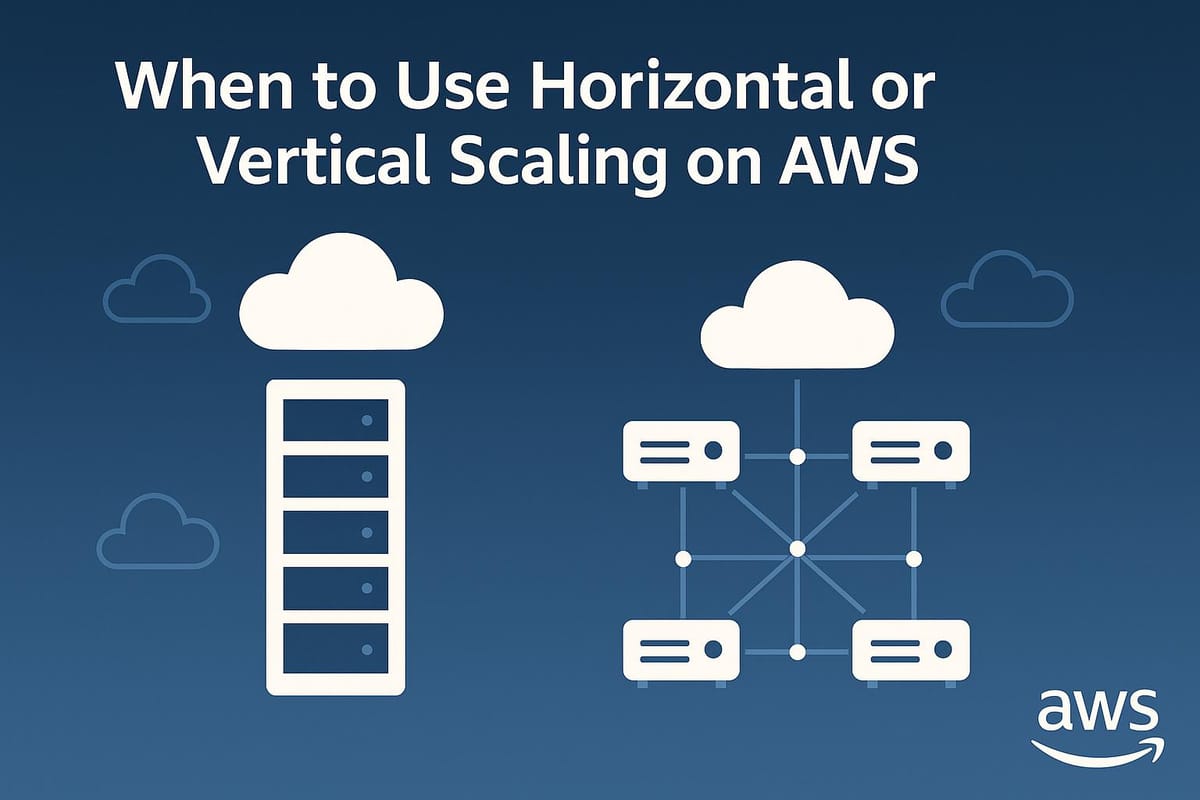
Scaling your AWS infrastructure means adjusting resources to meet demand, and it comes in two forms: horizontal scaling (adding machines) and vertical scaling (upgrading a machine). Here's a quick breakdown:
- Horizontal Scaling: Add more servers to handle increased traffic. Ideal for unpredictable workloads, high availability, and distributed systems. Requires no downtime but involves more complex setup.
- Vertical Scaling: Upgrade the CPU, memory, or storage of a single server. Best for predictable workloads, databases, or legacy systems. Simpler to implement but requires downtime and has hardware limits.
Quick Comparison
| Aspect | Horizontal Scaling | Vertical Scaling |
|---|---|---|
| Implementation | Add more machines | Upgrade existing machine |
| Downtime | None | Required |
| Cost | Higher upfront, efficient long-term | Lower upfront, costly over time |
| Resilience | High (multiple nodes) | Low (single point of failure) |
| Complexity | Complex setup | Simple to implement |
Key Takeaways:
- Use horizontal scaling for web apps, microservices, or fluctuating traffic.
- Choose vertical scaling for databases, small apps, or legacy systems.
- Many businesses combine both strategies for flexibility and cost efficiency.
AWS tools like EC2 Auto Scaling, Elastic Load Balancing, and CloudWatch make scaling easier. Monitor metrics like CPU usage and plan scaling during off-peak hours to optimise costs and performance.
Horizontal and Vertical scaling (Explained with AWS example)
Horizontal Scaling Basics
Horizontal scaling involves spreading workloads across multiple AWS instances to handle increased demand. This method works particularly well for small and medium-sized businesses (SMBs) experiencing growth or fluctuating traffic patterns.
AWS Horizontal Scaling Methods
AWS provides several tools to implement horizontal scaling effectively:
- EC2 Auto Scaling: This service dynamically adjusts the number of EC2 instances based on demand. It monitors performance metrics and scales up or down to ensure your application runs smoothly.
- Elastic Load Balancing (ELB): ELB works hand-in-hand with Auto Scaling to evenly distribute incoming traffic across multiple EC2 instances. This ensures balanced workloads and better fault tolerance.
- RDS Read Replicas: For applications with heavy read demands, RDS Read Replicas create copies of your primary database. By offloading read operations to these replicas, you can significantly improve performance.
| Service | Primary Function | Best For |
|---|---|---|
| EC2 Auto Scaling | Automatic instance management | Variable workloads |
| Elastic Load Balancing | Traffic distribution | High-availability applications |
| RDS Read Replicas | Database read scaling | Read-heavy operations |
These services form the backbone for SMBs looking to build resilient and scalable AWS architectures.
Horizontal Scaling: Benefits and Limitations
Benefits:
- Scaling can be done without downtime, ensuring uninterrupted operations.
- Enhances fault tolerance by distributing workloads across multiple nodes.
- Cost-efficient for businesses with growing or unpredictable workloads.
- Boosts application availability and reliability.
Limitations:
- Initial setup can be complex and time-consuming.
- Requires thoughtful planning to design the architecture.
- Maintenance and operations become more intricate with multiple nodes.
- Additional tools may be needed for load balancing and virtualisation.
Best Uses for Horizontal Scaling
Horizontal scaling is particularly effective for many SMB scenarios. For instance, a media streaming service implemented auto-scaling for its EC2-based transcoding system. This approach cut EC2 costs by 40%, maintained 99.9% availability, and tripled the system's capacity to handle peak loads.
"Horizontal scaling is ideal for distributed systems and cloud platforms, where adding or removing instances is seamless." - Chetan Panchal
Optimal Use Cases:
- Web applications with fluctuating traffic
- Microservices architectures
- Distributed systems
- Applications that demand high availability
- Services experiencing unpredictable growth
"Horizontal scaling increases performance by extending the database operations to additional nodes." - Marie Yap, Principal Solutions Architect at Amazon Web Services
To achieve the best results, SMBs should:
- Spread EC2 instances across all available zones within their region.
- Scale incrementally to avoid sudden resource shortages or surpluses.
- Use a mix of instance types to balance cost and performance.
- Configure automatic scaling based on metrics like CPU utilisation.
Next, we’ll explore vertical scaling strategies to see how they differ in boosting performance on a single instance.
Vertical Scaling Basics
Vertical scaling on AWS involves upgrading the CPU, memory, or storage of a single instance. Instead of adding more machines, this method focuses on enhancing the power of an individual instance. Below, we'll look into AWS's vertical scaling options, along with their benefits and limitations.
AWS Vertical Scaling Methods
AWS provides several options for scaling resources vertically:
| Instance Type | Maximum Capacity | Best For |
|---|---|---|
| Memory Optimised (u-24tb1.metal) | 24 TB RAM | Memory-intensive applications |
| Compute Optimised (c5d.metal) | 96 vCPUs | CPU-heavy workloads |
| General Purpose | Balanced resources | Standard applications |
These options make vertical scaling a manageable process on AWS:
- Instance Modification: Use CloudWatch to track resource usage. If more capacity is needed, stop the instance, modify its specifications, and restart it. Note that this process involves a brief downtime.
- Database Scaling: AWS makes scaling databases simple. As highlighted on the AWS Database Blog: "Vertical scaling is the most straightforward approach to adding more capacity in your database... You can vertically scale up your RDS instance with a click of a button".
Vertical Scaling: Benefits and Limitations
Vertical scaling has its own set of strengths and drawbacks when used in AWS environments:
Benefits:
- Easy to implement without requiring changes to application code.
- Delivers immediate performance improvements.
- Minimal configuration needed to get started.
- Works well for applications with predictable resource needs.
Limitations:
- Bound by hardware capacity limits (e.g., 96 vCPUs for compute-optimised instances).
- Scaling operations require downtime.
- May result in higher costs over time compared to horizontal scaling.
- Poses a single point of failure risk if the instance goes down.
Best Uses for Vertical Scaling
Vertical scaling is particularly effective in certain scenarios:
| Use Case | Description | Benefits |
|---|---|---|
| Small Applications | Single-instance setups with moderate traffic | Simplifies management |
| Database Servers | High-memory database operations | Better query performance |
| Legacy Systems | Applications not built for distributed setups | Preserves existing architecture |
| Development Environment | Non-production testing and staging | Cost-efficient for temporary needs |
Interestingly, 55% of businesses report that improved scalability is their main reason for migrating to the cloud. To make the most of vertical scaling:
- Use CloudWatch to monitor resource trends and plan scaling during off-peak times.
- Implement robust backup strategies to address single-point-of-failure risks.
- Weigh cost considerations against the performance benefits.
While vertical scaling has its limitations, it remains a simple and effective solution to complement horizontal scaling approaches.
Scaling Methods Compared
Main Differences in Scaling Methods
When deciding between horizontal and vertical scaling on AWS, understanding the key distinctions can help you choose the most suitable option for your workload. Here’s a breakdown of the main differences:
| Aspect | Horizontal Scaling | Vertical Scaling |
|---|---|---|
| Initial Cost | Higher setup costs due to multiple instances | Lower upfront investment |
| Long-term Cost | More economical for scaling larger workloads | Becomes less efficient as resource demands grow |
| Performance | Distributes processing power across instances | Centralises computing power in a single instance |
| Downtime Risk | Minimal, thanks to redundancy across instances | Requires downtime for upgrades |
| Implementation | More complex, needing a distributed architecture | Simple, with no architectural changes |
| Resource Limits | Virtually limitless | Limited by the specifications of the instance |
For example, a small-to-medium business (SMB) switched from vertical to horizontal scaling to accommodate global growth and improve system reliability. These distinctions are critical when determining the most effective scaling strategy for your needs.
How to Choose Your Scaling Method
Selecting the right scaling method depends on your workload demands, budget, and growth trajectory. Let’s explore some core considerations.
Workload Characteristics
- Opt for horizontal scaling if your traffic is unpredictable or your systems are distributed.
- Choose vertical scaling for resource-heavy applications that rely on a single instance, such as databases.
Budget Considerations
Your financial resources play a significant role in the decision-making process. The table below highlights how specific business needs align with scaling approaches:
| Business Need | Recommended Approach | Reason |
|---|---|---|
| Unpredictable Traffic | Horizontal Scaling | Handles sudden traffic spikes more effectively |
| Legacy Applications | Vertical Scaling | Easier to implement without major changes |
| High Availability | Horizontal Scaling | Reduces the risk of a single point of failure |
| Resource-Intensive Tasks | Vertical Scaling | Focuses power in a single, robust instance |
| Global Reach | Horizontal Scaling | Enhances regional performance through distribution |
Growth Pattern Assessment
Your growth trends also influence the choice of scaling method:
- For steady growth, vertical scaling may be sufficient in the short term.
- If you’re experiencing rapid expansion, horizontal scaling offers greater flexibility over time.
- For variable demand, horizontal scaling provides better adaptability to changing workloads.
Interestingly, many SMBs find success by adopting a hybrid approach, blending horizontal and vertical scaling to balance cost and performance effectively.
AWS Scaling Tips for SMBs
Control AWS Scaling Costs
Keeping AWS scaling costs in check requires a smart approach to resource allocation and constant monitoring. Without proper financial management, businesses can waste anywhere from 10% to 30% of their public cloud spend.
Here are some ways to optimise your scaling costs:
-
Use Reserved Instances and Savings Plans
Match the right pricing model to your workload patterns. For workloads with flexibility, Spot Instances can cut costs by up to 90% compared to On-Demand pricing. -
Schedule Resource Usage
Turn non-production instances on and off based on schedules to save significantly.
Once you've tackled cost control, automation can help streamline operations and boost efficiency.
Automate AWS Scaling
Automation not only reduces manual effort but ensures your scaling operations run smoothly. For example, in April 2025, an AWS Lambda-based scaling solution was implemented using two Lambda functions:
multi-service-scalar.pyorchestrates scaling across multiple services.multi-service-status.pyvalidates the scaling operations.
This solution automated resource management across ECS, Auto Scaling Groups (ASGs), and EKS Horizontal Pod Autoscalers (HPAs).
| Automation Component | Primary Function | Benefit |
|---|---|---|
| EC2 Auto Scaling | Adjusts instance count based on demand | Optimises resources |
| Lambda Functions | Handles scheduled scaling | Reduces manual effort |
| Application Auto Scaling | Manages provisioned concurrency | Improves efficiency |
Automation is a powerful tool, but to keep everything running at its best, monitoring performance is equally important.
Track Scaling Performance
To ensure your scaling strategy delivers optimal results, keep an eye on key performance metrics.
Key Metrics to Monitor
- CPU utilisation
- Memory usage
- Network traffic
- Request latency
- Error rates
Integrating Monitoring Tools
Use AWS native tools like CloudWatch and CloudTrail for detailed insights. Create actionable dashboards that focus on:
- Operational health
- Cost and budget tracking
- Security monitoring
Set up clear alert thresholds and automate fixes for frequent issues to maintain smooth operations.
For more detailed advice on scaling strategies, check out AWS Optimization Tips, Costs & Best Practices for Small and Medium sized businesses.
Conclusion
When deciding between horizontal and vertical scaling on AWS, it’s essential to evaluate your specific needs, growth plans, and budget. The right choice hinges on understanding your workload demands and aligning them with your business goals. Vertical scaling is ideal for applications requiring more computing power on a single instance, while horizontal scaling excels in delivering reliability and spreading performance across multiple nodes.
| Scaling Method | Best For | Primary Advantage | Key Consideration |
|---|---|---|---|
| Vertical | Single-instance workloads | Simplified management | Limited by hardware capacity |
| Horizontal | Distributed applications | Improved fault tolerance | More complex initial setup |
Real-world examples highlight the impact of thoughtful scaling strategies. Bart Massey, EVP of Software Development, shared their success with AWS:
"Using Amazon Q Business to build a private model for our product information has cut our RFP and RFI response times by over 50%, allowing us to respond faster to client requests from day one".
To make the most of AWS scaling, consider the following:
- Design services to be stateless whenever possible, simplifying scaling and recovery.
- Use managed services like Redis for offloading state management.
- Set safeguards to control scaling and avoid unexpected expenses.
- Regularly review and fine-tune your Reserved Instance and Savings Plans portfolio.
Effective scaling requires balancing current needs with future growth. With careful planning and execution, small and medium-sized businesses can strike the perfect mix of performance, cost management, and flexibility on AWS. For more in-depth advice, check out AWS Optimization Tips, Costs & Best Practices for Small and Medium-sized Businesses.
FAQs
How do I decide between horizontal and vertical scaling for my AWS workload?
Choosing between horizontal scaling and vertical scaling for your AWS workload boils down to your application's specific requirements and growth trajectory.
Horizontal scaling means adding more instances to share the workload. This method works well for applications that can run on multiple servers simultaneously. Over time, it can be a more cost-efficient solution and offers better scalability for systems experiencing high demand.
Vertical scaling, however, focuses on enhancing the resources (like CPU or memory) of your existing instances. It’s often simpler to implement and might be less expensive at first. However, it comes with a ceiling - each instance has a maximum resource limit. This makes it suitable for workloads with steady, predictable growth or when you need a quick performance boost without altering your architecture.
To make the right choice, consider your workload's behaviour, your growth plans, and your budget. For small to medium-sized businesses, finding the right balance between cost, performance, and scalability is crucial for getting the most out of AWS.
What challenges might arise when combining horizontal and vertical scaling on AWS?
Combining horizontal and vertical scaling on AWS can bring about some notable challenges, especially when it comes to architecture complexity and resource management. Horizontal scaling involves adding more servers to share the workload, while vertical scaling focuses on boosting the capacity of existing servers. When these two approaches are used together, it can complicate tasks like load balancing, configuring networks, and monitoring resources.
Another concern is the potential for data consistency problems and performance bottlenecks. Horizontal scaling demands precise state management to keep data consistent across multiple servers. On the other hand, vertical scaling could lead to a single point of failure if the upgraded instance can't handle peak traffic. Striking the right balance between these strategies is essential to sidestep these issues and maintain smooth performance.
What are EC2 Auto Scaling and Elastic Load Balancing, and how can they help with horizontal scaling on AWS?
EC2 Auto Scaling and Elastic Load Balancing (ELB)
When it comes to managing horizontal scaling in AWS, EC2 Auto Scaling and Elastic Load Balancing (ELB) are indispensable tools.
EC2 Auto Scaling automatically adjusts the number of EC2 instances to align with traffic demands. This ensures your application remains responsive, whether you're experiencing a surge in activity or a quieter period. By setting up scaling policies based on metrics like CPU usage or network traffic, you can automate the process of launching or terminating instances as required. For smoother performance, consider gradual scaling policies to prevent sudden spikes, and take the time to configure instance types and sizes thoughtfully.
Elastic Load Balancing (ELB) complements Auto Scaling by distributing incoming traffic evenly across your EC2 instances. This not only improves availability but also enhances fault tolerance. ELB monitors the health of your instances and ensures traffic is routed only to those in good condition, maintaining reliability during scaling events. To get the best results, enable cross-zone load balancing for consistent traffic distribution and periodically review health check settings to keep everything running smoothly.




