What Is a Serverless Database on AWS?
Explore AWS serverless databases, their benefits, and how they simplify management while reducing costs for businesses of all sizes.

Serverless databases on AWS automatically handle scaling and capacity, allowing you to pay only for the resources you use. Designed for businesses of all sizes, they simplify database management and reduce costs, especially for applications with fluctuating workloads. AWS offers two primary serverless database options:
- Amazon Aurora Serverless v2: A relational database for MySQL and PostgreSQL, perfect for applications requiring complex queries and transactions.
- Amazon DynamoDB: A NoSQL database for high-speed, flexible data needs, ideal for mobile apps, gaming, and IoT.
Key Benefits:
- Automatic Scaling: Adjusts capacity based on demand, ensuring optimal performance.
- Pay-As-You-Go Pricing: Only pay for the resources used, avoiding over-provisioning.
- Simplified Management: AWS handles maintenance, backups, and failovers.
- High Availability: Built-in fault tolerance and geo-replication for reliability.
Quick Comparison:
| Feature | Aurora Serverless v2 | DynamoDB |
|---|---|---|
| Type | Relational (MySQL/PostgreSQL) | NoSQL (Key-Value/Document) |
| Scaling | Up to 128 TB, gradual resizing | Seamless, petabyte-scale |
| Performance | High throughput for SQL queries | Millisecond latency |
| Best For | Complex queries, enterprise apps | Flexible, high-speed apps |
| Pricing | Based on ACU usage | On-demand or provisioned |
AWS serverless databases are cost-efficient, scalable, and easy to manage, making them a great choice for businesses with limited IT resources or unpredictable workloads.
How Serverless Databases Work on AWS
Automatic Scaling and Resource Management
Aurora Serverless v2 takes the guesswork out of scaling by monitoring CPU, memory, and network usage in real time. It adjusts capacity automatically, scaling in increments as small as 0.5 ACUs (approximately 2 GiB each) to meet demand. If the system detects performance issues or resource constraints that scaling can solve, it promptly adjusts resources to maintain optimal performance.
For small and medium-sized businesses (SMBs) looking to fine-tune their scaling behaviour, AWS provides detailed metrics like ServerlessDatabaseCapacity and ACUUtilization. These metrics allow businesses to track performance and adjust their minimum and maximum ACU settings based on workload trends.
This dynamic scaling not only ensures performance but also plays a big role in keeping costs under control, as discussed in the next section.
Pay-Per-Use Pricing Model
Serverless databases operate on a pay-as-you-go model, meaning you only pay for what you use. Aurora Serverless charges based on ACU consumption, while DynamoDB has separate billing for reads, writes, and storage. AWS offers tools like the AWS Pricing Calculator, Cost Explorer, and Budgets to help businesses estimate and manage their expenses. For instance, an on-demand t3.micro instance costs about £0.009 per hour, with options to save through Reserved Instances, Spot Instances, or Savings Plans.
This pricing flexibility is particularly helpful for SMBs with fluctuating workloads. It eliminates the need to pay for idle capacity during slower periods. DynamoDB further offers two modes - On-Demand and Provisioned - to suit different workload patterns. Reserved Instances can provide discounts of 30–50%, while Spot Instances can lower costs even further, averaging around £0.003 per hour during off-peak times.
With 57% of technical professionals now focusing on cloud cost optimisation, regular monitoring and adjustments are essential to maximise savings. Beyond cost management, AWS also ensures high service reliability, which is explored in the next section.
High Availability and Fault Tolerance
Aurora is built with reliability in mind, replicating data across three Availability Zones. Each zone maintains two copies of the data, allowing the system to handle the loss of up to two copies without disrupting write operations or up to three copies without affecting read operations.
The system features self-healing storage that continuously scans for errors and replaces faulty data blocks or disks without any downtime. Failovers are automated and typically complete in under 60 seconds.
For even faster failover times, RDS Proxy can reduce failover durations by up to 66% for Aurora Multi-AZ databases. Here are some key features that enhance availability:
| Feature | Benefit |
|---|---|
| Multi-AZ deployments | Automates failover to Aurora Replicas in different Availability Zones |
| Fault-tolerant storage | Handles the loss of data copies without affecting database availability |
| RDS Proxy | Reduces failover times and improves overall availability |
| Aurora Global Database | Enables fast local reads and rapid disaster recovery across multiple AWS Regions |
For businesses with operations spanning multiple regions, the Aurora Global Database ensures data replication across AWS Regions. This setup allows for fast local reads and quick disaster recovery. Additionally, Amazon RDS continuously monitors the health of Aurora databases and their underlying EC2 instances. If a failure is detected, it automatically restarts the database and its associated processes. Aurora also provides automatic, incremental, and continuous backups, all without impacting database performance.
"Failures are a given, and everything will eventually fail over time." – Verner Vogels, CTO of Amazon
Getting Started with Amazon Aurora Serverless v2- AWS Database in 15
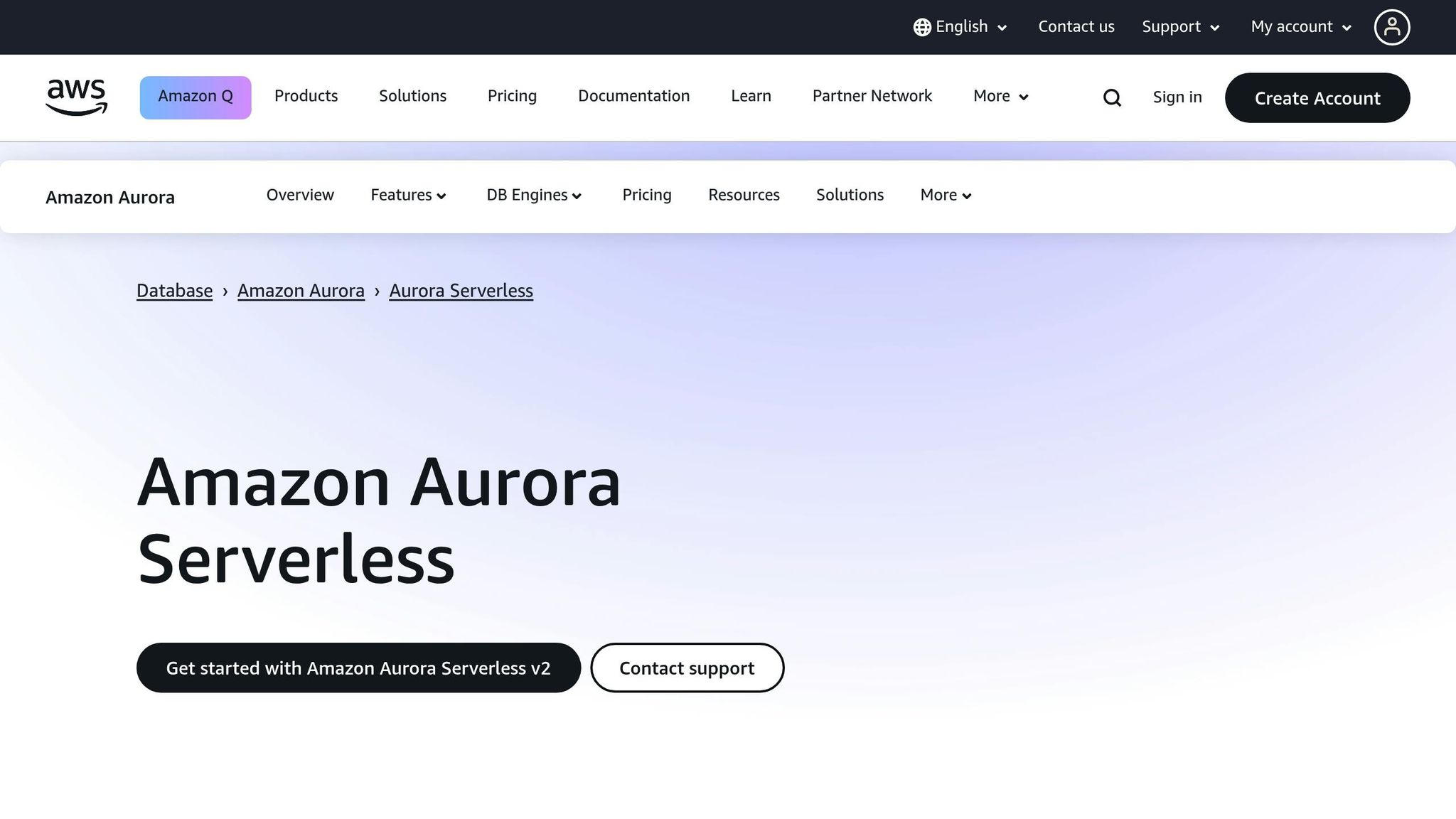
AWS Serverless Database Options
AWS provides two main serverless database services tailored to different types of applications and data needs. Knowing their specific strengths can help small and medium-sized businesses (SMBs) pick the right solution for their requirements.
Amazon Aurora Serverless
Amazon Aurora Serverless offers an on-demand, auto-scaling configuration for Amazon Aurora, where capacity adjusts automatically based on your workload. It eliminates the need for managing database instances, as the service takes care of that for you.
Aurora Serverless supports both MySQL and PostgreSQL, making migration straightforward. It can scale capacity in small increments of just 0.5 ACUs (Aurora Capacity Units), with each ACU providing about 2 GiB of memory. Pricing starts at £0.09 per hour (around $0.12/hr).
Cost savings in action highlight its appeal for SMBs. For example, Shoplazza integrated Aurora Serverless v2 into their microservices architecture in 2024 to handle workloads like marketing, ordering, and payments. During peak periods, the service scaled up automatically and then scaled down once demand dropped. This approach reduced costs by over 40% and cut manual database management tasks by 50%.
Similarly, Intuit combined provisioned Aurora writers with Aurora Serverless v2 readers within the same cluster. This hybrid setup reduced their database provisioning expenses by about 55%.
Aurora Serverless also works seamlessly with AWS services like Lambda, API Gateway, and CloudFormation. British Airways leveraged this integration for faster data processing:
"Thanks to Amazon Aurora Serverless v2 and Data API, we can now parallelise our data analysis and processing within AWS Lambda. Instead of executing our data science workloads sequentially, we can run them concurrently. Lambda can seamlessly scale from zero to 200 or 300 functions running concurrently, and the Data API efficiently manages connection spikes. Consequently, data analysis for a single flight is now typically completed in less than 30 seconds, a significant improvement from the tens of minutes it used to take." - Nils Mohr, Senior Flight Data Software Engineer, British Airways
While Aurora Serverless is ideal for relational models and complex queries, AWS also offers DynamoDB for NoSQL applications requiring more flexibility.
Amazon DynamoDB
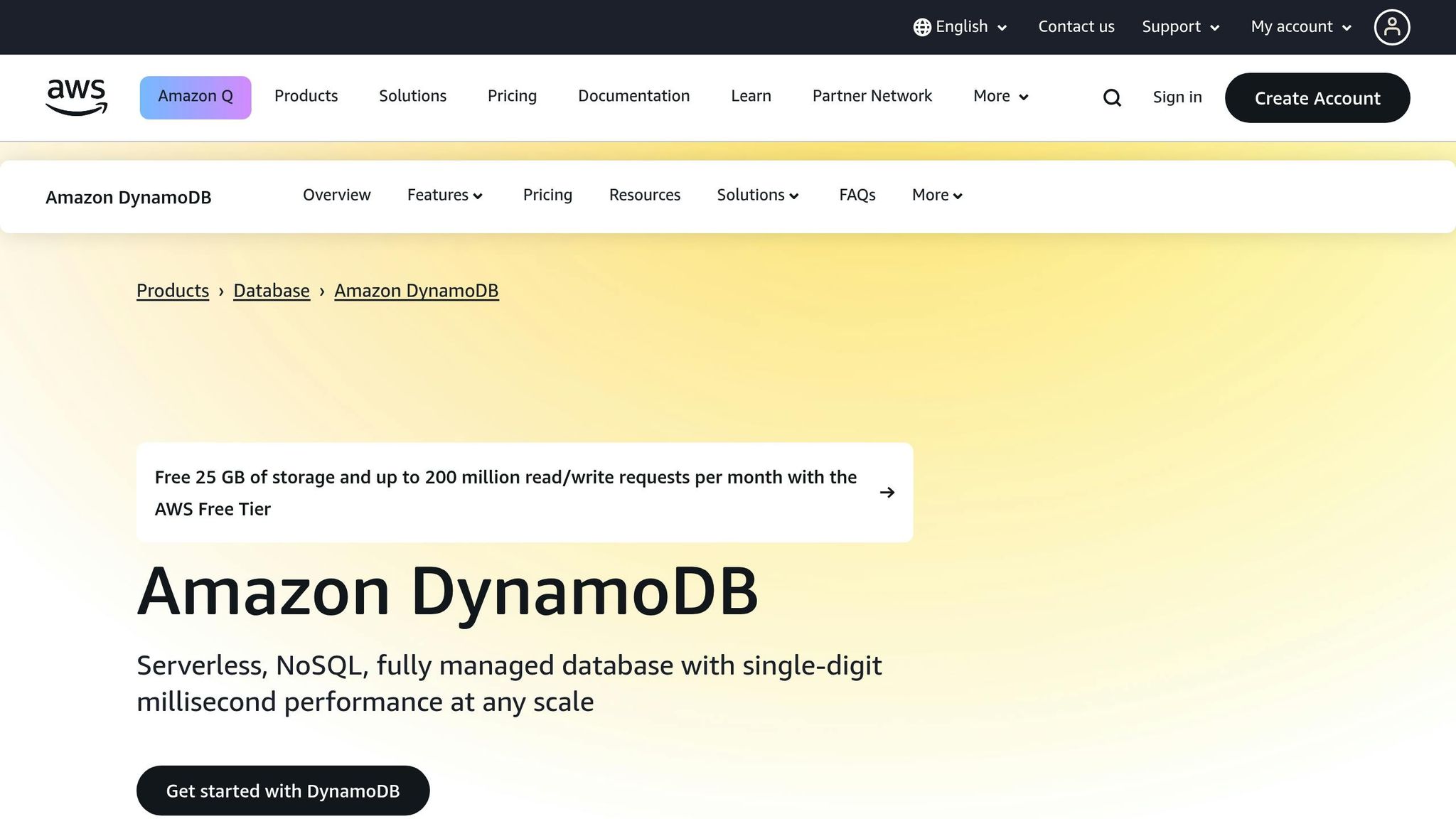
DynamoDB is AWS's NoSQL database service, designed for applications with flexible and high-speed data requirements. Unlike Aurora's relational structure, DynamoDB uses key-value and document data models, making it a great fit for dynamic or unstructured data.
It delivers millisecond latency regardless of table size and can handle up to 10 trillion requests per day and over 20 million requests per second. While Aurora clusters can grow to a maximum of 128 TB and may take up to 15 minutes to resize, DynamoDB scales seamlessly to petabytes of data.
DynamoDB operates regionally and outside a VPC, simplifying network configurations compared to Aurora, which requires VPC deployment. It offers two pricing modes: on-demand and provisioned capacity, allowing businesses to select the best option based on workload predictability.
For applications requiring complex business logic, DynamoDB supports ACID transactions across multiple tables within a single AWS account and region. It integrates well with AWS services like Lambda, CloudFormation, and AppSync, making it a preferred choice for serverless architectures.
Aurora Serverless vs DynamoDB Comparison
When deciding between Aurora Serverless and DynamoDB, it's essential to consider your application's specific needs. Here's a comparison of their key features:
| Feature | Amazon Aurora Serverless | Amazon DynamoDB |
|---|---|---|
| Database Type | Relational (MySQL/PostgreSQL compatible) | NoSQL (key-value and document) |
| Scalability | Up to 128 TB, may take up to 15 minutes to resize | Seamlessly scales to petabytes |
| Performance | 5x MySQL throughput, 3x PostgreSQL throughput | Consistent millisecond latency at any scale |
| Networking | Must be created within a VPC | Regional service, outside VPC boundary |
| Backup | Stored in S3 with automatic incremental backups | Automated on-demand backup and point-in-time recovery |
| Best For | Enterprise applications requiring complex queries | Mobile apps, gaming, IoT, high-speed transactions |
| Pricing Model | Pay-per-use based on ACU consumption | On-demand or provisioned capacity modes |
Aurora Serverless is a strong choice for businesses with relational database needs, especially when complex SQL queries and transactions are required. Its performance and compatibility with familiar database structures make it a good fit for enterprises.
DynamoDB, on the other hand, shines in scenarios where rapid scaling, low latency, and flexible data models are critical. It's particularly suited for startups and applications like mobile backends, gaming platforms, or IoT solutions, where relational constraints aren't needed.
Both services remove the hassle of database management, but the right choice ultimately depends on your data model, performance expectations, and application architecture.
Key Features and Benefits for SMBs
AWS serverless databases bring enterprise-level functionality to small and medium-sized businesses (SMBs) without the usual complexity. By combining automated scaling with pay-as-you-go pricing, these databases offer three major advantages, making them a smart choice for SMBs.
Budget-Friendly Cost Control
The pay-per-use pricing model means SMBs can skip hefty upfront investments in hardware and avoid ongoing maintenance expenses. Instead, they only pay for what they actually use.
"With a serverless architecture, companies pay only for the computing resources they use, leading to significant cost savings compared to traditional hosting models."
This pricing approach allows businesses to plan budgets more precisely, avoiding wasteful over-provisioning. Real-world examples back this up: companies like Shoplazza and Intuit have reported cost reductions of 40-55% using Aurora Serverless v2. Additionally, DynamoDB offers flexibility by letting users switch between capacity modes, further optimising costs.
Simple Management for Limited IT Resources
Serverless databases take the hassle out of server management by automating tasks like scaling, patching, backups, and maintenance. This frees up small IT teams to concentrate on developing applications rather than managing infrastructure.
"Amazon Aurora Serverless v2 and Data API enable us to avoid managing complex VPCs and network access controls, significantly reducing our operational complexity and security burden. This allows us to focus on hiring more software engineers and fewer operations folks. We think of this as living the 'Serverless lifestyle,' relying on AWS to ensure uptime and availability, which helps us move faster with fewer headcount costs." - Erik Peterson, CTO/CISO & Founder, CloudZero
"Aurora Serverless v2 has empowered our teams to focus less on infrastructure management and more on application innovation that drives our business forward." - Bing Xia, Cofounder & CTO, Shoplazza
Scalability to Support Business Growth
Serverless databases not only save money and simplify management but also scale automatically to meet growing demands. They can handle hundreds of thousands of transactions in milliseconds, adjusting capacity instantly based on application needs.
"With Aurora Serverless v2, our developers can focus more on building features and less on managing capacity." - Rajesh Saluja, Principal Data Engineer, Intuit
Aurora Serverless v2 can cut database costs by up to 90% compared to provisioning for peak loads. Gaming company Easygo, for example, migrated about 50 databases to Aurora Serverless v2, allowing their team to focus on creating games instead of dealing with technical bottlenecks.
These features make serverless databases a perfect match for SMBs aiming to grow their businesses while minimising time and resources spent on infrastructure management.
Best Practices for Using Serverless Databases
AWS's automatic scaling and cost-efficiency make serverless databases a powerful option, but getting the most out of them requires careful planning. Effective management, robust security, and smart usage of AWS tools can help small and medium-sized businesses (SMBs) optimise performance, control costs, and protect sensitive data.
Monitoring and Usage Tracking
Keeping an eye on database usage is key to avoiding unnecessary costs and ensuring everything runs smoothly. AWS offers tools that provide detailed insights into your serverless database operations.
Amazon CloudWatch is the go-to tool for monitoring. It collects metrics, tracks logs, sets alarms, and creates dashboards - all in one place. For SMBs, the AWS Free Tier includes 10 custom metrics and alarms, making it a budget-friendly option for tracking performance and usage trends.
"CloudWatch is a service that monitors applications, responds to performance changes, optimises resource use, and provides insights into operational health." - Amazon Web Services
Centralised monitoring is another best practice. By consolidating data from multiple endpoints into a single dashboard, SMBs can quickly identify and address issues. CloudWatch Alarms, for instance, can trigger notifications via Amazon SNS whenever performance metrics fall outside acceptable ranges.
For added convenience, AWS Lambda can be used to transform these alarms into actionable alerts sent directly to tools like Slack or Microsoft Teams. This automation ensures teams stay informed without having to manually check dashboards.
Additionally, AWS Systems Manager simplifies the process of updating agents across endpoints, making it easier to maintain a consistent and secure setup. Many businesses that have implemented these monitoring strategies have seen reduced downtime and faster response times.
Security and Compliance Setup
In today's data-driven world, securing your database is non-negotiable - especially for SMBs operating under regulations like GDPR. With the cloud security software market projected to hit £27 billion by 2026, it's clear that businesses are prioritising data protection.
Start with AWS IAM access controls to limit database access to authorised users. Role-based permissions and multi-factor authentication (MFA) add extra layers of security, reducing the risk of unauthorised access.
Encryption is another must-have. Use AWS Key Management Service (KMS) to encrypt your data both at rest and in transit. Secure transmission protocols like HTTPS, VPN connections, and AWS Direct Connect further safeguard data as it moves between systems.
To stay compliant and detect suspicious activity, rely on tools like AWS CloudTrail and AWS Config. These services log database access and configuration changes, providing valuable insights for compliance reporting and incident investigations. Automating compliance checks with AWS Config Rules and AWS Security Hub can also save time while ensuring your setup aligns with security standards.
Regular security reviews are essential. Periodically assess your AWS configurations, access controls, and security settings to ensure they meet current regulations and adapt to any updates.
Using AWS Resources for SMBs
AWS offers a suite of tools designed to simplify serverless database management - especially beneficial for SMBs with limited resources. Knowing which tools to use can significantly reduce operational headaches.
AWS Lambda is a cornerstone of serverless computing. By integrating it with API Gateway, DynamoDB, and RDS, you can build scalable solutions without the need for heavy infrastructure investments.
For businesses managing multiple accounts, AWS Control Tower provides an automated setup process, while AWS Organizations and AWS CloudFormation StackSets help deploy secure configurations across environments quickly. These tools are particularly useful as your business grows and requires more complex account structures.
AWS IAM Identity Center simplifies identity management with secure single sign-on and short-lived credentials, making it easier to manage access for expanding teams. Meanwhile, AWS Secrets Manager securely stores and retrieves sensitive database credentials, eliminating the need to hardcode them into applications or files.
Finally, AWS CloudFormation allows you to model and provision AWS resources efficiently, enabling consistent deployments and streamlined infrastructure management.
For SMBs looking to fine-tune their AWS strategies, resources like AWS Optimization Tips, Costs & Best Practices for Small and Medium-sized Businesses provide expert guidance on cost savings, security, and performance improvements.
Conclusion
Wrapping up our discussion on cost efficiency, scalability, and simplicity, serverless databases on AWS present a modern, budget-friendly data management option for small and medium-sized businesses (SMBs). With features like automatic scaling and streamlined management, these solutions are especially appealing to businesses managing limited resources and unpredictable workloads.
Key Takeaways
Serverless databases offer a practical way for SMBs to cut costs and improve operations. Many companies have seen considerable savings while reducing the time spent on manual database tasks. Thanks to the pay-as-you-go pricing model, businesses only pay for what they use, making it easier to manage costs and budget for fluctuating workloads or seasonal demands. Plus, the AWS Free Tier provides 25 GB of DynamoDB storage with provisioned capacity units, allowing businesses to test the waters without any upfront expense.
Beyond saving money, serverless databases simplify infrastructure management by minimising the need for manual configurations and complex setups. With these insights in mind, here are some practical steps SMBs can take to unlock the potential of serverless databases on AWS.
Next Steps for SMBs
You don’t need to completely overhaul your systems to get started with serverless databases. A phased approach works best - start with one or two applications that would benefit most from this technology, and expand as you gain more experience and confidence.
For example, DynamoDB On-Demand capacity mode is a great entry point for businesses with unpredictable workloads. It offers flexibility and allows you to switch to reservation mode later for further cost savings. If you need SQL compatibility, Aurora Serverless v2 provides a relational database experience with automatic scaling built in.
For more detailed guidance on AWS implementation, cost management, and best practices, resources like AWS Optimization Tips, Costs & Best Practices for Small and Medium-sized Businesses can provide tailored advice for SMBs navigating the AWS ecosystem.
With the volume of global data doubling every two years, managing this growth effectively is more important than ever. AWS serverless databases equip SMBs with the tools to handle this challenge, removing traditional barriers like high costs and complexity. There’s no better time to explore these solutions and see how they can transform your business.
FAQs
How do I choose between Amazon Aurora Serverless v2 and Amazon DynamoDB for my application?
When choosing between Amazon Aurora Serverless v2 and Amazon DynamoDB, the decision hinges on the specific database needs of your application.
If your application relies on a relational database with structured data, complex queries, joins, or ACID transactions, Aurora Serverless v2 is a strong contender. It automatically adjusts to meet demand, making it well-suited for workloads that fluctuate. Plus, its pay-as-you-go pricing ensures you only pay for the resources you use, which can be particularly cost-effective during quieter periods.
On the other hand, DynamoDB is a NoSQL database built for applications requiring high-speed performance and ultra-low latency. It supports flexible data models like key-value pairs and document structures. Fully managed and serverless, DynamoDB is designed to handle large-scale workloads with ease, making it an ideal choice for unstructured data and high-demand scenarios.
To summarise, go with Aurora Serverless v2 for relational data with complex querying needs, and choose DynamoDB when your application demands high scalability and fast access to unstructured data.
How can I save money when using serverless databases on AWS?
To cut costs with serverless databases on AWS, consider these practical approaches:
- Use auto-scaling effectively: Services like Amazon Aurora Serverless adjust resources automatically based on demand. This can save money by scaling down to zero during quieter periods, making it perfect for workloads with unpredictable traffic.
- Keep an eye on usage: Tools like AWS CloudWatch let you monitor resource consumption and set alerts for any unusual spending. Regular checks can help you spot inefficiencies and ensure resources are being used wisely.
- Choose the right pricing model: For workloads that are occasional or sporadic, on-demand pricing often works best. However, for steady and consistent usage, reserved instances can lead to considerable savings.
By following these tips, you can manage costs effectively while still enjoying the flexibility and scalability that AWS serverless databases offer.
How does AWS keep serverless databases secure and compliant?
AWS takes multiple steps to ensure the security and compliance of its serverless databases, providing a safe and reliable environment for businesses.
Identity and Access Management (IAM) plays a central role by enforcing strict access controls. This ensures that users and applications have only the permissions they need, minimising potential risks. Additionally, data is protected with encryption both at rest and during transmission, using advanced encryption standards to safeguard sensitive information. For network security, Virtual Private Clouds (VPCs) are used to isolate databases, keeping them private and shielded from unauthorised access.
To maintain compliance, AWS undergoes regular third-party audits against widely recognised standards like PCI DSS, SOC, and HIPAA. These audits help ensure that their services meet regulatory requirements, giving businesses the confidence to innovate with serverless architectures without worrying about security or compliance issues.




