Ultimate Guide to Okta-AWS Integration Troubleshooting
Navigate common Okta-AWS integration challenges with this comprehensive troubleshooting guide, addressing SAML errors, SCIM issues, and more.

The Okta-AWS integration simplifies managing access to AWS resources, but it’s not without its challenges. This guide covers common issues and their fixes to help you troubleshoot effectively. Key problems include:
- SAML Authentication Errors: Often caused by mismatched metadata, missing attributes like
RoleorRoleSessionName, or incorrect trust relationships in AWS IAM roles. - SCIM Provisioning Failures: Issues such as API rate limits, expired tokens, or duplicate records can disrupt user synchronisation.
- Access and Permissions Problems: Misconfigured AWS Identity Center permissions or role trust policies can block access even after successful authentication.
- Time Synchronisation Issues: Clock misalignment can invalidate SAML assertions or MFA codes.
- Certificate Mismatches: Expired or misconfigured certificates can break SAML communication.
How To Integrate Okta Saml With AWS Cognito
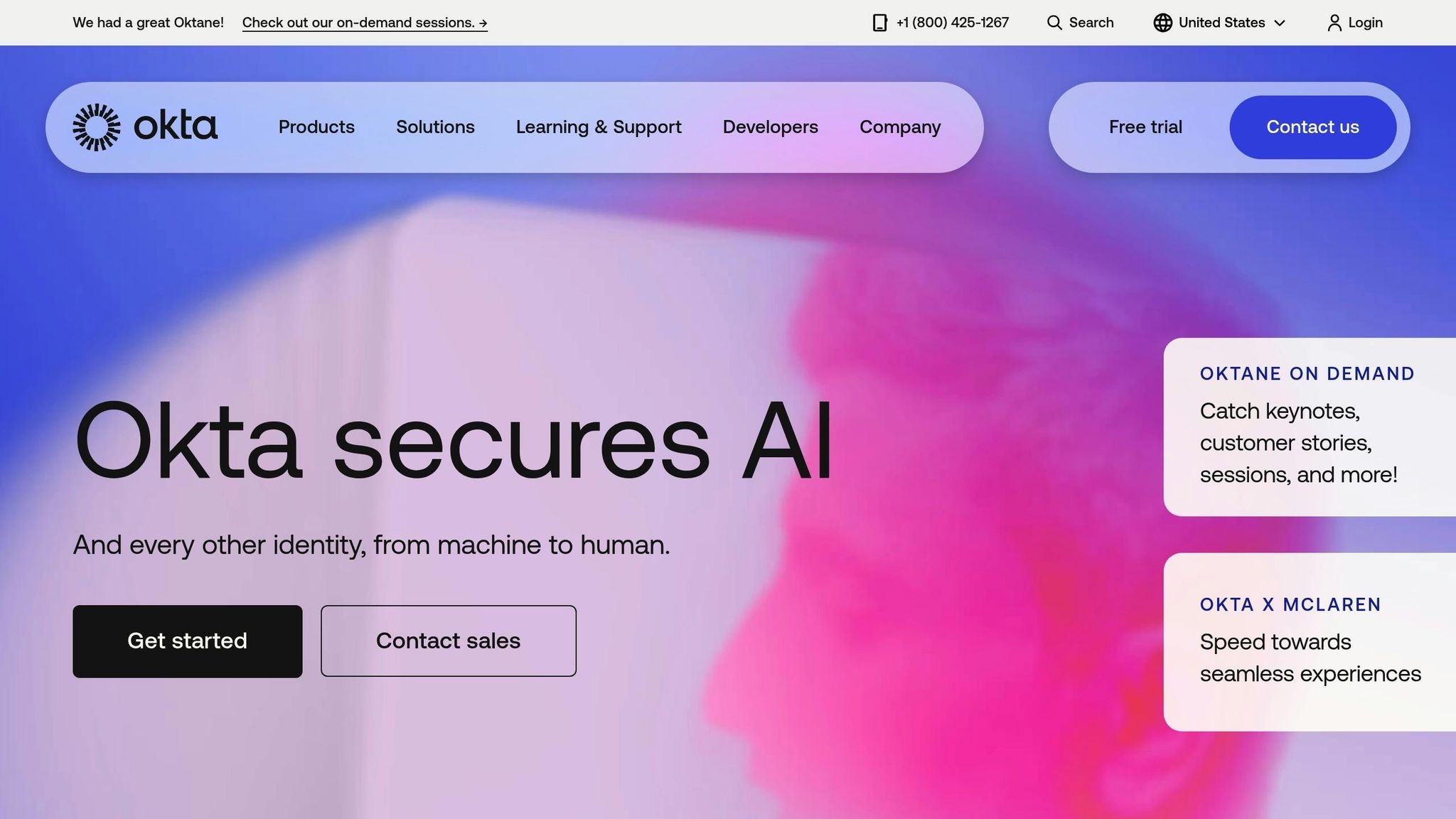
Common Okta-AWS Integration Issues
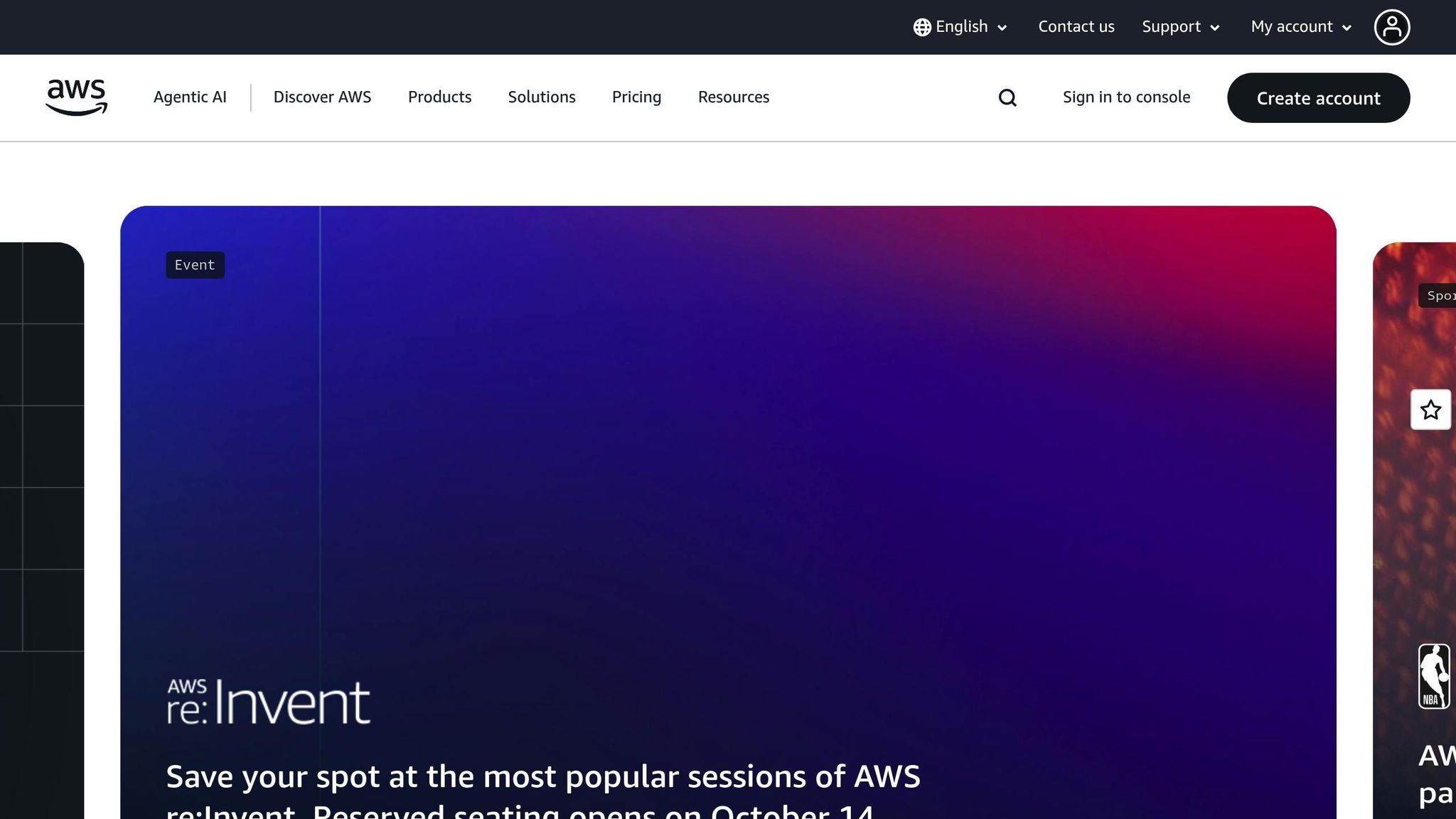
Integrating Okta with AWS can enhance access management and efficiency, but it’s not without its challenges. Below, we’ll explore some of the most common issues and their solutions.
SAML Authentication Errors
SAML-related problems are among the most frequent hurdles businesses face. These typically arise from mismatched metadata between Okta and AWS. For instance, if the service provider metadata doesn’t align with the identity provider settings, or if metadata contains outdated URLs, users may encounter authentication failures.
Another common issue involves incorrect assertion attributes. AWS requires specific attributes from Okta - such as Role and RoleSessionName. If these attributes are missing, formatted incorrectly, or contain invalid values, authentication will fail immediately.
Role trust relationship errors can also block access. AWS IAM roles must include proper trust policies for SAML federation. This means explicitly allowing the SAML identity provider to assume the role, with the correct provider ARN and conditions. Without these trust relationships, users may authenticate with Okta but still be unable to access AWS resources.
Once SAML settings are resolved, it’s essential to review SCIM synchronisation to ensure a seamless integration.
SCIM Provisioning Failures
System for Cross-domain Identity Management (SCIM) provisioning is crucial for managing user lifecycles, but it’s not immune to problems. Synchronisation failures can occur due to API rate limits, network issues, or insufficient permissions on either the Okta or AWS side. These failures mean new users might not receive AWS access, while former employees could retain access longer than intended.
Another frequent issue is token expiration. SCIM API tokens have a limited lifespan, and if organisations don’t rotate them before they expire, provisioning attempts will fail. This can lead to inconsistent access management and operational inefficiencies.
Duplicate record conflicts can also cause headaches. When a user exists in both systems but with differing attributes or identifiers, SCIM may attempt to create a duplicate user. This results in errors that often require manual intervention to resolve.
Access and Permissions Issues
Sometimes users successfully authenticate via Okta but still can’t see their assigned AWS roles or accounts. This usually points to misconfigured AWS Identity Center permissions or incorrect application assignments in Okta. While the user receives authentication confirmation, they find no AWS resources available.
Permission boundary conflicts can further complicate access. Users might assume roles but lack the permissions needed for specific tasks. This results in partial functionality, where some AWS services work but others remain off-limits. Troubleshooting such issues involves reviewing both role permissions and any applied permission boundaries.
In multi-account AWS environments, cross-account access problems can arise. If trust relationships between accounts aren’t properly configured, or if the Okta application doesn’t include all necessary accounts, users may experience inconsistent access to resources across accounts.
Time Synchronisation Problems
Clock misalignment can disrupt both Time-based One-Time Password (TOTP) authentication and SAML assertion validation. Even minor time differences between user devices, Okta servers, or AWS systems can cause validation failures.
SAML assertions include time-based conditions specifying their validity. If system clocks drift beyond acceptable tolerances, AWS may reject otherwise valid assertions as expired or not yet valid. Diagnosing these issues often requires closely examining system timestamps.
Similarly, multi-factor authentication (MFA) failures can stem from time synchronisation issues. If a user’s mobile device has incorrect time settings, their authenticator app may generate TOTP codes that don’t match the server’s expectations, leading to repeated login failures.
Certificate Mismatches
Outdated certificates are another common pitfall. When certificates expire or are rotated in one system without updating the other, SAML communication between Okta and AWS can break down.
Issues can also arise from certificate trust chain problems, such as missing or misconfigured intermediate certificates, which prevent proper validation. Additionally, mismatched certificate fingerprints can cause validation failures if certificates are updated in one system but not in the other.
Addressing certificate mismatches is just as important as resolving SAML and SCIM configuration issues to ensure a smooth integration process. Proper maintenance and periodic reviews of certificates can help prevent unexpected disruptions.
Step-by-Step Troubleshooting Process
When issues arise with Okta–AWS integration, following a structured troubleshooting approach can save hours of frustration. A clear, methodical process ensures no critical configuration detail is missed.
Checking SAML Configuration
Start by reviewing the identity provider metadata in both systems. In Okta, go to your AWS application, navigate to the Sign On tab, and download the metadata. Compare it with the settings in AWS Identity Center under Identity source > External identity provider. Look out for mismatches in areas like entity IDs, assertion consumer service URLs, or single sign-on URLs.
Next, confirm that AWS-required attributes - such as https://aws.amazon.com/SAML/Attributes/Role and RoleSessionName - are mapped correctly in Okta's Attribute Statements.
Ensure that your AWS IAM roles have the correct trust relationships configured. Each role assigned to Okta users must include a trust policy referencing the correct SAML provider ARN and the necessary conditions. If roles appear in Okta but users cannot assume them, the trust relationship is likely the culprit.
To dig deeper, test the SAML flow using your browser’s developer tools. Capture the SAML response and check for errors like audience restrictions or signature validation failures. Once SAML settings are verified, move on to testing SCIM provisioning.
Testing SCIM Provisioning
Begin by testing your API credentials in Okta. Navigate to Provisioning, enable API integration, enter the endpoint and token, and confirm their validity. This step rules out authentication problems.
Double-check the SCIM endpoint URL (e.g. https://scim.{region}.amazonaws.com/{directory-id}/scim/v2/) to ensure it aligns with AWS settings. If your token has expired, refresh it.
Okta’s system logs are a goldmine for troubleshooting provisioning errors. Look for events like application.provision.user.push_profile with a FAILURE outcome and an ERROR severity, as these often highlight specific profile update problems.
If saving or testing SCIM credentials fails unexpectedly, verify that your server accepts the Accept: application/scim+json header included in Okta’s requests.
Checking User and Group Synchronisation
Once SCIM credentials are validated, confirm that user and group synchronisation is functioning as expected.
If users fail to sync, examine the user lifecycle behaviour in Okta. It's worth noting that Okta doesn't delete user objects in SCIM apps. As Okta team member edwin.rajz explains:
"Okta doesn't perform DELETE operations on User objects in your SCIM app. If a user is deactivated or removed from your integration inside Okta, then Okta sends a request to your SCIM app to set the
activeattribute tofalse." – edwin.rajz, Okta team
When reprovisioning users or groups, avoid deleting them directly in the AWS Identity Center console. Always remove them from Okta first to ensure synchronisation reflects the changes properly.
Ensure the ‘External name’ and ‘External Namespace’ attributes are correctly configured in Okta’s profile editor. For instance, in December 2024, a user encountered the error "No user returned for user testuser@gmail.com" due to misconfigured attribute fields. Correcting these resolved the issue.
Lastly, check for duplicate user identifiers across systems. If a user exists in both Okta and AWS but with differing attributes or IDs, SCIM might attempt to create duplicates. These conflicts often require manual resolution.
Checking Time and Certificate Settings
Time synchronisation is critical for validating SAML assertions and multi-factor authentication. Verify that all systems - user devices, Okta servers, and AWS systems - are synchronised via Network Time Protocol (NTP) and remain within a few minutes of each other.
Examine the NotBefore and NotOnOrAfter conditions in the SAML assertion XML. If the timestamps fall outside the current time window due to clock drift, AWS will reject otherwise valid assertions.
Lastly, review the SAML signing certificate in Okta. Ensure the certificate in AWS Identity Center is up to date, and use tools like OpenSSL to check for any missing or misconfigured intermediate certificates. This step ensures smooth communication between the systems.
Advanced Troubleshooting Scenarios
As systems evolve and become more interconnected, troubleshooting often requires advanced techniques. Below, we’ll delve into resolving user and group deletion issues and address common challenges like attribute mismatches and multi-role setups.
Fixing Deleted Users or Groups
If users or groups are accidentally deleted from AWS Identity Center while Okta synchronisation is active, it’s crucial to handle the situation carefully to avoid conflicts during restoration.
Avoid manually recreating deleted users in AWS Identity Center. Doing so can cause synchronisation errors because Okta maintains internal mappings for user objects. Instead, follow these steps using Okta’s provisioning system:
- Check Okta’s system logs for events like
application.provision.user.deleteorapplication.provision.group.delete. - If such events exist, reassign the user to the AWS application in Okta.
- For deletions that occurred only within AWS, temporarily remove the user’s AWS application assignment in Okta.
- Wait approximately 10 minutes for the changes to propagate, then reassign the user to trigger a proper recreation with the correct mappings.
When dealing with deleted groups, ensure that parent-child group relationships are restored in the correct sequence to avoid provisioning errors.
Throughout the process, monitor the reprovisioning progress in Okta’s Provisioning tab. Look for successful application.provision.user.push_profile events to confirm the restoration.
Fixing Assertion Attribute Mismatches
Attribute mismatches can cause users to authenticate successfully but still encounter "access denied" errors when trying to assume AWS roles. Resolving this requires a more detailed investigation of the SAML assertion.
To troubleshoot, capture the raw SAML assertion using browser developer tools during a failed authentication attempt. Pay close attention to the https://aws.amazon.com/SAML/Attributes/Role attribute, ensuring it follows the correct format:
arn:aws:iam::123456789012:role/RoleName,arn:aws:iam::123456789012:saml-provider/ProviderName.
Common issues include:
- Missing or misplaced commas.
- Incorrect ARN structures.
- Extra whitespace or inconsistent capitalisation.
Even minor deviations can lead to assertion failures. Use Okta’s Preview SAML feature to test attribute changes before deploying them in a production environment.
Managing Multi-Account and Multi-Role Setups
Managing multiple accounts and roles can become overwhelming, especially as the number of roles increases. To simplify role management and improve usability, consider these best practices:
- Adopt clear and descriptive role naming conventions, such as
Production-DeveloperAccess. - Limit session durations to 3,600 seconds (or 1 hour) to encourage efficient role use.
- Create separate AWS applications for distinct environments (e.g., production, staging, development) instead of combining all roles into a single application. This helps maintain clear access boundaries.
When copying configurations between accounts, ensure that trust policies are updated with the correct SAML provider ARN. For high-privilege roles, implement conditional access policies that require additional authentication steps.
To optimise role selection and eliminate clutter, monitor role usage through AWS CloudTrail events like AssumeRoleWithSAML. Identify and remove roles that are no longer in use.
Finally, verify that AWS Identity Center configurations are consistent across all linked accounts. This consistency helps prevent intermittent authentication issues and ensures a smoother user experience. These advanced troubleshooting techniques will strengthen your integration and maintain secure, efficient operations.
Best Practices for Reliable Okta-AWS Integration
Taking proactive steps can help UK small and medium-sized businesses (SMBs) maintain secure and stable Okta-AWS integrations.
Document Configuration Changes
Managing configurations effectively is crucial. Use configuration-as-code tools like Terraform, along with a version-controlled repository, to handle both Okta and AWS IAM Identity Center settings. Store all SAML and SCIM metadata in version-controlled Git repositories to keep track of changes and maintain consistency. This approach allows you to see who made changes, what was altered, and why.
Implement change control processes with merge request approvals. Clearly document the logic behind group and user assignments, especially if you're using automated group management or Just-In-Time provisioning. Also, ensure key security settings - such as password policies, multi-factor authentication, session lifetimes, and behavioural rules - are well-documented. For emergencies, establish 'break glass' procedures with enforced approvals, detailed logging, and automatic password rotation.
In addition to thorough documentation, continuous monitoring of configurations is essential for maintaining integration reliability.
Regular Audits of User and Group Assignments
Conduct regular audits to ensure your live configurations align with documented settings. Monitoring configuration drift helps maintain consistency and prevents unexpected discrepancies.
Use Expert Resources
When facing recurring integration challenges, turn to expert resources to stay aligned with AWS best practices. The AWS for SMBs blog offers guidance tailored to small and medium-sized businesses, focusing on areas like cost management, security, and automation strategies. Automating deployments through CI/CD pipelines can further streamline your integration processes.
Conclusion
Addressing Okta-AWS integration challenges requires a mix of structured troubleshooting and proactive care. This guide has walked through the common hurdles faced by UK small and medium-sized businesses, providing a roadmap to handle these effectively.
The troubleshooting steps outlined earlier serve as a practical guide to resolving integration issues efficiently. For more intricate problems - such as managing deleted users, correcting assertion attribute mismatches, or dealing with multi-account configurations - the advanced techniques discussed can help navigate these complexities.
Proactive upkeep plays a key role in ensuring your Okta-AWS integration remains dependable. By adopting the maintenance practices mentioned, many potential issues can be avoided altogether. As your organisation grows and your systems become more interconnected, these preventative measures become even more important.
For UK SMBs, a seamless Okta-AWS integration is about more than just technical performance - it's about enabling secure and efficient business growth. When identity management operates smoothly, your teams can focus on what really matters: driving your business forward. The effort you put into troubleshooting and maintaining these integrations translates into better productivity, stronger security, and reduced operational headaches.
It's worth noting that many integration challenges are linked. For example, a minor SAML error might point to larger configuration misalignments, or provisioning problems could reveal deeper permission issues. By recognising these connections and applying the strategies shared here, you can ensure your Okta-AWS integration remains robust and reliable.
FAQs
What are the typical reasons for SAML authentication errors when integrating Okta with AWS, and how can they be fixed?
SAML authentication errors during the Okta-AWS integration usually arise from a few common missteps. These include incorrect SAML configurations, mismatched entity IDs or ACS URLs, and improper attribute mappings. Other culprits might be issues with user provisioning or a lack of necessary permissions.
To address these problems, start by carefully reviewing the SAML settings in both Okta and AWS. Make sure that all URLs, IDs, and attributes align perfectly. Also, confirm that users have the right permissions and roles assigned to them. Checking the logs for detailed error messages can provide valuable clues to identify and resolve the issue. For small and medium-sized businesses using AWS, fine-tuning configurations can not only resolve errors but also improve efficiency and potentially lower costs.
What are the best practices for ensuring smooth SCIM provisioning between Okta and AWS, and how can businesses avoid common provisioning issues?
To ensure seamless SCIM provisioning between Okta and AWS, it's essential to configure attribute mappings in Okta to meet AWS's requirements and enable provisioning features correctly. Avoid manually deleting users directly in AWS, as this can cause synchronisation problems or unexpected errors.
For a smooth integration, follow these best practices: keep an eye on system logs for any errors, verify the accuracy of user sources, and manage users solely through Okta to maintain consistency. Issues like "user not found" errors or attribute mismatches can often be prevented by ensuring proper synchronisation and accurate user data at the source. Consistent user management is the foundation of reliable provisioning and smooth integration.
How can I fix time synchronisation issues causing SAML assertion and MFA code errors in Okta-AWS integration?
To fix time synchronisation problems that can disrupt SAML assertions and MFA codes in your Okta-AWS integration, make sure the system clocks for both Okta and AWS are aligned precisely. Even small time differences can cause token validation to fail.
Check that the time tolerance for SSO messages is set correctly - usually within a margin of +/- 3 minutes. This small buffer accounts for minor timestamp variations, preventing invalid assertions or issues with MFA code validation.
Keeping clocks in sync is crucial to ensure a smooth connection between Okta and AWS without unnecessary errors.




