Ultimate Guide to AWS Lambda Dependency Optimisation
Learn how to optimise AWS Lambda dependencies to improve performance, reduce costs, and streamline serverless applications for UK businesses.

AWS Lambda can save UK businesses thousands of pounds annually by charging only for the compute time used. However, poorly managed dependencies can cause slower performance and higher costs. Here's how to avoid these issues:
- Keep deployment packages small: Only include essential libraries and use tools like Webpack to reduce size.
- Use Lambda Layers: Share dependencies across functions to minimise redundancy and simplify updates.
- Optimise dependencies: For example, using only the DynamoDB library instead of the full AWS SDK can save 125ms per execution.
- Pre-compile and cache: Pre-compiled dependencies and caching can reduce cold start times by up to 62%.
- Monitor performance: Use AWS X-Ray and CloudWatch to track metrics and adjust configurations.
Managing dependencies using AWS Lambda Layers with NodeJS and AWS SAM
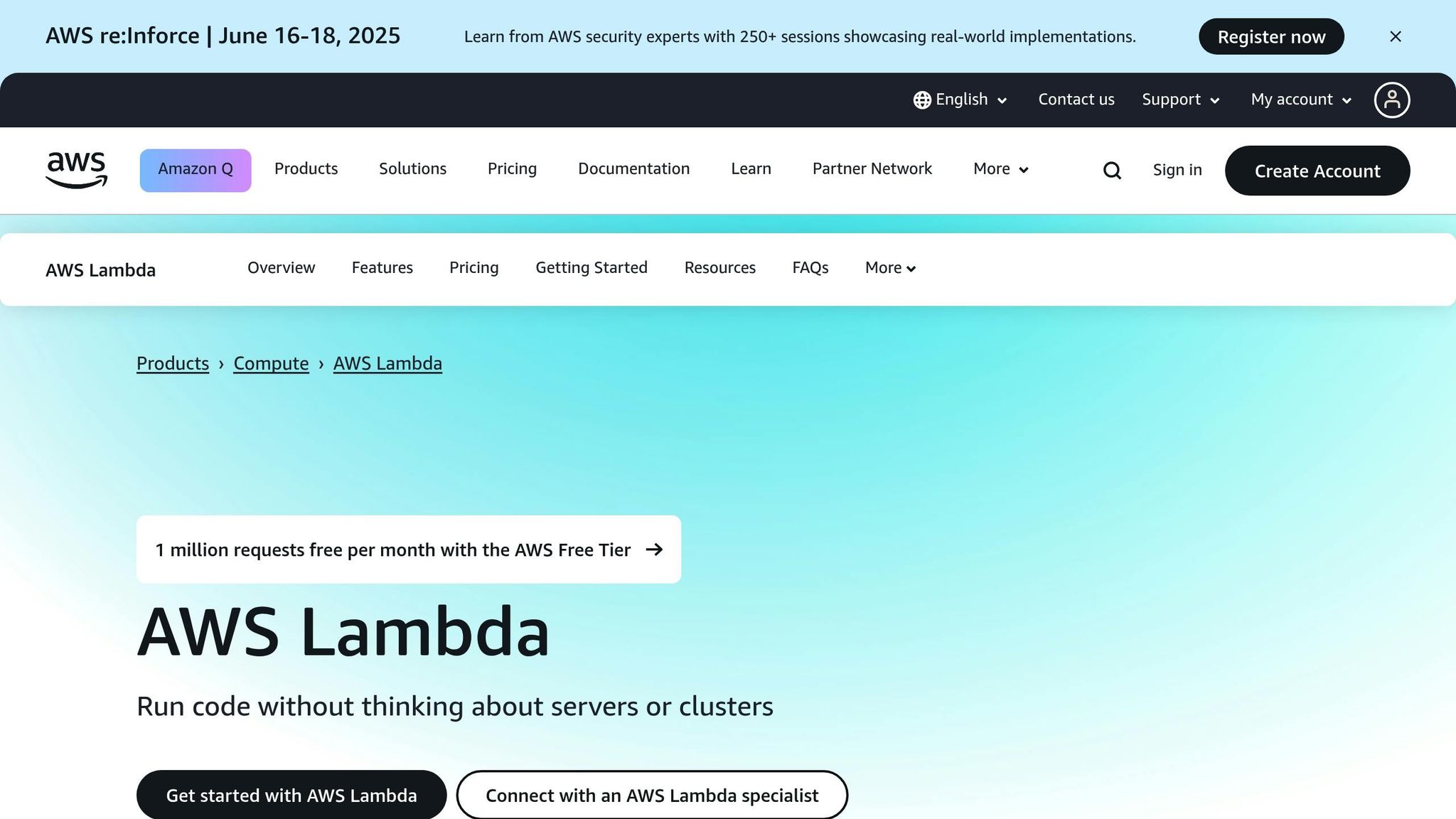
How AWS Lambda Dependency Loading Works
For UK SMBs aiming to fine-tune their serverless applications, understanding how AWS Lambda handles dependencies is a must. Dependencies are at the heart of most Lambda functions, but if they're not managed well, they can slow things down significantly. Knowing how this works is key to improving performance.
What Are Lambda Dependencies?
Dependencies in AWS Lambda refer to external code or data that your function relies on to work. This includes things like libraries, modules, and configuration files. These components allow your function to carry out specific tasks, whether that's connecting to a database, processing an image, or handling an API request.
Here’s a quick breakdown of what these dependencies might look like:
- Runtime libraries: These provide the basic functionality for your programming language.
- Third-party packages: These add specialised tools, such as for processing images or analysing data.
- Custom modules: Your own reusable code, designed for specific tasks.
- Configuration files: Store settings, credentials, or other operational details.
Some dependencies are included by default with Lambda runtimes. For example, Python runtimes already come with the AWS SDK (Boto3) pre-installed. However, to avoid issues like version mismatches, it’s a good idea to bundle all required dependencies in your deployment package. Alternatively, you can use Lambda Layers to manage them separately.
How Dependencies Affect Performance
Dependencies play a big role in how efficiently your Lambda function performs, especially during cold starts. A cold start happens when a function is triggered after being idle or during scaling, and it can cause a brief delay - anywhere from under 100 milliseconds to over a second.
During the INIT phase, which occurs before your function code runs, importing libraries and dependencies adds to the delay. For instance, importing just the DynamoDB library instead of the entire AWS SDK can shave off around 125 milliseconds.
Programming languages also handle dependencies differently. Interpreted languages like Python and Node.js tend to perform better during cold starts compared to compiled languages like Java or C#. However, once warmed up, Java and other compiled languages often outperform interpreted ones for ongoing requests. These differences are worth considering when choosing a language for your Lambda functions.
Common Problems for SMBs
UK SMBs often encounter real-world challenges when managing Lambda dependencies, and these typically stem from limited resources or cloud expertise.
One common issue is bloated packages. Businesses might bundle entire libraries or SDKs even when only a small part of the functionality is needed. This increases package size, slows cold starts, and drives up costs unnecessarily.
Another pitfall is inefficient dependency management. For example, duplicating dependencies across multiple functions instead of using Lambda Layers can lead to higher storage costs and make updates more cumbersome. Some businesses also create monolithic Lambda functions that handle too many tasks, resulting in redundant dependencies. Splitting these into smaller, specialised functions can help reduce package sizes.
Version mismatches add another layer of complexity. Without proper version control, businesses risk having inconsistent library versions across different functions, which can cause unexpected behaviour and make debugging harder. This is especially problematic for dependencies not included in Lambda's default runtime.
The financial impact of poor dependency management can be significant. Take the example of a media company that optimised its Lambda functions for faster execution and adjusted memory settings - it managed to cut costs by 40%. This shows that streamlining dependencies isn’t just about speed; it’s also a smart move for SMBs looking to save money while improving performance.
How to Optimise AWS Lambda Dependency Loading
Improving how dependencies are loaded in AWS Lambda can make a big difference in performance, cost, and efficiency. Here’s how you can reduce package sizes, improve reusability, and speed up execution times.
Reducing Deployment Package Size
Keeping your deployment packages lean is key to better performance. AWS Lambda allows up to 250 MB for uncompressed packages deployed via S3, but staying well below this limit can significantly enhance execution speed.
Start by auditing your dependencies. Only include what’s absolutely necessary. For instance, instead of importing the entire AWS SDK, just bring in the specific modules you need. This simple step can cut down package size and reduce cold start times.
Another effective tactic is building dependencies from source. This lets you exclude unnecessary components, which can save space and improve execution speed.
If you’re working with JavaScript, tools like Webpack can help. Webpack can minify and tree-shake your code, trimming down your package size significantly. The same idea applies to other languages - use minification or uglification tools to compress your code. In some cases, you might find Lambda-specific packages that are smaller and more efficient for your needs.
Once you’ve optimised your package size, the next step is to manage shared code effectively using Lambda Layers.
Using Lambda Layers Properly
Lambda Layers are a smart way to share dependencies across multiple functions. Instead of bundling the same libraries with every function, you can package them into a layer and reuse them. When a layer is added to a function, AWS Lambda extracts its contents into the /opt directory within the function’s execution environment. You can use up to five layers per function, but the total size of the function and all layers combined must stay within the 250 MB limit.
To make the most of layers, group related dependencies together. For example, you might separate database connectors from image processing libraries. Packaging a library like requests into a layer for multiple Python functions can reduce deployment sizes, speed up updates, and simplify maintenance.
Security is another critical aspect when using layers. Scanning your layers with AWS Inspector can help identify vulnerabilities, especially if you’re using third-party libraries. Keeping layers in the same code repository as your functions can also streamline version control and testing.
Once your layers are in place, you can further optimise performance by pre-compiling and caching dependencies.
Pre-compiling and Caching Dependencies
Pre-compiling your Python dependencies can cut down initialisation times by about 20%. This involves using Python’s compileall module to convert .py files to bytecode before deployment, then removing the original .py files.
If you’re using Python 3.11 or later, you can set the PYTHONNODEBUGRANGES=1 environment variable to disable column numbers in tracebacks. This reduces memory overhead and speeds up execution.
Caching is another powerful strategy for improving performance, especially for data-heavy applications. Instead of repeatedly fetching the same data from a database or external API, you can cache frequently used information in memory or through Lambda extensions. In fact, caching with Lambda extensions has been shown to cut cold start durations by 62% and reduce subsequent invocation times by 80%. This is particularly effective for data from services like DynamoDB, Parameter Store, and Secrets Manager. Additionally, you can use the 512 MB /tmp directory for caching to further optimise memory usage and boost performance.
Monitoring and Improving Performance
After optimising your Lambda dependencies, the next step is monitoring how well your functions perform. Tracking performance not only confirms whether your optimisation efforts were effective but also helps uncover new bottlenecks. This process builds on earlier optimisation work by showing its impact in real time.
Using AWS X-Ray and CloudWatch Insights
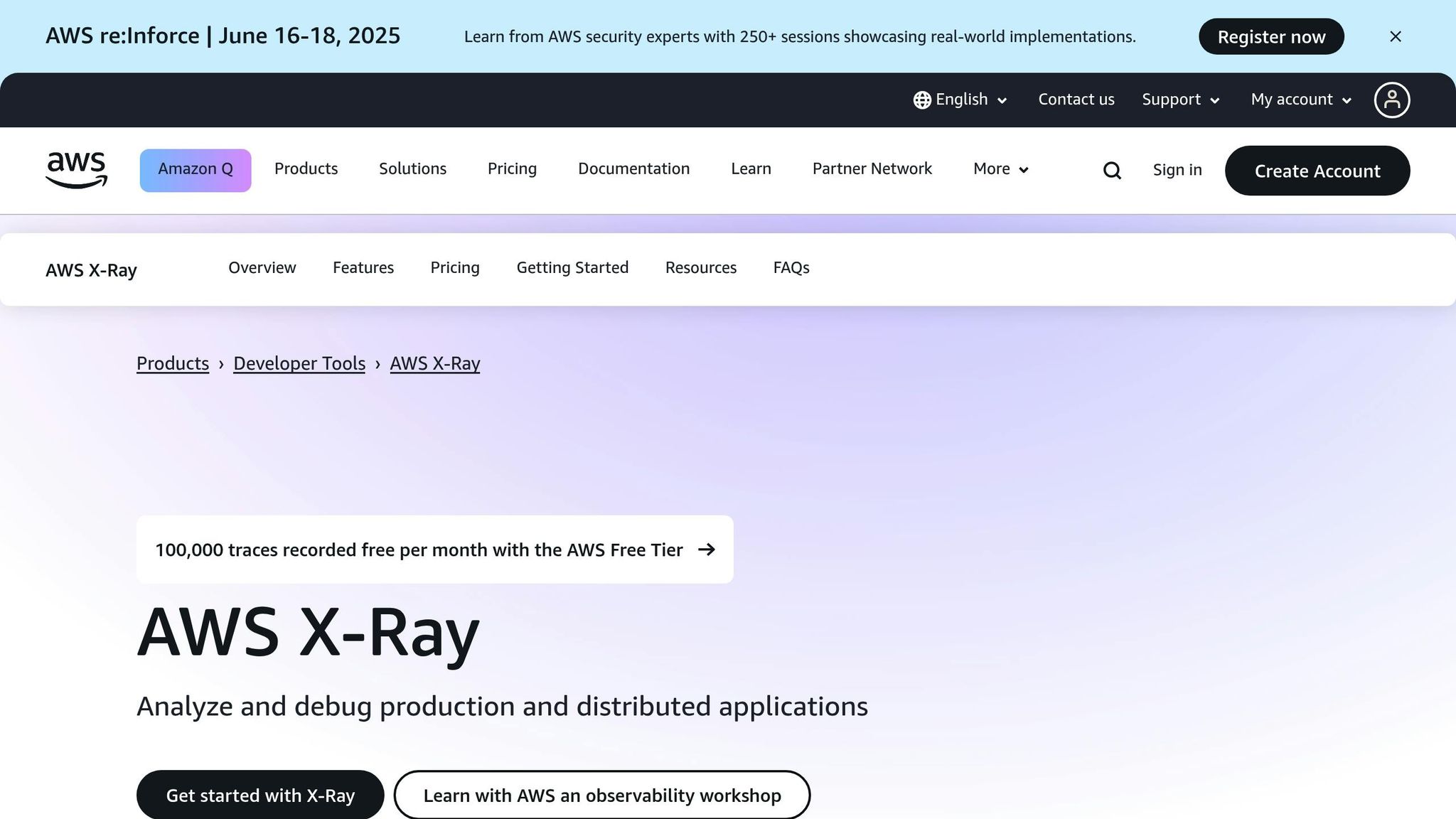
AWS offers several tools to monitor Lambda functions, with X-Ray and CloudWatch being particularly useful for spotting dependency-related performance issues.
CloudWatch provides key metrics like invocation count, duration, memory usage, and errors. When focusing on dependency optimisation, the duration metric is especially important, as slow dependency loading increases execution time. For deeper insights, CloudWatch Lambda Insights collects runtime performance metrics and logs. Keep in mind that this feature incurs additional costs, as you only pay for the metrics and logs generated by your function.
AWS X-Ray is excellent for visualising how your application components interact and for identifying bottlenecks in your dependency chain. By enabling active tracing in the Lambda console, X-Ray automatically creates trace segments for function invocations, sampling one request per second plus 5% of additional requests.
You can correlate X-Ray traces with CloudWatch logs using trace IDs to pinpoint delays. X-Ray highlights these delays in the trace timeline, while CloudWatch logs provide detailed error messages, making it easier to identify where dependency loading is slowing things down.
For those seeking an alternative, CloudWatch Application Signals acts as an APM (Application Performance Monitoring) tool tailored for Lambda applications. If you use this, make sure to remove X-Ray SDK instrumentation before enabling it.
To streamline monitoring, you can set up CloudWatch alarms to track performance trends. CloudWatch's anomaly detection feature establishes dynamic thresholds based on historical patterns, alerting you when dependency loading times deviate from the norm.
These tools work hand in hand with earlier dependency optimisation strategies by providing visibility into their real-world impact.
Regular Testing and Tuning
Insights from monitoring should guide continuous testing and fine-tuning to maintain and improve performance. As your usage patterns and dependencies evolve, so will your optimisation needs.
AWS Lambda Power Tuning is highly effective for finding the best memory configuration for your functions. Since memory size directly influences CPU power and cold start times, this tool helps you strike the right balance between cost and performance. For example, increasing memory allocation can reduce cold start times in a linear fashion.
Load testing is another essential step. It helps determine optimal timeout values, ensuring you don’t mask underlying issues with unnecessarily long timeouts. While longer timeouts might accommodate slow dependencies, they can also inflate costs and hide performance problems.
Environment variables offer a flexible way to adjust parameters without redeploying your code. This allows you to test different dependency configurations and measure their impact on performance efficiently.
Keep an eye on metrics like invocation counts, memory usage, concurrency, and costs. Remember, each log message adds approximately 70 bytes of metadata, and every Lambda function generates START, END, and REPORT logs, which together add around 340 bytes per invocation. Configuring log retention periods can help minimise storage costs while preserving enough data for meaningful trend analysis.
Because Lambda billing is calculated in 100-millisecond increments, even small improvements in dependency loading can lead to noticeable cost savings over thousands of invocations. Establishing baselines before making changes and continuously comparing current performance against those benchmarks is crucial. This approach helps measure improvements and catch any regressions.
Experimenting with different dependency configurations - such as using Lambda Layers versus bundled dependencies or testing various caching strategies - can reveal what works best for your specific use case. Performance also varies by programming language. For instance, Python typically offers faster cold starts, while Java may take three times longer for initial loads but can perform better for subsequent requests.
Regular testing not only confirms the effectiveness of your optimisations but also helps uncover new ways to save costs and improve efficiency.
Cost and Performance Benefits for UK SMBs
Improving how AWS Lambda handles dependency loading can lead to noticeable cost savings for UK small and medium-sized businesses (SMBs), all while maintaining high-quality service. Thanks to AWS's pay-as-you-go pricing model, even small reductions in execution time can directly lower expenses. For instance, the AWS Lambda free tier offers one million free requests per month and 400,000 GB-seconds of compute time. While this is often enough for development and testing, optimising dependencies becomes critical as usage scales up. Let’s dive into how UK businesses can cut costs and manage performance trade-offs effectively.
Lowering Running Costs
Refining dependency loading is a straightforward way to trim AWS Lambda costs. Since AWS charges based on the number of requests and compute time, reducing execution times through optimisation can lead to significant savings. Businesses can also "right-size" their Lambda functions by aligning memory allocations with actual usage, which helps bring down compute costs. Using Lambda Layers to package shared dependencies can further reduce deployment package sizes and eliminate redundant storage.
Choosing the right compute architecture can also make a big difference. ARM-based Graviton processors, for example, are up to 32% cheaper than general-purpose compute types. Similarly, Linux-based compute options typically cost 43% less than those running on Windows.
For a UK SMB spending around £2,000 monthly on AWS services, these adjustments could save approximately £800 each month - or about £9,600 annually.
Balancing Cost and Performance
Improving performance doesn’t just enhance user experience; it also impacts your AWS bill. Striking the right balance between cost and performance requires careful planning. For instance, increasing memory allocation can speed up execution but also raises per-invocation charges. Provisioned concurrency is another option to eliminate cold starts, but it introduces fixed costs, so it’s best used when traffic patterns are predictable. Similarly, caching strategies can cut dependency loading times but may lead to higher memory and storage expenses.
To stay on top of costs, tools like AWS Cost Explorer and CloudWatch Insights can help UK SMBs monitor spending and adjust resource configurations as needed. A well-rounded approach - reviewing function performance regularly, fine-tuning dependencies, and using cost-management tools - can ensure businesses maintain a good balance between performance and expenses. Additionally, Reserved Instances and Savings Plans provide predictable pricing for long-term workloads.
For SMBs in the UK looking for more detailed guidance, resources like AWS Optimization Tips, Costs & Best Practices for Small and Medium sized businesses offer practical advice tailored to managing cloud costs efficiently. By combining these strategies with earlier optimisation efforts, businesses can achieve measurable savings and performance improvements.
Conclusion
Streamlining AWS Lambda dependency loading can revolutionise how UK small and medium-sized businesses (SMBs) operate in the cloud. By applying the strategies outlined in this guide - such as minimising deployment package sizes, leveraging Lambda Layers, and pre-compiling dependencies - businesses can create a strong technical foundation that supports long-term growth while keeping costs in check.
Graviton2 functions, for example, offer up to 19% better performance at 20% lower costs. Coupled with Compute Savings Plans, which provide discounts of up to 17%, these adjustments can lead to noticeable reductions in monthly AWS expenses. When paired with right-sizing and the strategic use of provisioned concurrency, these optimisations can deliver significant annual savings.
Beyond cost reductions, these improvements also enhance performance, leading to faster response times and a smoother user experience. Tools like AWS X-Ray, CloudWatch Insights, and the Lambda Power Tuning tool offer the visibility needed to monitor and fine-tune performance effectively. Regular reviews and dependency audits are essential to maintain this level of performance and avoid potential issues down the road.
To ensure scalability, UK SMBs should prioritise reducing unnecessary dependencies, utilise Lambda Layers for shared code, and adopt comprehensive monitoring practices. These steps not only help manage costs but also lay the groundwork for scalable serverless applications, ensuring that increased usage doesn’t lead to proportionally higher expenses.
FAQs
How do AWS Lambda Layers help optimise serverless applications and reduce redundancy?
AWS Lambda Layers offer a practical way to streamline serverless application development by managing dependencies more effectively and cutting down on redundancy. With Lambda Layers, you can bundle shared libraries and code into reusable packages, which multiple Lambda functions can access. This means you don’t need to include the same dependencies in every function’s deployment package, leading to smaller package sizes and quicker deployment times.
Another advantage is how they simplify updates. When shared libraries need changes, you can update them in a single layer without the hassle of redeploying each individual function. This approach not only saves time but also reduces repetitive coding, letting developers concentrate on creating new features instead of handling repetitive tasks. In short, Lambda Layers help improve performance, make maintenance easier, and bring efficiency to serverless development.
How can I optimise AWS Lambda deployment package sizes for better performance?
To get the best performance from your AWS Lambda functions, aim to keep your deployment packages as small as possible. Stick to only the necessary libraries and dependencies, and skip global imports unless absolutely required. Splitting larger functions into smaller, more targeted ones can also simplify and optimise your code.
Take advantage of AWS Lambda Layers to share common dependencies across multiple functions. This reduces redundancy and helps minimise package sizes. For bigger applications, you might consider using container images, which support deployment packages of up to 10 GB. Alternatively, you can offload large files or dependencies by storing them externally with Amazon Elastic File System (EFS).
Another key tip: initialise SDK clients and database connections outside of your function handler. This allows you to reuse the environment, which can boost performance and even help lower costs. By following these practices, your Lambda functions can operate more efficiently and economically.
How can I monitor and measure performance improvements after optimising AWS Lambda dependencies?
To gauge how well your AWS Lambda dependency optimisations are working, keep an eye on key metrics like invocation duration, memory usage, and cold start times. Tools like AWS CloudWatch are invaluable for tracking these metrics, as well as the costs tied to your Lambda functions. By examining this data, you can pinpoint trends and assess the effectiveness of your changes.
Take it a step further by using structured logging and monitoring tools. These can provide clearer insights into execution times and reveal any bottlenecks. Setting up alerts for unusual performance behaviours means you can tackle problems quickly. Regularly going over this information will ensure your functions run smoothly and remain cost-efficient.




