Solving AWS Performance Issues: SMB Troubleshooting Guide
Learn effective strategies for troubleshooting and optimising AWS performance issues faced by small and medium-sized businesses.

Struggling with AWS performance problems? You're not alone. Small and medium-sized businesses (SMBs) often face challenges like slow applications, network issues, and file-sharing delays. But the good news is, these issues can be fixed with the right strategies.
Here’s a quick summary of what you’ll learn:
- Key Issues: Slow applications, network lags, and file-sharing bottlenecks.
- Quick Fixes: Use AWS CloudWatch for monitoring, optimise resource scaling, and improve network setups with tools like AWS Global Accelerator.
- Cost Savings: Cut costs by up to 72% using Reserved Instances, Spot Instances, or Savings Plans.
- File Sharing Tips: Manage cache effectively, upgrade storage configurations, and balance workloads across gateways.
AWS tools like CloudWatch and Trusted Advisor can help you monitor and improve performance, while smart resource management ensures your business stays efficient and cost-effective. Let’s dive into how SMBs can tackle these challenges head-on.
AWS re:Invent 2020: Monitoring and troubleshooting network ...
Main AWS Performance Issues for SMBs
Small and medium-sized businesses (SMBs) often encounter performance challenges with AWS that can disrupt operations and increase costs. Below, we'll explore common issues, including application performance, network speed, and file sharing hurdles.
1. Application Speed Problems
Slow application performance often arises from poor resource allocation and overused system resources, leading to sluggish connections and a subpar user experience.
For example, high CPU and memory usage in Amazon RDS - caused by inefficient queries or poorly designed schemas - can increase latency and create bottlenecks. Here are some common culprits:
- Unoptimised queries, such as poorly structured joins or resource-heavy subqueries
- Incorrect memory allocation settings
- Instances that are too small to handle workload demands
2. Network Speed and Connection Issues
Network performance bottlenecks can have a significant impact on SMB operations. For instance, when S3 buckets are located far from clients, latency increases, slowing down data transfers and reducing application responsiveness.
Here’s a breakdown of common network issues:
| Issue Type | Impact | Primary Cause |
|---|---|---|
| Packet Loss | Increased latency | Congested network paths |
| Connection Drops | Service interruptions | Misconfigured security groups |
| Slow Transfer Speeds | Reduced productivity | Distance to S3 buckets |
| DNS Resolution Delays | Application timeouts | Network proxy issues |
In addition to network issues, file sharing performance can be a significant concern.
3. File Sharing Performance Issues
File sharing can be particularly challenging for SMBs using AWS Storage Gateway services. Performance often degrades when directory limits are exceeded or cache storage becomes constrained.
One potential solution is S3 Express One Zone, which offers up to 10 times faster data access and reduces request costs by 50% compared to S3 Standard. However, businesses must carefully manage their file sharing setup to sustain performance. Key areas to focus on include:
-
Cache Management: Keep an eye on the
CachePercentDirtymetric to avoid write throttling and maintain efficient transfer speeds. - Storage Configuration: Use SSD-backed disks for gateway cache storage to improve performance. Adding multiple local disks can also boost write operations.
- Workload Distribution: Spread high and low-throughput file shares evenly across gateways to prevent any single gateway from becoming a bottleneck.
Finding AWS Performance Problems
Once you've identified performance issues, the next step is to determine their root causes using AWS's built-in tools. Here's how you can do it effectively.
1. Using AWS CloudWatch
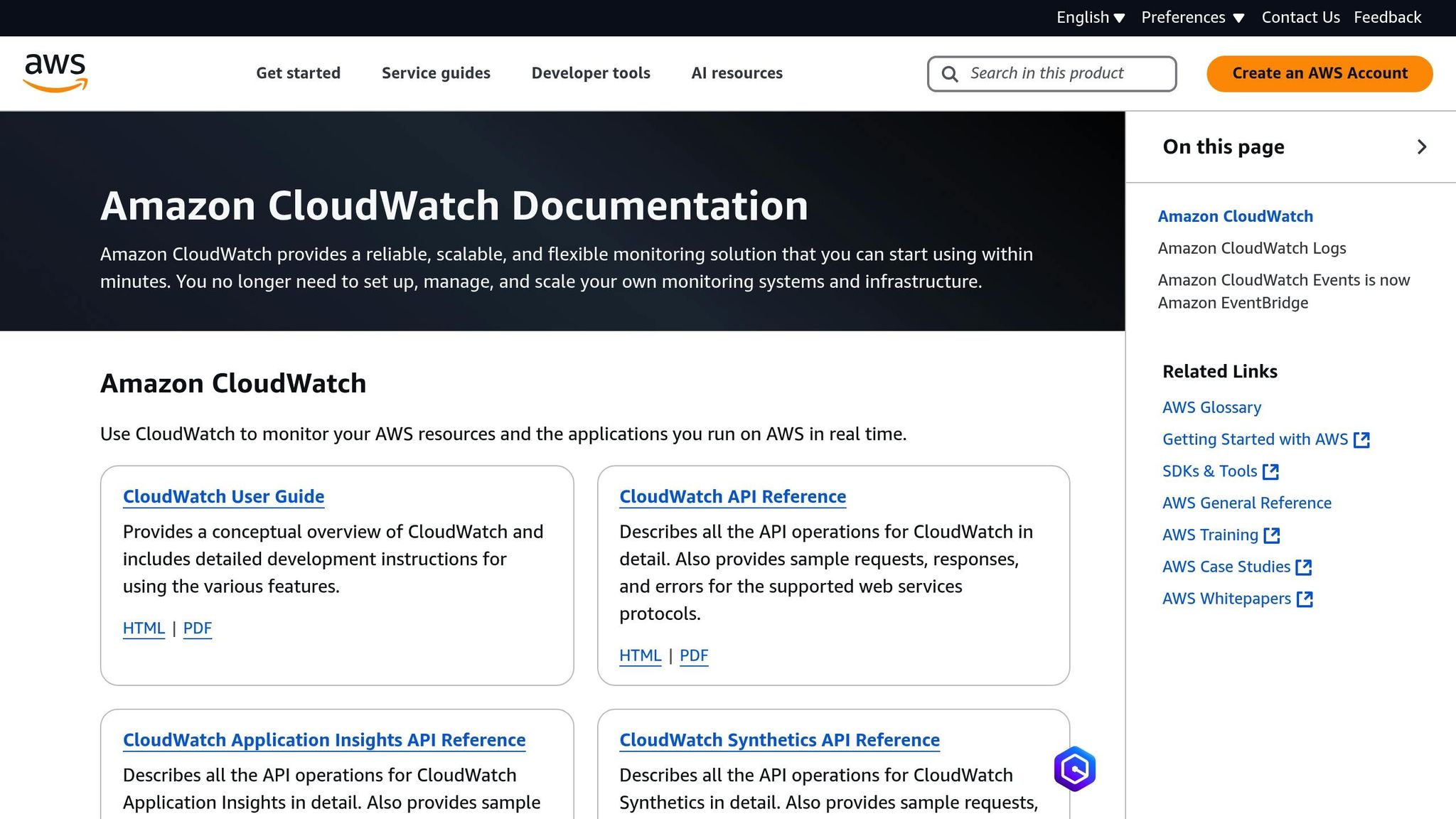
AWS CloudWatch helps monitor your resources by collecting metrics and offering a real-time view of your system's health. You can set up dashboards to track metrics like:
- CPU usage
- Memory consumption
- Network throughput
- Disk I/O performance
- Application response times
By keeping an eye on these metrics, you can quickly detect issues like CPU spikes or increased application latency. To enhance these insights, consider using automated checks through AWS Trusted Advisor.
2. Using AWS Trusted Advisor
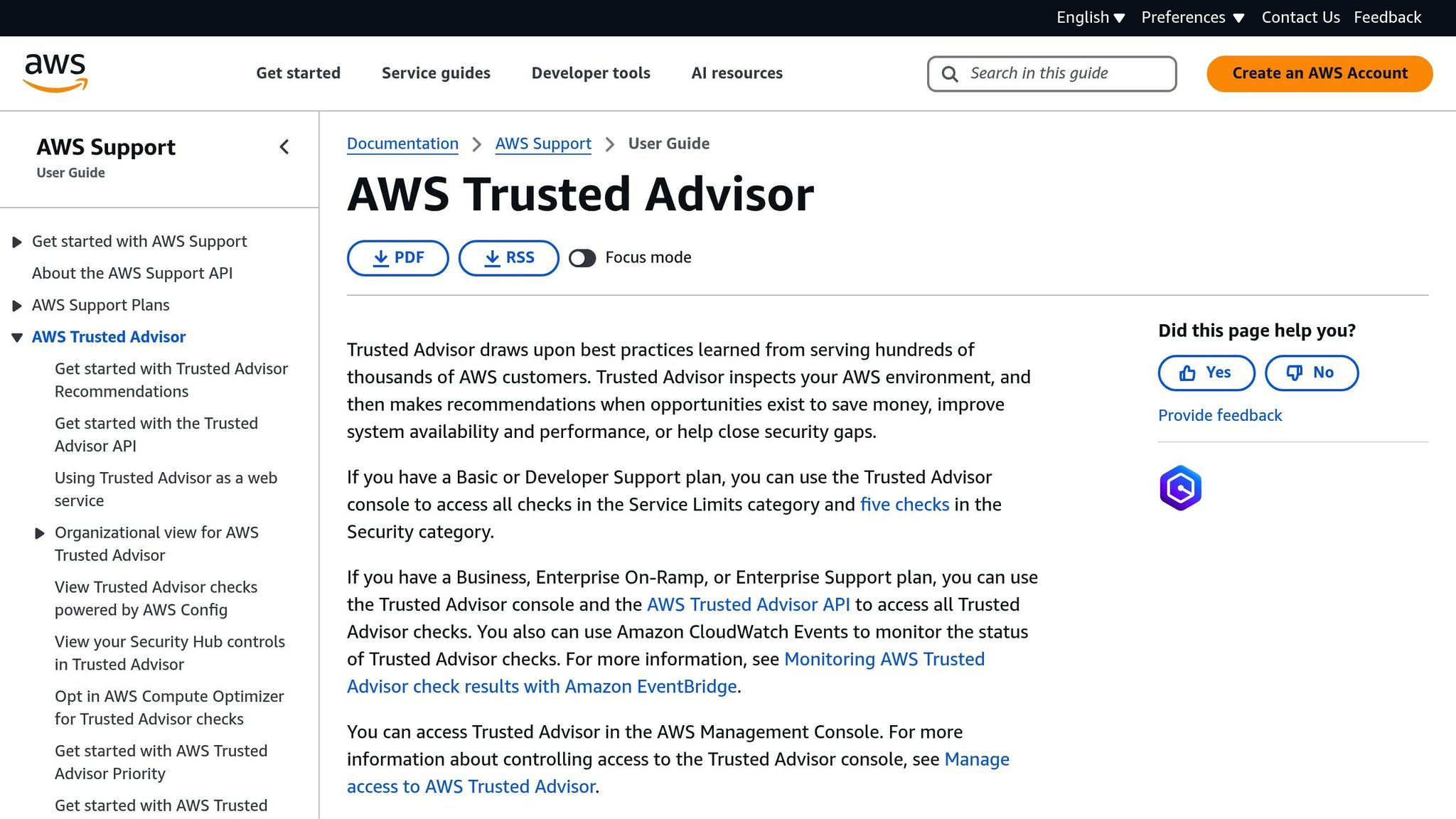
AWS Trusted Advisor scans your environment, identifying performance bottlenecks and providing recommendations for improvement. Depending on your support plan, you get access to different levels of checks: Standard accounts receive 56, while Business Support and higher plans offer 482 checks. Key areas monitored include:
| Check Category | What It Monitors | Suggested Actions |
|---|---|---|
| Resource Usage | Overused EC2 instances | Resize or optimise instances |
| Service Limits | Approaching AWS quotas | Request quota increases |
| Performance | Provisioned throughput | Adjust configurations |
| Cost Optimisation | Idle or unused resources | Remove unnecessary costs |
3. Finding Resource Problems
To diagnose specific resource issues, focus on these areas:
-
CPU and Memory Monitoring
Use tools like Windows Task Manager or Performance Monitor to track CPU and memory usage. If CPU usage is consistently high, it may be time to scale up or optimise your instance. -
Storage Performance
Check EBS volume metrics in CloudWatch to spot I/O bottlenecks. Metrics to review include read/write latency, queue length, and burst credit balance. -
Network Performance
Analyse NetworkIn and NetworkOut metrics to identify bandwidth problems. For better results, enable enhanced networking on compatible instance types.
AWS provides additional support through the AWSSupport-TroubleshootWindowsPerformance automation runbook, which can automatically diagnose high CPU or memory usage. For T2 and T3 instances facing CPU throttling, enabling unlimited burst performance can also help.
Fixing AWS Performance Issues
Once you've identified performance issues, it’s time to tackle them with targeted solutions. Here are practical strategies to address common AWS performance challenges for small and medium-sized businesses (SMBs).
1. Resource Scaling Methods
Scaling resources effectively is key to balancing performance and costs. Tools like AWS Compute Optimiser can help maximise resource use and cut costs by up to 25%.
Here’s how to align resources with workload requirements:
- Analyse CloudWatch Metrics: Use metrics to choose instance types that match your workload needs.
- Automate Scaling: Set up auto-scaling to adjust resources dynamically.
- Schedule Resource States:
- Full capacity from 09:00–17:00 for production tasks.
- Reduced capacity from 17:00–22:00 for background processes.
- Minimal capacity from 22:00–09:00 for maintenance.
For cost savings, consider Spot Instances for non-essential tasks, which can save up to 90% compared to On-Demand pricing. Alternatively, Reserved Instances or Savings Plans can lower costs by up to 72%.
With scaling in place, the next step is to improve network performance.
2. Network Speed Fixes
Improving network performance requires a combination of strategies:
Optimised Connectivity
- Use network-optimised EC2 instances to boost bandwidth.
- Leverage AWS Global Accelerator for consistent application performance.
- Implement Direct Connect for reliable, dedicated connectivity.
Reducing Latency
- Distribute content using Amazon CloudFront to bring data closer to users.
- For latency-sensitive tasks, deploy resources in AWS Local Zones.
- Enable modern protocols like TLS 1.3 and HTTP/3 to reduce latency.
Once your network is running smoothly, it’s time to focus on file-sharing performance.
3. File Gateway Speed Improvements
For Windows-based clients, follow these hardware recommendations:
| Component | Specification |
|---|---|
| Root Disk | 80 GB io1 SSD, 4,000 IOPS |
| Cache Disk | 2 x 2 TiB NVMe |
| Network Performance | Minimum 10 Gbps |
These specifications deliver:
- Write throughput: 162 MiB/sec
- Cache hit read throughput: 403 MiB/sec
- Cache miss read throughput: 288 MiB/sec
Allocate gateway resources based on file-sharing needs:
- Small workloads: 4 vCPU / 16 GiB
- Medium workloads: 8 vCPU / 32 GiB
- Large workloads: 16 vCPU / 64 GiB
Preventing AWS Performance Issues
After addressing issues and implementing fixes, it's essential to take steps to maintain consistent AWS performance.
1. Monitoring Setup
Use CloudWatch to keep an eye on crucial metrics like CPU, memory, disk usage, network activity, and application response times. Set up alerts for when these metrics exceed specific thresholds. Make sure to establish notification channels - such as email or SMS - to stay informed about potential problems as they arise.
2. Cutting AWS Costs
You can lower your AWS expenses without compromising performance by planning resources carefully. For instance, opting for one-year, no upfront Reserved Instances can lead to savings of up to 42%. Similarly, one-year Compute Savings Plans are ideal for workloads with fluctuating demands, offering cost reductions of up to 54%.
For storage, implement lifecycle policies to move less frequently accessed data to more affordable storage options like S3 Intelligent-Tiering. This ensures you're not paying premium rates for data you rarely use.
3. Training Your IT Team
Equip your team with the skills they need by providing role-specific training. Aim for at least 10 hours of training per year for each team member. Encourage knowledge-sharing within the team and consider enrolling in AWS Skill Builder subscriptions to access updated training materials.
These training efforts work hand-in-hand with other measures to keep your AWS environment running smoothly and efficiently.
Conclusion
Tackling challenges faced by SMBs on AWS requires clear strategies, from troubleshooting technical issues to managing costs effectively. The key to efficient AWS management lies in balancing monitoring, cost control, and smart resource allocation. Tools like AWS CloudWatch and Trusted Advisor offer real-time insights into system performance while helping identify areas to cut costs.
Using tools such as AWS Instance Scheduler can lead to noticeable reductions in expenses. Additionally, options like Savings Plans and Spot Instances provide further opportunities for cost savings.
Here are three critical areas to focus on for AWS optimisation:
- Resource Optimisation: Adjust underused EC2 instances to the right size and enable auto-scaling for better efficiency.
- Cost Management: Leverage AWS Cost Explorer and Budgets to keep spending under control.
- Performance Monitoring: Use CloudWatch to monitor metrics such as CPU usage, active connections, and storage performance.
These strategies build on the troubleshooting and optimisation steps discussed earlier. According to IDC, "a quarter of SMBs will account for more than 50 percent of SMB technology spend by 2025".
Effective AWS management requires not just the right tools but also a mindset of ongoing improvement. By applying these approaches and regularly reviewing your AWS setup, SMBs can maintain strong performance while keeping costs in check.
FAQs
How can small and medium-sized businesses (SMBs) use AWS CloudWatch and Trusted Advisor together to monitor and improve performance?
AWS CloudWatch helps monitor your AWS environment by collecting metrics, setting alarms, and automating actions if performance thresholds are exceeded. AWS Trusted Advisor complements this by offering tailored recommendations to optimise costs, enhance performance, and improve security.
By integrating the two, you can use CloudWatch to track Trusted Advisor metrics and set alarms for key checks, ensuring proactive monitoring and quick responses to potential issues. This combination is particularly useful for SMBs looking to maximise efficiency while managing limited resources.
What are the cost-saving differences between Reserved Instances, Spot Instances, and Savings Plans for small and medium-sized businesses using AWS?
For SMBs using AWS, the cost-saving options vary based on your workload and flexibility:
- Reserved Instances: These provide savings of up to 72% compared to On-Demand pricing when you commit to a specific instance type, family, and region for 1 or 3 years. They are ideal for predictable, steady workloads and offer cost stability.
- Spot Instances: These offer discounts of up to 90% by using unused AWS capacity. They are best suited for flexible workloads that can handle interruptions, such as batch processing or data analysis.
- Savings Plans: These allow savings of up to 72% by committing to a set amount of usage (£/hour) for 1 or 3 years. They provide flexibility across instance types, sizes, and regions, making them a versatile option for optimising costs.
Each option caters to different needs, so consider your workload patterns and budget constraints to choose the most suitable one.
How can small and medium-sized businesses (SMBs) improve AWS network performance to minimise latency and enhance application responsiveness?
SMBs can improve AWS network performance by focusing on key areas:
- Optimise instance and network settings: Choose instance types suited to your network needs, such as network-optimised instances (e.g., those ending in 'n'). Configure the maximum transmission unit (MTU) for your traffic and consider using Enhanced Networking for reduced latency within the same Availability Zone.
- Improve connectivity: Use AWS Direct Connect for a more reliable and faster connection between your on-premises network and AWS. Additionally, AWS Global Accelerator can route traffic through the nearest AWS location, reducing latency and improving responsiveness.
- Monitor and fine-tune: Leverage Amazon CloudWatch to track metrics like latency and throughput. Set alerts to identify bottlenecks early and make adjustments as needed.
- Use caching: Implement Amazon CloudFront to cache content closer to your users, improving load times and reducing latency.
By applying these strategies, SMBs can optimise their AWS environments while balancing performance and cost efficiency.




