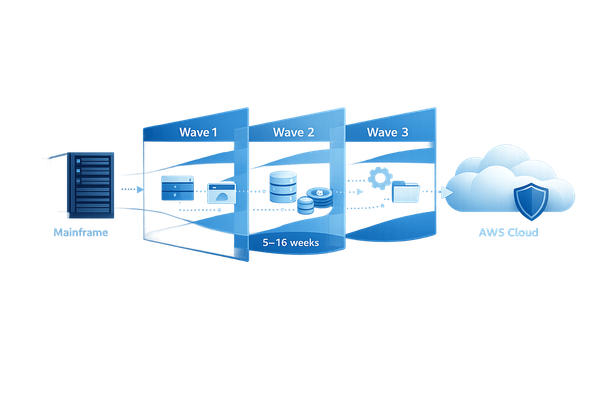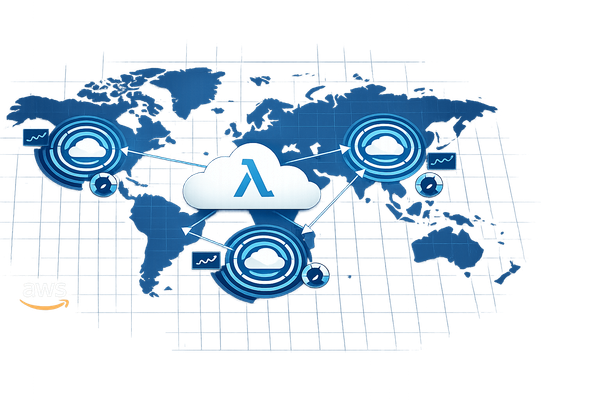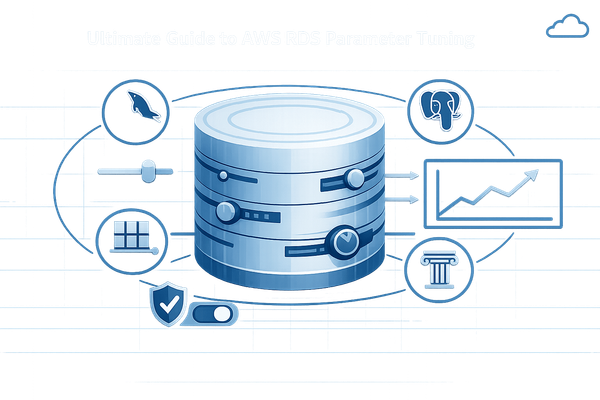S3 Lifecycle Policies for Data Cleanup
Automate data management in Amazon S3 to cut costs and ensure compliance with retention rules using lifecycle policies.
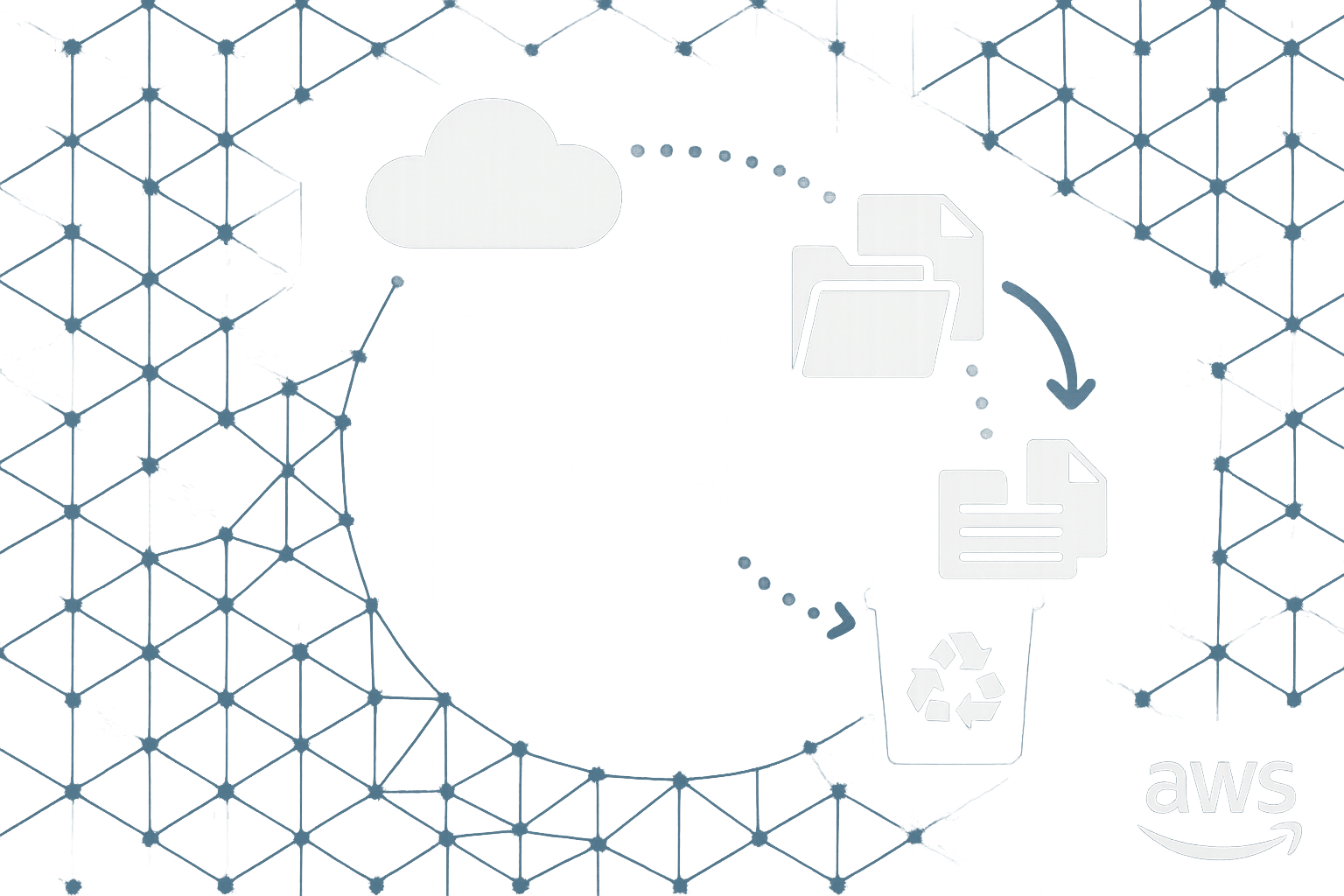
Efficiently managing your Amazon S3 storage can cut costs by up to 95% while ensuring compliance with data retention rules. S3 Lifecycle policies automate data transitions between storage classes or delete outdated files, saving time and money. Here's a quick overview:
-
Key Benefits:
- Automate data management to reduce manual effort.
- Transition data to lower-cost storage tiers like S3 Glacier Deep Archive.
- Delete unnecessary files to optimise storage.
-
How It Works:
- Transitions: Move data between storage classes based on access frequency.
- Expirations: Automatically delete files after a set period.
-
Storage Classes:
- S3 Standard: For frequently accessed data (£0.018/GB/month).
- S3 Standard-IA: For infrequent access (£0.010/GB/month).
- S3 Glacier Deep Archive: For rarely accessed archival data (£0.00079/GB/month).
-
Practical Example:
- Active files in S3 Standard → Transition to S3 Standard-IA after 30 days → Archive in S3 Glacier Deep Archive after 1 year.
-
Setup Options:
- Use the AWS Management Console for a user-friendly setup.
- Automate with AWS CLI or Terraform for large-scale environments.
Quick Comparison Table:
| Storage Class | Use Case | Cost (£/GB/month) | Min Duration | Retrieval Time |
|---|---|---|---|---|
| S3 Standard | Frequently accessed data | £0.018 | None | Milliseconds |
| S3 Standard-IA | Infrequently accessed data | £0.010 | 30 days | Milliseconds |
| S3 Glacier Deep Archive | Rarely accessed archival | £0.00079 | 180 days | Up to 12 hours |
S3 Lifecycle policies are a simple way to streamline data management, cut costs, and maintain compliance. Start small by analysing your data access patterns and applying basic transitions, then expand to more advanced rules as needed.
S3 Lifecycle Policies: Key Concepts
Transitions and Expirations
S3 Lifecycle policies operate through two main mechanisms: transitions and expirations. Transitions allow you to move data through different storage tiers based on access frequency. For instance, data can start in S3 Standard, transition to S3 Standard-IA after 30 days of infrequent access, and then move to S3 Glacier Flexible Retrieval after 90 days. On the other hand, expirations are used to delete unnecessary files, such as temporary logs, after a set period.
"S3 Lifecycle helps you store objects cost effectively throughout their lifecycle by transitioning them to lower-cost storage classes, or, deleting expired objects on your behalf." - Amazon Web Services, Inc.
Basic Terms and Storage Classes
Amazon S3 provides a variety of storage classes tailored to different usage patterns and budgets. Here's a quick breakdown of some key options, particularly useful for small and medium-sized businesses (SMBs):
| Storage Class | Best For | Cost Savings | Min Storage Duration |
|---|---|---|---|
| S3 Standard | Frequently accessed, active data | Baseline cost | None |
| S3 Standard-IA | Data accessed infrequently but quickly | Up to 40% | 30 days |
| S3 Glacier Instant Retrieval | Archival data accessed quarterly | Up to 68% | 90 days |
| S3 Glacier Deep Archive | Rarely accessed, long-term archival data | Up to 95% | 180 days |
All S3 storage classes boast 99.999999999% (11 nines) durability. Most of these classes store data redundantly across at least three Availability Zones, ensuring high reliability. These options are designed to meet a variety of access needs while also offering opportunities to lower costs.
Cost Savings and Compliance
Well-planned lifecycle policies can significantly reduce storage expenses. For instance, transitioning data to S3 Glacier Deep Archive can bring costs down to as little as £0.00099 per GB per month.
Consider this example for SMBs:
- Product images: Frequently accessed in the first month, then moved to lower-cost storage tiers.
- Transaction logs: Stored in standard storage for 60 days, then archived for seven years.
- Customer data: Kept accessible initially but deleted after five years of inactivity to comply with GDPR.
To fine-tune your storage approach, you can:
- Use S3 Storage Class Analysis to evaluate data access patterns.
- Apply object tagging to simplify lifecycle rule management.
- Track costs and transitions with S3 Storage Lens.
- Regularly review and update policies to align with changing data usage.
While transitions between storage classes may involve small fees, these are often outweighed by the long-term savings achieved through efficient storage management.
How to set up S3 Lifecycle Rules to save on S3 costs
How to Create S3 Lifecycle Policies
Once you understand the basics, the next step is to implement lifecycle policies. You can do this using three main methods: the AWS Management Console, the AWS CLI, or Infrastructure as Code (IaC) with Terraform. Each option has its own level of automation and integration, allowing you to choose what fits best with your existing workflows.
AWS Console Setup Steps
The AWS Management Console offers a user-friendly way to create lifecycle policies. Here's a quick guide to setting up a simple policy:
- Open the S3 console and select your bucket.
- Go to the Management tab and click Create lifecycle rule.
- Enter a unique name for your rule.
- Define the rule's scope:
- Apply it to all objects, or
- Restrict it to specific prefixes or tags.
- Select the lifecycle actions you need:
- Transition objects to different storage classes.
- Set expiration rules for objects.
- Manage delete markers for versioned objects.
- Review your configurations and finalise the rule.
You can also apply object filtering based on size, ranging from 0 bytes to 5 TB. This feature is especially handy for managing large datasets or temporary files with unique retention needs.
AWS CLI Commands
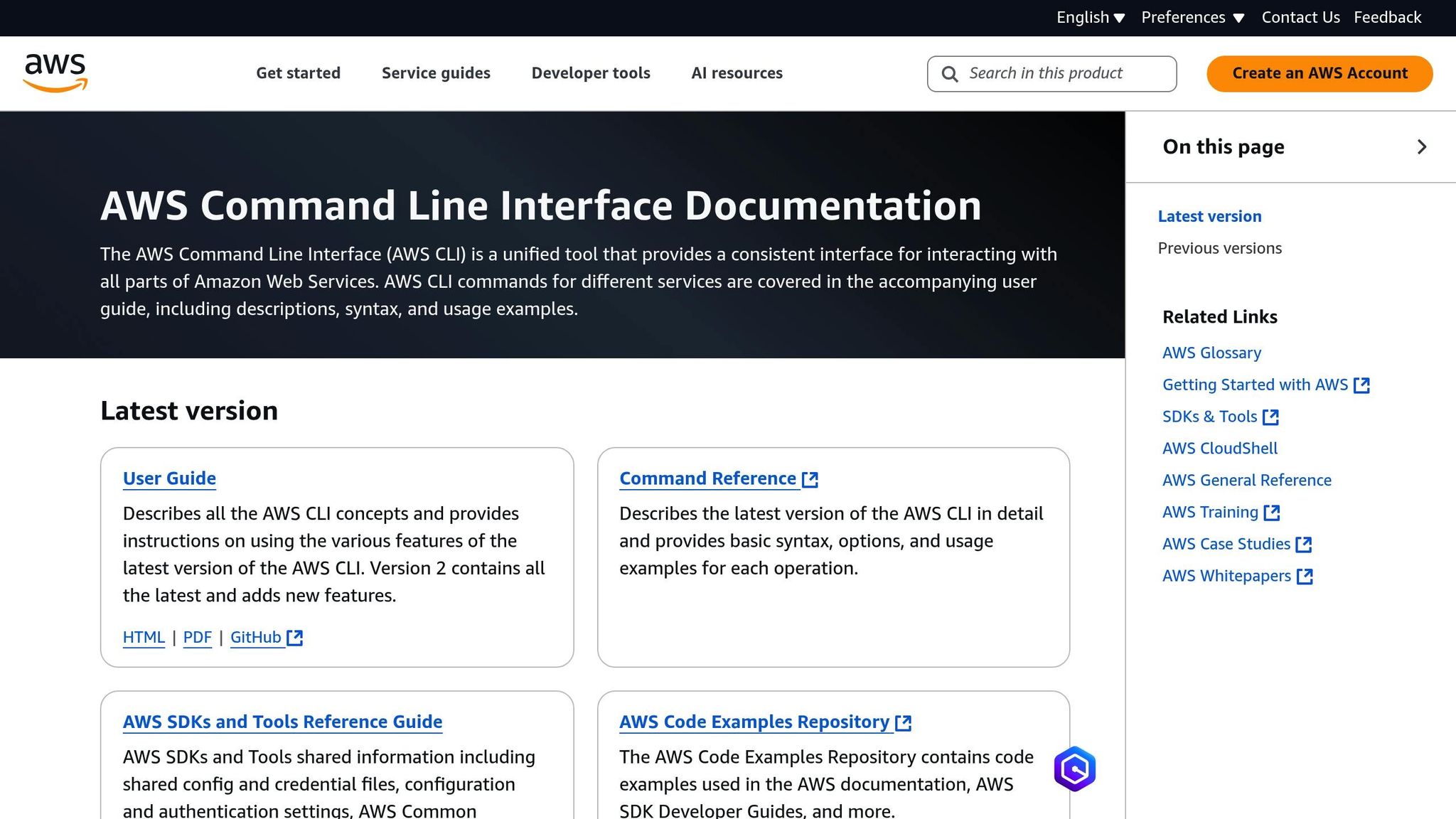
For those looking to automate, the AWS CLI is a powerful tool for managing lifecycle policies. Here are the primary commands you'll use:
| Command | Purpose | Key Parameters |
|---|---|---|
put-bucket-lifecycle-configuration |
Create/update rule | --bucket, --lifecycle-configuration |
get-bucket-lifecycle-configuration |
View rule | --bucket |
delete-bucket-lifecycle |
Remove rule | --bucket |
For example, NASA's Cumulus Project uses time-based transitions to move objects to the S3 Infrequent Access (S3-IA) storage class. To replicate this, you can create a JSON file with your lifecycle configuration and apply it using the command below:
aws s3api put-bucket-lifecycle-configuration --bucket yourBucketNameHere --lifecycle-configuration file://exampleRule.json
This method complements the visual approach of the console and provides a stepping stone to full automation with Terraform.
Terraform Configuration
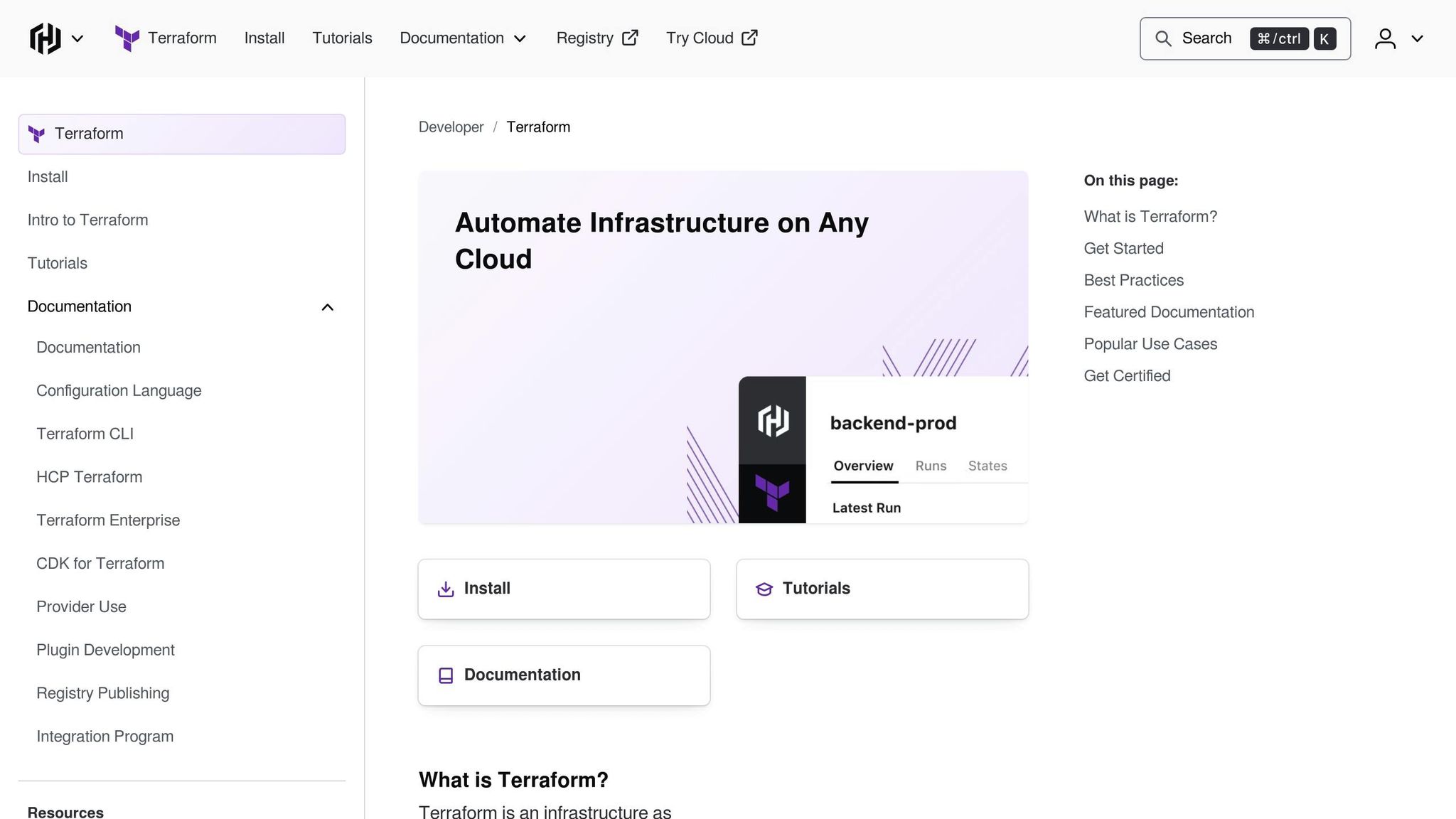
If your organisation uses Infrastructure as Code, Terraform is an excellent choice for managing S3 lifecycle policies. Here's an example configuration from SystemsArchitect.io that transitions objects to the Standard-IA storage class after 30 days:
resource "aws_s3_bucket_lifecycle_configuration" "bucket-config" {
bucket = aws_s3_bucket.mybucket.id
rule {
id = "transition-to-standard-ia"
status = "Enabled"
transition {
days = 30
storage_class = "STANDARD_IA"
}
}
}
Keep in mind that lifecycle rules in S3 can take time to propagate across the system. To avoid issues, use state locking to prevent multiple team members from making conflicting changes. It’s also a good idea to attach lifecycle policies directly when creating bucket resources, ensuring consistency and reducing potential configuration problems.
"S3 Buckets only support a single lifecycle configuration. Declaring multiple
aws_s3_bucket_lifecycle_configurationresources to the same S3 Bucket will cause a perpetual difference in configuration….Lifecycle configurations may take some time to fully propagate to all AWS S3 systems. Running Terraform operations shortly after creating a lifecycle configuration may result in changes that affect configuration idempotence."
- Chris St. John, Medium, August 29, 2024
Storage Class Management for Cost Control
Managing S3 storage classes effectively can help cut costs while maintaining performance. By aligning storage transitions with how often data is accessed, you can optimise expenses without sacrificing usability. Building on lifecycle configurations, careful storage class management ensures you're making the most of your budget while keeping everything running smoothly.
Storage Class Selection Guide
Here's a quick breakdown of the main S3 storage classes, their ideal uses, and their costs (in GBP for the London region):
| Storage Class | Best Use Case | Monthly Cost (£/GB)* | Retrieval Time |
|---|---|---|---|
| S3 Standard | Active data, frequent access | £0.018 | Milliseconds |
| S3 Standard-IA | Backups, infrequent access | £0.010 | Milliseconds |
| S3 One Zone-IA | Non-critical, replaceable data | £0.008 | Milliseconds |
| S3 Glacier Instant Retrieval | Long-term archives needing quick access | £0.003 | Milliseconds |
| S3 Glacier Flexible Retrieval | Archival data with flexible retrieval | £0.0029 | 1 min – 12 hrs |
| S3 Glacier Deep Archive | Long-term preservation | £0.00079 | 12 hrs |
*Prices are rounded and based on the London region.
When to Move Data Between Classes
Timing is everything when it comes to transitioning data between storage classes. By setting key lifecycle milestones (e.g., 30, 90, or 180 days), you can maximise savings while ensuring data remains accessible when needed.
For predictable access patterns:
- Shift infrequently accessed data to S3 Standard-IA.
- Move rarely accessed data into S3 Glacier Flexible Retrieval.
- Archive older, historical data to S3 Glacier Deep Archive.
For unpredictable access patterns, consider S3 Intelligent-Tiering. This class automatically adjusts storage tiers based on usage, potentially saving up to 68% compared to S3 Standard-IA.
Storage Class Price Comparison
Here's an example to show how much you could save: A company moved 6.31 TB of cold data to S3 Glacier Deep Archive, paying a one-time transition fee of £39.50. This switch reduced their monthly costs by £216.40 - an impressive 84.54% cut in storage expenses.
Key Considerations for Transitions:
- For very small objects (e.g., 0.5 MB), transition fees might outweigh the savings.
- S3 Glacier Flexible Retrieval requires a minimum storage period of 90 days.
- Be mindful of retrieval fees when choosing a storage class.
- Compress data to reduce both storage and transfer costs.
Also, remember that objects stored in Glacier classes come with a 40 KB metadata overhead.
To fine-tune your storage strategy, use S3 Storage Lens to identify large, infrequently accessed objects. Pair this with AWS Cost Explorer to monitor and validate your cost-saving efforts. These tools will help you strike the right balance between cost and performance throughout your data's lifecycle.
Policy Monitoring and Updates
Keeping an eye on S3 lifecycle policies is key to maintaining cost control and meeting compliance standards. AWS offers built-in tools to help you monitor how these policies perform, ensure they align with your organisation’s rules, and evaluate their financial impact.
CloudWatch Metrics Setup
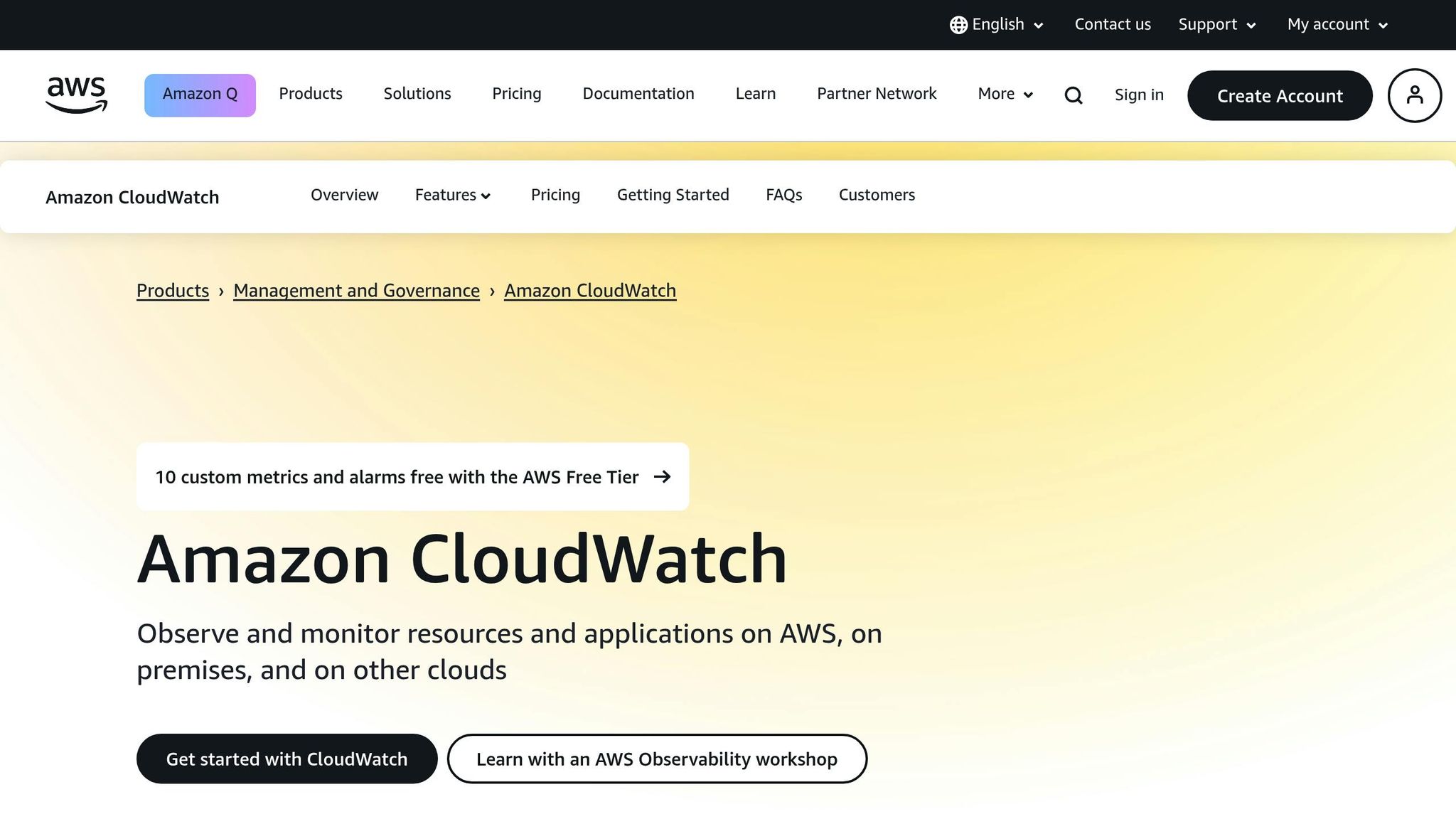
Amazon CloudWatch is a powerful tool for gaining visibility into the performance of your S3 lifecycle policies. Here’s how to make the most of it:
- Set up metrics in CloudWatch to track critical S3 data points, such as Storage Bytes, Object Count, Incomplete Multipart Upload Bytes, and Object Lock Enabled Bytes. Tailor thresholds to match your specific environment.
- Use CloudWatch's metric math to create custom calculations. For example, divide Storage Bytes by Object Count to get the average object size, helping you spot trends in data growth.
- Combine these metrics with compliance tools to ensure your policies are being followed correctly.
Policy Compliance Checks
Automating compliance checks can help keep your lifecycle policies in line with organisational needs:
- Regular Compliance Scans: Use AWS Config rules like
s3-lifecycle-policy-checkto confirm that lifecycle policies are correctly configured and active. - Version Control: For buckets with versioning enabled, apply the
s3-version-lifecycle-policy-checkrule. - Dynamic Tagging: Leverage Lambda functions to automatically adjust lifecycle policies based on real-time data.
These checks not only ensure compliance but also provide valuable insights into the financial impact of your policies.
Cost Impact Analysis
Performing regular cost analyses allows you to better manage storage expenses. Here’s how to break it down:
-
Storage Class Distribution
Use AWS Cost Explorer to monitor your data across various storage tiers. This tool helps you identify spending trends and uncover opportunities to save money. -
Transition Costs
Lifecycle transitions come with associated charges. S3 Storage Lens offers detailed metrics, including object counts, average sizes, request patterns, and transition frequencies, to help you keep tabs on these costs. -
Cost-Saving Opportunities
Look for areas where you can cut costs:- Identify large objects (over 128 KB) stored in Standard storage that haven’t been accessed for 30+ days.
- Assess small objects (under 128 KB) to ensure that transition costs don’t outweigh potential storage savings.
- Spot incomplete multipart uploads that are unnecessarily taking up space.
For a comprehensive view of your storage health, consider publishing S3 Storage Lens metrics to CloudWatch. This enables advanced features like anomaly detection and automated alerts. Keep in mind that CloudWatch metrics are delivered on a best-effort basis and retained for up to 15 months.
Conclusion
S3 lifecycle policies offer a smart way for small and medium-sized businesses to streamline data management while cutting down on storage expenses. When used properly, these policies can lead to impressive savings - up to 95% when utilising S3 Glacier Deep Archive storage - all while ensuring compliance and keeping operations efficient.
Take the case of a mid-sized tech company: by analysing how their data was accessed and strategically using Glacier storage tiers, they managed to lower their cloud storage costs by 40%. This example highlights how impactful a well-thought-out lifecycle strategy can be.
Here are some practical tips to get the most out of S3 lifecycle policies:
- Test before deploying: Always validate lifecycle policies in a staging environment before rolling them out in production.
- Use automation tools: S3 Storage Lens can help pinpoint areas where costs can be trimmed. Companies that regularly review Storage Lens reports often see average savings of 23%.
- Track and tweak: Pair AWS Cost Explorer with CloudWatch metrics to monitor how well your policies are working. This kind of data-driven fine-tuning ensures your storage strategy stays efficient as your business evolves.
FAQs
When is the best time to move my data between S3 storage classes?
The ideal moment to shift data between S3 storage classes hinges on its access patterns and how long you need to retain it. AWS mandates that data must stay in a storage class for at least 30 days before you can move it to a more cost-efficient option like S3 Standard-IA or S3 One Zone-IA. If you have data that's rarely accessed and unlikely to be needed for 30 days or more, transitioning it to these classes - or even to Glacier - can help cut costs significantly.
To guide your decisions, you can rely on S3 analytics. This tool tracks access trends over time, offering valuable insights into usage patterns. By analysing this data, you can pinpoint the optimal time to transition your files, ensuring you manage storage costs without compromising access when it matters. With thoughtful planning, you can strike the perfect balance between savings and usability.
How can S3 Lifecycle policies help reduce storage costs, and what expenses should I consider?
S3 Lifecycle policies offer a smart way to cut storage costs by automatically moving data to cheaper storage classes like S3 Glacier or S3 Deep Archive. For data that’s rarely accessed, this can slash expenses by as much as 95%. Organisations using these policies often report saving up to 40% on their overall S3 storage costs by streamlining data management and clearing out expired objects.
That said, it’s crucial to consider the potential costs tied to lifecycle transitions. These can include fees for requests to transition or delete objects. By carefully designing your policies and analysing how your data is accessed, you can boost savings while avoiding unnecessary charges.
How can I make sure my S3 Lifecycle policies comply with UK data retention regulations?
To make sure your S3 Lifecycle policies meet UK data retention rules, you’ll need to start by understanding the specific regulations for your industry and the types of data you handle. For instance, laws like GDPR often set strict timelines for how long you can keep certain data and when it needs to be deleted.
When creating your S3 Lifecycle policies, keep these points in mind:
- Set clear rules for moving data between storage classes or deleting it. These rules should align with the retention periods required by regulations.
- Enable versioning to keep previous versions of objects. This can be a safeguard against accidental deletions and help with compliance.
- Regularly audit and review your policies. This ensures they stay up to date with any changes in legal or organisational requirements.
For small and medium-sized businesses, balancing AWS optimisation with compliance can feel tricky. Resources like AWS for SMBs can offer practical advice on best practices, cost management, and automation tailored to your needs.