S3 Intelligent-Tiering: Cost-Saving Basics
Explore how S3 Intelligent-Tiering optimises cloud storage costs by automatically managing data based on access patterns, ensuring savings without hassle.
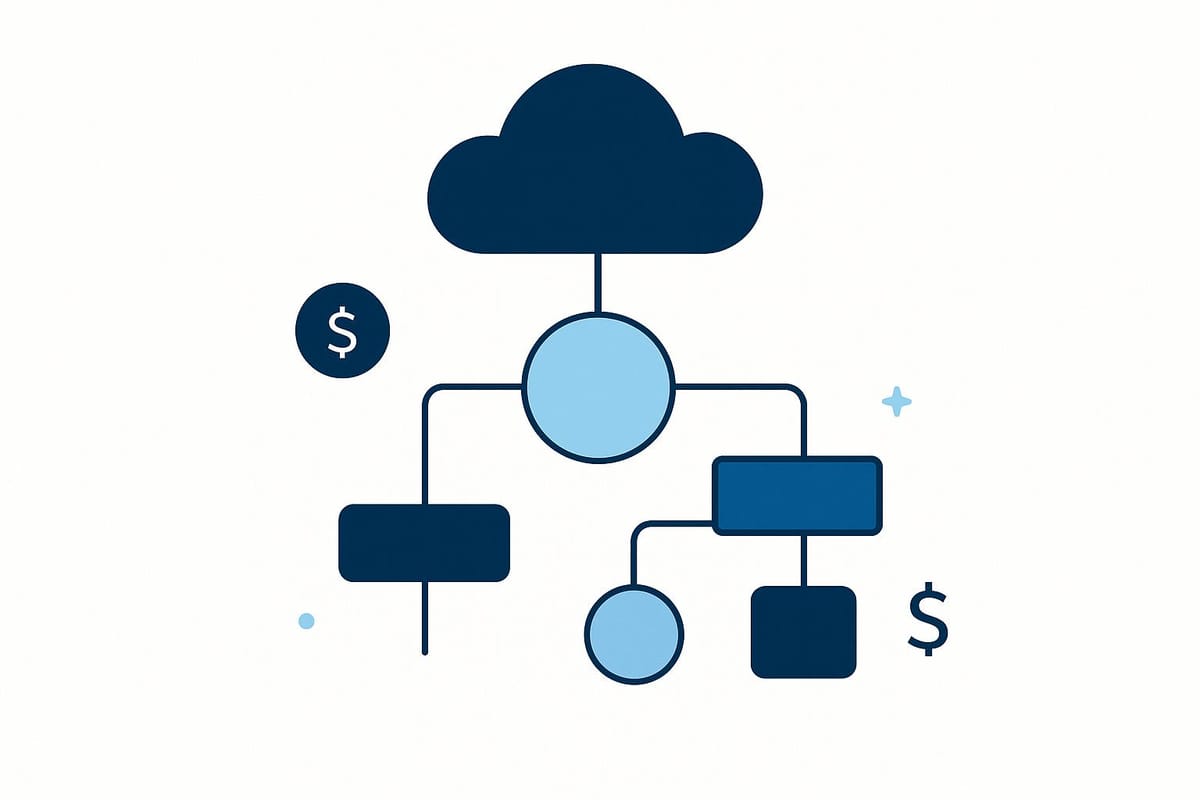
Want to cut cloud storage costs without the hassle? Amazon S3 Intelligent-Tiering automatically moves your data between storage tiers based on how often it’s accessed. This saves money while keeping your data available when you need it.
Key Features:
- Automatic Tiering: Data shifts between frequent, infrequent, and archive tiers based on usage.
- Cost Savings: Pay less for rarely accessed data while avoiding retrieval fees.
- No Minimums: No minimum storage duration required.
- Simple Setup: Enable in minutes via the AWS Management Console.
Quick Benefits for SMBs:
- Lower Costs: Reduce expenses by automating storage management.
- Easy to Use: No manual tier adjustments required.
- Scalable: Works for data with unpredictable access patterns, like seasonal files or backups.
Quick Comparison:
| Feature | S3 Intelligent-Tiering | S3 Standard | S3 Standard-IA |
|---|---|---|---|
| Durability | 99.999999999% | 99.999999999% | 99.999999999% |
| Availability | 99.9% | 99.99% | 99.9% |
| Minimum Storage Duration | None | None | 30 days |
| Retrieval Fee | None | None | Per GB |
| Monitoring Fee | £0.0025 per 1,000 objects | None | None |
To start saving, enable S3 Intelligent-Tiering for your S3 buckets today. It’s a simple, hands-free way to optimise storage costs.
Core Functions
Storage Tiers and Costs
S3 Intelligent-Tiering automatically moves objects between storage tiers based on how often they are accessed. It uses four distinct tiers to balance performance and costs:
- Frequent Access Tier: Designed for data that is actively used, charged at standard S3 rates.
- Infrequent Access Tier: Suitable for data accessed less often, available at lower costs.
- Archive Instant Access Tier: Ideal for long-inactive data that still needs to be retrieved immediately.
- Deep Archive Tier: Meant for long-term storage of rarely accessed data at the lowest cost.
For example, a UK business might keep active project files in the Frequent Access tier while older documents gradually move to more cost-effective tiers as they become less relevant.
This tiered approach establishes the framework for the cost structure discussed below.
Monthly Fees
Beyond storage costs, S3 Intelligent-Tiering includes a small monitoring fee. This fee covers the tracking of access patterns and the automated movement of data between tiers. While minimal, this expense is usually outweighed by the overall cost savings achieved through tiered storage.
Setup Guide
Basic Setup Steps
Getting started with S3 Intelligent-Tiering using the AWS Management Console is simple. Follow these steps to enable it for your S3 buckets:
-
Select or Create a Bucket
- Log in to the AWS Management Console.
- Go to the S3 service.
- Either create a new bucket or pick one you already have.
- Select your desired AWS Region.
-
Configure Intelligent-Tiering
- Open the "Properties" tab for your bucket.
- Scroll down to find the Intelligent-Tiering configuration section.
- Click "Create configuration" and give it a name (e.g., "SMB-IT-Config").
-
Apply Storage Class
- Upload new objects or update existing ones.
- Assign "S3 Intelligent-Tiering" as the storage class.
- Confirm your choice to finalise the setup.
The entire setup process takes around 5–10 minutes. Once enabled, S3 Intelligent-Tiering starts analysing object access patterns right away. Keep in mind, tier transitions will only happen after the required monitoring period. Check out cost-saving tips to make the most of this feature.
Cost Reduction Tips
Best Use Cases
S3 Intelligent-Tiering is ideal for handling data with irregular access patterns. For example, recent transactions that are accessed daily can remain in higher-cost tiers, while older records, rarely retrieved, shift to lower-cost tiers automatically. This approach works well for data lakes and analytics workloads.
Similarly, backup storage environments benefit when recovery needs vary. Intelligent-Tiering automatically moves less-accessed backups to cheaper tiers, only applying higher costs when quick access is required. These methods complement the storage tiers discussed earlier, improving overall cost management.
Cost Tracking
Keep an eye on expenses with AWS tools:
- S3 Storage Lens dashboard: Gain insights into your storage usage.
- Cost allocation tags: Track monthly expenses more effectively.
Important metrics to follow:
- Frequency of tier transitions
- Data volumes stored in each tier
- Access patterns to identify areas for optimisation
Custom S3 storage class reports can also help uncover more savings opportunities. By tracking these metrics, you can confirm the cost advantages of using Intelligent-Tiering.
Storage Rules
To maximise savings, combine lifecycle policies with Intelligent-Tiering. Set up storage rules that:
- Define thresholds for object sizes to determine tier placement
- Implement expiry policies to delete outdated or redundant data
For more optimisation strategies tailored to small and medium-sized businesses, check out AWS Optimisation Tips, Costs & Best Practices from Critical Cloud: https://aws.criticalcloud.ai.
Storage Class Comparison
S3 Intelligent-Tiering Features
S3 Intelligent-Tiering helps manage costs by automatically analysing how often objects are accessed and moving them between storage tiers accordingly.
Here’s how it stacks up against other options:
| Feature | S3 Intelligent-Tiering | S3 Standard | S3 Standard-IA |
|---|---|---|---|
| Durability | 99.999999999% | 99.999999999% | 99.999999999% |
| Availability | 99.9% | 99.99% | 99.9% |
| Minimum Storage Duration | None | None | 30 days |
| Retrieval Fee | None | None | Per GB retrieved |
| Monitoring Fee | £0.0025 per 1,000 objects | None | None |
Now, let’s look at other storage options that cater to specific needs.
Alternative Storage Options
While Intelligent-Tiering is great for managing unpredictable access patterns, other storage classes are better suited for specific scenarios.
S3 Standard works best for:
- Frequently accessed data
- Web content or applications needing real-time access
S3 Glacier is a better fit for:
- Archiving data for long-term storage
- Meeting regulatory requirements
- Retaining backups
- Preserving digital assets
You can combine storage classes for maximum efficiency. For example, use S3 Standard for website assets that need constant availability, and Intelligent-Tiering for internal files with fluctuating access needs over time.
When choosing a storage class, consider factors like access frequency, performance demands, compliance requirements, and cost. S3 Intelligent-Tiering stands out for handling unpredictable access patterns automatically, making it a strong choice for data with shifting usage trends.
S3 Intelligent Tiering Setup and Tutorial
Next Steps
To reduce storage expenses, consider using S3 Intelligent-Tiering. Here's a straightforward plan to get started:
Begin with a storage audit of your S3 buckets. Look for data that doesn’t have consistent access patterns. Some examples include:
- Project files that see varying levels of activity during development
- Media assets with unpredictable demand
Set up rules that align with your business cycles. For example, if quarterly reports are primarily accessed in the first few months, you can automate their transition to lower-cost tiers once the peak usage period ends.
After implementing these changes, monitor your transitions to evaluate cost savings. Use AWS Cost Explorer to track:
- Monthly bucket costs
- How and when data moves between tiers
- Savings compared to standard S3 storage
Make it a habit to review your setup regularly. This can involve:
- Analysing access trends and updating rules
- Identifying new data that could benefit from Intelligent-Tiering
- Keeping a record of cost savings
- Tweaking settings based on updated usage patterns
Start small by applying Intelligent-Tiering to a single bucket. Once you’re confident in the setup, expand it across your storage infrastructure. This cautious approach helps fine-tune your process and reduces potential risks.
For more tips on optimising AWS usage and costs, check out our guide: AWS Optimization Tips, Costs & Best Practices for Small and Medium sized businesses.
FAQs
How does S3 Intelligent-Tiering decide which storage tier to use, and what factors affect these decisions?
S3 Intelligent-Tiering automatically moves your data between storage tiers based on its access patterns. It monitors your data usage and shifts objects to the most cost-effective tier without requiring manual intervention. Frequently accessed data remains in higher-cost tiers for faster retrieval, while less frequently accessed data is moved to lower-cost tiers to optimise storage expenses.
The key factors influencing these decisions include how often the data is accessed and the timing of those accesses. For small and medium-sized businesses (SMBs), this feature can significantly reduce costs by ensuring you only pay for the performance you actually need, without sacrificing availability or durability.
Are there situations or types of data where S3 Intelligent-Tiering might not be the best cost-saving option?
S3 Intelligent-Tiering is designed to optimise storage costs by automatically moving data between access tiers based on usage patterns. However, it may not be the most cost-effective solution in certain cases. For example, if your data is accessed very infrequently and can be archived, using S3 Glacier or S3 Glacier Deep Archive might be a cheaper alternative. Similarly, if your data is frequently accessed and remains active, other S3 storage classes like S3 Standard could be more suitable.
It's essential to assess your data access patterns and retention requirements carefully. For small and medium-sized businesses, tools like AWS Cost Explorer can help identify the best storage class for your needs and avoid unnecessary expenses. For more tips on optimising AWS costs, consider exploring resources like 'AWS for SMBs', which provides tailored guidance for businesses looking to scale efficiently.
How can I track and measure the cost savings from using S3 Intelligent-Tiering over time?
You can monitor the cost savings from S3 Intelligent-Tiering by using AWS Cost Explorer and detailed billing reports. Cost Explorer provides a visual breakdown of your storage usage and costs, helping you identify savings achieved by automatically moving data to lower-cost tiers. Additionally, enabling detailed billing reports allows you to analyse costs at a granular level, ensuring you can track savings over specific time periods.
For small and medium-sized businesses, keeping an eye on these metrics can help optimise storage costs while ensuring efficient data management. Remember to regularly review your storage patterns to maximise the benefits of S3 Intelligent-Tiering.




