Role-Based Access Control in AWS IAM: Basics
Learn how Role-Based Access Control in AWS IAM streamlines security and compliance for small and medium-sized businesses managing cloud access.

Role-Based Access Control (RBAC) in AWS Identity and Access Management (IAM) simplifies how you manage access to cloud resources. By assigning permissions to roles instead of users, you streamline security, reduce management overhead, and improve compliance with regulations like GDPR. This is especially useful for small and medium-sized businesses (SMBs) aiming to secure their AWS environments effectively.
Key Points:
- RBAC Basics: Permissions are tied to roles, not individuals, based on job functions.
- Why It Matters: Reduces risk, improves efficiency, and helps meet legal requirements.
- AWS IAM Tools: Use roles, trust policies, and the principle of least privilege to control access.
- Implementation Steps:
- Define roles based on actual job duties.
- Create and assign managed or custom policies.
- Use federated access for seamless integration with corporate credentials.
- Regularly audit permissions to avoid "permission creep."
- Best Practices: Automate user onboarding/offboarding, use tags for organisation, and adopt multi-account strategies for scalability.
RBAC is a practical approach to managing access securely and efficiently in AWS. By following these steps and best practices, SMBs can protect their data, streamline operations, and adapt to growth confidently.
Cloud Project | Implementing RBAC in AWS
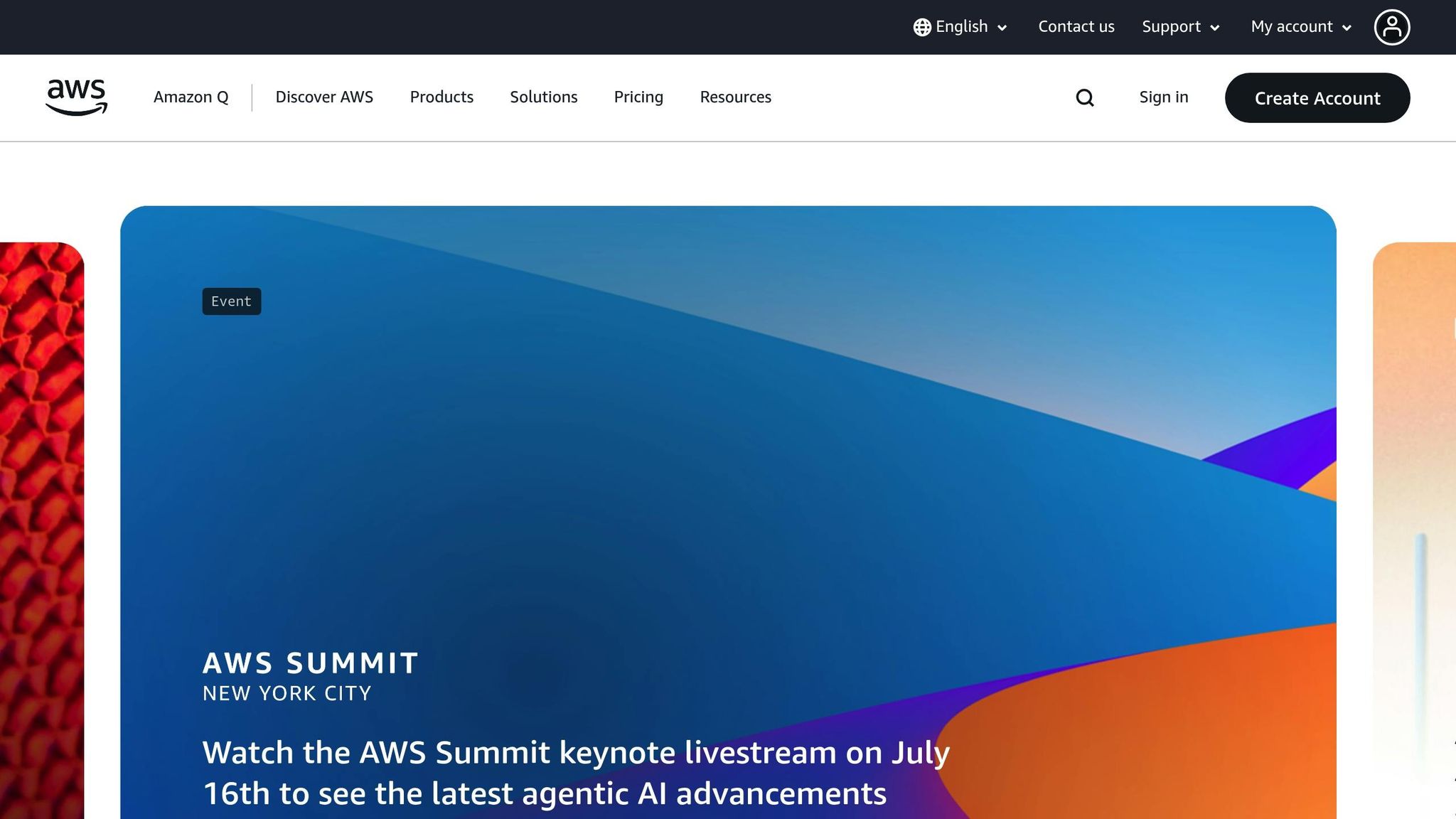
Core Components of RBAC in AWS IAM
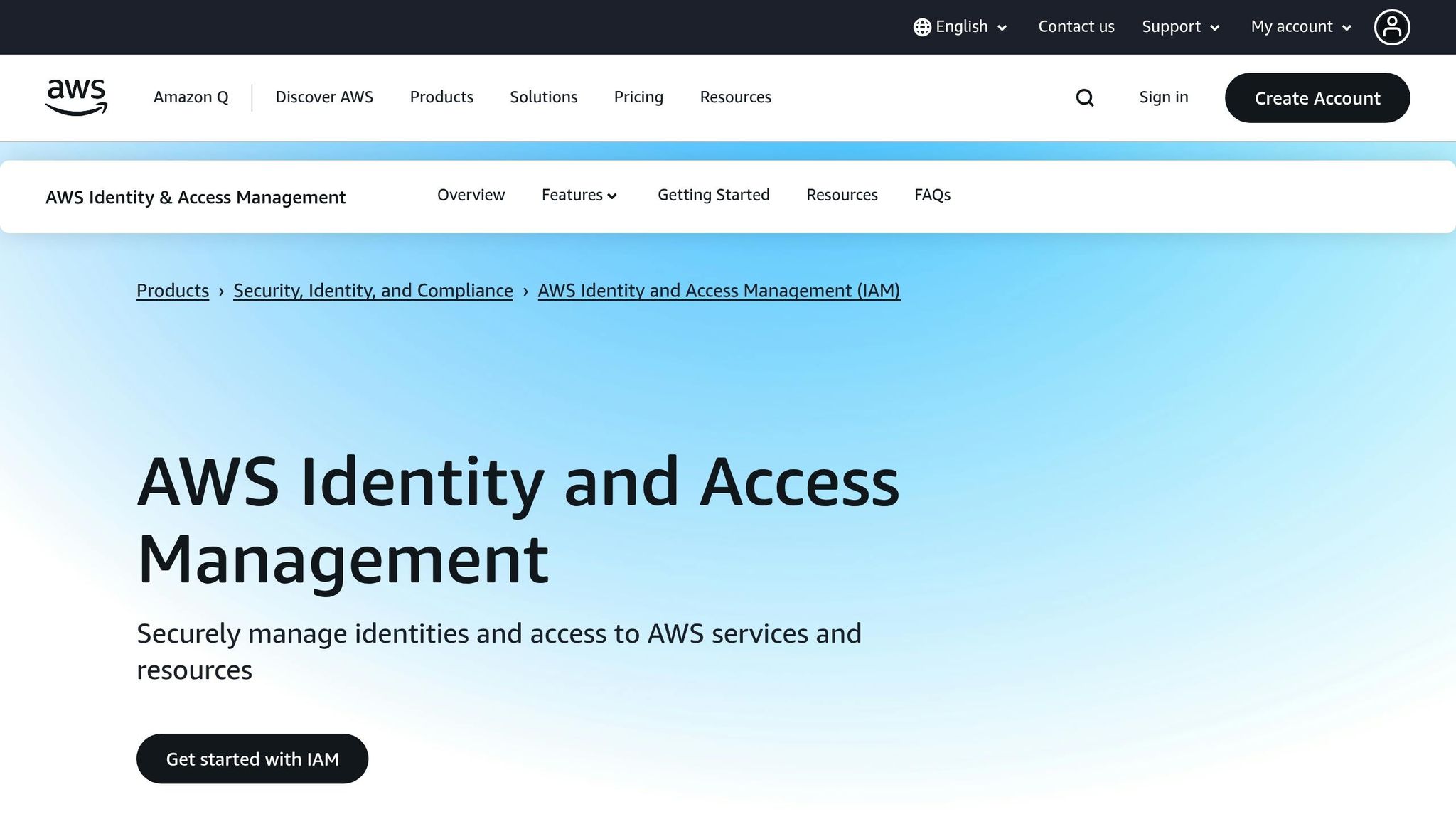
RBAC (Role-Based Access Control) in AWS IAM revolves around three key elements: roles with trust policies, policies, and the principle of least privilege. Together, these components ensure controlled and flexible access across your AWS environment.
IAM Roles and Trust Policies
IAM roles allow users or services to gain temporary credentials, removing the need for long-term passwords or access keys. These temporary credentials simplify operational access while reducing security risks.
Trust policies - written as JSON documents - define who or what can assume a role and under what conditions. For example, if a Lambda function needs access to CloudWatch logs, a trust policy can permit the Lambda service to assume a role, while an attached policy grants the necessary CloudWatch permissions.
IAM Policies: Managed vs Inline
IAM policies dictate what actions a role can perform once assumed. AWS provides two types of policies:
-
Managed policies: These are standalone policies that can be attached to multiple identities. AWS offers two categories:
- AWS managed policies, which are created and maintained by AWS.
- Customer managed policies, which you create and manage yourself. Managed policies are often preferred for their flexibility, centralised management, and ability to support versioning.
- Inline policies: These are directly embedded into a single IAM identity. They are tied exclusively to that identity and are deleted automatically if the identity is removed. Inline policies are ideal for scenarios requiring permissions to remain strictly bound to one specific entity.
| Feature | AWS Managed Policies | Customer Managed Policies | Inline Policies |
|---|---|---|---|
| Managed by | AWS | Customer | Customer |
| Modify Permissions | No | Yes | Yes |
| Reusability | Multiple identities | Multiple identities | Single identity only |
| Versioning | No | Yes | No |
| Change Management | Centralised (AWS) | Centralised (Customer) | Individual |
| Deletion Impact | Independent | Independent | Deleted with identity |
Choosing between managed and inline policies depends on your needs. Managed policies are reusable and easier to maintain, while inline policies ensure permissions stay tightly linked to a specific identity.
The Principle of Least Privilege
The principle of least privilege ensures users and services only have access to the resources and actions they need to perform their tasks. This approach reduces the risk of accidental or malicious misuse of permissions.
By defining permissions through policies, you can start with broader access, monitor actual usage, and then refine permissions as needed. Tools like IAM Access Analyzer can help create fine-grained policies based on usage patterns, while features such as "last accessed" information make it easier to identify and remove unnecessary permissions.
"By enforcing the principle of least privilege, RBAC minimises the potential for insider threats and accidental data exposure." – Illumio
For small and medium-sized businesses managing AWS environments, adopting least privilege simplifies access control and supports regular audits. AWS managed policies are a great starting point, as they cover common use cases and are automatically updated as AWS services evolve. You can then customise these policies to meet your specific needs, ensuring they remain secure and practical.
How to Implement RBAC in AWS IAM: Step-by-Step Guide
Setting up Role-Based Access Control (RBAC) in AWS Identity and Access Management (IAM) can streamline permission management and enhance security. Here’s a step-by-step guide to get started:
Define Business Roles
Start by mapping out your organisation's job functions. With RBAC, permissions are tied to roles rather than individual users, making it easier to manage access. For small and medium-sized businesses, common roles might include:
- Administrators: Manage infrastructure and configurations.
- Developers: Build and deploy applications.
- Auditors: Review security and compliance.
- Read-Only Users: Need visibility but no modification rights.
Roles should reflect actual responsibilities. For instance, a senior developer might inherit basic developer permissions but also gain additional access to production environments. This hierarchical structure reduces duplication and simplifies management. Avoid over-granting permissions by basing roles strictly on job duties. Properly defining roles and assigning them based on responsibilities is essential for maintaining security.
Document each role in detail, outlining responsibilities and required access. This documentation is particularly useful for onboarding new team members and conducting security reviews. AWS IAM supports RBAC by enabling you to create roles that align with specific job functions, which also simplifies audits.
Once roles are clearly defined, the next step is to translate them into IAM policies.
Create and Assign Policies
Turn your role definitions into IAM policies. AWS offers managed policies as a helpful starting point, showcasing typical permissions for various services or functions. For example:
PowerUserAccess: Suited for developers.ReadOnlyAccess: Ideal for auditors.
However, managed policies can sometimes be too broad. To fine-tune access, create custom managed policies tailored to your organisation's needs. Use the IAM console's visual editor to define permissions precisely, minimising syntax errors. Always follow the principle of least privilege - assign only the permissions absolutely necessary for each role.
Monitor user activity with AWS CloudTrail logs to identify how permissions are being used. Adjust policies based on actual usage patterns and avoid using wildcards that might grant excessive access. For example, rather than giving access to all S3 buckets, specify permissions for particular buckets. Regularly review permissions (e.g., quarterly) to remove unnecessary access and prevent permission creep.
Once local policies are in place, consider extending access securely through federated identity management.
Set Up Federated Access
Federated access allows team members to use their existing corporate credentials to log in to AWS, eliminating the need for separate AWS usernames and passwords. This method relies on identities managed outside AWS, such as those in a corporate directory. Best practice recommends that human users access AWS through federation with an identity provider, rather than creating individual IAM users.
AWS IAM Identity Center can facilitate secure single sign-on and federated access. It integrates with external identity providers and enforces multi-factor authentication (MFA) on root accounts.
Use your corporate identity provider to assign permissions securely. For organisations using SAML-based identity providers, ensure that SAML assertions include the necessary details for AWS Security Token Service (STS) to assume the correct roles. Federated access also benefits from temporary credentials provided through IAM roles. These credentials expire automatically, reducing the risk of long-term exposure.
This federated approach is scalable, allowing you to onboard new team members simply by updating your corporate identity provider, without needing to manage individual AWS accounts.
Best Practices for Managing RBAC in AWS IAM
Maintaining secure Role-Based Access Control (RBAC) in AWS Identity and Access Management (IAM) requires regular reviews, consistent organisation, and automation.
Regular Permission Audits
Conducting frequent permission audits is critical for minimising security risks and avoiding excessive access privileges. AWS advises periodic reviews to ensure your setup aligns with current business operations.
"Periodically audit your security configuration to make sure it meets your current business needs. An audit gives you an opportunity to remove unneeded IAM users, roles, groups, and policies, and to make sure that your users and software don't have excessive permissions."
– AWS Identity and Access Management User Guide
AWS offers several tools to simplify this process. For instance, you can use last accessed data and credential reports to identify unused accounts and credentials, making it easier to deactivate dormant users . Additionally, the IAM Access Analyzer helps you craft least-privilege policies by analysing actual usage patterns from your CloudTrail logs.
It’s also wise to schedule audits during organisational changes. Whether you’ve added or removed software, stopped using certain AWS services, or experienced significant shifts within your team, these moments often leave behind redundant permissions that should be cleaned up.
Reviewing attached policies for IAM groups and roles is another crucial step. Look for overly broad permissions and refine them to align with least-privilege principles. Don’t overlook unused IAM providers for SAML and OpenID Connect (OIDC) - removing these can further tighten security.
Use Tags and Naming Conventions
Streamlined tagging and naming conventions make IAM management more efficient and scalable.
Stick to clear, descriptive names. For example, use lowercase alphanumeric characters, hyphens, and underscores, and include environment labels like "dev", "test", or "prod" to prevent confusion. Avoid special characters that may cause compatibility issues across AWS services.
Tags are equally important for organising and tracking resources. They not only help with cost management but can also be used in IAM policies to control access. Here’s a quick example of how tags can be structured:
| Tag Key | Example Values | Purpose |
|---|---|---|
| Environment | Production, Staging, Dev | Differentiate operational environments |
| Department | Finance, Marketing, IT | Track resource usage and costs by team |
| Project | Website-2025, CRM-Update | Link resources to specific initiatives |
| Owner | username@company.co.uk | Assign responsibility for resource upkeep |
Document these conventions for your team to ensure consistency, especially when onboarding new members. Automating tagging and naming through Infrastructure as Code (IaC) tools can help maintain uniformity, even in rapidly growing environments.
You can also use AWS Config rules to monitor untagged resources. This proactive method prevents tagging gaps from turning into management challenges.
Automate User Onboarding and Offboarding
Automation is a game-changer for managing user lifecycles in RBAC. It reduces errors, speeds up processes, and ensures consistent access controls.
For onboarding, integrate IAM with your HR system to automatically provision users based on attributes like department, location, and job title. This eliminates the need for manual ticketing or email-based requests. New employees can be assigned access profiles aligned with RBAC principles, ensuring they start with the least privilege necessary.
Sensitive access requests can be routed through automated approval workflows, creating a clear audit trail that supports compliance efforts. Real-time dashboards provide visibility into access status, pending approvals, and provisioning history, helping you spot bottlenecks and ensure smooth operations.
Equally important is automating the deprovisioning process. When an employee leaves, automated systems can revoke access immediately, reducing the risk of unauthorised activity.
The benefits of automation are clear: provisioning times can drop by up to 90%, and security incidents can decrease by 75% .
"This shift - from spreadsheets to automated onboarding processes - isn't just operational. It's strategic. Because in modern enterprises, onboarding doesn't just welcome employees. It protects the organisation."
To get started, consider running a pilot programme focusing on high-priority tasks like account creation and access management. Gradually expand automation to other areas once the initial implementation proves successful. Don’t forget to train your team on the new tools and processes, ensuring they can oversee and troubleshoot the system when needed.
Common RBAC Implementation Challenges and Solutions
Small and medium-sized businesses (SMBs) often face obstacles when setting up Role-Based Access Control (RBAC) within AWS Identity and Access Management (IAM). Tackling these challenges head-on with practical strategies can save time and, more importantly, prevent security vulnerabilities.
Permission Creep
Permission creep happens when employees gather more access rights than they need as their roles change over time. This can create significant security risks. In fact, studies reveal that 78% of insider breaches are accidental, and 43% of data breaches impact SMBs. To combat this, regular audits are essential.
AWS offers tools like IAM Access Analyzer to help identify and eliminate unnecessary permissions. This tool uses your CloudTrail logs to generate least-privilege policies based on actual usage, showing which permissions are granted but never used. Additionally, the last accessed information in IAM highlights when permissions were last utilised, making it easier to spot dormant access rights. Permissions that haven’t been used in the past 90 days should be reviewed and potentially removed.
It’s also important to establish a routine review process - monthly reviews are a good starting point. Maintaining a job role matrix can ensure permissions align with current responsibilities.
Another key step is implementing robust user lifecycle policies. These policies should outline specific actions for onboarding, role changes, and offboarding. Each of these transitions should include a permissions review to keep access levels up to date and aligned with the employee’s responsibilities.
By addressing permission creep, you’ll also set the stage for tackling other challenges, such as misconfigured trust policies.
Misconfigured Trust Policies
Trust policies control who can assume IAM roles, but misconfigurations - like overly broad principals or missing condition keys - can open the door to unauthorised access.
IAM Access Analyzer’s policy validation feature is a great first defence. It reviews trust policies, flags potential issues, and suggests ways to tighten security.
When setting up trust policies, stick to the principle of least privilege. Avoid wildcard principals and instead specify exact ARNs or use condition keys to limit access. For cross-account scenarios, the PrincipalOrgID condition key can restrict role assumptions to within your AWS Organisation. Consistent deny statements can further limit access.
Regular reviews are just as important. Schedule quarterly trust policy evaluations using IAM Access Analyzer to ensure they remain secure and effective.
With trust policies locked down, the next challenge is preparing your RBAC system to grow alongside your business.
Scaling RBAC with Business Growth
As your business expands, your RBAC setup needs to grow with it - without becoming overly complex. This is where automation and clearly defined policies become critical. AWS provides several features to help scale RBAC effectively.
AWS Organizations allows you to group AWS accounts into organisational units (OUs) with shared guardrails. This hierarchical structure supports growth while maintaining consistent security policies.
Service Control Policies (SCPs) act as a safety net, ensuring that even if permissions at the account level are misconfigured, certain actions remain restricted at the organisational level.
For dynamic access control, Attribute-Based Access Control (ABAC) is a game changer. By using tags (e.g., department, project, or environment), you can manage permissions without creating an overwhelming number of roles.
To delegate permissions within accounts while retaining central control, use permissions boundaries. This allows team leaders to manage access for their groups without exceeding the organisation’s defined limits.
Consistency is key when scaling. Establish clear naming conventions and tagging strategies early on. Tools like Infrastructure as Code (IaC) can help enforce these standards. Regular cleanups become increasingly important as your organisation grows - unused identities and permissions can pile up quickly.
Lastly, consider adopting cross-account access patterns instead of creating users in every account. This reduces administrative overhead while giving teams the flexibility they need to operate effectively.
Conclusion
Implementing Role-Based Access Control (RBAC) within AWS Identity and Access Management (IAM) lays a strong groundwork for small and medium-sized businesses (SMBs) to thrive securely on AWS. When done right, RBAC reshapes how organisations handle access, making it more streamlined and secure. The practices outlined above offer a clear path to achieving effective and scalable access management.
The impact of RBAC is undeniable. Organisations that adopt it have reported up to a 75% drop in security incidents. Additionally, by addressing unauthorised access - consistently the top cause of breaches for the past three years - role-based permissions can significantly enhance security. This creates a stable and secure environment that supports growth and scalability.
However, successful implementation demands thoughtful planning. From defining roles that align with business needs to setting up federated access, RBAC simplifies user management, ensures regulatory compliance, and boosts efficiency by assigning permissions automatically. Importantly, it also reduces human error by relying on predefined roles for access allocation.
Key Takeaways
To implement RBAC effectively in AWS IAM, focus on these critical steps:
- Emphasise least privilege and multi-factor authentication: Start with the principle of least privilege, enforce multi-factor authentication across all accounts, and ensure roles are designed with a clear separation of duties. These measures address common IAM vulnerabilities.
- Leverage AWS tools for precision: Begin with AWS managed policies and use tools like IAM Access Analyzer to create least-privilege policies based on actual usage patterns. This reduces manual errors and ensures permissions align with operational needs.
- Regularly review access configurations: Conduct periodic audits of roles, permissions, and access logs to identify and resolve issues like permission creep, unused credentials, and overlapping roles before they become security risks.
- Adopt multi-account strategies: Use AWS Organizations for managing multiple accounts and consider AWS Identity Center for identity federation. These solutions simplify management and enhance security boundaries as your organisation scales.
- Foster collaboration across departments: Effective RBAC implementation requires input from HR, Security, Executive, and IT teams. Automation and cross-department collaboration are key to unlocking the full potential of RBAC.
Additional Resources
For more insights on optimising AWS, visit AWS Optimization Tips, Costs & Best Practices for Small and Medium Sized Business. This resource covers cost management, cloud architecture, security, performance, migration, and automation strategies - helping you scale efficiently on AWS while maintaining the robust security foundation built with RBAC.
FAQs
How does Role-Based Access Control (RBAC) in AWS IAM help meet GDPR requirements?
Role-Based Access Control (RBAC) in AWS Identity and Access Management (IAM)
AWS Identity and Access Management (IAM) offers Role-Based Access Control (RBAC), a key tool for organisations aiming to align with GDPR requirements. By carefully assigning roles with specific permissions, RBAC ensures that access to personal data is restricted to authorised users only. This approach significantly reduces the chances of unauthorised access, helping businesses stay compliant with data protection and privacy regulations.
RBAC allows organisations to establish clear access policies, monitor user activities, and maintain accountability - critical components for GDPR compliance. Beyond improving data security, it signals a proactive stance towards meeting regulatory expectations, particularly vital for businesses managing sensitive customer data.
What is the difference between AWS managed policies and customer managed policies, and when should you use each?
When it comes to managing permissions in AWS, you have two main options: AWS managed policies and customer managed policies.
AWS managed policies are ready-made permission sets maintained by AWS. They’re designed to cover common use cases, making them a convenient choice when you need a quick, standardised way to assign permissions. These policies save time and effort, especially if you don’t need customisation.
On the other hand, customer managed policies give you full control. Created and managed within your AWS account, these policies allow you to define custom permissions that align with your organisation’s specific requirements. They’re reusable across users, groups, or roles, offering flexibility and precision.
In short, go with AWS managed policies for general, widely applicable permissions. But if your organisation demands tailored access control, customer managed policies are the way to go.
How can small and medium-sized businesses design scalable Role-Based Access Control (RBAC) in AWS IAM to support growth?
Scalable RBAC in AWS IAM for SMBs
For small and medium-sized businesses (SMBs), creating scalable Role-Based Access Control (RBAC) in AWS Identity and Access Management (IAM) is all about balancing efficiency with security as your operations grow. Start by leveraging IAM roles and groups to organise permissions. This approach simplifies management and ensures consistent access control across your team.
Another useful strategy is implementing Attribute-Based Access Control (ABAC). ABAC assigns permissions based on user attributes, like department or job title, which eliminates the need for constant tweaking of individual roles.
As your business expands, consider using AWS Organisations to manage multiple accounts. This helps keep workloads isolated, strengthens security boundaries, and simplifies governance. To keep your permissions in check, regularly review access settings, enforce the principle of least privilege, and take advantage of automated tools like policy-as-code. These tools can help you maintain compliance and governance without adding extra manual effort.
By following these steps, you can ensure your RBAC setup remains secure, efficient, and ready to support your business as it grows.




