Right-Sizing AWS Instances: Save Costs
Learn how to right-size AWS instances to reduce costs by up to 36% for your business, optimising resource usage and improving efficiency.
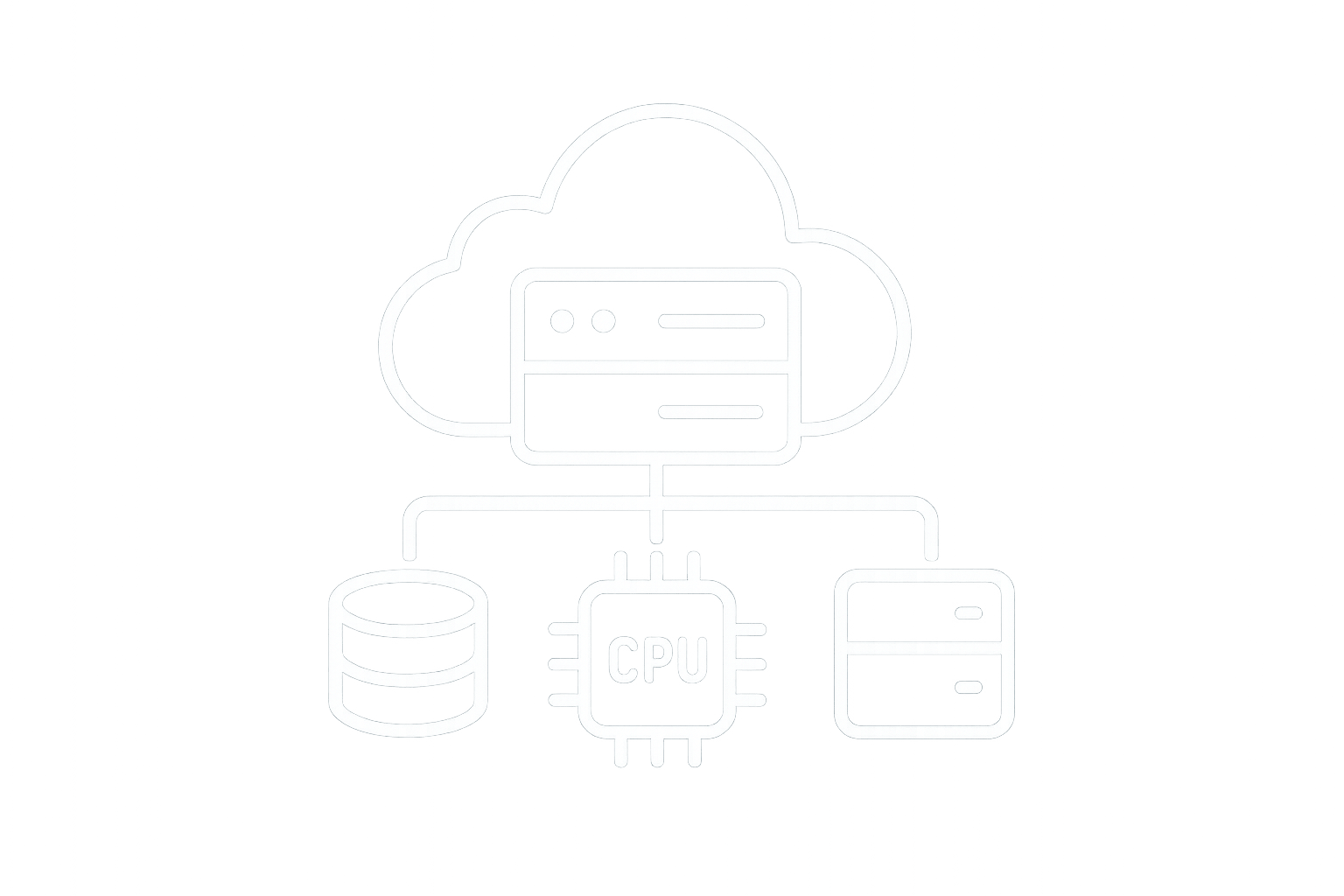
Are you overspending on AWS? Many UK small and medium-sized businesses (SMBs) waste up to 32% of their cloud budgets due to oversized instances, idle resources, and poor management. Right-sizing AWS instances can help cut costs by aligning resources with actual workload needs. For example, optimising instance scheduling alone has saved teams between £900 and £1,140 per month.
Here’s how to start saving:
- Analyse usage data with tools like AWS Compute Optimizer and Cost Explorer.
- Identify under-used resources running below 20% CPU utilisation.
- Adjust instance types or use Spot and Reserved Instances for lower costs.
- Automate schedules to shut down non-production environments during off-hours.
- Review regularly to keep up with changing business needs.
With AWS tools and regular reviews, you can save up to 36% on cloud expenses, freeing funds for growth or innovation. Keep reading for step-by-step guidance on optimising your AWS setup.
Understanding Over-Provisioning and Its Cost Impact
What is Over-Provisioning?
Over-provisioning on AWS happens when more resources are allocated than a workload actually needs. This could involve oversized EC2 instances, excessive storage, or unnecessary CPU and memory allocation.
Rahil Parekh explains it well:
"Over-provisioning refers to the eager allocation of more resources than required by a specific workload at the time of allocation." - Rahil Parekh, simplyblock
This issue can arise in various areas, such as CPU, memory, and storage. For example, a simple web application might be assigned an instance designed for high-performance workloads, which is far more than it requires.
One of the biggest culprits is block storage volumes, like Amazon EBS. Many businesses overestimate their storage needs, opting for larger volumes rather than starting small and scaling up when necessary.
The reasons for this over-provisioning often boil down to concerns about potential performance issues, lack of clear visibility into actual usage, and preparing for rare peak loads. However, these precautions come at a cost - excess resources mean higher expenses with no added benefit.
Cost Impact for SMBs
For small and medium-sized businesses (SMBs), over-provisioning can quickly become a financial burden. Studies reveal that 94% of organisations overspend on cloud services due to poorly managed resources. According to Flexera's State of Cloud Report 2025, up to 27% of spending on IaaS/PaaS and 24% on public cloud software is wasted.
To put this into perspective, a UK-based SMB with an AWS budget of £5,000 per month could be losing around £1,350 monthly to unused or unnecessary resources.
Additionally, cloud projects often exceed their budgets by an average of 13%. Given AWS's pay-as-you-go pricing model - where costs are tied to actual usage of computing power, storage, and other resources - any over-provisioned resource directly eats into profits.
A significant challenge for many SMBs is the lack of in-house expertise to accurately predict their resource needs. This often leads to systematic overestimations across their AWS infrastructure. Without regular audits or effective tagging practices, these unused resources can remain hidden, quietly draining funds month after month.
Top 6 AWS Cost Optimization Strategies You Need in 2025 | Save Big on Amazon Web Services
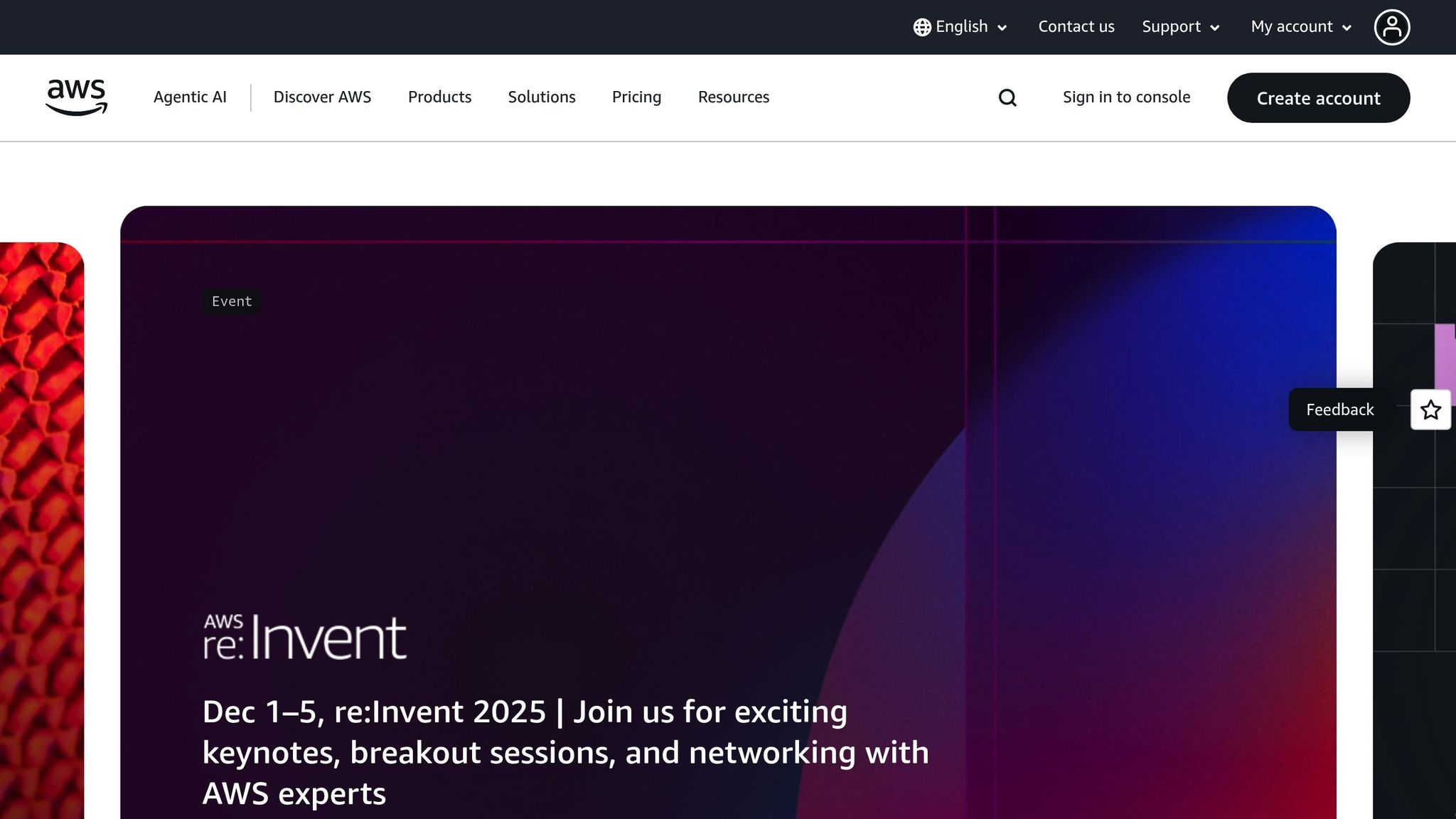
Step-by-Step Guide to Right-Sizing AWS Instances
Here’s a straightforward guide to help you optimise your AWS instances and eliminate unnecessary expenses.
Analyse Historical Usage Data
Start by examining your AWS usage patterns. Tools like AWS Compute Optimizer and AWS Cost Explorer are invaluable for this task. AWS Compute Optimizer analyses CloudWatch metrics, focusing on CPU utilisation, memory usage, and network activity to provide tailored EC2 instance recommendations. Meanwhile, AWS Cost Explorer visualises spending trends and can help cut costs by up to 30% by highlighting avoidable charges. Keep in mind, CloudWatch monitoring comes with a fee, but the savings often outweigh the cost.
When reviewing your data, look for consistent patterns. Pay close attention to seasonal spikes and your baseline usage. Many small to medium-sized businesses (SMBs) discover that most of their instances run at low CPU utilisation - often below 20% - for much of the month. These occasional peaks can often be handled with auto-scaling rather than over-provisioning resources permanently.
Use these insights to identify under-utilised resources in the next step.
Identify Under-Used Resources
Focus on resources that show consistently low CPU usage (under 20%), minimal memory consumption, or low network throughput. The detailed utilisation reports from AWS Compute Optimizer can be particularly helpful here.
Tagging resources by team or project can make it easier to spot under-used resources and adjust storage allocations as needed. Don’t forget to review untagged or incorrectly tagged resources - these are often overlooked test instances or development environments that may be needlessly driving up costs.
Once you’ve identified these under-used resources, you’re ready to adjust instance types and configurations.
Adjust Instance Types and Sizing
Fine-tuning your instance types based on usage data is a key step in reducing costs. For non-critical instances, stop them temporarily to change configurations, or use methods like Auto Scaling Groups or blue-green deployments to update production environments with minimal disruption.
For workloads that are fault-tolerant, consider Spot Instances, which can reduce costs by up to 90%. For workloads with more predictable needs, Reserved Instances offer discounts of up to 75% compared to On-Demand pricing.
When making adjustments, ensure you maintain a minimum instance count to support rolling updates. Set up health endpoints to test services during updates and use Elastic IP addresses to maintain consistent IP configurations.
Schedule Regular Reviews
Right-sizing isn’t a one-time task - it requires regular reviews to keep up with evolving business needs. Conduct monthly usage reviews and quarterly deep dives to identify trends, tweak configurations, and avoid cost overruns. AWS Budgets alerts can help you catch unexpected spikes early.
Documenting the findings from these reviews is equally important. This will help you track seasonal usage patterns, evaluate the success of past adjustments, and avoid repeating earlier mistakes. A well-maintained record can make future optimisations much easier.
AWS Tools for Right-Sizing and Cost Management
AWS offers a variety of tools designed to help small and medium-sized businesses (SMBs) efficiently manage costs and optimise their infrastructure. These tools work together to provide a clear understanding of resource usage and spending, empowering businesses to make smarter decisions. Here’s a closer look at some of the most effective AWS tools for cost management and right-sizing.
AWS Compute Optimizer
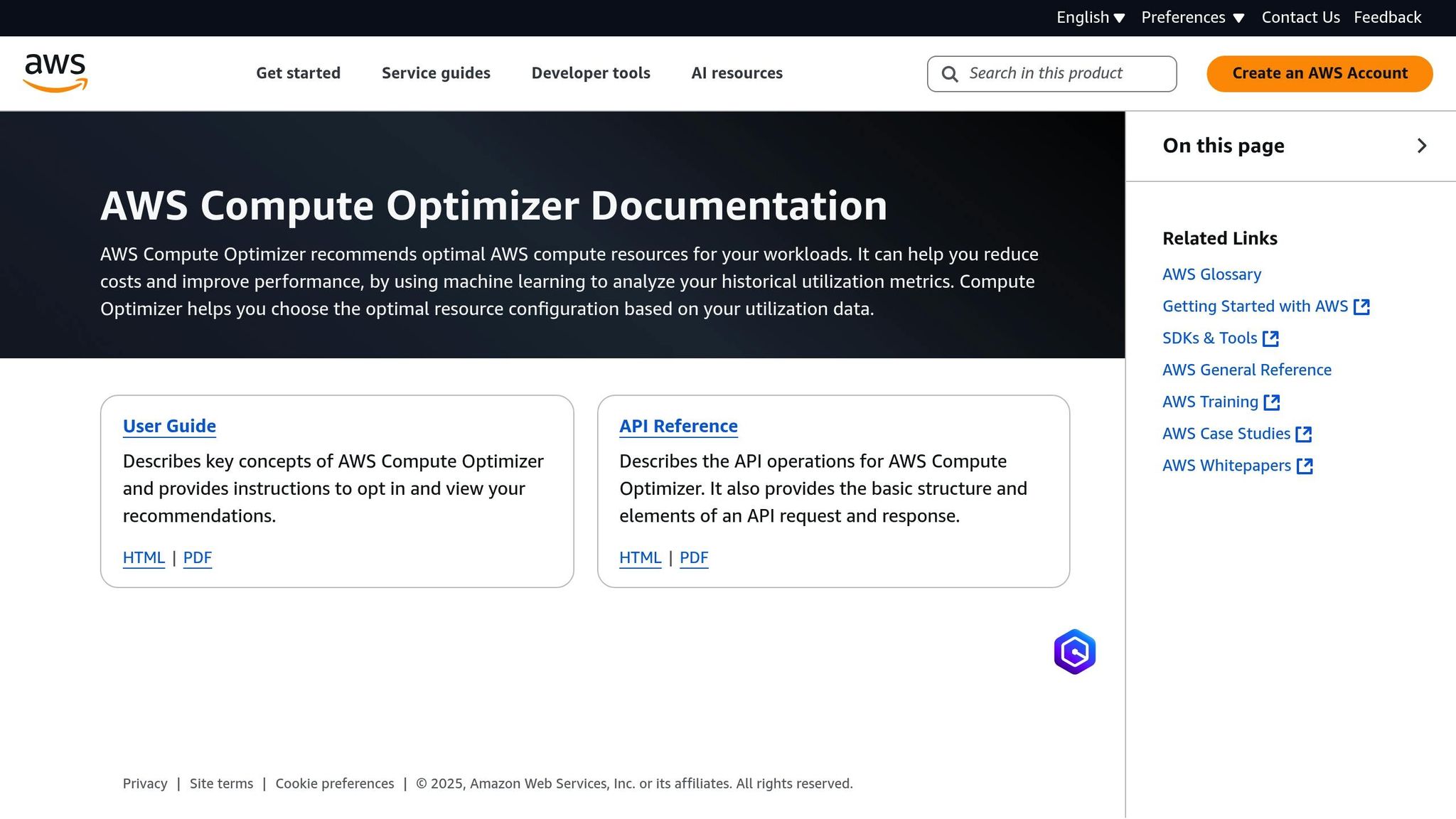
AWS Compute Optimizer leverages machine learning to deliver tailored recommendations for your EC2 instances. By analysing historical resource usage data from Amazon CloudWatch - such as CPU utilisation, memory usage, and network activity - it provides metrics that highlight opportunities for cost savings and performance improvements.
The tool identifies whether your EC2 instances are under-provisioned, optimised, or over-provisioned, offering up to three alternative instance types for comparison. Each recommendation includes detailed insights into specifications, pricing differences, performance risks, vCPUs, memory, and storage needs. With these insights, businesses can potentially cut costs by as much as 25% by ensuring resources are better aligned with actual requirements.
To maximise the benefits of Compute Optimizer, you can customise its recommendations to suit your specific workloads. Adjust settings such as CPU usage thresholds, memory allowances, and data analysis periods to refine suggestions. However, avoid overly restricting the range of instance options, as this could limit savings opportunities.
AWS Cost Explorer
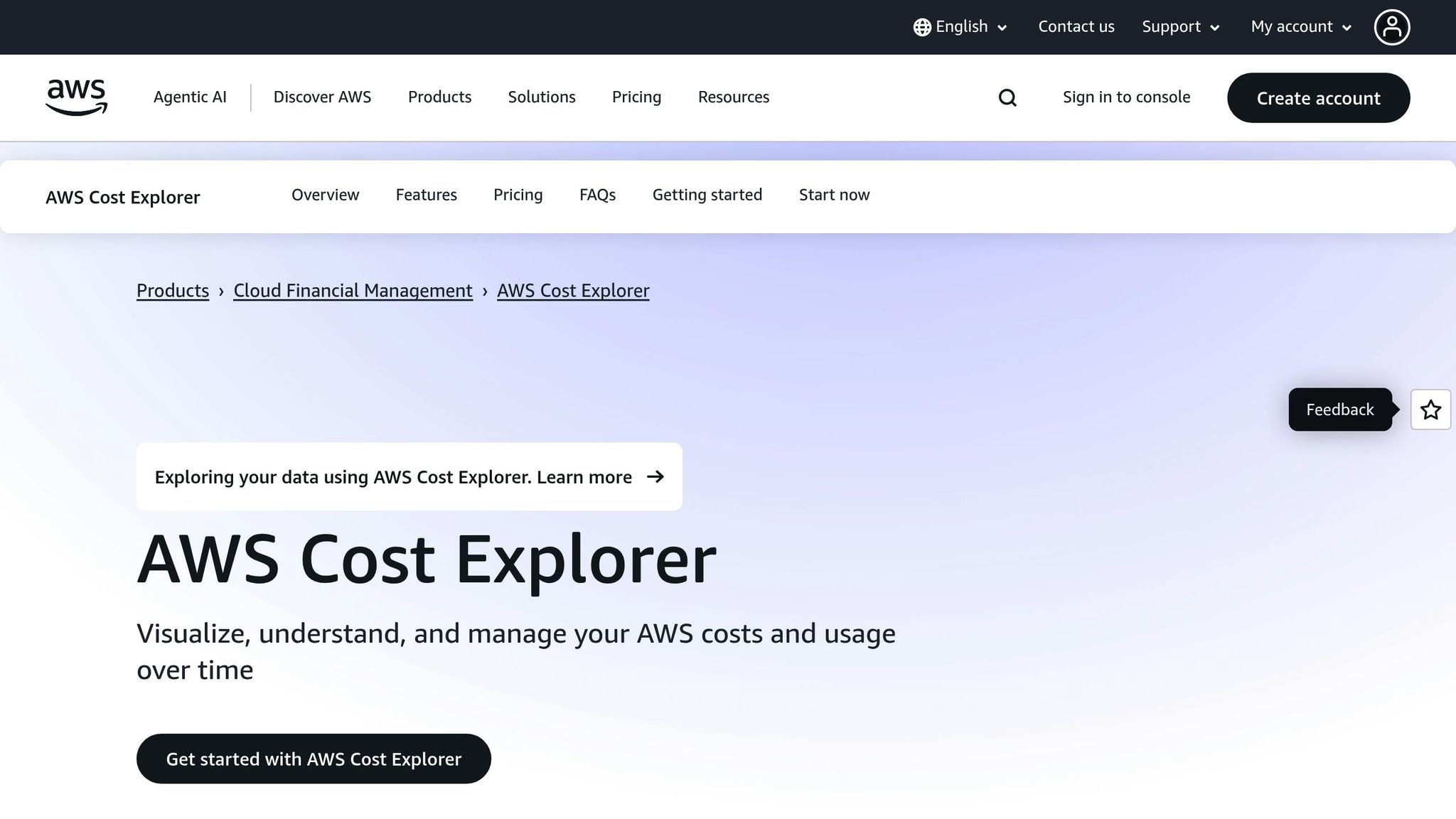
AWS Cost Explorer turns your billing data into actionable insights with easy-to-use visual reports and analysis tools. This free service allows you to track spending trends using up to 38 months of historical data, with the option to examine costs in monthly detail.
The tool’s filtering and grouping options make it simple to analyse costs by service, account, or custom tags, whether on a daily or monthly basis. You can also create custom reports to track specific metrics, such as costs by service or EC2 usage hours. For budget planning, Cost Explorer’s forecasting capabilities help estimate future expenses and set up alarms or budgets to stay on track. Additionally, the service provides hourly data for the past 14 days, offering a granular view of spending.
To unlock the full potential of Cost Explorer, implement a tagging strategy that categorises costs by service, region, account, or business function. This approach makes it easier to generate targeted reports and identify areas for optimisation.
AWS Auto Scaling
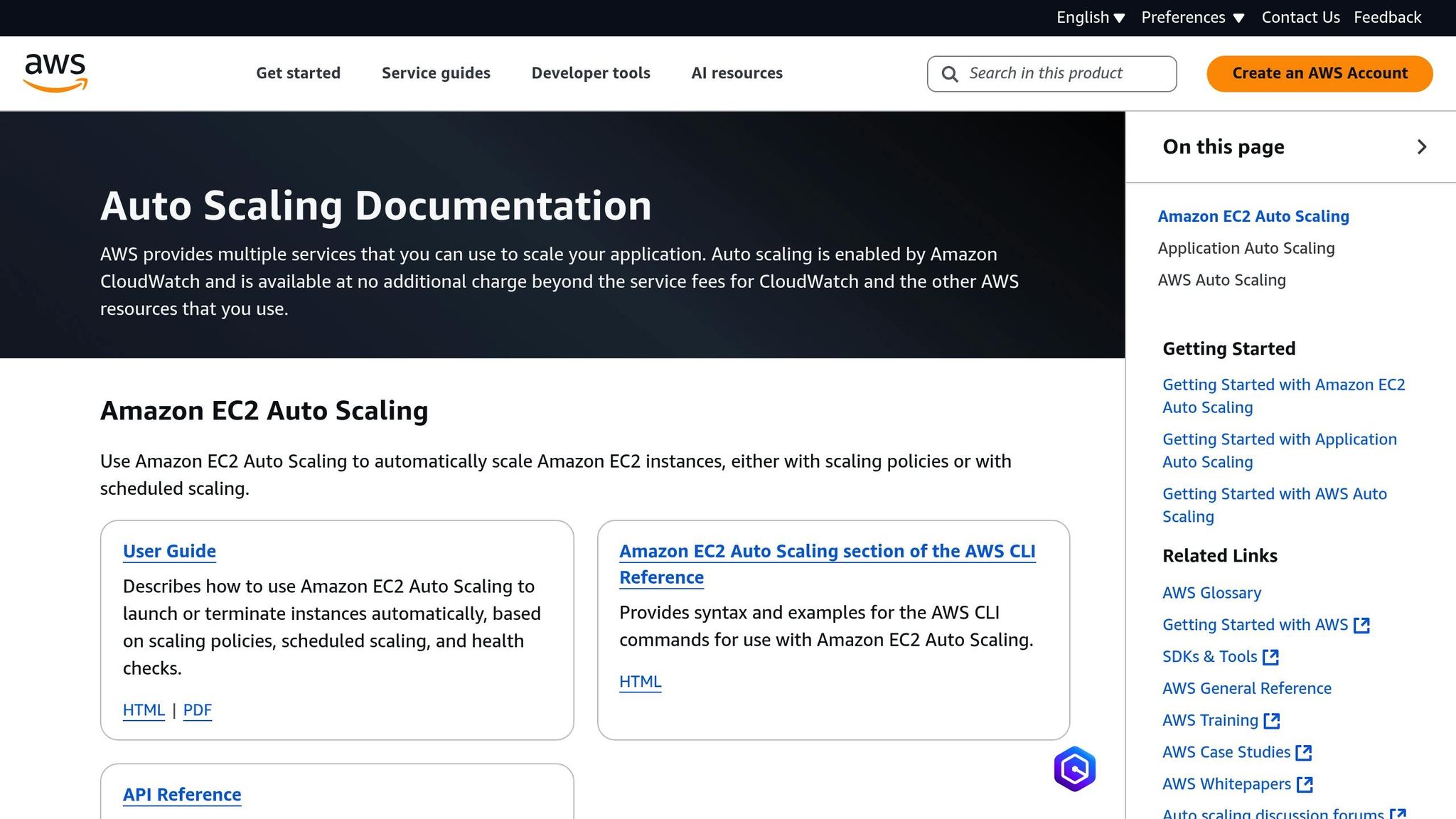
AWS Auto Scaling ensures your resources adjust dynamically to meet real-time demand. Instead of maintaining full-capacity instances to handle occasional traffic spikes, Auto Scaling allows you to scale your infrastructure up or down as needed, saving money during quieter periods.
This tool is particularly beneficial for SMBs with fluctuating workloads, such as e-commerce platforms experiencing seasonal traffic surges or applications with predictable daily usage patterns. By setting up Auto Scaling Groups, you can define minimum and maximum instance counts, ensuring sufficient capacity without overspending during off-peak times.
Auto Scaling works seamlessly with CloudWatch metrics. For example, if CPU usage exceeds a defined threshold, new instances are automatically launched. When demand drops, excess instances are terminated to prevent unnecessary costs.
When used alongside Compute Optimizer and Cost Explorer, Auto Scaling helps create a responsive and cost-efficient infrastructure. Together, these tools provide SMBs with enterprise-grade optimisation capabilities, all without the need for a dedicated infrastructure team.
Best Practices for Right-Sizing AWS Instances in the UK
For small and medium-sized businesses (SMBs) in the UK, balancing AWS cost management with local financial and operational practices is essential. Below are strategies to help you fine-tune your AWS instance usage, ensuring cost efficiency while maintaining compliance and operational effectiveness. These recommendations are tailored to the unique needs of UK businesses.
Right-Size Before Buying Reserved Instances
Optimise your instances before committing to long-term savings plans. Reserved Instances and Savings Plans can cut costs by up to 72% and 66%, respectively. However, locking in the wrong instance types can lead to inefficiencies.
Start by collecting detailed usage data to determine if your instances are underutilised, properly configured, or over-provisioned. Right-sizing helps prevent unnecessary expenses and improves performance, a principle discussed earlier in this guide.
Use cost allocation tags to track spending accurately. This is particularly relevant for UK businesses managing VAT reporting and departmental budgets in pounds sterling.
Leverage AWS Cost Explorer to review optimised usage patterns and identify workloads with stable resource needs - these are ideal candidates for Reserved Instances. Avoid committing resources for experimental or fluctuating workloads, as this could lead to wasted capacity.
This practice lays the groundwork for more advanced cost-saving methods.
Use Instance Scheduling for Non-Production Environments
Instance scheduling is a practical, automated way to cut costs for non-production workloads. By automating the shutdown of non-essential resources during off-hours, UK SMBs can achieve significant savings. The Instance Scheduler on AWS can reduce costs for development and testing environments by up to 70%.
Align your instance schedules with typical UK office hours, such as Monday to Friday from 08:00 to 18:00. For businesses that operate outside these hours or on weekends, create custom schedules to reflect your actual needs.
A case study highlighted that strategic instance scheduling reduced usage hours by over 50%, saving between £900 and £1,100 per month.
The Instance Scheduler is an affordable solution for automating resource management, making it a smart choice even for smaller AWS setups. Use tags to assign schedules to specific instances, ensuring that non-critical systems, such as development databases, are paused overnight while production systems remain operational.
"Instance Scheduler is an AWS-built application stack that allows you to automate the switching on and off of EC2 and/or RDS instances on a schedule of your choosing." – Scott Humphrey, Senior AWS Solutions Architect, Zen Enterprise
Stay Updated with New Instance Types
AWS frequently introduces new instance families that offer improved price-to-performance ratios. Keeping up with these updates ensures you’re taking advantage of the latest cost efficiencies.
Monitor AWS announcements and updates on their official website to stay informed about new instance types. When a new family becomes available, use AWS Compute Optimizer to evaluate whether migrating would improve your workload efficiency and reduce costs.
Follow official AWS news sources to ensure you’re aware of region-specific availability. New instance types often launch in US regions first, with European availability following weeks or months later.
It’s also important to consider the regulatory landscape when adopting new technologies. In July 2025, the UK Competition and Markets Authority (CMA) raised concerns about competition in the UK’s £10.5 billion cloud computing market. This scrutiny could affect future pricing and service availability, making it wise to diversify your instance choices.
"Customers face both commercial and technical barriers when seeking to multicloud or switch their cloud provider and many currently think that the costs outweigh the benefits." – UK Competition and Markets Authority (CMA)
Conduct quarterly reviews to compare new instance options with your current setup. Use AWS Cost Explorer to simulate potential savings before making changes, and always test new instance types in non-production environments first. This ensures you can capture savings without compromising service reliability for your UK customers.
For more detailed advice on AWS cost optimisation tailored to SMBs, check out the expert guidance available at AWS Optimization Tips, Costs & Best Practices for Small and Medium sized businesses. This resource covers cost management, cloud architecture, and performance tuning for businesses navigating the AWS ecosystem.
Conclusion: Achieving Cost Savings Through Right-Sizing
Right-sizing AWS instances stands out as one of the most effective ways for UK small and medium-sized businesses (SMBs) to manage their cloud expenses. According to a study by TSO Logic, only 16% of cloud instances are provisioned correctly. Organisations that adopt proper right-sizing strategies have the potential to cut their AWS costs by 36% - translating to over £43 million in annual savings across the study sample. This highlights the importance of adopting a systematic and ongoing approach to right-sizing.
For UK SMBs, the key to sustained savings lies in treating right-sizing as a continuous process rather than a one-time task. Conducting regular quarterly reviews of your AWS environment ensures your cloud resources stay aligned with your business’s evolving needs. Tools like AWS Compute Optimizer and Cost Explorer can provide clear insights into resource usage, helping you make informed decisions as your workloads grow and change.
In addition, UK businesses should focus on monitoring costs in GBP and aligning cloud resource schedules with local business hours to maximise savings. Pairing right-sizing efforts with a smart Reserved Instance purchasing strategy can lead to significant long-term cost reductions, all while supporting ongoing business growth.
As cloud spending increasingly takes up a larger share of IT budgets, the shift from reactive cost management to proactive optimisation is becoming essential. Businesses that embrace automated tools and establish regular review cycles position themselves to benefit from future cost-saving opportunities as AWS continues to introduce more efficient instance types and pricing models.
By following the strategies outlined here - analysing usage patterns, leveraging automation, and maintaining consistent review practices - UK SMBs can achieve both immediate and long-term cost savings. Right-sizing not only improves resource efficiency and cost control but also provides the financial flexibility needed to scale operations as business demands evolve.
For expert advice and tailored strategies on AWS optimisation for small and medium-sized businesses, visit AWS Optimization Tips, Costs & Best Practices for Small and Medium sized businesses. This resource offers valuable insights into cost management, automation, and scaling strategies designed specifically for the UK market.
FAQs
How can small and medium-sized businesses identify if their AWS instances are over-provisioned?
Small and medium-sized businesses can cut unnecessary AWS costs by spotting over-provisioned instances through careful analysis of resource usage and performance metrics. A good starting point is the AWS Compute Optimizer, which offers customised recommendations for resizing resources like CPU, memory, and network to match your workload needs. This helps ensure you're not paying for oversized or underused instances.
You should also track CPU and network usage over a set period, such as 30 days, to pinpoint instances with consistently low activity. For additional insights, tools like AWS Trusted Advisor can flag idle or underused resources, making it easier to trim excess costs. By regularly monitoring and tweaking your setup, you can keep your AWS environment both cost-effective and aligned with your business goals.
How can AWS tools like Compute Optimizer and Cost Explorer help reduce costs by right-sizing instances?
AWS Compute Optimizer and Cost Explorer: Smarter Cost Management
AWS Compute Optimizer takes a deep dive into your workloads to deliver personalised recommendations on the most suitable instance types and sizes. By following these tailored suggestions, businesses can cut costs by up to 25% without sacrificing performance.
On the other hand, AWS Cost Explorer provides clear, easy-to-understand visualisations of your usage and spending patterns. It’s a powerful tool for spotting inefficiencies, tracking spending trends over time, and fine-tuning how resources are allocated.
When used together, these tools empower small and medium-sized businesses to make smarter decisions, trim unnecessary AWS costs, and steer clear of over-provisioning.
How often should businesses review their AWS usage to ensure cost efficiency and meet their needs?
Review Your AWS Usage Regularly
Keeping an eye on your AWS usage is a smart way to manage costs and make sure your setup aligns with your business goals. For most businesses, a monthly review works well. However, if you have a smaller operation or a straightforward setup, you might find that quarterly reviews are enough.
These regular check-ins can reveal things like over-provisioned resources, services you’re not using, or areas where you could streamline operations. By staying on top of your usage, you’ll not only avoid wasting money but also ensure that your cloud infrastructure continues to support your business as it grows.




