Reduce AWS Lambda Package Size: 7 Tips
Learn effective strategies to reduce AWS Lambda package size, enhancing performance and cutting costs for your serverless applications.

Reducing the size of your AWS Lambda packages is critical for improving performance and lowering costs. Large packages lead to slower cold starts, higher memory usage, and increased bills - issues especially relevant for UK businesses operating on tight budgets. Here are 7 actionable tips to optimise your Lambda functions:
- Remove Unnecessary Dependencies: Audit and eliminate unused libraries, tools, and files.
- Use Lambda Layers: Offload shared dependencies to reusable layers.
- Minify and Compress Code: Strip unnecessary characters and whitespace from your code.
- Remove Non-Essential Files: Exclude development tools, test files, and other irrelevant assets.
- Package Functions Individually: Customise each function to include only its required dependencies.
- Use Lightweight Dependencies: Replace bulky libraries with smaller, more efficient alternatives.
- Provisioned Concurrency and SnapStart: Reduce cold starts by pre-warming instances or using snapshots (for Java).
These strategies can lower deployment sizes, improve cold start times, and make scaling smoother. Start with simple changes like removing unused dependencies or excluding non-critical files, then explore advanced options like Lambda Layers or lightweight libraries for even greater efficiency.
Optimizing AWS Lambda with Node js: Reusing Packages with Lambda Layers 🚀
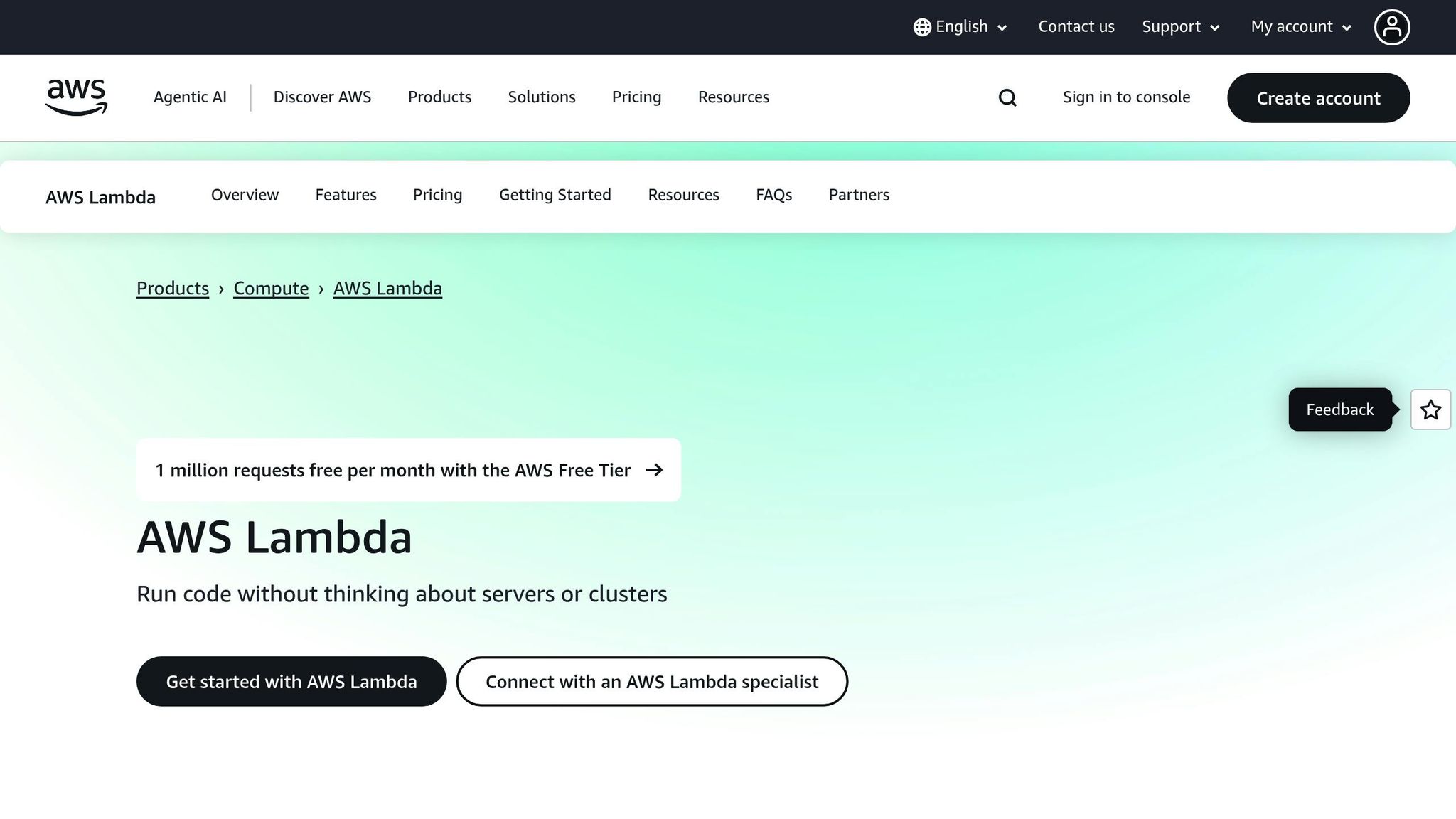
1. Remove Unnecessary Dependencies and Files
Streamlining your package by cutting out unused dependencies and files can make a world of difference. Start by auditing your project to identify libraries, tools, and files that aren't needed in production. For instance, if you're only using a small part of a library, it might be worth replacing it with a lighter alternative or custom code.
Take a close look at your dependency configuration file (like package.json for Node.js) to pinpoint packages that aren't being used. Also, strip out development-related tools such as testing frameworks, development servers, linters, and documentation generators. These might be useful during development but add unnecessary weight to your production package.
Modern bundlers like Webpack can help here. With features like tree shaking, they can automatically remove unused code from ES6 modules. Beyond the code itself, don't forget to clear out non-code assets like images, sample data, hidden system files, and documentation that aren't needed in your production environment.
Removing these unused components can significantly reduce the size of your package. For example, trimming unused npm packages in a Node.js Lambda function can lead to a noticeable decrease in size. Python-based functions might also benefit by switching to lighter libraries if you're only performing basic tasks.
Ease of Implementation
The good news? This process is relatively straightforward. It's mostly about deleting unused components rather than diving into complex code restructuring. Tools can automate much of the analysis: in Node.js, you can use npm ls to view your dependency tree, or try tools like depcheck to flag unused packages. Python developers can turn to pipdeptree for similar insights. Since this step is quick to implement, it's a great starting point for anyone looking to optimise their package.
Compatibility with AWS Lambda
The beauty of this approach is that it usually poses no compatibility issues with AWS Lambda. After all, you're only removing code that's not being executed. That said, it's a good idea to test everything in a staging environment that closely mirrors production. This ensures you don't accidentally remove anything that's used indirectly or conditionally.
Performance Improvement
Beyond reducing deployment size, cutting out unnecessary dependencies can also boost performance. Smaller packages mean less code for Lambda to load and initialise when spinning up new containers, which can lead to faster cold start times. As your function grows, these performance gains can become even more noticeable.
2. Use Lambda Layers for Shared Dependencies
Lambda Layers allow you to separate your function code from bulky dependencies like libraries and frameworks, making your deployment packages smaller and more efficient. By creating a layer, you can bundle commonly used dependencies and reuse them across multiple Lambda functions.
For example, imagine you have five Lambda functions that all rely on the AWS SDK, the pandas library, or a custom authentication module. Instead of duplicating these dependencies in each function’s deployment package, you can package them into a single layer. Each function can then reference this layer, reducing redundancy and simplifying updates.
When AWS loads a layer, it places its contents in the /opt directory of your Lambda execution environment. Your function code can then access these dependencies as if they were part of the original package, making this method especially useful for handling large libraries that don’t change frequently.
Consider a data processing pipeline that relies on heavy libraries. By moving these dependencies to a layer, you could shrink each function’s package size from 60MB to just 2–3MB.
Impact on Package Size Reduction
Using layers can drastically cut down the size of your deployment packages. For instance, data science libraries that typically add 30–80MB can be offloaded into a layer, reducing the core function package to under 5MB.
Node.js applications see similar benefits. A typical Express.js app, loaded with middleware and AWS SDK modules, might shrink from 25MB to just 3–4MB when common dependencies are moved to layers. This reduction is particularly valuable when dealing with AWS Lambda’s 50MB limit for direct uploads. Since each layer can be up to 250MB (unzipped), and you can attach up to five layers per function, you gain a lot more breathing room for your deployment packages while keeping your core code lightweight.
Ease of Implementation
Setting up Lambda Layers does require some upfront effort, but the process is straightforward. You’ll need to adjust your deployment workflow to create and manage layers separately from your function code.
AWS CLI makes the process relatively simple with commands like aws lambda publish-layer-version. Additionally, tools like the Serverless Framework, AWS SAM, and Terraform offer built-in support for managing layers, making integration even easier.
One thing to keep in mind is version compatibility. When you update a dependency in a layer, you’ll need to ensure that all functions using that layer remain compatible. While this adds a small layer of complexity to your deployment pipeline, it becomes routine with practice. Once set up, this approach can also improve performance during cold starts.
Compatibility with AWS Lambda
Lambda Layers fit seamlessly into AWS Lambda’s execution model. The runtime loads the content of the layers before executing your function, so dependencies are ready to use as if they were included in your original package. Importantly, there’s no performance hit during execution when using layers.
However, you’ll need to watch the total unzipped size limit of 250MB, which applies to your function and all its layers combined. Additionally, layers are region-specific, meaning you’ll need to replicate them across regions if you deploy functions globally.
AWS also supports cross-account sharing of layers, which is particularly useful for organisations that want to standardise dependencies across teams or accounts. This flexibility can simplify collaboration and further streamline your serverless architecture.
Performance Improvement
Using layers can significantly enhance cold start performance, especially for functions with large dependencies. Since AWS caches layers separately, it can optimise the provisioning and initialisation of your function’s execution environment.
Deployment times also benefit. Instead of uploading a 50MB package every time you make a small code update, you only need to upload the lightweight function code. The layers remain cached and ready to use, allowing AWS to allocate resources more efficiently and speed up the overall deployment process. This makes layers a practical choice for improving performance across your serverless applications.
3. Minify and Compress Code
Minifying and compressing your Lambda code involves stripping away unnecessary characters, whitespace, and comments without altering its functionality. This approach is particularly effective for JavaScript and Python functions, where source code often includes extra formatting that isn’t needed in production.
Tools like UglifyJS, Terser, or pyminifier can help reduce code size significantly. For JavaScript, these tools can shrink code by 20-40%, while Python code often sees a 15-25% reduction. They achieve this by renaming variables, removing unused code, and optimising formatting. Modern build tools, such as Webpack, can automate this process, bundling dependencies and minifying JavaScript with minimal effort. Similarly, the Serverless Framework offers plugins to handle minification directly within your deployment pipeline.
Beyond minification, compression adds another layer of optimisation, making your codebase leaner and improving both upload times and storage efficiency.
Impact on Package Size Reduction
Minification can significantly reduce the size of your deployment package. For example:
- JavaScript functions: A well-documented function might drop from 150KB to 95KB after minification.
- Python functions: A function with detailed docstrings could shrink from 80KB to 60KB.
Compression amplifies these savings. Using gzip, you can achieve an additional 60-80% size reduction. AWS Lambda automatically handles decompression during deployment, so this step benefits upload times and storage without any runtime drawbacks.
Ease of Implementation
Modern tools make minification straightforward:
- JavaScript: Most build pipelines already include minification. Adding tools like Webpack or Rollup to your Node.js Lambda functions requires just a few configuration tweaks.
- Python: Minification is less common but still achievable. Tools like pyminifier integrate easily into CI/CD pipelines, and even simple scripts to remove comments and docstrings can yield noticeable benefits.
Once set up, the process is automated within CI/CD pipelines, ensuring minimal manual intervention. Just verify that your minified code performs as expected within AWS Lambda.
Compatibility with AWS Lambda
Minified code works seamlessly with AWS Lambda. The runtime treats minified and standard code the same, so there are no compatibility issues or special configurations needed.
For JavaScript, source maps can assist with debugging, though they increase package size. Many teams opt to exclude source maps in production and instead rely on logging and monitoring for troubleshooting. Python minification, on the other hand, doesn’t require source maps, keeping debugging relatively straightforward, though error line numbers may be less precise.
When paired with efficient dependency management, minification becomes a crucial step in reducing cold start times and speeding up deployments.
Performance Improvement
Reducing package size with minification and compression directly impacts cold start performance. Smaller packages load into memory faster, allowing functions to begin execution more quickly. This improvement is especially noticeable for packages under 10MB, where code parsing time plays a more significant role.
Additionally, smaller deployment packages mean faster upload and deployment times. A 30% reduction in package size can translate to 30% faster deployments - an advantage during rapid development cycles or when deploying across multiple regions.
4. Remove Non-Essential Files and Assets
When it comes to Lambda deployment packages, they often include files that serve no purpose in production. Things like development tools, test files, documentation, or unused assets can unnecessarily inflate your package size without offering any runtime benefits. By identifying and removing these extras, you can significantly reduce the package size while keeping everything functional.
Some common offenders include README files, test directories, development configuration files, and unused media assets. Developers might inadvertently package entire directories like .git folders, extra dependencies, or __pycache__ folders, which only add bulk to your deployment.
To avoid this, create clear inclusion and exclusion rules for your package. Tools such as AWS SAM and the Serverless Framework come with built-in features to filter out unnecessary files during deployment. If you're handling packaging manually, you can use patterns similar to those in a .gitignore file to exclude unwanted files systematically. This simple step not only lightens your deployment package but also improves performance.
Impact on Package Size Reduction
Excluding items like documentation, test suites, and other non-critical files can make a noticeable difference in package size. This is particularly relevant for projects in languages like Python or Node.js, where temporary or development-related files can accumulate quickly and unnecessarily.
Ease of Implementation
Many deployment tools, including AWS SAM and the Serverless Framework, make it easy to define file exclusion patterns. For example, you can specify rules like - tests/* or - *.md to filter out irrelevant files.
If you're deploying manually, shell scripts can help automate the process by copying only the essential files to a staging directory. This ensures your deployment stays lean and consistent every time.
Compatibility with AWS Lambda
Removing unnecessary files won’t interfere with Lambda compatibility, as long as all runtime-critical files are included. Lambda only needs your function code and its direct dependencies to run. However, thorough testing is essential after making exclusions to ensure no vital files are accidentally left out. Using static analysis tools can help confirm that all runtime dependencies are intact and prevent issues with dynamic file loading.
Performance Improvement
A smaller package means faster startup times and quicker deployments. Since AWS Lambda loads your entire package into memory during startup, reducing its size can minimise this overhead. Smaller packages also upload faster, which is particularly beneficial during frequent development cycles. This means less waiting and more time spent iterating on your code.
5. Package Functions Individually
Building on earlier suggestions to minimise dependencies, packaging functions individually takes your AWS Lambda deployments a step further. This method ensures each function is tailored to its specific needs, including only the necessary code and dependencies. By avoiding bundled packages that force functions to load irrelevant libraries, you can reduce package size, improve performance, and streamline the deployment process. This is particularly useful when functions have distinct roles or require different runtime environments. For example, a data processing function might need advanced numerical libraries, while an API function could operate with lightweight HTTP modules. The result? Smaller packages, faster deployments, and better resource management.
Impact on Package Size Reduction
When functions are packaged separately, the size of each deployment shrinks significantly. Instead of managing one large package that includes dependencies for all functions, each function contains only what it needs. This is especially beneficial in applications where functions serve very different purposes. For instance, a basic webhook handler can be optimised by including only the minimal libraries it requires, avoiding the overhead of unrelated dependencies.
Ease of Implementation
Modern tools make it straightforward to implement individual packaging. For example, AWS SAM automatically handles separate packaging when multiple functions are defined in a template. Similarly, the Serverless Framework offers configuration options to enable this approach. Infrastructure as Code tools like Terraform and AWS CDK also support defining each function as an independent resource, complete with its own code and dependencies. This approach integrates seamlessly with CI/CD pipelines, allowing you to rebuild and deploy only the functions that have been updated, saving time and effort during development cycles.
Compatibility with AWS Lambda
This method works effortlessly with AWS Lambda's features, maintaining compatibility with triggers, environment variables, and service integrations. Since each function operates independently, issues with one function's dependencies won't ripple across others. This isolation enhances reliability and simplifies troubleshooting, as problems remain contained within the affected function.
Performance Improvement
Smaller, individually packaged functions offer noticeable performance benefits. They transfer more quickly within the Lambda execution environment, reducing cold start times. Additionally, each function uses memory more efficiently by loading only the libraries it needs, which can lead to lower memory allocations and cost savings without sacrificing performance. During development, deployment speed is also enhanced, as only the modified functions need to be rebuilt, rather than an entire shared package. This efficiency pays off in both time and operational costs.
6. Use Lightweight or Compiled Dependencies
Choosing smaller, more efficient dependencies can make a big difference in optimising your AWS Lambda functions. Many popular libraries come with extra features that you might not need, so opting for lightweight alternatives can help reduce your Lambda package size. Additionally, using compiled dependencies - like those written in Rust or Go - not only keeps the package size small but also improves performance. The key here is to carefully weigh your function's actual requirements against the convenience of using larger, feature-rich libraries.
For instance, if your function only needs to make a simple HTTP request, a streamlined HTTP client can do the job instead of relying on a bulkier library. Similarly, if you're working with dates in Python, the built-in datetime module often suffices, eliminating the need for importing a large, data-heavy library. This approach directly tackles dependency bloat and complements other optimisation strategies.
Impact on Package Size Reduction
Switching to lightweight or focused libraries can significantly shrink your package size while still providing the functionality you need. For example, replacing a general-purpose data processing library with a smaller, more specialised one can lead to a noticeable reduction in size without sacrificing capability. Likewise, using a modern, lightweight HTTP client can help keep your deployment package lean.
Compiled dependencies bring additional advantages. For example, a JSON processing library written in a compiled language may not only reduce the package size but also improve execution speed. The same applies to other specialised libraries, such as those for image processing, where optimised versions are designed to deliver high performance with a smaller footprint.
Ease of Implementation
Switching to leaner libraries is often straightforward. In many cases, it’s just a matter of updating your import statements and tweaking a few method calls, as lightweight alternatives often mimic the interfaces of their larger counterparts. Package managers can make this process even easier. For instance, using commands like pip install --no-deps ensures that only the core library is installed, skipping unnecessary extras. Tools like pipdeptree can also help you identify which dependencies are essential, making it easier to decide what to replace.
Compatibility with AWS Lambda
Lightweight and compiled dependencies are typically well-suited to AWS Lambda's runtime environments. Many of these alternatives are designed to work seamlessly with Lambda's execution model and fit within its timeout constraints. Plus, with a smaller memory footprint, your functions can run effectively with lower memory allocations, which may lead to cost savings. These dependencies integrate smoothly with Lambda, ensuring efficient and economical performance.
Performance Improvement
The benefits of lightweight dependencies go beyond just reducing package size. They load faster, which can significantly improve cold start times. On the other hand, compiled dependencies boost runtime performance, making them ideal for functions that handle performance-critical tasks. Whether it's faster loading or optimised execution, these changes can make your Lambda functions run more smoothly and efficiently.
7. Use Provisioned Concurrency and SnapStart
Provisioned Concurrency and SnapStart are two powerful AWS features that tackle cold start delays head-on, even when dealing with larger function packages. They ensure your Lambda functions are always ready to spring into action, avoiding the lag that can come with cold starts.
Provisioned Concurrency keeps a set number of Lambda instances pre-warmed, so they’re ready to handle requests instantly. This means no waiting around for an instance to initialise, which is especially useful for time-sensitive applications. On the other hand, SnapStart - designed specifically for Java runtimes - takes a snapshot of your function in its initialised state. When a new instance is needed, AWS uses this snapshot to speed up the start-up process, bypassing the usual cold start delays.
These features allow you to focus on performance rather than obsessing over reducing package sizes. With pre-initialisation, you can include all the dependencies and libraries your function needs without worrying about slowing down start times. Let’s dive into how they work, their compatibility, and the performance boost they deliver.
Ease of Implementation
Setting up these features is straightforward. For Provisioned Concurrency, you can configure it through the AWS Console, CLI, or infrastructure-as-code tools by specifying the number of pre-warmed instances you need. SnapStart is even simpler - just enable it with a single parameter, and AWS handles the rest, including snapshot creation. The best part? Both features integrate seamlessly with your existing Lambda functions, so you don’t need to rewrite code or overhaul your architecture to use them.
Compatibility with AWS Lambda
Provisioned Concurrency works across all Lambda runtimes and pairs well with services like API Gateway. SnapStart, however, is tailored for Java 11 and Java 17 runtimes. While both features blend effortlessly with other Lambda functionalities, keep in mind that SnapStart requires your functions to be snapshot-friendly. This means avoiding operations that depend on unique instance states or time-sensitive initialisation, as these could lead to issues when the snapshot is reused.
Performance Improvement
With Provisioned Concurrency, pre-warmed instances eliminate cold starts entirely, ensuring your application delivers consistent, low-latency responses. For Java-based functions, SnapStart drastically cuts down initialisation times, making cold starts a thing of the past. Both options provide predictable performance, helping you meet service level agreements and deliver a smooth, reliable experience for your users. Whether you’re dealing with high-traffic applications or critical workloads, these tools ensure your Lambda functions are always up to the task.
Comparison Table
Choose the most suitable approach based on your technical requirements, desired package size, and performance objectives. Here's a breakdown of the key factors for each method:
| Method | Package Size Reduction | Setup Effort | Performance Impact | Key Considerations |
|---|---|---|---|---|
| Remove Unnecessary Dependencies | High (can significantly reduce size) | Low to Moderate | Improves cold starts | Requires careful dependency review |
| Lambda Layers | Medium | Moderate | Neutral to Positive | Limited to 5 layers; needs a versioning strategy |
| Minify and Compress Code | Low to Moderate | Low to Moderate | Reduces transfer times | Requires runtime-specific tools like UglifyJS or Pyminifier |
| Remove Non-Essential Files | Moderate | Low to Moderate | Cleaner, leaner packages | Needs proper deployment exclusion configuration (e.g., .npmignore, .dockerignore) |
| Package Functions Individually | Variable | Moderate to High | Mixed – Better isolation, but potential duplication | Can complicate deployments, especially with shared dependencies |
| Lightweight Dependencies | High | Moderate to High | Noticeable performance gains | May require significant code refactoring |
| Provisioned Concurrency/SnapStart | N/A | Low | Excellent – Minimises cold starts | SnapStart is limited to Java 11/17 and may involve ongoing costs |
For quick improvements, focus on removing non-essential files and minifying your code - these methods provide solid benefits with minimal complexity. For more advanced gains, lightweight dependencies and Provisioned Concurrency offer excellent results but require greater technical expertise and planning.
This table complements the strategies discussed, helping you keep your Lambda functions streamlined and effective.
Conclusion
Reducing the size of your AWS Lambda packages can make a noticeable difference in both cost and performance. For small and medium-sized businesses (SMBs) in the UK, these adjustments can lead to measurable savings on monthly bills, especially when factoring in reduced data transfer costs based on usage patterns.
But it’s not just about saving money - performance improvements are equally important. Smaller and more efficient Lambda packages mean faster start times and lower memory usage, which directly translates to quicker responses. In a competitive market, where every millisecond counts, this can make a real difference in user experience and conversion rates for UK businesses.
Optimised packages also make scaling simpler and more efficient. As your business grows and your serverless applications manage higher traffic, streamlined packages help ensure you can scale without the risk of rising costs or performance issues. By implementing strategies like eliminating unnecessary dependencies and using Lambda Layers, you’re setting up your applications for long-term growth and reliability.
Start with straightforward changes, such as removing unneeded files and dependencies, to achieve quick wins. Once you’ve tackled those, you can explore more advanced techniques to refine your setup further.
For more advice on AWS cost optimisation and best practices tailored to SMBs, check out AWS Optimization Tips, Costs & Best Practices for Small and Medium sized businesses.
FAQs
How can I identify and remove unnecessary dependencies in my AWS Lambda package?
To optimise your AWS Lambda package, begin by inspecting your dependencies list - whether that's package.json for Node.js or requirements.txt for Python. Tools like depcheck can help identify unused dependencies, making it easier to remove them without affecting your code. It’s also worth manually reviewing your libraries and modules to double-check if any are no longer necessary.
Keeping only the dependencies your code genuinely needs not only trims down the package size but also enhances performance and speeds up deployments. Regularly reviewing your codebase ensures your Lambda functions stay lean and cost-efficient.
What are the advantages and challenges of using Lambda Layers for shared dependencies?
Using Lambda Layers comes with several benefits. They make it easier to manage shared code, boost deployment efficiency, and promote code reuse across various serverless applications. This approach can cut down on duplication and help streamline workflows.
That said, there are some challenges to keep in mind. Testing locally can become trickier since layers need to be replicated in your development setup. On top of that, Lambda Layers lack semantic versioning, which can complicate version management. They may also not work well with certain statically compiled languages and could pose challenges for static analysis tools. To get the most out of Lambda Layers, it’s crucial to plan carefully and address these potential hurdles upfront.
How does reducing and compressing code impact AWS Lambda performance?
Reducing and compressing your code - through techniques like minifying and bundling - can noticeably shrink the size of your AWS Lambda package. This leads to faster deployments and shorter cold start times, which enhances overall performance. However, it's worth noting that overly aggressive minification can sometimes backfire, adding processing overhead during execution and potentially increasing cold start latency.
To strike the right balance, prioritise removing unused dependencies and assets. At the same time, consider how much readability and performance matter for your particular use case.




