How to Use ElastiCache for Database Caching
Learn how to leverage a managed caching service to enhance application performance and reduce database load effectively.

ElastiCache is a managed caching service from AWS designed to improve application speed and reduce database load. By storing frequently accessed data in memory, it minimises latency and enhances performance. This article explains how ElastiCache works, its use cases, setup process, and cost-saving tips.
Key Highlights:
- What It Does: ElastiCache speeds up applications by caching data in memory, reducing the need for repetitive database queries.
- Supported Engines: Redis (for advanced features) and Memcached (for simpler use cases).
- Common Use Cases: Web application caching, session management, real-time analytics, gaming, and database query caching.
- Cost Efficiency: Pay-as-you-go pricing, starting at £4.80/month, with a Free Tier offering 750 hours for new AWS users.
- Setup Steps: Configure a VPC, EC2 instance, and security groups, then create and manage your ElastiCache cluster via the AWS Management Console.
- Performance Tips: Use monitoring tools like CloudWatch, scale clusters during traffic spikes, and optimise cache hit ratios for cost savings.
ElastiCache is particularly useful for UK businesses, offering GDPR compliance, encryption, and deployment in the Europe (London) region. Whether you're running a high-traffic website or a data-heavy application, this service can streamline operations and reduce costs.
Setting Up Your Environment for ElastiCache
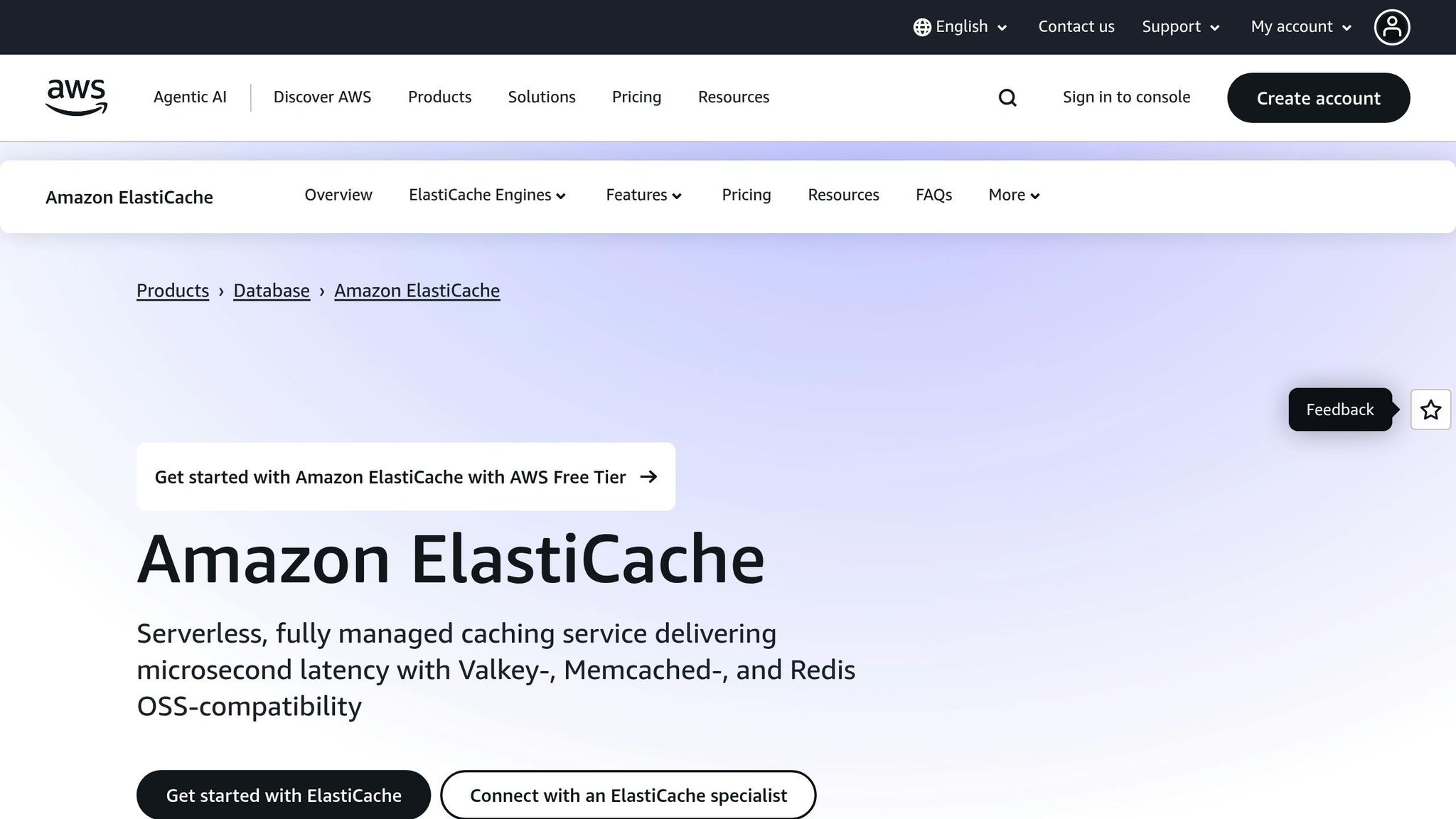
ElastiCache Prerequisites
Before deploying ElastiCache, ensure you have an active AWS account secured with Multi-Factor Authentication (MFA) for the root user and set up an administrative user.
You'll also need appropriate IAM permissions to manage ElastiCache resources. These permissions determine who can create, modify, or delete cache clusters within your organisation. For UK businesses managing sensitive data, this step is particularly important to comply with the Data Protection Act 2018, which incorporates GDPR requirements.
Take some time to familiarise yourself with the AWS Management Console. Once you’ve configured security and access, you’re ready to move on to creating your VPC and EC2 instance for deploying ElastiCache.
Creating a VPC and EC2 Instance
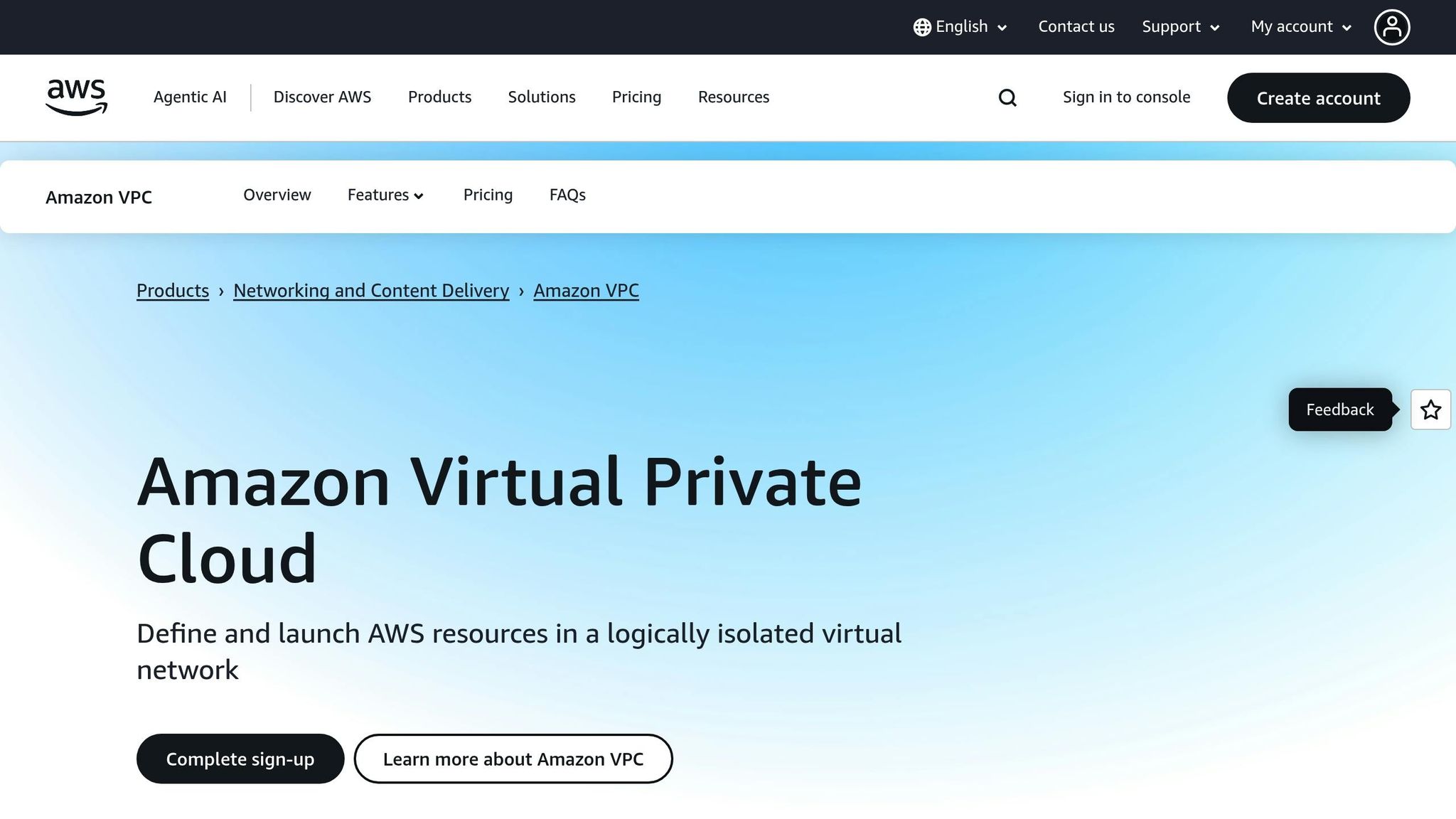
ElastiCache clusters operate within an AWS VPC, and they are accessed via an Amazon EC2 instance, ideally located within the same VPC. This setup ensures secure and high-performance connections between your applications and the cache.
While every AWS account includes a default VPC, creating a dedicated VPC is recommended for isolating applications and meeting specific network requirements. To set up your VPC, go to the VPC dashboard in the AWS console and select "Create VPC". Choose the "VPC only" option, then specify a name and an IPv4 CIDR range, such as 10.0.0.0/16, which is straightforward and commonly used.
Next, you’ll need to set up an EC2 instance within the same VPC to interact with your cache. Create subnets within your VPC, and if your cluster will be in a VPC, ensure that you set up a subnet group in the same VPC before proceeding. It’s best to deploy ElastiCache clusters in private subnets to prevent direct public access. For added reliability, consider creating subnets across multiple Availability Zones.
Deploy your EC2 instance within the same VPC as your ElastiCache cluster to maintain secure and efficient connectivity. Additionally, configure security groups to manage network access to your cache. By default, network access is disabled, so you’ll need to explicitly allow it. Creating a dedicated security group for ElastiCache is a good practice.
UK Setup Considerations
A well-structured network setup is crucial for low latency and optimal performance, particularly for applications managed in the UK. UK-based businesses should deploy their infrastructure in the Europe (London) region and configure billing in British pounds (£). ElastiCache supports key compliance standards, including GDPR under the Data Protection Act 2018 .
AWS also offers the UK GDPR Addendum as part of its Service Terms. This ensures GDPR compliance and allows customers to transfer data between AWS Regions in the European Economic Area (EEA) and the UK. This flexibility is especially beneficial for businesses with operations spanning Europe.
Each AWS Region is made up of multiple, isolated locations called Availability Zones . By deploying EC2 instances across multiple Availability Zones within the Europe (London) region, you can safeguard your applications against the failure of a single location. For UK businesses prioritising high availability, this approach strengthens resilience and ensures uninterrupted service.
For further advice on making the most of AWS, as well as cost-saving tips tailored to small and medium-sized businesses, visit AWS Optimization Tips, Costs & Best Practices for Small and Medium sized businesses.
Creating and Configuring an ElastiCache Cluster
How to Launch an ElastiCache Cluster
To get started with ElastiCache, head over to the AWS Management Console after setting up your VPC and security groups. These configurations ensure secure connectivity between your resources. Once you're in the ElastiCache dashboard, click "Create" to begin the setup process.
When selecting the engine, Redis is ideal if you need features like persistence, pub/sub messaging, or support for more complex data structures. If you're looking for a simpler, lightweight key-value store, Memcached is a good choice.
Give your cluster a meaningful name that reflects its role, such as "prod-web-cache" for production or "staging-session-store" for testing environments. For node types, starting with t3.micro or t3.small instances is cost-effective for development and testing while allowing you to evaluate performance needs.
Ensure you select the appropriate subnet group within your VPC, and configure inbound traffic rules to allow connections on port 6379 (for Redis) or 11211 (for Memcached) from authorised sources. Make sure your subnet group spans multiple Availability Zones in the Europe (London) region to improve resilience.
After launching the cluster, don't forget to configure maintenance settings to keep performance running smoothly.
Setting Up Maintenance and Parameters
ElastiCache offers managed maintenance, which includes security patches and minor software updates applied during predefined maintenance windows.
Set your maintenance window during off-peak hours - Sunday between 03:00 and 04:00 GMT is a good example. Prioritise applying critical and high-importance updates promptly to maintain system security and reliability.
Instead of sticking with default settings, customise your engine parameters using parameter groups. For Redis clusters, consider setting the maxmemory-policy to allkeys-lru, which automatically removes the least recently used keys when memory limits are reached.
SMB Configuration Best Practices
For small and medium-sized businesses (SMBs), balancing performance and cost is key. Start with smaller node types and adjust based on actual usage rather than anticipated peak loads. Monitor metrics like memory utilisation and evictions during the first few weeks. If memory usage is consistently low, downsize to save costs; if evictions are frequent, scale up.
For applications with heavy read traffic, adding replicas can help distribute the load without significantly increasing costs. If you're running production workloads continuously, reserved nodes can provide substantial savings with one- or three-year commitments.
Be mindful of bandwidth limitations - an r6g.large instance supports up to 10Gbps bandwidth, but sustained throughput is capped at 0.75Gbps. To stay on top of key events, set up Amazon SNS notifications for your ElastiCache cluster.
When it's time to scale your Redis cluster, plan the operation during off-peak hours, as the process can take over 10 minutes.
For more tips on optimising your AWS infrastructure and managing costs effectively, check out AWS Optimization Tips, Costs & Best Practices for Small and Medium sized businesses. This resource provides expert advice tailored specifically for SMBs navigating AWS services.
Connecting ElastiCache to Your Application
Connecting to Your ElastiCache Cluster
Once your ElastiCache cluster is up and running, the next step is establishing a secure connection with your application. Start by locating the cluster endpoint in the AWS Management Console under the ElastiCache dashboard. This endpoint acts as the connection string your application uses to interact with the cache.
If your cluster operates within a VPC, you'll need an EC2 instance within the same VPC to serve as a bridge. AWS simplifies this process with its 1‑click connectivity feature, which handles network configuration automatically.
"With a single click, you can establish secure connectivity between your cache and an EC2 instance, following AWS recommended best practices. ElastiCache automatically configures VPCs, security groups, and network settings, eliminating the need for manual tasks like setting up subnets and ingress/egress rules."
For testing purposes, AWS CloudShell provides a convenient way to connect directly to your ElastiCache clusters from the AWS Management Console. This eliminates the need to launch a separate EC2 instance for testing and allows you to execute Redis CLI commands directly to ensure your cluster is responding correctly.
When using ElastiCache Serverless, TLS encryption is mandatory. Ensure your Redis client is configured with ssl=True to establish secure connections. Although TLS is optional for standard ElastiCache clusters, it’s highly recommended for production environments to enhance security.
To confirm connectivity, you can use telnet and validate the connection by running a Redis CLI PING command.
Once your connection is verified, you’re ready to integrate caching into your application.
Adding Caching to Your Application Code
After ensuring connectivity, the next step is embedding caching logic into your application. Start by implementing connection pooling to reduce the overhead associated with creating new TCP connections.
"In general, creating a TCP connection is a computationally expensive operation compared to typical Valkey/Redis commands."
Set appropriate client timeouts for complex operations, and use exponential backoff with jitter for reconnections. This helps prevent your cluster from being overwhelmed during network interruptions or maintenance.
Your cache key design plays a crucial role in performance. Use meaningful, hierarchical keys that mirror your data structure. For example, keys like user:12345:profile or product:inventory:abc123 make cache management easier and support efficient bulk operations.
For most applications, the cache‑aside pattern works well. This involves checking the cache first; if the data isn’t found, querying the database and storing the result in the cache with a TTL (time-to-live). This method gives you precise control over what data is cached and for how long.
For read-heavy workloads, consider directing read operations to read replicas. This strategy distributes the load across your cluster and is particularly useful for small to medium-sized businesses that experience uneven traffic patterns.
Avoid storing large objects directly in Redis, as this can lead to memory fragmentation. Instead, store large files in Amazon S3 and use your ElastiCache cluster to hold references to those objects. This approach keeps metadata access fast while optimising memory usage.
Monitor your cache hit ratio using Amazon CloudWatch. If performance issues arise, adjust your caching strategy accordingly.
For high-throughput pub/sub workloads, use sharded pub/sub to balance the messaging load across multiple shards. This prevents excessive CPU usage on your primary Redis node, ensuring consistent performance even during peak traffic periods.
Managing and Optimising ElastiCache Performance
Monitoring and Troubleshooting ElastiCache
Keeping an eye on your ElastiCache performance is crucial, and AWS CloudWatch is your go-to tool. It provides detailed metrics updated every 60 seconds, giving you a real-time view of your cluster's health and performance. These metrics fall into two categories: engine-level data (from Redis INFO commands) and host-level data (from the operating system).
Key metrics to track include CPU usage, memory consumption, network throughput, and latency. For smaller nodes (with two or fewer CPU cores), focus on CPUUtilization. For larger instances (4vCPUs or more), EngineCPUUtilization offers a more accurate picture.
To stay ahead of potential issues, set up CloudWatch alarms at staggered thresholds. For example:
- Configure EngineCPUUtilization alarms at 65% (warning) and 90% (critical).
- Use DatabaseMemoryUsagePercentage alarms to trigger scaling actions before memory constraints impact performance.
ElastiCache nodes support a maximum of 65,000 simultaneous connections. Reusing connections is key to avoiding unnecessary TCP overhead.
When troubleshooting, the SLOWLOG GET command is invaluable for identifying operations taking longer than 10ms. Common culprits for delays include slow commands, high memory usage causing swap activity, network bottlenecks, or cluster events like failovers.
For ElastiCache Serverless, keep an eye on BytesUsedForCache and ElastiCacheProcessingUnits to monitor resource usage. Setting alarms at 75% of usage limits can provide early warnings. CloudWatch retains data for up to 455 days (15 months), enabling long-term trend analysis and resource planning. Additionally, configuring Amazon SNS notifications ensures you're alerted to critical events like failovers, scaling, or maintenance windows.
Scaling and Maintaining Your Cluster
Monitoring is just the first step; scaling ensures your cluster can handle growing workloads. ElastiCache offers two main scaling options:
- Scaling up: Moving to larger instances.
- Scaling out: Adding more shards.
For simple GET/SET commands, a single core can process around 100,000 requests per second. The right scaling strategy depends on your workload type:
| Workload Type | Key Metric | Scaling Strategy |
|---|---|---|
| Memory-bound | BytesUsedForCache | Upgrade instances or add shards |
| CPU-bound | EngineCPUUtilization | Add shards or move to higher-performance instances |
| Network-bound | NetworkBytesOut/In | Use instances with enhanced network performance |
Auto Scaling policies can adjust shard counts based on real-time metrics. For workloads up to 416GB, r7g.xlarge instances (1–16 shards) are effective. For larger datasets, consider r7g.2xlarge instances with 8+ shards. If only a small subset of keys is frequently accessed, data tiering using the r6gd family can cut costs by over 60% compared to r6g nodes.
For ElastiCache Serverless, scaling is impressive. It supports up to 90,000 ECPUs/second with the Read from Replica feature and can double supported requests every 2–3 minutes. From zero, it can handle 5 million RPS in under 13 minutes - all while maintaining sub-millisecond p50 read latency.
To maximise performance, choose instances with 4 or more vCPUs to leverage enhanced I/O features. Distributing keys evenly across slots is also critical to avoid bottlenecks and ensure smooth scaling.
Cost Management and Optimisation
Once your performance and scaling strategies are in place, managing costs becomes a top priority. Start by analysing usage patterns via CloudWatch to identify over-provisioned resources.
The choice of instance type significantly impacts costs. Use m-type instances for network-heavy tasks with moderate memory needs, while c7gn instances deliver top-tier network performance but offer less memory. For ElastiCache Serverless, note that baseline charges apply. For example, a minimum usage of 100,000 ECPUs/second costs approximately £0.95 per hour.
Data tiering with the r6gd family is a cost-effective solution when a small set of keys is accessed frequently. This approach can reduce costs by over 60% while maintaining strong performance for "hot" data. Additionally, using connection pooling can minimise the overhead of repeatedly establishing TCP connections.
Keep an eye on your cache hit ratio. A low hit rate might signal inefficiencies in your caching strategy. Adjusting TTL values and fine-tuning caching patterns to align with application data access behaviour can improve both performance and cost efficiency.
For predictable workloads, consider scheduled scaling. Scale down during quieter periods and pre-scale ahead of traffic spikes to balance costs without impacting performance.
For more detailed insights, AWS Optimization Tips, Costs & Best Practices for Small and Medium-sized Businesses provides practical advice on managing costs, fine-tuning performance, and designing efficient cloud architectures.
AWS Databases in 15 - Getting Started with ElastiCache for Redis Performance & Cost Optimization
Summary and Key Points
ElastiCache enhances database performance for small and medium-sized businesses (SMBs) by delivering lightning-fast response times and scaling to handle millions of operations. For SMBs aiming to compete with larger companies, this managed caching service offers top-tier performance without the hassle of managing complex infrastructure.
One of its standout features is speed. ElastiCache delivers up to 80× faster read performance compared to traditional databases. While SSD reads take around 250 milliseconds, ElastiCache retrieves data from memory in just 250 microseconds.
Cost efficiency is another major advantage. For example, achieving 30,000 queries per second (QPS) with Amazon RDS required four read replicas, costing £1,740 per month. By integrating ElastiCache with RDS, the same throughput was achieved with just one ElastiCache node and one read replica, reducing the monthly cost to £780 - a 55% saving. At higher scales, such as 250,000 QPS, the savings are even more dramatic: £1,216 per month for ElastiCache versus £7,840 for an RDS-only solution.
ElastiCache also excels in scalability. The Serverless option eliminates the need for capacity planning, automatically adjusting to workload changes. For predictable workloads, reserved instances can reduce costs by up to 55% compared to on-demand pricing. Additionally, r6gd instances with data tiering can save over 60% for workloads with frequently accessed "hot" data.
Operational simplicity is another key benefit. With a 99.99% SLA, multi-AZ configurations, automatic failover, and detailed CloudWatch monitoring, ElastiCache ensures reliability and ease of use. Features like enhanced I/O multiplexing, which can boost throughput by up to 72%, further reduce the need for manual intervention.
ElastiCache supports multiple engines - Valkey, Memcached, and Redis OSS - each tailored for specific needs. The Valkey engine, a newer addition, offers a more cost-efficient option with 20% lower costs per node and 33% reduced pricing compared to Redis OSS.
With its blend of exceptional performance, cost savings, and simplified management, ElastiCache is an invaluable tool for SMBs looking to scale their applications effectively. For more insights on optimising AWS costs and performance for growing businesses, check out AWS Optimization Tips, Costs & Best Practices for Small and Medium-sized Businesses.
FAQs
What’s the difference between Redis and Memcached in ElastiCache, and how do I choose the right one for my application?
Redis and Memcached are both in-memory caching engines available in ElastiCache, but they shine in different scenarios.
Redis stands out with its rich feature set, including advanced data structures, persistence options, replication, and support for more complex tasks. It’s a great choice for applications that demand data durability, pub/sub messaging, or sorted data structures like leaderboards.
Memcached, however, focuses on simplicity and speed. It’s designed for basic caching with low overhead, making it perfect for situations where high throughput and speed are the top priorities, and data persistence isn’t a concern.
In short, go with Redis if you need advanced features or reliability, and pick Memcached for lightweight, fast caching where simplicity is key.
How does Amazon ElastiCache ensure data security and comply with UK GDPR regulations for businesses?
Amazon ElastiCache prioritises data security and compliance with UK GDPR by offering strong protective measures. These include encryption for data both when stored and during transmission, as well as strict access controls through IAM roles and VPC security settings. Such features help reduce the chances of unauthorised access to sensitive data.
Moreover, AWS provides a UK GDPR Addendum as part of its Data Processing Addendum. This ensures that businesses operating in the UK can align with GDPR requirements for data protection and privacy. With these measures in place, ElastiCache enables businesses to manage their cached data securely while staying compliant with regulatory standards.
What are the best ways for small and medium-sized businesses to reduce costs when using Amazon ElastiCache?
To make Amazon ElastiCache more budget-friendly for small and medium-sized businesses (SMBs), there are a few smart strategies to consider:
- Choose reserved instances or Graviton-based instances for lower costs and better performance. These options are designed to deliver savings while maintaining efficiency.
- Leverage data tiering to optimise memory usage. This approach can cut costs by more than 60%, making it a game-changer for businesses looking to save.
- Use automatic scaling to adapt resources to demand. This ensures you're only paying for the capacity you actually need.
By using these methods, SMBs can boost database performance while keeping expenses manageable. For more tailored advice on AWS, including tips for cost management and best practices, explore resources like AWS for SMBs, which caters specifically to businesses in the UK.




