How to Set Up S3 Lifecycle Rules for Automation
Learn how to automate data management and cut storage costs in AWS S3 with Lifecycle Rules that transition and delete files efficiently.

Managing your Amazon S3 storage costs can be simple with S3 Lifecycle Rules. These automated policies help you transition data between storage classes or delete outdated files, saving time and money while reducing manual management. Here's what you need to know:
-
What are S3 Lifecycle Rules?
- Automate transitions (e.g., move data to cheaper storage like S3 Glacier) and expirations (e.g., delete files after a set period).
- Apply up to 1,000 rules per bucket, targeting specific objects using tags, prefixes, or size filters.
-
Why Use Them?
- Cost Savings: Transitioning data to S3 Glacier Deep Archive can cut storage costs by up to 95%.
- Efficiency: Automates routine tasks like deleting old logs or archiving files.
- Compliance: Helps meet data retention policies and privacy regulations.
-
How to Plan and Set Up:
- Identify your data's access patterns and retention needs.
- Use the AWS Management Console to create rules, select filters, and configure actions (e.g., transitions, expirations).
- Test on a small dataset first to avoid errors.
-
Key Use Cases:
- Log Management: Transition logs to cheaper storage after 30 days and delete after a year.
- Media Storage: Archive completed projects to Glacier Deep Archive after a year.
- Compliance: Retain customer data for regulatory periods, then delete.
| Storage Class | Best Use Case | Cost Level | Access Speed |
|---|---|---|---|
| S3 Standard | Frequently accessed data | Moderate | Immediate |
| S3 Standard-IA | Less frequently accessed data | Lower | Immediate |
| S3 Glacier Flexible | Archival data accessed occasionally | Low | Minutes to hours |
| S3 Glacier Deep Archive | Long-term archival data | Very low | Hours to days |
Quick Tip: Regularly review and update your lifecycle rules to ensure they align with changing business needs and storage patterns. Use AWS tools like S3 Storage Lens and Cost Explorer for monitoring.
Amazon S3 Lifecycle Policies: Save Costs on Storage | Amazon S3 Lifecycle for Beginners
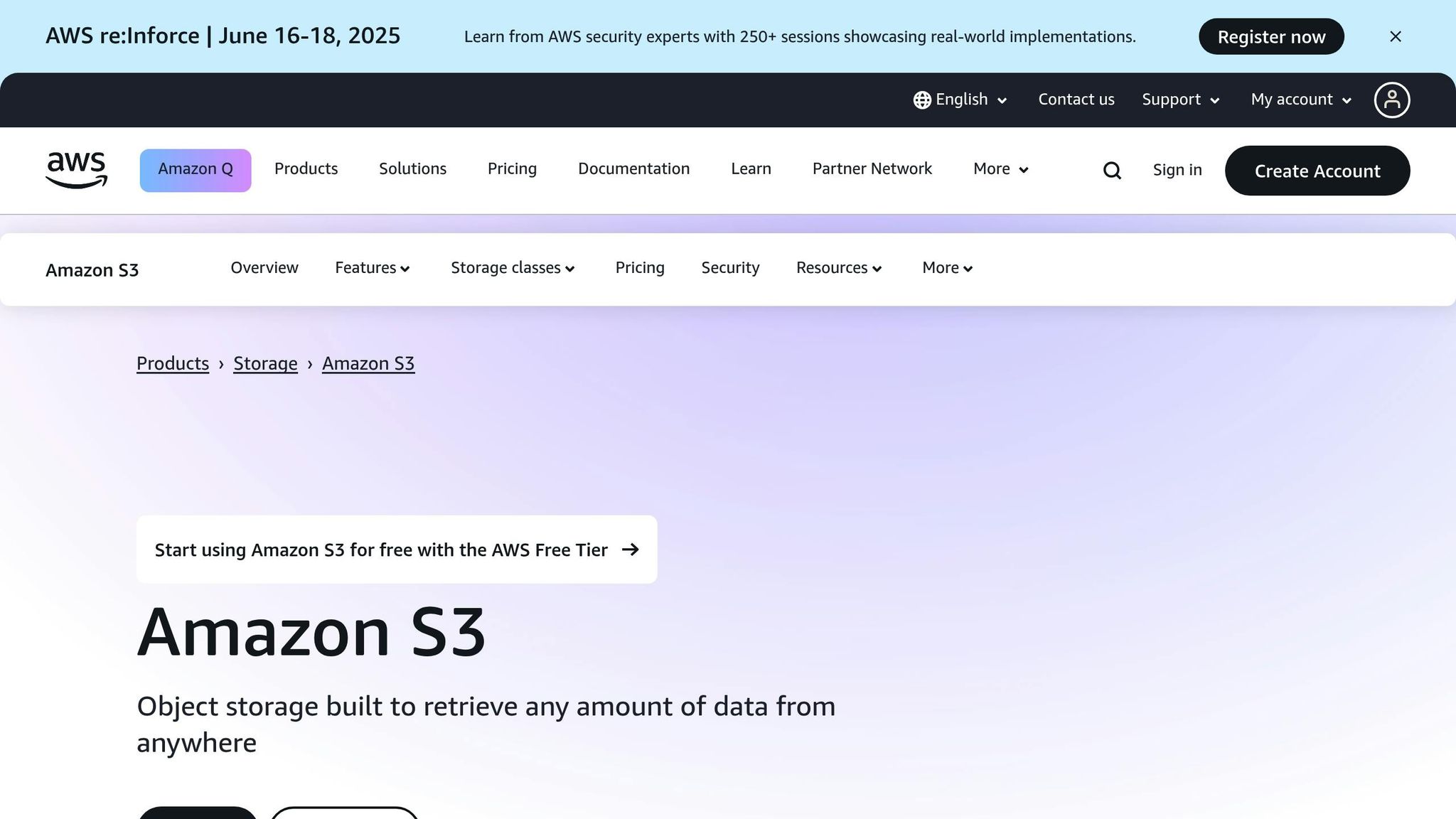
What Are S3 Lifecycle Rules
S3 Lifecycle Rules are automated policies designed to handle object transitions and deletions within an S3 bucket. These rules take care of data management by automatically applying pre-set actions, so you don’t have to manage files manually.
S3 Lifecycle Rules Basics
At their core, S3 Lifecycle Rules use two main types of actions:
- Transition actions: Move objects between storage classes after a specified time.
- Expiration actions: Delete objects once they’ve reached a defined age.
Each lifecycle rule includes key elements like a rule name for identification, a defined scope (applying to all objects or specific ones), and filters based on tags, prefixes, or object size to target specific files. These rules work for both existing objects and any new ones added later. Understanding these components is essential before setting up your lifecycle strategy.
Common Use Cases
S3 Lifecycle Rules shine in various scenarios, such as log management, media handling, and e-commerce operations. Here are some examples:
- Log File Management: A high-traffic web application might store fresh logs in S3 Standard for immediate analysis. After 30 days, logs could transition to S3 Standard-IA, move to S3 Glacier Flexible Retrieval after 90 days, and finally, be deleted after one year. This approach balances quick access to recent logs with cost-effective long-term storage.
- Media Asset Management: A content creation studio might keep active projects in S3 Standard for fast access. Completed projects could transition to S3 Standard-IA after 60 days and move to S3 Glacier Deep Archive after a year. This setup reduces storage costs without compromising access to current projects.
- E-Commerce: Product images might be frequently accessed in the first month and then less so, making them ideal for transition rules. Transaction logs can be kept for auditing for 60 days before being archived for up to seven years. Meanwhile, customer data could be deleted after five years of inactivity to comply with privacy regulations.
The financial benefits of these rules can be substantial. For instance, Stripe has achieved significant cost savings:
"Since the launch of S3 Intelligent-Tiering in 2018, we've automatically saved ~30% per month on our storage costs without any impact on performance or need to analyse our data. With the new Archive Instant Access tier, we anticipate automatically realising the benefit of archive storage pricing, whilst retaining the ability to access our data instantly when needed."
– Kalyana Chadalavada, Head of Efficiency at Stripe
Beyond cost savings, Lifecycle Rules also help with compliance and data governance. For example, they can delete abandoned shopping cart data after 30 days or remove outdated product image versions after 90 days, ensuring only the latest versions are retained. You can use tags like 'PII' or 'LastAccessDate' to precisely target data transitions - for example, moving customer data to Glacier Deep Archive after three years of inactivity and deleting it after five years to meet regulatory standards.
| Storage Class | Best Use Case | Cost Level | Access Speed |
|---|---|---|---|
| Standard | Frequently accessed data | Moderate | Immediate |
| Standard-IA | Less frequently accessed data needing fast access | Lower | Immediate |
| One Zone-IA | Infrequently accessed data that can be recreated | Low | Immediate |
| Intelligent-Tiering | Data with unknown or changing access patterns | Variable | Immediate |
| Glacier Flexible Retrieval | Archival data accessed infrequently | Low | Minutes to hours |
| Glacier Deep Archive | Long-term archival and compliance data | Very low | Hours to days |
These examples highlight how S3 Lifecycle Rules can simplify data management, reduce costs, and ensure compliance, paving the way for a more efficient and automated storage strategy.
Prerequisites and Planning
Getting your S3 Lifecycle Rules right is essential to meet your business goals while avoiding unnecessary costs. Proper planning ensures you don’t accidentally delete critical data too early or incur unexpected expenses from transitions.
Requirements for Setting Up Lifecycle Rules
Before you can configure S3 Lifecycle Rules, there are a few things you need to have in place. First, ensure you have access to the AWS Management Console with the correct IAM permissions. Specifically, you’ll need permissions for s3:PutLifecycleConfiguration and s3:GetLifecycleConfiguration for the relevant buckets. Familiarity with S3 storage classes and their minimum storage durations is also critical. For instance, objects stored in S3 Glacier Flexible Retrieval need to stay for at least 90 days, while those in S3 Glacier Deep Archive require a minimum of 180 days. If you move objects out before these periods end, you’ll have to pay for the remaining time.
It’s also a good idea to review your current storage usage and costs using AWS Cost Explorer. Establishing this baseline will help you measure how effective your lifecycle rules are once they’re active.
Don’t forget to calculate lifecycle transition costs. While lifecycle rules can reduce long-term expenses, each transition comes with its own charges. Additionally, restoring archived objects adds both archive and retrieval costs for S3 Standard storage. By factoring these into your planning, you can avoid creating rules that simply shift costs instead of reducing them.
Once you’ve addressed these prerequisites, focus on classifying your data and defining retention policies to make the most of your lifecycle rules.
How to Plan Your Lifecycle Rules
The key to effective lifecycle rules lies in thoughtful planning, starting with data classification and clear retention policies. As Amazon explains:
"Object Lifecycle Management is a critical aspect of data governance and ensures that data is effectively managed throughout its journey, from creation to retirement, contributing to better data quality, security, and cost-efficiency within organisations".
Begin by grouping your data based on how often it’s accessed and its importance to your business. For example, in an expense claim system, receipt images might be accessed frequently for 30–60 days during the validation process. After that, they could transition to S3 Infrequent Access and later to Glacier, once quarterly accounting cycles are complete. This pattern of high initial access followed by reduced usage is common across many industries.
Compliance and privacy regulations also play a significant role in planning retention and deletion schedules. Different sectors often have specific requirements. For instance, financial records might need to be kept for regulatory purposes, while marketing data could be deleted once customer consent expires. Mapping these needs beforehand ensures your lifecycle rules align with both legal and business requirements.
You’ll also need to define your Recovery Point Objective (RPO) and Recovery Time Objective (RTO) for different types of data. For example, critical data that needs fast recovery shouldn’t be stored in Glacier Deep Archive, where retrieval can take hours or even days. On the other hand, less urgent data, like historical reports, can safely transition to deep archive storage once its primary use is over.
Avoid applying blanket retention policies to all your data. Instead, create tailored rules for each type of data, considering its specific access patterns and regulatory needs. For example, customer transaction data, system logs, backup files, and media assets all have unique requirements. Customising rules for each category helps you balance costs and compliance effectively.
Before rolling out your rules across all your data, test them on a smaller dataset. Use a test bucket with representative data and monitor the transitions and associated costs over a few billing cycles. This trial run can help you avoid costly mistakes, such as accidentally deleting important data or incurring unexpected retrieval fees.
Finally, make it a habit to review your lifecycle rules regularly. As your business evolves, security requirements change, or new storage classes become available, quarterly or bi-annual reviews can help you adjust timelines and storage options. This ensures your automation continues to deliver value as your needs grow.
When planning your lifecycle rules, think about how they fit into your broader data management strategy. They should align with your backup plans, disaster recovery processes, and data security policies. Also, ensure that lifecycle transitions don’t interfere with other automated workflows or compliance audits that might require access to specific data versions or locations. By integrating these considerations, you can create a seamless and efficient data lifecycle management system.
How to Configure S3 Lifecycle Rules
Once you've planned your approach, it's time to dive into the specifics of setting up S3 lifecycle rules. The AWS Management Console provides an intuitive way to create and manage these rules, but there are a few important details to consider during the setup.
Creating a New Lifecycle Rule
Start by logging into the AWS Management Console, heading to the S3 service, and selecting the bucket you want to configure.
Under the bucket's Management tab, you'll find the lifecycle settings. Click Create lifecycle rule to begin. Assign your rule a unique name - make it descriptive so its purpose is clear (e.g. 'Archive-Marketing-Assets').
Next, define the scope of your rule. You can apply it to all objects in the bucket or narrow it down using filters like prefixes, tags, or object size. For instance:
- Use a prefix like "logs/" to target log files or "backups/2024/" for specific backup directories.
- If you use tags, you could target objects tagged with "Department=Marketing" and "Retention=Short-term".
- For size-based filtering, you can set minimum and maximum thresholds (ranging from 0 bytes up to 5 TB) to ensure only objects of a certain size are affected.
Setting Rule Actions and Criteria
After defining the scope, it's time to configure the actions your rule will perform. The Lifecycle rule actions section allows you to choose multiple actions for a single rule.
- Transition actions: These let you move objects to different storage classes based on their age. For current versions, specify the target storage class and the number of days after creation for the transition. For previous versions, set the number of days after an object becomes non-current to apply the transition.
- Expiration actions: These automate object deletion. For current versions, define how many days after creation objects should be deleted. For previous versions, specify the number of days after they become non-current, with an option to retain a set number of newer versions.
Additionally, you can enable options to:
- Remove expired delete markers.
- Clean up incomplete multipart uploads by setting the number of days after initiation for their removal. This helps keep your bucket organised and avoids unnecessary costs.
Reviewing and Activating the Rule
Before finalising, review the summary to ensure the transition timelines and deletion schedules align with your needs.
Click Create rule to complete the setup. Your rule will then appear under Lifecycle rules in the Management tab with an "Enabled" status.
Keep in mind that it may take a few minutes for the new or updated lifecycle configuration to propagate across S3 systems. There's also a slight delay between when a rule's condition is met and when the action is executed, though billing adjustments occur as soon as the condition is satisfied.
To verify your setup, you can use the AWS CLI with the command get-bucket-lifecycle-configuration. This is particularly handy for documentation or troubleshooting.
If your needs change, you can always modify or disable lifecycle rules. As a best practice, use the LIST API operations or S3 Inventory to confirm that S3 has correctly transitioned or expired eligible objects before making significant changes to active rules.
Managing and Monitoring S3 Lifecycle Rules
Setting up lifecycle rules is just the beginning when it comes to managing costs and ensuring data security. To keep these rules effective and aligned with your business needs, regular reviews and updates are essential. This ongoing process helps you adapt to changing requirements, maintain cost efficiency, and ensure data security. Here's how to modify and monitor these rules for continuous improvement.
Editing and Deleting Lifecycle Rules
Lifecycle rules can be updated directly through the AWS Management Console, allowing you to adjust them as your data needs evolve - all without interrupting operations.
To make changes, go to your S3 bucket's Management tab and locate the Lifecycle rules section. Select the rule you want to update and click Edit. You can modify various aspects, such as the rule's scope, transition timelines, or expiration settings, to better align with shifting data access patterns or to utilise new storage classes.
If you need to pause a rule temporarily, you can disable it by changing its status from "Enabled" to "Disabled." This is particularly useful for testing new configurations or when you need to halt automated transitions briefly.
Should a rule become obsolete, you can delete it by selecting the rule and clicking Delete. It's a good idea to verify the rule's actions using AWS CLI or S3 Inventory to ensure that objects have been transitioned or expired as expected.
Each lifecycle rule consists of four main components:
- ID element: A unique identifier for the rule.
- Status element: Indicates whether the rule is enabled or disabled.
- Filter element: Defines the dataset the rule applies to.
- Action element: Specifies the tasks the S3 Lifecycle will perform.
Monitoring Best Practices
Once your lifecycle rules are updated, regular monitoring ensures they continue to deliver cost savings and support data security.
Tools like S3 Storage Class Analysis, AWS Cost Explorer, and S3 Storage Lens are invaluable for tracking access patterns, costs, and usage anomalies. These insights help confirm that your lifecycle rules are functioning as intended. For example, you can configure rules to expire incomplete multipart uploads - typically after seven days - to avoid unnecessary charges.
Make it a habit to review your lifecycle policies every quarter. This allows you to evaluate cost savings and incorporate any new S3 features into your strategy. When testing policy changes, start with a small subset of data or use a staging environment to minimise risks, such as unexpected data loss or cost increases.
Amazon S3 also provides detailed logs and metrics, which are essential for tracking the performance of your rules. These monitoring tools help ensure your lifecycle actions stay aligned with data governance and compliance requirements.
Treat lifecycle management as an ongoing process rather than a one-off task. As your business grows, your data patterns shift, and AWS rolls out new features, your lifecycle rules should evolve to keep pace with these changes. This proactive approach ensures your data management strategy remains effective and efficient.
Cost Savings with Lifecycle Rules for SMBs
Lifecycle rules aren’t just about simplifying data management - they can also drastically cut storage costs. For small and medium-sized businesses (SMBs) operating on limited budgets, S3 Lifecycle Rules provide a powerful way to reduce storage expenses without sacrificing data accessibility or compliance needs. By automatically transitioning data between storage tiers, these rules ensure you’re only paying for what you truly need.
How to Reduce Storage Costs
Lifecycle rules can revolutionise how you manage storage expenses. For instance, moving objects to S3 Glacier Deep Archive after three years can reduce storage costs by up to 95% compared to keeping data in S3 Standard storage. This works particularly well for data that needs to be retained for compliance or historical purposes but is rarely accessed.
Tiering your storage is another effective approach. By setting rules to move less frequently accessed data to lower-cost storage options while keeping high-use data in premium tiers, SMBs can optimise their budgets without disrupting daily operations. The trick lies in understanding how often your data is accessed and tailoring transitions accordingly.
Here are some practical ways to save:
- Transition infrequently accessed objects to S3 Standard-IA for lower costs while maintaining quick access when needed.
- For data accessed even less often, archive objects to S3 Glacier Flexible Retrieval or S3 Glacier Deep Archive, depending on how quickly you might need to retrieve them.
- Use lifecycle rules to clean up unnecessary files, such as temporary files, incomplete multipart uploads, or outdated object versions, which can add up over time.
It’s also important to plan transitions carefully to avoid early deletion fees. For example, Glacier Flexible Retrieval has a minimum storage duration of 90 days, while Glacier Deep Archive requires 180 days.
IDC reports that businesses without effective cloud financial management waste 10–30% of their public cloud spend. Lifecycle rules tackle this issue head-on by automating cost-saving decisions, eliminating the need for constant manual oversight.
"In this post, we will explore the significant economic and legal advantages of using lifecycle rules, demonstrating how well-defined rules can streamline data management, reduce storage costs and protect data throughout its lifecycle." - Cesar Cordoba
Additionally, businesses using AWS can save an average of 31% on storage costs compared to maintaining the same storage on-premises. When lifecycle automation is factored in, these savings grow even further over time. These cost-saving measures can seamlessly integrate into broader optimisation strategies, as discussed below.
Additional Resources for Cost Optimisation
Lifecycle rules are just one piece of the cost-saving puzzle. SMBs looking to maximise their AWS efficiency should check out the AWS Optimization Tips, Costs & Best Practices for Small and Medium sized businesses blog. This resource, curated by Critical Cloud, offers practical advice tailored to smaller organisations, covering everything from cost optimisation to cloud architecture, security, and automation.
To take your cost-saving efforts further:
- Use S3 Storage Lens to pinpoint buckets without lifecycle rules and identify cost drivers like noncurrent versions, deleted marker objects, or incomplete multipart uploads. This tool provides insights into your storage usage patterns and highlights areas for improvement.
- Set up a cost allocation tag strategy within AWS Organizations. By enforcing tagging policies, you can track the effectiveness of your lifecycle rules and measure the actual savings they deliver.
- Regularly review your storage settings to ensure they match your current usage needs. Adjusting performance levels and scheduling resources only when necessary can help maintain efficiency.
When combined with automated lifecycle management, strategic cost monitoring ensures long-term storage efficiency. As your business grows, these practices keep your storage costs predictable and aligned with your actual needs, preventing unexpected spikes in spending.
Conclusion
S3 Lifecycle Rules are an excellent automation tool for small and medium-sized businesses, simplifying data management and cutting storage costs. By automatically moving objects between storage classes or deleting outdated data, these rules remove the need for time-consuming manual processes. This gives SMBs more room to focus on growing their businesses without getting bogged down by storage concerns.
For example, transitioning data to S3 Glacier Deep Archive can reduce storage costs by as much as 95%. Meanwhile, lifecycle transitions cost around £0.04 per 1,000 objects transitioned. These savings highlight how essential lifecycle automation can be for an efficient AWS strategy.
Beyond cost savings, lifecycle rules also enhance operational efficiency and help with compliance. However, to make the most of these benefits, it’s crucial to plan carefully. Regular testing and configuration reviews ensure your lifecycle rules stay in sync with your business’s changing needs. Since S3 Lifecycle applies transitions and expirations daily, a well-thought-out approach can help you avoid costly errors.
If you’re looking to take your AWS efficiency even further, additional resources are available. For instance, the AWS Optimization Tips, Costs & Best Practices for Small and Medium sized businesses blog offers tailored advice on cost-saving strategies, cloud architecture, and automation tips specifically designed for SMBs.
Ultimately, the key to success lies in treating lifecycle rules as dynamic configurations that grow alongside your business. Tools like S3 Storage Lens can help you monitor performance, and regular policy reviews will ensure your automation keeps delivering value as your data needs evolve. By staying proactive, you can ensure your AWS strategy remains cost-effective and aligned with your goals.
FAQs
What’s the best S3 storage class for my data based on how often I access it?
Choosing the Right S3 Storage Class
Selecting the best S3 storage class comes down to how often and consistently you need to access your data. Here's a quick breakdown:
- Frequent Access: The Standard storage class is your go-to for data you need regularly.
- Infrequent but Predictable Access: Options like Standard-Infrequent Access or One Zone-Infrequent Access work well for data you don't use often but still need to retrieve occasionally.
- Rarely Accessed or Archival Data: For long-term storage at a lower cost, Glacier or Deep Archive are excellent choices.
For situations where your access patterns are unpredictable or tend to change over time, S3 Intelligent-Tiering is a smart solution. It automatically adjusts your data to the most cost-efficient storage class, helping you save both time and money. Taking the time to analyse your access trends can make a big difference in balancing performance with cost savings.
What should I watch out for when setting up S3 Lifecycle Rules for the first time?
Common Mistakes to Avoid with S3 Lifecycle Rules
When setting up S3 Lifecycle Rules for the first time, it’s easy to run into a few common issues that can cause unnecessary headaches. Here’s what to watch out for:
- Accidental data deletion or unexpected transitions: Misconfigured rules, such as incorrect object tagging or overlapping rules, can lead to chaos. You might find data deleted too soon or moved to a different storage class before you’re ready.
- Delays in rule execution: Lifecycle rules don’t work instantly. It can take several hours for changes to fully apply, which might throw you off if you’re expecting immediate results.
- Lack of proper planning: Skipping the step of testing rules in a non-critical environment or overlooking how they align with your data retention policies can result in operational hiccups.
To steer clear of these mistakes, take time to plan your rules thoroughly. Test them in a safe, non-production setup before rolling them out. Also, double-check that your object tagging is accurate. A little preparation goes a long way in automating your data management without the risk of unnecessary costs or data loss.
How can I keep my S3 Lifecycle Rules effective as my business needs evolve?
To ensure your S3 Lifecycle Rules stay effective, it's crucial to review and adjust them regularly to align with your evolving data management needs. Make sure they accurately reflect your current access patterns, storage goals, and business priorities. Keeping these policies well-documented and revisiting them from time to time helps keep everything on track.
Use logs and metrics to monitor how well your lifecycle rules are performing. This can help you pinpoint when tweaks are necessary. Keep in mind, updates to lifecycle policies can take several hours or even a few days to fully take effect, so plan any changes with this in mind. Routine maintenance is key to keeping your data management efficient and cost-effective in the long run.




