How to Secure AWS Serverless Databases
Learn effective strategies to secure AWS serverless databases against cyber threats and ensure compliance with UK regulations.

AWS serverless databases are cost-efficient and scalable, making them ideal for UK small and medium-sized businesses (SMBs). But with great flexibility comes security risks. Here's how you can secure your AWS serverless databases effectively:
- Set up strong IAM controls: Use role-based access control, enforce least privilege, and review permissions regularly.
- Isolate databases with VPC: Keep databases private using VPC with private subnets, security groups, and NACLs.
- Encrypt your data: Use AWS KMS for encryption at rest and enforce HTTPS for encryption in transit.
- Manage credentials securely: Store and rotate secrets with AWS Secrets Manager to avoid hardcoding sensitive information.
- Monitor and audit activity: Use AWS CloudTrail and CloudWatch for real-time monitoring and compliance checks.
With these steps, you can reduce vulnerabilities, comply with UK GDPR, and protect your business from costly data breaches. For SMBs, prevention is always cheaper than recovery.
AWS re:Invent 2022 - Architecting secure serverless applications (SVS302-R)
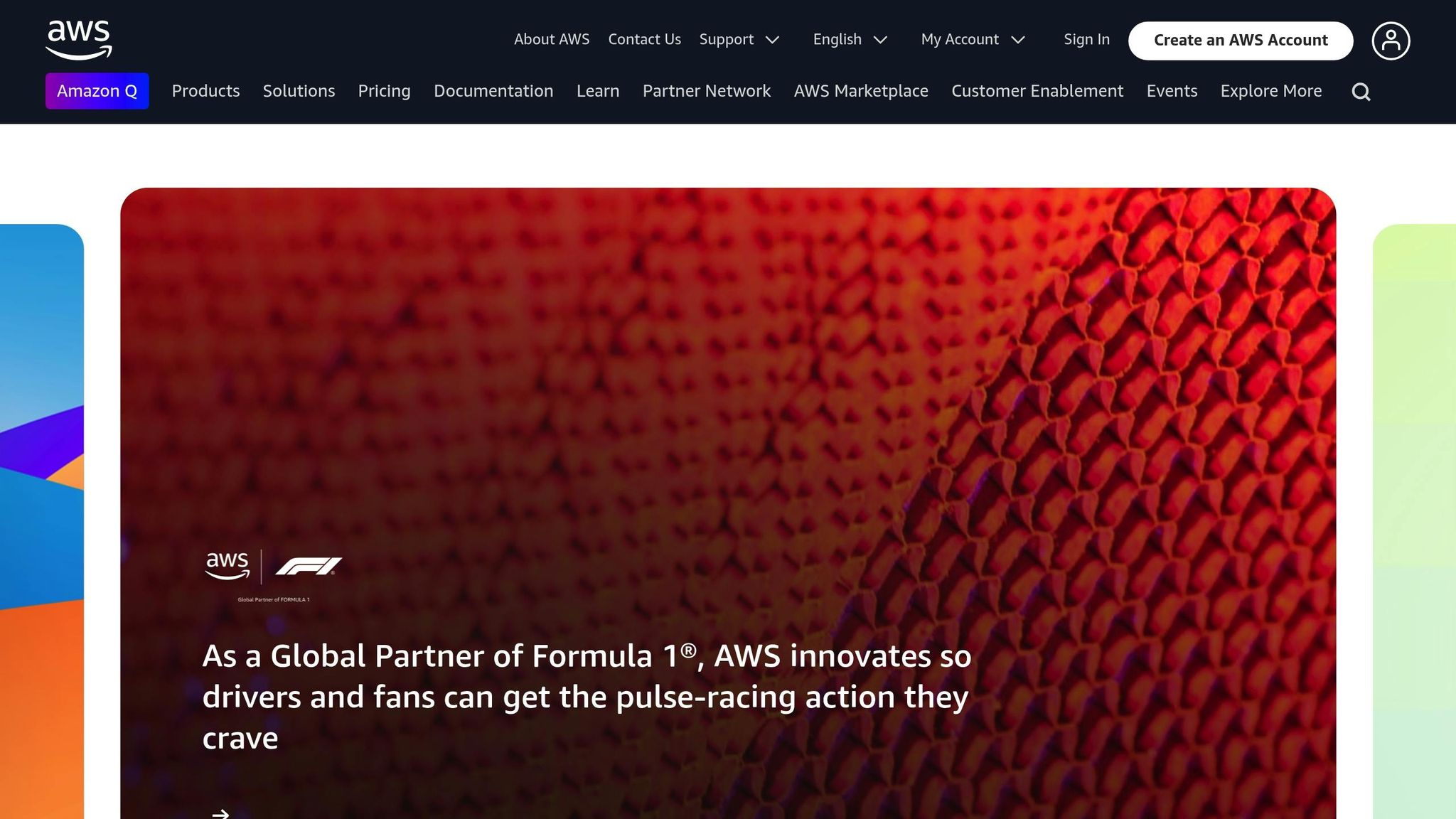
Security Risks in AWS Serverless Databases
Serverless databases bring a new set of security challenges that differ from traditional setups. The event-driven nature of serverless systems, while highly efficient, creates a complex landscape of vulnerabilities. Unlike traditional databases with defined perimeters, serverless functions interact with multiple data sources - such as HTTP APIs, cloud storage, IoT devices, and queues - significantly increasing the potential attack surface.
Each deployment in serverless computing introduces new configurations, meaning security settings must be reviewed and updated regularly to avoid missteps. Additionally, the links connecting input data can become weak points if not properly secured.
Common Security Vulnerabilities
Serverless database environments are particularly vulnerable to configuration errors and excessive permissions. Studies reveal that insecure setups in serverless applications often leave them exposed to cyber threats due to misconfigurations in the tools and features offered by cloud providers.
One common issue is poorly configured IAM roles that grant Lambda functions unnecessary permissions. These over-privileged roles often arise during development, where broad permissions are used for convenience but are not tightened before moving to production.
Another frequent vulnerability involves storing sensitive information, like database connection strings and API keys, in plaintext within Lambda environment variables. This practice can expose critical credentials to anyone with access to the function.
Unlocked API Gateways are another major risk. If API Gateway settings are misconfigured, they can grant unauthorised users direct access to Lambda functions, potentially leading to data breaches. Without strong authentication and authorisation protocols on every endpoint, these gateways can become an open door to your database.
Timeout settings also play a role in security. Functions with overly generous timeouts can be exploited for Denial-of-Service (DoS) attacks, where attackers trigger resource-intensive processes. Similarly, unprotected functions from public repositories can lead to Denial-of-Wallet (DoW) attacks, where leaked data results in unexpected costs.
To put this into perspective, nearly 4,000 cyber attacks occur daily, with ransomware incidents happening every 14 seconds. These risks highlight the importance of robust security measures, particularly for small and medium-sized businesses (SMBs).
Why SMBs Need Strong Database Security
SMBs are especially vulnerable to database security breaches, with 43% of cyber attacks targeting smaller organisations. Unlike large enterprises, SMBs often lack dedicated security teams and resources, leaving them more exposed to threats.
The financial consequences of a breach extend far beyond immediate recovery costs. Research shows that nearly 80% of consumers would stop doing business with a company if their personal data were compromised. For SMBs, which often operate on tight margins and depend on customer trust, such losses can be catastrophic.
Human error is another significant factor. Studies suggest that 90% of data loss incidents are tied to human mistakes, emphasising the importance of proper configuration and ongoing staff training. With smaller IT teams managing multiple responsibilities, the risk of security oversights during serverless database deployments increases.
UK businesses must also comply with GDPR regulations when handling personal data. Non-compliance can result in fines of up to €20 million or 4% of global annual turnover, whichever is higher. For SMBs, even a fraction of these penalties could jeopardise their survival.
A proactive approach to monitoring and security is critical in serverless environments. Given the interconnected nature of serverless systems, a single misconfigured database function can expose multiple components to risk. Embedding security controls at every layer within your AWS serverless setup is essential to minimise vulnerabilities.
For SMBs, implementing strong security measures from the beginning is not optional. Addressing security as an afterthought often leads to higher costs in the long run, both financially and reputationally. Prevention is always more cost-effective than dealing with the aftermath of a breach.
Setting Up Secure IAM for Database Access
AWS Identity and Access Management (IAM) is the backbone of security for serverless databases, determining who has access to your data and what they can do with it. By setting up IAM properly, you can safeguard your data and minimise potential risks. Building on earlier discussions about vulnerabilities, secure IAM practices serve as a critical layer of protection.
Configuring Role-Based Access Control
To ensure secure database access in AWS serverless environments, role-based access control (RBAC) is crucial. Instead of assigning permissions directly to individual users, you define roles with specific permissions and assign them as needed. This approach helps enforce the principle of least privilege, reducing the risk of over-permissioned access.
AWS offers pre-built managed policies as a starting point. For example, you can use policies tailored for read-only database access or specific Lambda execution permissions. These can be the foundation for creating more detailed custom policies to fit your needs.
For serverless database environments, it’s essential to separate roles based on function. For instance:
- Database Read Role: Grants SELECT permissions for designated tables.
- Database Write Role: Allows INSERT and UPDATE operations for specific datasets.
- Administrative Role: Provides full management access but should be restricted to authorised personnel only.
Tools like IAM Access Analyzer can help refine these policies by examining actual access patterns through CloudTrail logs. This ensures permissions are limited to what’s truly necessary.
When configuring Lambda functions to interact with DynamoDB or RDS Proxy, use custom policies to restrict access to specific resources. For example, a function tasked with customer lookups should only have read access to the customer table, not the entire database.
For high-risk actions, such as modifying database schemas or accessing sensitive customer data, enable multi-factor authentication (MFA). This extra layer of security helps protect against compromised credentials.
Regular IAM Permission Reviews
IAM permissions aren’t something you can set and forget. Regular reviews are essential to maintaining a strong security posture. Monthly audits can identify and remove unused users, roles, and permissions by analysing CloudTrail logs and IAM Access Analyzer data.
Automating these reviews with AWS tools can save time and improve accuracy. These tools analyse usage patterns and suggest adjustments, ensuring permissions are always aligned with actual needs.
Schedule quarterly internal reviews of IAM configurations and consider annual external security audits. These audits provide fresh perspectives and help identify gaps in your security practices. A checklist for these reviews might include:
- Verifying whether active users still need their current access levels.
- Ensuring temporary permissions have been revoked.
- Checking that service accounts are using appropriate permissions.
Always document any changes made during these reviews to maintain an audit trail.
Meeting UK Compliance Requirements
For businesses operating in the UK, IAM configurations must align with UK GDPR regulations. The UK GDPR, which incorporates GDPR into UK law, requires organisations to demonstrate control over personal data access and ensure robust security measures.
"AWS offers a UK GDPR-compliant UK GDPR Addendum to the AWS DPA that incorporates AWS's commitments as a data processor under the UK GDPR."
Granular IAM policies are key here. Define specific actions that can be performed on specific resources, ensuring only authorised personnel have access to customer data. For example:
- Use AWS Secrets Manager to store and regularly rotate database credentials. This not only secures sensitive information but also provides an audit trail of credential access.
- Enable IAM database authentication for RDS instances. This eliminates hardcoded passwords in applications, replacing them with temporary tokens, which reduces exposure risks.
AWS Security Hub can be a valuable tool for evaluating your configurations against compliance frameworks. It automates compliance checks, helping you meet UK regulatory requirements while providing reports that demonstrate your commitment to data protection.
Maintain records of processing activities alongside your IAM policies. This documentation serves as evidence of your technical measures to protect personal data, as required by GDPR. Additionally, use IAM Access Analyzer to identify overly permissive policies, ensuring access is limited to what's necessary and aligns with GDPR’s data minimisation principle.
Finally, consider setting up data residency controls through IAM policies to restrict where personal data can be stored or processed. While UK GDPR permits international data transfers using AWS services, your policies should reflect any geographic restrictions your organisation has adopted.
Network Security with VPC Integration
After implementing strong IAM controls, the next step to enhance the security of your serverless databases is integrating network security through AWS Virtual Private Cloud (VPC). VPC integration ensures network isolation, keeping your serverless databases shielded from public access while maintaining the flexibility needed for your applications. By combining IAM strategies with VPC integration, you can create a more secure environment by managing and segregating network traffic effectively.
Database Isolation within VPC
To start, configure your VPC to isolate your serverless databases. Place your RDS instances within a VPC to create a private network that separates your databases from the public internet.
A key aspect of this setup is using private subnets for sensitive resources. This prevents direct internet access to your databases while allowing web servers to operate in public subnets, where they can handle incoming requests. Security groups play a critical role here by controlling traffic between public and private subnets. These groups should be configured to allow web servers to communicate with databases in private subnets while blocking external access.
"VPC security groups control the access that traffic has in and out of a DB instance."
For an added layer of security, use Network Access Control Lists (NACLs). Unlike security groups, NACLs are stateless, meaning they evaluate inbound and outbound rules separately. This feature creates additional checkpoints to help detect and block potential threats.
VPC Endpoints provide a secure way to connect privately to AWS services without routing traffic through the public internet. By keeping communication within the AWS network, these endpoints reduce exposure to external risks.
If your private subnets require outbound internet access - for tasks like downloading updates or connecting to external APIs - use a NAT Gateway. This setup allows outbound connections while preventing unsolicited inbound traffic.
Another important step is disabling public accessibility for DB instances within your VPC. This adds an extra layer of protection against unauthorised access. Amir Ayat, in a March 2024 article, highlighted how combining VPC and proxy configurations can secure AWS Lambda-to-RDS connections. His approach emphasises the importance of keeping RDS instances private while ensuring proper application connectivity.
For applications frequently accessing AWS storage services like S3, consider using VPC endpoints. This can help you avoid unnecessary NAT Gateway charges while maintaining secure communication.
API Endpoint Protection
Once your network is isolated, the next focus should be on securing the API endpoints that interact with your serverless databases. Amazon API Gateway is an excellent choice for exposing backend applications in serverless environments. It supports both REST and HTTP APIs, with options for authorisation through AWS Lambda, IAM, or Amazon Cognito. Additionally, AWS WAF (Web Application Firewall) helps protect against common threats like SQL injection and cross-site scripting (XSS).
To prevent excessive requests that could lead to distributed denial-of-service (DDoS) attacks, configure API Gateway Usage Plans. These plans allow you to set request rate limits, which is especially important for database-backed APIs that can be strained by high traffic volumes.
For APIs that should only be accessed within your VPC, create private REST APIs using interface VPC endpoints. This ensures that sensitive database operations remain isolated from the public internet. You can further control access by using resource policies to manage permissions across VPCs and AWS accounts.
If public access to your APIs is necessary, implement multiple layers of protection. Use Amazon CloudFront and AWS Shield Advanced for layer 7 DDoS protection. Combine these with AWS WAF to block common web exploits and filter unwanted traffic by IP address.
Finally, adhere to the principle of least privilege when securing API endpoints. Minimise the use of unauthenticated APIs, and when they are unavoidable, secure them with strict WAF rules and throttling limits. Each API endpoint should only have the permissions necessary for its specific tasks, reducing the potential impact of a security breach.
Data Encryption and Credential Management
After implementing network isolation, the next critical step is encrypting data and securing credentials. These measures act as a final safeguard, with modern encryption protocols like AES-256 offering strong protection. When combined with robust Identity and Access Management (IAM) controls and Virtual Private Cloud (VPC) isolation, these strategies create a layered security approach.
Data Encryption at Rest and in Transit
AWS Key Management Service (KMS) enables encryption across various services, including S3, DynamoDB, and RDS. However, securing these encryption keys is just as important as encrypting the data itself.
For encryption at rest, use Customer Managed Keys (CMKs), which allow for controlled access and automatic annual key rotation. To ensure compliance and maintain oversight, monitor key activity with AWS CloudTrail. This tool logs key-related actions such as creation, usage, modification, and deletion, providing an essential audit trail.
Encryption in transit protects data as it moves between applications and databases. To secure public-facing APIs, enforce HTTPS using SSL/TLS certificates managed by AWS Certificate Manager (ACM). ACM automates certificate generation, distribution, and renewal. Additionally, ensure internal communication between AWS services within your VPC is encrypted using TLS.
Managing access to sensitive keys and credentials is equally crucial, which is addressed in the next section.
Managing Secrets with AWS Secrets Manager
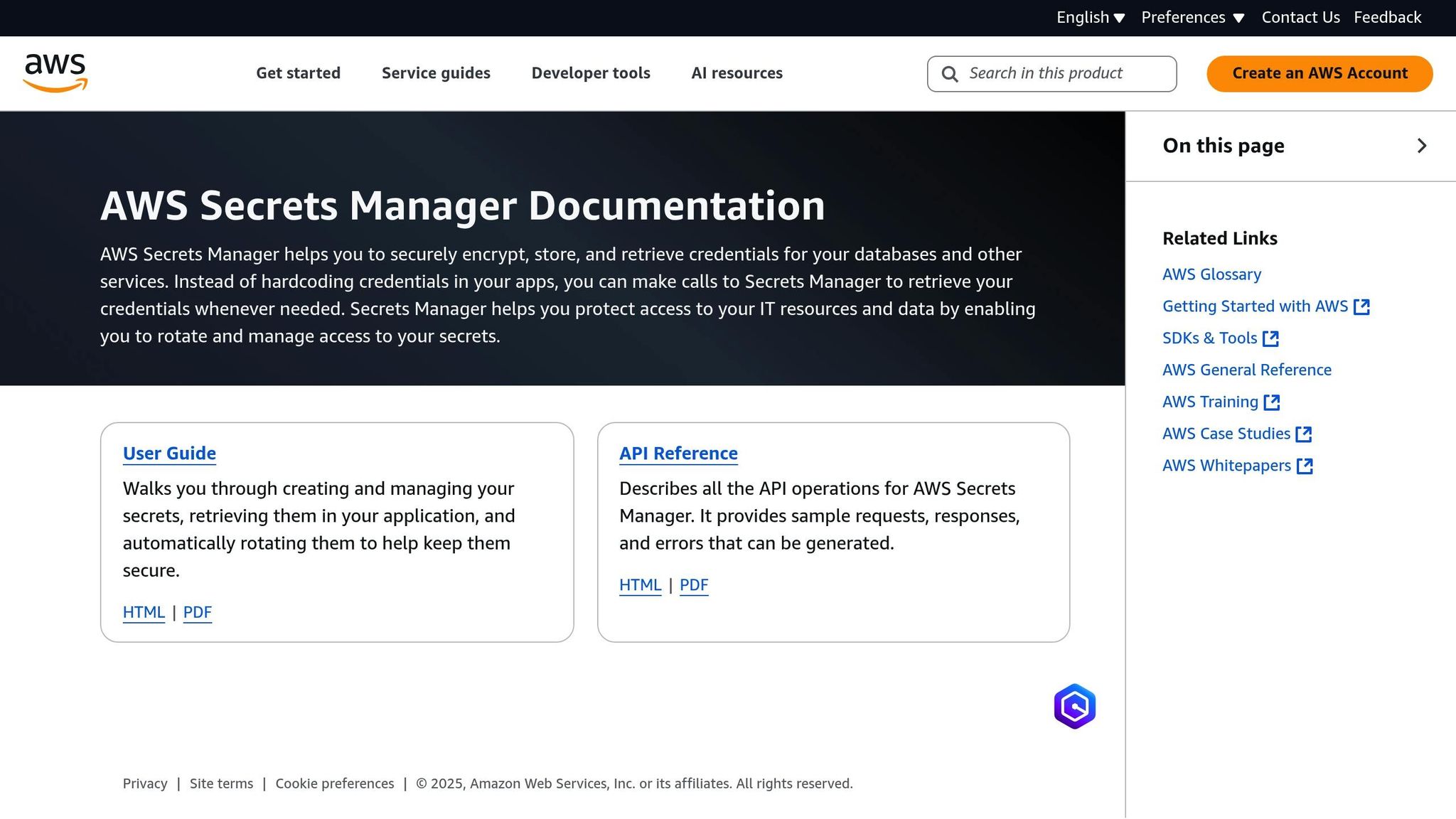
Hardcoding credentials into applications can expose vulnerabilities. AWS Secrets Manager provides a secure, centralised solution for managing credentials and includes automated rotation features.
Store sensitive information like database connection strings, API keys, and authentication tokens in Secrets Manager instead of configuration files or environment variables. This centralisation ensures secrets are automatically encrypted at rest and access is logged. Automated rotation further reduces the risk of compromise by regularly updating passwords and keys. For supported services like RDS and Aurora, Secrets Manager can seamlessly update credentials.
To enhance security, apply the principle of least privilege by creating IAM policies that allow applications to access only the secrets they need. Use IAM roles and maintain separate secrets for different environments, such as development, staging, and production. For added protection, set up a private connection between your VPC and Secrets Manager using an interface VPC endpoint. This ensures secret retrieval requests remain within the AWS network and do not traverse the public internet.
The cost model for Secrets Manager is straightforward - you’re charged based on usage, with no minimum fees. AWS provides an encryption key (aws/secretsmanager) at no extra cost, though using custom KMS keys will incur standard KMS charges.
UK Data Protection Compliance
Encryption practices must align with UK GDPR requirements. Using proper encryption not only strengthens data security but can also reduce breach notification obligations if the encrypted data remains secure.
When selecting encryption algorithms and key sizes, consider your specific use case. AES-256 is often suitable for serverless database applications and meets regulatory standards. Be sure to document your encryption methods and key management processes as part of your data protection impact assessments.
Maintain separate access controls for your data and decryption keys. For example, database administrators should not have direct access to encryption keys, and key managers should not have direct access to the encrypted data. Configure IAM policies to enforce these separations.
"AWS recommends encryption as an additional access control to complement the identity, resource, and network-oriented access controls already described."
For organisations in the UK handling sensitive data, AWS CloudHSM is worth considering. This service provides dedicated hardware security modules (HSMs), offering complete control over encryption keys. While AWS KMS manages HSMs on your behalf, CloudHSM allows for an isolated hardware environment, which may be necessary to meet certain regulatory requirements.
AWS CloudTrail also supports compliance efforts by logging all key-related activities.
Database Activity Monitoring and Auditing
When paired with strong Identity and Access Management (IAM) and network controls, monitoring and auditing are essential to a well-rounded serverless security strategy. Without proper visibility, your data could be exposed to threats or fail to meet regulatory requirements. AWS provides a variety of tools to help you monitor activity in real time and maintain detailed audit trails for your serverless databases.
CloudWatch and CloudTrail Setup
AWS CloudWatch and CloudTrail work together to deliver full visibility into your serverless databases. CloudTrail logs every API call made to your AWS resources, while CloudWatch tracks performance metrics and can trigger automated responses when necessary.
To ensure no database activity goes untracked, set up a CloudTrail trail that spans all AWS regions. CloudTrail can integrate with CloudWatch to publish API call data from your database services, enabling deeper analysis.
With CloudWatch Logs Insights, you can query logs and examine API trends across your serverless databases. For instance, you might monitor AWS console sign-in failures to identify potential unauthorised access attempts. Contributor Insights can also be configured to track the top 10 API calls across regions, excluding routine operations like "AssumeRole".
Metric Filters allow you to search CloudTrail log events for specific patterns or terms. For example, you can monitor "AssumeRole" API usage and set alerts if session durations exceed your organisation's security thresholds. Additionally, you can configure CloudWatch alarms to flag unusual database activity. Keep an eye on critical metrics such as DynamoDB write operations, API Gateway error rates, Lambda function performance, database latency, and throttling events.
This robust logging setup lays the groundwork for effective security audits.
Regular Security Audit Process
Continuous monitoring is only part of the picture - regular audits are key to identifying vulnerabilities early. By routinely reviewing database activity logs, access patterns, and security configurations, you can ensure your serverless databases remain protected.
Use consistent log formats that make querying easier and include detailed error information to quickly pinpoint incidents.
"It's far better to have more information on your dashboards rather than less. Dealing with a lot of graphs is way easier than trying to dig into information that you aren't tracking in the first place." – Dylan O'Reagan
Custom metrics can provide additional insights into your database's security. For example, a Java Lambda function interacting with RDS could log SQLException events and emit a "SqlException" metric to track failures. Similarly, Lambda functions might emit metrics like "SlotsCreated" for successful operations or "FailedToSaveSlots" for errors. Database Activity Streams offer real-time visibility into data access patterns, making it easier to monitor activity.
To balance storage costs with compliance, configure log retention policies and apply sampling rules with AWS X-Ray. Regular audits should also verify the operational health of your security tools, ensuring they remain functional and deliver the expected performance.
For organisations in the UK, compliance with data protection regulations requires documented audit processes. AWS tools like IAM, Config, and GuardDuty can assist with meeting GDPR obligations, while Amazon Macie helps discover and classify personal data stored in Amazon S3. Audits should confirm that monitoring practices comply with these regulations and that audit logs are securely stored. This builds on UK-specific compliance measures, such as encryption and IAM controls.
CloudTrail provides free management event recording for API calls, with paid options offering extended event history, advanced insights, and customisable trail configurations. This tiered approach makes it easier for small and medium-sized businesses to start with basic monitoring and expand as their security needs grow.
AWS Resources for SMBs
Ensuring strong security for serverless databases is a constant challenge, especially for small and medium-sized businesses (SMBs) that may not have dedicated cloud security teams. Staying ahead of evolving threats requires both expertise and reliable resources.
Expert AWS Guidance for Small Businesses
To help SMBs navigate these challenges, AWS offers specialised resources designed to address their unique needs. One standout resource is the AWS for SMBs blog by Critical Cloud. This blog provides targeted guidance, tackling key security issues like data breach prevention, API security, insider threats, and ransomware protection. For serverless database security, it includes actionable advice on securing APIs and detecting potential threats.
The blog also highlights how serverless setups can lead to significant cost savings. It offers practical tips on optimising AWS Lambda functions, setting realistic timeouts, and avoiding costly architectural missteps. With the global Zero Trust Security Market expected to grow from approximately £22 billion in 2022 to about £48.6 billion by 2027, the blog provides a roadmap for implementing Zero Trust principles in a way that aligns with SMB resources.
For businesses focused on scaling securely, the blog shares compelling data: AWS customers report 43% fewer monthly security incidents on average, and migrating to AWS can reduce unplanned downtime by 69%. It also addresses practical concerns like scheduling regular audits every 6–12 months and understanding the AWS Shared Responsibility Model. These steps are essential for maintaining compliant and secure serverless database environments.
"Security is often top of the mind for small and medium sized business (SMB) leaders as they plan to invest more in cloud computing. They want to be able to identify security events, protect systems and services, and maintain the confidentiality and integrity of data." - AWS Smart Business Blog
This combination of expert advice, practical strategies, and measurable benefits makes the AWS for SMBs blog a valuable resource for businesses navigating the complexities of serverless database security.
Conclusion
Protecting AWS serverless databases requires a multi-layered approach. By focusing on four key areas - IAM access controls, VPC network isolation, data encryption, and continuous monitoring - you can effectively guard against today’s ever-changing cyber threats.
The numbers speak for themselves: over half of small and medium-sized businesses (SMBs) have faced a data breach, with a third of those occurring in the past year. Alarmingly, 83% of SMBs aren’t financially prepared to recover from a cybersecurity incident, and 43% don’t even have a cybersecurity plan in place. These statistics underline just how critical it is to prioritise strong database security.
AWS security services provide SMBs with the tools to manage risks effectively. By implementing practices like least privilege access, network isolation, encryption, and real-time monitoring, businesses can significantly strengthen their defences.
Beyond security, compliance plays a vital role in building customer trust and maintaining a competitive edge. With AWS reporting a 19% increase in revenue and API calls growing by 20% annually, the importance of robust security measures cannot be overstated.
Make security an integral part of every development phase. Regular audits, continuous learning, and staying informed about the latest AWS updates are essential steps to staying ahead of potential threats while fostering long-term growth. These strategies, outlined throughout this guide, ensure your serverless database remains secure from the ground up.
For more tailored advice on AWS security and optimisation specifically for small and medium-sized businesses in the UK, check out AWS Optimization Tips, Costs & Best Practices for Small and Medium sized businesses.
FAQs
How can small and medium-sized businesses in the UK ensure UK GDPR compliance when using AWS serverless databases?
How SMBs Can Ensure GDPR Compliance with AWS Serverless Databases
For small and medium-sized businesses (SMBs) using AWS serverless databases, staying compliant with UK GDPR means prioritising security. Here’s how you can do it:
- Enable multi-factor authentication (MFA): Adding this extra layer of security ensures that only authorised users can access your accounts, significantly reducing the risk of unauthorised access.
- Encrypt your data: Protect your data both in transit and at rest. AWS Key Management Service (KMS) makes managing encryption straightforward and secure.
- Adopt a least-privilege access model: Use AWS Identity and Access Management (IAM) to assign users only the permissions they need for their specific roles. This minimises the risk of accidental or malicious misuse of sensitive data.
It’s also crucial to monitor and log access to sensitive data. Regular audits can help you spot anything unusual and maintain transparency. These practices not only protect your data but also show a clear commitment to GDPR compliance.
What are the main security risks for AWS serverless databases, and how can they be addressed?
AWS serverless databases come with their own set of security challenges, such as overprivileged IAM roles, unsecured API endpoints, and poor input validation. Each of these can lead to serious vulnerabilities. For instance, overprivileged IAM roles might grant unnecessary permissions, potentially exposing sensitive resources. Similarly, unsecured APIs could be exploited to gain access to backend services, while insufficient input validation leaves the door open for attacks like SQL injection or cross-site scripting (XSS).
To mitigate these risks, it's crucial to adhere to the principle of least privilege when assigning IAM roles. This ensures that resources are only accessible to users or services that genuinely need them. Additionally, secure your APIs by implementing strong authentication and authorisation measures. Input validation should also be a priority - always sanitise user inputs to prevent malicious exploits. Regular security audits and continuous monitoring play a key role in identifying misconfigurations or vulnerabilities. These steps also help maintain compliance with data protection regulations such as GDPR.
By adopting these strategies, you can strengthen the security of your AWS serverless databases, safeguard sensitive information, and meet regulatory requirements.
How does using AWS Virtual Private Cloud (VPC) improve the security of serverless databases?
Using AWS Virtual Private Cloud (VPC) helps create a secure and isolated network environment for serverless databases. By setting up private subnets, you can block direct internet access, significantly reducing the risk of external threats. On top of that, VPC endpoints allow secure communication with AWS services without exposing traffic to the public internet, keeping sensitive data safer.
To tighten security further, you can leverage security groups and network access control lists (ACLs). These tools let you define specific rules for inbound and outbound traffic, ensuring only authorised connections are permitted. For an extra layer of protection, you might want to use database proxies like Amazon RDS Proxy. These proxies not only enhance security for database connections but also help improve performance by reducing latency and boosting scalability. Together, these strategies create a robust security framework for your serverless databases.




