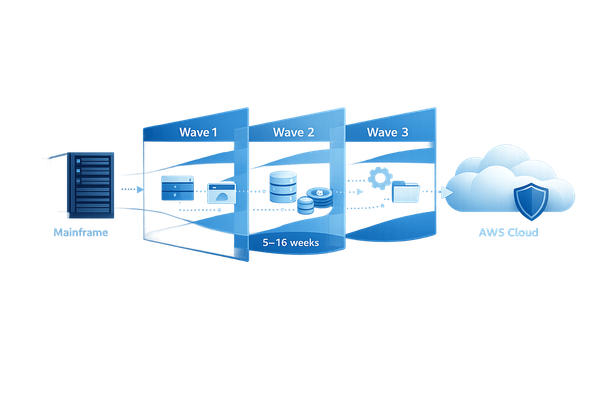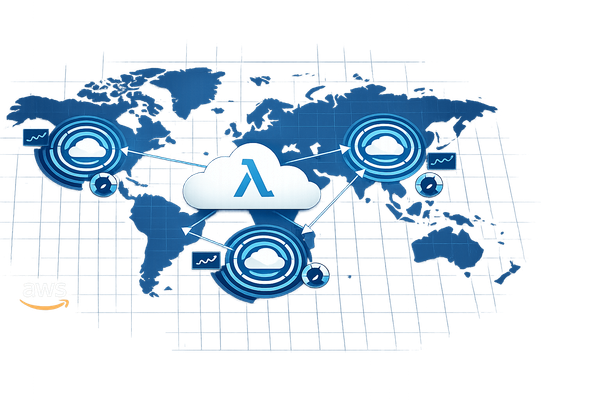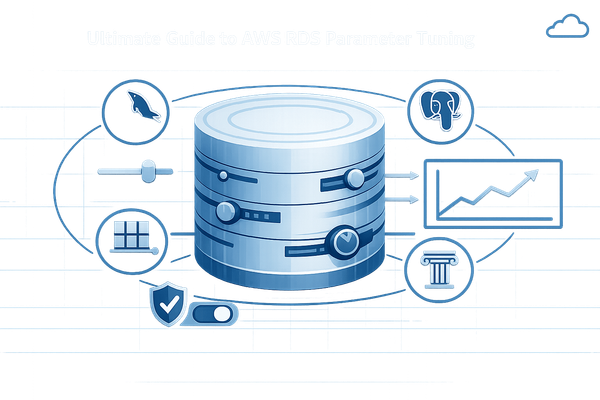How to Choose Cost-Effective AWS Services
Learn how to manage AWS costs effectively with strategies for choosing the right pricing models and optimising services for small businesses.

Managing AWS costs can be tricky, especially for small and medium-sized businesses (SMBs) in the UK. Here's how you can save money and make smart AWS choices:
-
Pick the Right Pricing Model:
- Use On-Demand for short-term or unpredictable workloads.
- Choose Reserved Instances or Savings Plans for steady, long-term workloads (save up to 72%).
- Try Spot Instances for tasks that can handle interruptions (save up to 90%).
-
Use Free Services and Tools:
- AWS Free Tier: Get free usage for services like EC2, S3, and RDS for 12 months.
- Tools like AWS Cost Explorer and AWS Budgets help track and control spending.
-
Optimise Your Setup:
- Match services to your needs (e.g., use Lambda for event-driven tasks or S3 Intelligent-Tiering for storage).
- Use tags to track costs by team, project, or department.
-
Plan for Growth:
- Start small with scalable services and enable auto-scaling.
- Keep UK data protection laws in mind when choosing services.
Quick Tip: Regularly review your AWS usage and costs with tools like Cost Explorer to spot savings opportunities. For steady workloads, commit to Reserved Instances or Savings Plans for big discounts.
AWS can be affordable if you choose the right services and monitor your spending. Keep reading for detailed advice on cutting costs and scaling smartly.
Top 5 Cost Optimization Tips Every AWS User Should Know
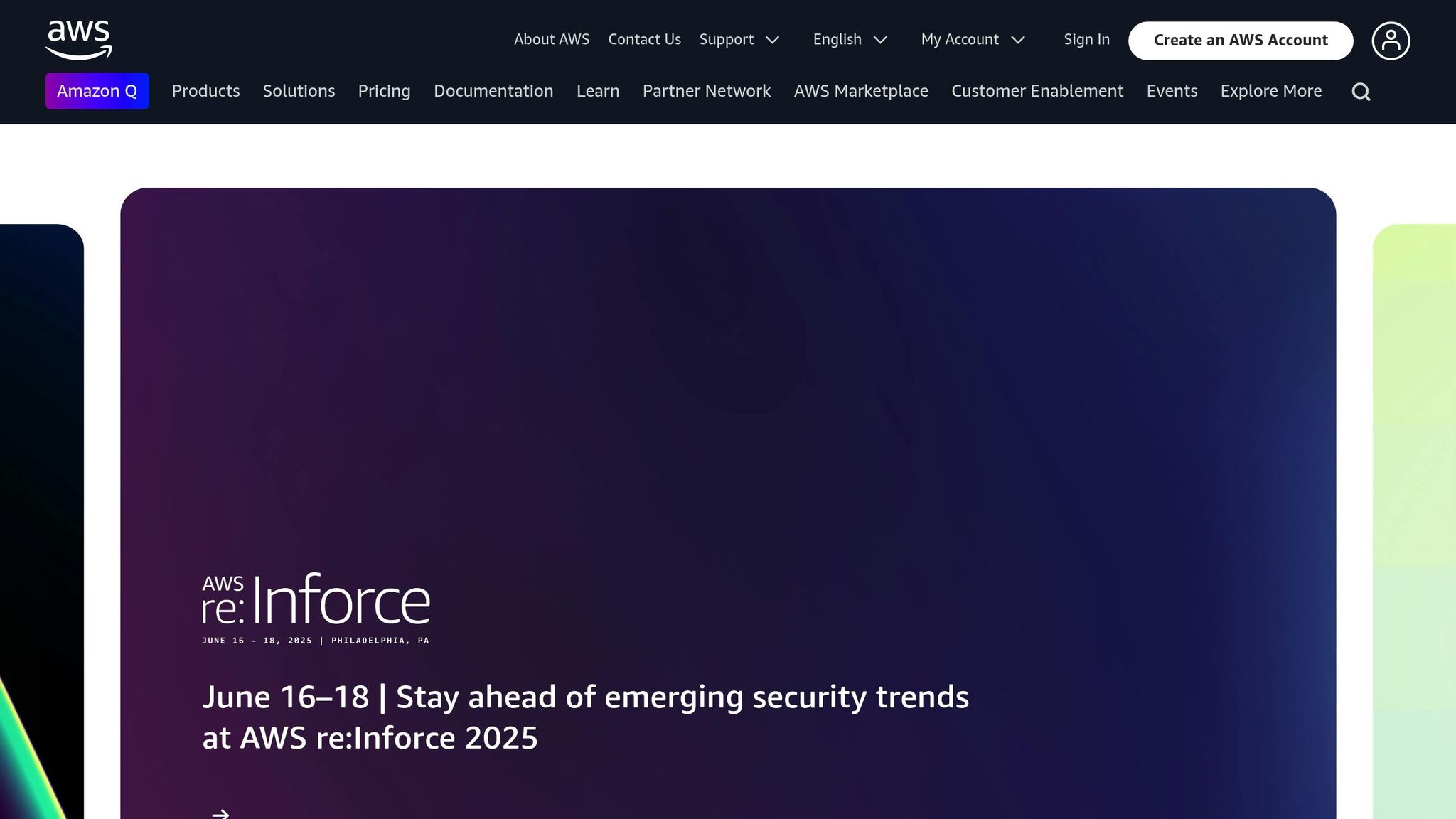
AWS Pricing Basics
For UK SMBs, understanding AWS pricing is key to managing cloud costs effectively. These pricing models provide the groundwork for controlling expenses across AWS services.
On-Demand vs Reserved Pricing
On-Demand pricing follows a pay-as-you-go approach, charging only for the compute capacity you use. There are no upfront fees or long-term commitments.
Best suited for:
- Workloads with unpredictable usage
- Short-term projects (3-6 months)
- Development and testing environments
Reserved Instance pricing offers savings of up to 72% compared to On-Demand rates if you commit to using specific services for 1 or 3 years.
Ideal for:
- Consistent, predictable workloads
- Production environments running continuously
- Database servers with steady utilisation
Now let’s look at additional strategies to cut costs further.
Cost Reduction with Savings Plans and Spot Instances
Savings Plans reduce compute costs by offering flexibility across services, with savings of up to 72% compared to On-Demand pricing. These plans cover:
- Various instance families
- Operating systems
- Regions
- Compute services like EC2, Fargate, and Lambda
Spot Instances provide discounts of up to 90% by tapping into unused AWS capacity.
Great for:
- Batch processing tasks
- Data analysis
- Background jobs that can tolerate interruptions
AWS Free Tier and Cost Tools
The AWS Free Tier allows new users to explore services at no cost. Key offerings include:
| Service | Free Tier Allowance | Duration |
|---|---|---|
| Amazon EC2 | 750 hours/month of t2.micro | 12 months |
| Amazon S3 | 5 GB storage | 12 months |
| Amazon RDS | 750 hours/month | 12 months |
AWS also provides tools to help manage costs:
- AWS Cost Explorer: Analyse and visualise spending patterns
- AWS Budgets: Set budgets and get alerts when costs exceed limits
- AWS Pricing Calculator: Estimate expenses before deploying services
These tools give you better control over your AWS spending, helping you make informed decisions and spot cost-saving opportunities. Regular use of these tools can also prevent unexpected charges.
Analysing Your Business Requirements
Evaluate your IT setup and operational needs before deciding on AWS services.
Reviewing Your Current System
Begin by assessing your current IT infrastructure to determine which systems could benefit from moving to AWS. Focus on these critical areas:
| System Component | Assessment Criteria | Cost Factors |
|---|---|---|
| Computing Resources | CPU usage, memory, peak loads | Instance type, scaling needs |
| Storage Systems | Data volume, access patterns, retention | Storage class, lifecycle policies |
| Network Infrastructure | Bandwidth, latency requirements | Data transfer, region selection |
| Database Systems | Query patterns, data growth | Database engine, instance sizing |
Document your monthly IT costs - hardware, licensing, and operations - to measure potential savings with AWS. Once you've reviewed your current systems, identify which AWS services align with your business needs.
Matching AWS to Business Scenarios
Use your assessment to connect AWS solutions to your primary business operations.
Web Applications
- Opt for Amazon EC2 t3.micro instances for development environments.
- Store static content using Amazon S3 with intelligent tiering.
- Use AWS Lambda for backend tasks that run infrequently.
Data Processing
- Run batch processing during off-peak hours with Amazon EMR.
- For critical databases, choose Amazon RDS with multi-AZ configurations.
- Apply S3 lifecycle policies to move older data to lower-cost storage.
Business Applications
- Deploy containerised apps on Amazon ECS for efficient resource usage.
- Use Amazon WorkSpaces for remote teams needing persistent desktops.
- Simplify backup management with AWS Backup.
Planning for Growth with AWS
Consider future needs by selecting scalable services that adapt as your business evolves.
Scalability
- Start with smaller instance types and enable auto-scaling to handle growth.
- Opt for pay-per-use pricing models to manage costs effectively.
Integration
- Choose services with built-in AWS integrations to reduce development time.
- Rely on managed services to lower operational workload.
- Budget for data transfer costs between services and regions.
Compliance
- Factor in UK data protection laws, industry-specific regulations, and disaster recovery expenses.
Budget-Friendly AWS Services
AWS Lambda stands out as a cost-effective option. Its serverless model ensures you're charged only for the compute time you use, measured in 1ms increments. This makes it especially useful for workloads that are event-driven and unpredictable.
Here’s what the AWS Lambda free tier offers:
- 1 million free requests per month
- 400,000 GB-seconds of compute time per month
To put this into perspective, imagine a web API endpoint handling 100,000 requests per month. With an average execution time of 500ms and a memory allocation of 512MB, the estimated cost would be around £0.85 per month - a clear example of how affordable it can be.
Tips to Lower Lambda Costs Further
- Optimise memory allocation: Adjust memory settings to balance performance and cost.
- Use caching: Cache frequently accessed data to reduce execution time.
- Provisioned concurrency: Reserve this only for applications needing very low latency.
- Monitor execution times: Shorten timeouts and track performance to avoid unnecessary charges.
For more detailed advice on managing AWS expenses, check out AWS Optimisation Tips, Costs & Best Practices for Small and Medium-sized Businesses.
Cost Control Methods
Managing your AWS spending effectively goes beyond choosing the right pricing and services. Implementing cost control methods is key to staying on budget.
Tags and Budget Setup
Using resource tags can help prevent unexpected costs. Develop a tagging system that tracks spending across critical areas like:
- Business units
- Project stages
- Cost centres
Set up AWS Budgets with alerts at 80% and 90% thresholds. For example, you could start with a £500 budget for your development environment.
Tag resources consistently (e.g., env:prod, team:marketing) and enforce mandatory tagging across all projects. Use AWS Organizations to ensure consistent tagging and cost allocation. When done properly, tagging makes it easier to monitor and manage your spending.
Usage Monitoring
Once your tagging system is in place, keep a close eye on your usage. AWS Cost Explorer is a powerful tool for identifying underused resources and spotting unusual spending. Focus on:
- Resource utilisation
- Storage costs
- Network transfer expenses
You can also create custom reports to highlight:
- Resources that aren’t being used
- Spending anomalies
- Cost trends by service
Make it a habit to review these reports weekly, so you can address any issues before they escalate.
AWS Cost Saving Programs
AWS offers several programmes to help small and medium-sized businesses save money. Here’s a quick overview:
| Program | What You Get | Requirements |
|---|---|---|
| AWS Activate | Up to £82,000 in credits | Less than 5 years in business |
| Savings Plans | Up to 72% savings on compute | 1 or 3-year commitment |
| Reserved Instances | Up to 75% discount | Upfront payment options |
To maximise savings, review instance sizes monthly, set up auto-scaling, use S3 lifecycle policies, and enable Cost Anomaly Detection.
For more in-depth guidance, check out AWS Optimisation Tips, Costs & Best Practices for Small and Medium-sized Businesses. It’s packed with advice tailored specifically for SMBs.
Conclusion
Select AWS services that align with your performance needs, scalability goals, and budget constraints. By understanding AWS pricing models and applying cost management strategies, you can create a cloud infrastructure that meets your goals without unnecessary spending.
Evaluate your workload requirements and choose the appropriate AWS service tiers accordingly. For steady, predictable workloads, consider using Savings Plans or Reserved Instances to reduce costs. The AWS Free Tier is also a useful option for testing and experimenting with services before committing.
To maintain control over your spending, apply the cost management practices mentioned earlier. Use tagging to monitor expenses across teams and projects, set up budget alerts to flag overspending, and regularly review usage reports. These reports can help you identify underutilised resources or opportunities to adjust instance sizes for better efficiency.
Cost management is an ongoing process. By consistently applying these methods and staying informed about new cost-saving features, you can build an AWS infrastructure that supports your business growth while keeping costs under control.
For more in-depth advice, check out AWS Optimisation Tips, Costs & Best Practices for Small and Medium-sized Businesses.
FAQs
How can I choose the most cost-effective AWS pricing model for my business?
To select the most cost-effective AWS pricing model for your business, consider your specific operational needs, budget, and usage patterns. AWS offers several pricing options, such as On-Demand, Reserved Instances, and Spot Instances, each tailored to different requirements.
Start by assessing your workload predictability. If your usage is steady, Reserved Instances can provide significant savings. For fluctuating or short-term needs, On-Demand pricing may be more flexible. Spot Instances, on the other hand, are ideal for non-critical tasks where cost savings are a priority.
Additionally, review your AWS usage regularly to identify areas for optimisation. Tools like AWS Cost Explorer can help you analyse spending patterns and forecast future costs. For more tailored advice, consider exploring resources designed for SMBs, such as expert blogs or AWS documentation, to ensure your cloud strategy aligns with your business goals.
What are the best ways to monitor and manage AWS cloud costs effectively?
To monitor and manage your AWS cloud spending effectively, start by using AWS tools like AWS Cost Explorer and AWS Budgets. These tools help you track spending patterns, set budget thresholds, and receive alerts when costs exceed your limits. Additionally, enable AWS Trusted Advisor to identify unused or underutilised resources that can be scaled down or terminated to save money.
For small and medium-sized businesses, implementing tagging strategies across your AWS resources is crucial. Tags help categorise costs by project, team, or department, making it easier to analyse and allocate budgets accurately. Regularly reviewing your AWS usage and adopting reserved or spot instances for predictable workloads can also significantly reduce expenses.
Finally, stay informed on cost-saving opportunities by exploring expert resources like blogs focused on AWS optimisation for SMBs. These can provide actionable tips tailored to your operational needs and budget constraints.
How can I use AWS services while complying with UK data protection laws?
To ensure compliance with UK data protection laws, such as the UK GDPR and Data Protection Act 2018, when using AWS services, start by understanding your responsibilities as a data controller. AWS acts as a data processor, meaning you retain control over how data is stored, processed, and accessed.
AWS provides tools and features to support compliance, including encryption options, access controls, and audit logging. Make sure to:
- Use AWS services like Key Management Service (KMS) for encrypting sensitive data.
- Configure Identity and Access Management (IAM) to enforce strict user permissions.
- Regularly review and monitor logs with AWS CloudTrail to track data access and changes.
Additionally, ensure that data is stored in AWS regions within the UK or EEA to meet data residency requirements. For tailored advice, consult legal or compliance experts familiar with data protection laws in the UK.