How to Choose Between Savings Plans and Reserved Instances
Explore the differences between Savings Plans and Reserved Instances to optimise AWS costs based on your workload patterns and financial goals.

When deciding between AWS Savings Plans and Reserved Instances, the choice depends on your workload patterns and financial goals. Here's a quick breakdown:
- Savings Plans: Best for dynamic or unpredictable workloads. They offer up to 72% savings and apply discounts across multiple services like EC2, Lambda, and Fargate. Flexible hourly spend commitments automatically adjust to evolving needs.
- Reserved Instances: Ideal for steady, predictable workloads. They provide up to 75% savings but require committing to specific instance types, regions, and operating systems. Options include Standard RIs for maximum discounts or Convertible RIs for some flexibility.
Quick Comparison
| Feature | Savings Plans | Reserved Instances |
|---|---|---|
| Maximum Discount | Up to 72% (EC2 Instance Plans) | Up to 75% (Standard RIs) |
| Flexibility | Covers multiple services and regions | Fixed instance type and region |
| Service Coverage | EC2, Lambda, Fargate, SageMaker | EC2 only |
| Commitment Type | Hourly spend commitment | Instance-specific reservation |
| Capacity Reservation | No | Yes |
| Payment Options | All/Partial/No Upfront | All/Partial/No Upfront |
Key Takeaways:
- Choose Savings Plans for flexibility across services and regions, especially if workloads fluctuate.
- Opt for Reserved Instances for consistent usage and deeper discounts on specific configurations.
- Analyse your AWS usage history with tools like Cost Explorer to make an informed choice. For most UK SMBs, a mix of both options can maximise savings while maintaining flexibility.
Comparison of Amazon EC2 Reserved Instances vs. AWS Saving Plans
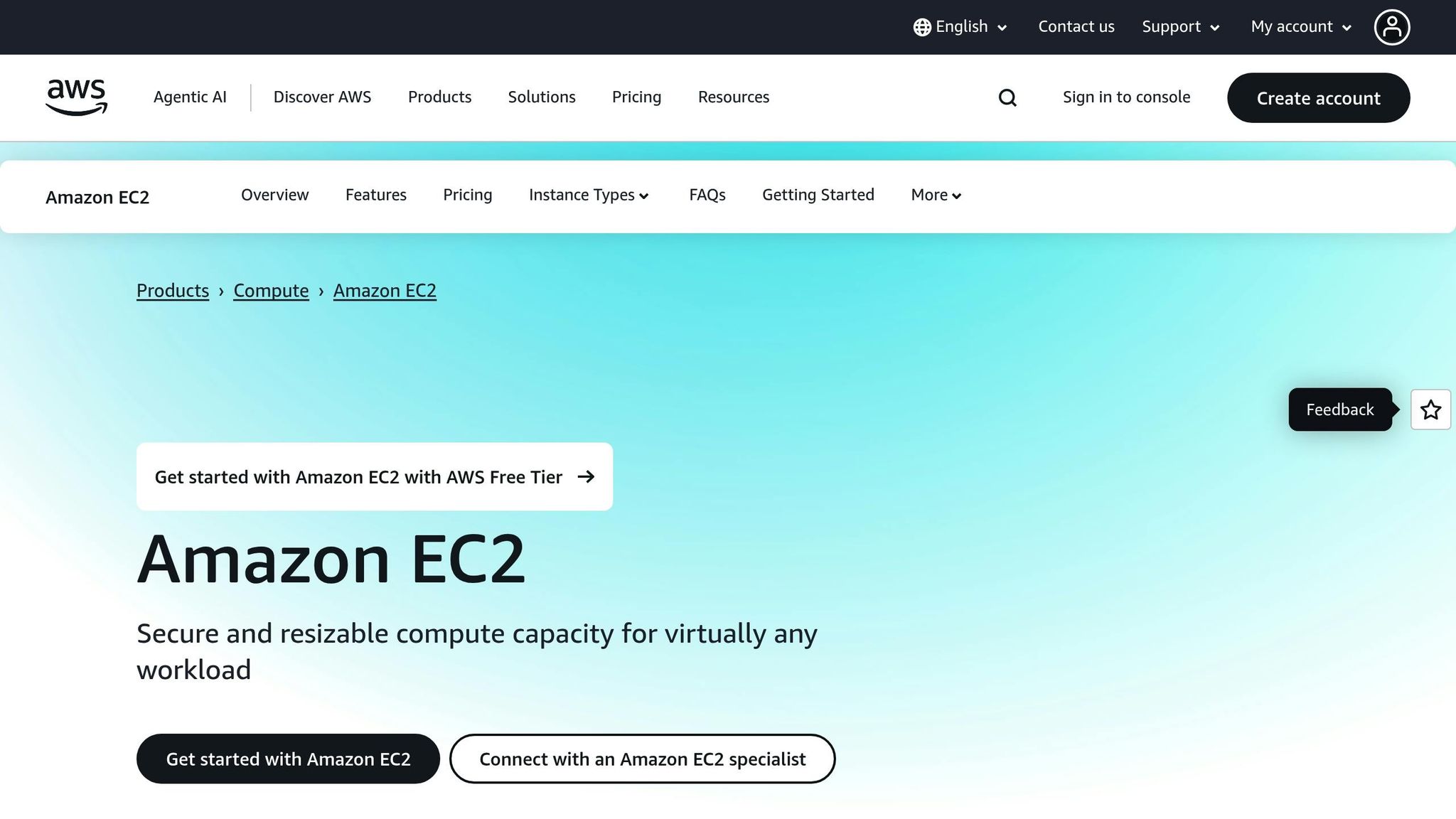
What are Reserved Instances?
Reserved Instances offer a way to save on cloud costs by providing discounts on your On-Demand Instances. By committing to a specific amount of capacity for either one or three years, you can enjoy savings of up to 75% compared to standard On-Demand pricing. This makes them a great option for UK small and medium-sized businesses (SMBs) looking to lower their monthly cloud expenses in a predictable way.
Reserved Instances Features
Reserved Instances come with several features that make them a cost-effective choice for certain workloads.
Standard Reserved Instances (RIs) offer the biggest discounts - up to 75% off On-Demand rates. Meanwhile, Convertible RIs provide more flexibility, allowing changes to instance types or operating systems, but with slightly lower discounts of up to 66%. The level of savings depends on the commitment period: a one-year term typically offers around 40% savings (31% for Convertible RIs), while a three-year term increases the discount to approximately 60% (54% for Convertible RIs).
Payment flexibility is another key advantage. AWS offers three payment options to match different financial needs:
- All Upfront: Pay the full amount upfront to secure the largest discount.
- Partial Upfront: Make an initial payment and spread the remainder across monthly instalments.
- No Upfront: Pay monthly without an initial payment, which provides the least savings but maximises cash flow flexibility.
These payment options let businesses choose a model that fits their budget and financial planning. Additionally, Reserved Instances offer capacity reservation, ensuring you can launch the reserved capacity even during periods of high demand.
When to Use Reserved Instances
Reserved Instances are ideal for workloads with consistent, predictable usage. Examples include web servers, databases, and backend systems where resource demands remain steady over time. Before committing, it’s wise to review at least six months of historical usage data to ensure the capacity aligns with your long-term needs.
Many organisations use a combination of Reserved Instances and On-Demand capacity for a balanced approach. This strategy allows them to save on predictable workloads while maintaining flexibility for variable or unexpected demand. To get the most out of Reserved Instances, tools like AWS Trusted Advisor and Cost Explorer can help monitor usage and ensure you're maximising the value of your investment.
Reserved Instances for UK SMBs
For UK SMBs, Reserved Instances offer a practical way to improve financial planning and manage budgets. With fixed monthly costs in pounds sterling, businesses can accurately forecast their cloud expenses and avoid surprises - particularly important for those operating on tight margins.
It's worth noting that Reserved Instances are tied to specific AWS regions. For UK businesses, this often means selecting the Europe (London) region, although some may choose Europe (Ireland) for certain services. This regional specificity ensures that your commitment matches where your workloads are running.
However, there are some limitations. Once purchased, Reserved Instances cannot be cancelled or refunded, so it’s essential to have a clear understanding of your long-term computing needs. For those who need flexibility, the Reserved Instance Marketplace allows you to sell unused instances to other AWS customers. Moreover, Reserved Instances are available for a range of AWS services beyond EC2, including Amazon RDS, ElastiCache, Redshift, and OpenSearch.
Next, we’ll look at how Reserved Instances compare with Savings Plans to help you determine the best option for your business.
What are Savings Plans?
AWS Savings Plans offer a way to lower your compute costs by committing to a fixed hourly spend over one or three years. Once you make this commitment, the discounted rates kick in automatically. If your usage goes beyond the commitment, those extra hours are charged at standard On-Demand rates. This approach is more flexible compared to the rigid structure of Reserved Instances, making it a better fit for dynamic workloads.
Types of Savings Plans
AWS offers three types of Savings Plans, each tailored to different workload requirements:
-
Compute Savings Plans
These are the most flexible, covering EC2, Lambda, and Fargate usage without restrictions on instance type or region. You could save up to 66% compared to On-Demand pricing. -
EC2 Instance Savings Plans
These plans are more specific, requiring a commitment to a particular EC2 instance family and region. While less flexible, they offer higher discounts - up to 72%. -
SageMaker AI Savings Plans
Designed for machine learning tasks, these plans provide savings of over 64% on Amazon SageMaker usage. They work across various instance families, sizes, and regions.
| Plan Type | Maximum Savings | Flexibility | Applicable Services |
|---|---|---|---|
| Compute Savings Plans | Up to 66% | Highest | EC2, Fargate, Lambda |
| EC2 Instance Savings Plans | Up to 72% | Medium | EC2 (specific family/region) |
| SageMaker AI Savings Plans | Up to 64% | Medium | SageMaker AI |
Why Savings Plans Matter
Savings Plans automatically adjust as your needs evolve - whether you switch instance types, scale up, or move workloads across regions - while maintaining your discounted rates. The pricing model includes flexible payment options, with discounts varying based on how much you pay upfront:
- All Upfront: Around 30% savings
- Partial Upfront: Around 25% savings
- No Upfront: Around 20% savings
Longer commitments, such as three years, typically yield better discounts than one-year terms. AWS Cost Explorer can help identify the most suitable Savings Plan based on your past usage. If you consistently exceed your initial commitment, you can purchase additional plans to maximise your savings.
Savings Plans for UK SMBs
For small and medium-sized businesses (SMBs) in the UK, Savings Plans are particularly beneficial, especially when workloads span multiple regions. Many UK businesses operate across Europe (London) and Europe (Ireland) regions for redundancy and compliance. Compute Savings Plans automatically extend discounts across these regions, making them a smart choice.
The hourly commitment model is ideal for businesses with unpredictable budgets or evolving needs. Unlike being locked into specific server configurations, this approach allows for flexibility - essential for businesses transitioning from traditional EC2 instances to containerised solutions like Fargate or serverless functions with Lambda.
To get started, UK SMBs should analyse their AWS usage history using Cost Explorer to determine a suitable hourly commitment. It’s wise to start conservatively and increase the commitment as usage patterns become clearer. Staggering the expiration dates of your Savings Plans can serve as checkpoints to reassess your commitments. During periods of transformation - like modernising applications, expanding internationally, or adapting to seasonal demand - Savings Plans can significantly cut costs. According to AWS, 84% of customers report an average saving of 28% compared to on-premises infrastructure.
For more tailored advice on AWS cost optimisation for small and medium-sized businesses, check out AWS Optimization Tips, Costs & Best Practices for Small and Medium Sized Business.
Reserved Instances vs Savings Plans Comparison
When deciding between Reserved Instances and Savings Plans, your choice should hinge on your workload needs. If your workloads are steady and predictable, Reserved Instances are a better fit. For more dynamic, evolving workloads, Savings Plans offer the flexibility you need.
Feature Comparison Table
Here’s a side-by-side look at the key differences:
| Attribute | Reserved Instances | Savings Plans |
|---|---|---|
| Maximum Discount | Up to 75% (Standard RIs) | Up to 72% (EC2 Instance) / 66% (Compute) |
| Flexibility | Fixed instance type, region, OS | Flexible across instance families, services, and regions |
| Service Coverage | EC2 instances only | EC2, Lambda, Fargate, SageMaker |
| Capacity Reservation | Yes (guaranteed capacity) | No |
| Commitment Type | Specific instance reservation | Hourly spend commitment |
| Marketplace Trading | Can sell on AWS Marketplace | Cannot sell (immutable after 7 days) |
| Management Overhead | Requires ongoing monitoring | Lower management overhead |
While Reserved Instances can save you up to 75%, Savings Plans offer nearly comparable discounts with significantly more flexibility.
Which Option to Choose
The table above outlines the differences, but how do you choose? It comes down to how your workloads behave.
If your workloads are consistent and run on fixed configurations, Reserved Instances are a solid choice. They lock in discounts for specific instance types, which is perfect for predictable usage patterns. On the other hand, if your workloads are dynamic - perhaps scaling up during seasonal spikes or shifting across services - Savings Plans are the better option. They automatically apply discounts to your highest-cost eligible workloads, saving you the hassle of manual adjustments.
This flexibility makes Savings Plans particularly appealing for UK small and medium-sized businesses (SMBs) that may be modernising their applications, entering new markets, or handling fluctuating demand. Unlike Reserved Instances, which tie you to specific instances, Savings Plans let you commit to a fixed hourly spend that applies across services like EC2, Lambda, and Fargate.
UK SMB Budget Planning
For UK businesses, financial planning is just as important as technical considerations when committing to AWS. Both Reserved Instances and Savings Plans offer three payment options: all upfront, partial upfront, and no upfront. While paying upfront can increase your overall discount, it also ties up cash - something SMBs with tight budgets need to manage carefully.
Many UK SMBs align their AWS commitments with their financial year. For example, starting a commitment in April can help spread costs evenly across the fiscal year, making budgeting more predictable. To get the most value, aim to match your commitment to at least 75% of your expected usage, avoiding over-commitment while still maximising savings.
As your business grows, Savings Plans make scaling easier. If your usage surpasses your original commitment, you can simply purchase additional plans to cover the extra spend. Reserved Instances, while less flexible, do offer some leeway through Convertible RIs, which allow adjustments at the end of the term.
Ultimately, your choice should align with your usage patterns and financial goals. AWS customers have reported an average return of £2 in higher revenue or cost savings for every £1 spent on AWS cloud services. This underscores the importance of choosing the right commitment plan to optimise both savings and performance.
How to Choose the Right Option
After comparing features and weighing cost benefits, the next step is deciding whether Reserved Instances or Savings Plans best suit your business. This choice comes down to understanding your usage patterns, financial situation, and future growth plans.
Check Your Workload Patterns
Your workload behaviour plays a key role in making this decision. Start by reviewing your AWS Cost Explorer data from the past few months. Look for consistent trends in instance types, regions, and services.
If your workloads fluctuate - scaling up and down or switching between instance families - Savings Plans might be a better fit. For example, if your application auto-scales between c5.large and c5.xlarge instances during peak times, or if you're testing different instance types to optimise performance, Savings Plans automatically apply discounts to your highest-cost eligible workloads. They’re also ideal for seasonal or irregular usage patterns, offering flexibility that avoids locking you into unused capacity.
Before committing, ensure your instances are right-sized. Tools like AWS Compute Optimiser can help identify opportunities to reduce instance sizes without affecting performance.
Once you've analysed your workload, the next step is to consider your budget and payment preferences.
Review Budget and Payment Options
Your financial situation will influence the payment model you choose:
- All Upfront offers the largest discount but requires full payment at the start of the term. This option is ideal for well-established UK businesses with healthy cash reserves, though it ties up capital.
- Partial Upfront splits the cost, with around 50% paid upfront and the rest spread across monthly payments at a discounted hourly rate. This strikes a balance for businesses looking to save without draining their cash reserves.
- No Upfront requires no initial payment but offers the smallest discount. It’s a good choice for cash-conscious businesses or newer enterprises with limited AWS billing history. However, No Upfront Reserved Instances require a proven billing record with AWS.
Aligning your commitment period with your financial year can simplify budgeting. Many businesses find that covering 75–80% of their baseline usage strikes a good balance between savings and flexibility. To understand the savings, calculate the effective hourly rate by dividing the total commitment cost by the term's hours and compare it to current On-Demand rates.
Plan for Future Growth
Once you've assessed your current usage and budget, factor in your growth plans. Here are two real-world examples:
- A digital payments company analysed its usage over two quarters and committed to a one-year Compute Savings Plan covering 80% of its baseline compute demand. This approach allowed them to match their commitment to stable growth patterns.
- On the other hand, a retail platform expecting significant traffic growth opted for a three-year EC2 Instance Savings Plan. When business priorities shifted after six months, they ended up using only 30% of the covered instances, leading to costly underutilisation.
Starting with a conservative, shorter-term commitment can help maintain flexibility as your business evolves.
If you're planning architectural changes - like adopting containers, serverless technologies, or modernising applications - Savings Plans are particularly beneficial. They cover services like Lambda and Fargate, in addition to EC2. Moreover, if you’re expanding from eu-west-1 to other European regions, Savings Plans simplify management by applying discounts across regions automatically, unlike Reserved Instances which are tied to specific regions.
For most businesses, starting with a one-year Compute Savings Plan to cover stable baseline usage is a sensible way to secure immediate savings while keeping the flexibility to adapt as your needs grow.
Conclusion: Making the Right Choice
When deciding between Reserved Instances and Savings Plans, it all comes down to your workload requirements. Reserved Instances are ideal for consistent, predictable workloads, offering substantial savings on fixed EC2 usage. On the other hand, Savings Plans provide the flexibility to adapt to changing demands, applying discounts across multiple AWS services like EC2, Lambda, and Fargate. They allow adjustments to instance types, regions, and scaling patterns without losing cost advantages. Your choice should be guided by a thorough analysis of your current usage and future needs.
Start by reviewing your recent AWS usage patterns. Tools like AWS Cost Explorer can help you identify trends and confirm where your resources are being utilised. For many businesses, a one-year Compute Savings Plan strikes a good balance, delivering immediate savings while leaving room for growth and adjustments.
For the best results, consider combining both options. Use Reserved Instances for workloads that are highly predictable, and apply Savings Plans to manage variability across services and regions. This mixed approach can help fine-tune your AWS budgeting and maximise cost efficiency.
Small and medium-sized businesses in the UK can achieve up to 72% savings on stable workloads and an average overall saving of 31% by aligning their AWS commitments with their business goals. Regularly reviewing your usage ensures your strategy stays aligned with your evolving needs.
For more guidance on optimising AWS costs specifically for UK SMBs, check out AWS Optimization Tips, Costs & Best Practices for Small and Medium-Sized Businesses by Critical Cloud. By tailoring your AWS investments to your unique usage and growth plans, you can build a cost-effective and resilient cloud strategy.
FAQs
How can I decide if Reserved Instances or Savings Plans are better for my workload?
To decide between Reserved Instances and Savings Plans, it’s crucial to evaluate your workload patterns and business needs.
Reserved Instances are ideal for workloads that remain stable and predictable over time. They offer substantial cost reductions for consistent usage but come with a commitment of 1 or 3 years. This option works well for businesses that can confidently forecast their resource needs.
On the other hand, if your workload tends to fluctuate or if your requirements are harder to predict, Savings Plans offer more flexibility. They enable cost savings while allowing you to adapt to changes across various AWS services and regions. This makes them a better fit for businesses with shifting or evolving demands.
For small and medium-sized businesses, the key lies in understanding how predictable your workloads are. If you're uncertain, starting with Savings Plans can be a safer choice. Over time, you can analyse your usage patterns to make better-informed decisions about future commitments.
What are the financial impacts of choosing the No Upfront payment option for Reserved Instances or Savings Plans?
Choosing the No Upfront payment option for Reserved Instances or Savings Plans means you skip the initial payment, but your hourly rate will be higher compared to other payment options. This approach can help ease immediate financial strain, making it a practical choice for businesses managing tighter cash flow.
That said, the overall savings tend to be less compared to upfront payment options, which often come with larger discounts. It's important to weigh your budget against your anticipated usage to decide if the short-term flexibility is worth the trade-off in long-term savings.
Can I move from a Reserved Instance to a Savings Plan if my workload changes?
Yes, you can switch from a Reserved Instance to a Savings Plan if your workload requirements change. Savings Plans offer more flexibility than Reserved Instances, letting you adjust to shifting demands without being locked into a specific instance type or region.
This option is particularly useful for businesses dealing with unpredictable or varying workloads, as it combines cost savings with scalability. That said, it's crucial to assess both your current and future usage patterns to ensure that this change supports your business objectives and fits within your budget.




