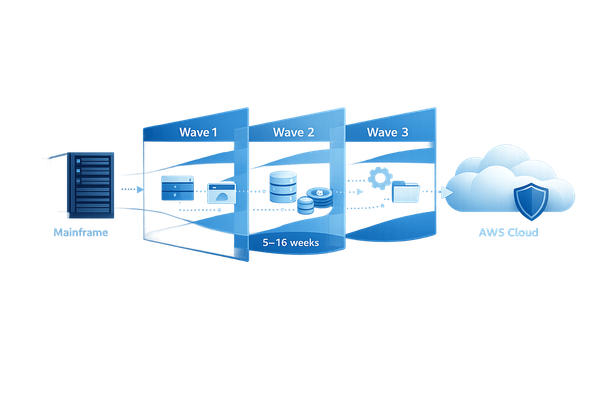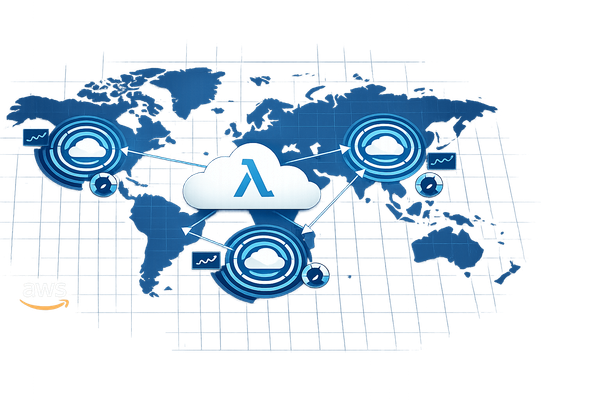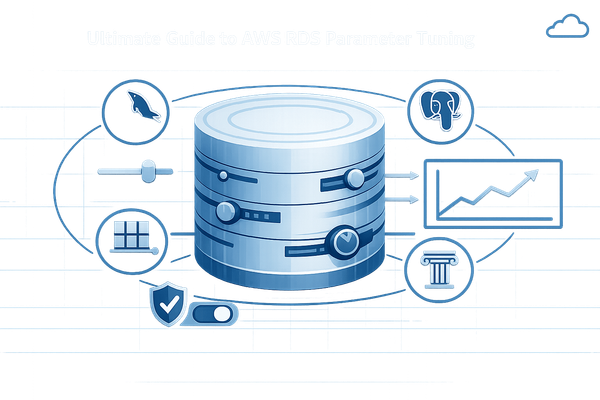How Lifecycle Policies Reduce AWS Storage Costs
Learn how AWS lifecycle policies automate data management, helping businesses reduce storage costs by up to 95% while ensuring compliance.

AWS lifecycle policies automate the movement of data between storage classes and the deletion of outdated files, helping businesses cut storage costs by up to 95%. For UK SMEs, this can mean significant savings, especially when managing large amounts of data. By setting rules to transition infrequently accessed data to cheaper options like S3 Glacier or S3 Glacier Deep Archive, and cleaning up unnecessary files, businesses can reduce expenses while staying compliant with regulations like GDPR.
Key Takeaways:
- Cost Savings: Transitioning data to lower-cost storage classes (e.g., S3 Glacier at £0.0036/GB/month) reduces bills compared to S3 Standard (£0.018/GB/month).
- Automation: Lifecycle policies handle data transitions and deletions daily, eliminating manual management.
- Compliance: Policies can align with GDPR by automating data retention and deletion timelines.
- Common Mistakes: Avoid transitioning data too quickly to avoid retrieval delays and costs. Regularly review policies to match evolving needs.
AWS tools like Storage Class Analysis and S3 Storage Lens can help identify data usage patterns to optimise lifecycle policies. Regular updates and multi-region consistency are essential for effective cost management.
AWS re:Invent 2021 - Amazon S3 Lifecycle best practices to optimize your storage spend
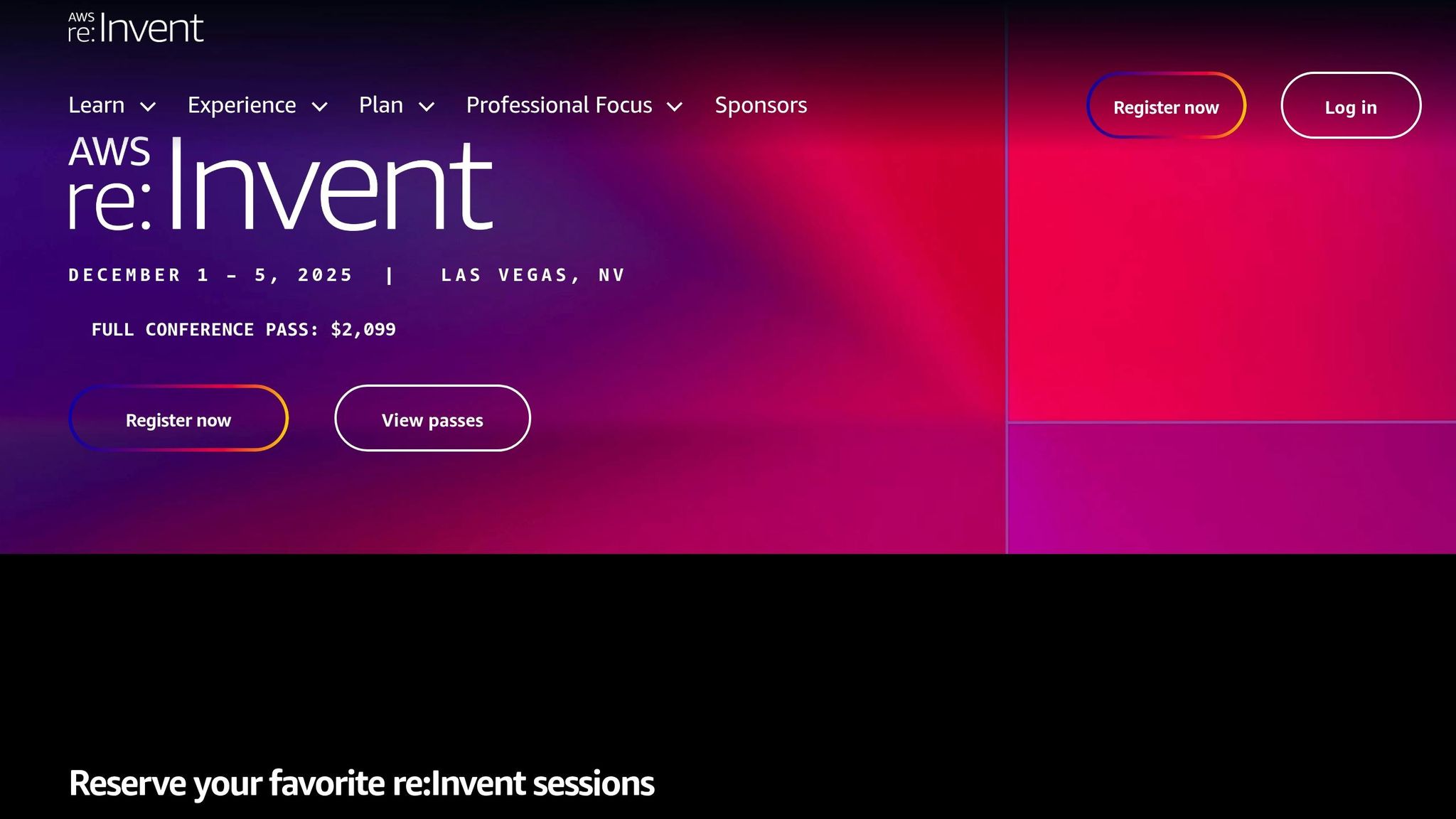
How AWS Lifecycle Policies Work
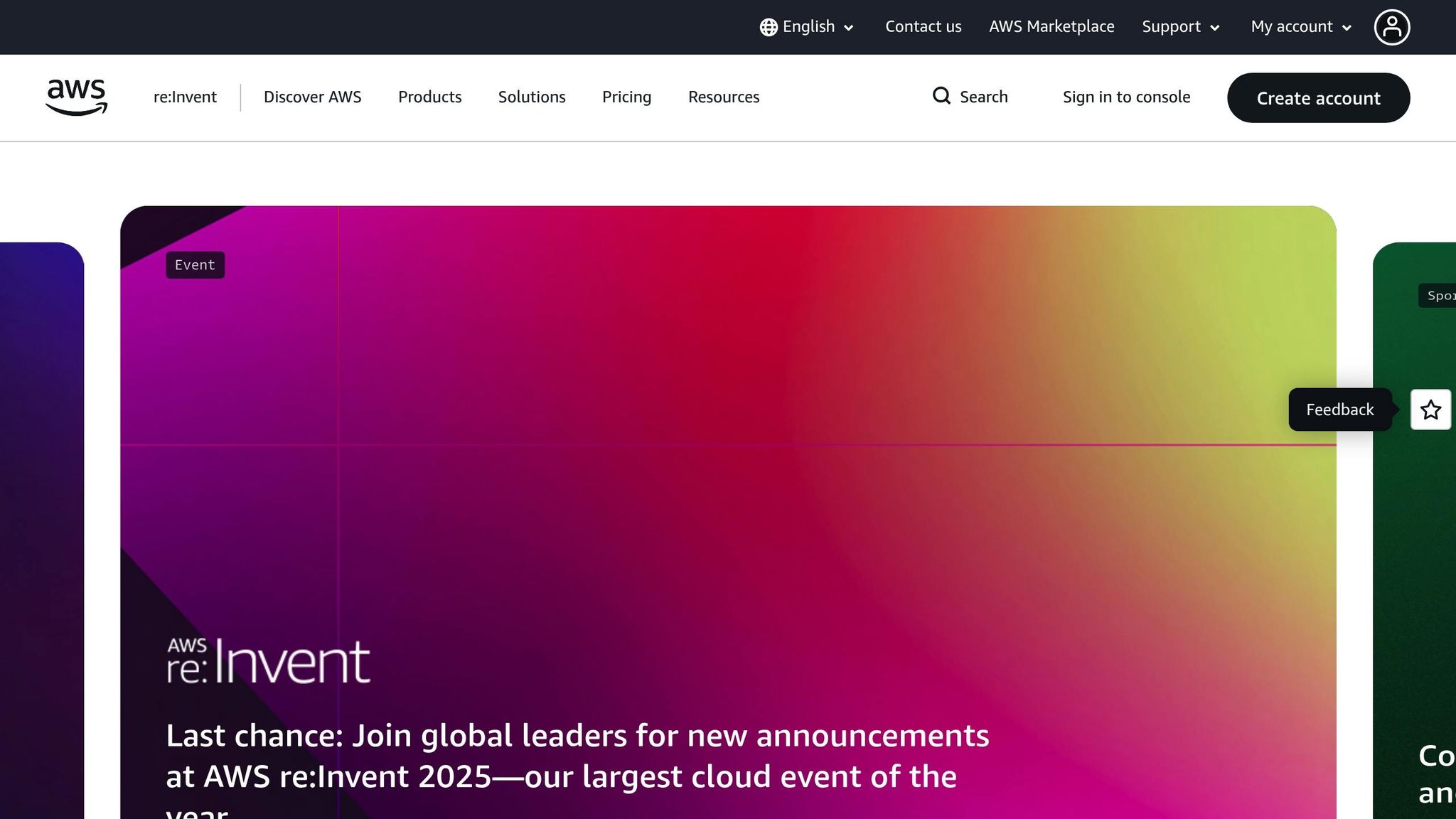
AWS lifecycle policies are designed to simplify the management of S3 objects by automating routine tasks. These policies operate daily across your S3 buckets, evaluating objects at scale and carrying out actions without manual input. Each policy can include up to 1,000 rules, allowing you to use filters like prefixes, tags, or object types to target specific objects and apply the necessary actions. Here's a closer look at how these policies streamline data management.
Main Components of Lifecycle Policies
AWS lifecycle policies are built around three essential components, each playing a role in managing storage costs and maintaining data efficiency:
- Transition Actions: These rules automatically shift objects between storage classes based on criteria such as age or access frequency. This ensures that data is stored in the most cost-effective class for its usage pattern.
- Expiration Actions: These rules handle the automatic deletion of outdated objects, preventing unnecessary storage costs from accumulating.
- Version Management: This feature manages the retention of object versions in versioned buckets. By setting rules to keep only the latest versions or limit the number of stored versions, you can avoid excessive costs caused by redundant data.
| Component | Function | Cost Impact |
|---|---|---|
| Transition Actions | Moves objects between storage classes | Cuts storage costs by up to 95% |
| Expiration Actions | Deletes unneeded objects automatically | Eliminates charges for obsolete data |
| Version Management | Limits retention of object versions | Prevents cost increases from version bloat |
Automatic Data Transitions Between Storage Classes
One of the standout features of lifecycle policies is the ability to automate data transitions between storage classes. This system is tailored to match data access patterns with cost-efficient storage options. For example, data can move from S3 Standard to Standard-IA, and eventually to Glacier, as it becomes less frequently accessed. This approach can lead to substantial savings.
Take a UK-based financial services company as an example. They might store customer transaction logs with a lifecycle policy that keeps logs in S3 Standard for the first 30 days for immediate access, transitions them to Standard-IA for the next 60 days as access needs decline, and finally archives them to Glacier for long-term compliance. This ensures quick access when required while significantly lowering costs for less critical data.
Importantly, the transition process maintains Amazon S3's durability of 99.999999999% (11 nines) across all storage classes. Transitions are seamless and do not affect data availability, though retrieval times may vary depending on the storage class.
Automating Data Expiration and Managing Versions
Expiration rules offer an automated solution for cleaning up outdated data. These rules allow you to specify conditions for deletion, such as a time limit or specific file types, ensuring compliance with business or regulatory requirements.
Version management is equally crucial for controlling storage costs. With S3 versioning enabled, each update creates a new version of an object, which can quickly lead to excessive data accumulation. By implementing rules to retain only recent versions or limit the total number of versions, you can prevent unnecessary costs. Additionally, multi-part upload management automatically aborts incomplete uploads after a set period, reducing storage bloat.
For organisations operating across multiple regions, it’s worth noting that lifecycle policies are not automatically replicated in Cross-Region Replication setups. Separate policies must be configured for each region to ensure consistent data management.
Since lifecycle policies run daily, changes are applied within 24 hours once the specified criteria are met. This automation removes the need for manual intervention, providing a reliable and cost-efficient strategy for managing large-scale storage infrastructures.
How Lifecycle Policies Cut Storage Costs
Lifecycle policies aren't just about convenience - they're a proven way to trim storage costs. By automating data management, AWS lifecycle policies help businesses reduce expenses as their data grows. When paired with smart data tiering and object expiration rules, these policies can lead to savings of 30–60% on storage costs.
Saving Money Through Data Tiering
Data tiering works by automatically moving data to less expensive storage classes based on how often it's accessed. This approach can significantly lower monthly bills.
For example, in the London region, S3 Standard costs about £0.018 per GB per month, while S3 Standard-IA (Infrequent Access) is roughly £0.012 per GB per month - a noticeable reduction. The savings become even more striking with long-term archival solutions like S3 Glacier Deep Archive, which is priced at just £0.00099 per GB per month - up to 75% cheaper than S3 Standard.
| Storage Class | Price per GB/Month (London) | Typical Use Case | Access Time |
|---|---|---|---|
| S3 Standard | £0.018 | Frequently accessed data | Milliseconds |
| S3 Standard-IA | £0.012 | Infrequently accessed data | Milliseconds |
| S3 Glacier | £0.0036 | Archival storage | Minutes to hours |
| S3 Glacier Deep Archive | £0.00099 | Long-term archival | Up to 12 hours |
A practical example of tiering could involve storing data in S3 Standard for the first 30 days when it's actively used, then moving it to S3 Standard-IA for occasional access over the next 60 days, and finally transferring it to Glacier for long-term storage after 90 days.
Stopping Storage Bloat with Expiration Rules
Storage bloat - caused by redundant files, outdated logs, and unnecessary backups - can quickly drive up costs. Expiration rules are a simple way to handle this issue by automating the removal of obsolete data.
For small and medium-sized enterprises (SMEs), these rules are especially useful. They can delete older file versions and incomplete uploads that might otherwise inflate storage bills. In industries with strict compliance requirements, expiration rules ensure data is removed once retention periods end, helping businesses stay aligned with regulations.
Removing Unwanted Data Automatically
Unexpected storage charges can also come from incomplete multipart uploads and delete markers. Lifecycle policies can automatically clean up these digital leftovers, preventing unnecessary costs.
This automation is particularly valuable for SMEs that may not have dedicated teams to manage cloud storage. By eliminating manual clean-up tasks and avoiding "storage creep", lifecycle policies ensure predictable and consistent cost management, even as storage needs grow.
For more guidance on optimising lifecycle policies while maintaining operational efficiency, check out AWS Optimization Tips, Costs & Best Practices for Small and Medium-Sized Businesses.
How to Set Up Lifecycle Policies Correctly
Setting up lifecycle policies requires careful planning, analysis, and regular updates to ensure they deliver both cost savings and operational efficiency. The process starts with understanding your storage usage patterns, followed by aligning policies with your business goals, and finally, maintaining them over time.
Checking Storage Patterns with AWS Tools
Before you create any lifecycle policies, it's crucial to understand how your data is being used. AWS offers tools like Storage Class Analysis and S3 Storage Lens to help with this. Storage Class Analysis tracks object access patterns, identifying infrequently accessed data that could be moved to lower-cost storage tiers like S3 Standard-IA or S3 Glacier. It provides detailed reports that serve as a foundation for designing your lifecycle rules.
S3 Storage Lens takes this a step further by offering metrics and visual recommendations for cost optimisation. For instance, it might highlight that 40% of your data hasn't been accessed in three months, helping you make informed decisions about tiering. Using these tools together eliminates guesswork, ensuring that your policies are based on actual usage data. Once you've established policies that fit your business needs, it's important to keep reviewing them regularly.
Matching Policies with Business Goals and Compliance
A good lifecycle policy strikes a balance between saving costs and meeting legal or regulatory standards. For example, under GDPR, customer data might need to be retained for seven years, but transitioning it to S3 Glacier after 12 months can help minimise storage costs while staying compliant. Similarly, application logs might only need to be stored for two years before being deleted.
When setting up your policies, categorise your data and define specific retention requirements. For instance, customer data could transition to S3 Glacier after a year and be deleted after seven years, aligning with GDPR's principles of data minimisation. On the other hand, logs and backups should have policies tailored to their shorter retention periods. Regular monitoring ensures these policies remain effective and compliant.
Checking and Updating Policies Over Time
Lifecycle policies aren't a "set it and forget it" solution. Review them quarterly using AWS tools like S3 Storage Lens, CloudWatch, and Cost Explorer. These reviews can help you identify changes in data access patterns, business needs, or new regulatory requirements that might require adjustments to your policies.
Start small by testing your policies on a subset of data before rolling them out across the organisation. Setting up S3 Event Notifications can also help by alerting your team whenever objects are transitioned or deleted, allowing for quick action if something goes wrong.
For businesses operating across multiple AWS regions, it's important to note that lifecycle policies don't automatically replicate. To ensure consistency, use automation tools like AWS CloudFormation or Terraform to deploy policies across all regions.
For more tips and expert advice tailored to small and medium-sized businesses, check out the AWS for SMBs blog by Critical Cloud.
Common Lifecycle Policy Mistakes to Avoid
Even the best intentions can lead to trouble if lifecycle policies aren't configured correctly. For small and medium-sized businesses (SMBs), common errors in these policies can result in higher costs or operational hiccups. Recognising these pitfalls can save you money and help your policies deliver the results you're aiming for.
Balancing Cost Savings with Data Access Needs
One of the most frequent mistakes SMBs make is moving data to lower-cost storage classes too quickly. While archiving data after 30 days might look like a smart way to save money, it can lead to costly delays when you need that data back.
Picture this: a company decides to archive all customer data after 30 days to cut costs. Months later, they launch a marketing campaign targeting existing customers, only to find out that retrieving the archived data from Glacier takes hours and costs far more per GB than they anticipated. What seemed like a money-saving decision turns into an expensive headache.
The solution lies in understanding your data access patterns before setting transition timelines. For instance, if your marketing team often uses customer data that's three months old, don't archive it after just 30 days. Instead, consider keeping it in S3 Standard-IA for an additional 60 days before moving it to Glacier. This approach avoids high retrieval fees and operational delays while still trimming storage costs.
AWS Storage Class Analysis can be a game-changer here. It helps you see how often your data is accessed, so you can make informed decisions about transition periods. This naturally ties into the importance of revisiting your policies regularly.
Keeping Policies Current
Lifecycle policies aren't a "set and forget" type of solution. SMBs often overlook the need to review and update their policies as data usage patterns and business needs evolve. A policy that worked perfectly six months ago might now be costing you extra or even exposing you to compliance risks.
Make it a habit to review your lifecycle policies at least every quarter - or whenever your business operations undergo significant changes. Tools like AWS Cost Explorer and S3 Storage Lens can help you track how well your policies are performing. If you spot unexpected retrieval costs or hear complaints about slow data access, it's time to adjust your timelines.
Set calendar reminders for regular reviews and involve key teams like customer service, marketing, and compliance. Their insights into data access needs can help you fine-tune your policies to better align with your business goals.
Managing Policies Across Multiple Regions
Another common oversight is forgetting that lifecycle policies need to be configured separately for each region. When multi-region setups aren't managed properly, it can lead to compliance issues, uneven storage costs, and administrative headaches when trying to locate or manage data.
To avoid these problems, ensure that your lifecycle policies are consistent across all regions where your data is stored. Tools like AWS CloudFormation or Terraform can help automate the deployment of uniform policies across regions. This way, your data management stays consistent no matter where it's located.
| Common Mistake | Impact | Solution |
|---|---|---|
| Aggressive transitions to cold storage | High retrieval costs, slow access | Balance cost savings with access needs |
| Not updating policies | Misaligned with current usage/compliance | Schedule regular reviews and updates |
| Poor multi-region management | Inconsistent data retention, compliance gaps | Create and synchronise policies for all regions |
Documenting your multi-region setup and syncing updates across regions is essential. It ensures that your policies remain aligned, preventing the confusion and inefficiencies that can arise when configurations differ from one region to another.
Conclusion: Getting the Most Savings with AWS Lifecycle Policies
AWS lifecycle policies offer an effective way for UK SMEs to cut down storage costs significantly. By automating data movement between storage classes and clearing out outdated files, businesses can reduce expenses by as much as 95%, particularly when shifting infrequently accessed data to S3 Glacier Deep Archive.
The key to success lies in understanding your data usage patterns. For example, moving transaction logs to Glacier after 90 days or deleting temporary files after just 7 days can result in substantial savings. However, transitioning data too quickly could lead to higher retrieval fees, so balance is essential.
The automation these policies provide eliminates the need for manual management, freeing up time for more critical business tasks. As your data grows, the policies scale seamlessly, ensuring predictable costs without constant adjustments. This hands-off approach not only saves money but also creates opportunities for continuous optimisation.
Regular audits - ideally every quarter - are essential to keep your policies aligned with changing business needs. Tools like AWS Cost Explorer and S3 Storage Lens can help monitor your storage performance and identify additional ways to optimise costs. For businesses operating across multiple regions, maintaining consistent policies across all regions is crucial for smooth multi-region setups.
For UK SMEs eager to start saving, begin by reviewing your S3 storage to identify underutilised data. Then, create targeted lifecycle rules using the AWS Console. While setting up these policies takes some effort initially, the long-term benefits include automated cost savings that grow over time, supporting both business growth and efficiency. For more detailed advice on reducing AWS storage costs, check out AWS Optimization Tips, Costs & Best Practices for Small and Medium sized businesses. With these steps, you can achieve ongoing savings and operational ease.
FAQs
How do AWS lifecycle policies help reduce storage costs while ensuring GDPR compliance?
AWS lifecycle policies make managing data simpler and more efficient by automating how information is retained and deleted. This approach plays a key role in meeting GDPR requirements, particularly around data minimisation. By securely removing personal data that’s no longer needed, these policies help businesses stay compliant while prioritising privacy and security. With clearly defined rules for transitioning or deleting data, organisations can avoid the risks associated with keeping outdated or unnecessary information.
Beyond compliance, lifecycle policies also help cut storage costs. They can automatically archive data that’s rarely accessed or delete it entirely when it’s outlived its usefulness. This hands-off approach not only saves time but also reduces expenses, making it an excellent option for small and medium-sized businesses aiming to make the most of their AWS resources.
What are the risks of using AWS lifecycle policies to automate data transitions, and how can they be avoided?
Automating data transitions with AWS lifecycle policies can be a game-changer, but it’s not without its challenges. Problems like accidental data deletion, unexpected archiving, or costly misconfigurations can crop up, often due to poorly defined rules or insufficient testing.
To reduce these risks, testing is key. Always trial your lifecycle policies in a non-production environment before rolling them out. Additionally, enforce strict permissions to control who can access and modify lifecycle configurations. Regularly reviewing these policies ensures they continue to meet your storage requirements as they evolve. Finally, setting up alerts for unusual data transitions can serve as an early warning system, helping you address issues before they escalate.
How can UK SMEs optimise AWS lifecycle policies to adapt to changing business needs and reduce storage costs?
UK SMEs looking to make the most of AWS lifecycle policies should start by regularly assessing their data usage patterns and storage needs. Tools like AWS Cost Explorer are excellent for spotting trends, while AWS Budgets can send automated alerts when costs approach predefined limits.
By setting up lifecycle policies, businesses can automatically shift data to more affordable storage tiers or even delete it when it’s no longer required. To keep these policies in sync with evolving business needs, it’s essential to review and adjust them periodically. Incorporating automation and maintaining efficient indexing practices can also help cut storage costs while ensuring the policies remain practical and effective.