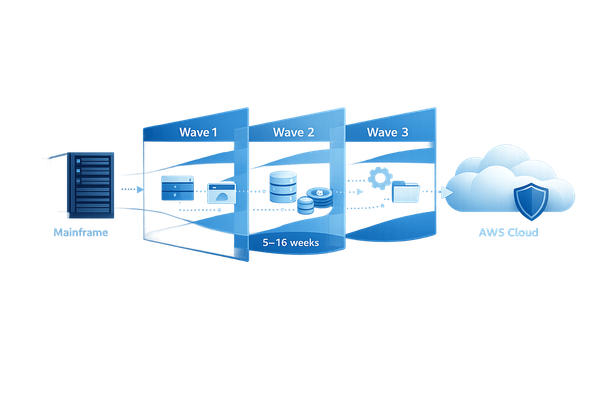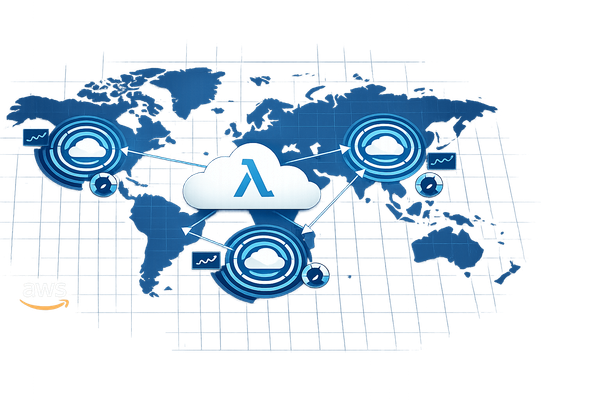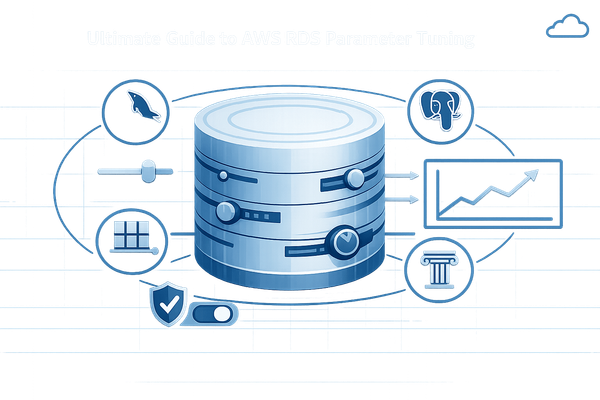Common AWS Vulnerabilities and Fixes
Explore common AWS vulnerabilities like misconfigured S3 buckets and IAM issues, and learn effective strategies for securing your cloud environment.
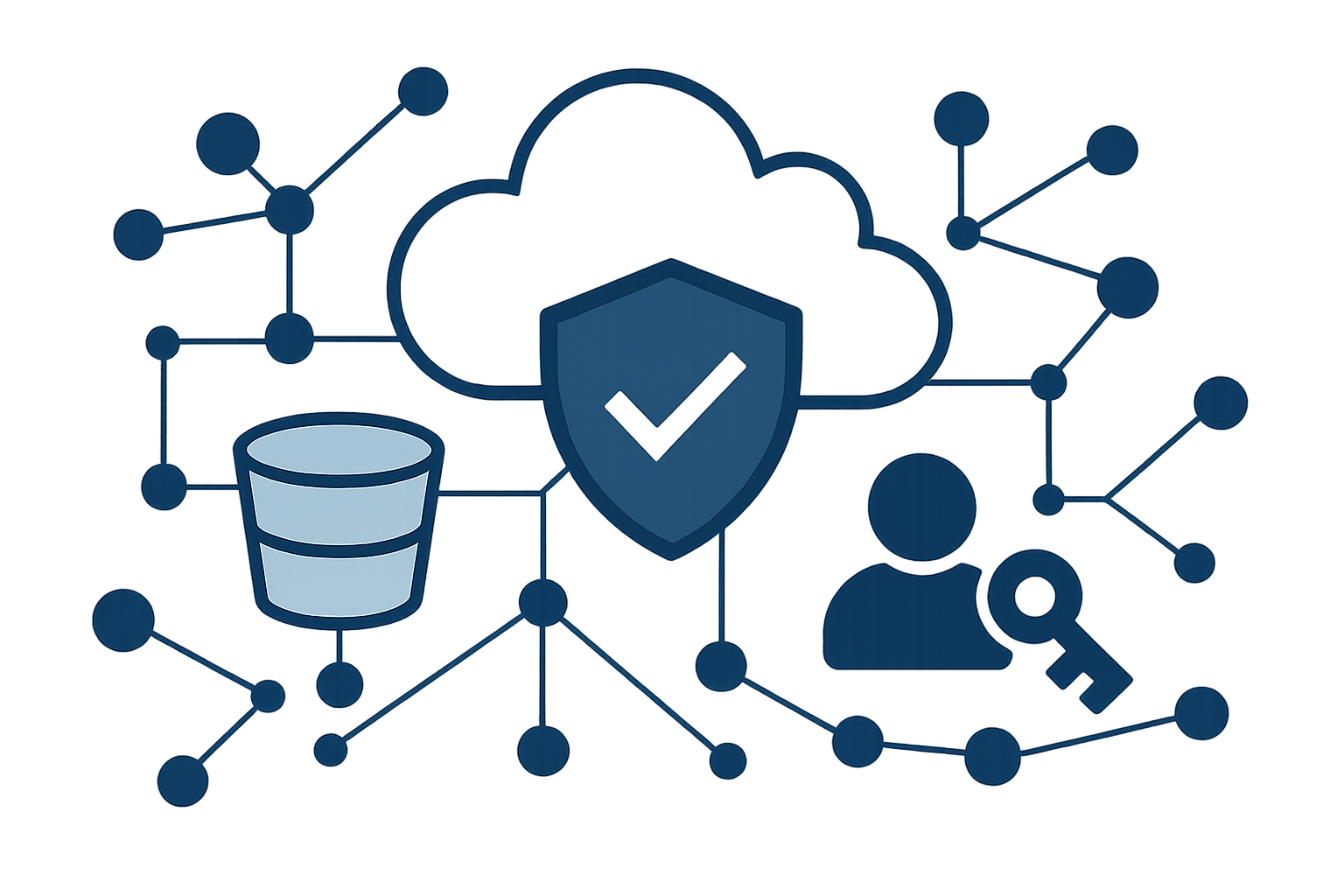
AWS security issues often stem from misconfigurations, weak access control, and unencrypted data. These vulnerabilities are especially challenging for small and medium-sized businesses (SMBs) in the UK, which often lack dedicated security teams. Missteps like exposing S3 buckets, using overly broad permissions, or failing to patch EC2 instances can lead to costly breaches, with the average UK breach costing £3.4 million.
Here’s how you can address these issues:
- Misconfigured S3 Buckets: Disable public access by default, use granular IAM policies, and regularly audit permissions.
- Weak Identity and Access Management (IAM): Avoid excessive permissions, enable multi-factor authentication (MFA), and review IAM roles quarterly.
- Unencrypted Data: Activate server-side encryption, enforce TLS for data in transit, and use AWS Key Management Service (KMS).
- Vulnerable EC2 Instances: Patch regularly, restrict open ports, and use network segmentation to limit risks.
AWS provides tools like Config, IAM Access Analyzer, and Systems Manager to simplify these tasks. By focusing on these areas, SMBs can strengthen their security without overspending.
find AWS SECURITY ISSUES in minutes (OSS)

Misconfigured S3 Buckets
Misconfigured S3 buckets rank among the most serious vulnerabilities in AWS environments, contributing to over 30% of major cloud data breaches in recent years. This issue is particularly pressing for small and medium-sized businesses (SMBs). A 2023 survey found that over 20% of SMBs had at least one S3 bucket with public access enabled.
The root cause often lies in AWS's flexible configuration system. While this flexibility allows for advanced access control, it also increases the chances of errors that can leave sensitive data exposed to the internet.
Common Misconfigurations
Certain patterns of misconfiguration tend to crop up repeatedly when it comes to S3 buckets:
-
Public access and wildcard permissions: Buckets are sometimes unintentionally set to allow public access, enabling anyone online to view, download, or even modify stored data. Many SMBs use overly broad permissions, such as
"Action": ["s3:*"]and"Resource": ["arn:aws:s3:::*"], which grant far more access than necessary. - Insufficient object-level access control: Even when bucket-level permissions seem secure, individual files can still be exposed due to poorly configured Access Control Lists (ACLs).
- Outdated or weak permissions: As employees change roles or leave the organisation, their permissions often remain unchanged. Without regular audits, these stale credentials can accumulate, creating potential security risks.
Understanding these common pitfalls makes it easier to address them effectively.
How to Fix S3 Issues
The cornerstone of S3 security is to disable public access by default for all buckets. AWS provides a simple toggle for this, and it should always be your starting point. Public access should only be enabled when absolutely necessary – and even then, it’s safer to limit access to specific objects rather than entire buckets.
Here’s how you can tighten S3 security:
- Use granular IAM policies: Specify exactly what each user or service can access. Avoid using wildcards or overly broad permissions. For instance, if a user only needs to read files from a bucket, don’t give them write or delete permissions.
- Enable bucket versioning: Turn on versioning for critical buckets to track changes and recover from accidental deletions.
- Conduct regular permission audits: Use tools like AWS IAM Access Analyzer to routinely review and correct permissions. These tools can highlight instances of public or cross-account access.
- Enforce multi-factor authentication (MFA): Ensure MFA is enabled for administrative and high-privilege accounts to reduce the risk of compromised credentials.
- Set up AWS Config rules: AWS Config can automatically detect misconfigurations. For example, it can alert you if public access is enabled or bucket permissions are altered, allowing you to respond quickly.
S3 Access Control Methods Comparison
To manage access securely, it’s important to choose the right approach for your needs. Here’s a comparison of common methods, highlighting their strengths and weaknesses:
| Access Control Method | Risk Level | Benefits | Drawbacks |
|---|---|---|---|
| Public Access (All Users) | High | Easy to share files | High risk of data exposure |
| IAM User Policies (Granular) | Low | Precise control, secure | Requires careful management |
| Bucket Policies (Broad) | Medium | Centralised control | Prone to misconfiguration |
| Object ACLs | Medium | Per-object control | Hard to manage at scale |
| Temporary Credentials (Roles) | Low | Short-lived, secure | Requires IAM integration |
Public access should only be used in very specific cases, like hosting a public website or sharing non-sensitive files. The risks far outweigh the convenience in most scenarios.
IAM user policies offer the most secure option when implemented correctly. They provide fine-grained control, making them ideal for managing access in growing teams, though they require more effort to set up.
Bucket policies offer centralised management but can be risky if misconfigured, making them less ideal for sensitive data.
Object ACLs are useful for specific cases but can quickly become unmanageable as data grows.
Temporary credentials via IAM roles provide highly secure, short-term access and are increasingly popular in modern AWS setups, despite needing a more advanced configuration.
The best approach depends on your security needs and technical expertise. For most SMBs, starting with granular IAM policies is a good first step, with the option to adopt more sophisticated methods as your AWS skills develop.
Poor Identity and Access Management (IAM)
After addressing storage misconfigurations, the next critical step in securing your AWS environment is managing identities and permissions effectively. Identity and Access Management (IAM) issues are among the most severe vulnerabilities in AWS setups. According to a 2025 study by StrongDM, 60% of AWS breaches involved either compromised credentials or excessive permissions. For small and medium-sized businesses (SMBs) without dedicated security teams, these risks are even more pronounced.
AWS’s IAM system is powerful but notoriously complex. While it offers extensive customisation for access control, this same complexity often leads to errors. Many SMBs struggle to strike the right balance between granting employees the access they need and maintaining a secure environment.
Key IAM Vulnerabilities
One of the most frequent IAM issues is overly broad permissions. AWS reports that misconfigured IAM policies are a leading cause of cloud security incidents, with over 90% of organisations experiencing at least one cloud-related security issue in the past year, often tied to identity and access mismanagement. SMBs sometimes use wildcard permissions like "Action": ["*"] or "Resource": ["*"] for simplicity, but these configurations often grant far more access than necessary, leaving systems vulnerable.
Another serious risk is overreliance on the root account. The AWS root user has unrestricted access to everything, from billing to account closure. Many SMBs use root credentials for routine tasks instead of creating individual IAM users. If these credentials are compromised, attackers can gain complete control over the environment.
Lack of multi-factor authentication (MFA) is another common problem. A 2023 report by Wiz revealed that over 50% of organisations had at least one IAM user with programmatic access and no MFA enabled. This lack of a second authentication layer makes it easier for attackers to exploit stolen credentials.
Stale credentials and unused roles also create vulnerabilities. These outdated access points expand the attack surface. In one case, attackers used legacy AWS credentials to access old EBS snapshots, which contained sensitive source code and authentication details. By restoring and mounting these snapshots, they gained access to critical systems and developer repositories.
Strengthening IAM Security
To improve IAM security, never use the root account for daily tasks. Limit its use to initial setup and protect it with a strong password and MFA. Instead, create individual IAM users with specific permissions tailored to their roles.
Enable MFA for all accounts, especially for privileged or rarely used credentials. MFA adds an extra layer of security, making it much harder for attackers to exploit stolen passwords.
Follow the principle of least privilege when assigning permissions. Give users and roles only the access they need to perform their specific tasks. For example, if someone only needs to read files from a particular S3 bucket, avoid granting them write permissions or access to other resources. Avoid wildcard permissions like "*" and instead create precise policies.
Leverage AWS IAM Access Analyzer to identify risky permissions. This tool scans your policies and flags potential issues, such as public or cross-account access. Regularly using this tool can help prevent misconfigurations from becoming security incidents.
Conduct quarterly reviews of IAM users, roles, and policies. Remove dormant accounts and update permissions as needed. Document all changes to maintain an audit trail, which is essential for compliance and incident response.
Switch to managed policies wherever possible. Managed policies can be applied across multiple users and roles, simplifying permission management and making it easier to track changes.
For SMBs, adopting temporary credentials through IAM roles is a smart move. These credentials rotate automatically and can be set to expire after a specific time, reducing the risk of long-term exposure.
Finally, consider adopting a zero-trust security model. This approach treats every access request as potentially suspicious, requiring verification before granting access. Combined with automated monitoring tools, zero-trust strategies offer stronger protection against both external threats and insider risks.
While these measures may require effort to implement, they provide lasting benefits in security, compliance, and operational efficiency. For more detailed guidance tailored to SMBs, check out the AWS for SMBs blog. Up next, we’ll explore how to address data protection challenges, focusing on encryption for both storage and transit.
Unencrypted Data Storage and Transmission
Data encryption is a cornerstone of cloud security, yet many small and medium-sized businesses (SMBs) overlook it. Leaving data unencrypted, whether stored or in transit, exposes sensitive information and can lead to serious compliance issues.
Risks of Unencrypted Data
Regulatory compliance failures are a significant concern for organisations in the UK. Under GDPR, encryption is a required safeguard to protect personal data from unauthorised access and accidental loss. Non-compliance can result in steep penalties - up to £17.5 million or 4% of global annual turnover. A breach involving unencrypted data may be seen as negligence, potentially leading to the harshest fines.
Financial repercussions go beyond regulatory penalties. According to IBM's 2023 Cost of a Data Breach Report, the average cost of a data breach in the UK stands at £3.4 million. This figure includes expenses like incident response, legal fees, customer notifications, credit monitoring services, and lost revenue - costs that can cripple SMBs.
Unauthorised access becomes much easier when attackers encounter unencrypted data. For instance, in one security assessment, stolen AWS credentials allowed attackers to access an unencrypted S3 bucket. The breach exposed sensitive financial records, customer information, and startup scripts due to the lack of encryption and proper access controls.
System-wide exposure is alarmingly common. A 2022 study found that over 20% of publicly accessible S3 buckets contained unencrypted sensitive data. Additionally, 70% of organisations that experienced cloud data breaches cited misconfigurations or missing encryption as the root cause.
Data Encryption Best Practices
- Enable server-side encryption for AWS storage services: AWS S3 buckets and RDS databases don’t use encryption by default. For S3, you can opt for SSE-S3 (S3-managed keys) for simplicity or SSE-KMS (AWS Key Management Service) for greater control and auditing. For RDS, ensure encryption is activated during setup or applied later through modifications.
- Use AWS Key Management Service (KMS): Centralise key management with KMS, which offers automatic key rotation, strict IAM controls, and audit logging to align with UK and EU data protection regulations.
- Enforce Transport Layer Security (TLS): Always require HTTPS for S3 buckets, enable SSL/TLS for RDS database connections, and secure all APIs and web applications. TLS ensures data remains protected during transmission.
- Encrypt EBS volumes: Protect data at rest on EC2 instances by using encrypted EBS volumes. This ensures both live data and snapshots are secure.
- Leverage monitoring tools: Use AWS Config rules to detect unencrypted resources automatically and trigger remediation. Tools like Amazon Macie can identify sensitive data in S3 buckets, while AWS CloudTrail logs encryption-related API activity for auditing.
- Adopt encryption by default: Set automated policies that enforce encryption for new resources, reducing the chance of human error and ensuring consistent security as your cloud environment expands.
- Conduct regular audits: Perform quarterly reviews to identify unencrypted resources, verify key rotation schedules, and confirm TLS enforcement across services. Documenting these efforts not only demonstrates compliance but also highlights areas for improvement.
The cost of encryption is minimal compared to the risks of leaving data unprotected. With free tiers and affordable options for KMS and encrypted storage, even budget-conscious SMBs can implement robust data protection measures.
These encryption strategies lay the groundwork for securing your cloud environment. Up next, we’ll explore vulnerabilities specific to EC2 instances.
Vulnerable EC2 Instances
Once you've tackled storage and identity vulnerabilities, the next step is securing your compute resources. EC2 instances are the backbone of many AWS setups, but they can become weak points if not properly configured or maintained. Just like S3 and IAM, protecting EC2 instances is a critical part of ensuring a strong AWS security framework.
Common EC2 Security Issues
One of the biggest risks comes from unpatched operating systems and software. A 2022 report by Rapid7 revealed that 60% of publicly accessible EC2 instances had at least one critical vulnerability due to missing patches or lax firewall rules. Running outdated operating systems or software leaves these instances vulnerable to known exploits.
Another issue is misconfigured security groups, which act as virtual firewalls for EC2 instances. Many small and medium-sized businesses (SMBs) make the mistake of setting inbound rules to 0.0.0.0/0, essentially allowing universal access. According to a 2023 report by Palo Alto Networks, 80% of cloud security incidents involved misconfigured security groups or unpatched compute resources, with EC2 instances being the most affected service.
Open ports also pose a serious risk. Commonly exposed ports like SSH (22), RDP (3389), or database ports can provide attackers with easy entry points, increasing the chances of brute-force attacks and data exposure.
Using default or weak credentials is another frequent misstep. Shared accounts and default passwords make it easier for unauthorised users to gain access to your systems.
Lastly, inadequate network segmentation can allow attackers to move laterally once they compromise a single EC2 instance. Without proper VPC configuration and subnet isolation, your entire AWS environment could be at risk.
AWS Inspector scans highlight the severity of these issues, showing that 30% of EC2 instances in SMB environments carry high-severity vulnerabilities on average.
EC2 Security Solutions
To tackle these challenges, implementing effective security measures is essential:
- Automated Patch Management: AWS Systems Manager Patch Manager can automate updates for operating systems and software. It schedules patches, monitors compliance, and can run during off-peak hours to minimise disruptions.
- Security Group Hardening: Follow the principle of least privilege by opening only the ports your applications require. For instance, limit SSH access to known office IPs or VPN endpoints. Regularly audit your security groups to remove unnecessary permissions.
| Vulnerability Type | Common Risk | Recommended Solution |
|---|---|---|
| Unpatched OS/Software | Exploits from vulnerabilities | Use AWS Systems Manager Patch Manager |
| Open Security Group Ports | Brute-force attacks | Restrict access to specific IPs |
| Default Credentials | Unauthorised access | Enforce strong passwords and MFA |
| Poor Network Segmentation | Lateral movement | Implement VPC segmentation |
| Unmonitored Activity | Undetected breaches | Enable CloudWatch, GuardDuty, and Inspector |
- Regular Vulnerability Scanning: AWS Inspector is a powerful tool for identifying weaknesses in your EC2 instances. For a more thorough evaluation, consider using third-party tools like Nessus or Qualys alongside AWS Inspector.
- Network Segmentation: Design your VPC with segmented subnets tailored to different application tiers. For example, sensitive resources like database servers should be placed in private subnets. Enhance this setup with network ACLs for an additional layer of security.
- Strong Authentication Measures: Disable default accounts and enforce the use of strong passwords protected by multi-factor authentication (MFA). Replace static credentials with IAM roles to reduce the risk of credential theft.
- Continuous Monitoring: AWS CloudWatch and GuardDuty can help you detect unusual activity before it escalates. Enable detailed logging for administrative actions and set up alerts for suspicious traffic patterns.
These steps make it easier to secure your EC2 instances without breaking the bank. AWS-native tools like Systems Manager and Inspector are especially useful for SMBs looking to strengthen their security posture.
For more insights into balancing security with cost-efficiency, check out the AWS Optimization Tips, Costs & Best Practices for Small and Medium sized businesses resource.
Conclusion
After exploring S3, IAM, encryption, and EC2 vulnerabilities, it's clear there are straightforward, budget-friendly ways to enhance your AWS security. Misconfigured S3 buckets, weak IAM policies, unencrypted data, and vulnerable EC2 instances are responsible for over 80% of cloud breaches. Fortunately, AWS provides native tools and solutions to tackle these issues effectively.
Key Takeaways
Here are the essential steps to strengthen your AWS security:
- Implement least privilege access and enable MFA: By limiting permissions to only what's necessary and using multi-factor authentication, you can reduce the risk of account breaches by over 99%.
- Use automation for continuous security: Tools like AWS Systems Manager and AWS Config can automate security tasks, helping you maintain a strong defence without needing a dedicated security team.
- Proactively address vulnerabilities: Tackling vulnerabilities head-on with targeted solutions not only safeguards your systems but also builds a scalable security framework. This approach can save your business from potential breach costs, which often exceed £3.4 million for UK companies.
Consistent monitoring is key to preventing breaches while ensuring compliance with UK data protection laws. By addressing these core vulnerabilities, you not only enhance security but also improve operational efficiency.
Further Reading
For more insights on balancing security and costs, check out AWS Optimization Tips, Costs & Best Practices for Small and Medium-Sized Businesses. This guide by Critical Cloud is tailored to British SMBs, offering practical advice on local compliance, cost management in GBP, and strategies that fit smaller budgets.
The blog dives into advanced topics like multi-account strategies, Infrastructure as Code testing, and automation tools, all aimed at scaling your security as your business grows. It’s an excellent resource for mastering AWS's shared responsibility model while maintaining the flexibility and agility that make cloud computing so appealing to smaller organisations.
FAQs
How can small and medium-sized businesses (SMBs) without dedicated security teams handle AWS security vulnerabilities effectively?
Managing security vulnerabilities in AWS might feel overwhelming for small and medium-sized businesses (SMBs) without a dedicated security team. However, there are straightforward steps you can take to make the process more manageable.
Start by enabling AWS Security Hub. This tool offers a centralised view of your security status and flags potential threats. Make it a habit to regularly review these findings and address any vulnerabilities as soon as they appear.
Next, follow Identity and Access Management (IAM) best practices. This includes setting up distinct roles for users, adhering to the principle of least privilege (only granting permissions that are absolutely necessary), and enabling multi-factor authentication (MFA) to add an extra layer of security. Where possible, automate security tasks using tools like AWS Config and CloudTrail. These tools help you monitor compliance and keep track of activity across your AWS environment.
If your team lacks the expertise or capacity to handle everything in-house, working with AWS-certified consultants or managed service providers can be a smart move. By leveraging the right tools and strategies, SMBs can achieve a strong security posture without needing a full-time security team.
How can I ensure data encryption in AWS to meet UK compliance requirements?
To ensure your data encryption practices on AWS comply with UK regulations, begin with AWS Key Management Service (KMS). This tool helps you manage encryption keys securely and effectively. Make sure to enable encryption for data at rest by configuring AWS services such as S3, RDS, and EBS to use server-side encryption. For data in transit, implement encryption protocols like TLS 1.2 or newer to safeguard information during transmission.
It's also essential to align your encryption approach with regulatory and security standards, such as the UK GDPR and guidance from the National Cyber Security Centre (NCSC). To stay on top of compliance, regularly audit your encryption configurations using AWS tools like AWS Config or Security Hub. These tools can help you spot and address any vulnerabilities or misconfigurations.
What steps can AWS users take to avoid common S3 bucket misconfigurations that lead to data breaches?
To avoid data breaches from misconfigured S3 buckets, make sure your buckets are set to private by default. Public access should only be allowed if it's absolutely essential. Take time to regularly check and update bucket permissions to minimise the risk of unintentionally exposing sensitive information.
Use AWS Identity and Access Management (IAM) policies to enforce strict access controls. Combine this with bucket policies to clearly define who can access your data. You can also enable S3 Block Public Access to reduce the risk of accidental public exposure. Configuring logging is another smart move - it helps you monitor access patterns and detect any unusual activity.
For stronger protection, encrypt your data both while it's being transmitted and when it's stored. You can use either AWS-managed or customer-managed encryption keys. Regular audits and automated tools like AWS Config can quickly spot misconfigurations and help you stick to recommended security practices.