Checklist for Rightsizing AWS Resources
Maximise your AWS investment with effective rightsizing strategies to reduce costs and enhance performance for small and medium-sized businesses.
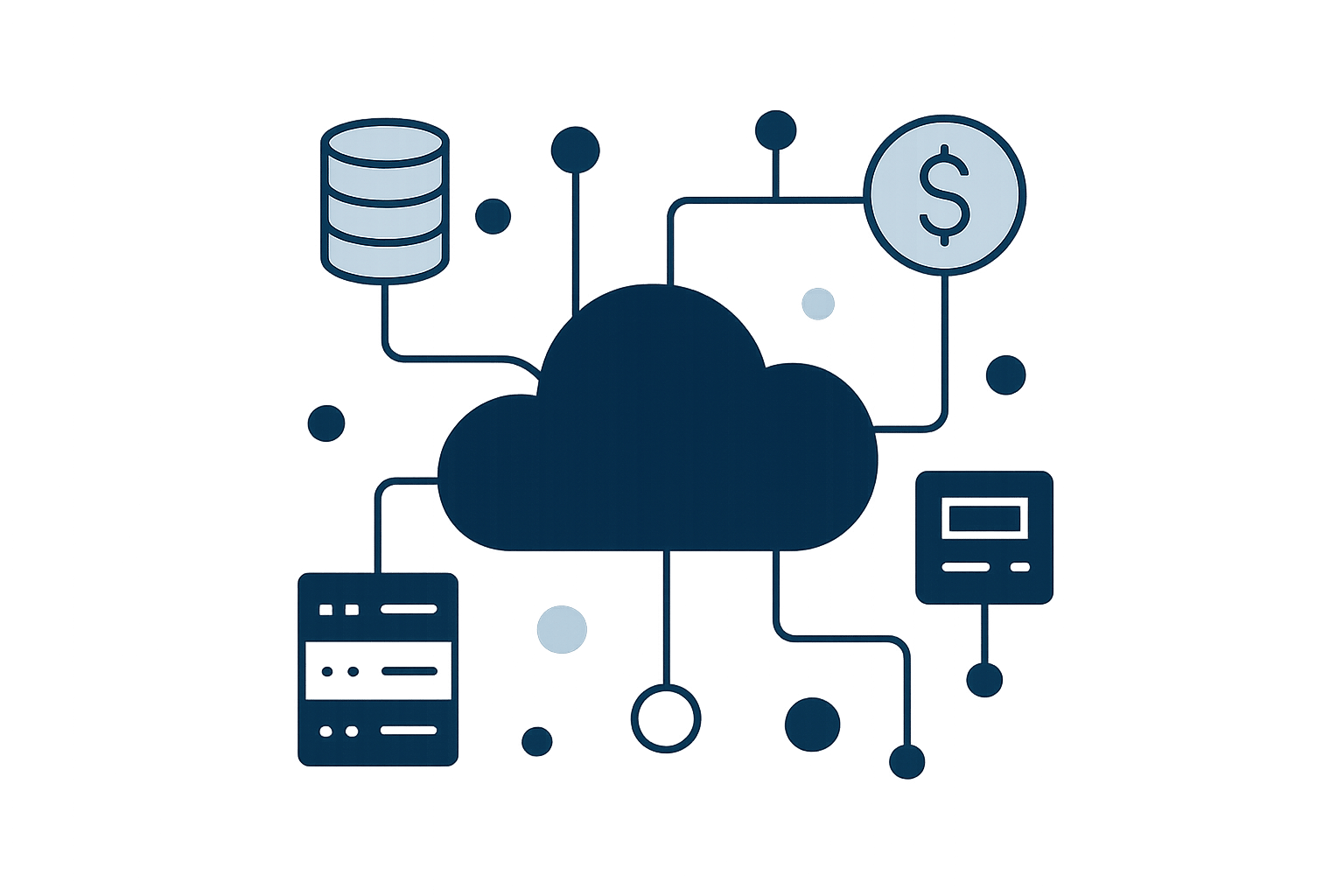
AWS rightsizing is about optimising your cloud resources to save money and improve performance. Here's how you can get started:
- Why Rightsizing Matters: Around 30% of cloud spending is wasted. For a UK SMB spending £10,000/month on AWS, that's £3,000 wasted. Rightsizing can save up to 36% annually.
- Key Steps:
- Inventory & Usage: Use tools like AWS Config, Cost Explorer, and Trusted Advisor to track and analyse your resources.
- Tagging: Organise assets with clear tags (e.g., owner, project, cost centre) for better management.
- Analyse Workloads: Review usage patterns with CloudWatch and adjust resources to match demand.
- Choose Right Resources: Switch to cost-efficient options like Graviton instances or newer generations.
- Automate Scaling: Use AWS Auto Scaling and scheduling tools to optimise resource usage dynamically.
- Monitor & Review: Regularly check cost and performance metrics to ensure ongoing optimisation.
Rightsizing isn't a one-off task. Regular reviews and governance, such as tagging and compliance checks, are essential to keep costs under control while meeting business needs. Implementing these steps can help UK SMBs maximise their AWS investment and scale efficiently.
Intricacies of rightsizing | The Keys to AWS Optimization | S5 E3
Preparation and Assessment
To effectively optimise your AWS environment, you need a clear understanding of your resources and a well-organised system for tracking and managing them.
Check Resource Inventory and Usage
The first step is to gain a complete overview of your AWS resources. AWS provides several tools to help you catalogue and analyse your infrastructure.
AWS Config is a powerful tool that automatically discovers your AWS resources and tracks changes in their configurations over time. To complement this, AWS Systems Manager Inventory collects detailed metadata from your managed nodes, such as applications, AWS components, files, network configurations, instance details, and even Windows updates and roles.
For analysing costs and usage, AWS Cost Explorer is invaluable. It allows you to visualise resource usage patterns and their associated costs over time. You can look back at data from the past 13 months, forecast spending for the next 12 months, and even receive recommendations for Reserved Instance purchases.
To identify optimisation opportunities, AWS Trusted Advisor and AWS Compute Optimizer work hand in hand. Trusted Advisor provides 482 checks (available for Business Support plans and above) to identify areas where your AWS setup deviates from best practices. Meanwhile, Compute Optimizer analyses performance metrics from the past 14 days (configurable up to 32 or 93 days) to offer recommendations for EC2 instances, Auto Scaling groups, and RDS instances. While Cost Explorer Resource Rightsizing Recommendations focuses on cost-saving suggestions, Compute Optimizer provides a broader range of recommendations, covering both cost and performance.
For UK small and medium-sized businesses (SMBs), third-party tools like Holori can simplify inventory management by automating synchronisation and providing clear, visual asset diagrams.
Set Up Tagging and Organisation
Once you’ve established a thorough resource inventory, the next step is to organise your assets through tagging. Proper tagging is essential for creating a manageable and transparent cloud environment - something UK businesses often need for better oversight of ownership, costs, and resource purposes.
A well-thought-out tagging strategy makes it easier to identify resources as your cloud infrastructure grows. Tags can be used to filter resources during automated processes, and they allow you to control groups of resources based on your business needs.
When creating a tagging framework, consider categorising resources across technical, business, security, and automation dimensions. For UK SMBs, useful tags might include department (e.g., Finance, Marketing), environment (e.g., Production, Staging), project codes, cost centres, and compliance requirements.
It’s important to define mandatory and optional tags right from the start. Mandatory tags might include Owner, Environment, Project, and CostCentre, while optional tags could include application-specific details or temporary project identifiers. Remember, AWS allows you to add up to 50 tags per resource.
To maintain consistency, develop a tagging standard and a dictionary that your organisation can follow. This documentation will be especially useful during team transitions or when troubleshooting resource issues.
Automating the tagging process can reduce human error and ensure compliance. For example, you can implement controls that require all new resources to be tagged at the time of creation, preventing untagged resources from entering your environment. Regular audits of your tagging strategy will help you adapt to changing business needs and maintain efficiency.
Consistent tagging not only improves visibility and reduces redundant infrastructure but also ensures smoother handoffs between teams. More importantly, it makes it easier to spot underused or misconfigured resources, unlocking significant cost-saving opportunities.
Rightsizing Steps
Once you've documented your assets, it's time to dig into workload behaviour. This phase is all about analysing usage patterns and making smart choices about how to allocate resources.
Review Workload Patterns
Start by examining how workloads fluctuate over time - daily, weekly, and monthly. Historical data can highlight the difference between peak usage and average demand, helping you spot resources that are either consistently underused or occasionally pushed to their limits.
Take a close look at metrics from tools like CloudWatch, focusing on CPU, memory, network, and storage usage over the past 3–6 months. Pay extra attention to UK business hours (typically 9:00 AM to 5:30 PM) compared to evenings and weekends, as many small and medium-sized businesses (SMBs) see different patterns during these times.
AWS Cost Explorer is another valuable tool. Use it to identify cost outliers - services that are racking up unexpected expenses. These anomalies often point to overprovisioned resources or workloads that could benefit from a rethink.
Don’t just focus on current demands - factor in future needs too. For instance, a development environment that was heavily used during a project launch might now be sitting idle, while a customer-facing application might need more capacity as its user base grows. This kind of analysis is key to selecting the right instance types and sizes.
Choose the Right Resource Types and Sizes
Picking the best instance types and sizes means balancing performance with cost efficiency. This involves continuously reviewing instance performance and usage to adjust resources that are either overprovisioned or underutilised.
Start by assessing your application's needs. Consider factors like CPU architecture, processing demands, memory, storage, network performance, and budget. This evaluation will help you decide whether your workload is better suited for general-purpose, compute-optimised, storage-optimised, memory-optimised, or accelerated computing instances.
To simplify this process, tools like AWS Compute Optimizer can analyse your current usage and recommend optimal instance types.
For UK SMBs aiming to save costs, here are some tried-and-tested upgrades:
- Graviton-based instances (M6g, M7g, and T4g) can offer up to 40% better price-performance compared to equivalent x86-based instances.
- Graviton4 instances might provide up to 40% lower cost-per-operation than traditional x86-based options.
- If you're using older instance generations, consider switching to newer ones. For example, T3 instances deliver more computing power at a lower cost than T2 instances.
- C7a instances (powered by 4th Generation AMD EPYC processors) can deliver up to 50% better performance compared to C6a instances, while C7i instances (using 4th Generation Intel Xeon processors) can offer up to 15% better performance than their C6i counterparts.
Before committing to new instance types, run performance benchmarks to confirm they meet your needs. It’s also wise to leave a safety margin to avoid consistently high utilisation, which can harm application performance.
Lastly, explore various pricing models. On-Demand instances work well for unpredictable workloads, while Reserved Instances suit steady-state usage. Savings Plans offer flexibility with long-term commitments, and Spot Instances are ideal for fault-tolerant applications.
Set Up Scheduling and Automation
Automation is your ally when it comes to maintaining both performance and cost efficiency. AWS Auto Scaling is a great tool for this, as it monitors applications in real time and adjusts capacity to keep performance steady while minimising costs. The service itself is free - you only pay for the AWS resources and CloudWatch monitoring.
You can create scaling plans to automate how resource groups respond to demand changes, optimising for availability, cost, or a balance of both. Auto Scaling supports a range of services, including Amazon EC2 instances, Spot Fleets, Amazon ECS tasks, Amazon DynamoDB tables and indexes, and Amazon Aurora Replicas.
For predictable demand, scheduled scaling lets you align capacity with expected usage. Predictive Scaling goes a step further by analysing historical traffic patterns and provisioning resources ahead of anticipated changes. Combining scheduled scaling with dynamic scaling policies gives you a proactive and reactive approach to managing resources.
Tools like AWS Managed Services (AMS) Resource Scheduler can automatically start and stop Auto Scaling groups, EC2 instances, and RDS instances. This is especially handy for environments like development or testing, where 24/7 operation isn’t needed.
AWS Systems Manager Automation can streamline routine tasks like maintenance, deployment, and issue remediation. By creating workflows that trigger based on specific conditions or schedules, you can keep things running smoothly without manual intervention.
To avoid overspending while maintaining performance, set clear utilisation targets and scaling thresholds. This ensures your resources are well-aligned with your needs.
Validation and Monitoring
After adjusting your AWS resources, it's important to check whether the changes are delivering the expected improvements in performance and cost savings. This continuous validation helps ensure your resources remain aligned with your business needs.
Check Cost and Performance Results
Start by comparing metrics from before and after the rightsizing process. Tools like AWS CloudWatch can help you monitor key indicators such as CPU, memory, disk I/O, and network usage, particularly during UK business hours (09:00–17:30). This gives you a clear picture of how your resources are performing under typical conditions.
For a financial overview, turn to AWS Cost Explorer. It allows you to analyse cost and usage reports, track trends, and confirm whether your adjustments are reducing expenses without affecting service quality. Pay close attention to how well you're utilising Reserved Instances, the efficiency of Savings Plans, and the costs of On-Demand Instances. These insights will help you understand your spending patterns more clearly.
Load testing is another essential step. By simulating your usual workload patterns, including any seasonal spikes or unexpected surges, you can ensure your resources can handle peak demands. This reduces the risk of performance issues during critical periods.
For additional guidance, leverage tools like AWS Trusted Advisor, which offers tailored recommendations to refine your setup further. Similarly, AWS Compute Optimizer analyses your usage patterns and provides actionable suggestions for instance types and sizes, helping you fine-tune your resource allocation based on real-world data.
Once you've validated your metrics and adjustments, shift your focus to maintaining and improving your setup over time.
Regular Optimisation Reviews
Rightsizing isn't a one-and-done task - it requires regular reviews to ensure your AWS infrastructure keeps up with your business's evolving needs. A structured review schedule can help you stay on top of changes and avoid unnecessary costs.
- Weekly reviews: Focus on EC2 instance utilisation to catch sudden changes in usage patterns or performance issues.
- Monthly reviews: Examine storage usage and lifecycle policies to avoid paying for data you no longer need.
- Quarterly reviews: Assess Reserved Instance coverage and the effectiveness of your Savings Plans to ensure you're getting the best value.
Use AWS Cost Explorer regularly to spot cost anomalies, unexpected spikes in spending, or gradual increases that might signal resource creep. Addressing these issues early can prevent them from becoming expensive problems.
Your business environment is always changing, and your AWS setup should adapt accordingly. For example, a project that required significant resources six months ago may now be complete, leaving costly instances running unnecessarily. On the other hand, a successful product launch might require scaling up customer-facing applications. Staying informed about new AWS features and instance types can help you find better solutions for your needs.
Automation can also play a key role in keeping your resources optimised. Tools like AWS Auto Scaling adjust your infrastructure based on real-time demands, but these scaling policies should be reviewed periodically to ensure they still align with your business patterns.
Finally, make sure to tag your instances with owner information. This simple step increases accountability and makes it easier to identify resources that are no longer needed. It’s a practical approach that simplifies your regular reviews and helps you manage your AWS environment effectively.
Documentation and Governance
Keeping your AWS environment running smoothly and efficiently requires clear documentation and strong governance. These steps build on your rightsizing efforts by ensuring every change is tracked and managed in an organised way.
Keep Accurate Documentation
To maintain sustainable rightsizing, it’s essential to document every change made in your AWS environment. Tools like AWS Config can automatically track and record changes across your account, while AWS CloudTrail logs user actions and API calls, creating a thorough audit trail. Adding context - such as who made the change and why - can support audits, troubleshooting, and impact assessments.
AWS Config not only tracks key technical details but also maps out how resources are connected. This insight helps you understand dependencies and assess risks when a change could have a ripple effect. With automated remediation actions, you can quickly address compliance issues. AWS Config can also flag configuration deviations, catching inconsistencies before they lead to security vulnerabilities.
Set Up Governance and Policy Rules
Once your documentation is in place, structured governance ensures compliance and operational efficiency. Start by defining cloud policies that outline which AWS services your organisation will use and how workloads should be deployed. These policies should align with your business goals while meeting UK regulations, such as data protection laws.
To maintain consistency, consider creating a Cloud Centre of Excellence (CCoE) or a dedicated cloud team. These groups can oversee governance efforts and prevent resource sprawl, which can derail rightsizing initiatives. Implement security measures like least privilege access and multi-factor authentication (MFA) for managing AWS resources.
AWS Organizations provides a framework for centralised governance, allowing you to create and manage multiple AWS accounts, allocate resources, group accounts by function, and enforce policies consistently across your organisation. This tool simplifies billing and gives you detailed control over how resources are used.
Regular auditing is another cornerstone of effective governance. Use AWS Audit Manager to automate evidence collection for regulatory compliance and streamline risk management. AWS’s scale is impressive, handling approximately 600 billion auditing API events daily and performing 5 billion resource configuration checks each month.
For complete oversight, combine multiple AWS services. AWS Systems Manager offers infrastructure visibility and control, while AWS Security Hub and Amazon GuardDuty integrate with audit tools to provide continuous compliance monitoring. Additionally, AWS Trusted Advisor offers ongoing recommendations to optimise costs, enhance performance, strengthen security, and improve fault tolerance. Regularly reviewing these recommendations ensures your rightsizing efforts remain aligned with AWS best practices.
Finally, make your governance policies accessible to all relevant team members. Include detailed approval processes for resource changes, periodic audit schedules, and clear escalation procedures for policy violations. This level of documentation is particularly useful during compliance reviews and for onboarding new team members who need to understand your organisation's AWS management practices.
Conclusion
Rightsizing AWS resources isn’t just a buzzword - it’s a practical approach that can lead to meaningful cost savings for small and medium-sized businesses (SMBs). Research shows that only 16% of OS instances are sized correctly for their workloads, yet organisations that take a systematic approach to rightsizing can cut costs by up to 36%, translating into substantial annual savings.
The key lies in a structured process. Start with accurate inventories, implement effective tagging, and monitor performance consistently. These steps provide the insights needed to make informed decisions about resource allocation.
When it comes to implementation, choosing the right resource types is where the real savings happen. Reserved Instances and Savings Plans, for example, can slash costs by up to 72% compared to standard On-Demand pricing. The trick is to align these options with your actual usage patterns and business priorities.
However, resource demands don’t stand still - they evolve. That’s why ongoing optimisation is crucial for maintaining cost control. Establishing a governance framework with clear policies and regular audits ensures that your rightsizing efforts deliver long-term benefits, keeping your cloud strategy on track as your business grows.
For SMBs, the opportunity is clear. With 84% of enterprises able to operate on smaller resource footprints but often lacking the know-how to optimise, this checklist provides the tools to unlock AWS’s full potential. The combination of immediate savings, better performance, and stronger resource management sets the stage for cloud operations that not only meet today’s needs but also scale with your future ambitions.
FAQs
How can I identify and rightsize overprovisioned AWS resources?
To spot overprovisioned AWS resources, keep an eye on key metrics like CPU and memory usage over time. Tools like Amazon CloudWatch make this process straightforward. Pay particular attention to resources that show consistently low usage, such as instances running below 40% utilisation for several weeks.
Additionally, take advantage of AWS Trusted Advisor and AWS Compute Optimizer. These tools can help identify idle or underutilised resources and provide customised resizing suggestions. By matching instance types and sizes to the actual demands of your workloads, you can trim costs and improve performance at the same time.
What are the best practices for creating an AWS tagging strategy to manage costs effectively?
To keep AWS costs under control, start with a well-defined tagging strategy. Use essential tags like Environment (e.g., Production, Development) and Cost Centre to categorise resources clearly. Pair this with a consistent naming convention to maintain uniformity across your organisation.
Enable tags for cost allocation in your AWS billing settings to monitor expenses by resource or department. Make it a habit to review and update tags regularly to ensure they stay accurate and align with any organisational changes. A solid tagging approach not only makes cost tracking easier but also helps keep your AWS setup organised.
How often should I review and adjust my AWS resources to keep costs low and maintain performance?
To keep your AWS resources running efficiently and cost-effectively, it's a good idea to review and adjust them every three months. However, if your business experiences fluctuating workloads or is growing quickly, you might want to increase the frequency to monthly or even fortnightly checks.
These regular reviews help you spot unused or underutilised resources, fine-tune instance types, and apply scaling best practices. By staying on top of this, you can ensure your AWS usage matches your business requirements and steer clear of avoidable costs.




