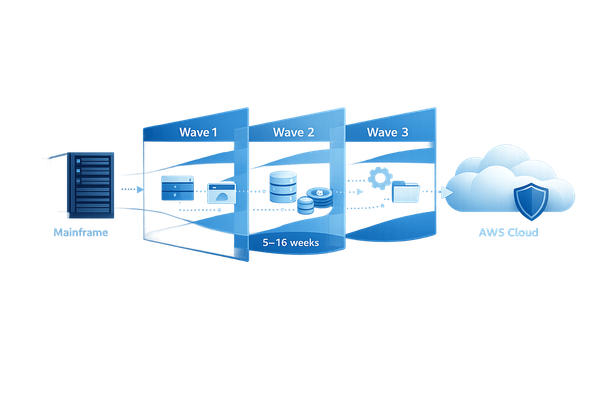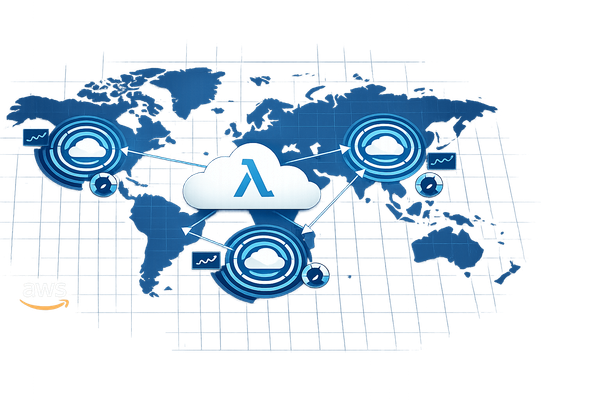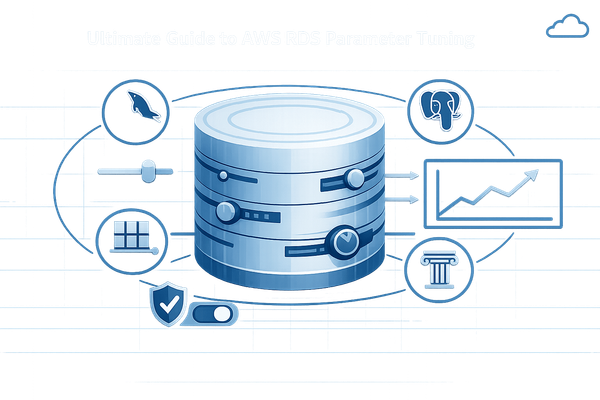Best Practices for Monitoring Federated Access in AWS
Learn best practices for monitoring federated access in AWS to boost security and ensure compliance with UK GDPR, including tools and methods.

Monitoring federated access in AWS is essential for UK organisations to maintain security and comply with UK GDPR. With 40% of data breaches linked to compromised credentials, robust access control and monitoring are critical. Here’s a quick overview of best practices:
- Use AWS Tools: Leverage CloudTrail, IAM Identity Center, and CloudWatch to track and audit federated access activities.
- Secure Temporary Credentials: Monitor STS operations and enforce the principle of least privilege.
- Log Management: Store access logs securely in S3 (with encryption, versioning, and Object Lock) and analyse them using CloudTrail and Amazon Athena.
- Set Alerts: Configure CloudWatch alarms for suspicious activities like failed login attempts or unusual access patterns.
- Compliance Checks: Use AWS Security Hub, IAM Access Analyzer, and Config to ensure adherence to UK GDPR and other regulations.
- Regular Policy Reviews: Update and review access policies quarterly to remove unused roles, adjust permissions, and verify configurations.
AWS IAM Access Analyzer explained and demonstrated!

Federated Access Monitoring Basics
This section dives into the essentials of monitoring secure federated access, building on the earlier discussion of its importance.
Federated Access and Temporary Credentials
AWS federation relies on temporary credentials that automatically expire, reducing the risks associated with long-term keys. To ensure security, it's crucial to monitor STS (Security Token Service) operations. This helps identify unusual access patterns or potential issues. Applying the principle of least privilege ensures that these credentials only have the permissions strictly required for their tasks.
AWS Federation Management Tools
AWS provides several tools to help manage and monitor federated access effectively:
| Tool | Primary Function | Monitoring Capability |
|---|---|---|
| IAM Identity Center | Manages single sign-on (SSO) | Tracks user sessions and provides authentication logs |
| AWS CloudTrail | Logs API activity | Monitors federation events and temporary credential usage |
| AWS Config | Tracks resource configurations | Monitors changes in identity provider integrations |
These tools are essential for maintaining robust access control, which we'll explore further below.
Access Control Methods
Federated access management relies heavily on role-based access control (RBAC) and attribute-based access control (ABAC). ABAC, in particular, allows organisations in the UK to adjust permissions dynamically based on factors such as:
- User's department and role
- Assigned projects
- Security clearance level
- Time of access and physical location
Key metrics to monitor include:
- Authentication frequency: Tracks the number of federated login attempts.
- Session duration: Measures how long temporary credentials remain in use.
- Permission scope: Evaluates the level of access granted by temporary credentials.
- Geographic patterns: Identifies trends in access based on location.
These practices ensure secure and efficient management of federated access.
Log Management
Building on federated access controls, detailed log management ensures a clear audit trail for compliance and spotting potential threats. Effective log management securely tracks AWS federated access activities.
Log Collection and Storage
AWS CloudTrail logs API calls and authentication events. To make log collection and storage efficient, consider these configurations:
| Storage Component | Recommended Configuration |
|---|---|
| S3 Bucket | Enable server-side encryption, versioning, and Object Lock to maintain an unalterable audit trail. |
| CloudTrail Logs | Use multi-region trails to ensure complete logging coverage. |
Set up CloudTrail to log key federated events such as:
- AssumeRoleWithSAML actions
- GetFederationToken requests
- Authentication attempts via identity providers
- Role assumption activities
- Permission changes impacting federated users
Also, enable S3 versioning and Object Lock for added security.
After collection, analysing these logs systematically is crucial for maintaining security and compliance.
Log Monitoring and Analysis
Once logs are collected, monitoring and automated analysis play a key role in securing your AWS environment.
-
Real-time Monitoring
Use CloudWatch dashboards to observe metrics like authentication rates, geographic access patterns, role assumptions, and session durations. -
Automated Analysis
Deploy AWS Lambda functions to identify potential issues, such as:- Suspicious authentication behaviour
- Multiple failed federation attempts
- Access from unexpected locations
- High-frequency role assumptions
-
Compliance Reporting
Generate regular reports that cover:- Authentication trends
- Policy breaches
- Anomalies in access patterns
- Compliance with UK data protection regulations
For specific investigations or pattern analysis, configure Amazon Athena to run SQL queries on CloudTrail logs.
Lastly, encrypt all stored logs using AWS KMS, with separate encryption keys for each environment (development, staging, production). This ensures data security across your AWS setup.
Alert Systems and Response Plans
Effective alert systems and response strategies are key for maintaining secure AWS federated access. These systems ensure quick action during security incidents.
Setting Up CloudWatch Alerts
Configure CloudWatch alarms to monitor and flag activities like repeated failed federation attempts, unusual spikes in role assumptions, access from unexpected locations, or extended session durations. Use composite alarms to combine multiple metrics, helping to detect brute force attacks more effectively. Once an alarm is triggered, automated responses using Lambda functions can simplify incident management.
Automating Responses with Lambda
-
Revoking Credentials
Use Lambda functions to automatically revoke credentials, terminate active sessions, and notify the security team through SNS when suspicious behaviour is detected. -
Real-Time Access Analysis
Lambda functions can monitor access patterns in real time by:- Comparing current activities with historical data.
- Tracking how often roles are assumed.
- Logging access during unusual hours.
-
Incident Logging
Automate the documentation of security events to keep detailed records, including:- Time and duration of the incident.
- Resources affected.
- Actions taken to address the issue.
- The resolution status.
Improving Alert Precision
Define baselines for typical federation activity, start with cautious thresholds, and adjust them as needed. Enhance alert accuracy by factoring in variables like business hours and scheduled maintenance periods. This approach reduces false positives and ensures actionable alerts.
Compliance and Updates
UK Regulation Requirements
UK data protection laws require careful monitoring of AWS federated access. IAM Access Analyzer plays a key role by assessing resource policies, identifying potential data exposure, and ensuring access patterns align with UK regulations.
Here's how to configure IAM Access Analyzer effectively:
- Monitor permissions for cross-account access
- Keep tabs on resource sharing within AWS Organisations
- Generate detailed findings to support compliance audits
- Ensure federation configurations meet UK data protection standards
These checks form the foundation for regular policy reviews.
Access Policy Reviews
Conduct quarterly reviews to keep federation configurations up-to-date. Prioritise the following:
- Remove federated roles that are no longer in use
- Adjust permission boundaries to match actual usage
- Check and update federation provider settings
- Confirm session duration settings are appropriate
- Verify geographic access restrictions
AWS CloudTrail logs can be a helpful resource during these reviews. Use them to examine login activity, role assumptions, and access denials to uncover security gaps or compliance issues.
AWS Compliance Tools
AWS offers several tools to help you enforce compliance standards:
-
AWS Security Hub
Centralise compliance monitoring with AWS Security Hub. It can automatically review identity provider settings, federation trust configurations, and session parameters. -
AWS Trusted Advisor
Trusted Advisor provides security checks to catch misconfigurations in your federated access setup. Use it to review IAM role trust policies and cross-account access settings. -
AWS Config
AWS Config rules help enforce compliance by:- Tracking changes to federation configurations
- Monitoring modifications to IAM roles
- Sending alerts for non-compliant policy updates
- Keeping a record of historical configuration changes
These tools make it easier to maintain compliance and address potential risks.
Conclusion
Keep federated AWS access secure by using effective tools, conducting regular audits, and adhering to strict compliance measures. For UK-based SMBs, combining AWS CloudWatch, Lambda, and built-in compliance tools provides a solid framework for monitoring federated access while meeting regulatory requirements.
A successful approach to federation monitoring involves three main steps:
- Automated Monitoring: Use AWS CloudWatch and Lambda to set up real-time alerts that flag unusual federation activity. This kind of automation ensures security without overloading IT teams, as covered in the alert systems section.
- Compliance Checks: Rely on tools like AWS Security Hub and Config to verify that your federation practices meet UK data protection laws. Regularly reviewing compliance can help avoid expensive regulatory issues, as highlighted in the compliance section.
- Policy Management: Strengthen access controls with IAM Access Analyzer and consistently review policies. This ensures a balance between keeping operations secure and running smoothly.
These steps tie into the detailed controls mentioned earlier, offering a comprehensive approach to monitoring federated access.
FAQs
How can tools like AWS CloudTrail and IAM Identity Center improve security for federated access?
AWS CloudTrail and IAM Identity Center are powerful tools for enhancing security in federated access. AWS CloudTrail provides detailed logs of all account activity, helping you monitor and audit access patterns, detect unauthorised actions, and ensure compliance with security policies. These logs can be integrated with monitoring tools to set up real-time alerts for suspicious activities.
IAM Identity Center simplifies managing federated user access by centralising permissions and enforcing policies across multiple AWS accounts. By using role-based access controls and regularly reviewing permissions, you can minimise the risk of over-provisioned access. Together, these tools help create a robust security framework for federated environments while ensuring compliance with best practices.
How can I ensure compliance with UK GDPR when monitoring federated access in AWS?
To ensure compliance with UK GDPR while monitoring federated access in AWS, you should focus on securely managing user data, logging activities, and implementing robust access controls. Start by enabling AWS CloudTrail to track and log all access and activity, ensuring you can audit user behaviour when needed. Use AWS Identity and Access Management (IAM) policies to enforce least privilege access and prevent unauthorised use of sensitive data.
Additionally, implement automated alerts for unusual activity or access patterns using AWS services like Amazon GuardDuty. Regularly review your logs and access policies to ensure they align with UK GDPR requirements, such as data minimisation and purpose limitation. Finally, ensure that all data processed is stored in AWS regions that comply with UK data protection laws, and document your compliance efforts thoroughly for auditing purposes.
What is the principle of least privilege in AWS federation, and why is it critical for managing temporary credentials?
The principle of least privilege ensures that users and systems are granted only the permissions they need to perform their tasks - no more, no less. In AWS federation, this principle is especially important when using temporary credentials, as these credentials are often used to access sensitive resources.
By applying least privilege, you minimise the risk of unauthorised access or accidental misuse, reducing the potential for security breaches. This is particularly critical for temporary credentials, as they have limited lifespans but can still pose risks if overly permissive policies are applied. Regularly review permissions, use AWS IAM roles, and monitor activity logs to ensure compliance with this best practice.