Best Practices for Identity Federation Security
Learn best practices for secure identity federation on AWS, including MFA, permission management, and cost-effective strategies.

Want secure, hassle-free AWS access for your team? Identity federation lets you use your existing credentials (like Active Directory or Okta) to manage access securely and efficiently. No need for separate AWS accounts. Here’s what you need to know:
- Stronger Security: Integrate multi-factor authentication (MFA) for added protection.
- Simplified Access: Centralise user permissions with Role-Based (RBAC) and Attribute-Based Access Control (ABAC).
- Cost-Effective: Use AWS IAM Identity Center to streamline setup and reduce costs.
- Continuous Monitoring: Set up AWS CloudTrail to track and audit federated access.
Key Setup Tips:
- Use temporary credentials with AWS Security Token Service (STS).
- Choose the right protocol: SAML 2.0 for enterprises, OpenID Connect for web/mobile apps.
- Automate user management with SCIM and regularly update credentials.
Quick Comparison:
| Feature | SAML 2.0 | OpenID Connect |
|---|---|---|
| Protocol Base | XML | JSON/REST |
| Best Use Case | Enterprise environments | Mobile/web applications |
| Complexity | More complex | Simpler |
| Token Format | XML assertions | JWT tokens |
| Session Management | Built-in | Requires extra configuration |
Follow these practices to secure your AWS resources while keeping administration simple and cost-effective.
AWS Identity Federation Explained
Security Basics for Identity Federation
Ensuring secure identity federation involves a combination of strong controls and best practices. These principles are key when integrating third-party identity providers (IdPs) with AWS.
Using Temporary Credentials
Temporary credentials, provided by AWS Security Token Service (STS), offer time-limited access, reducing the risk if credentials are compromised. To use them effectively:
- Set token lifetimes that align with your workload requirements.
- Implement automatic token refresh systems to ensure uninterrupted access.
For added protection, combine temporary credentials with multi-factor authentication (MFA).
Setting Up MFA
MFA strengthens federated access by requiring an additional verification step. When integrating MFA with third-party IdPs, keep these tips in mind:
-
Choose the Right Devices
Pick MFA methods that suit your security needs. For instance, hardware tokens are ideal for sensitive environments, while virtual apps work well for general use. -
Enforce Usage Policies
Make MFA mandatory for privileged access to ensure stricter access control. -
Plan for Recovery
Create clear recovery protocols for lost or malfunctioning MFA devices. Include secure alternatives to maintain access without compromising security.
Once MFA is in place, focus on managing permissions to refine access control further.
Permission Management with RBAC and ABAC
Managing permissions is crucial for secure identity federation. Combining Role-Based Access Control (RBAC) and Attribute-Based Access Control (ABAC) ensures users only access what they need. Here’s how to optimise this approach:
- Regularly review and update access permissions to match current roles and responsibilities.
- Automate policy validation and document access patterns to maintain oversight.
- Act swiftly to address any policy violations or irregularities.
These practices lay a solid foundation for the advanced security topics discussed in later sections.
Setting Up Third-Party Identity Providers
To configure third-party identity providers (IdPs) effectively, it's crucial to follow strict security measures and ensure precise implementation.
SAML 2.0 vs OpenID Connect
When deciding between SAML 2.0 and OpenID Connect (OIDC) for AWS federation, it's essential to understand the key differences between these protocols:
| Feature | SAML 2.0 | OpenID Connect |
|---|---|---|
| Protocol Base | XML | JSON/REST |
| Best Use Case | Enterprise environments | Mobile/web applications |
| Implementation Complexity | More complex | Simpler |
| Token Format | XML assertions | JWT tokens |
| Session Management | Built-in | Requires additional configuration |
SAML 2.0 is particularly well-suited to enterprise-level setups where robust security measures are a priority. On the other hand, OIDC's lightweight architecture makes it ideal for modern web and mobile applications, as well as microservices. These distinctions are vital when configuring AWS IAM Identity Center.
AWS IAM Identity Center Setup Guide
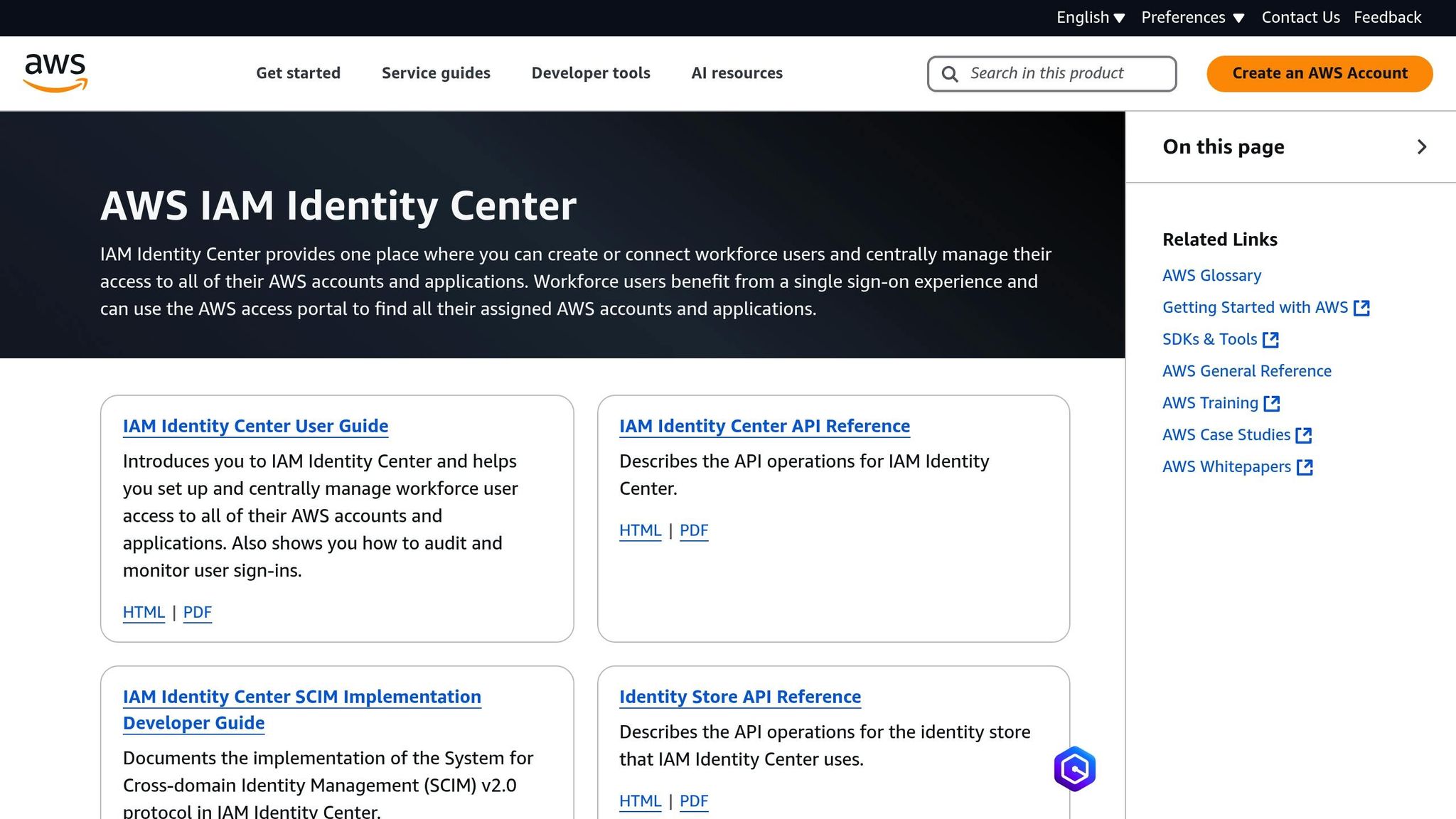
Setting up AWS IAM Identity Center (formerly AWS SSO) involves a step-by-step approach to ensure seamless integration:
1. Initial Configuration
Start by enabling IAM Identity Center within your AWS Organisation. Make sure your AWS account has the required permissions and that your IdP supports either SAML 2.0 or OIDC.
2. Identity Provider Integration
Establish a trust relationship between AWS and your chosen IdP. This process typically involves:
- Downloading the SAML metadata from AWS.
- Creating a corresponding application in your IdP.
- Configuring attribute mappings to align user identities.
- Testing the connection to validate the setup.
3. Permission Sets
Define permission sets that match your organisation's security policies. These permission sets determine the level of access users have across AWS accounts.
Once the initial setup is complete, you can address common challenges that arise during IdP integration.
Solving Common IdP Issues
Integrating third-party IdPs often presents some challenges. Here's how to tackle the most frequent ones:
Token Expiration Management
- Set appropriate token lifetimes, typically between 8–12 hours for standard sessions.
- Ensure token lifetimes are synchronised with your IdP settings.
- Actively monitor for token-related errors to avoid disruptions.
Attribute Mapping Problems
- Double-check that attribute names are case-sensitive and formatted correctly.
- Verify that the attribute formats align between the IdP and AWS.
- Use sample users to test and confirm attribute mappings.
Session Management
- Monitor active sessions using AWS CloudWatch.
- Terminate inactive sessions to maintain security.
- Set up alerts to detect unusual session behaviours or patterns.
Security Controls and Monitoring
After setting up identity provider configurations, maintaining secure AWS federated access relies on continuous monitoring and robust security controls.
Managing Tokens and Sessions
Striking the right balance between security and usability in token and session management is crucial. Here’s how you can achieve it:
- Customise Token Lifetimes: Adjust token lifetimes to align with your organisation’s risk tolerance.
- Revoke Tokens Automatically: Set up systems to revoke tokens if suspicious activity is detected.
- Session Timeouts: Configure session timeouts based on your security policies to minimise potential risks.
These practices tie directly into effective auditing, which is covered in the CloudTrail Logs section.
Setting Up CloudTrail Logs
AWS CloudTrail is a critical tool for auditing federated access activity. Here’s how to set it up effectively:
-
CloudTrail Configuration:
- Enable multi-region trails to ensure all events across your AWS environment are captured.
- Store logs in a dedicated S3 bucket with versioning to maintain a secure and organised log archive.
- Integrate with CloudWatch Logs for real-time monitoring and alerting.
-
Key Federation Events to Monitor:
- Validations of SAML assertions
- Issuance and usage of tokens
- Changes in permissions
- Failed authentication attempts
- Patterns in resource access
These steps ensure you have a solid foundation for identifying and addressing potential threats.
Preventing Security Threats
To strengthen your defences, complement token and session management with these additional measures:
Assertion Protection
- Sign SAML responses to verify their authenticity.
- Validate assertion attributes rigorously to avoid misconfigurations.
- Use unique identifiers for assertions to prevent replay attacks.
Access Control Safeguards
- Apply the principle of least privilege, granting users only the access they need.
- Implement adaptive access controls that adjust based on user behaviour and context.
- Enable anomaly detection to flag and investigate unusual access patterns.
Real-time Monitoring
- Configure CloudWatch alerts to quickly identify suspicious activities.
- Develop a clear and actionable incident response plan to address threats as they arise.
These combined strategies create a multi-layered defence system, ensuring your AWS federated access remains secure and resilient.
Maintaining Federation Security
Ensuring the security of a federated identity environment on AWS involves a combination of automation, reliable backups, and cost management. Below are some essential practices to maintain a secure and cost-efficient setup.
Automating Credential Updates
Streamlining credential management through automation helps minimise security risks and reduces the burden on administrators.
SCIM Automation
- Configure SCIM (System for Cross-domain Identity Management) to synchronise user identities automatically.
- Set up triggers to deprovision users when employees leave the organisation.
- Schedule regular credential rotations to maintain security.
Monitoring and Alerts
- Use AWS CloudWatch to track SCIM synchronisation and token usage.
- Automate alerts for credential expiration to ensure timely updates.
Backup and Recovery Plans
While automated credential management is crucial, having robust backup and recovery strategies ensures resilience during disruptions.
Configuration Backups
- Save IdP (Identity Provider) configurations in version-controlled repositories.
- Regularly back up SAML metadata and certificates to prevent data loss.
- Keep detailed documentation of all custom federation settings.
Recovery Testing
- Conduct recovery drills every quarter to test your backup processes.
- Verify that restoration procedures work as intended.
- Maintain secondary IdP connections to enable failover during outages.
Emergency Access
- Develop "break-glass" procedures for handling federation outages.
- Set up backup authentication methods for critical situations.
- Document all emergency protocols for quick reference.
These measures not only enhance security but also help avoid unnecessary costs arising from disruptions.
Reducing Federation Costs
Balancing security with cost efficiency is key to optimising a federated identity environment.
Choosing a Cost-Effective IdP
When selecting an IdP, consider the following:
| Factor | Key Consideration |
|---|---|
| User Count | Opt for pricing models that align with your user base. |
| Feature Requirements | Avoid paying for features you don’t need. |
| Integration Complexity | Weigh initial implementation costs against long-term maintenance. |
Using AWS Features Wisely
- Utilise AWS IAM Identity Center’s built-in capabilities instead of relying on third-party tools whenever possible.
- Automate the scaling of federation services to match demand.
- Regularly audit unused federation features to eliminate waste.
Streamlining Administration
- Automate routine tasks to save time and reduce errors.
- Consolidate multiple identity providers to simplify management.
- Enable self-service options for users to handle common requests independently.
Conclusion
To establish secure identity federation on AWS, it's crucial to strike a balance between strong security measures, automated processes, and cost management. By combining tools like MFA, RBAC, and streamlined credential management, organisations can build a resilient and efficient framework for identity federation.
The core elements of a well-maintained federation security strategy include:
- Automated credential management and monitoring tools
- Reliable backup systems with thoroughly tested recovery plans
- Cost-effective identity provider solutions tailored to organisational goals
These strategies align seamlessly with AWS's broader optimisation practices, especially for small and medium-sized businesses. Staying ahead of evolving security risks is essential, so regularly updating your security measures is a must. Additionally, leveraging AWS IAM Identity Center's built-in features can help improve efficiency without compromising security.
For more insights into AWS optimisation - covering cost management and security strategies designed for SMBs - check out AWS Optimization Tips, Costs & Best Practices for Small and Medium Sized Businesses.
FAQs
Which protocol should my organisation use for identity federation: SAML 2.0 or OpenID Connect?
Choosing between SAML 2.0 and OpenID Connect (OIDC) for identity federation comes down to your organisation's specific needs and the infrastructure you already have in place.
SAML 2.0 is often the go-to choice for enterprises that rely on older systems or require strong support for Single Sign-On (SSO) across multiple applications. It’s particularly useful in scenarios involving legacy systems or on-premises applications, where compatibility and reliability are key.
OpenID Connect, however, is a more modern and lightweight protocol, making it a better fit for cloud-native applications, mobile apps, and use cases where simplicity and scalability are critical. Built on OAuth 2.0, it’s designed to handle modern web and API integrations more effectively.
If your organisation uses AWS, both protocols are supported. The choice should depend on your existing identity provider, the requirements of your applications, and your long-term objectives. For small and medium-sized businesses, it’s worth exploring AWS-specific optimisation tips to balance security and cost-efficiency effectively.
What are the security advantages of using temporary credentials with AWS Security Token Service (STS)?
Using temporary credentials with AWS Security Token Service (STS) provides several important security advantages:
- Short lifespan: These credentials expire automatically after a set period, limiting the potential for misuse if they’re compromised.
- Reduced exposure: Since they’re temporary, there’s no need for long-term storage or management, which helps lower the chances of accidental leaks.
- Customised access: Temporary credentials can be configured to allow only the permissions required for a specific task, aligning with the principle of least privilege.
By incorporating STS, organisations can strengthen their security measures while maintaining the flexibility to manage access to AWS resources effectively.
How can I use RBAC and ABAC to manage and automate user permissions in an AWS federated environment?
To streamline and automate user permissions in an AWS federated environment, you can leverage Role-Based Access Control (RBAC) and Attribute-Based Access Control (ABAC). Each method serves a distinct purpose depending on your organisation's needs.
RBAC works by assigning permissions to users based on predefined roles. This makes it a great fit for environments where user responsibilities are well-defined and unlikely to change frequently. In contrast, ABAC uses user attributes - like department or job title - to grant permissions dynamically, making it ideal for more complex or changing access requirements.
In AWS, implementing RBAC involves creating IAM roles and linking them to federated users or groups through your identity provider. For ABAC, you can configure IAM policies that use user attributes passed via federation tokens. Combining these two models can provide a balance of security, scalability, and efficient management for your AWS environment.




