Best Practices for AWS Network Latency Optimisation
Learn effective strategies for optimising AWS network latency to enhance performance, reduce costs, and improve user experience.

Network latency affects how quickly data moves between systems in AWS. For small and medium-sized businesses, reducing latency can improve app performance, save costs, and enhance user experience. Here’s how you can address it:
-
Place Resources Strategically:
Use AWS Local Zones, Availability Zones, and Global Accelerator to reduce the distance between users and resources. This can cut latency by up to 60%. -
Optimise Network Setup:
Enable Enhanced Networking, upgrade to modern protocols like HTTP/3, and use tools like CloudFront and Direct Connect for faster, more reliable connections. -
Monitor and Troubleshoot:
Use AWS CloudWatch, VPC Flow Logs, and AWS X-Ray to track network performance, identify bottlenecks, and resolve issues quickly.
Quick Overview of Tools and Benefits
| Tool | Purpose | Latency Impact |
|---|---|---|
| AWS Global Accelerator | Static IPs, faster failover | Up to 60% faster throughput |
| CloudFront | Content delivery optimisation | Faster response times |
| Direct Connect | Private, stable connections | Consistent low latency |
AWS re:Invent 2022 - Observing and diagnosing your network with AWS (NET205)
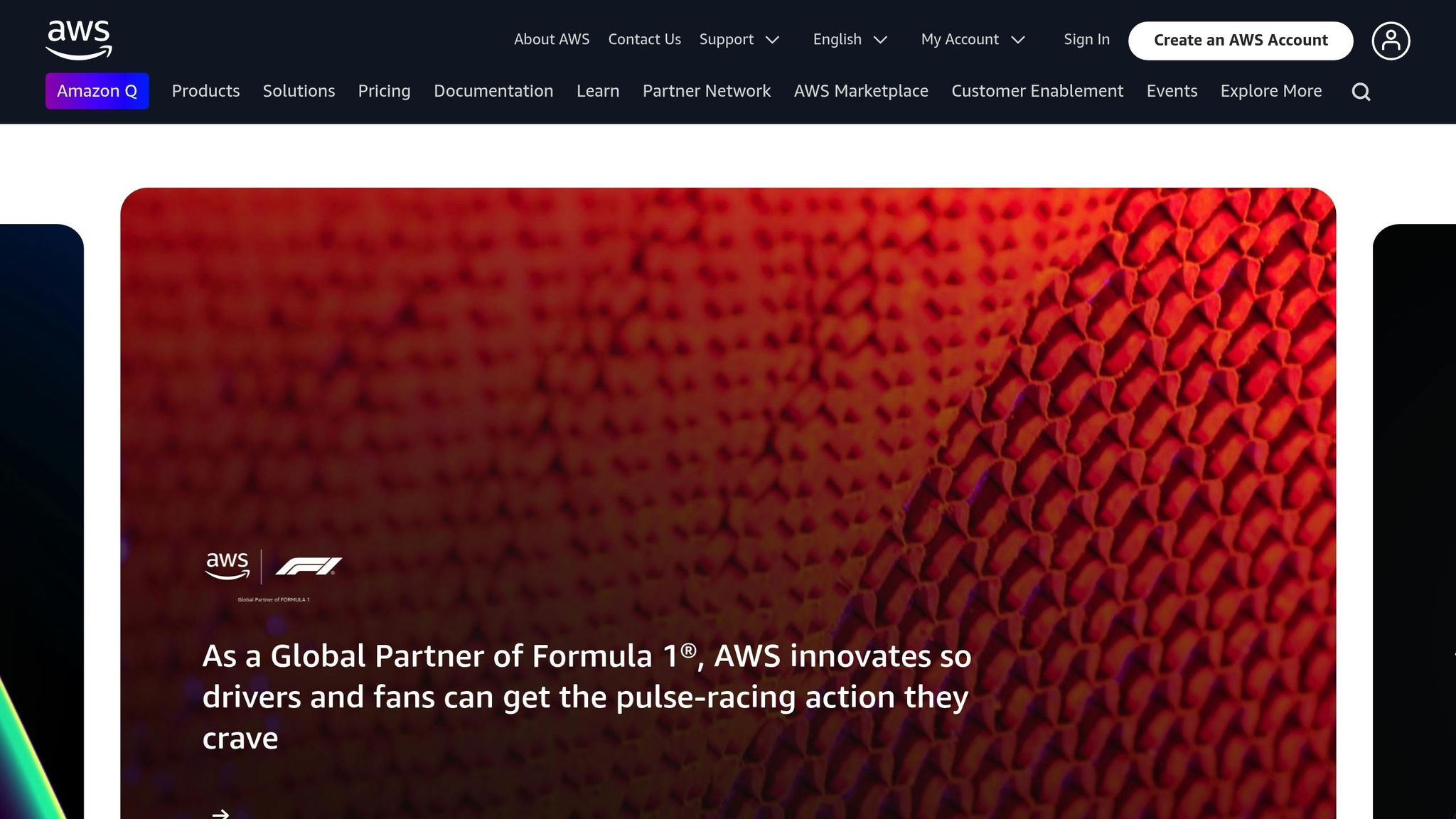
Finding Latency Problems in AWS
Monitoring AWS networks systematically is key to identifying and addressing latency issues. By diagnosing these problems early, you can resolve them more efficiently.
Signs of Network Latency
When response times exceed 100 milliseconds, it’s often a sign of significant latency problems. Here are some common symptoms and how to detect them:
| Symptom | Impact | Detection Method |
|---|---|---|
| Delayed File Transfers | Slower data movement between services | Monitoring transfer speeds |
| Application Lag | Poor user experience | Tracking response times |
| Streaming Issues | Buffering delays, degraded video quality | Analysing stream performance metrics |
| Voice/Video Problems | Choppy calls, delayed audio | Reviewing real-time communication logs |
| Failed Connections | Service timeouts, dropped packets | Using network monitoring tools |
Interestingly, latency increases by roughly 1 millisecond for every 100 kilometres of physical distance between resources.
AWS Network Monitoring Tools
AWS provides several tools to help monitor and troubleshoot network latency. CloudWatch is a go-to solution, offering a range of metrics and alerting capabilities. For more detailed insights, you can use VPC Flow Logs to analyse traffic data and AWS X-Ray for tracing requests end-to-end.
Using these tools can speed up issue detection by as much as five times. Key metrics to track include:
- Network throughput
- Packet loss rates
- Connection timeouts
- CPU utilisation
- Memory usage
Once these tools are configured, you can focus on pinpointing bottlenecks within your infrastructure.
Main Latency Problem Areas
Latency issues in AWS often arise from specific infrastructure components. For instance, implementing AWS Global Accelerator can improve network performance by up to 60% when used effectively.
| Problem Area | Common Causes | Solution Approach |
|---|---|---|
| Compute Resources | CPU overload, memory constraints | Optimising instance types |
| Storage Access | Low IOPS, EBS bottlenecks | Using provisioned IOPS SSDs |
| Network Configuration | Routing issues, subnet misconfigurations | Reviewing VPC architecture |
| Geographic Distance | Physical separation between resources | Leveraging AWS Local Zones |
| External Factors | DDoS attacks, ISP problems | Deploying AWS Shield |
To diagnose latency effectively, determine whether the issue originates from the client, the network, or the server. This step helps narrow down the root cause, making it easier to resolve the problem quickly.
Network Latency Solutions
Addressing network latency requires targeted strategies to enhance performance effectively. Below are some practical approaches to tackle latency challenges.
Resource Placement Strategy
Positioning AWS resources close to both users and each other is key to reducing latency. Here’s a quick guide:
| Placement Type | Best Use Case | Latency Impact |
|---|---|---|
| Availability Zones | High-availability applications | Low inter-zone latency |
| Local Zones | Applications needing millisecond-level latency | Very low latency to end users |
| Cluster Placement Groups | High-performance computing | Ultra-low instance-to-instance latency |
For instance, Couchbase achieved an 80% reduction in latency by leveraging AWS Local Zones. Netflix also improved efficiency by placing virtual workstations closer to content creators using Local Zones.
Here’s how you can optimise resource placement:
- Select AWS Regions that are geographically closest to your primary users.
- Distribute critical applications across multiple Availability Zones to ensure reliability.
- Use cluster placement groups for workloads requiring extremely low latency between instances.
- Opt for spread placement groups to maximise redundancy for mission-critical applications.
Once resources are strategically placed, fine-tune configurations to further enhance performance.
Network Setup Improvements
"Simply by enabling AWS Global Accelerator, one multinational customer saw a 51.2 percent reduction in mean end-to-end app load times." - Lever
Enhancing your network setup can significantly improve performance. Consider these steps:
- Enable Enhanced Networking with ENA Express to achieve up to 25 Gbps single-flow performance.
- Use Path MTU Discovery (PMTUD) to ensure optimal packet sizing.
- Upgrade to modern protocols like TLS 1.3 and HTTP/3 for faster, more secure connections.
- Configure TCP Window Scaling to boost data throughput.
- Avoid network designs that rely on asymmetric routing, which can cause inefficiencies.
AWS Speed Enhancement Tools
AWS offers a range of tools designed to improve network speed and reduce latency:
| Tool | Primary Benefit | Performance Impact |
|---|---|---|
| Global Accelerator | Improves application performance with static IPs and predictable failover | Up to 60% throughput improvement |
| CloudFront | Speeds up content delivery through edge caching | Faster response times |
| Direct Connect | Provides a dedicated, private network connection | More reliable connectivity |
Here’s how you can use these tools effectively:
- Deploy CloudFront for optimising HTTP(S) web applications.
- Use Global Accelerator for workloads that require static IPs or non-HTTP protocols.
- Implement Direct Connect for a consistent, private connection to AWS.
- Monitor performance over time using CloudWatch Internet Monitor.
Real-world examples highlight the impact of these tools. BBPOS achieved a 25% latency reduction using Global Accelerator’s fixed IPs. Similarly, JoyCity cut network timeouts by a factor of 8 after implementing these strategies.
Budget-Friendly Speed Improvements
By applying AWS latency optimisation techniques, small and medium-sized businesses (SMBs) can enhance performance without breaking the bank.
Cost-Performance Trade-offs
AWS services offer a range of performance benefits at varying costs. Here's a quick breakdown:
| Service Type | Performance Benefit | Cost Impact | Best For |
|---|---|---|---|
| Gateway Endpoints | Reduced latency for S3/DynamoDB | No additional cost | Basic optimisation |
| CloudFront | Faster content delivery | First 1 TB free, tiered pricing | Content distribution |
| Direct Connect | Consistent low latency | Fixed port charges and lower data transfer | High-volume data transfer |
For example, using Gateway Endpoints for Amazon S3 and DynamoDB not only cuts NAT Gateway charges but also improves performance. These insights can guide SMBs in making cost-effective choices.
Cost Reduction Options
Here are some practical strategies to cut costs while maintaining performance:
-
Centralise NAT Gateways
Consolidating NAT Gateways with an egress VPC can significantly reduce infrastructure costs. BrightLine reported a 70% cost reduction while preserving performance. -
Optimise Workload Placement
Placing high-traffic workloads in public subnets bypasses NAT Gateway routing, leading to both latency improvements and cost savings. -
Leverage Auto Scaling
Amazon EC2 Auto Scaling is an effective way to balance cost and performance. Paragon Technology and Innovation achieved a 200% increase in deployment speed while keeping costs under control.
These methods not only lower expenses but also ensure resources are used efficiently.
Service Cost Comparison
To make informed decisions, comparing the costs and benefits of different AWS services is key:
| Service | Cost | Impact | Free Tier |
|---|---|---|---|
| CloudFront | First 1 TB free, tiered pricing | Optimised content delivery | 1 TB data transfer |
| VPC Endpoints | Free for S3/DynamoDB | Reduced internal latency | Always free |
| CloudWatch | Pay-per-metric | Network monitoring | Basic monitoring included |
For example, FSx deployments can deliver:
- 50–60% savings for general-purpose file shares
- 30–50% savings for user documents
- 70–80% savings for software development datasets
Additionally, AWS tools like CloudWatch provide essential performance metrics without the need for extra third-party solutions, making it a cost-effective choice for monitoring.
AWS Optimization Tips, Costs & Best Practices for Small and Medium sized businesses
Long-term Performance Management
Maintaining network performance over time requires consistent, proactive monitoring. AWS provides a variety of tools to help ensure your network stays robust and efficient.
Automated Speed Checks
AWS CloudWatch is a cornerstone for tracking network performance automatically. It enables you to identify and address latency issues before they escalate into operational problems.
| Monitoring Type | Tool | Key Metrics | Alert Triggers |
|---|---|---|---|
| Network Flow | CloudWatch Flow Monitor | Packet loss, latency | Custom thresholds |
| Internet Performance | CloudWatch Internet Monitor | End-user experience, traffic patterns | Performance degradation |
| Infrastructure | Network Manager | Inter-Region, inter-AZ latency | Predefined thresholds |
To avoid excessive notifications, composite alarms only trigger alerts when multiple conditions occur simultaneously. For example, you can configure alerts for scenarios like:
- Latency exceeding 500 milliseconds for over 5 minutes
- Packet loss surpassing 1%
- Performance issues appearing across multiple availability zones
While automated alerts are invaluable, periodic manual evaluations ensure nothing slips through the cracks.
Regular Network Reviews
Manual reviews complement automated checks, offering a deeper look into various network components. Focus areas include:
- Foundational networking: VPC Flow Logs, Transit Gateway metrics
- Application networking: API Gateway, App Mesh performance
- Edge networking: CloudFront, Route 53 efficiency
- Security networking: WAF, Network Firewall metrics
These reviews help catch subtle issues that automated systems might overlook.
"Regular audits of your monitoring helps reduce the risk of missed or overlooked trouble indicators and further helps your workload meet its availability goals." - AWS Well-Architected Framework
New AWS Features
Staying updated on AWS's latest offerings can improve network performance significantly. Here are some recent advancements:
- I7ie EC2 Instances: Deliver 50% lower I/O latency and 65% better real-time storage performance.
- AWS Transfer Family: Login latency for SFTP has dropped from 1-2 seconds to under 500 milliseconds, ideal for organisations with high-frequency file transfers.
- Graviton4-based Instances: These instances reduce cost-per-operation by up to 40% compared to x86-based options, making them particularly appealing for SMBs.
- Amazon Q Network Troubleshooting: AI-driven analysis of VPC Reachability now provides actionable optimisation suggestions.
Conclusion
Main Points
Improving AWS network latency is all about smart infrastructure choices, diligent monitoring, and fine-tuning performance where it counts.
Here’s a snapshot of the key strategies:
| Strategy | Implementation | Impact |
|---|---|---|
| Resource Placement | Use AWS Global Accelerator, CloudFront, or AWS Local Zones | Boosts network traffic and application performance by up to 60% |
| Network Infrastructure | Implement AWS Direct Connect | Achieves consistent sub-millisecond latency |
| Monitoring Setup | Deploy CloudWatch Internet Monitor | Provides real-time visibility and instant alerts |
| Instance Selection | Opt for network-optimised instances | Ensures maximum bandwidth for data-heavy workloads |
By adopting these strategies, you can make noticeable gains in network performance.
Action Steps
To get started on improving AWS network performance:
- Evaluate Current Performance: Leverage AWS CloudWatch to measure existing metrics and pinpoint performance bottlenecks.
- Revisit Infrastructure: Check if your current instances are suited for demanding, data-heavy applications.
- Set Up Monitoring: Use composite alarms in CloudWatch to reduce unnecessary alerts and focus on critical issues.
- Analyse Costs: Turn to AWS Cost Explorer to monitor your spending and identify areas to save. For predictable workloads, reserved instances could be a cost-effective choice.
Taking these steps will help you optimise both performance and costs in your AWS environment.
FAQs
What are the best strategies for reducing network latency when using AWS resources?
Reducing network latency in AWS can make a significant difference in performance. Here are some practical strategies to achieve this:
- Utilise Local Zones and Edge Locations: By placing your resources in AWS Local Zones or edge locations, you bring them closer to your users. This shortens the physical distance data needs to travel, leading to faster response times. It's especially helpful for applications where ultra-low latency is critical.
- Deploy Cluster Placement Groups: For workloads that demand high throughput or very low latency, cluster placement groups are a great option. They ensure your instances are located close together within the same Availability Zone, cutting down on data transmission delays.
- Improve Traffic Routing: AWS tools like Amazon CloudFront are invaluable for optimising content delivery. They help streamline data flow and avoid routing inefficiencies, ensuring smoother and faster performance.
By carefully positioning resources and taking full advantage of AWS's powerful infrastructure, businesses of all sizes can significantly improve responsiveness and reduce latency issues.
What are the most effective AWS tools for identifying and resolving network latency issues?
To keep an eye on and address network latency issues in AWS, there are a few tools that can help you stay on top of things:
- Amazon CloudWatch: This tool offers detailed insights into network latency metrics across your AWS resources. It lets you set alarms and track performance trends, so you can act quickly if something's off.
- AWS X-Ray: If you're looking to trace requests through your application, X-Ray is a great choice. It helps you identify bottlenecks that could be slowing things down.
- AWS VPC Flow Logs: This tool is perfect for monitoring network traffic within your Virtual Private Cloud (VPC). It can help you spot issues like misrouting or network congestion.
These tools can simplify the process of diagnosing and fixing latency problems, keeping your AWS environment running smoothly. For more advice on improving AWS performance for small and medium-sized businesses, check out resources like AWS for SMBs by Critical Cloud.
What are the best ways for small and medium-sized businesses to optimise AWS network performance while keeping costs low?
Small and medium-sized businesses (SMBs) can boost their AWS network performance without breaking the bank by focusing on a few smart strategies:
- Fine-tune your Amazon VPC (Virtual Private Cloud): Carefully design your network to include multiple Availability Zones (AZs). This not only improves redundancy but also helps minimise latency.
- Consider AWS Direct Connect: A dedicated network connection that often delivers faster and more dependable performance compared to regular internet-based connections.
- Make use of VPC Endpoints: These enable secure, high-speed internal communication while helping you avoid extra data transfer costs over the internet.
To keep costs in check, tools like AWS Cost Explorer are invaluable for spotting underutilised resources, ensuring you’re only paying for what you actually use. With these strategies, SMBs can enhance their network performance while staying within budget.




