AWS Test Data Management for Small IT Teams
Learn how small IT teams can leverage AWS tools for efficient and cost-effective test data management, ensuring security and automation.

Struggling with test data management in a small IT team? AWS offers scalable, secure, and cost-effective solutions tailored for limited resources. By automating processes and leveraging AWS tools like S3, RDS, and Device Farm, you can streamline test data handling while saving time and reducing costs.
Key Takeaways:
- AWS S3: Affordable, scalable storage with versioning and lifecycle policies.
- AWS RDS: Simplifies database testing with snapshots and automated scaling.
- AWS Device Farm: Access real devices for testing without hardware costs.
- Automation: Use AWS CloudFormation and CI/CD tools like CodePipeline to set up, manage, and tear down test environments efficiently.
- Cost Management: Monitor resources with CloudWatch, optimise instance types, and apply lifecycle policies to control expenses.
Start small: Automate basic tasks, secure your data, and monitor costs. With AWS, even small IT teams can handle complex testing needs without overspending.
AWS re:Invent 2020: Testable infrastructure: Integration testing on AWS
Core AWS Services for Test Data Management
AWS provides a range of services designed to simplify and optimise test data management, offering scalable and cost-efficient solutions.
Amazon S3 for Test Data Storage
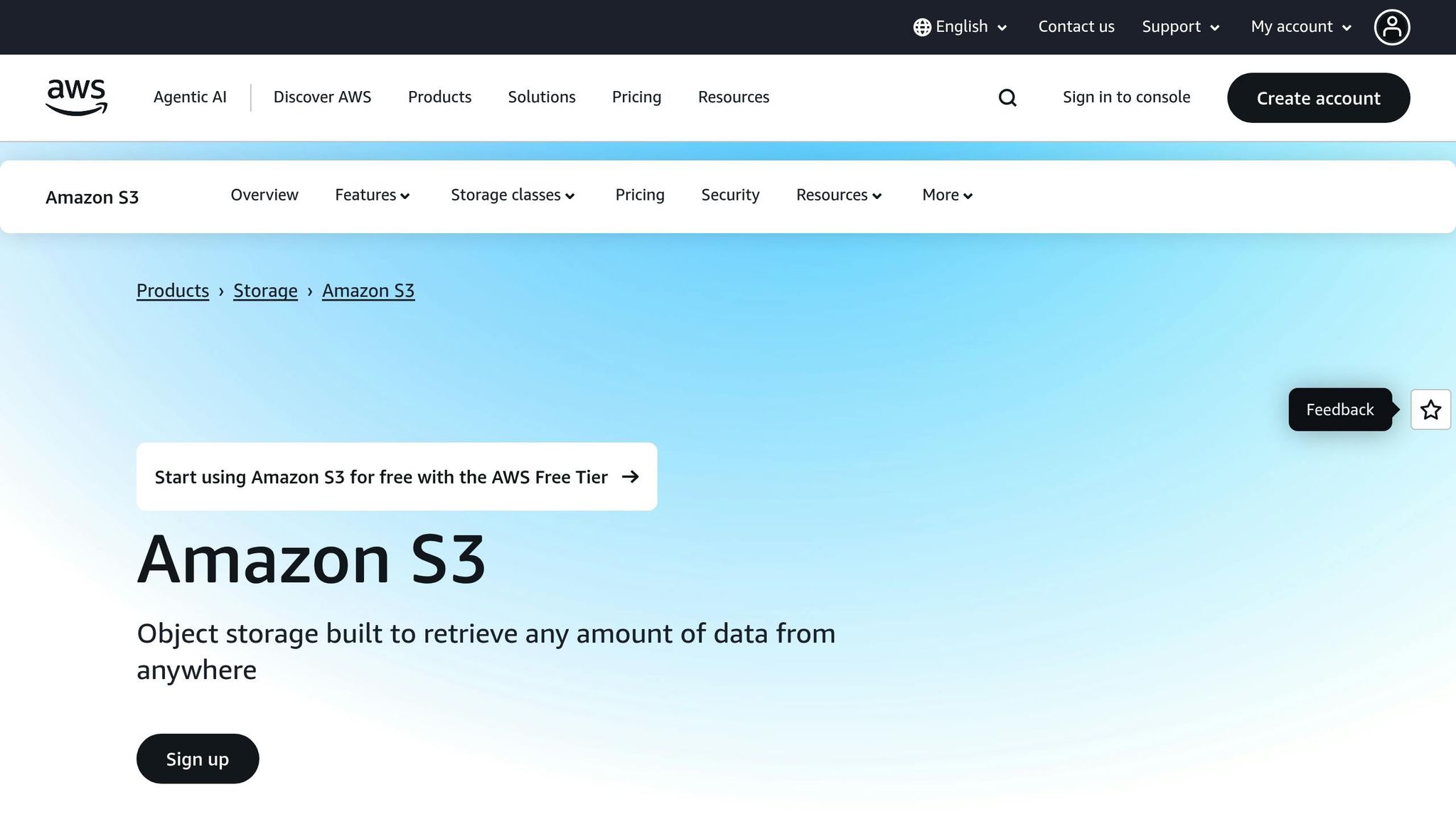
Amazon S3 serves as a cornerstone for storing test data, offering a scalable, pay-as-you-go model that's perfect for teams of all sizes. Instead of investing in costly hardware upfront, you can use S3 to store various file types, such as CSV and JSON datasets, database backups, and media files used during testing.
One standout feature of S3 is versioning, which keeps previous versions of datasets, allowing for quick rollbacks when needed. Additionally, lifecycle policies help manage costs by transferring outdated data to more affordable storage classes like S3 Glacier.
Security is another key strength of S3. With robust access control options, you can create bucket policies to limit access to specific team members or AWS services. Cross-account access rules also make it easier to securely share test datasets with external collaborators.
S3’s seamless integration with other AWS services is a bonus, especially for teams using CI/CD pipelines, as it enables automated management of test datasets.
For teams working with structured data or databases, AWS offers more specialised tools.
AWS RDS for Database Testing
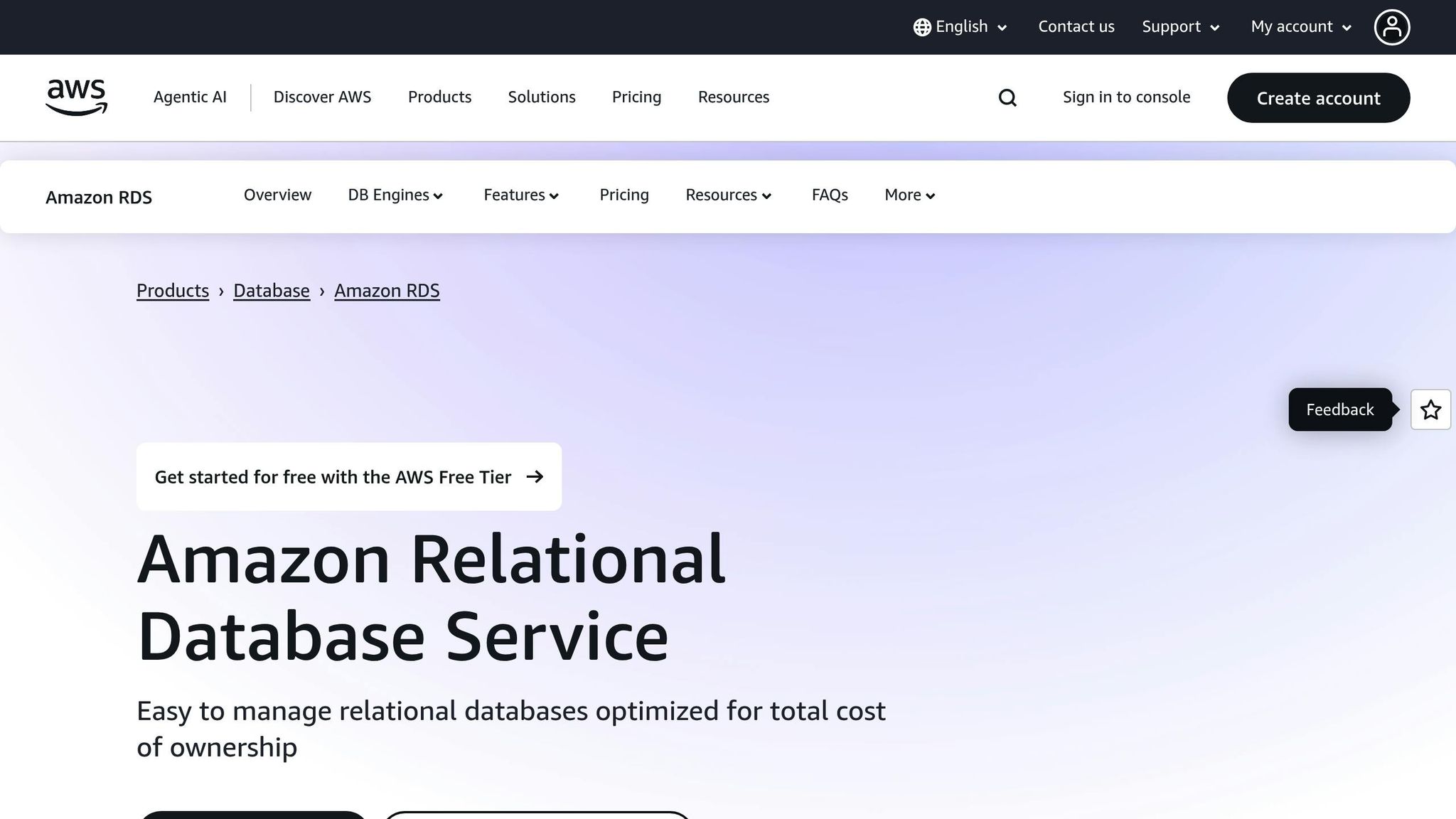
AWS RDS is designed to simplify the management of test databases by automating routine tasks like backups, patching, and scaling. This allows your team to focus on testing rather than infrastructure maintenance.
A particularly useful feature is the snapshot capability, which lets you create a snapshot of your production database - after masking sensitive data - and use it to spin up multiple testing instances. This ensures all test environments start with consistent, reliable data.
For critical testing scenarios, RDS supports Multi-AZ deployments, offering enhanced reliability and availability - ideal for integration or user acceptance testing. Automated scaling ensures that storage and compute resources adjust dynamically during performance testing. Parameter groups allow you to standardise database configurations for different testing scenarios, while read replicas provide a cost-effective way to handle read-only testing needs.
When testing across various devices is required, AWS Device Farm offers an excellent solution.
AWS Device Farm for Device Testing
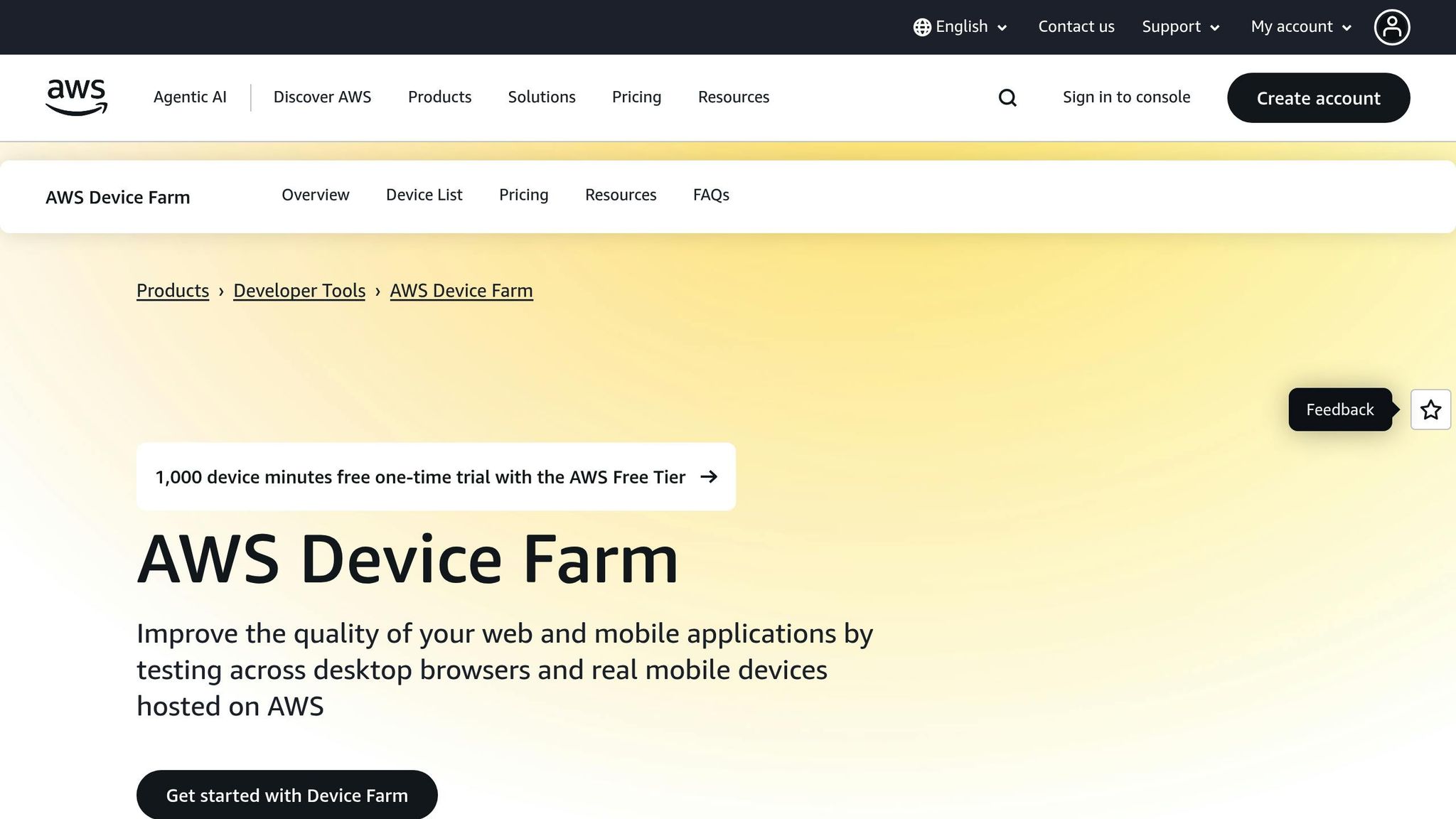
AWS Device Farm makes it easier to ensure your software performs well across a wide range of devices and browsers. Instead of purchasing and maintaining a collection of physical devices, Device Farm provides access to a broad selection of real devices via a user-friendly web interface.
With concurrent testing, you can run multiple tests at the same time, significantly cutting down on testing durations. Using physical devices also delivers more accurate insights into hardware performance, network conditions, and device-specific behaviours - issues that emulators and simulators may not fully capture.
Device Farm integrates with popular testing frameworks like Appium, Espresso, and XCTest, so you can continue using your existing test scripts. Its remote access feature enables team members to manually interact with devices for exploratory testing or debugging.
Another major advantage is cost efficiency. Device Farm charges only for the testing time you use, eliminating the need for large upfront expenses on device procurement and upkeep. AWS also handles device resets, software updates, security patches, and hardware maintenance, freeing up your team to focus entirely on testing.
Automating Test Data Management
Managing test data manually can quickly become overwhelming, especially for small teams juggling multiple projects and tight deadlines. Automation steps in as a game-changer, streamlining processes to minimise human error and freeing up time for more strategic tasks.
Infrastructure as Code for Test Environment Setup
Tools like AWS CloudFormation and AWS CDK (Cloud Development Kit) allow you to define your test infrastructure entirely through code, making it possible to set up environments with the simplicity of running a script. Instead of manually configuring environments, you can create identical setups in just a few minutes.
With CloudFormation, you can define your test infrastructure using JSON or YAML templates. For example, a typical template might include an RDS instance, S3 buckets for storing test data, and EC2 instances for hosting your application. By using parameters, you can scale the same template to create environments of different sizes, whether for unit testing or performance testing.
AWS CDK takes this a step further, letting you write infrastructure code in programming languages you already know, such as Python, TypeScript, or Java. This makes it easier for development teams to adopt and encourages code reuse through constructs and libraries.
Efficient teardown commands help avoid unnecessary resource costs. Plus, integrating your infrastructure code with version control ensures your test environments evolve alongside your application. If a new feature requires additional AWS services for testing, you simply update your template and redeploy - no manual adjustments needed.
This automated infrastructure setup also paves the way for seamless integration into CI/CD workflows.
Adding Automation to CI/CD Pipelines
With tools like AWS CodePipeline and CodeBuild, you can fully automate test data management in your CI/CD pipelines. These tools ensure that every code commit triggers the necessary test data preparation, eliminating the need for manual intervention.
For instance, CodeBuild can execute scripts to refresh test databases using production snapshots while applying data masking to maintain privacy compliance. This not only speeds up pipeline processes but also ensures data security.
Lambda functions can be triggered by code pushes to provision isolated test environments and retrieve configuration details from AWS Systems Manager Parameter Store and Secrets Manager. Once the branch is merged or deleted, another Lambda function can clean up resources to prevent waste.
Pipeline stages can also include data validation steps to check the quality of test data before running tests. This helps avoid wasting time on tests that could fail due to corrupted or incomplete datasets.
Securing Test Data in Automated Workflows
As automation takes over test data management, securing this data becomes a critical concern. Start by using IAM roles to enforce the principle of least privilege, ensuring that each service or user only has access to the resources they need.
Service-linked roles are particularly useful here. For example, a CodeBuild project tasked with refreshing test databases should only have permissions to read from specific S3 buckets and write to designated RDS instances - nothing more.
Data encryption is another essential step. S3 buckets storing test data should use server-side encryption with AWS KMS keys, while RDS instances should enforce encryption both at rest and in transit. Automated scripts can even verify encryption settings before processing data.
For added security, VPC isolation can create network boundaries around your test environments. Private subnets ensure that test databases remain inaccessible from the internet, while VPC endpoints allow secure communication with AWS services without exposing data to public networks.
Audit logging via AWS CloudTrail provides a complete record of all automated actions, helping with compliance and incident investigations. This transparency is essential for understanding who accessed what data and when.
Finally, automated data masking should be a standard part of workflows that involve copying production data to test environments. AWS Glue can detect and mask personally identifiable information, while custom Lambda functions can apply masking rules specific to your business needs. Time-based controls can also automatically revoke permissions or delete sensitive data after a set period, reducing the risk of long-term exposure from forgotten test environments.
Cost Management and Resource Optimisation
When it comes to managing AWS operations efficiently, especially for small teams, keeping costs under control is just as important as maintaining performance. By making smart choices about instance types, monitoring resource usage, and employing cost-saving techniques, small IT teams can strike the perfect balance between budget and performance.
Choosing the Right Instance Types
The type of AWS instance you choose plays a huge role in determining your overall costs. Reserved, spot, and on-demand instances each serve different needs and come with their own pros and cons.
- Spot instances are a cost-effective option, offering discounts of up to 90% compared to on-demand prices. They’re especially suitable for test environments that can handle interruptions. For example, you can configure CI/CD pipelines to use spot instances for batch processing while setting up automatic fallback to on-demand instances. To make the most of spot instances, design your test workflows to be stateless and fault-tolerant.
- Reserved instances and Savings Plans are ideal for predictable workloads, offering discounts of 30–70% if you commit to one- or three-year terms. These options work well for continuous integration testing or persistent test environments. However, small teams should be cautious about overcommitting in case their usage needs change.
- On-demand instances provide the most flexibility but come at a higher cost. They’re best for ad hoc testing or critical phases where availability is non-negotiable.
| Instance Type | Cost Savings | Best For | Key Considerations |
|---|---|---|---|
| Spot | Up to 90% | Batch processing, CI/CD pipelines | Requires stateless, fault-tolerant design |
| Reserved/Savings Plans | 30–70% | Predictable, long-term test environments | Requires commitment; less flexibility |
| On-Demand | None | Ad hoc testing, critical test phases | Highest cost; maximum flexibility |
To reduce the risk of interruptions with spot instances, you can set up auto-scaling groups that use mixed instance types. This ensures your applications remain operational even if spot instances are interrupted.
Once you’ve chosen the right instance type, keep a close eye on resource usage to adjust capacity and avoid unnecessary spending.
Monitoring and Scaling with Amazon CloudWatch
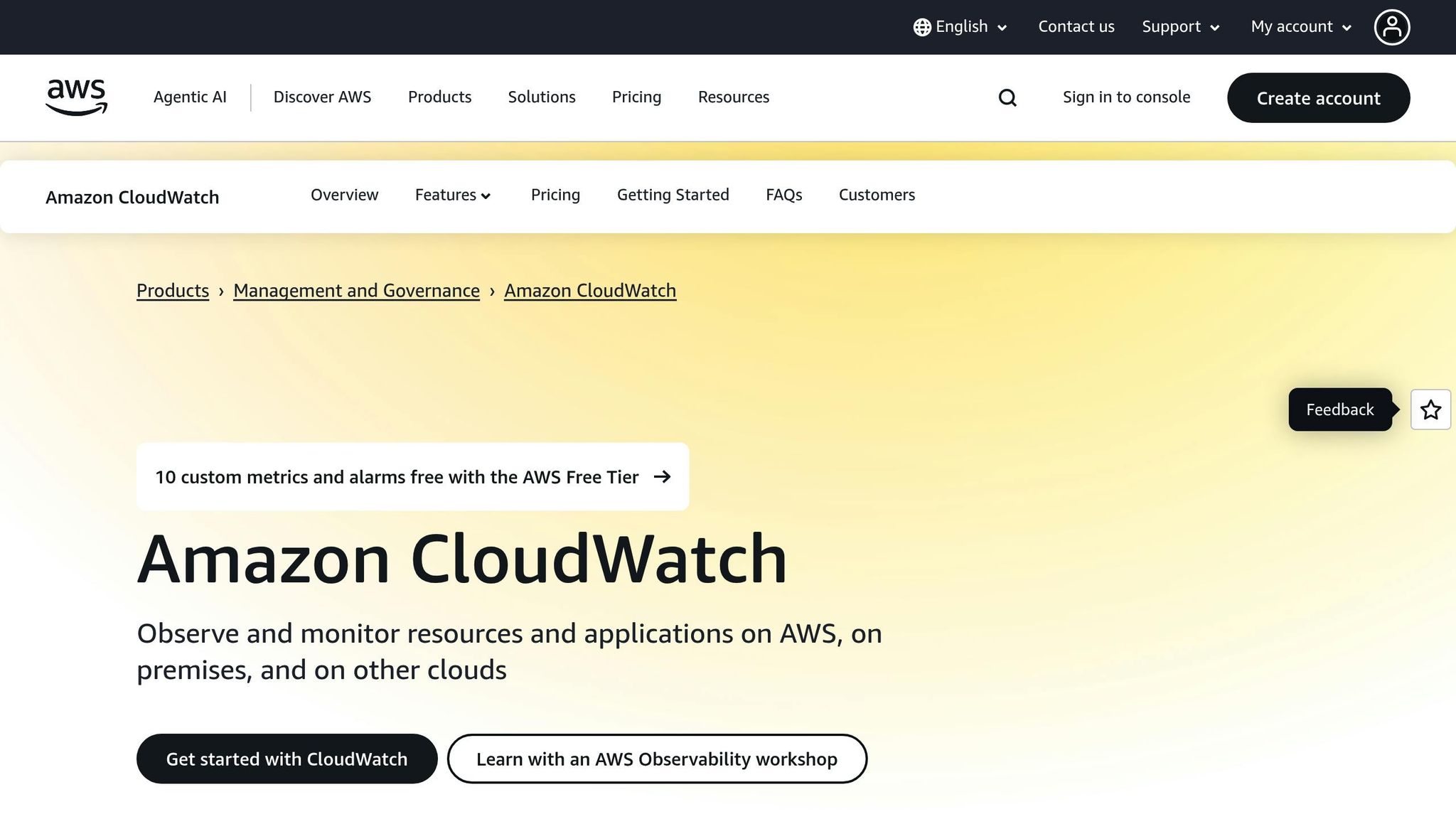
Amazon CloudWatch is a powerful tool for managing costs. It provides visibility into resource usage, helping small teams avoid over-provisioning and identify areas for optimisation.
Set up custom metrics to track how your test environments are being used. Monitoring factors like CPU usage, memory consumption, and network activity can reveal when resources are idle. This insight allows you to shut down idle environments automatically, saving money.
Using Auto Scaling Groups can further reduce costs by scaling resources down during low-demand periods. For instance, research shows that EBS can account for 15% of cloud costs, even when disk utilisation averages just 25%. By implementing auto-scaling policies, you can scale down test environments during nights and weekends, then ramp them back up when needed.
To stay on top of spending, configure CloudWatch alarms and budget alerts at thresholds like 50%, 75%, and 90% of your monthly budget. These alerts can trigger scaling actions, prompt the shutdown of non-essential environments, or notify team leads of potential overspending.
Storage monitoring is equally important, as storage can account for up to 40% of total cloud costs for many organisations. Keeping tabs on S3 bucket sizes, EBS volume usage, and RDS storage consumption can help you identify opportunities for cleanup or cost-saving changes, such as moving data to cheaper storage tiers.
AWS Optimisation Tips for SMBs
Small and medium-sized businesses (SMBs) have unique opportunities to cut costs without needing a full-time cloud financial management team. The AWS Optimization Tips, Costs & Best Practices for Small and Medium sized businesses blog offers practical advice tailored to SMB needs.
Here are some strategies to consider:
- Lifecycle policies: Automatically move test data from S3 Standard to Infrequent Access after 30 days, and then to Glacier after 90 days. For example, compacting small files like logs into larger objects can reduce S3 Standard-IA storage costs from £16 per month to just £0.13 per month for 10 million objects. This also boosts query performance by 50–70% in tools like Amazon Athena.
- Regional consolidation: Keep your EC2 instances and S3 buckets in the same region to avoid unnecessary data transfer fees. This also improves performance for applications that frequently exchange data.
- Tagging: Use consistent tags such as 'Environment', 'Project', and 'Owner' for better cost tracking and allocation.
- Automated cleanup policies: Prevent resource buildup by automatically deleting EBS snapshots older than 30 days, removing unused security groups, and terminating temporary instances after a set period.
- Volume discounts: If your organisation manages multiple AWS accounts, consolidated billing can help you unlock volume discounts. Regularly review your costs to identify underused resources or misconfigured instances. Tools like the AWS Pricing Calculator can help you evaluate alternative configurations for storage and compute needs.
For small teams, reducing waste is a game-changer. Up to 95% of identified waste comes from overprovisioned resources. Focus on rightsizing instances based on actual performance data instead of initial estimates, and scale resources gradually as demand increases. These steps can lead to substantial savings without sacrificing performance.
Key Takeaways
You don’t need a massive team or hefty resources to manage test data effectively on AWS. With smart use of core services, automation, and cost control, even small IT teams can achieve reliable and efficient testing.
Summary of Best Practices
- Utilise Core AWS Services: Services like S3 provide scalable storage, while RDS offers realistic test databases. These can be seamlessly integrated into an automated testing framework.
- Automate Processes: Use Infrastructure as Code (IaC) tools to simplify environment deployment and teardown. Automation reduces manual effort and minimises errors.
- Prioritise Security: Stick to the principle of least privilege when setting Identity and Access Management (IAM) policies. Use Multi-Factor Authentication (MFA) and encrypt sensitive data both at rest and in transit. Continuous monitoring for unusual activity is crucial for early issue detection.
- Control Costs: Combine AWS pricing models with monitoring tools like Amazon CloudWatch to identify idle resources and optimise scaling, especially during off-peak times.
By following these steps, you can enhance your AWS test data management strategy without overextending your resources.
Next Steps for Small IT Teams
Start small but smart. A pilot project is a great way to put these best practices into action. Begin by using S3 for basic storage and RDS for your test data. Introduce consistent tagging (e.g., Environment, Project, Owner) to keep things organised. Automate your environment setup with simple IaC templates - this will save time and reduce errors right from the start.
Use Amazon CloudWatch to monitor your systems. Keeping an eye on performance and resource usage will help you identify inefficiencies and adjust scaling policies as needed. Also, design workflows with scalability in mind. AWS’s ability to scale on demand makes it ideal for incorporating load and performance testing into your strategy.
Finally, invest in your team’s knowledge. Training on AWS features - like instance types, storage classes, and monitoring tools - will empower your team to make better decisions. This not only improves your testing processes but also benefits the management of production environments.
For more guidance on making the most of AWS for small and medium-sized businesses, check out AWS Optimization Tips, Costs & Best Practices for Small and Medium sized businesses.
FAQs
How can small IT teams use AWS tools like CloudFormation and CodePipeline to manage test data efficiently?
Small IT teams can make test data management more efficient by using AWS CloudFormation and CodePipeline. With CloudFormation, you can define and deploy your infrastructure as code, making it easier to create consistent and repeatable test environments. By organising stacks based on their lifecycle or ownership and incorporating cross-stack references, you can handle resources more effectively without overwhelming your team.
CodePipeline works alongside this by automating continuous integration and delivery. It streamlines the testing and deployment process, allowing teams to test updates, monitor performance, and roll back changes safely when necessary. Together, these tools cut down on manual work, boost efficiency, and simplify test data management, even for teams with limited resources.
What are the best practices for securely managing test data in AWS while ensuring compliance?
To keep your test data secure in AWS and ensure compliance, start by encrypting your data both at rest and during transit. This step is crucial in protecting sensitive information from unauthorised access. Additionally, apply the principle of least privilege when setting access permissions - only grant users the minimum access they need to perform their roles effectively.
AWS offers a range of tools to simplify this process. Use Security Hub for automated compliance checks and implement data classification strategies to enforce your security policies. AWS also holds certifications for key regulations like GDPR and HIPAA, which can support your efforts to meet compliance standards. For smaller IT teams, these tools and strategies can help maintain security without adding unnecessary complexity to your workflows.
How can small IT teams manage AWS test data costs effectively, especially with fluctuating workloads?
Small IT teams can keep AWS test data expenses in check by leveraging AWS cost management tools. These tools allow teams to monitor usage in real-time and make adjustments to resources as necessary. For workloads with consistent demand, using provisioned capacity can help avoid unnecessary over-provisioning. On the other hand, for workloads that fluctuate, scalable, pay-as-you-go services ensure costs are tied directly to actual usage.
Another effective strategy is to implement workload-based cost allocation. This approach provides a clearer picture of where money is being spent, making it easier to optimise resource use. By focusing on matching resources to actual needs and using flexible services, small IT teams can balance performance with cost-efficiency.




