AWS Tagging Best Practices for SMBs
Effective tagging in AWS can streamline resource management, enhance cost control, and ensure compliance for small and medium-sized businesses.
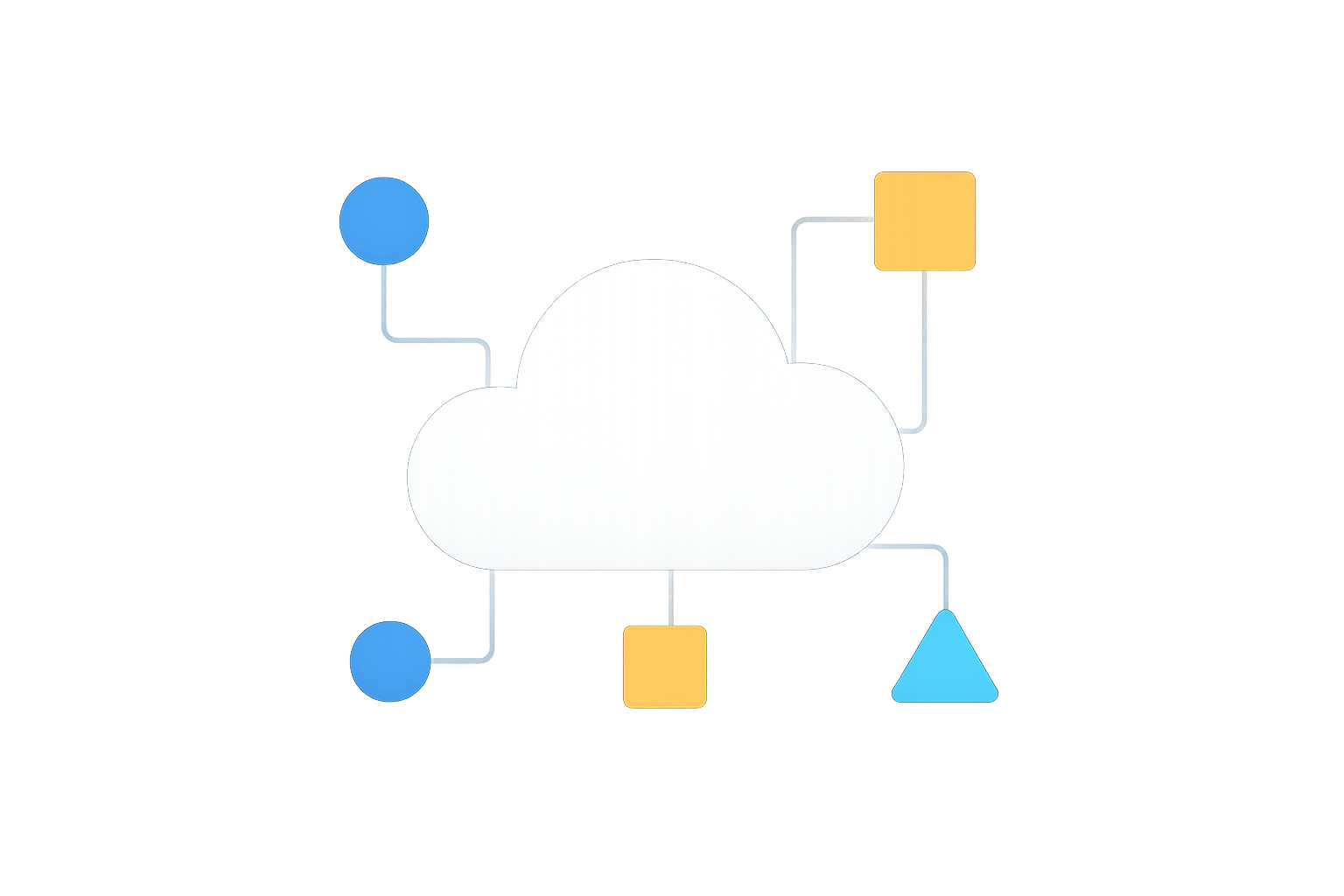
AWS tagging helps small and medium-sized businesses (SMBs) manage cloud resources efficiently. Here's why it matters:
- Save Money: Use tags to track costs by department, project, or resource. Spot unused resources and adjust budgets easily.
- Stay Organised: Labels like "Environment" (e.g., Production, Test) or "Owner" (e.g., Jane Smith) make it simple to organise and manage resources.
- Plan for Growth: Tags keep your infrastructure manageable as your business grows, enabling automation and compliance.
Key Tips:
- Create a tagging policy with consistent naming conventions.
- Use tools like AWS Config, Lambda, and Service Control Policies to automate tagging and enforce rules.
- Regularly review and update your tagging strategy to match business changes.
Tags make AWS cost-effective, secure, and scalable for SMBs.
04 AWS Tagging Best Practices | AWS Resource Tagging
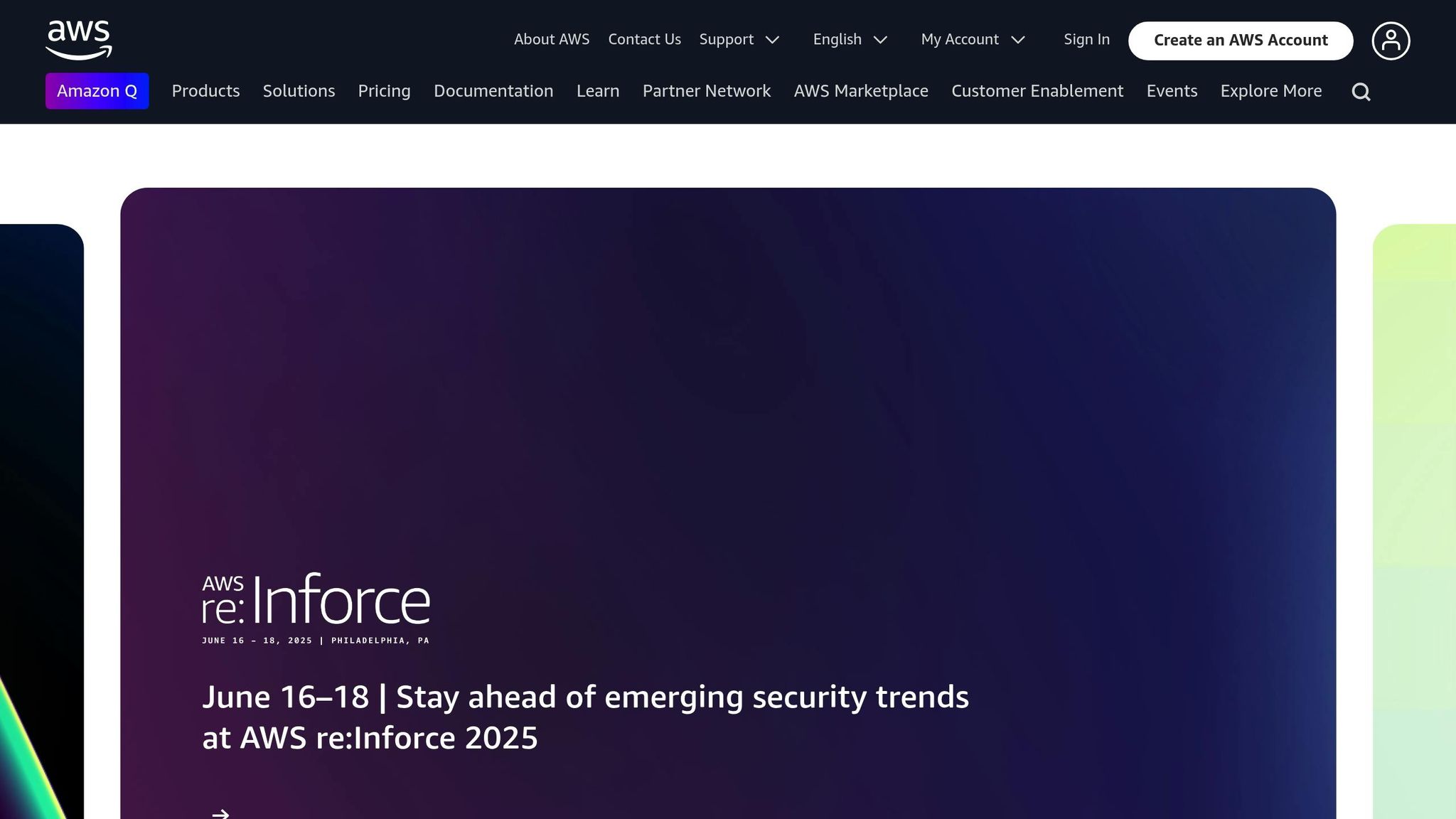
AWS Tagging Fundamentals
This section digs into the basics of AWS tags and how they can benefit small and medium-sized businesses (SMBs).
What Are AWS Tags?
AWS tags are metadata labels in the form of key-value pairs that you attach to AWS resources. These tags help identify and categorise resources across your AWS environment. Each resource can hold up to 50 tags, giving you plenty of flexibility for organisation and tracking. For SMBs, they provide a consistent method for labelling resources across AWS services, from EC2 instances to S3 buckets.
Key components of tags include:
- Key: The main identifier, like "Project", "Cost Centre", or "Owner".
- Value: The specific detail, such as "Website Redesign", "MKT-001", or "Jane Smith".
Why Tags Matter for SMBs
Organising Resources
Tags make it easier to keep your AWS environment structured. For example, you can use them to:
- Group resources by project or application.
- Separate test environments from production ones.
- Assign ownership to teams or individuals.
Managing Costs
Tags simplify budgeting and cost tracking by:
- Breaking down expenses by department or project.
- Highlighting unused or redundant resources.
- Enabling cost alerts based on specific tags.
Improving Access Control
Tags can also help tighten security by supporting:
- Role-based access control (RBAC).
- Permissions at the resource level.
- Access policies tailored to specific environments.
Here’s an example of a practical tag structure:
| Tag Key | Example Values | Purpose |
|---|---|---|
| Environment | Production, Staging, Development | Differentiate operational environments |
| Department | Finance, Marketing, IT | Track resource usage and costs by team |
| Project | Website-2025, CRM-Update | Link resources to specific initiatives |
| Owner | username@company.co.uk | Assign responsibility for resource management |
To make the most of AWS tags, consistency is crucial. A well-documented tagging strategy with standard naming conventions ensures your AWS setup stays organised as your business grows.
Setting Up AWS Tags
To make the most of tagging in AWS, start with a well-defined tagging policy and implement it effectively.
Creating a Tagging Policy
Centralise your tagging standards in a single, easily accessible document. Include key tags like Business Unit, Cost Centre, and Environment to help manage costs and organise resources.
To enforce these standards, use tools like AWS Organisations and Service Control Policies (SCPs). Additionally, configure AWS Config rules to ensure compliance and set up AWS CloudWatch alerts to flag any resources that don’t meet the tagging requirements.
Key Tags for SMBs
Here are some tag categories that can simplify resource management for small and medium-sized businesses:
| Tag Category | Example Values | Purpose |
|---|---|---|
| Business Unit | Sales, HR, Dev | Link resources to specific teams or projects |
| Resource Tier | Standard, Premium | Specify service levels and resource quality |
| Cost Centre | CC-001, CC-002 | Track and assign budgets efficiently |
Tag Naming Rules
Consistent naming is crucial for clarity and automation.
Format Guidelines
- Use lowercase for tag keys and camelCase for compound values.
- Keep tag keys under 128 characters and values under 256 characters.
- Allowed characters include letters, numbers, spaces, and symbols like
+,-,=,.,_,:,/, and@.
Automation-Friendly Format
Design your tags to work seamlessly with AWS automation tools. A common structure is:
<prefix>-<environment>-<resource_type>-<identifier>
For example: smb-prod-ec2-webserver
This structured approach helps SMBs stay organised, manage costs, and maintain control over their cloud infrastructure.
Cost Control with Tags
Managing tags effectively can help you keep AWS costs under control by providing detailed insights into spending.
Track Costs by Department
Using cost allocation tags allows you to break down expenses in detail.
How to Enable Cost Allocation Tags
Head to the AWS Billing Console and activate both AWS-generated and user-defined cost allocation tags. These tags help you categorise and track spending more effectively.
| Tag Key | Purpose | Example Values |
|---|---|---|
| Department | Track spending by unit | Marketing, Engineering, Sales |
| Project | Monitor specific project costs | Website-Redesign, Mobile-App |
| Owner | Assign resource responsibility | john.smith, sarah.jones |
| CostCode | Link to internal accounting | FIN-2025, MKT-2025 |
Generate Monthly Cost Reports
Monthly cost reports can highlight spending trends and help you optimise resource usage. These reports are also essential for conducting detailed analyses in AWS Cost Explorer.
Using AWS Cost Explorer
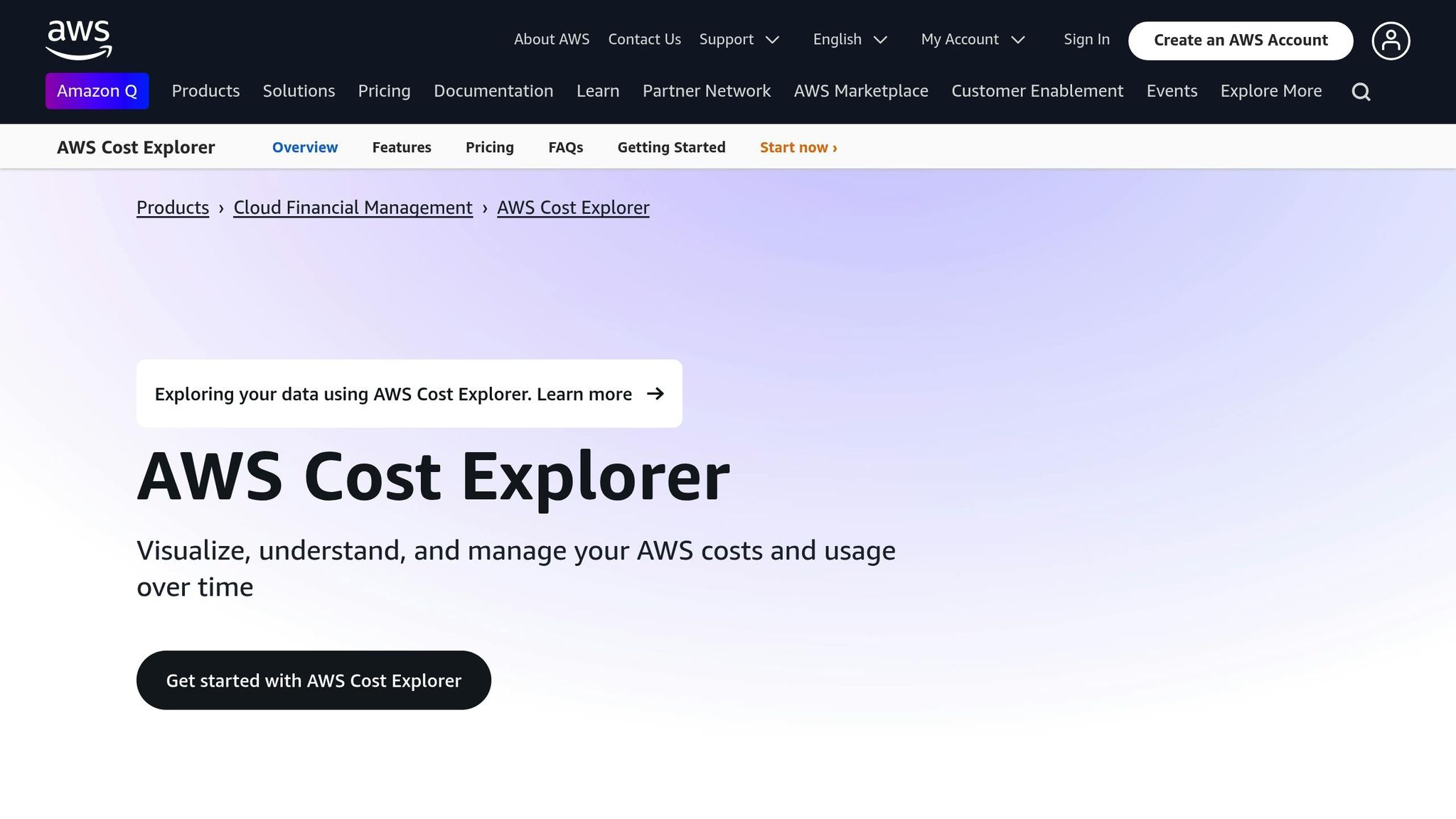
-
Enable Detailed Billing
Make sure detailed billing is turned on in AWS Cost Explorer. -
Create Custom Reports
Build reports tailored to your needs by focusing on key tag combinations, such as:- Spending trends by department (daily or monthly)
- Project-specific cost breakdowns
- Resource usage by owner
- Comparisons by environment (e.g., production vs development)
-
Set Up Budgets
Use tags to create budgets for departments, projects, or environments. Configure alerts via email or AWS notification services to notify you when spending approaches your set limits.
Tag Automation and Rules
AWS offers tools to streamline tagging processes, ensuring consistency while cutting down on manual work and reducing errors.
Automated Tag Management
AWS Config rules help ensure resources meet tagging requirements. You can set up custom rules to:
- Confirm all resources have the required tags.
- Check that tag values adhere to approved formats.
- Trigger corrective actions for resources that don’t comply.
Using Lambda for Tagging
Lambda functions can automatically assign tags when new resources are created. For instance:
| Automation Type | Purpose | Method |
|---|---|---|
| Resource Creation | Automatically tag new resources | EventBridge + Lambda |
Service Control Policies (SCPs)
At the organisational level, SCPs can enforce tagging rules. These policies can:
- Block resource creation if mandatory tags are missing.
- Limit tag modifications to authorised users.
- Ensure tag values follow standardised formats.
The next step is understanding how tags can enforce compliance and secure access within your AWS environment.
Compliance Through Tags
Tags play a key role in meeting regulatory requirements, such as UK/EU GDPR.
Tracking Compliance with Tags
Specific tags can be used to monitor compliance-related details:
| Tag Key | Purpose | Example Values |
|---|---|---|
| DataClassification | Identify types of sensitive data | PII, Financial, Public |
| ComplianceStatus | Track whether resources are compliant | Compliant, NonCompliant |
| RetentionPeriod | Define data retention requirements | 30Days, 7Years |
| SecurityZone | Indicate security boundaries | Restricted, Public |
Automated Monitoring for Compliance
AWS Config can be configured to:
- Monitor resources for required compliance tags, send alerts for non-compliance, and log corrective actions.
- Generate compliance reports based on tag data.
- Track remediation efforts using AWS Systems Manager.
Controlling Access with Tags
Tags can also be used with IAM policies to restrict access to sensitive resources. For example, you can allow access to S3 resources only if they are tagged appropriately:
{
"Effect": "Allow",
"Action": ["s3:*"],
"Resource": "*",
"Condition": {
"StringEquals": {
"aws:ResourceTag/DataClassification": "Public"
}
}
}
Tags for Growing SMBs
As your business expands, an organised tagging system helps maintain control over your AWS infrastructure while supporting scalability.
Organising with Tags
Set up a tag structure that can grow alongside your business.
Resource Organisation Tiers
| Tier Level | Tag Purpose | Example Tags |
|---|---|---|
| Business | Track overarching business units | Project, Department, CostCentre |
| Technical | Manage infrastructure elements | Environment, Application, Version |
| Operational | Support daily management tasks | Backup, Maintenance, SecurityLevel |
Resource Grouping Strategy for Scalability
Design resource groups to adapt to your business's changing needs:
| Group Type | Tag Key | Sample Values |
|---|---|---|
| Project Teams | ProjectTeam | Frontend, Backend, Data |
| Cost Centres | CostCentre | Marketing, Engineering, Sales |
| Applications | AppName | PaymentAPI, UserPortal, Analytics |
Updating Tag Strategies
To keep your tagging aligned with your growing business, it's essential to update your strategy regularly.
When to Update Your Tagging Strategy:
- Adding new business units
- Launching new projects
- Adjusting to compliance changes
- Restructuring teams
- Integrating new AWS services
Best Practices for Tag Maintenance
| Practice | Purpose | Implementation |
|---|---|---|
| Quarterly Audits | Ensure tag compliance | Use AWS Config rules to generate compliance reports |
| Version Control | Track tag modifications | Apply version tags to document changes |
| Documentation | Maintain consistent standards | Keep tagging standards documented and updated |
| Automation Updates | Adapt tagging automation | Update Lambda functions to reflect new requirements |
Regular audits and updates keep your tagging system effective as your infrastructure grows.
Scalable Tagging Structure
Use a hierarchical tagging approach to simplify expansion:
| Level | Tag Format | Example |
|---|---|---|
| Parent | {Business}-{Unit} | CriticalCloud-Engineering |
| Child | {Parent}-{Component} | CriticalCloud-Engineering-API |
| Resource | {Child}-{Type} | CriticalCloud-Engineering-API-Lambda |
This approach ensures new units, components, and resources can be added smoothly without disrupting the existing structure.
Conclusion
With the strategies outlined earlier, your tagging approach can now align with cost management, resource organisation, and scalability. For small and medium-sized businesses (SMBs), effective AWS tagging plays a key role in managing infrastructure costs and ensuring smooth growth. A well-thought-out tagging strategy supports these goals by improving organisation and operational efficiency.
This guide has highlighted how structured tagging enhances cost control, ensures regulatory compliance, and boosts operational performance. Moving from manual tagging to automation illustrates how SMBs can refine their processes over time.
Key Practices for Success:
- Create a clear tagging policy from the outset
- Leverage automation tools to ensure consistency
- Conduct regular compliance checks
- Adjust strategies to align with business growth
By following these practices, you can build a cohesive approach to AWS resource management. Remember, tagging should evolve alongside your business needs.
For more insights tailored to SMBs, visit Critical Cloud's blog: AWS Optimization Tips, Costs & Best Practices for Small and Medium Sized Business.
Achieving an effective AWS tagging strategy requires balancing structure and adaptability, ensuring efficient growth while keeping costs under control.
FAQs
What are the best practices for SMBs to maintain an effective AWS tagging strategy as their business grows?
To ensure your AWS tagging strategy remains effective as your SMB scales, focus on consistency, clarity, and regular reviews. Use a standardised naming convention for tags, ensuring they are intuitive and easy to understand across your team. For example, tags like Environment: Production or Owner: Finance help categorise resources clearly.
Regularly review and update your tagging policies to align with your evolving business needs. Automate tagging processes where possible to reduce manual errors, and implement tools or scripts to enforce compliance. Additionally, monitor tag usage to ensure they contribute to cost management, resource organisation, and scalability effectively.
By following these practices, you can maintain a robust tagging strategy that grows with your business, supporting better decision-making and operational efficiency.
What are the best tools and techniques for SMBs to ensure consistent AWS tagging across resources?
Maintaining consistent AWS tagging is essential for effective cost management, resource organisation, and scalability. For small and medium-sized businesses (SMBs), leveraging automation tools can simplify this process and reduce manual errors.
AWS offers built-in tools like AWS Tag Editor, which allows you to search, edit, and manage tags across multiple resources easily. For automation, consider using AWS Lambda functions or AWS Config Rules to enforce tagging compliance. Additionally, third-party tools such as tag management solutions can provide advanced features tailored to your specific needs.
Establishing a clear tagging policy and using automated scripts to apply and validate tags regularly can help SMBs stay organised and optimise their AWS usage effectively.
How can AWS tags help SMBs with regulatory compliance and managing access control?
AWS tags can play a crucial role in helping small and medium-sized businesses (SMBs) ensure regulatory compliance and manage access control effectively. By tagging resources with metadata such as environment, owner, or data sensitivity level, businesses can categorise and track resources for compliance audits and reporting. This enables easier identification of resources subject to specific regulations.
For access control, tags can be used with AWS Identity and Access Management (IAM) policies to define permissions based on tag values. For example, you can restrict access to sensitive data by allowing only authorised users to interact with resources tagged as confidential. This ensures that your cloud environment remains secure and compliant with industry standards, while also simplifying resource management.




