AWS Storage Cost Analysis: Step-by-Step Guide
Learn effective strategies to optimise AWS storage costs through careful selection of storage classes, usage monitoring, and cost estimation tools.

Managing AWS storage costs can be tricky, but with the right tools and strategies, you can reduce expenses and improve efficiency. Here’s how:
- Understand AWS Storage Options: AWS offers multiple services like S3, EBS, and Glacier, each with unique pricing and use cases.
- Use Cost Estimation Tools: The AWS Pricing Calculator helps simulate costs for different configurations and storage classes.
- Monitor Usage Regularly: Tools like AWS Cost Explorer and S3 Inventory provide insights into storage trends and potential savings.
- Optimise Storage Classes: Choose the right S3 storage class based on your data access needs. For example:
- S3 Standard: £0.018/GB for frequent access
- S3 Glacier Deep Archive: £0.00077/GB for rarely accessed data
- Reduce EBS Costs: Use cheaper options like gp3 volumes (£0.062/GB) or delete unused snapshots.
- Minimise Data Transfer Fees: Keep data within the same AWS region to avoid cross-region transfer charges (£0.016/GB).
Quick Comparison of S3 Storage Classes
| Storage Class | Cost per GB/Month | Best For | Minimum Storage Duration |
|---|---|---|---|
| S3 Standard | £0.018 | Frequently accessed data | None |
| S3 Standard-IA | £0.0098 | Infrequent access, quick retrieval | 30 days |
| S3 Glacier Instant Retrieval | £0.0032 | Long-term archive with instant access | 90 days |
| S3 Glacier Deep Archive | £0.00077 | Rarely accessed archive | 180 days |
Key Tips for Cost Savings
- Automate data movement with S3 Intelligent-Tiering.
- Use lifecycle policies to transition data to cheaper storage tiers.
- Regularly review storage usage and delete unused resources.
By combining these tactics with AWS tools, you can cut costs while maintaining performance.
Estimate S3 Cost Using the AWS Pricing Calculator Step-by-Step
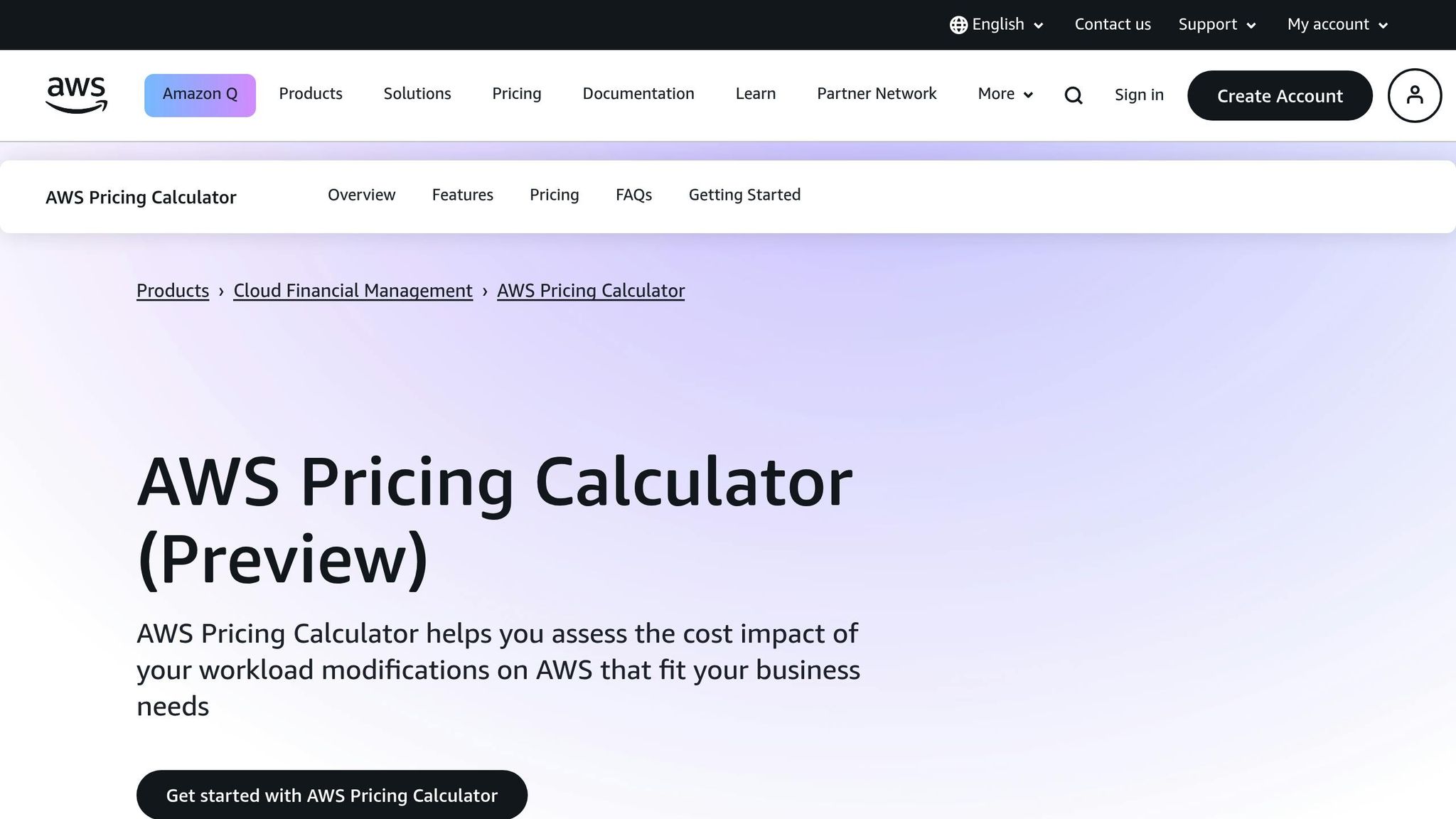
AWS Storage Cost Basics
Understanding the costs associated with AWS storage requires a look at its key components. Below, we break down the pricing and use cases for various AWS storage services.
S3 Storage Types and Costs
Amazon S3 offers several storage classes designed to fit different access patterns and budget needs. For example, the S3 Standard class provides immediate access with an impressive durability of 99.999999999% and costs £0.018 per GB per month for the first 50 TB.
If you're unsure about access patterns, S3 Intelligent-Tiering can help by automatically shifting data between tiers based on usage. This service includes a monitoring fee of £0.0025 per 1,000 objects.
Here’s a quick overview of the S3 storage classes:
| Storage Class | Cost per GB/Month* | Best For | Minimum Storage Duration |
|---|---|---|---|
| S3 Standard | £0.018 | Frequently accessed data | None |
| S3 Standard-IA | £0.0098 | Infrequent access, quick retrieval | 30 days |
| S3 Glacier Instant Retrieval | £0.0032 | Long-term archive with instant access | 90 days |
| S3 Glacier Deep Archive | £0.00077 | Rarely accessed archive | 180 days |
*Prices are specific to UK regions and may vary by location.
In addition to S3, EBS (Elastic Block Store) volumes provide performance and pricing options tailored to different workloads.
EBS Storage Types and Costs
EBS volumes come in various types to cater to specific application needs. The General Purpose SSD (gp3) volumes, for instance, are 20% cheaper than the older gp2 volumes while maintaining equivalent performance.
Here’s the pricing breakdown for gp3 volumes:
- Base price: £0.062 per GB per month
- Included performance: 3,000 IOPS and 125 MB/s throughput
- Additional IOPS: £0.004 per provisioned IOPS per month
For applications requiring higher performance, io2 volumes are a better fit. They offer enhanced durability and performance at:
- Base price: £0.098 per GB per month
- IOPS pricing: £0.051 per provisioned IOPS per month
Other Storage Fees
AWS storage costs aren’t limited to the basic pricing. Additional charges can significantly influence your total expenditure.
Data Transfer Charges:
- Inbound transfers to AWS: Free
- Outbound transfers to the internet: Starting at £0.071 per GB
- Cross-region transfers: £0.016 per GB
Request Pricing:
- PUT, COPY, POST requests: £0.004 per 1,000 requests
- GET, SELECT requests: £0.00031 per 1,000 requests
For archival storage, retrieval fees vary depending on the retrieval speed. For example, S3 Glacier Flexible Retrieval costs £0.008 per GB for standard retrieval, while expedited retrieval is priced at £0.024 per GB.
These pricing components lay the groundwork for a deeper dive into cost analysis, which can be explored further using the AWS Pricing Calculator in the next sections.
Getting Ready for Cost Analysis
To effectively model costs using the AWS Pricing Calculator, having precise usage data is essential. Start by reviewing your current usage metrics to set the stage for a thorough cost analysis.
Storage Usage Review
AWS offers a range of tools to help you analyse your storage usage patterns. For instance, AWS Cost Explorer provides a clear view of cost trends over the past 38 months, making it easier to spot changes in storage usage patterns.
With Amazon S3 Inventory, you can:
- Generate daily or weekly reports on object metadata
- Audit replication and encryption statuses
- Manage inventory lists
- Monitor versioning statuses
"AWS Cost Explorer has an easy-to-use interface that lets you visualise, understand, and manage your AWS costs and usage over time." – AWS
Additionally, Amazon Athena allows you to query AWS Cost and Usage Reports (CUR) and S3 Inventory reports, giving you granular insights into bucket-level costs.
Primary Cost Drivers
To achieve meaningful savings, focus on these primary cost drivers:
- Data Access: Costs can arise from archive storage retrieval fees or mismatched access patterns.
- Storage Classes: Unused storage tiers or selecting the wrong class can lead to unnecessary expenses.
- EBS Snapshots: Redundant or outdated snapshots often inflate costs.
- Data Transfer: Expenses from cross-region data movement or inter-service communication can add up quickly.
To monitor and optimise these areas:
- Enable AWS Cost and Usage Reports.
- Use S3 Storage Class Analysis to evaluate storage efficiency.
- Keep an eye on metrics with Amazon CloudWatch.
- Align resources within the same region to minimise cross-region transfer costs.
Using the AWS Pricing Calculator
The AWS Pricing Calculator is a handy tool for estimating your monthly AWS storage costs. It provides a detailed cost breakdown, helping you identify potential savings and plan your budget effectively.
Initial Calculator Setup
To get started with the AWS Pricing Calculator, follow these steps:
- Select your AWS Region: For example, choose "EU London" if you're based in the UK.
- Set your currency: Change it to British Pounds Sterling (GBP) for accurate pricing.
- Create a new estimate: Click on "Create Estimate" to start building your cost analysis.
Keep in mind that this calculator gives you an estimate of your AWS fees and does not account for taxes. The actual costs will depend on your usage patterns.
Once you've completed the initial setup, you can move on to configuring individual storage services for a tailored estimate.
Storage Service Settings
Accurate inputs are key to getting a reliable cost estimate. For Amazon S3, you'll need to provide details such as:
- The storage class you're planning to use (e.g., Standard, Intelligent-Tiering).
- The expected storage volume in gigabytes (GB).
- Your data transfer requirements.
- Predicted request patterns.
If you're estimating costs for EBS volumes, you'll need to include:
- The volume type (e.g., gp3, io2).
- The storage capacity in GB.
- Your IOPS requirements.
- Snapshot retention policies.
Double-check your storage usage figures to ensure accuracy. Once the basic settings are in place, you can explore more complex cost scenarios.
Complex Cost Scenarios
The AWS Pricing Calculator is also equipped to handle more advanced storage configurations. For example, when calculating costs for Intelligent-Tiering, you can:
- Define Access Tiers: Specify how your data is distributed across different storage tiers to estimate savings from automatic data movement.
- Detail Data Transfer Patterns: Include specifics about cross-region transfers and communication between AWS services.
- Analyse Reserved Capacity: Compare on-demand and reserved storage pricing by adjusting commitment terms and upfront payment options.
It’s worth noting that the calculator doesn’t include free tier pricing or promotional credits, so you may need to adjust your budget accordingly.
To keep your cost projections accurate and uncover potential savings, make sure to regularly update your inputs based on actual usage. This ensures your estimates remain as close to reality as possible.
Understanding Results and Reducing Costs
Take a closer look at your AWS Pricing Calculator estimates to uncover opportunities for cost savings and make your AWS storage spending more efficient.
Cost Report Analysis
The AWS Pricing Calculator offers a detailed breakdown of projected storage expenses. When reviewing these results, pay attention to the following areas:
- Storage Class Distribution: Check how your data is spread across various storage tiers. For instance, Zalando reported a 37% annual reduction in storage costs by moving rarely accessed objects to lower-cost tiers using Amazon S3 Intelligent-Tiering.
- Data Transfer Costs: Keep an eye on cross-region transfer and data retrieval fees. AWS Cost Explorer’s Resource Optimization report can help you spot patterns in data movement.
- Lifecycle Management: Evaluate your lifecycle policies. Pomelo achieved substantial savings - projecting 40–50% reductions in storage costs - by using S3 Bucket Keys and transitioning data to Amazon S3 Glacier storage classes.
These insights provide a solid foundation for actionable cost-saving measures.
Cost Reduction Methods
Once you’ve analysed your costs, consider these strategies to cut down on AWS storage expenses:
-
Storage Optimisation
- Identify and remove unused or idle EBS volumes and snapshots.
- Enable S3 Intelligent-Tiering to automate data movement between tiers.
- Use Amazon S3 Glacier storage classes for archiving infrequently accessed data, potentially saving over 30% monthly.
-
Automated Management
- Use AWS Trusted Advisor for ongoing recommendations on cost optimisation.
- Set up AWS Budgets to receive alerts when your storage costs approach predefined limits.
-
Data Lifecycle Automation
- Automate lifecycle policies to shift data between storage tiers based on usage patterns.
- Track resource usage with CloudWatch alerts to avoid unnecessary costs.
"We save 37% annually by using S3 Intelligent-Tiering to move inactive objects to the infrequent-access tier." - Max Schultze, Lead Data Engineer at Zalando
Review your storage usage regularly with AWS Cost Explorer to identify areas for improvement, such as unused resources or opportunities to optimise your spending.
SMB Cost Reduction Example
TechStyle, a London-based startup, found a way to cut down on AWS storage costs by combining the power of Athena and S3 analytics. This approach highlights how analysing storage can lead to meaningful savings.
Storage Analysis with Athena
TechStyle tapped into AWS Athena to dig into S3 Inventory reports, uncovering data that was rarely accessed. This allowed them to shift that data to more affordable storage tiers. By setting up automated lifecycle policies based on their findings, they reduced storage costs by around 37% using S3 Intelligent-Tiering. On top of that, they identified the potential for an extra 40–50% in savings by moving data to Glacier storage classes.
Cost Savings Summary
The results from these methods were clear and measurable. TechStyle significantly cut costs by transitioning seldom-used data to S3 Intelligent-Tiering and Glacier storage classes. Additionally, the team used AWS Cost Explorer Resource Optimization to pinpoint and delete unattached EBS volumes, trimming down avoidable expenses even further.
Summary
This section pulls together the key points about managing storage costs effectively. By using tools like the AWS Pricing Calculator, businesses can make informed decisions and cut down on their storage expenses.
Here are the main takeaways:
- Choosing the Right Storage Class: Selecting a storage class that matches your data access patterns can lead to noticeable savings. For long-term storage, S3 Glacier Deep Archive is the most affordable option.
- Automated Cost Management: Since 2018, S3 Intelligent-Tiering has helped AWS customers save an estimated £600 million in storage costs.
- Performance Alignment: Tailoring storage performance to your actual requirements, as outlined earlier, prevents unnecessary expenses.
The AWS Pricing Calculator provides accurate monthly and yearly cost estimates (based on 730 hours per month), empowering businesses to make proactive storage decisions. When paired with tools like S3 Storage Lens and lifecycle policies, organisations can maintain cost efficiency even as their storage needs grow.
For small and medium-sized businesses (SMBs), these strategies can significantly lower costs:
- Using S3 Intelligent-Tiering for automated cost savings
- Applying S3 Lifecycle rules to manage data transitions
- Taking advantage of S3 Storage Lens to gain insights into usage and identify cost-saving opportunities
FAQs
How do I choose the most cost-effective AWS storage class for my data needs?
To find the most cost-effective AWS storage class, start by evaluating how often and how quickly you need to access your data. AWS offers a variety of storage options designed for specific usage needs, such as S3 Standard for data you access frequently, S3 Intelligent-Tiering for when access patterns are unpredictable, and S3 Standard-IA for data that's accessed less often.
A helpful tool for this process is S3 Storage Class Analysis, which tracks how your data is accessed over time. By analysing this information, you can identify chances to shift data to a more suitable and cost-efficient storage class. This way, you can lower your expenses while still ensuring your applications perform as needed. Taking a planned and informed approach can make a big difference in managing your AWS storage costs.
What factors affect AWS storage costs, and how can I reduce them?
Several factors come into play when determining AWS storage costs. These include the storage class you select (such as S3 Standard or S3 Intelligent-Tiering), the amount of data stored, data transfer charges, and how frequently your data is accessed. For instance, S3 Intelligent-Tiering can lower costs by automatically shifting data to less expensive tiers based on how it's used.
To keep expenses under control, start with the AWS Pricing Calculator to get a clearer estimate of costs based on your specific needs. You can also set up lifecycle policies to automatically transition older or infrequently accessed data to more affordable storage options. Additionally, make it a habit to review your storage usage regularly and fine-tune your architecture to uncover potential savings. These practices can help you manage costs effectively while still meeting your storage requirements.
How can the AWS Pricing Calculator help estimate storage costs, and what are the best practices for using it effectively?
The AWS Pricing Calculator is a handy tool that helps you estimate storage costs by configuring specific AWS services like Amazon S3 or Elastic Block Store (EBS). It lets you explore different scenarios, compare costs across AWS regions, and provides a detailed breakdown of potential expenses. This makes budgeting for your cloud storage much simpler and more predictable.
To get the most out of the calculator, start by defining your business needs and organising services based on those requirements. Use cost allocation tags to track spending and test out various pricing models, such as On-Demand, Reserved Instances, and Spot Instances, to uncover potential savings. This method not only ensures accurate cost estimates but also helps you find ways to manage your AWS storage expenses more efficiently.




