AWS Metrics for Cost Optimisation
Learn how to optimise AWS costs for SMBs in the UK by monitoring key metrics, using built-in tools, and implementing effective cost-saving strategies.
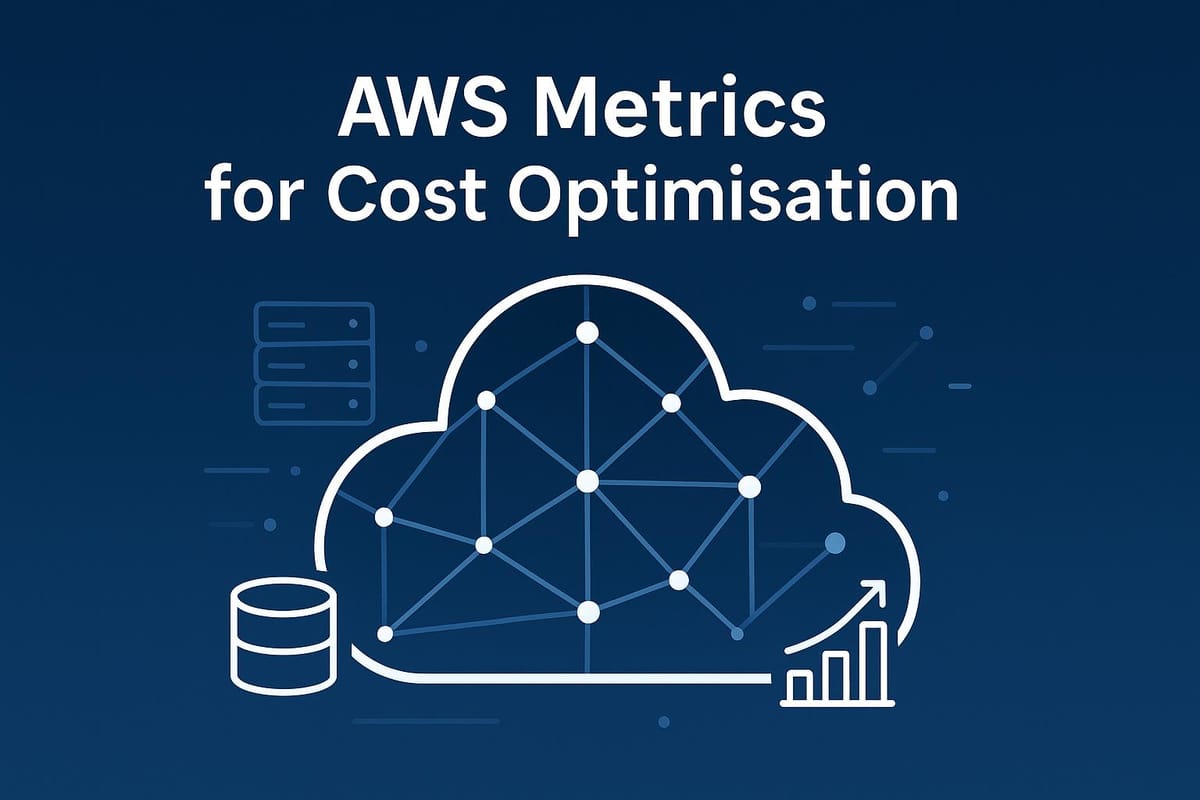
Managing AWS costs can be challenging, especially for small and medium-sized businesses (SMBs) in the UK. But by tracking the right metrics and using AWS tools effectively, you can cut unnecessary expenses without sacrificing performance. Here’s a quick summary of what you need to know:
-
Key Metrics to Monitor:
- Compute: Track CPU, memory, and network usage for EC2 and Lambda.
- Storage: Check S3 growth, access patterns, and unused EBS volumes.
- Databases: Watch RDS and DynamoDB for over-provisioning and throttled requests.
-
AWS Tools to Use:
- Cost Explorer: See where your money goes and forecast expenses.
- AWS Budgets: Set spending limits and get alerts when you approach them.
- Tags and Categories: Group resources by project or department for better tracking.
-
Quick Savings Tips:
- Automate shutdowns for non-production environments outside working hours.
- Use Spot or Reserved Instances for predictable workloads.
- Switch to serverless for infrequent or low-traffic tasks.
Example: A UK-based company reduced its AWS bill by 40% - saving over £12,000 annually - by using these strategies.
Want to dive deeper? Keep reading for detailed steps and tools to optimise your AWS costs.
AWS re:Invent 2024 - What's new with AWS cost optimization (COP204)
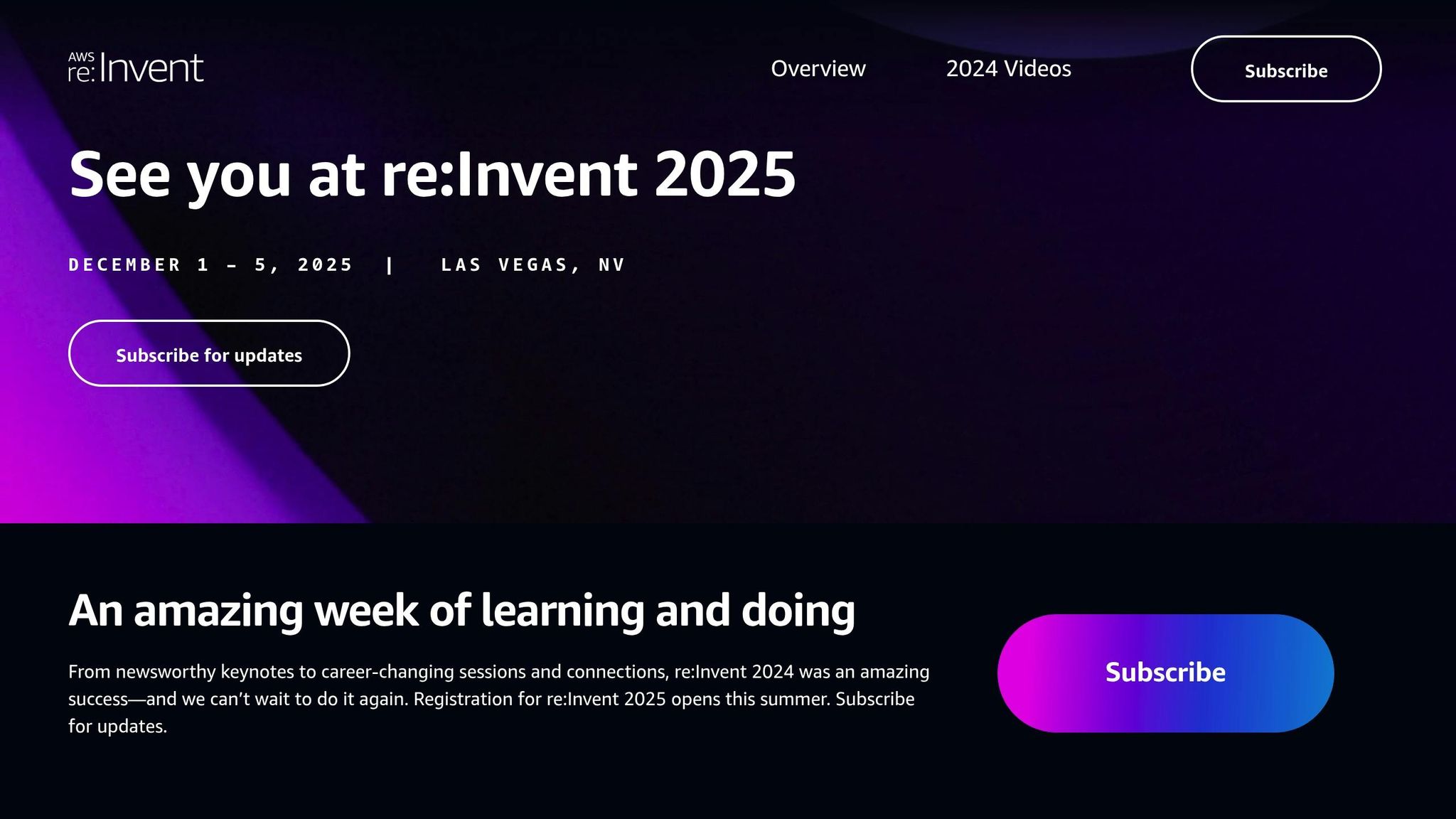
Essential AWS Cost Metrics
Keeping an eye on AWS metrics can reveal ways to trim expenses without compromising performance. For UK-based SMBs, focusing on key metrics can help reduce cloud costs while maintaining efficiency.
EC2 and Lambda Usage Metrics
For EC2 instances, track these metrics:
- CPU Utilisation: If CPU usage stays under 20%, the instance might be oversized for the workload.
- Memory Usage: Keep an eye on RAM usage, especially for memory-intensive applications.
- Network Throughput: Analyse network activity to ensure you're using the most suitable instance type.
For Lambda functions, monitor invocation counts and durations. AWS Compute Optimizer can recommend better configurations. For instance, if your function is allocated 1024MB of memory but consistently uses only 256MB, reducing the allocation can lead to immediate cost savings.
After reviewing compute metrics, storage metrics offer another area to optimise expenses.
S3 and EBS Storage Metrics
S3 storage costs can quickly add up if left unchecked. Focus on these:
| Storage Metric | What to Monitor | Cost Impact |
|---|---|---|
| Total Storage Used | Monthly growth rate | Increases costs directly |
| Object Access Patterns | Retrieval frequency | Determines the best storage tier |
| Data Transfer | Cross-region movement | Adds to network charges |
For EBS volumes, consider:
- Volume Utilisation: Compare actual storage usage to allocated capacity.
- IOPS Usage: Ensure provisioned IOPS match the workload's needs.
- Idle Volumes: Identify and delete unattached volumes to avoid unnecessary expenses.
Database Performance Metrics
Databases often represent a significant portion of AWS costs. For RDS instances, track these metrics:
- Connection Count: Monitor active connections to ensure the instance size matches the workload.
- CPU Utilisation: Avoid over-provisioning by checking CPU usage.
- Storage Growth: Watch trends in database size to plan for future capacity needs.
For DynamoDB, focus on:
- Provisioned vs Consumed Capacity: Ensure you're not overpaying for unused capacity.
- Throttled Requests: Keep an eye on throttling to balance performance and cost.
- Storage Metrics: Monitor table sizes and index usage to manage costs effectively.
AWS Cost Management Tools
AWS offers built-in tools to help you monitor and manage your cloud spending, providing actionable insights to optimise costs effectively.
Using AWS Cost Explorer
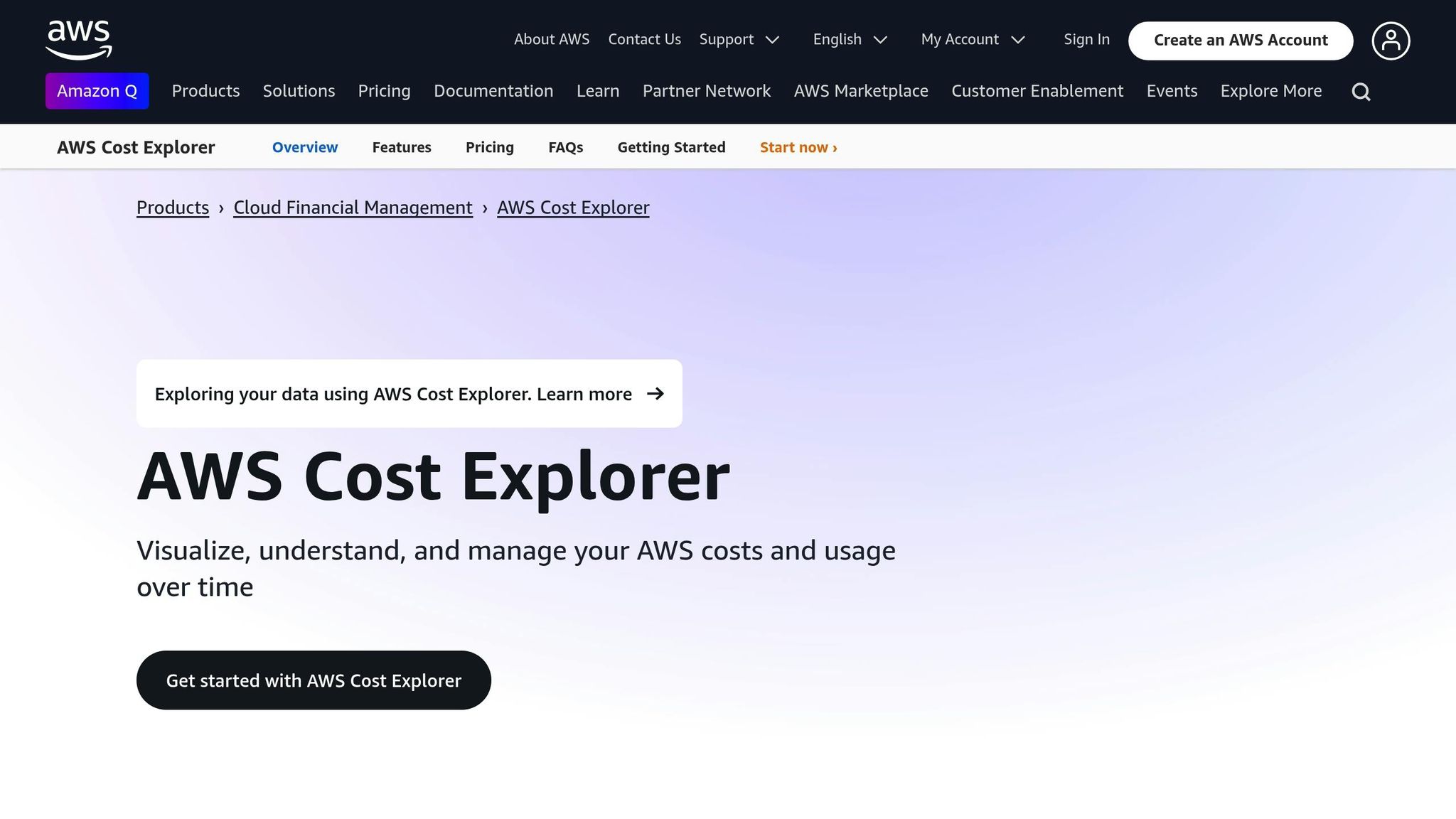
AWS Cost Explorer gives you a visual breakdown of your expenses, making it easier to understand where your money is going. You can analyse costs based on:
- Service usage: See which services are consuming the most resources.
- Resource allocation: Identify how resources are distributed.
- Custom tags and categories: Track spending by specific labels or groups.
- Time periods: View costs over daily, monthly, or custom timeframes.
It also includes a forecasting feature that uses historical data to predict future expenses, helping you plan ahead. To make the most of these insights, you can set up budgets to keep your spending in check.
Setting Up AWS Budgets
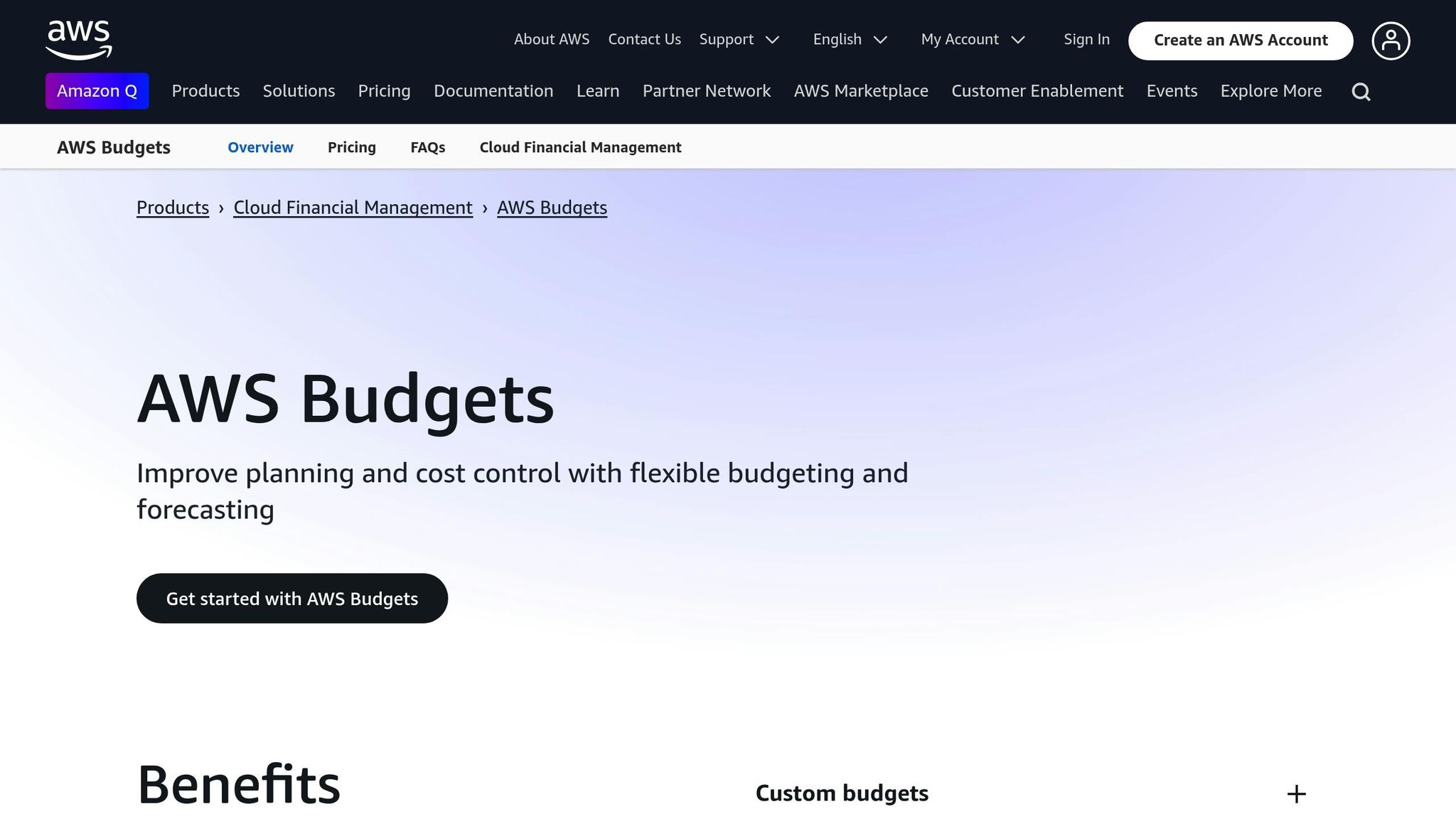
AWS Budgets allows you to set spending limits in GBP and receive alerts when your costs approach those limits. You can customise budgets and notifications based on your preferences. Here's an example setup:
| Budget Type | Alert Threshold | Notification Method |
|---|---|---|
| Monthly Cost | 80% of limit | |
| Quarterly Forecast | 90% of limit | SNS Topic |
| Annual Planning | 100% of limit | Both |
These alerts ensure you stay informed and can act before exceeding your budget.
Resource Tags and Cost Categories
For more precise cost tracking, AWS allows you to use resource tags and cost categories. A consistent tagging strategy can help you monitor spending by team, project, or purpose. Here’s how tags can be used:
| Tag Category | Purpose | Example |
|---|---|---|
| Project | Track project-specific costs | "Project: Website-Redesign" |
| Environment | Separate development from production | "Environment: Production" |
| Department | Monitor team-specific spending | "Department: Marketing" |
| Cost Centre | Simplify financial reporting | "CostCentre: UK-North" |
AWS Cost Categories take this a step further by automatically grouping resources based on tags, account IDs, or service categories. This makes it easier to create cost allocation reports, track spending by business unit, and identify areas where you can cut back. It also supports internal chargeback processes, making financial management more streamlined.
Cost Reduction Methods
Lowering AWS costs doesn't have to mean sacrificing performance. Here are some actionable ways UK small and medium-sized businesses (SMBs) can start saving today.
Scheduling Dev Environment Shutdown
One effective way to cut costs is by shutting down development and testing environments outside of working hours. Tools like AWS Instance Scheduler or AWS Lambda combined with CloudWatch Events can automate this process. For example, you could schedule EC2 instances to stop at 18:00 and restart at 08:30 BST, potentially saving up to 65% on compute costs.
Tasks you can automate include:
- Stopping EC2 and RDS instances
- Scaling down ECS clusters
- Pausing EKS clusters
- Suspending Auto Scaling groups
Once scheduling is in place, the next step is to review your instance pricing models for additional savings.
Instance Pricing Options
Selecting the right pricing model for your workloads can significantly reduce costs. Here's a breakdown of options for an m5.large instance in the London region:
| Pricing Model | Hourly Cost (GBP) | Commitment | Best For |
|---|---|---|---|
| On-Demand | £0.09 | None | Variable workloads |
| Reserved (1-year) | £0.03 | 1 year | Steady production |
| Spot | £0.01 | None | Flexible tasks |
For instance, a UK-based software development company achieved a 40% reduction in their monthly AWS bill by combining automated shutdowns for non-production environments, Reserved Instances for stable workloads, and migrating certain microservices to Lambda. This approach saved them more than £12,000 annually.
Pairing scheduling with the right pricing model ensures efficient cost management, especially for workloads with predictable usage patterns.
Using Serverless to Cut Costs
Switching to a serverless architecture is another way to eliminate unnecessary expenses, especially for workloads that don't require constant resources. AWS Lambda charges only for the compute time you use, making it perfect for variable or low-traffic tasks.
Workloads that are ideal for serverless migration include:
- APIs with infrequent access
- Scheduled data processing tasks
- Event-driven workflows
- Low-traffic websites
To identify further serverless opportunities, use tools like AWS Compute Optimizer, which analyses historical usage to recommend suitable migrations.
Cost Tracking Guidelines
In addition to AWS's built-in cost management tools, conducting regular reviews is crucial for keeping expenses in check and finding ways to save.
For UK SMBs, monthly AWS cost reviews can help manage spending effectively. To get the most out of these reviews, focus on these key areas:
-
Cost Analysis
Track changes in monthly expenses, compare them to your budget, and investigate any major differences. -
Resource Utilisation
Look at how resources are being used. This might involve scaling down overprovisioned instances, deleting unused storage volumes, archiving rarely accessed data, or combining databases. -
Optimisation Actions
Document any cost-saving measures, assign responsibility for each action, and set clear deadlines for implementation.
Hold monthly meetings with your team to keep AWS expenses on the radar and ensure continuous improvement in cost management.
Summary
The strategies outlined above come together to form a targeted plan for managing AWS costs effectively. By keeping a close eye on essential metrics, leveraging built-in AWS tools, and applying proactive cost controls, UK SMBs can uncover ways to trim cloud expenses without compromising performance. Monitoring services like EC2, Lambda, storage, and databases is key to identifying areas for savings.
Using tools like AWS Cost Explorer and AWS Budgets, along with proper resource tagging, provides the clarity needed to allocate resources efficiently. When paired with well-organised cost categories, these tools empower businesses to make smarter decisions about their cloud usage.
For quick savings, try automating the shutdown of development environments during non-working hours. This simple step can slash development infrastructure costs significantly. Over the long term, combining pricing models - such as leveraging Spot Instances for flexible workloads and Reserved Instances for predictable needs - can help maintain cost efficiency.
To sustain cost optimisation:
- Keep an eye on key metrics daily.
- Review costs on a monthly basis.
- Set up automated alerts and guardrails to stay on track.
Staying on top of AWS costs requires consistent monitoring and making the most of AWS tools to ensure spending aligns with business goals.
For more advice on AWS cost-saving strategies tailored to SMBs, check out AWS Optimization Tips, Costs & Best Practices for Small and Medium Sized Businesses.
FAQs
How can I check if my AWS resources are over-provisioned and optimise them to reduce costs?
To pinpoint over-provisioned AWS resources, start by examining critical metrics like CPU utilisation, memory usage, and network throughput. If these metrics show consistently low usage, it’s a sign that the resources might be oversized or underutilised for their workload. Tools such as Cost Explorer and Trusted Advisor are particularly useful for identifying these inefficiencies.
To streamline costs, consider right-sizing your instances by switching to smaller or more suitable instance types that align better with your requirements. You can also enable auto-scaling to adjust resources automatically based on demand, ensuring you’re not paying for capacity you don’t need. For workloads that remain steady over time, using Savings Plans or Reserved Instances can significantly reduce expenses. Regular reviews and adjustments of your resource setup are key to keeping costs under control.
How do AWS Cost Explorer and AWS Budgets work together to help manage cloud expenses?
Using AWS Cost Explorer alongside AWS Budgets gives you a smart way to keep tabs on and fine-tune your cloud spending. AWS Cost Explorer helps you dive into your spending habits by offering clear visuals of costs over time, spotting trends, and highlighting areas where you could cut back. Meanwhile, AWS Budgets lets you set spending limits and alerts you when you're nearing or exceeding those thresholds.
When you use these tools together, you can keep a close watch on your AWS usage, stick to your budget, and make smarter choices to manage your cloud costs. This approach is particularly handy for small and medium-sized businesses aiming to keep expenses in check while growing efficiently on AWS.
How can adopting serverless architecture reduce AWS costs, and which workloads benefit most from this approach?
Switching to a serverless architecture can be a smart way to cut AWS costs, especially if you're tired of paying for idle server capacity. With serverless, you’re only charged for the compute time you actually use, making it perfect for workloads that are unpredictable or vary over time. Plus, it takes a lot off your plate - AWS handles the infrastructure, scaling, and maintenance for you.
This approach works particularly well for tasks like event-driven applications, API backends, data processing jobs, and short-lived functions. For instance, if your application sees sporadic traffic or you run batch jobs that only need to run occasionally, serverless ensures you’re not wasting money on unused resources. It’s a practical, budget-friendly option, especially for small and medium-sized businesses.




