AWS Latency Issues: Common Causes And Fixes
Learn the common causes of AWS latency issues and effective strategies to optimise performance, ensuring a smoother experience for users.

AWS latency can slow down your apps, frustrate users, and hurt your business. Here’s how to fix it quickly:
Key Causes of AWS Latency:
- Distance & Region Selection: Hosting far from users increases delays.
- Network Setup Problems: Poor routing and congestion slow traffic.
- Resource Mismanagement: Wrong instance types or storage choices cause bottlenecks.
Quick Fixes:
- Choose the Right Region: Host closer to your users for faster response times.
- Optimise Network Configurations: Use tools like AWS Global Accelerator and Direct Connect.
- Leverage Caching: Services like Amazon ElastiCache and CloudFront speed up data delivery.
- Monitor Performance: Tools like CloudWatch and X-Ray help identify bottlenecks.
AWS offers solutions like edge services, smarter caching, and private connectivity to cut latency by up to 60%. Start by optimising regions and network setups, then use advanced tools for long-term improvements.
Learn how to build low latency applications with AWS Local Zones | AWS OnAir S06E08
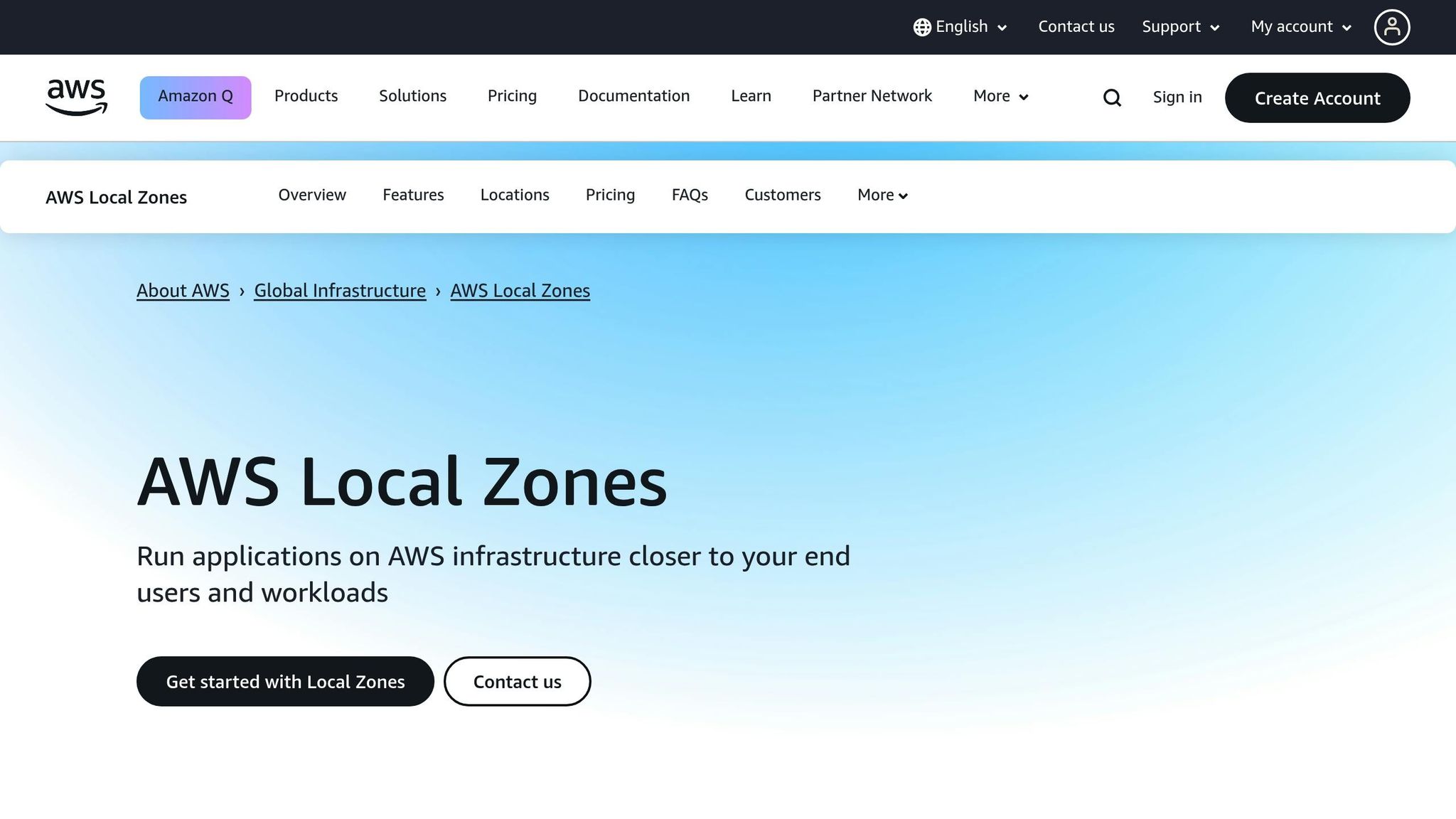
Common Causes of AWS Latency
AWS latency often arises from challenges related to geography, network configurations, and resource management. For small and medium-sized businesses (SMBs), understanding these factors is key to avoiding performance issues that could negatively affect customer experiences. Let’s explore the main contributors to latency in AWS environments.
Distance and Region Selection
One of the biggest culprits behind AWS latency is the physical distance between servers and users. When your application is hosted far from its users, data packets have to travel vast distances - sometimes thousands of kilometres - resulting in noticeable delays. AWS spans 25 geographic regions and over 80 availability zones worldwide, and the latency within a single availability zone can be as low as under one millisecond with enhanced networking. Communication between availability zones in the same region typically stays within single-digit milliseconds. However, when servers in different regions interact, latency can climb to 150–200 milliseconds or more, significantly impacting performance.
Cross-availability zone communication adds another layer of complexity. While these zones are built for redundancy and are separated by up to 60 miles (around 100 kilometres), transferring data between them increases both latency and cost. To minimise these delays, it’s generally best to choose the AWS region closest to your customer base. However, legal or compliance requirements may force businesses to use regions that aren’t ideal for performance, creating a trade-off between regulatory needs and response times.
Network Setup and Routing Problems
Network configurations play a critical role in application performance, and poor setups can create bottlenecks that slow things down. Common issues include network congestion and poorly optimised Virtual Private Clouds (VPCs). For instance, if routing tables aren’t configured for low-latency paths, traffic may be forced to take longer, less efficient routes, with each additional hop adding to the delay.
During peak usage times, insufficient traffic management can worsen the situation, as applications compete for limited bandwidth, leading to slower performance. Many SMBs also underestimate the importance of intelligent routing and dedicated connections. Relying on standard internet traffic means data often passes through multiple providers and networks, each introducing potential delays. These network-related issues, combined with resource mismanagement, can significantly hinder performance.
Wrong Resource Allocation and Instance Types
Mismanaging resources - such as choosing the wrong instance types or underestimating CPU and memory needs - can have a big impact on latency. Overloaded servers often result in request queuing, which slows down response times. If instances aren’t properly sized for their workloads, resource contention among processes can lead to inconsistent performance.
Storage choices also matter. Traditional hard drives (HDDs) are slower compared to solid-state drives (SSDs), which offer faster read/write speeds. Many SMBs opt for cheaper storage options without fully considering the performance trade-offs.
Concurrency issues can arise when applications fail to scale effectively. For example, during traffic spikes, multiple simultaneous requests may lead to queueing delays if auto-scaling isn’t configured properly. This can overwhelm the application, causing timeouts and a poor user experience. Additionally, serverless functions or containers may experience "cold starts", where infrequently accessed features take longer to respond, further disrupting performance.
How to Measure and Diagnose AWS Latency
Before addressing latency issues, it's essential to determine where they're occurring and how severe they are. AWS provides several built-in tools for performance measurement, and third-party solutions can add further depth. Regular monitoring is key to identifying and resolving latency problems effectively.
AWS Latency Testing Tools
AWS comes equipped with a range of tools to monitor latency across your infrastructure. Amazon CloudWatch is a central tool for collecting and displaying metrics from various AWS services. For instance, when monitoring EBS volumes, CloudWatch tracks metrics like VolumeAverageReadLatency and VolumeAverageWriteLatency, which are crucial for evaluating storage performance.
For web applications, Route 53 health checks are another effective option. These checks provide latency graphs that reveal the delay between health checkers and your endpoints, giving you insight into how users in different regions experience your application.
If you're managing a hybrid setup that connects on-premises infrastructure with AWS, CloudWatch Network Monitor offers real-time visibility into network performance. AWS describes it as:
"Amazon CloudWatch Network Monitor is a new observability feature that provides real-time visibility into hybrid network performance between AWS and on-premises infrastructure."
AWS X-Ray is invaluable for tracing requests as they move through your system, helping to pinpoint bottlenecks. When combined with VPC Flow Logs, which track network traffic and routing issues, you gain a comprehensive understanding of your infrastructure's performance.
Real-world data underscores the importance of these tools. For example, when testing an io2 BX volume configured at 32,000 IOPS, average read latency stayed at or below 0.40 milliseconds, and write latency at or below 0.25 milliseconds under normal conditions. However, under stress, read latency spiked to 1.14 milliseconds and write latency to 0.98 milliseconds, highlighting areas of performance degradation.
Setting Baselines and Identifying Jitter
Measuring average latency is only part of the equation; understanding its consistency is equally important. Jitter, the variation in latency over time, can significantly impact user experience. Even if average latency seems fine, inconsistent performance can frustrate users.
To get a full picture of performance, monitor both average and peak metrics. For EBS volumes, track Volume IOPS and Volume Throughput alongside latency metrics. Similarly, for database workloads using AWS Database Migration Service, monitor metrics like CDCLatencySource and CDCLatencyTarget to ensure replication remains stable.
Real User Measurement (RUM) complements synthetic tests by providing data on how your application performs for actual users. This real-world perspective can highlight issues that synthetic testing might miss.
To avoid alert fatigue, set up CloudWatch alarms that trigger only when multiple related metrics breach thresholds. This ensures genuine issues are flagged without overwhelming your team with unnecessary alerts.
Additionally, understanding your application's tolerance levels is critical. Determine the thresholds where performance begins to degrade or fail, and use these to configure meaningful alarms. Regularly testing your disaster recovery plans can validate these thresholds and confirm your system's resilience under real-world conditions.
Tools like Obkio offer continuous monitoring of latency, jitter, and packet loss using lightweight agents. Unlike one-off measurements, these tools provide ongoing insights, helping to identify intermittent problems that might otherwise slip through the cracks.
How to Reduce AWS Latency
After identifying latency issues through monitoring and diagnostics, the next step is to apply targeted solutions. The most effective strategies focus on placing infrastructure strategically, using AWS's edge services, and improving network connectivity. These methods can enhance performance without breaking the bank, especially for small and medium-sized businesses (SMBs).
Choose Better Regions and Availability Zones
Geographic proximity plays a major role in reducing latency. Placing resources closer to your users while ensuring high availability is key.
For UK-based customers, the Europe (London) region is the most logical choice. For businesses with a global audience, a multi-region setup may be more suitable. However, multi-AZ (Availability Zone) deployments within a single region often provide a simpler and more affordable solution, offering both high availability and reduced latency.
AWS Local Zones take this a step further by extending AWS Regions to large population centres, bringing compute, storage, and database services closer to users. This is especially useful for SMBs running real-time applications or serving users in specific cities.
Additionally, traffic between AZs is encrypted and designed for synchronous replication, ensuring security and performance. Once your regional setup is optimised, you can take advantage of AWS's edge services to further enhance latency reduction.
Use AWS Edge Services
AWS edge services help bring your applications and content closer to users through a global network of Points of Presence. Two key tools for this are Amazon CloudFront and AWS Global Accelerator, each designed for different use cases.
CloudFront acts as a Content Delivery Network (CDN), caching both static and dynamic content at edge locations worldwide. This can make a big difference. For example, Amazon reported that every additional 100 milliseconds of load time cost them 1% in sales. Real-world data shows that using CloudFront and Global Accelerator together can significantly boost response times.
Global Accelerator, on the other hand, optimises traffic flow through AWS's global network, finding the best pathways to your regional endpoints. The results are impressive: Lever reduced mean end-to-end app load times by 51.2% simply by enabling Global Accelerator. Skyscanner saw an even bigger improvement, cutting response times from over 200 milliseconds to less than 4 milliseconds - a 98% improvement - by using a multi-region architecture fronted by Global Accelerator.
The choice between these services depends on your application. CloudFront is ideal for HTTP(S)-based web applications where caching is beneficial, while Global Accelerator is better suited for non-HTTP workloads or those requiring static IP addresses. For TCP traffic, Global Accelerator can reduce first-byte latency by up to 49%, cut jitter by up to 58%, and improve throughput by up to 60%.
| Service | Best For | Key Benefit | Pricing Model |
|---|---|---|---|
| CloudFront | HTTP(S) web applications | Caching content at edge locations | Data transfer out + HTTP requests |
| Global Accelerator | Non-HTTP protocols, static IPs | Optimal routing through AWS network | Fixed hourly fee + Data Transfer-Premium |
Fix Network Connectivity
Once you've optimised your regional setup and deployed edge services, refining network connectivity is the next step to reduce latency further. The public internet often introduces unpredictable routing and congestion, which can severely impact latency-sensitive applications. Private connectivity solutions can help solve this.
AWS Direct Connect provides a private network connection between your on-premises infrastructure and AWS. This improves reliability and reduces latency by bypassing public internet traffic. For better availability, AWS recommends using multiple Direct Connect locations. This ensures consistent performance and avoids internet-related congestion.
For SMBs unable to invest in Direct Connect, Network as a Service (NaaS) offers a flexible alternative. NaaS provides a private network path that can be deployed on-demand, avoiding the variability of public internet traffic.
Additionally, application-level tweaks, like reducing unnecessary network calls or implementing connection pooling, can further minimise latency. Optimising API endpoints is another effective way to reduce cumulative delays.
Ultimately, the best connectivity solution depends on your needs. For high-volume, steady traffic, Direct Connect is ideal. For workloads that fluctuate, NaaS or Global Accelerator may offer the flexibility you need.
Advanced Methods for SMBs
Building on basic latency reduction techniques, these advanced methods take AWS performance for small and medium-sized businesses (SMBs) to the next level. By focusing on smarter caching strategies and fine-tuning applications, SMBs can achieve impressive performance gains without breaking the bank.
Use Caching and Content Delivery
Amazon ElastiCache is a game-changer for reducing latency at the application level. By storing frequently accessed data in memory, it significantly eases the load on databases and speeds up response times. For example, a MySQL server handling around 1,750 queries per second with an average response time of 5.5–6 milliseconds improved dramatically to 4,500 queries per second with an average response time of just 0.2 milliseconds after integrating ElastiCache.
In high-pressure industries, even a few milliseconds can make or break success. Consider this: a brokerage firm reported losing approximately £16 million in revenue because their trading platform lagged five milliseconds behind the competition.
ElastiCache supports two popular engines - Memcached and Redis. Redis is particularly favoured for its versatile data structures, which cater to a wide range of applications. Beyond performance, ElastiCache simplifies database management by automating tasks like provisioning, patching, and backups, freeing up SMBs to focus on their core operations.
Scalability is another major advantage. Traditional database scaling often involves costly and limited vertical scaling. ElastiCache, however, scales both horizontally and vertically, even across multiple regions, at a fraction of the cost. Unlike read replicas, which duplicate entire datasets, ElastiCache focuses on frequently accessed data, delivering microsecond response times for hundreds of millions of operations per second.
CloudFront optimisation also plays a crucial role in enhancing content delivery. Its built-in acceleration features reduce round-trip times. To maximise efficiency, enable HTTP/2, which uses a single domain and TCP connection to load website components faster. Additionally, implement HTTP to HTTPS redirection at the edge to eliminate unnecessary trips to the origin. Fine-tuning cache behaviour with Cache-Control headers and using file versioning can improve cache hit ratios and cut down on origin request costs. For SMBs with global audiences, selecting the right CloudFront price class based on user locations can strike the perfect balance between cost and performance.
While caching and delivery streamline data retrieval, optimising the application itself can further reduce latency.
Application-Level Fixes
To address latency issues at their root, focus on optimising your applications. Process tasks asynchronously and streamline database queries with proper indexing to avoid bottlenecks. Pairing these strategies with ElastiCache ensures frequently accessed data is readily available in memory, delivering a smooth, low-latency experience.
Progressive rendering techniques can also improve user experience by displaying content in stages, allowing users to interact with visible elements while the rest of the page loads in the background.
When these methods are combined with AWS services, the performance gains multiply. Real-world examples show that integrating caching, content delivery, and application-level fixes can significantly reduce AWS latency.
As AWS Cloud Engineer Uriel Bitton puts it:
"Caching is the most powerful method to reduce latency".
By blending intelligent caching with well-thought-out application design, SMBs can not only boost performance but also scale their systems efficiently as their business grows.
For SMBs ready to dive into these advanced strategies, starting with ElastiCache for frequently accessed data and CloudFront for content delivery offers immediate results. These foundational steps create a strong base for more advanced optimisations as your applications and user base grow.
For more expert advice on improving AWS performance for SMBs, check out AWS Optimization Tips, Costs & Best Practices for Small and Medium sized businesses.
Conclusion
Key Takeaways
Reducing AWS latency involves a mix of foundational adjustments and advanced techniques, ranging from strategic resource placement to smarter caching methods.
Start with the essentials: choose the best regions, leverage network-optimised instances, and take advantage of AWS edge services like CloudFront and Global Accelerator. These steps alone can increase throughput by as much as 60%.
Keep an eye on performance with monitoring tools like CloudWatch Internet Monitor and Network Flow Monitor. These tools help you quickly spot issues and confirm improvements.
For immediate cost-effective gains, use solutions such as free VPC Endpoints for S3 and DynamoDB, and take advantage of 1 TB/month of free data transfer with CloudFront.
If these basic tweaks don’t fully address your needs, consider advanced options like AWS Direct Connect and more robust caching strategies. However, ensure that your region placement and network configurations are fully optimised before moving on to these steps.
Remember, optimisation isn’t a one-and-done task - it’s an ongoing process. Revisit your AWS architecture regularly to keep up with changes in your business and traffic patterns.
Additional Resources
For more in-depth advice on improving AWS performance while keeping costs under control, check out AWS Optimization Tips, Costs & Best Practices for Small and Medium sized businesses. This guide is tailored for SMBs aiming to get the most out of their AWS investment with proven strategies.
AWS also offers community support through AWS re:Post, where you can connect with experts for advice and troubleshooting. Additionally, tools like Amazon Q network troubleshooting and VPC Reachability Analyzer can help you identify and fix complex network performance issues.
FAQs
How do I choose the best AWS region to reduce latency for my application?
To keep latency low for your application, it’s crucial to pick an AWS region that aligns with a few key factors:
- User proximity: Opt for a region that’s geographically close to your main user base. The shorter the physical distance, the lower the network latency.
- Network performance: Use AWS tools to test latency across different regions and services. This can help you pinpoint the region that delivers the best performance for your specific needs.
- Regulatory and compliance needs: Make sure the chosen region meets any legal or data residency requirements your organisation must adhere to.
For better performance and redundancy, consider spreading your application across multiple Availability Zones within the same region. If you're a small or medium-sized business, balancing AWS usage can also help you control costs without compromising performance. For additional advice, check out resources like AWS Optimisation Tips, Costs & Best Practices for Small and Medium-sized Businesses.
How does AWS Global Accelerator help reduce latency compared to traditional internet routing?
AWS Global Accelerator: Speeding Up Connections
AWS Global Accelerator cuts down latency by steering traffic through AWS's high-speed global network instead of the usual internet pathways. Using anycast IP addresses, it directs data to enter the AWS network at the nearest available point, reducing travel distance and boosting reliability.
What sets it apart is its ability to constantly monitor the health of endpoints. If an issue arises, traffic is automatically rerouted to maintain peak performance and avoid downtime. By sidestepping congestion on the public internet, AWS Global Accelerator ensures a faster, more stable connection - improving application performance by up to 60% compared to traditional routing methods.
How can Amazon ElastiCache improve application performance and reduce latency in AWS environments?
Amazon ElastiCache: Boosting Application Performance
Amazon ElastiCache is designed to supercharge your applications by serving as an in-memory caching solution. It delivers lightning-fast response times - think sub-millisecond - and can handle millions of requests per second. By keeping frequently accessed data in memory, it eliminates the need for repetitive database queries, which means faster, smoother performance for your applications.
But that’s not all. ElastiCache also reduces the load on backend databases, preventing potential bottlenecks and enabling your applications to scale more effectively. Thanks to its built-in high availability and fault tolerance, it maintains consistent performance, even if database issues arise. This makes it a dependable option for reducing latency and enhancing the user experience within AWS environments.




