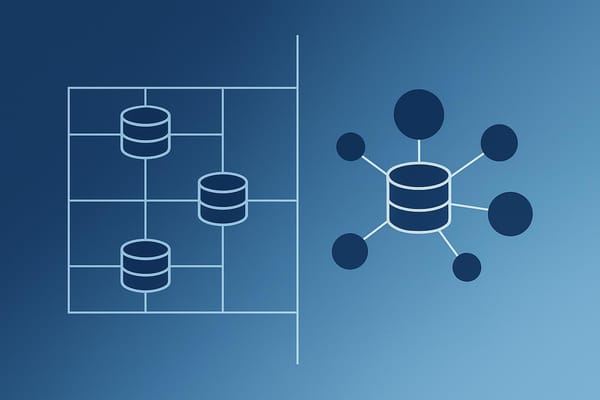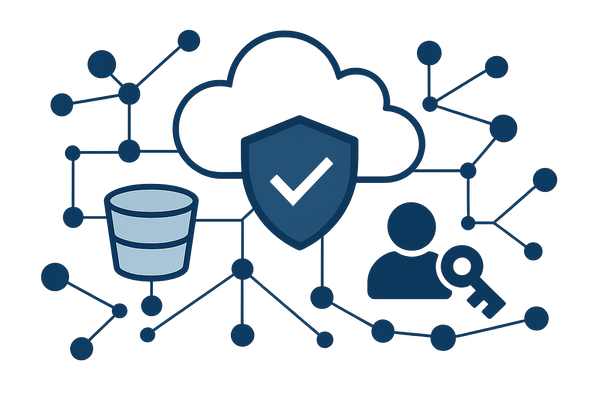AWS Lambda Pricing Explained
Explore AWS Lambda pricing, key cost factors, and strategies for optimising serverless expenses for UK businesses.
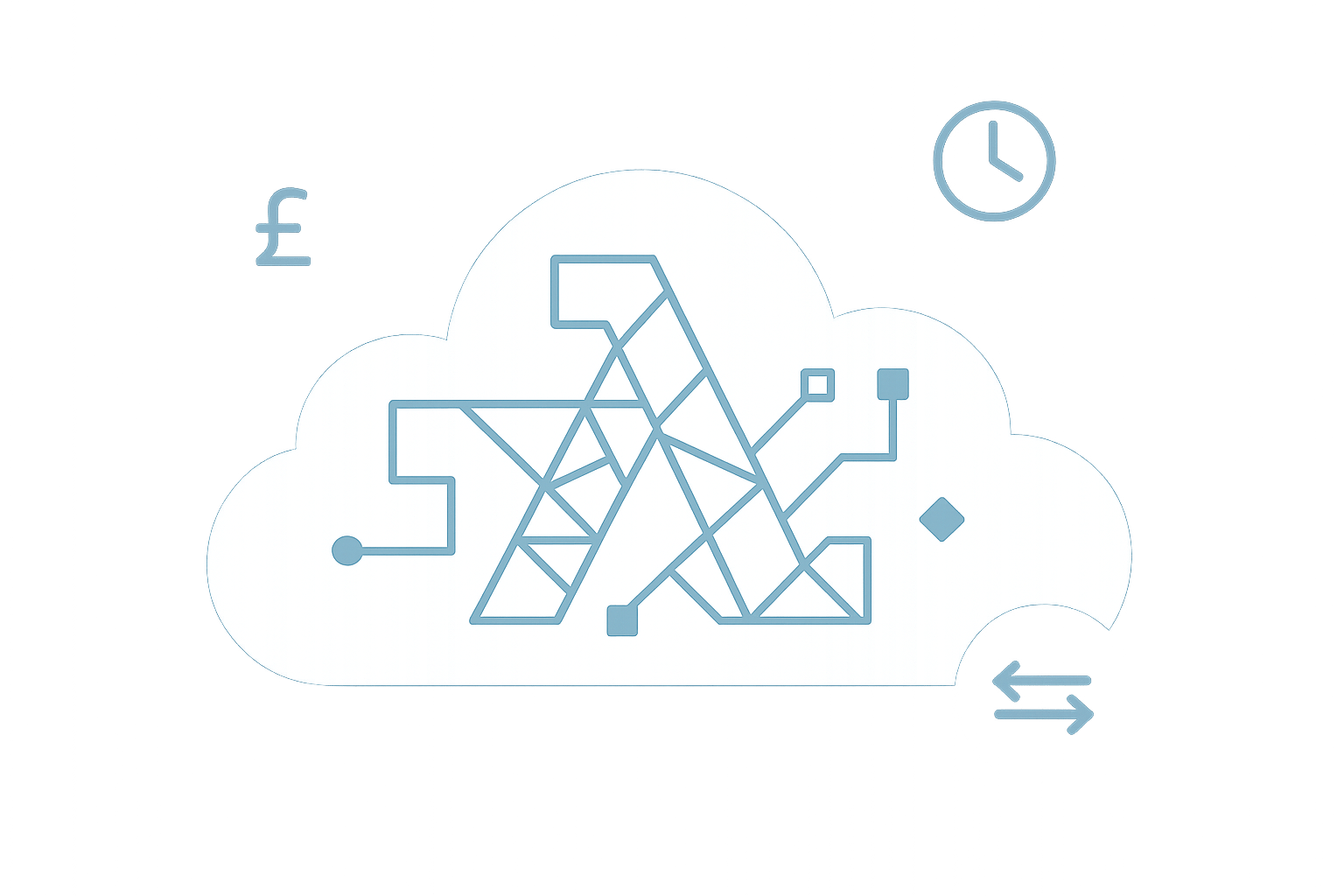
AWS Lambda helps you run code without managing servers, and you only pay for what you use. Here's a quick breakdown of its pricing model:
- Requests: £0.17 per million requests in the UK (London).
- Compute Time: £0.0000133 per GB-second. For example, a function using 0.5 GB memory for 0.2 seconds costs £0.00000133 per execution.
- Free Tier: 1 million requests and 400,000 GB-seconds included monthly.
To manage costs:
- Monitor usage with AWS tools like Cost Explorer and CloudWatch.
- Optimise memory and runtime settings for better performance and lower costs.
- Use tagging to track expenses by project or team.
AWS Lambda's pay-as-you-go model is perfect for UK businesses to align costs with demand while avoiding idle server expenses.
AWS Lambda Pricing: 8 Things You HAVE To Know 😎
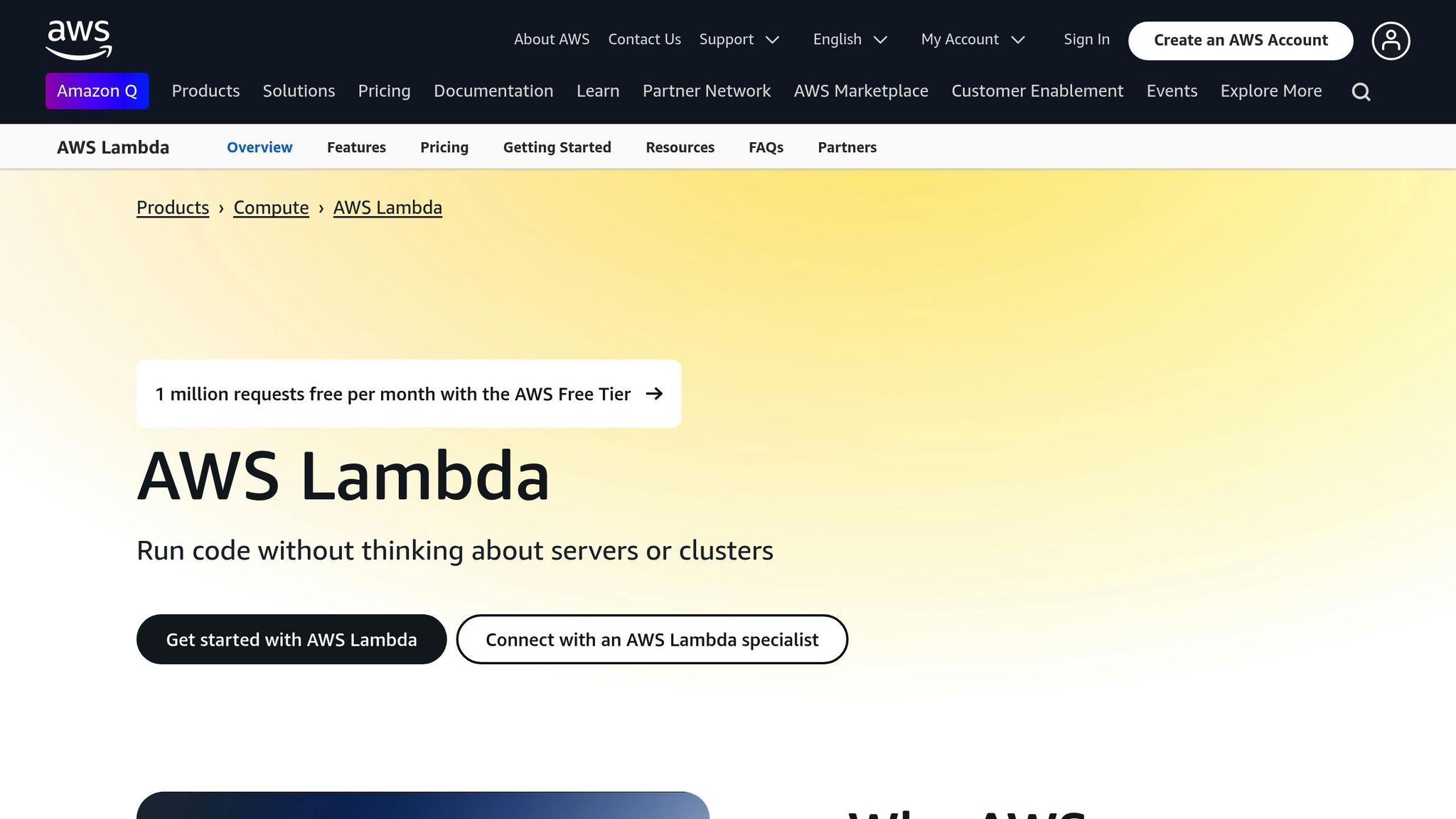
AWS Lambda Pricing Components
AWS Lambda pricing allows UK businesses to manage serverless costs effectively. Here's a breakdown of the main cost components.
Request Costs
For the UK (London) region, AWS Lambda charges around £0.17 per million requests. For example, if your application processes 10 million requests in a month, the cost would be about £1.70. These request costs cover a range of invocation types, including:
- Direct function calls
- HTTP requests via API Gateway
- Events triggered asynchronously by other AWS services
- Retry attempts for failed executions
Now, let’s look at how compute time contributes to the overall cost.
Computing Time Costs
Compute costs are based on GB-seconds, which combine the memory allocated to a function with its execution time. In the UK region, the rate is approximately £0.0000133 per GB-second. Here's an example to clarify:
- A function uses 512 MB (0.5 GB) of memory
- It runs for 200 ms (0.2 seconds)
The cost per execution would be calculated as:
0.5 GB × 0.2 seconds = 0.1 GB-seconds
Cost per execution: 0.1 × £0.0000133 = £0.00000133
If this function runs 1 million times in a month, the total compute usage would reach 100,000 GB-seconds, resulting in a monthly compute cost of approximately £1.33.
Price Tiers
AWS Lambda follows a pay-as-you-go pricing model. After using up the free tier, fixed rates are applied for both requests and compute time. This straightforward pricing approach helps UK businesses plan and control their serverless budgets with ease.
Cost Impact Factors
Understanding what drives AWS Lambda costs can help UK businesses fine-tune their serverless applications. By aligning these factors with your cost management goals, you can make your applications more efficient and set the groundwork for reducing expenses.
Memory and Runtime Settings
Allocating more memory increases CPU power and network speed, which can shorten execution time. However, higher memory also raises the cost per invocation. To strike the right balance, test your functions with different memory settings to find the sweet spot where performance and cost align.
CPU Architecture Options
AWS Lambda offers multiple processor options, including x86-based and ARM-based architectures. Each has its own cost and performance profile. Assess your workload needs to choose the processor that delivers the best performance at a lower cost.
Cold Start Effects
Cold starts occur when AWS spins up a fresh execution environment, leading to delays and added compute time. These delays vary depending on the runtime and can affect costs, especially for functions that run sporadically. To minimise this impact, you can:
- Enable provisioned concurrency
- Schedule regular invocations
- Opt for runtimes with faster startup times
Cost Reduction Methods
Here are some practical ways to cut costs, building on the factors discussed earlier.
Memory and Runtime Optimisation
Use CloudWatch to monitor memory usage and test different settings to find the right balance between speed and cost. This process helps you fine-tune your functions for better performance without overspending.
Code Performance Tips
Streamline your code to improve efficiency and reduce costs. Here are some suggestions:
- Use caching to store frequently accessed data, cutting down on repetitive calculations.
- Choose a runtime that fits your workload to minimise cold start delays.
- Apply efficient algorithms and data structures to speed up execution.
These adjustments not only improve performance but also tie into the savings options explained below.
Free Tier and Savings Options
Take advantage of AWS's Free Tier and savings plans. The Free Tier offers a certain amount of free usage, while savings plans are ideal for consistent workloads. These options can work alongside your other cost-cutting strategies.
For more tailored advice for UK small and medium-sized businesses, check out AWS Optimization Tips, Costs & Best Practices for Small and Medium sized businesses.
Cost Tracking Tools
Keeping track of your Lambda expenses is essential for managing your budget effectively. AWS offers several tools to help you monitor and manage these costs.
AWS Cost Explorer Guide
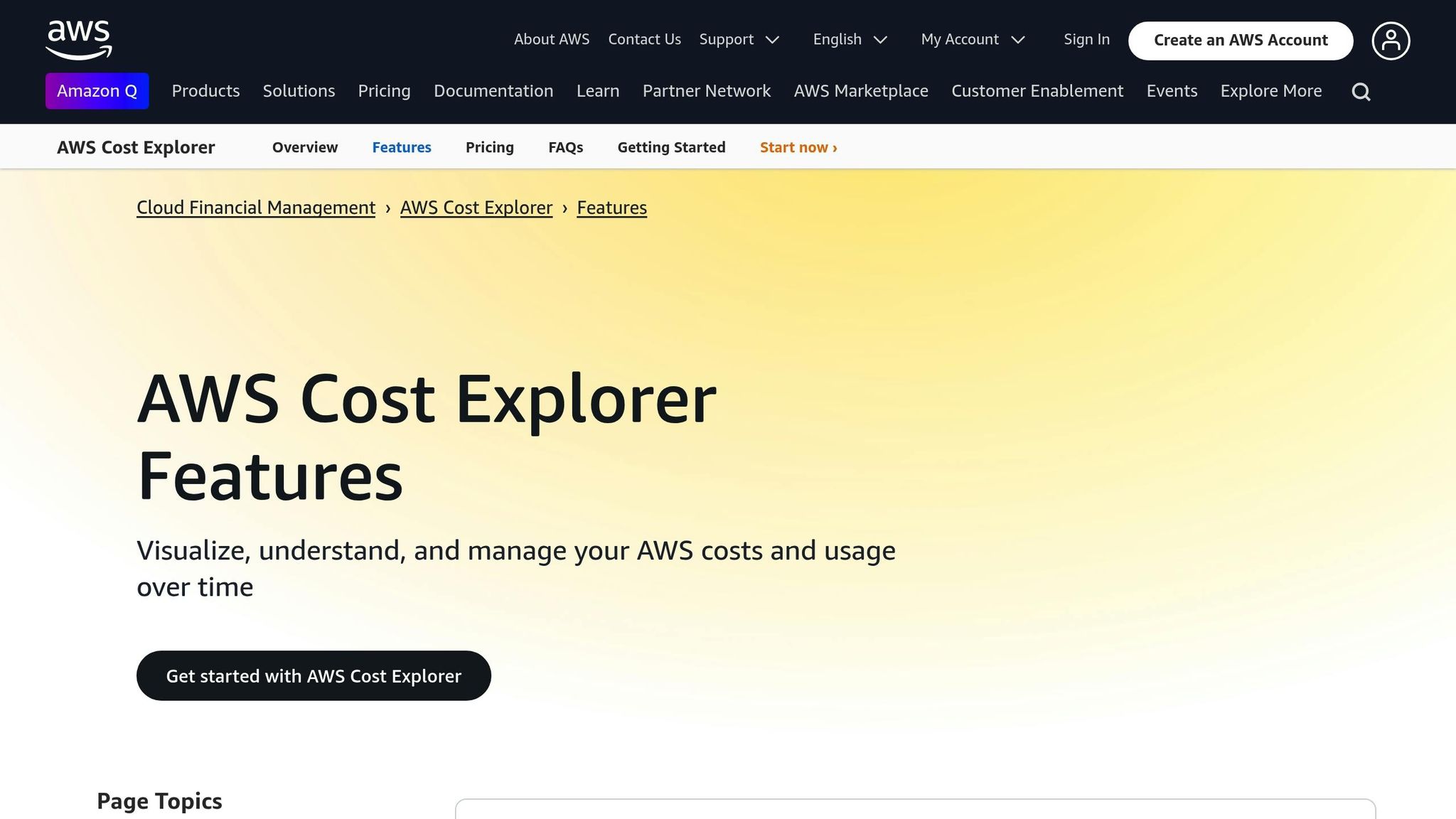
AWS Cost Explorer provides a clear breakdown of your Lambda spending through detailed visualisations and reports. Here's how to make the most of it:
- Enable granular views to identify cost spikes.
- Create custom reports and set alerts for when Lambda metrics exceed specific thresholds.
- Filter costs by function name to pinpoint resource-intensive functions.
For additional insights, you can pair Cost Explorer with CloudWatch to track real-time metrics that influence your spending.
CloudWatch Cost Metrics
CloudWatch helps you monitor performance metrics of Lambda functions that directly impact your costs. Focus on these key metrics:
| Metric | Impact on Cost | What to Monitor |
|---|---|---|
| Duration | Affects compute costs | Average execution time |
| Invocations | Influences request pricing | Frequency of invocations |
Set up CloudWatch dashboards to keep an eye on these metrics. You can also configure alarms to notify you when measurements go above normal levels.
Cost Tags Setup
Using tags is a smart way to track Lambda costs across different environments, projects, and teams. Consider these tagging strategies:
- Environment Tags: Separate costs for development, staging, and production environments.
- Project Tags: Assign tags to functions based on projects or applications to allocate costs accurately.
- Team Tags: Use tags to assign ownership and track spending by team or department.
These tools and strategies can give you better control over your Lambda expenses while providing valuable insights into cost management.
Summary and Action Steps
Here’s a breakdown of key points and actionable steps to improve cost management.
Price Structure Overview
AWS Lambda pricing combines charges for requests and compute time. Here's a quick look:
| Component | Impact | Key Focus |
|---|---|---|
| Memory Settings | Affects compute costs | Adjust allocation appropriately |
| Runtime Duration | Determines billing time | Reduce execution time |
| Request Volume | Influences total costs | Limit invocation frequency |
Steps for SMBs to Optimise Costs
To start reducing AWS Lambda expenses, consider these steps:
-
Track Costs
Use Cost Explorer dashboards to monitor spending across environments. Set up alerts to notify you when thresholds are crossed. -
Assess Functions
Regularly evaluate memory settings and execution times, particularly for frequently used functions. -
Manage Spending
Apply tagging strategies and budget alerts to monitor expenses by project, team, or environment.
These actions help establish an ongoing process for cost tracking and refinement.
Looking for More Information?
For more in-depth advice on optimising AWS Lambda costs, check out AWS Optimization Tips, Costs & Best Practices for Small and Medium sized businesses. This guide is tailored for UK SMBs and covers:
- Cost-saving techniques
- Architecture improvements
- Performance enhancements
- Security tips
FAQs
How can I monitor and manage AWS Lambda costs effectively using AWS tools?
To monitor and manage AWS Lambda costs, you can use AWS Cost Explorer and AWS Budgets. Cost Explorer helps you analyse your spending patterns, while AWS Budgets allows you to set custom cost thresholds and receive alerts when you approach or exceed them.
Additionally, enable Amazon CloudWatch to track Lambda usage metrics, such as invocation count and duration. This helps identify high-cost functions and optimise them by reducing execution time or memory allocation. Combining these tools ensures better visibility and control over your AWS Lambda costs, helping you stay within budget.
How can I reduce the impact of cold starts on AWS Lambda functions?
To minimise the impact of cold starts on AWS Lambda functions, you can adopt several strategies:
- Use Provisioned Concurrency: This ensures that a specified number of function instances are always warm and ready to handle requests, reducing latency.
- Optimise Function Code: Keep your code lightweight by reducing dependencies and initialisation times to speed up cold starts.
- Choose Smaller Runtimes: Using smaller and more efficient runtimes, such as Node.js or Python, can help reduce the time required for initialisation.
Additionally, monitoring and testing your functions can help you identify cold start patterns and fine-tune your approach. For small and medium-sized businesses, focusing on these strategies can lead to a noticeable improvement in performance and cost efficiency.
How does the choice of CPU architecture impact AWS Lambda performance and costs?
The CPU architecture you choose for AWS Lambda can significantly influence both performance and costs. AWS Lambda supports x86_64 and Arm-based AWS Graviton2 processors, each offering distinct benefits.
Graviton2 processors are optimised for cost-efficiency and performance, often providing up to 34% better price-performance compared to x86_64. They are ideal for workloads like data processing, web services, and machine learning inference. However, compatibility with your application’s runtime and libraries is essential when selecting an architecture.
To minimise costs, evaluate your workload requirements and test both architectures to identify the most cost-effective option for your specific use case.