AWS Lambda Logging: Performance vs. Cost Trade-offs
Learn how to balance AWS Lambda logging for performance and cost, utilising CloudWatch and custom solutions for optimal visibility.

AWS Lambda logging can either boost your serverless application’s visibility or significantly increase your costs. Here's how to strike the right balance.
- Key Insight: Excessive logging impacts both performance and costs. For example, generating 60TB of Lambda logs monthly could cost £30,000, but optimising configurations can reduce this by 58% to £12,500.
- Options:
- Native CloudWatch Logs: Easy setup, real-time analytics, but higher costs for large log volumes.
- Custom Log Aggregation: Lower costs at scale, more flexibility, but requires extra setup and may slow performance.
- Best Practice: A hybrid strategy often works best - use CloudWatch for critical logs and S3 for long-term storage. Adjust logging levels (e.g., DEBUG in development, ERROR in production) to manage costs without losing operational insights.
| Criteria | CloudWatch Logs | Custom Aggregation |
|---|---|---|
| Performance Impact | Minimal | Can add delays (e.g., 1.2s cold starts) |
| Cost (High Volume) | Higher (£0.40/GB initially) | Lower (£0.023/GB with S3/Firehose) |
| Ease of Use | Automatic setup | Requires setup and maintenance |
| Flexibility | Limited to AWS tools | Highly customisable |
Bottom Line: If you’re a UK SME, optimise your logging approach to avoid unnecessary costs while maintaining visibility. Use AWS's tiered pricing and tools like Lambda Power Tuning to save money and improve performance.
Season 4 Episode 18: Lambda Logging, Just-in-Time Access, and Data Center Debates
1. Native CloudWatch Logs Integration
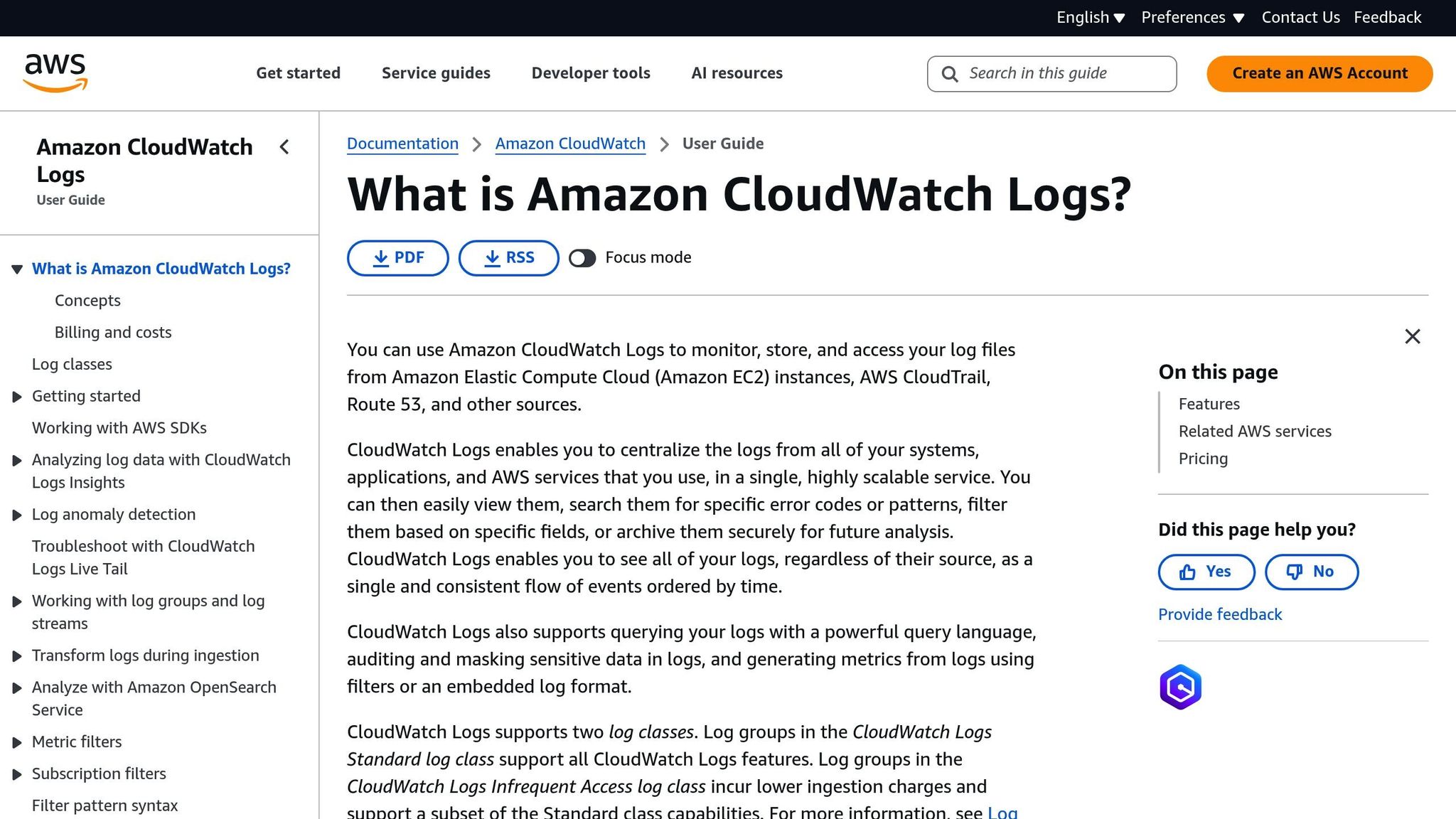
AWS Lambda seamlessly integrates with CloudWatch Logs, automatically capturing and streaming log data. This allows developers to concentrate on building their applications while AWS takes care of the logging infrastructure.
Performance Impact
Handling high-throughput scenarios can lead to a significant volume of logs generated by Lambda functions, which might impact performance. For instance, enabling Lambda Insights results in around 1KB of data and eight metrics being emitted per invocation, which could introduce slight delays. For UK SMEs running large-scale serverless applications, this automatic logging might raise latency concerns. However, CloudWatch Logs Live Tail offers real-time log visibility without affecting function response times, efficiently processing up to 500 log events per second, with charges based on session usage per minute.
Cost Implications
AWS has introduced tiered pricing for Lambda logs, now categorised as "Vended Logs", which uses a volume-based pricing model. Sandro Volpicella, a freelance software developer, explains:
"Your CloudWatch Costs could go down by themselves with this launch. AWS counts Logs coming from Lambda now as 'vented logs,' and they come with a volume-tiered pricing model." - Sandro Volpicella
The pricing offers two log classes tailored to different needs:
| Data Ingested | CloudWatch Logs Standard | CloudWatch Logs Infrequent Access |
|---|---|---|
| First 10 TB per month | £0.40 per GB | £0.20 per GB |
| Next 20 TB per month | £0.20 per GB | £0.12 per GB |
| Next 20 TB per month | £0.08 per GB | £0.06 per GB |
| Over 50 TB per month | £0.04 per GB | £0.04 per GB |
For example, the Infrequent Access log class is 50% cheaper per GB at the initial tier compared to the Standard class. These pricing options play a crucial role in shaping cost-effective logging strategies.
Scalability and Flexibility
CloudWatch Logs is designed to scale effortlessly, supporting logs from various systems, applications, and AWS services. It also provides flexibility through CloudWatch Logs Insights, which supports multiple query languages.
Features like field indexing enhance the efficiency of queries for frequently accessed data. Additionally, data protection policies help safeguard sensitive information by enabling audits and masking. Businesses can also use log transformation and enrichment tools to standardise log data during ingestion, ensuring consistency across Lambda functions. For organisations managing multiple projects or internal applications, log group tagging proves useful for categorisation and cost tracking - something that UK SMEs can particularly benefit from.
2. Custom Log Aggregation Solutions
While AWS CloudWatch offers a straightforward approach to logging, custom log aggregation solutions provide a more tailored option for businesses seeking advanced features. These solutions allow organisations to route Lambda logs to third-party platforms or even build their own systems, enabling capabilities like detailed analytics, bespoke dashboards, and seamless integration with existing monitoring tools. However, this added flexibility often comes with trade-offs, particularly in terms of performance.
Performance Impact
One downside of custom log aggregation is its potential to slow down your Lambda functions, especially during cold starts. For instance, using AWS Lambda Extensions provided by Application Performance Monitoring (APM) vendors can significantly affect performance.
Take DataDog's Lambda extension as an example: it adds over 1.2 seconds to cold start latency, increases warm call delays by around 40 milliseconds, and consumes roughly 70MB of memory. These performance hits occur because the extensions function as separate processes, sharing limited Lambda resources.
The size of the extension layer plays a major role here - larger extensions tend to cause more noticeable delays. For UK SMEs, there are ways to minimise these impacts. Choosing APM providers with smaller extension layers, using npm modules combined with code bundlers to eliminate unused code, or opting for runtime-focused libraries instead of all-encompassing AWS Layers can help.
Cost Implications
Custom log aggregation can also lead to significant cost savings compared to CloudWatch Logs, particularly for businesses that don't require real-time log processing. For example, a custom setup using Amazon Kinesis Data Firehose, S3, and Athena can cost up to five times less than CloudWatch Logs and 98% less than DataDog for the same volume of logs.
Here's a quick comparison of costs:
| Service | Ingestion Cost | Storage/Retention Cost | Query Cost |
|---|---|---|---|
| CloudWatch Logs | £0.40/GB (Standard) | £0.024/GB | £0.004/GB scanned |
| DataDog | £0.08/GB | £1.36/1 million events | Included |
| Custom Solution | £0.023/GB (Firehose) | £0.018/GB (S3) | £0.004/GB scanned (Athena) |
AWS has also introduced new Lambda logging destinations for S3 and Firehose, starting at £0.20 per GB for the first 10TB each month, with tiered pricing for larger volumes. For businesses generating 60TB of Lambda logs monthly, these changes could slash costs by 58%, reducing expenses from £24,000 to about £10,000.
Scalability and Flexibility
Custom log aggregation solutions shine when it comes to scalability and adaptability. Unlike the one-size-fits-all approach of CloudWatch Logs, custom setups allow businesses to fine-tune log parsing, filtering, and processing to meet specific needs. This makes it easier to perform detailed analysis or implement tailored storage strategies.
For example, containerised logging systems have been shown to improve runtime consistency and efficiency, highlighting the adaptability of custom solutions. Additionally, these systems can integrate with various storage platforms like DynamoDB, S3, RDS, Redshift, or Elasticsearch, depending on the organisation's requirements for data retrieval, analysis, or compliance.
The modular nature of custom solutions is another advantage. Businesses can update processing logic, filters, or integration points independently, without disrupting the entire logging setup. Moreover, organisations can implement custom data identifiers and protection policies using tools like regular expressions to detect and safeguard sensitive information unique to their operations. Log transformation and enrichment can also be performed during ingestion, ensuring that data is consistently formatted and optimised for querying.
These features give businesses greater control over their logging infrastructure, allowing them to build a system that aligns closely with their operational and analytical goals.
Pros and Cons
When deciding between native CloudWatch Logs integration and custom log aggregation solutions, it’s essential to weigh the benefits and drawbacks of each option. The right choice will depend on your performance requirements and budget.
Native CloudWatch Logs integration offers a simple, high-performance solution. It ensures your functions run smoothly without adding latency. CloudWatch also provides powerful tools like Logs Insights for real-time analytics and Live Tail for instant log monitoring. For UK-based small and medium-sized enterprises (SMEs) focused on ease of use and performance, the automatic setup eliminates the need to manage external logging systems. However, this simplicity comes at a cost, especially for high-volume logging. Additionally, relying solely on CloudWatch ties you to the AWS ecosystem, which may limit integration with non-AWS tools or custom data processing.
On the other hand, custom log aggregation solutions offer more flexibility and potential cost savings. By routing logs to destinations like Amazon S3 or Data Firehose, businesses can reduce expenses - particularly at scale - and customise log processing to meet their specific needs. However, this approach introduces challenges, including increased cold start latency and memory usage. Third-party extensions can add delays due to VPC initialisation and network requests. Moreover, custom solutions demand additional setup and ongoing maintenance.
Here’s a quick comparison of the two approaches:
| Criteria | Native CloudWatch Logs | Custom Log Aggregation |
|---|---|---|
| Performance Impact | No performance impact | Can add over 1.2 seconds to cold starts |
| Configuration | Automatic integration | Requires extra setup and maintenance |
| Cost (High Volume) | Higher ingestion costs | Lower costs at scale |
| Real-time Analytics | Logs Insights and Live Tail | Limited to custom-built solutions |
| Flexibility | Limited to AWS ecosystem | Greater customisation options |
| Scalability | Automatic scaling | May need manual scaling |
| Memory Usage | Minimal overhead | Can use up to 70MB extra per extension |
For businesses generating large log volumes - especially those exceeding 60TB monthly - custom solutions can become more appealing. Tiered pricing can reduce CloudWatch costs by up to 58%. However, if your priority is real-time log analysis with minimal effort, CloudWatch’s native integration is likely the better fit.
Conclusion
UK SMEs face the challenge of balancing performance and cost when it comes to logging strategies. By aligning logging levels with workload requirements, businesses can optimise both efficiency and expenses.
For many, native CloudWatch Logs integration is a reliable option, especially for those prioritising real-time analytics and ease of use. The introduction of tiered pricing has made high-volume logging more budget-friendly. For instance, the Infrequent Access log class can cut ingestion costs by about 50% for logs that are accessed less often.
However, custom solutions might be better for organisations with specific needs or high logging volumes. Businesses already using external monitoring tools can benefit from routing logs through S3 or Data Firehose, which can simplify processes and reduce costs.
A hybrid approach often works best. For example, critical production logs requiring real-time analysis can go to CloudWatch Logs, while S3 can handle long-term retention. Adjusting logging levels across environments - using verbose DEBUG logs in development and limiting production logs to ERROR levels - helps manage costs without sacrificing visibility.
"CloudWatch logs are a common hidden cost gotcha for new AWS customers. Without a strategy, you can quickly burn through your cloud budget and erode stakeholder trust." – Mark Lambert, Senior Cloud Architect
Beyond logging, other cost-saving measures include right-sizing AWS Lambda functions with tools like AWS Lambda Power Tuning, setting realistic timeouts, and exploring Graviton2 processors, which offer up to 19% better performance at 20% lower costs. Regularly reviewing log volumes and applying retention policies are also practical ways to avoid unnecessary expenses.
For further insights into AWS cost optimisation, check out the AWS Optimization Tips, Costs & Best Practices for Small and Medium sized businesses blog. It provides in-depth advice on balancing performance and budget across AWS environments.
Effective logging is essential for maintaining observability in serverless applications. The goal isn’t to slash logging costs at the expense of operational insights but to adopt smart logging practices that provide the data you need without overspending. By tailoring logging strategies to operational priorities, UK SMEs can achieve the perfect balance between real-time insights and cost efficiency.
FAQs
What is the best way to set logging levels in AWS Lambda to balance performance and costs across different environments?
To fine-tune both performance and costs in AWS Lambda, it's smart to adjust logging levels based on the needs of each environment. For production, stick to 'ERROR' or 'WARNING' levels. This helps keep log volume - and costs - low while still tracking critical issues. In development or testing, switch to 'DEBUG' or 'INFO' levels to capture detailed information for troubleshooting and analysis.
AWS also offers advanced logging controls, letting you filter logs by level without changing your code. This makes managing log verbosity across different environments much easier and more economical. By aligning your logging strategy with the environment, you can strike a sensible balance between performance and cost.
What are the performance trade-offs of using custom log aggregation with AWS Lambda, and how can they be minimised?
Using custom log aggregation with AWS Lambda can come with some performance challenges. You might notice increased latency and higher resource consumption because logs are processed and sent outside of AWS-native services like CloudWatch. However, these effects can be reduced by applying smart strategies like buffering logs effectively, using asynchronous logging methods, and leveraging Lambda Layers to optimise dependencies and cut down on cold start delays.
Another helpful approach is filtering logs and fine-tuning log levels. By focusing on collecting only the most critical logs, you can minimise unnecessary overhead while still keeping a clear view of your application's behaviour. For small and medium-sized businesses, applying AWS optimisation techniques can further help balance costs and performance without compromising functionality.
How can I optimise AWS Lambda logging to balance performance and cost effectively?
To make AWS Lambda logging more efficient while keeping expenses in check, there are a few effective strategies to consider. Start by adjusting log levels to focus only on the most critical information. This helps cut down on unnecessary log data and reduces costs tied to excess storage and processing.
You can also use advanced logging controls to filter logs more precisely, making it easier to analyse relevant data without being overwhelmed by irrelevant details.
For handling large amounts of log data, explore cost-saving storage options like Amazon S3 or Firehose, which are often more affordable than default services. Additionally, take advantage of AWS's tiered pricing models for CloudWatch Logs - these can lead to noticeable savings, especially when dealing with high log volumes.
By combining these methods, you can strike a balance between maintaining strong performance and managing your budget effectively.




