AWS Lambda FAQ: Answers for Small Business Users
Learn how AWS Lambda can help small businesses reduce costs, automate tasks, and scale effortlessly without server management.

AWS Lambda is a serverless computing service that helps small businesses save money and simplify operations by removing the need for server management. Here's what you need to know:
- Cost-Effective: Pay only for the compute time you use. The free tier includes 1 million requests and 400,000 GB-seconds per month.
- Automatic Scaling: Handles traffic spikes without manual intervention.
- Supports Popular Languages: Compatible with Python, Node.js, Java, and C#.
- Integrates with AWS Services: Works seamlessly with tools like Amazon S3, DynamoDB, and SNS.
- Real Savings: Businesses have reported cost reductions of up to 85% by switching to Lambda.
Key Benefits:
- Reduced Costs: Save up to 57% compared to traditional servers.
- Performance: Near-instant execution and auto-scaling for up to 1,000 concurrent executions.
- Flexibility: Run code for various tasks like data processing, APIs, and scheduled jobs.
AWS Lambda is ideal for UK small businesses looking to cut costs, scale easily, and focus on building applications without the hassle of managing infrastructure.
AWS Lambda Basics
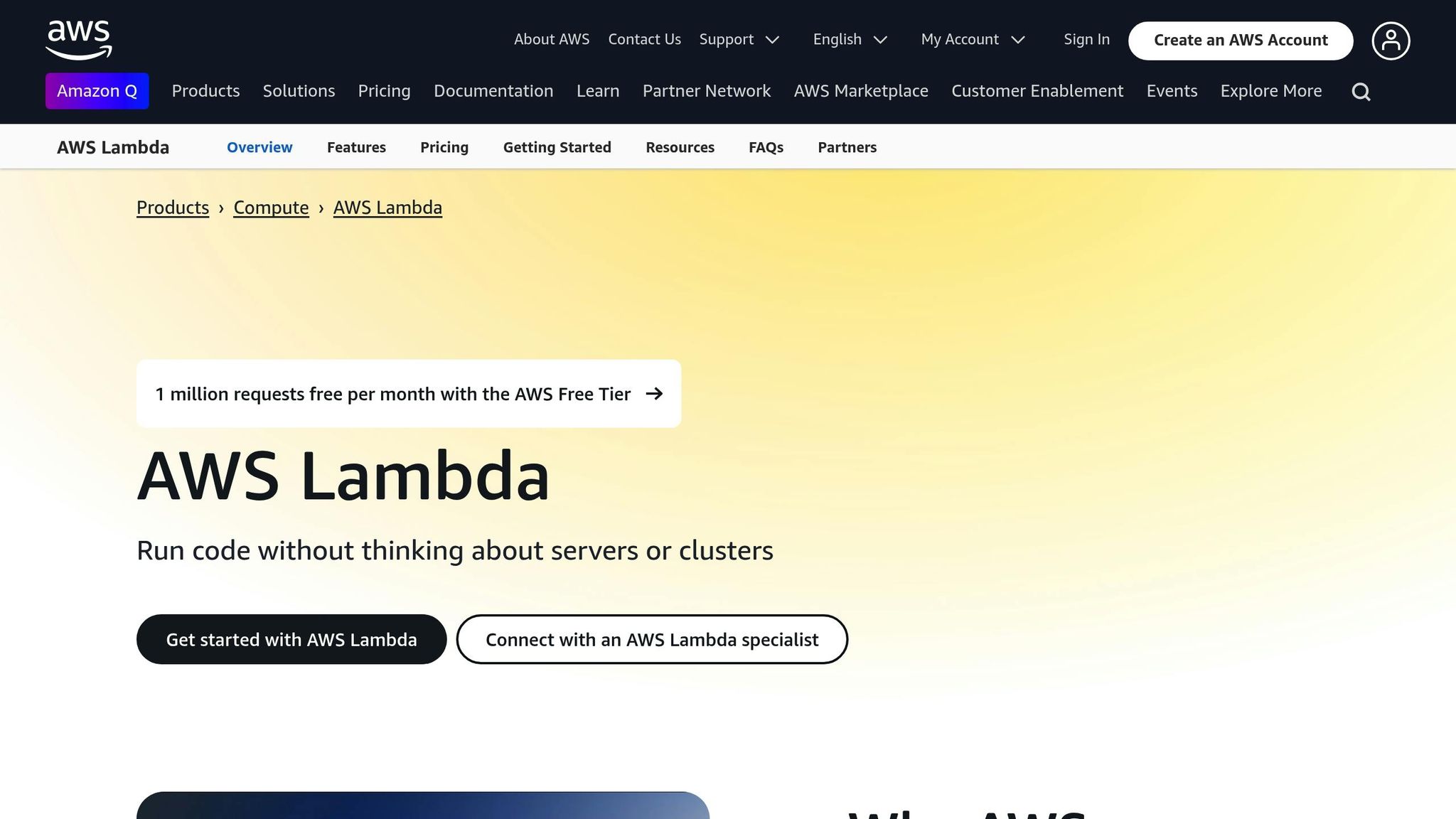
What AWS Lambda Does
AWS Lambda automatically runs your code in response to specific events. Whether it's uploading a file, completing a purchase, or triggering another action, Lambda executes your code right away.
With AWS handling maintenance and scaling, Lambda allows you to focus on your code. Plus, you’re only charged for the compute time you actually use.
Main AWS Lambda Functions
Lambda supports various programming languages, giving your team the flexibility to use familiar tools.
Here are some key functions:
| Function Type | Description | Common Use Case |
|---|---|---|
| Event Processing | Responds to changes in AWS services | Processing uploaded files in S3 |
| Data Transformation | Modifies data dynamically | Converting document formats |
| API Handling | Manages API requests | Web application backends |
| Scheduled Tasks | Executes code at specific times | Generating daily reports |
Lambda works seamlessly with other AWS services. For example, you can pair it with Amazon S3 for file handling, DynamoDB for database tasks, or Amazon SNS for messaging.
Benefits for Small Business
AWS Lambda offers cost-effective and practical solutions for small businesses. For example, Heavywater Inc. reduced its monthly infrastructure costs from £23,400 to just £3,120 by switching to Lambda. Similarly, Avner Sorek, a small business owner, cut his monthly expenses by 85%, dropping from £35 to £4.77.
"AWS Lambda lets you run code without provisioning or managing servers. You pay only for the compute time you consume - there is no charge when your code is not running." - AWS Lambda FAQs
Some standout benefits for small businesses include:
- Cost Efficiency: Pay only for what you use, with no idle charges.
- Automatic Scaling: Handles traffic spikes effortlessly.
- Less Maintenance: AWS takes care of all server-related tasks.
- Faster Development: Pre-built integrations speed up feature rollouts.
Lambda functions can run for up to 15 minutes per execution, making them ideal for tasks like processing customer data or generating reports. Its near-instant processing ensures your business can quickly respond to customer demands and market shifts.
AWS Lambda Costs
Price Structure
AWS Lambda charges are based on requests, execution time, and memory usage. Beyond the free tier, it follows a pay-as-you-go model.
Here's the basic pricing breakdown:
- Requests: £0.16 per million requests
- Duration: Charges depend on memory allocation and CPU architecture
- Storage: £0.0000000247 per GB-second for usage beyond the included 512 MB
The table below highlights costs for different memory sizes:
| Memory (MB) | x86 Cost (per ms) | ARM Cost (per ms) | Savings |
|---|---|---|---|
| 128 MB | £0.00000000168 | £0.00000000136 | 19% |
| 512 MB | £0.00000000664 | £0.00000000536 | 19% |
| 1024 MB | £0.00000001336 | £0.00000001064 | 20% |
Reducing Costs
Small businesses in the UK can lower their AWS Lambda expenses by focusing on the following strategies:
-
Memory Optimisation
Use AWS Lambda Power Tuning, an open-source tool, to find the optimal balance between performance and cost for your functions. -
Choosing the Right Architecture
Graviton2-based functions are more cost-effective, offering up to 19% better performance at 20% lower costs. Consider migrating suitable workloads. -
Smart Event Filtering
Fine-tune event source filters (e.g., Amazon SQS, DynamoDB Streams) to avoid unnecessary triggers, helping cut costs.
Cost Comparison
Studies show serverless applications can cut costs by up to 57% compared to traditional server setups.
Other ways to save include:
- Compute Savings Plans: Get up to a 17% discount by committing to consistent usage for 1–3 years.
- Free Tier Benefits: Each month, enjoy 1 million free requests and 400,000 GB-seconds of compute time.
- Graviton2 Architecture: Gain up to 34% better price performance compared to x86 processors.
Additionally, AWS Compute Optimizer can help you configure memory settings more efficiently by analysing your usage patterns, reducing waste and unnecessary costs.
These tips align with Lambda's scalability and efficiency, which will be discussed in the next section.
Handling Growth and Speed
Auto-Scaling
AWS Lambda now scales up to 12 times faster, supporting up to 1,000 concurrent executions every 10 seconds. It adjusts automatically to handle changing workloads, reallocating capacity to active functions when traffic drops.
AWS Lambda provides two ways to control concurrency:
| Control Type | Purpose | Cost |
|---|---|---|
| Reserved Concurrency | Limits the maximum concurrent instances | No extra charge |
| Provisioned Concurrency | Pre-initialises execution environments | Additional costs apply |
Now, let’s look at how to address performance issues to keep things running smoothly as demand grows.
Speed Issues and Fixes
Performance issues like cold starts and inefficient resource use can slow things down. Here’s how to tackle them:
Memory Optimisation
AWS Lambda Power Tuning helps you find the best balance between memory and performance. For example:
| Memory | Duration |
|---|---|
| 128 MB | 11.7 sec |
| 512 MB | 3.2 sec |
| 1024 MB | 1.5 sec |
Cold Start Management
To reduce delays caused by cold starts:
- Use provisioned concurrency for critical functions.
- Simplify static initialisation by importing only the libraries you need.
Load Management
Lambda offers an initial burst capacity of 500 to 3,000 concurrent executions per minute, depending on your Region.
For Consistent Workloads
- Track account concurrency using CloudWatch metrics.
- Set timeouts to avoid wasting resources.
- Use connection pooling for database operations.
For Sudden Traffic Surges
- Reserve concurrency to prioritise critical functions.
- Implement retry mechanisms with exponential backoff.
- Set up CloudWatch alarms to detect throttling.
If requests exceed limits, AWS returns a 429 status code. You can request higher concurrency limits via the AWS Management Console.
Small Business Examples
Data Tasks
AWS Lambda is a powerful tool for automating repetitive data processing tasks. For instance, pairing AWS Lambda with Amazon Textract can streamline invoice processing. When an invoice is uploaded, key information - like the invoice ID, date, and amount - is extracted automatically and stored in Amazon DynamoDB.
Here's a quick look at some common data task solutions:
| Task Type | Solution | Outcome |
|---|---|---|
| Invoice Processing | Textract + Lambda + DynamoDB | Extracts invoice ID, date, and amount automatically |
| Data Analysis | Lambda + Kinesis | Real-time data aggregation and reporting |
| Document Processing | Lambda + S3 | Automates text extraction from PDFs and images |
A practical example comes from Incentius, which developed a serverless e-invoicing solution using AWS Lambda and Flask. This system allowed distributors to generate invoices and e-way bills automatically, cutting down on manual data entry and processing time.
AWS Lambda isn't just limited to data processing - it also plays a key role in improving application performance.
App Support
Small businesses can use AWS Lambda to create efficient backends without the hassle of managing servers. When combined with API Gateway, Lambda can build RESTful APIs to power web and mobile apps. Services like Amazon SNS can also be integrated for real-time notifications. This serverless setup allows businesses to deploy scalable applications that respond to user actions, streamlining operations and improving efficiency.
AWS Service Links
AWS Lambda's ability to integrate with other AWS services makes it even more versatile. These integrations simplify operations and enhance functionality:
| Service Category | Integration Features |
|---|---|
| Storage & Database | - Amazon S3 triggers Lambda on file uploads - DynamoDB streams enable real-time data handling - RDS Proxy manages database connections efficiently |
| Monitoring & Security | - CloudWatch monitors function performance - AWS X-Ray traces application behaviour - AWS Secrets Manager securely stores credentials |
For businesses needing secure file storage, Lambda can work with Amazon FSx for Windows File Server or Amazon FSx for NetApp ONTAP. This setup supports secure access through well-configured VPCs, automates file workflows, and provides detailed activity logs via CloudWatch.
Serverless 101: AWS Lambda
Setup and Usage Tips
AWS Lambda offers scalability and cost advantages, but a well-thought-out configuration is essential to maximise its performance. Here's a guide to setting it up effectively.
Resource Setup
To get the best performance and cost efficiency, configure your Lambda functions with the right resource settings. For small to medium-sized business (SMB) workloads, start with 128MB to 256MB of memory.
Here are some key parameters to adjust:
| Parameter | Suggested Setting | Why It Matters |
|---|---|---|
| Memory | 128MB – 256MB | Strikes a balance between cost and performance for SMB tasks |
| Timeout | 30 seconds | Works well for API calls and data processing |
| Runtime | Node.js 18.x or Python 3.9 | Popular options with strong library support |
To keep your codebase clean and efficient, use Lambda Layers for managing dependencies. This method allows you to share common libraries across functions, reducing redundancy and making maintenance easier.
Security Steps
Prioritise security when setting up Lambda functions. Follow these steps:
- IAM Role Configuration: Assign IAM roles with the least-privilege permissions required for your functions.
- Environment Variable Protection: Avoid storing sensitive data in plain text. Instead, use AWS Secrets Manager to securely handle configuration details.
- Network Security: Place your Lambda functions within a Virtual Private Cloud (VPC) and use security groups to control inbound and outbound traffic.
After setting up security measures, keep an eye on your functions' performance to address any issues promptly.
Monitoring Tools
Monitoring is key to ensuring your Lambda functions run smoothly. AWS provides several tools to help you track performance and troubleshoot problems:
| Tool | Purpose | Benefits |
|---|---|---|
| CloudWatch | Tracks metrics like errors and execution times | Includes 10 free custom metrics with AWS Free Tier |
| Lambda Insights | Offers detailed operational data | Simplifies analysis with clear dashboards |
| X-Ray | Provides service tracing | Helps identify interactions with other AWS services |
CloudWatch Lambda Insights is particularly useful, as it automatically gathers performance metrics and displays them in intuitive dashboards. To stay on top of performance, enable detailed monitoring in CloudWatch. Set up alerts for critical metrics like error rates, execution times, memory usage, and concurrent executions. This proactive approach will help you quickly address any issues that arise.
Conclusion
AWS Lambda helps UK small businesses streamline operations and cut costs. Its serverless design removes the need for infrastructure management, letting businesses focus on building their applications.
Take Comic Relief as an example. By moving their donation platform to Lambda, they slashed costs by 93% - from £66,400 to just £4,000 - while handling peak demand smoothly.
Research by Deloitte highlights that serverless applications can save up to 57% compared to traditional server setups. These savings come from features like:
- Pay-as-you-go pricing, which charges only for the compute time you use
- A free tier that includes 1 million requests per month
- Compute Savings Plans for further cost reductions
- Access to performance-optimised hardware
Adam Clark from Comic Relief noted that adopting a serverless model sped up their release cycles and improved testing capabilities.
With features like automatic scaling, reduced management effort, and smooth AWS integration, Lambda offers an efficient and cost-effective way to build modern applications.
FAQs
How can small businesses reduce AWS Lambda costs effectively?
Small businesses can reduce AWS Lambda costs by optimising their usage and configuration. Start by right-sizing your functions - adjust memory allocation to balance costs and performance efficiently. Tools like AWS Lambda Power Tuning can help identify the ideal configuration. Additionally, setting appropriate timeouts ensures functions don’t run longer than necessary, avoiding unnecessary charges.
Other practical strategies include code optimisation to improve execution efficiency, reducing deployment package sizes, and leveraging Compute Savings Plans for discounted rates. You can also use event filtering to minimise unnecessary function invocations and monitor expenses with cost alerts to prevent unexpected spikes. By implementing these steps, small businesses can manage AWS Lambda costs effectively while maintaining performance.
How can small businesses use AWS Lambda to boost efficiency in their daily operations?
AWS Lambda offers small businesses a cost-effective way to streamline operations by automating tasks and responding to events in real time. For example, it can handle event-driven data processing, such as updating a database when new data is added or processing files uploaded to cloud storage.
It’s also great for automating workflows, like coordinating multiple services to manage order processing or customer notifications. Additionally, Lambda can enhance IT automation, for instance, by restarting a server automatically if it fails a health check. With support for various programming languages, businesses can tailor solutions to fit their specific needs, improving both flexibility and efficiency.
How does AWS Lambda manage cold start delays, and what steps can small businesses take to reduce their impact?
AWS Lambda can experience cold starts, which are brief delays when a function is invoked after being idle or during scaling. These delays occur as the system loads and initialises the function. For small businesses, minimising cold starts can help maintain smooth performance.
To reduce cold start delays:
- Use Provisioned Concurrency: This keeps function instances pre-warmed, ensuring they’re ready for immediate execution. While effective, it does add extra cost.
- Optimise Code: Simplify your function code, reduce dependencies, and opt for lightweight frameworks to speed up initialisation.
- Choose Faster Runtimes: Languages like Python, Node.js, or Go tend to have quicker cold start times compared to Java.
- Allocate More Memory: Increasing memory can improve performance and reduce latency, though it may raise costs.
- Keep Functions Active: Schedule periodic triggers using tools like EventBridge to prevent functions from becoming idle.
By implementing these strategies, small businesses can ensure their AWS Lambda functions remain responsive and efficient, even during high-demand periods.




