AWS Lambda Batch Processing: Best Practices
Explore best practices for AWS Lambda batch processing, focusing on cost savings, scalability, and effective integration methods for UK SMBs.
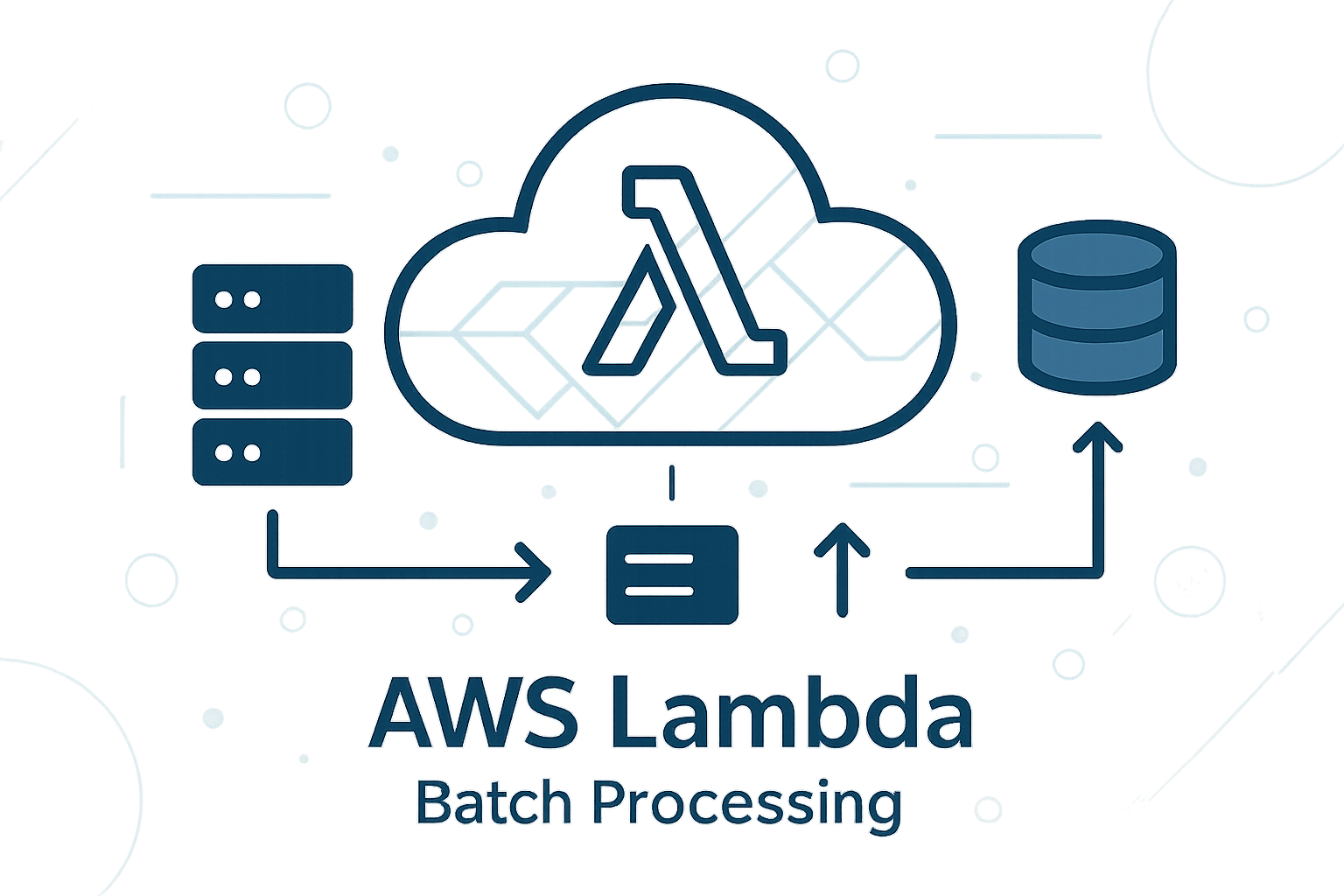
AWS Lambda batch processing can cut costs and improve efficiency for businesses by handling multiple events in one invocation. For UK small and medium-sized businesses (SMBs), this is particularly useful for managing fluctuating workloads or seasonal demand. Key takeaways:
- Cost Savings: Processing one message per batch is 200% more expensive than batching 10 messages.
- Scalability: Lambda scales automatically, handling up to 1,000 concurrent functions for SQS and 10,000 records per batch for Kinesis or Kafka.
- Integration Options:
- Amazon SQS: Reliable for queuing with minimal setup.
- Amazon Kinesis: Ideal for real-time streaming and analytics.
- Apache Kafka: Best for high-volume data but requires more manual management.
- Optimisation Tips:
- Adjust batch size and window for cost and performance.
- Use Dead Letter Queues (DLQs) for failed messages.
- Monitor metrics like
IteratorAgeandOffsetLagfor performance tuning.
Each integration method has its pros and cons, so consider your workload, budget, and technical resources when choosing. Start simple with SQS, and scale to Kinesis or Kafka as your needs grow.
AWS Lambda BATCH Processing From SQS | Powertools for AWS Lambda | .NET ON AWS | Serverless | Amazon
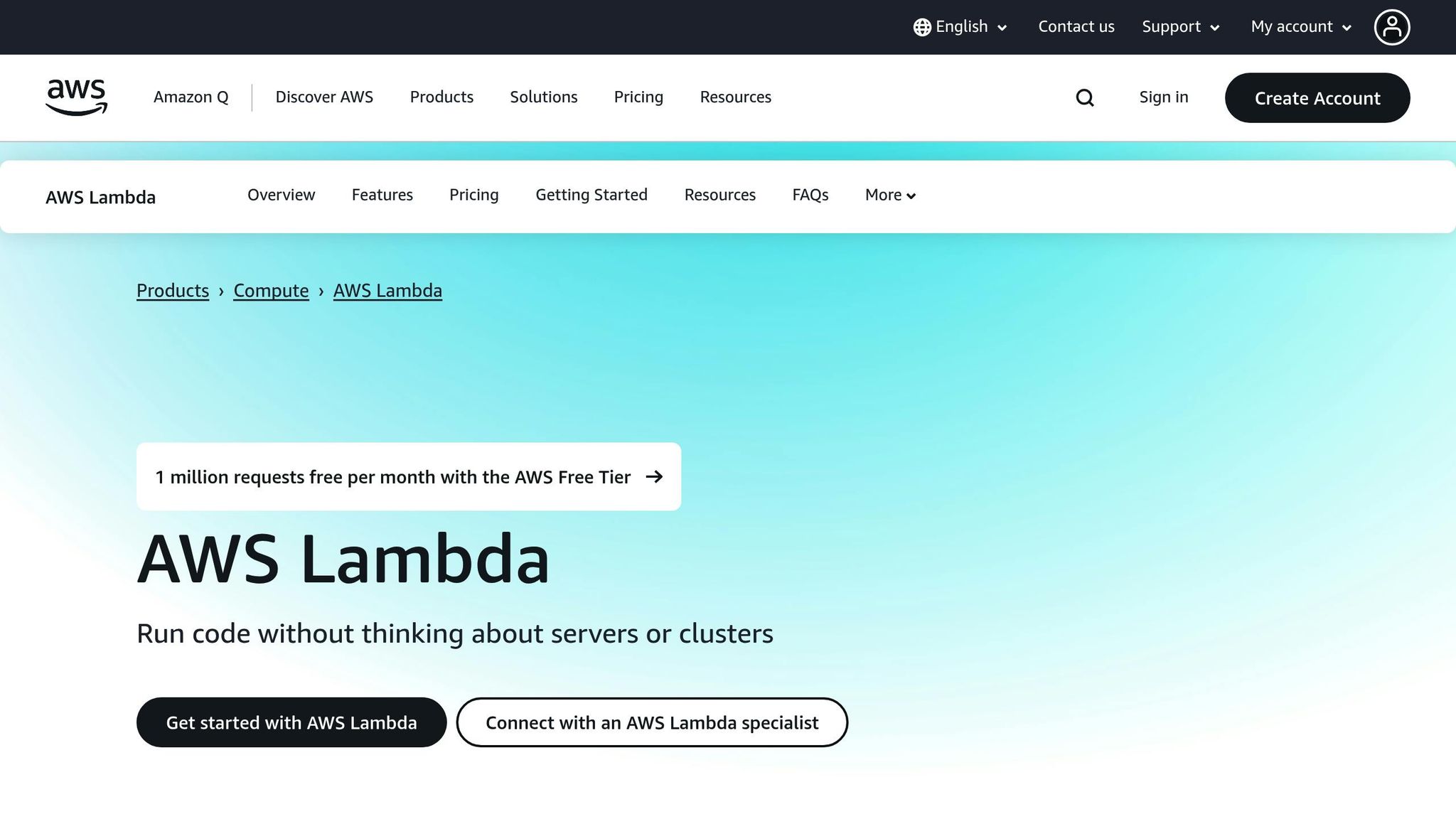
1. Amazon SQS Integration
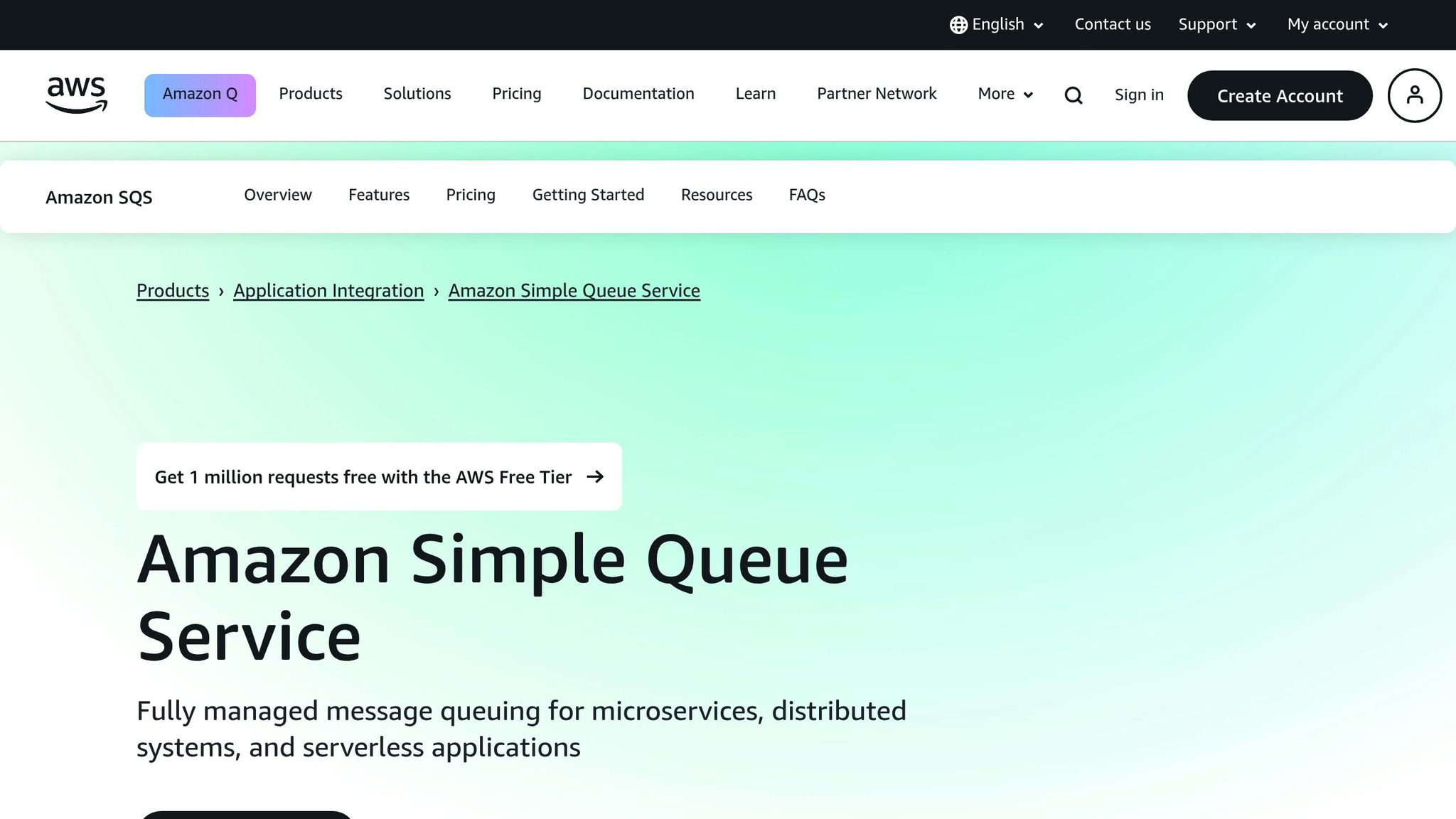
Amazon SQS acts as a dependable message queue that pairs seamlessly with AWS Lambda for batch processing tasks. The setup involves having Lambda continuously poll the SQS queue for messages, triggering functions synchronously with batches of messages as events. This approach is particularly useful for UK-based small and medium-sized businesses (SMBs) managing fluctuating workloads, as it creates a buffer between message producers and consumers.
Scaling Behaviour
The way Lambda scales depends on the type of SQS queue in use. For standard queues, AWS highlights an impressive scaling mechanism:
"When messages are available, Lambda starts processing five batches at a time with five concurrent invocations of your function. If messages are still available, Lambda increases the number of processes that are reading batches by up to 300 more instances per minute."
This aggressive scaling can support up to 1,000 concurrent Lambda functions for SQS processing. On the other hand, FIFO queues ensure messages are processed in order within message groups. They also retry failed messages from the same group before moving on to new ones, maintaining strict sequencing.
Configuration Options
A few key settings determine how efficiently Lambda processes messages from SQS:
- Batch size: For standard queues, a single Lambda invocation can handle up to 10,000 messages or 6 MB per batch. FIFO queues, however, are limited to 10 messages per batch.
- Batch window: This controls how long Lambda waits before processing a batch, with a maximum setting of 5 minutes. Shorter windows improve responsiveness but may increase costs.
- Visibility timeout: AWS suggests setting this to six times the Lambda function timeout plus the MaximumBatchingWindowInSeconds for optimal performance.
- Concurrency settings: Reserved concurrency should be set to greater than five to avoid throttling. Additionally, ensure that the maximum concurrency setting does not exceed reserved concurrency.
Resource Management
Efficient resource management is crucial for keeping costs under control while maintaining performance. Start with memory allocation. Each Lambda function can use up to 10 GB of memory and six vCPUs. Increasing memory allocation also boosts processing power, but it’s essential to monitor costs and adjust as needed.
Dead-letter queues (DLQs) are critical for handling failed messages. AWS provides this guidance:
"To avoid creating a snowball anti-pattern when configuring partial batch responses in Amazon SQS, it's a best practice to also create a dead-letter queue."
DLQs ensure that failed messages don’t clog the system, allowing teams to address issues without disrupting ongoing processes.
Error Handling
Error handling plays a pivotal role in maintaining system stability and avoiding wasted resources. Lambda’s partial batch response feature allows you to identify and report failed messages while ensuring successfully processed messages are not reprocessed unnecessarily.
"To prevent successfully processed messages from being returned to SQS, you can add code to delete the processed messages from the queue manually."
Designing Lambda functions to be idempotent is essential for gracefully handling duplicate messages, particularly with standard queues that don’t guarantee exactly-once delivery. Additionally, configure DLQs with appropriate retention periods and set up alerts to notify your team when messages are sent there, enabling quick issue resolution.
Performance Optimisation
Once your configurations are in place, you can further enhance performance. For example, implementing multithreading or parallel processing in your code can leverage the extra vCPUs available when memory is increased. This approach is especially beneficial for I/O-heavy tasks common in batch processing.
To address cold starts, consider using scheduled events to keep Lambda functions warm by triggering them periodically. However, weigh this against potential cost increases from unnecessary invocations.
Monitoring is key to fine-tuning performance. Use CloudWatch metrics and logs to adjust batch size and batch window settings. Metrics like duration, error rates, and throttling can guide your optimisations. For high-volume workloads, larger batch sizes maximise throughput, while smaller batches are better for frequent, low-volume tasks.
Finally, ensure the MaximumBatchingWindowInSeconds is set to at least 1 second to allow proper batching. Keep in mind that the maximum SQS message size is 256 KB, so plan batch sizes accordingly to avoid exceeding Lambda’s payload limits.
2. Amazon Kinesis Integration
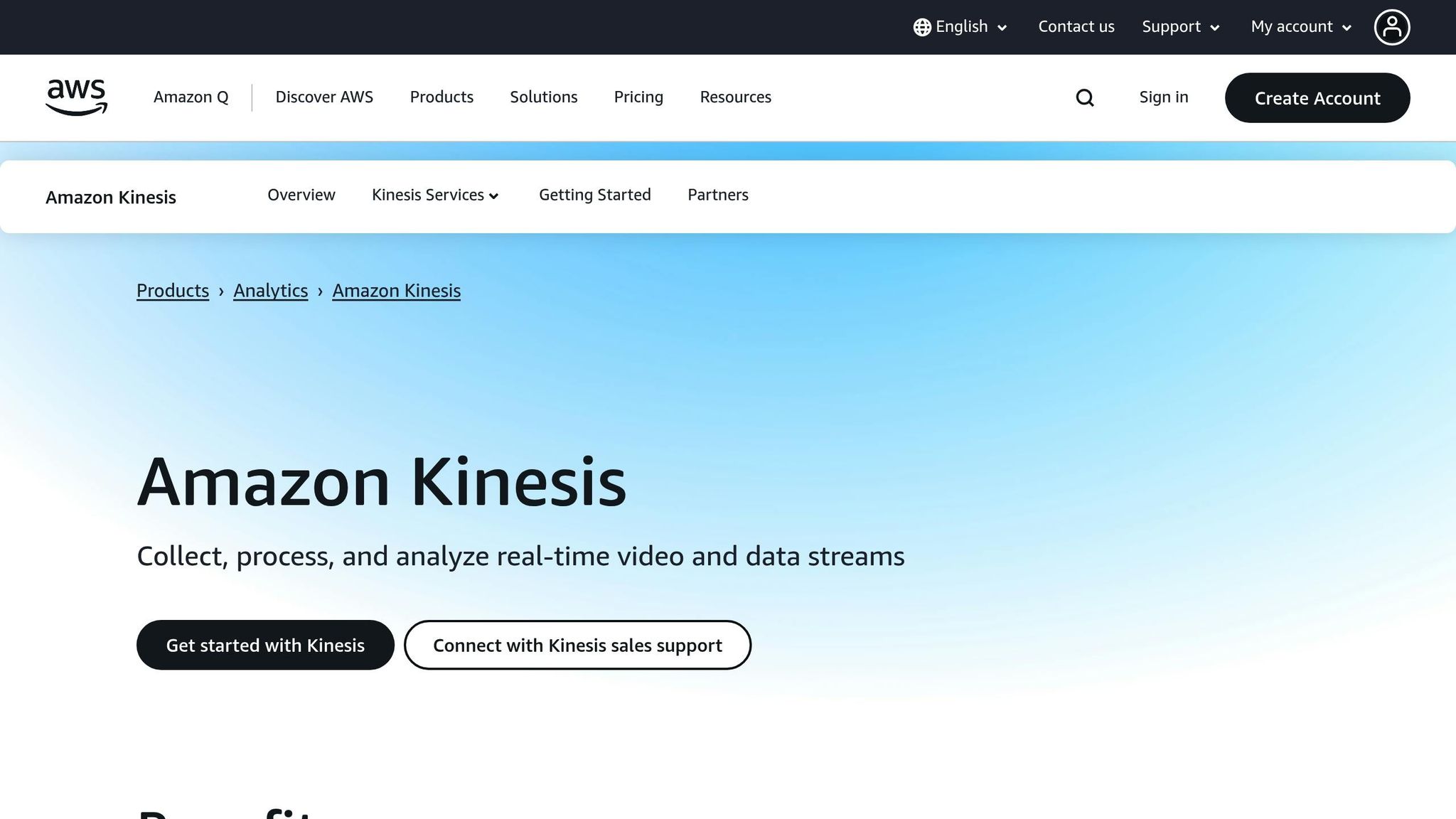
Amazon Kinesis Data Streams provides real-time streaming capabilities integrated with AWS Lambda for batch processing. Each shard supports up to 1 MB/s (or 1,000 records per second) for inbound traffic and 2 MB/s for outbound traffic. This setup is particularly beneficial for UK small and medium-sized businesses (SMBs) dealing with real-time analytics, log processing, or IoT data streams where maintaining record order and processing speed is essential. Let’s explore the configuration options that influence performance.
Configuration Options
Kinesis offers two consumption models tailored to different needs: standard iterators, suitable for scenarios where low latency isn’t critical, and enhanced fan-out (EFO), which provides dedicated throughput of 2 MB/s per consumer with a latency improvement of 70 ms.
The batch size determines how many records Lambda processes in a single invocation. By default, it’s set to 100 records, but you can adjust this between 1 and 10,000 records. Larger batch sizes can reduce invocation frequency and costs, though they may increase the execution time per batch.
The parallelisation factor allows Lambda to process up to 10 batches concurrently per shard. This is particularly useful when data volumes fluctuate, as it boosts throughput without requiring additional shards. However, higher parallelisation may lead to out-of-order processing within a shard.
| Configuration Option | Description | Optimisation Benefit |
|---|---|---|
| Batch Size | Records processed per invocation | Balances invocation frequency and processing overhead |
| Batching Window | Maximum time to collect records before invoking | Reduces frequent invocations for smaller record batches |
| Parallelisation Factor | Concurrent Lambda invocations per shard | Increases throughput during data surges |
| Enhanced Fan-Out | Dedicated throughput for each consumer | Lowers latency and boosts read performance for consumers |
Apart from these configurations, efficient resource management is key to balancing performance and costs.
Resource Management
Kinesis Data Streams is a fully managed service capable of scaling up to 10 GBps for writes and 200 GBps for reads per stream. Its pricing follows a pay-as-you-go model, with costs determined by shard-hours and data volume. Each shard incurs an hourly fee, along with a PUT fee for every million records. Enhanced fan-out adds additional costs, including a per-consumer hourly charge and a fee for data retrieval per GB.
To optimise costs, consider using the Kinesis Producer Library (KPL), which aggregates smaller messages to reduce PUT payload expenses.
Error Handling
Error handling in Kinesis–Lambda integration depends on when the error occurs. Lambda retries automatically, but the behaviour varies depending on whether the error happens before or during execution.
Using partial batch responses can significantly improve retry efficiency. The ReportBatchItemFailures feature lets Lambda checkpoint successfully processed records while retrying only the failed ones, minimising unnecessary reprocessing.
The BisectBatchOnFunctionError setting splits a failed batch into smaller batches, isolating problematic records. This prevents a single bad record from blocking an entire shard for up to a week under default settings, without exhausting your retry quota. Additionally, configuring on-failure destinations - like SQS queues, SNS topics, or S3 buckets - ensures that records from failed invocations are preserved for further analysis.
Performance Optimisation
Monitoring the IteratorAge metric is critical for keeping performance on track. This metric shows how far behind your Lambda function is in processing records. Setting up CloudWatch alarms to notify you when IteratorAge exceeds acceptable limits can help you avoid data loss caused by delays.
For applications that require low latency and have multiple consumers, enhanced fan-out offers dedicated throughput, eliminating competition for shared resources. However, it’s essential to weigh the additional cost against your latency requirements, as shared throughput might suffice for less time-sensitive use cases.
Balancing batching windows is another key consideration. Longer batching windows reduce invocation frequency but may increase latency. Adjust this setting based on whether your use case prioritises real-time analytics or batch reporting.
Lastly, keep an eye on your shard count. Adding shards increases throughput but also raises costs. Metrics like ReadProvisionedThroughputExceeded can help you determine whether to scale up your shards or optimise your current consumption patterns.
For more tips on optimising AWS usage, costs, and performance tailored to UK SMBs, check out AWS Optimization Tips, Costs & Best Practices for Small and Medium sized businesses.
3. Apache Kafka Integration
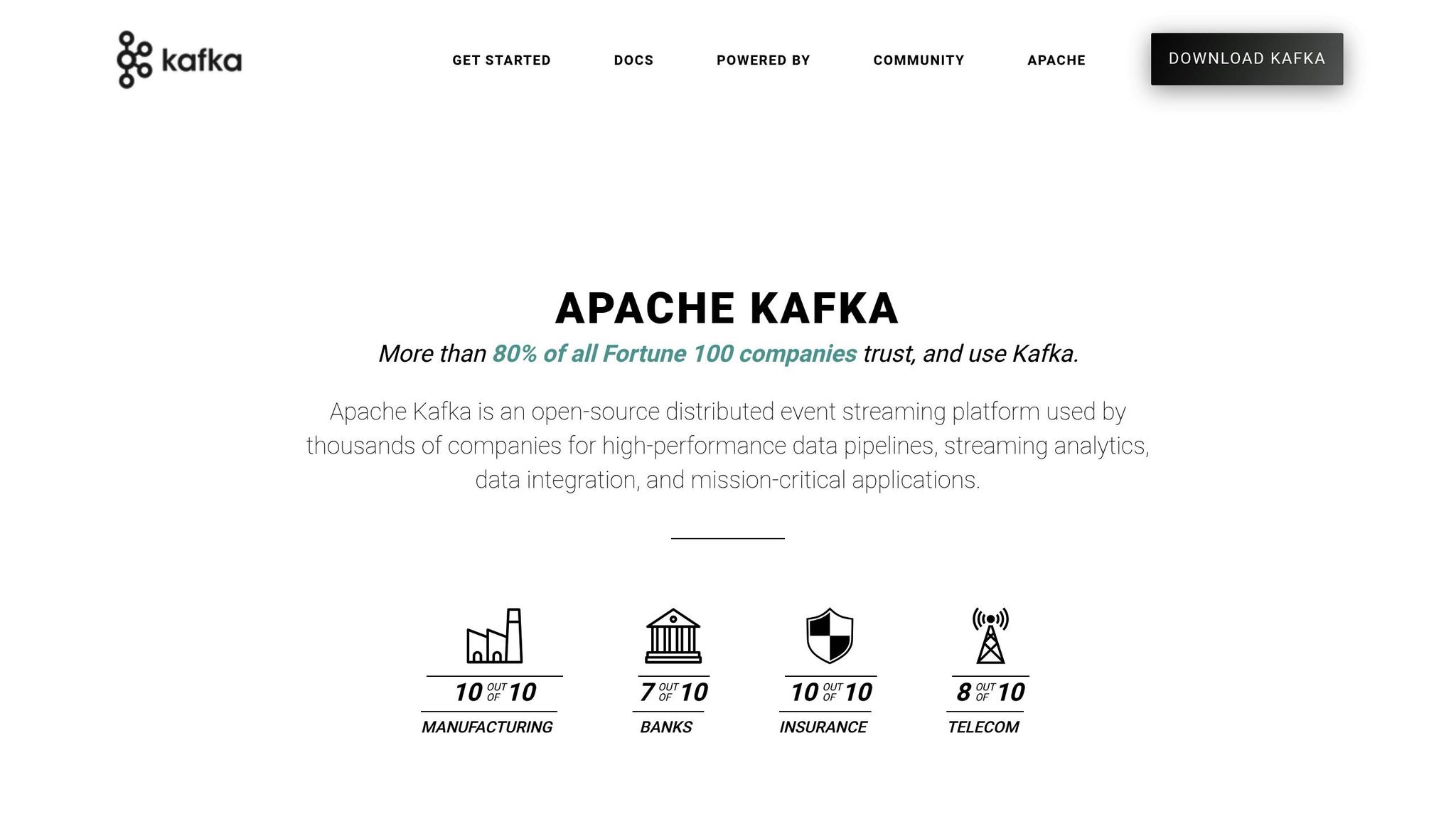
After exploring SQS and Kinesis, Apache Kafka presents another option for managing batch processing. When integrated with AWS Lambda, Kafka provides a robust solution for handling high volumes of data, making it a popular choice for UK-based small and medium-sized businesses (SMBs). With this setup, Lambda polls Kafka for new messages and processes them in batches, invoking your function synchronously. However, unlike fully managed services like Kinesis, Kafka requires manual configuration and operational management, giving you more control over your data pipeline.
Configuration Options
When it comes to configuring Kafka with Lambda, batch size plays a critical role. By default, Lambda processes 100 messages per batch, but this can be increased to a maximum of 10,000 messages or 6 MB of payload, whichever comes first. Larger batch sizes can help reduce the frequency of invocations and lower costs, though they may also extend the processing time.
For workloads with unpredictable traffic, provisioned mode can help you manage message spikes effectively. This mode lets you define the number of event pollers, with MinimumPollers ranging from 1 to 200 and MaximumPollers going up to 2,000. However, the maximum number of pollers is capped by the number of partitions in your Kafka topic, with each poller capable of handling up to 5 MB/s of throughput.
Another important setting is the batching window. The MaximumBatchingWindowInSeconds parameter determines how long Lambda waits to gather records before invoking the function. You can set this value up to 300 seconds, which is particularly useful for building larger batches when message volume allows. According to AWS documentation:
Using
MaximumBatchingWindowInSeconds, you can set your function to wait up to 300 seconds for a batch to build before processing it. This allows you to create bigger batches if there are enough messages. You can manage the average number of records processed by the function with each invocation. This increases the efficiency of each invocation, and reduces the frequency.
Additionally, Kafka consumer properties like fetch.min.bytes, fetch.max.bytes, max.partition.fetch.bytes, and max.poll.records can be fine-tuned to optimise how data is fetched from the broker.
Resource Management
Unlike fully managed services such as Kinesis, Kafka demands more hands-on involvement. You’ll need to manage brokers and partitions to scale your workload, which increases operational effort but allows for greater customisation. For example, Kafka can be configured to publish data using as few as one machine, reducing infrastructure overhead.
While Lambda automatically scales event pollers based on message load, provisioned mode lets you fine-tune throughput for workloads with sudden traffic spikes. Increasing the minimum number of pollers can help handle these surges. Additionally, the OffsetLag metric provides insights into how long it takes for records to be processed after they’re added, helping you monitor and adjust resources as needed.
Error Handling
Effective error handling is crucial for ensuring reliability in a Kafka–Lambda integration. AWS highlights the importance of idempotent function code to mitigate issues caused by duplicate processing:
Lambda processes each event at least once, and duplicate processing of records can occur. To avoid potential issues related to duplicate events, we strongly recommend that you make your function code idempotent.
For messages that fail to process, implementing Dead Letter Queues (DLQs) can provide a fallback mechanism. Since Kafka doesn’t support DLQs natively, error handling must be managed within your application. When designing your DLQ strategy, consider adding failure details to message headers, defining processes for invalid messages, and setting up dashboards with alerts for your team. For transient errors, retries with exponential backoff can be used, while non-retryable errors should be sent to the DLQ with additional context like timestamps and error messages. Detailed logging and custom error responses further enhance visibility, making it easier to manage failures. Additionally, you can define error-handling priorities for each Kafka topic, deciding whether messages should be stopped, dropped, or reprocessed as needed.
Performance Optimisation
Maximising the performance of a Kafka–Lambda integration requires careful tuning of several parameters. Experiment with batch sizes to strike the right balance between processing efficiency and system overhead. For workloads that prioritise low latency, set MaximumBatchingWindowInSeconds to a shorter duration. On the other hand, cost-conscious applications may benefit from setting it closer to the 300-second limit to minimise invocation frequency.
Partitioning strategy is another key factor. Distributing records evenly across partitions using effective partition keys enables parallel processing and boosts throughput. Adding more partitions can further increase capacity, as each partition can be processed concurrently. Within your application, consider processing messages in parallel and scaling out consumption by using multiple consumer instances within the same consumer group. Fine-tune consumer properties and batch sizes based on the rate of incoming events and your processing speed to avoid unnecessary delays. Together, these strategies ensure your Kafka–Lambda setup operates efficiently and meets your workload requirements.
Advantages and Disadvantages
When deciding on the right integration method, UK SMBs need to weigh the benefits and drawbacks of each option carefully.
Amazon SQS stands out for its ease of use and reliability. It simplifies decoupling components, requires minimal management, scales automatically, and includes built-in error handling through Dead Letter Queues. However, SQS has its limitations. It can occasionally process duplicate messages, requiring idempotent function design to avoid issues. Its 256KB message size cap can restrict larger payloads, and during periods of low traffic, cold starts may affect performance.
On the other hand, Amazon Kinesis is designed for real-time streaming and offers impressive throughput capabilities, with 1MB/s input and 2MB/s output per shard. This makes it a strong choice for demanding workloads. Kinesis also supports multiple consumers reading from a single stream simultaneously, making it well-suited for complex data pipelines. Additionally, it offers adjustable retention periods of up to 365 days. However, managing shards adds operational complexity, and while it can be cost-effective for high data volumes, it tends to be more expensive at lower usage levels.
For organisations with high-demand scenarios, Apache Kafka provides a compelling alternative. It's widely adopted, with 70% of Fortune 500 companies using it, and LinkedIn alone manages over 100 Kafka clusters that process 7 trillion messages daily. A single Kafka broker can handle hundreds of megabytes of reads and writes per second, supporting thousands of clients. Kafka also offers extensive flexibility, multi-language support, and seamless integration options via Kafka Connect. That said, Kafka requires significant technical expertise, manual monitoring, and has a higher total cost of ownership compared to managed services.
| Feature | Amazon SQS | Amazon Kinesis | Apache Kafka |
|---|---|---|---|
| Best For | Simple queuing, decoupling | Real-time streaming, analytics | High-volume enterprise streaming |
| Throughput | 3,000–30,000 msgs/sec | 1MB/s in, 2MB/s out per shard | 30,000+ msgs/sec |
| Message Size | 256KB | 1MB | Configurable (typically larger) |
| Retention | Up to 14 days | Up to 365 days | Configurable (unlimited) |
| Operational Overhead | Minimal (fully managed) | Medium (shard management) | High (manual configuration) |
| Cost (1GB/day) | ~£0.16/month | ~£8.50/month | Variable (infrastructure dependent) |
| Scaling | Automatic | Manual provisioning | Manual (brokers/partitions) |
| Learning Curve | Low | Medium | High |
Each service has its own strengths depending on the situation. For straightforward queuing needs, SQS is a solid choice, especially for UK SMBs already operating within AWS ecosystems, thanks to its seamless integration and low management overhead. As data needs grow and become more complex, transitioning to Kinesis or implementing Kafka may become necessary. Consider your organisation's technical expertise and data requirements before making a decision.
Conclusion
Choosing the right AWS Lambda integration depends on where your organisation stands today and where you see it heading in the future. The key is to align your choice with your company’s current needs and technical capabilities.
For UK-based small and medium-sized businesses (SMBs) just starting their cloud journey, Amazon SQS is often the simplest and most practical option. Its fully managed service, seamless integration within AWS, and cost-friendly nature at smaller scales make it an excellent starting point. However, as your operations grow and you require real-time data streaming for multiple consumers, Amazon Kinesis could become a better fit. It’s designed for high-speed, real-time processing but does come with added complexity, such as shard management. For larger enterprises with significant data volumes and dedicated tech teams, Apache Kafka offers a highly scalable solution. Its advanced capabilities and flexibility make it ideal for heavy workloads, though it may be overkill for smaller organisations.
Cost is always a critical factor, especially for SMBs operating with limited budgets. AWS Graviton2 processors can help reduce costs while improving performance. They offer up to 19% better performance and 20% lower costs compared to traditional x86 processors. For businesses with growing data needs, these savings can make a noticeable difference in monthly expenses.
A step-by-step approach works best. Start with Amazon SQS to meet your immediate needs, and as your business scales, consider transitioning to Amazon Kinesis or Apache Kafka based on your evolving technical demands. This gradual strategy ensures your organisation remains agile and prepared for future growth.
For more tips on managing AWS costs and improving efficiency, check out AWS Optimization Tips, Costs & Best Practices for Small and Medium sized businesses.
FAQs
What’s the best way for UK small and medium-sized businesses to choose between Amazon SQS, Kinesis, and Kafka for their workload needs?
UK small and medium-sized businesses (SMBs) should carefully evaluate their workload needs to choose the right solution. If your focus is on high-volume, real-time data streaming with multiple consumers, Kinesis is a solid choice due to its seamless integration with AWS and ability to scale effectively. On the other hand, Kafka offers more control, making it better suited for on-premises or hybrid environments.
For simpler scenarios where reliable message queuing and decoupling are the main priorities, SQS stands out - especially when real-time processing isn't a key requirement.
Key factors to keep in mind include message volume, latency requirements, message ordering, and the complexity of integration. By aligning your selection with best practices for event-driven architectures, you can ensure your business achieves both optimal performance and efficient resource use.
What should I consider when optimising batch size and window settings for cost and performance in AWS Lambda batch processing?
To fine-tune batch size and batch window settings in AWS Lambda, it’s all about finding the right balance between cost and performance. Larger batch sizes can save on invocation costs by processing more messages in a single execution. However, this can also lead to higher latency if processing takes longer. On the flip side, setting a very small batch size (like 1) might result in increased costs and reduced throughput.
The batch window controls how long Lambda waits to gather messages before starting processing. Tweaking this setting can help align processing with your workload patterns. For instance, a longer window allows more messages to queue up, which can lower invocation frequency and reduce costs. However, this may introduce delays in processing. Fine-tuning this parameter based on the size, frequency, and latency needs of your workload is key to striking the right balance.
By adjusting these settings thoughtfully, you can keep costs under control, boost performance, and ensure your application operates smoothly.
What are the best practices for handling errors and ensuring reliable message processing when using AWS Lambda with Amazon Kinesis or Apache Kafka?
To ensure dependable message processing and manage errors effectively when using AWS Lambda with Amazon Kinesis or Apache Kafka, consider these key practices:
- Use retries and dead-letter queues (DLQs): Configure retries to handle temporary errors, and set up DLQs to capture messages that fail after the maximum retry attempts. This approach ensures no data is lost and provides an opportunity for later analysis.
- Enable partial batch failure responses: This feature allows Lambda to reprocess only the records that failed in a batch, reducing duplication and improving processing efficiency.
- Implement try-catch blocks: Include try-catch blocks in your Lambda function to handle exceptions gracefully and log errors for easier debugging.
- Set limits on retries: Define a maximum number of retry attempts to prevent excessive resource usage and ensure systematic handling of failures.
These strategies help create a more robust and efficient message processing setup tailored to your specific requirements.




