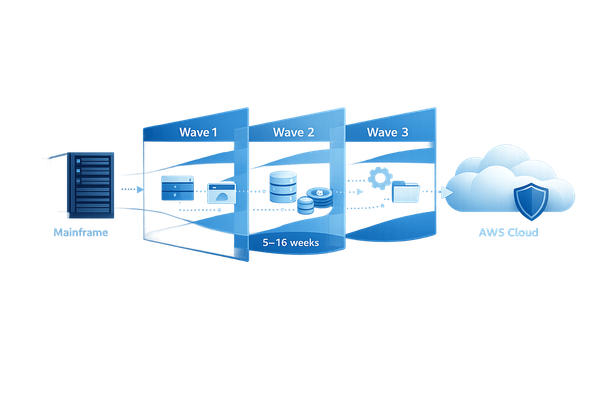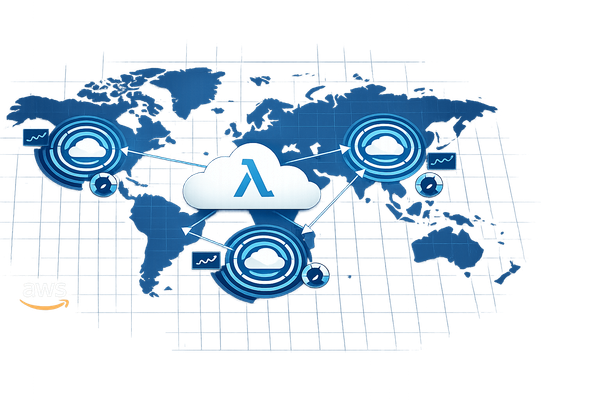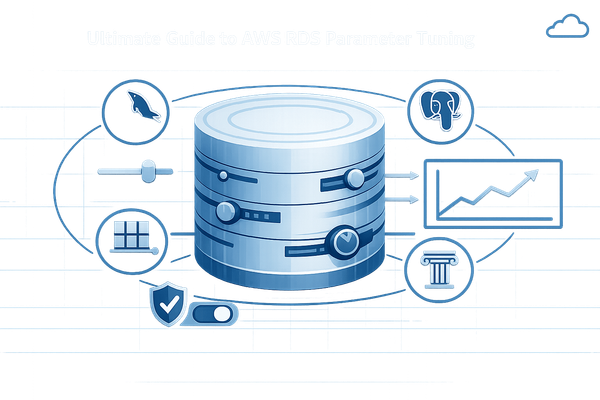AWS IAM Policies: Writing Least-Privilege Rules
Learn how to implement least-privilege access in AWS IAM to enhance security, simplify compliance, and improve operational clarity.

Here's the idea: only give users and resources the exact permissions they need - nothing more. This reduces risks like accidental deletions, unauthorised access, and privilege escalation.
Why it matters:
- Better Security: Limits damage if credentials are compromised.
- Simpler Compliance: Helps meet regulations like UK GDPR.
- Clearer Operations: Makes it easier to track who has access to what.
Quick steps to get started:
- Map Access Needs: Identify the minimal permissions each user or role requires.
- Build Precise Policies: Use tools like AWS Policy Generator and IAM Access Analyzer.
- Test Before Deploying: Simulate scenarios with the IAM Policy Simulator.
- Review Regularly: Audit permissions quarterly and remove unused access.
Example Policy:
{
"Version": "2012-10-17",
"Statement": [
{
"Effect": "Allow",
"Action": "s3:GetObject",
"Resource": "arn:aws:s3:::example-bucket/*",
"Condition": {
"IpAddress": {
"aws:SourceIp": "192.0.2.0/24"
}
}
}
]
}
By following these steps, you can protect your AWS environment without over-complicating operations.
Core Concepts of AWS IAM Least-Privilege Access
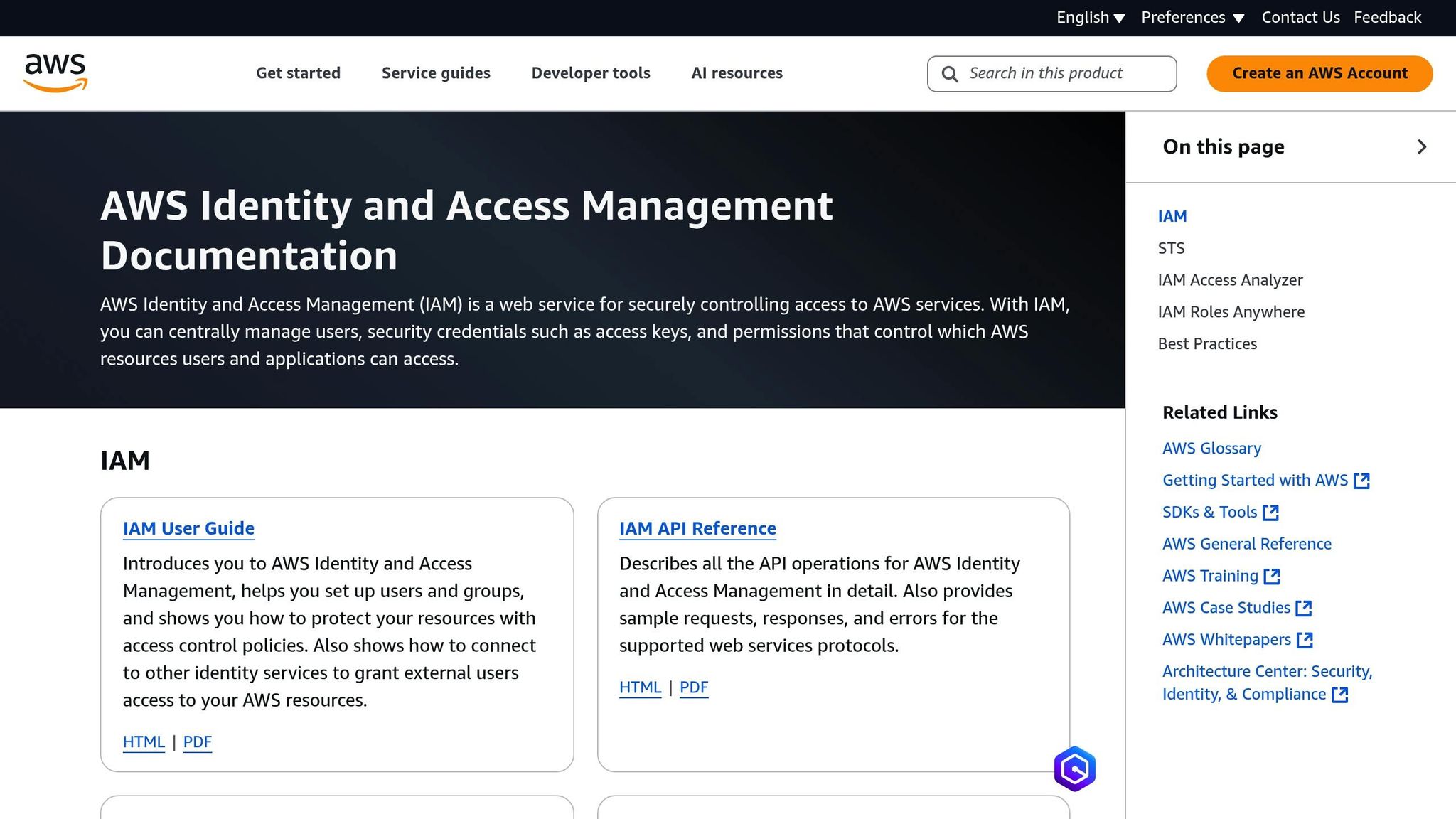
Defining Least-Privilege Access
In AWS IAM, least-privilege access means granting users only the permissions they absolutely need to perform their tasks - no more, no less. This approach helps minimise both accidental errors and potential misuse of AWS resources.
Think of it like a hotel key card. Instead of giving guests a master key to access every room, each person gets a card that opens only their specific room and necessary shared areas. In AWS, this could mean a developer having read-only access to certain S3 buckets instead of full control over all AWS storage services. This precise control over permissions forms the backbone of a secure and efficient AWS environment.
How SMBs Gain from Least-Privilege
For small and medium-sized businesses (SMBs), adopting least-privilege access offers clear advantages. Here's how it translates into business benefits:
| Benefit | Description | Business Impact |
|---|---|---|
| Risk Reduction | Limits the damage from potential breaches | Lowers financial and reputational risks |
| Compliance Support | Simplifies meeting standards like UK GDPR | Eases regulatory audits |
| Cost Control | Prevents unauthorised resource creation | Keeps budgets under control |
| Operational Clarity | Tracks access patterns and permissions | Reduces administrative complexity |
Types of AWS IAM Policies
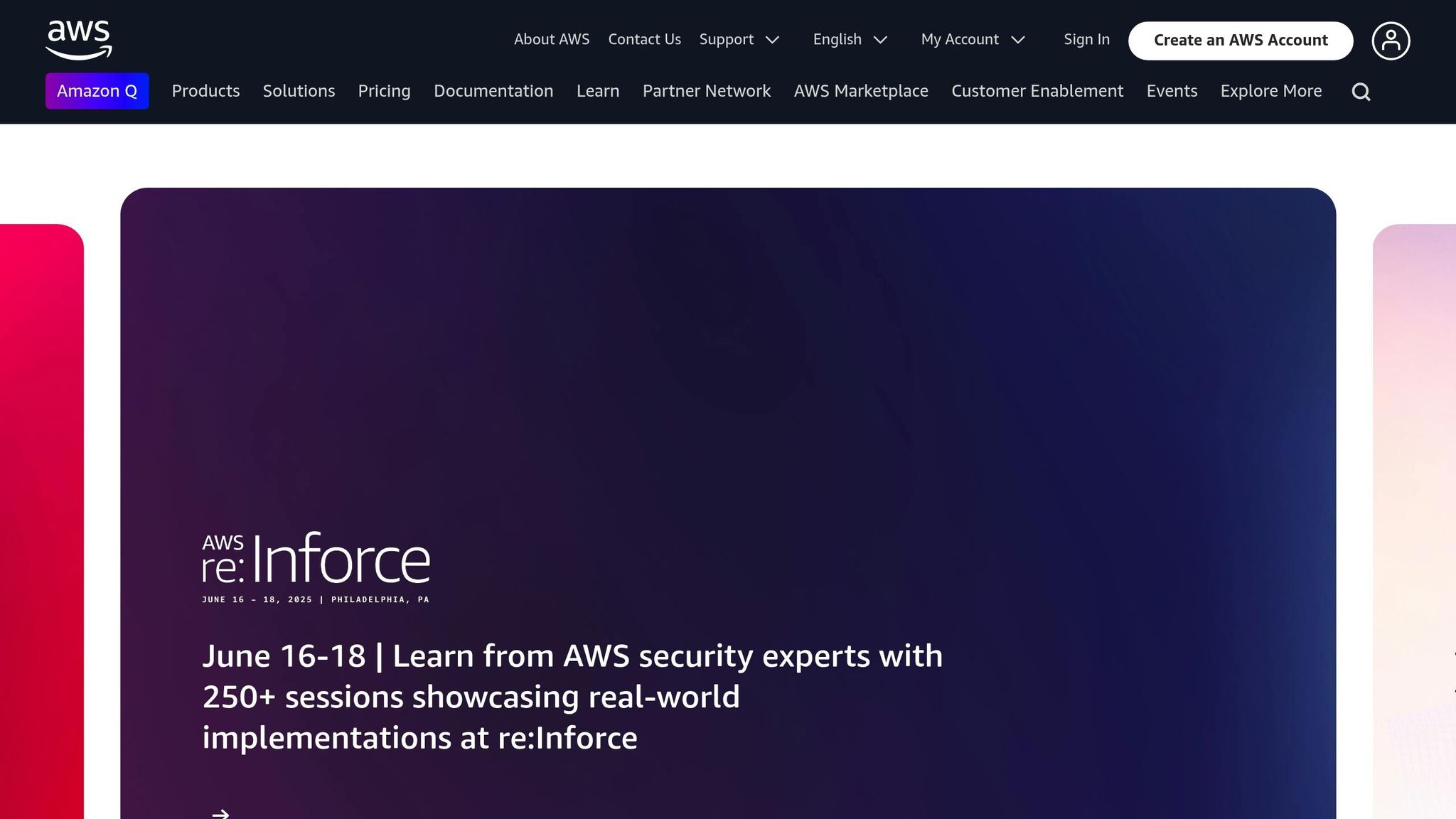
AWS offers three main types of IAM policies, each serving a specific purpose:
- Identity-based Policies: These policies are attached directly to IAM users, groups, or roles. They define what actions an identity can perform and on which resources. For instance, a database administrator might have permissions to manage RDS instances but no access to EC2 servers.
- Resource-based Policies: These policies are applied directly to AWS resources, such as S3 buckets or SNS topics. They specify who can access the resource and what actions they are allowed to perform. This is especially useful for managing access across different AWS accounts.
- Permissions Boundaries: These act as limits on the maximum permissions an identity can have. They are particularly handy when delegating IAM responsibilities to teams while maintaining overall control.
To streamline the implementation of least-privilege access, AWS provides tools like IAM Access Analyzer, which helps identify and eliminate unnecessary permissions over time. This ensures that access remains tightly controlled without adding unnecessary complexity.
Creating Least-Privilege Policies in AWS
Step 1: Map Required Access Levels
Start by identifying the bare minimum permissions each user and resource needs to perform their tasks. Document the AWS services, actions, and resources required for every role.
For instance, a database administrator might need:
- Full access to RDS instances within a specific region
- Read-only access to CloudWatch logs
- Permission to create database snapshots
Always begin with the least permissions possible, add conditions to limit access further, and review these permissions regularly to ensure they align with changing requirements. More details on testing and ongoing reviews are covered in Step 3.
Step 2: Build Policies with AWS Tools
Once you've mapped out the access requirements, use AWS tools to create precise policies. The AWS Policy Generator provides a user-friendly interface, while the JSON editor allows for detailed customisation.
Here’s an example of a least-privilege policy for someone needing read-only access to an S3 bucket:
{
"Version": "2012-10-17",
"Statement": [
{
"Effect": "Allow",
"Action": "s3:GetObject",
"Resource": "arn:aws:s3:::example-bucket/*",
"Condition": {
"IpAddress": {
"aws:SourceIp": "192.0.2.0/24"
}
}
}
]
}
This policy includes several important components:
- Effect: Indicates the action is explicitly allowed
- Action: Limits the permission to the
s3:GetObjectoperation - Resource: Restricts access to a specific bucket and its contents
- Condition: Further narrows access by permitting it only from a specific IP range
Once your policy is ready, test it thoroughly to ensure it behaves as expected before deploying it.
Step 3: Check Policies Before Deployment
Before rolling out your policies, use AWS tools like the IAM Policy Simulator to test them. This tool lets you simulate access scenarios and pinpoint potential issues. Additionally, the Access Analyzer can help identify risks and offer suggestions for improvement.
When testing, focus on these key areas:
- Ensure users can access only the resources they need
- Confirm denied actions are effectively blocked
- Validate that conditional statements perform as intended
- Double-check that no unintended permissions are granted
Testing doesn’t stop after deployment. Use AWS CloudTrail logs to monitor activity and periodically review policies to identify and remove permissions that are no longer in use.
Writing Strong IAM Policies
Set Specific Permission Limits
When creating IAM policies, precision is key. Define permissions explicitly, avoiding the use of wildcards like * in resource definitions. Instead, opt for complete Amazon Resource Names (ARNs). For example, instead of s3:*, specify actions like s3:GetObject for a particular bucket.
Here’s a sample policy designed to limit permissions effectively:
{
"Version": "2012-10-17",
"Statement": [
{
"Effect": "Allow",
"Action": [
"s3:GetObject",
"s3:ListBucket"
],
"Resource": [
"arn:aws:s3:::specific-bucket",
"arn:aws:s3:::specific-bucket/*"
],
"Condition": {
"IpAddress": {
"aws:SourceIp": "192.0.2.0/24"
},
"DateGreaterThan": {
"aws:CurrentTime": "2025-05-14T09:00:00Z"
}
}
}
]
}
Conditions can further refine permissions. Here are some commonly used conditions and their purposes:
| Condition Type | Purpose | Example Use Case |
|---|---|---|
| IP Range | Restrict access to specific networks | Allow access only from corporate offices |
| Time-based | Limit access to certain hours | Enable access between 9:00 and 17:00 GMT |
| MFA | Add an extra layer of authentication | Protect high-risk operations |
| Organisation ID | Restrict access to specific AWS organisations | Internal team access only |
Once permissions are set, consider leveraging AWS-managed policies as a starting point before customising them to meet your needs.
When to Use AWS-Managed Policies
AWS-managed policies can be a helpful foundation, but they often grant broader permissions than necessary. To ensure security, use these policies as a temporary solution while you refine them for your specific requirements.
To tailor AWS-managed policies:
- Apply the managed policy for a limited time.
- Use CloudTrail to monitor actual usage and identify unnecessary permissions.
- Adjust permissions based on observed activity.
- Test thoroughly, then replace the managed policy with a custom one.
This approach ensures your policies align with your organisation's security and operational needs.
Schedule Regular Policy Reviews
IAM policies are not a "set it and forget it" task. Regular reviews are essential to keep permissions aligned with actual usage and to address potential security gaps. AWS offers tools like IAM Access Analyzer, which can identify unused permissions and recommend adjustments based on real-world usage.
Here’s how to maintain strong IAM policies:
- Quarterly Audits: Review access patterns every few months. Use CloudTrail logs to identify unused permissions and remove them.
- Automated Monitoring: Set up AWS tools to continuously monitor for policy violations or unusual access patterns, ensuring immediate detection of risks.
- Track Changes: Document all policy updates with clear justifications. This creates a reliable audit trail and ensures updates align with both security and operational goals.
AWS re:Invent 2021 - A least privilege journey: AWS IAM policies and Access Analyzer
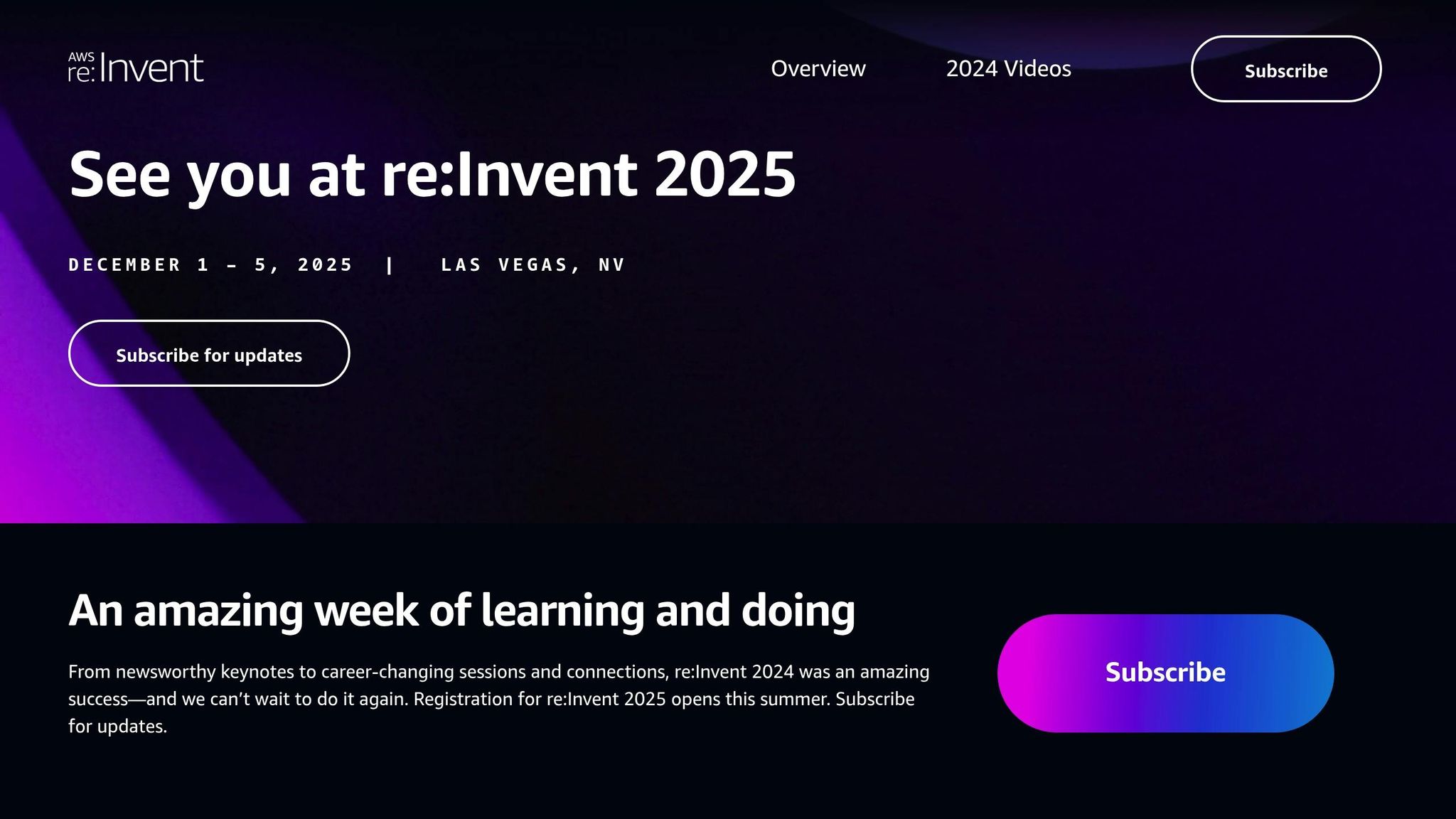
Conclusion: Building Effective Least-Privilege Policies
Crafting least-privilege IAM policies is all about striking the right balance between security and operational efficiency. By following the mapping, building, and testing steps we’ve discussed, you can create policies that are not only robust but also adaptable to your organisation's evolving needs.
Take advantage of tools like IAM Access Analyzer from AWS to identify and remove unused permissions during regular policy reviews. This ensures that only the permissions necessary for specific tasks are granted, reducing security risks while keeping your team productive.
Here’s a quick summary of key strategies to guide your approach:
| Strategy | Implementation | Security Benefit |
|---|---|---|
| Permission Boundaries | Define maximum allowable permissions | Prevents privilege escalation |
| Condition Keys | Restrict access by IP, time, or organisation | Adds contextual security layers |
| Regular Auditing | Review permissions quarterly | Identifies and removes unused access |
Regular auditing and monitoring are critical to maintaining effective access controls. Tools like AWS CloudTrail logs combined with IAM Access Analyzer can help you track resource usage patterns, making it easier to refine permissions based on actual needs.
For more tips on how to optimise your AWS environment or to explore tailored best practices for small and medium-sized businesses, check out AWS Optimization Tips, Costs & Best Practices for Small and Medium Sized Businesses.
FAQs
How can small and medium-sized businesses create least-privilege IAM policies in AWS without adding unnecessary complexity?
Creating least-privilege IAM policies in AWS is a smart way to reduce security risks while keeping everything running smoothly. For small and medium-sized businesses (SMBs), a step-by-step approach can help strike the right balance:
-
Stick to the principle of least privilege: Only grant users and services the permissions they absolutely need to get their jobs done. Avoid overly broad policies like
AdministratorAccessunless there's no other option. - Leverage AWS managed policies: These pre-configured policies are a great starting point. You can then tweak them to better match your specific needs.
- Test and improve over time: Roll out policies gradually, keep an eye on how they affect operations, and fine-tune them as necessary. Tools like the IAM Access Analyzer can be invaluable in spotting permissions that might be too generous.
By taking these steps, SMBs can keep their AWS environment secure without sacrificing efficiency. If you're looking for more ways to optimise your AWS setup, including tips on cutting costs and improving workflows, there are plenty of expert resources tailored specifically for SMBs.
What are the differences between identity-based, resource-based, and permissions boundary policies in AWS IAM?
AWS Identity and Access Management (IAM) policies play a critical role in managing who can access your AWS resources and what they can do. Here's a breakdown of the three main types:
- Identity-based policies: These are linked to IAM users, groups, or roles. They detail what actions those identities can take and on which resources. This is the most common way to assign permissions in AWS.
- Resource-based policies: Unlike identity-based policies, these are attached directly to AWS resources, like S3 buckets or Lambda functions. They specify who can access the resource and the actions they’re allowed to perform. Resource-based policies are also handy for enabling cross-account access.
- Permissions boundaries: Think of these as guardrails. They set a cap on the permissions that identity-based policies can grant. Even if a user or role has broader permissions in their identity-based policy, the permissions boundary ensures they stay within a defined limit.
When used together, these policies help you build a least-privilege access model, reducing security risks while keeping things running smoothly. For small and medium-sized businesses, following IAM best practices is a smart way to optimise AWS operations and strengthen security.
How often should IAM policies be reviewed, and what tools can help identify unnecessary permissions?
Regularly reviewing IAM policies is essential to ensure they align with the least-privilege principle and reduce security risks. Ideally, policies should be reviewed every 6–12 months or whenever there are updates to your team, applications, or AWS environment.
To pinpoint permissions that aren't needed, tools like AWS IAM Access Analyzer and AWS CloudTrail can be incredibly helpful. IAM Access Analyzer identifies unused permissions, while CloudTrail tracks activity logs to reveal access patterns. Together, these tools simplify policy updates without compromising operational efficiency.