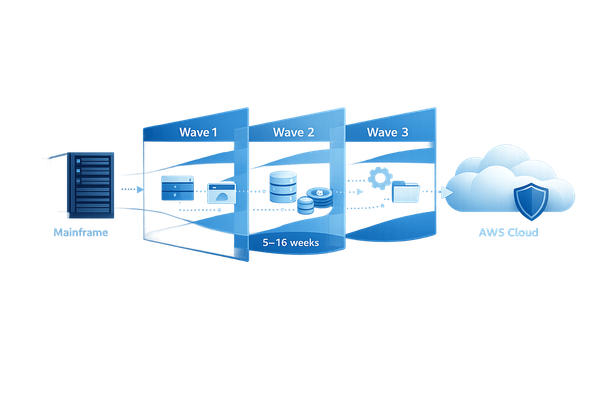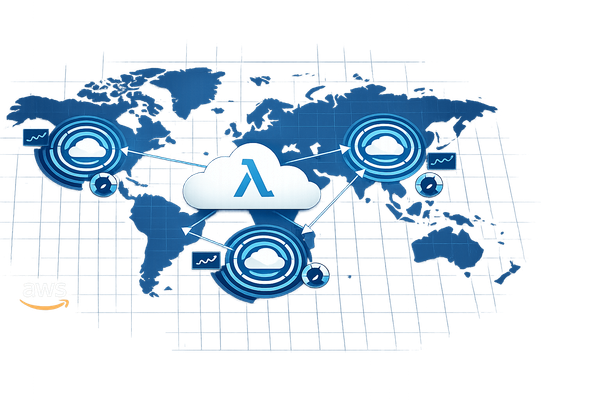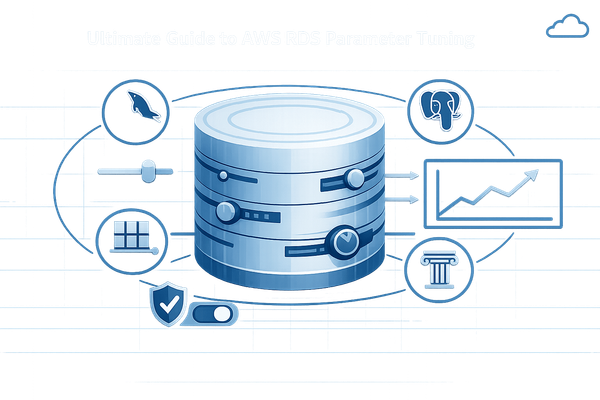AWS Free Tier vs Paid Services: What SMBs Need to Know
Explore the differences between AWS Free Tier and paid services for SMBs, focusing on cost management and scalability options.

AWS Free Tier or Paid Services: What’s Right for Your Business?
If you're a small or medium-sized business (SMB) in the UK, here's what you need to know:
- AWS Free Tier is ideal for testing and small-scale projects, offering 1 million Lambda requests, 25 GB DynamoDB storage, and 750 hours of t2.micro or t3.micro instances.
- Paid Services provide unlimited scalability, with options like Reserved Instances and Savings Plans to help manage costs.
Key Considerations:
- Compare your current needs against Free Tier limits.
- Plan for future growth - paid services scale as your business expands.
- Use AWS tools (like Cost Explorer and Budgets) to monitor usage and avoid surprise charges.
Quick Comparison:
| Feature | Free Tier | Paid Services |
|---|---|---|
| Storage | 5 GB S3, 25 GB DynamoDB | Unlimited (pay per usage) |
| Compute | 750 hours (t2.micro/t3.micro) | Full instance range |
| Lambda | 1 million requests/month | Unlimited |
| Support | Basic only | Multiple support tiers |
| Usage Limits | Fixed monthly caps | No restrictions |
For SMBs, start with the Free Tier to explore AWS at no cost. Transition to paid services when your business outgrows these limits, and use cost-saving options like Reserved Instances to keep expenses manageable.
AWS Free Tier Basics
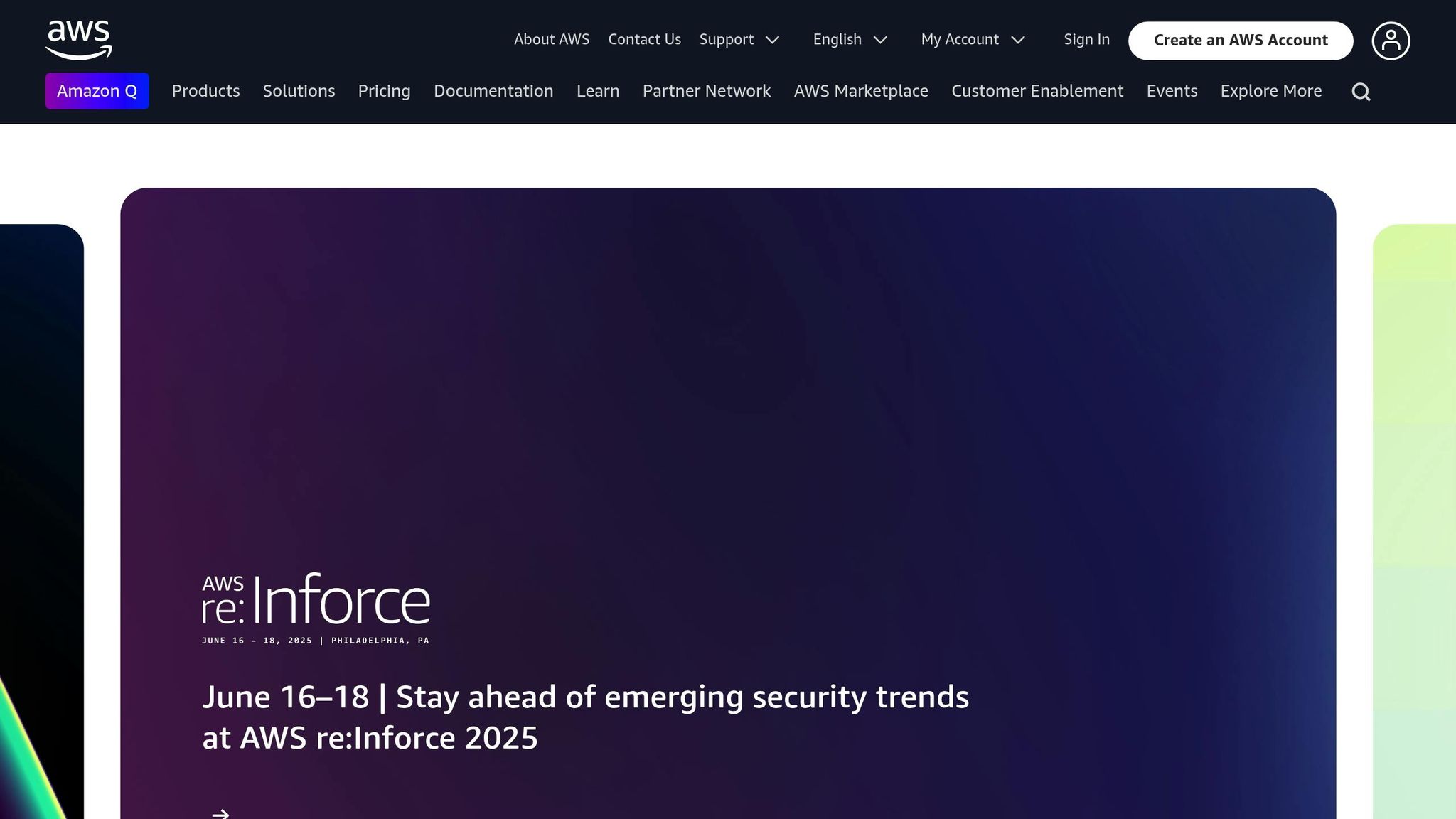
Free Tier Service Types
AWS Free Tier is divided into three categories, offering businesses a chance to explore cloud services without upfront costs. The Always Free tier provides ongoing access to core services within specific limits, such as 1 million AWS Lambda requests and 25 GB of DynamoDB storage each month.
The 12 Months Free tier is designed for new AWS customers, granting access to popular services like Amazon EC2. This includes 750 hours per month of t2.micro or t3.micro instances for both Linux and Windows. Additionally, it covers 750 hours of database usage through Amazon RDS for engines such as MySQL and PostgreSQL.
The Free Trial tier offers short-term access to certain AWS services, enabling businesses to test specialised features before committing to paid plans.
Who Can Use Free Tier
The AWS Free Tier is open to a wide range of users, from solo entrepreneurs to established small and medium-sized businesses (SMBs). However, eligibility depends on several factors:
| Eligibility Factor | Details |
|---|---|
| Account Status | Requires a valid AWS account |
| Account Structure | Only one account per organisation qualifies |
| Regional Availability | Accessible worldwide, excluding AWS GovCloud (US) |
| Usage Calculation | Usage is aggregated across the organisation |
| Duration | Varies by tier type (12 Months Free, Always Free, or Trial) |
If your business uses Consolidated Billing, keep in mind that only one Free Tier allocation applies per organisation.
SMB Free Tier Applications
With the AWS Free Tier, SMBs can make the most of these resources to build their cloud presence. For example, S3 includes 5 GB of storage, 20,000 Get Requests, and 2,000 Put Requests per month, while DynamoDB supports up to 200 million requests monthly.
These resources are ideal for:
- Development and testing environments
- Proof-of-concept projects
- Low-traffic business websites
- Internal tools and applications
To avoid unexpected costs, use AWS's billing tools to track your usage regularly.
Free vs Paid: Cost Analysis
Unexpected Costs to Watch
Using AWS Free Tier services can sometimes lead to unexpected charges, particularly for small and medium-sized businesses (SMBs). These charges often stem from unmanaged resources, such as:
- Unused Resources: For instance, unattached EBS volumes can still incur costs even when instances are stopped. Similarly, orphaned S3 snapshots continue to generate storage fees.
- Data Transfer Costs: Transferring data between AWS regions isn't covered by the Free Tier, leading to additional charges for inter-region transfers.
- Associated Infrastructure: Elastic IP addresses tied to stopped instances are billed hourly, and unused Elastic Load Balancers also result in monthly fees.
To keep these costs under control, consider using the following AWS monitoring tools:
| Monitoring Tool | Purpose | Key Benefit |
|---|---|---|
| AWS Budgets | Tracks usage and sends alerts | Provides early warnings for potential overspending |
| Billing Console | Enables regular cost reviews | Offers a detailed breakdown of usage |
| Cost Explorer | Analyses usage patterns | Helps identify areas to reduce expenses |
Free vs Paid Comparison
Evaluating the Free Tier against paid AWS services reveals some important differences. Here's a quick comparison of what each offers:
| Aspect | Free Tier | Paid Services |
|---|---|---|
| Storage | 5 GB Amazon S3 standard | Unlimited storage (charged per usage) |
| Compute | 750 hours/month for t2.micro or t3.micro | Access to the full range of instances |
| Lambda | 1 million requests/month | Unlimited requests |
| Support | Basic support only | Multiple support tiers available |
| Usage Limits | Fixed monthly caps | No usage restrictions |
Pay-As-You-Go Explained
AWS's pay-as-you-go pricing model provides flexibility, especially when your usage exceeds Free Tier limits. For example, if you need extra General Purpose SSD (gp2) storage, it’s billed at £0.08 per GB. This approach is particularly useful for businesses with varying demands.
To manage these costs effectively, keep the following in mind:
- Resource Management: Regularly monitor your EC2 instances, volumes, and snapshots. Terminate resources you no longer need to avoid unnecessary charges.
- Regional Selection: Choose AWS regions carefully to reduce data transfer fees and improve performance.
- Usage Tracking: Use the AWS Pricing Calculator to estimate expenses that go beyond Free Tier allowances.
How to Stay in AWS Free Tier without getting unexpected bills.
Moving from Free to Paid Services
Once you've grasped the cost differences, the next step for SMBs is recognising when it's time to move from the Free Tier to paid AWS services.
When to Upgrade
Here are some key indicators that suggest it's time to consider upgrading:
| Indicator | Description | Action Required |
|---|---|---|
| Resource Usage | Exceeding AWS Free Tier limits | Keep an eye on your usage |
| Performance Needs | Applications requiring more than t2.micro/t3.micro instances | Assess resource needs |
| Storage Requirements | S3 storage exceeding the 5GB limit | Analyse your storage patterns |
| Lambda Functions | Nearing 1 million monthly requests | Track execution metrics |
| Business Growth | Growing demand for additional resources | Plan for future capacity |
These factors help SMBs transition smoothly from trial usage to scalable paid solutions.
Upgrade Steps
-
Resource Assessment
Use the AWS Billing & Cost Management console to identify which services are exceeding Free Tier limits. -
Cost Projection
Leverage the AWS Pricing Calculator to estimate future costs. For example, upgrading from a t3.micro instance may increase monthly costs from around £8.35 to £20–30. -
Implementation Strategy
Plan a phased upgrade. To save costs, consider options like Reserved Instances, which can reduce expenses by 30–50%.
Once you've upgraded, managing ongoing costs becomes a priority.
Managing Paid Service Costs
After transitioning to paid services, keeping expenses under control is critical. For instance, Alert Logic successfully cut its cloud costs by 28% through effective resource management.
Key Cost Control Measures:
| Strategy | Potential Savings | Implementation Complexity |
|---|---|---|
| Reserved Instances | Up to 72% | Medium |
| Spot Instances | Up to 90% | High |
| Graviton Instances | Up to 40% | Low |
| Resource Scheduling | 20–30% | Low |
To optimise costs further:
- Set AWS Budgets: Track spending and receive alerts before exceeding thresholds.
- Use Cost Allocation Tags: Monitor spending across departments.
- Schedule Non-Production Environments: Shut down during off-hours to save costs.
- Review Idle Resources: Regularly remove unused resources using AWS Cost Explorer.
For example, Delhivery reduced cloud infrastructure costs by 15% in just 50 days through diligent monitoring and optimisation.
For workloads with predictable demand, Reserved Instances can significantly lower costs for services like Amazon EC2, SageMaker AI, and Amazon RDS - offering savings of up to 75% compared to on-demand pricing.
UK SMB AWS Cost Guide
For UK small and medium-sized businesses (SMBs), managing AWS costs requires a clear understanding of regional pricing and compliance with local regulations.
UK AWS Pricing
AWS uses a consumption-based pricing model, meaning you pay based on what you use. However, data transfer fees can vary within the London region.
| Cost Component | Standard Rate/Model | Ways to Reduce Costs |
|---|---|---|
| VAT | 20% | Can be reclaimed with a valid VAT registration |
| Data Transfer | Varies based on usage | Discounts may apply as usage increases |
| Compute Services | Pay-as-you-go | Use Savings Plans or Reserved Instances |
How to Save on AWS Costs:
- Use Savings Plans for predictable workloads to lower hourly rates.
- Take advantage of volume-based discounts as your usage grows.
- Commit to Reserved Instances for 1–3 years to secure lower prices.
It's also important to ensure compliance with UK tax regulations alongside managing costs effectively.
UK Tax and Legal Requirements
UK SMBs must address specific tax and legal obligations when using AWS. VAT is applied at a standard rate of 20%, managed by the AWS Europe UK Branch for UK-based accounts unless exempt.
Managing VAT Effectively:
- Obtain a VAT registration number to reclaim VAT charges.
- Keep your Tax Registration Number (TRN) updated in the AWS Billing Console.
- Ensure your legal address is accurate.
- Regularly review monthly VAT invoices to ensure compliance.
AWS determines your account's location based on your TRN, billing address, and contact details.
AWS Cost Management Tools
AWS offers several tools to help UK SMBs manage costs effectively, tailored to the region's pricing structure.
| Tool | Purpose | Best For |
|---|---|---|
| AWS Cost Explorer | Visualises and analyses costs | Identifying spending trends |
| AWS Budgets | Sets custom spending alerts | Keeping costs under control proactively |
| AWS Trusted Advisor | Provides real-time advice | Improving performance and cost efficiency |
| AWS Compute Optimizer | Manages resource configurations | Reducing unnecessary expenses |
To manage costs effectively, combine tools like AWS Cost Explorer for generating detailed reports, AWS Budgets for automated alerts, and AWS Trusted Advisor for recommendations. Use AWS Compute Optimizer to fine-tune resource usage and the AWS Cost and Usage Report (CUR) for an in-depth breakdown of your spending .
Conclusion
Deciding between the AWS Free Tier and paid services is an important step for UK SMBs looking to streamline their cloud infrastructure. The Free Tier offers access to over 100 AWS products, including 1 million Lambda requests per month and SNS features. These options provide a strong foundation for businesses starting their cloud journey.
Real-world examples highlight the financial benefits of AWS adoption. For instance, Runtastic cut £300,000 in infrastructure costs after migrating to AWS, while CineSend reduced its monthly expenses by 33% using Amazon S3 storage solutions.
Here are some key strategies to help manage costs effectively and make the most of AWS:
Cost Management Tips:
- Use AWS tracking tools to keep an eye on usage and avoid surprise charges.
- Consider Savings Plans for predictable workloads to secure lower rates.
- Implement resource tagging for better cost allocation and transparency.
For growth-focused strategies, businesses should:
- Regularly review CloudWatch metrics to adjust resource sizes as needed.
- Automate scaling to align with usage patterns and optimise performance.
The advantages of effective cloud adoption are clear. For example, Echelon Fitness achieved 1,000% annual growth during the COVID-19 pandemic by leveraging automated scaling. This demonstrates how combining the Free Tier with paid services can support business growth while staying cost-efficient.
From initial exploration to scaling up, this approach equips UK SMBs with the tools to manage costs and ensure scalability as they develop their AWS infrastructure.
FAQs
How can an SMB tell when it’s time to move from AWS Free Tier to paid services?
An SMB should consider moving from the AWS Free Tier to paid services when they begin to exceed the Free Tier’s usage limits, such as running workloads that require more storage, compute power, or data transfer than what’s included for free. This is often a sign of business growth or increasing demands on your infrastructure.
Additionally, if your business needs advanced features like higher performance, enhanced security, or specific AWS tools that aren’t available in the Free Tier, upgrading to paid services can help you unlock these capabilities. Transitioning at the right time ensures your systems remain scalable, reliable, and cost-effective as your business evolves.
How can small and medium-sized businesses avoid unexpected costs when using the AWS Free Tier?
To avoid unexpected costs with the AWS Free Tier, small and medium-sized businesses (SMBs) should first familiarise themselves with the Free Tier's limits and restrictions. Exceeding these thresholds will result in standard charges, so careful monitoring is essential.
Use tools like AWS Budgets to set spending limits and receive alerts when costs approach or exceed your budget. Regularly reviewing your usage in the Billing and Cost Management console can help identify active resources that may be incurring charges.
Additionally, ensure unused resources, such as EC2 instances, volumes, or snapshots, are terminated promptly. By staying vigilant and using AWS’s cost management tools, SMBs can effectively manage their budgets and avoid unnecessary expenses.
How can UK SMBs manage AWS costs effectively while staying compliant with local tax laws?
UK small and medium-sized businesses (SMBs) can manage AWS costs effectively by focusing on a few key strategies. Start by identifying and eliminating underutilised resources such as EC2 instances, EBS volumes, and unused RDS databases. Opt for lower-cost storage tiers in S3 or use Spot Instances for workloads that can tolerate interruptions. Tools like AWS Cost Explorer can help you analyse spending patterns and uncover savings opportunities. Additionally, consider Reserved Instances or Compute Savings Plans for predictable workloads to access significant discounts.
To remain compliant with UK tax laws, ensure that VAT is correctly applied to your AWS usage. Consulting a tax professional can help you navigate the specifics of VAT and other applicable taxes. Keep a close eye on your invoices and stay updated on any changes to tax regulations that could impact your AWS costs. Regular reviews of your AWS usage and expenses will help you optimise costs while meeting your compliance obligations.