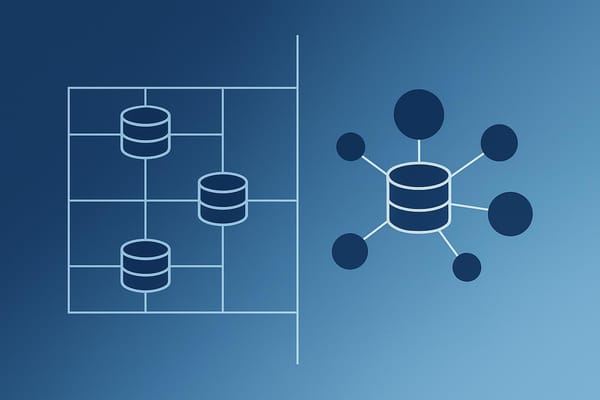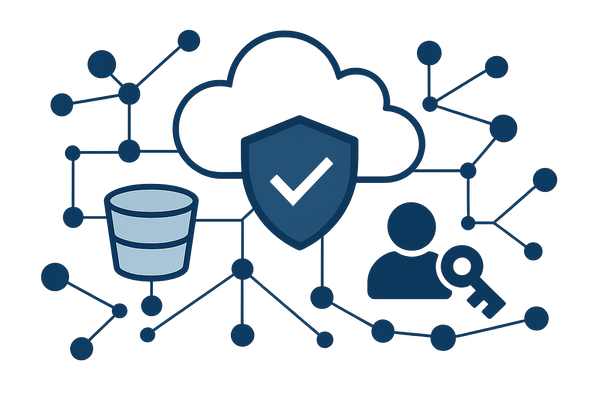AWS Firewall Rules: 7 Best Practices
Learn essential best practices for AWS firewall rules to enhance security, manage costs, and comply with regulations for UK SMBs.
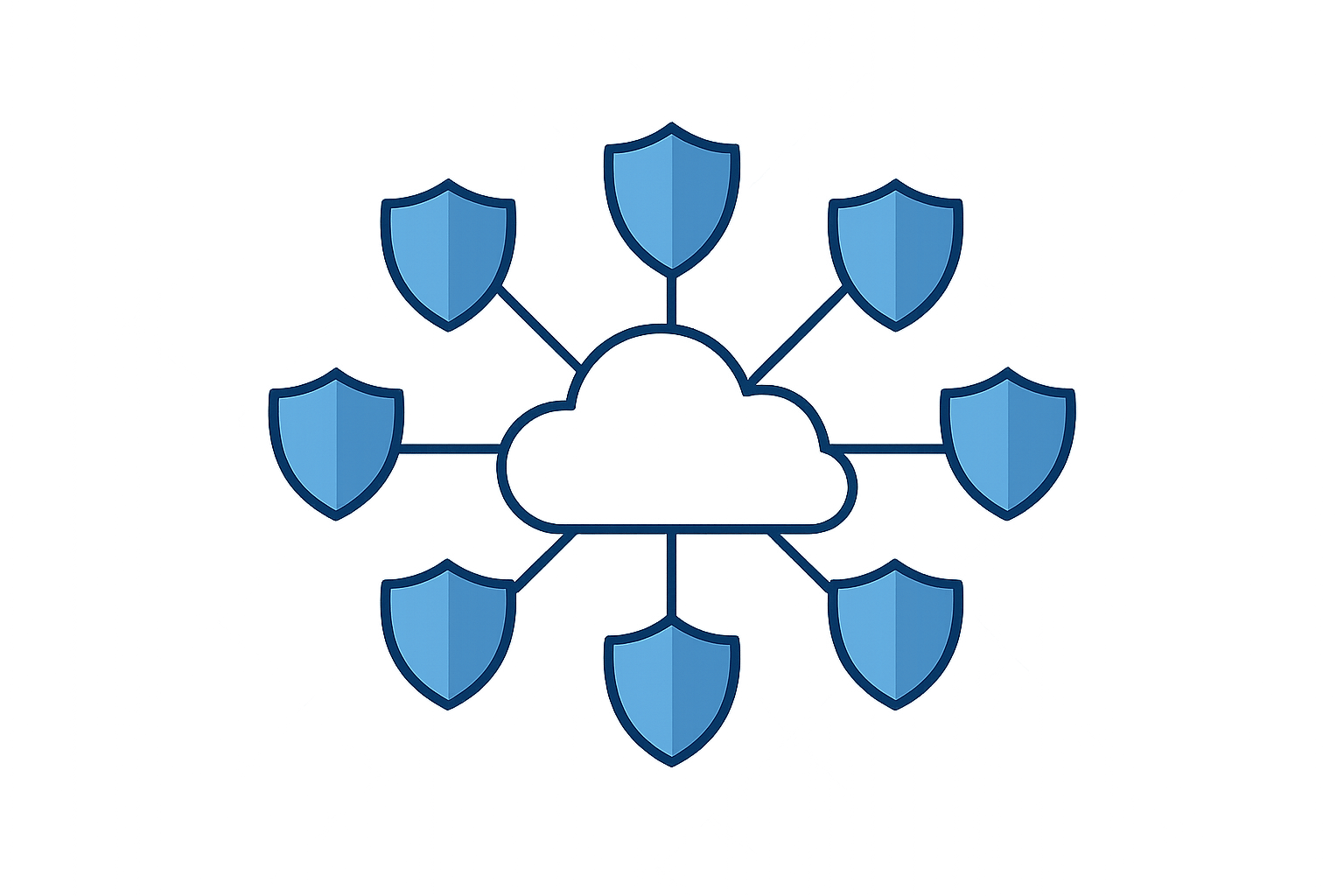
Want to secure your AWS network and save costs? Here's a quick guide to the 7 best practices for AWS firewall rules that help UK SMBs stay secure, manage expenses, and meet GDPR requirements.
Key Takeaways:
- Control Traffic: Set two-way rules to manage inbound and outbound traffic effectively.
- Organise Rules: Prioritise firewall rules for better performance and security.
- Use AWS Tools: Leverage built-in AWS security features like WAF and GuardDuty.
- Improve Resilience: Deploy firewalls across multiple zones to avoid failures.
- Combine Rules: Use both stateful and stateless filtering for layered protection.
- Monitor Logs: Track and analyse activity with AWS CloudWatch for real-time updates.
- Split Traffic: Segment traffic to balance security needs and costs.
Quick Overview of Best Practices:
| Practice | Security Impact | Cost | Complexity | Expertise Needed |
|---|---|---|---|---|
| Two-Way Traffic Rules | High | Moderate | Moderate | Network Security |
| Rule Priority | Medium | Low | Low | AWS Configuration |
| Built-in Security Tools | High | Moderate | Low | AWS Security |
| Multi-Zone Firewalls | High | High | High | Network Architecture |
| State-Based Rules | High | Moderate | Moderate | Security Engineering |
| CloudWatch Monitoring | Medium | Low | Low | AWS Monitoring |
| Traffic Splitting | Medium | Moderate | Moderate | Traffic Management |
Start by implementing two-way traffic rules and AWS built-in security tools. Regularly review and optimise configurations to stay ahead of threats while keeping costs under control. For more details, explore each practice in-depth below.
AWS re:Inforce 2022 - An overview of AWS firewall services and where to use them (NIS201)
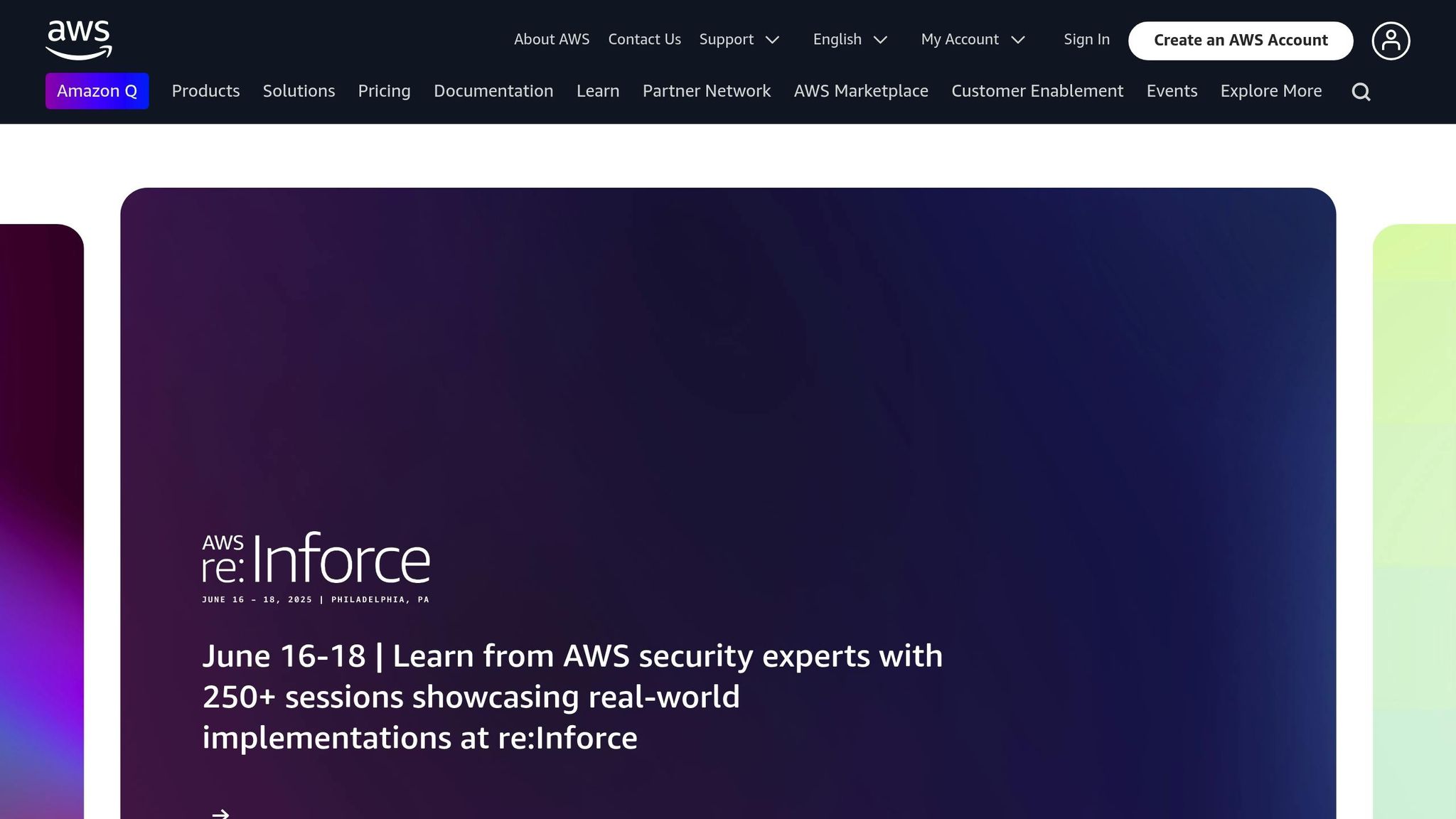
1. Set Up Two-Way Traffic Rules
Configuring two-way traffic rules in AWS firewalls is a key step in maintaining strong network security. By managing both inbound and outbound traffic effectively, you can protect your systems from unauthorised access and minimise the risk of data leaks.
Inbound Traffic Management
- Specify port access according to service needs.
- Restrict source IP ranges to trusted networks only.
- Disable unnecessary protocols and ports.
- Use rate limiting to mitigate DDoS attacks.
Outbound Traffic Control
- Limit outbound connections to only those destinations that are necessary.
- Enable logging for all outgoing communications.
- Apply egress filtering to stop unauthorised data transfers.
Combining these practices ensures effective two-way traffic management.
Steps to Implement Two-Way Rules
1. Start with Default Deny Rules
Set a 'deny all' rule as the default for both inbound and outbound traffic. Only allow traffic that meets explicitly defined criteria.
2. Create Service-Specific Rules
Tailor rules for each service. For example:
| Service Type | Inbound Ports | Outbound Ports | Protocol |
|---|---|---|---|
| Web Services | 80, 443 | 443 | TCP |
| Database | 3306 | N/A | TCP |
| Application | 8080 | 443, 9000 | TCP |
3. Enable Logging and Monitoring
Use CloudWatch Logs to monitor traffic and refine your rules based on live data.
Cost-Saving Tips
- Consolidate similar rules to reduce the total number of rules.
- Use security groups for filtering at the instance level.
- Automate the removal of unused rules.
- Adjust rate limits to align with actual traffic patterns.
Regular audits are essential. Reviewing your rules monthly can help identify outdated configurations and improve security while managing costs effectively. Additionally, consider using stateful inspection to automatically handle return traffic, keeping everything aligned with best practices.
2. Create Clear Rule Priority Order
Setting up a clear priority order for your firewall rules is key to maintaining strong security. Firewalls process rules in sequence, meaning the order you place them in directly impacts how well your system is protected. This builds on the foundational rules you’ve already established.
Rule Hierarchy Structure
Focus on placing more specific and restrictive rules before broader ones:
-
Critical Security Rules
These should always come first:- Blocking known malicious IP addresses
- Enforcing strict access controls for sensitive areas
- Emergency rules for immediate threats
-
Service-Specific Rules
Tailor these to your application's needs:Priority Level Rule Type Example Configuration High Database Access Port 3306, specific IP ranges Medium Application Traffic Custom ports, authenticated sources Low General Web Traffic Ports 80/443, broader IP ranges -
Default Rules
These should be at the bottom:- Deny unmatched traffic explicitly
- Logging rules for tracking
- General access policies
Priority Implementation Tips
-
Use a Clear Naming Convention
Make your rules easy to identify with a consistent format:- Priority number (001-999)
- Action type (ALLOW/DENY)
- Service name
- Short description
001_DENY_DB_BlockUnauthorised -
Regular Reviews
Check your rules monthly to remove outdated ones, adjust priorities, and ensure configurations are still effective.
Performance Optimisation
Place rules that are frequently matched near the top of your list, right after critical security rules. For example, if most of your traffic comes through port 443, prioritise this rule in your non-critical section. This approach reduces processing delays while maintaining robust security.
Testing Protocol
Before making changes to your live environment, follow these steps:
- Set up a staging mirror.
- Test your rule changes thoroughly.
- Monitor for any unexpected issues.
- Document every modification.
- Deploy updates during scheduled maintenance windows.
This ensures changes are safe and effective without disrupting operations.
3. Use AWS Built-in Security Rules
AWS built-in security rules are a powerful way to strengthen your network's defences. These pre-configured rules, managed by AWS security experts, provide immediate protection against common threats, saving time and reducing manual effort.
Core Protection Components
AWS uses three key services to deliver these built-in security rules:
| Service | Primary Function | Key Feature |
|---|---|---|
| AWS WAF Managed Rules | Protects web applications | Automatically blocks OWASP Top 10 threats |
| GuardDuty | Detects threats | Uses machine learning to spot anomalies |
| Security Hub | Centralised security management | Provides a unified dashboard for monitoring |
Implementation Strategy
Start with the AWSManagedRulesCommonRuleSet. This foundational ruleset covers many common web vulnerabilities. According to GFT data, organisations using AWS Managed Rules saw a 72% drop in configuration errors.
"AWS Threat Research Team updates Managed Rules based on analysis of billions of requests daily."
Real-World Protection
A UK-based e-commerce company blocked 4.2 million SQL injection attempts every month. Over three months, they also blacklisted more than 12,000 malicious IP addresses from Eastern European botnets.
Cost Overview
In the UK, AWS built-in security rules are priced as follows:
- £0.60 per web ACL per month
- £0.45 per million requests processed
- No extra charges for AWS Managed Rules beyond standard WAF pricing
Optimisation Tips
- Enable versioning to avoid conflicts during rule updates.
- Set geographic restrictions tailored to your UK traffic.
- Use scope-down statements to minimise false positives.
- Review rules every two weeks to ensure they remain effective.
Compliance Integration
For UK organisations, these rules come with pre-configured settings that align with GDPR Article 32. They encrypt data transfers and block unauthorised cross-border data flows, helping to simplify compliance.
Performance Monitoring
Integrate your security rules with CloudWatch for detailed monitoring. This setup allows you to:
- Receive real-time threat alerts
- Track costs in GBP
- Automate responses to security issues
- Assess the impact of rules on performance
These features work seamlessly with your existing firewall management, ensuring your security measures stay effective and efficient.
4. Deploy Firewalls Across Multiple Zones
Set up firewalls in multiple AWS availability zones to avoid single points of failure and improve network reliability. This setup works alongside well-configured firewall rules to maintain protection even if a zone goes offline.
Multi-Zone Deployment Strategy
- Place firewall endpoints in different availability zones to ensure redundancy. Assign specific zones for primary and backup traffic to maintain smooth operations.
Cross-Zone Load Balancing
- Use AWS Network Load Balancer to balance traffic across zones, ensuring an even distribution and avoiding overloading any single endpoint.
Automated Failover
- Set up automated failover with AWS Route 53 health checks. These checks continuously monitor firewall endpoints, allowing traffic to be redirected to a healthy endpoint if one fails.
Security Group Segmentation
- Create zone-specific security groups to customise access controls for each zone. This approach enables separate rule management, adding an extra layer of security.
Monitoring and Maintenance
- Leverage AWS CloudWatch to keep an eye on the performance and health of firewall endpoints across all zones. Regularly review logs and metrics to ensure everything runs smoothly and securely.
5. Combine State-Based and Basic Rules
After setting up firewalls across multiple zones, blending different rule types can help boost both security and efficiency.
An effective AWS firewall strategy uses a mix of stateful and stateless rules to cover different aspects of protection.
Using Stateful Rules
Stateful rules in AWS security groups keep track of connection states automatically. They’re ideal for managing dynamic traffic and ensuring session consistency. Here's how to configure them:
- Monitor active connections: Automatically allow return traffic for established connections.
- Track TCP processes: Handle handshakes and connection closures seamlessly.
- Support specific protocols: Manage behaviours like FTP's dynamic port allocation.
Pair stateful filtering with stateless controls to widen your network monitoring capabilities.
Setting Up Stateless Rules
Stateless rules, such as those in Network ACLs (Access Control Lists), evaluate each packet independently. Use these rules to:
- Filter traffic based on fixed parameters like IP addresses or port ranges.
- Set allow/deny rules for specific network sections.
- Enforce high-level, network-wide policies.
Combining Rules Effectively
For a well-rounded security setup, combine stateful and stateless rules strategically. Here's a quick overview:
| Rule Type | Primary Use Case | Configuration Priority |
|---|---|---|
| Stateful (Security Groups) | Application-level filtering | First layer of defence |
| Stateless (Network ACLs) | Network-level control | Perimeter protection |
| Combined Rules | Overlapping protection | Critical infrastructure |
This layered approach strengthens security at both the application and network levels.
Optimising Performance
To keep your firewall running smoothly while using both rule types:
- Apply stateless rules at the subnet level to filter traffic broadly.
- Use stateful rules at the instance level for detailed control.
- Regularly review and remove unnecessary rules.
- Track rule performance with CloudWatch to spot and resolve bottlenecks.
Protecting Critical Systems
For sensitive infrastructure, take additional steps to secure your setup:
- Block malicious IPs using Network ACLs.
- Control application traffic through security groups.
- Enable detailed flow logs to maintain an actionable audit trail.
This approach ensures a strong defensive line while maintaining system performance.
6. Monitor All Logs in CloudWatch
Using AWS CloudWatch for logging helps catch security issues and performance problems early. Send Network Firewall and WAF logs to CloudWatch to set up a baseline for monitoring. This approach works well with custom metrics and automated alerts, giving you real-time updates on potential threats.
Turning Logs into Useful Metrics
Transform log data into custom CloudWatch metrics to keep an eye on blocked requests and rule activity. Leverage CloudWatch Log Insights to spot unusual traffic patterns or performance slowdowns.
Setting Up Advanced Monitoring
Once you've analysed your logs, create automated alerts to respond to any anomalies. With CloudWatch Alarms, you can notify your team immediately about suspicious activity, allowing for quick action.
7. Split Traffic for Cost Control
Managing AWS traffic effectively not only strengthens security but also helps keep costs in check.
Traffic Segmentation Strategy
Organise your AWS traffic into separate groups based on security requirements. Here's how you can handle different types of traffic:
- High-Security Traffic: Route sensitive information using strict firewall rules for maximum protection.
- Standard Traffic: Apply basic security measures for everyday operations.
- Development Traffic: Use simpler rules for testing and development environments.
Cost-Saving Techniques
Implement Network ACLs (NACLs) to filter low-risk traffic at the initial stage. This reduces the workload on more advanced and expensive firewall systems.
| Traffic Type | Filtering Level | Cost Impact |
|---|---|---|
| Public Web Traffic | Basic NACL rules | Low |
| Internal Applications | Security groups | Medium |
| Sensitive Data | Full firewall rules | High |
Fine-Tuning Rule Processing
Streamline security group performance by arranging rules based on how often they are matched. Place the most common rules at the top to minimise processing time and improve efficiency.
Monitoring and Adjustments
Use CloudWatch metrics to monitor traffic patterns and make necessary adjustments to your segmentation strategy. This builds on the monitoring practices discussed in Section 6.
For more tips on managing AWS costs and improving firewall practices for small and medium-sized businesses, check out AWS Optimization Tips, Costs & Best Practices for Small and Medium sized businesses.
This approach not only keeps costs under control but also ensures your AWS security measures remain effective.
Feature and Cost Overview
Here’s a breakdown of the costs, complexity, and expertise needed for each AWS firewall best practice. Use this as a quick guide to plan secure and efficient AWS firewall setups alongside the detailed practices discussed earlier.
| Best Practice | Security Impact | Cost | Setup Complexity | Required Expertise |
|---|---|---|---|---|
| Two-Way Traffic Rules | High | Moderate | Moderate | Network Security |
| Clear Rule Priority | Medium | Low | Low | AWS Configuration |
| Built-in Security Rules | High | Moderate | Low | AWS Security |
| Multi-Zone Firewalls | High | High | High | Network Architecture |
| State-Based Rules | High | Moderate | Moderate | Security Engineering |
| CloudWatch Monitoring | Medium | Low | Low | AWS Monitoring |
| Traffic Splitting | Medium | Moderate | Moderate | Traffic Management |
Note: Costs and complexity may differ based on traffic volume, AWS regions, and your specific configurations.
Implementation Considerations
The table above highlights important metrics, but implementing these practices efficiently depends on your environment and business needs. Costs will vary depending on the scale of your operations.
Practical Deployment Tips
- Begin with built-in security rules and establish a clear rule priority system.
- Add multi-zone firewalls as your business expands.
- Use the basic tier of AWS CloudWatch initially and upgrade as needed.
- Scale your security setup in line with business growth.
In most cases, you’ll need a part-time network security professional, an AWS-certified solutions architect, and regular security reviews to ensure ongoing protection.
Cost-Saving Tips for SMBs
Small and medium-sized businesses (SMBs) can cut costs by leveraging AWS volume discounts and automating rule deployment with AWS CloudFormation. Combining traffic segmentation strategies with these tools can further minimise expenses.
For more advice, check out AWS Optimisation Tips, Costs & Best Practices for Small and Medium-Sized Businesses.
Expertise and Training Considerations
The expertise required for these best practices varies widely. Some practices need only basic knowledge of the AWS Console and Security Groups, while others demand advanced skills in WAF, Shield, and multi-zone architectures. Investing in team training and certifications is crucial for effectively managing and deploying these security measures.
Conclusion
Setting up properly configured AWS firewall rules is essential for securing your cloud infrastructure while keeping costs under control. The seven practices discussed in this guide offer a solid foundation for improving your AWS security setup.
By combining state-based rules with AWS’s built-in security tools, you can create strong, layered protection. Managing both inbound and outbound traffic with two-way rules and a clear priority order (see Sections 1 and 2) ensures a more organised and effective firewall configuration - something often overlooked in simpler setups.
Beyond technical measures, cost management is critical, especially for small and medium-sized businesses. Using traffic splitting, organisations can route different types of traffic through the right firewall resources, balancing protection and budget.
Regular monitoring using tools like CloudWatch (refer to Section 6) and deploying firewalls across multiple zones can help maintain availability and resilience throughout your AWS environment.
Here are a few actionable steps to enhance your security:
- Regularly review and update your firewall rules to address new threats.
- Use AWS Firewall Manager for centralised management across multiple accounts.
- Incorporate automation tools to minimise errors and improve efficiency.
- Explore AWS Network Firewall for advanced threat detection and protection.
For more detailed insights into implementing these strategies and improving your AWS security, check out AWS Optimisation Tips, Costs & Best Practices for Small and Medium-Sized Businesses. Additionally, leveraging multi-zone deployment and stateful filtering (see Sections 4 and 5) can further strengthen your security measures.
FAQs
How can AWS Firewall rules help UK SMBs comply with GDPR while keeping costs under control?
AWS Firewall rules can play a significant role in helping UK small and medium-sized businesses (SMBs) meet GDPR requirements by enhancing network security and controlling access to sensitive data. By configuring rules to allow only authorised traffic and blocking unnecessary access, you can reduce the risk of data breaches and ensure compliance with GDPR's strict data protection standards.
To manage costs effectively, focus on optimising firewall rules to avoid unnecessary resource usage. Regularly review and update configurations to ensure they align with your business needs, and use monitoring tools to track and adjust your security settings as required. This proactive approach can help SMBs balance robust security with cost efficiency.
What are the advantages of combining stateful and stateless filtering in AWS firewall configurations?
Using both stateful and stateless filtering in AWS firewall configurations offers a balanced approach to network security. Stateful filtering tracks the state of active connections, making it ideal for managing complex traffic patterns and ensuring responses are only allowed for legitimate requests. This is particularly useful for applications requiring dynamic or bidirectional communication.
Stateless filtering, on the other hand, evaluates each packet independently, making it faster and more efficient for simple, predictable traffic flows like DNS or HTTP requests. By combining both methods, you can optimise performance for straightforward tasks while maintaining robust security for more intricate scenarios. This approach not only enhances network protection but also helps reduce unnecessary resource usage, making it a cost-effective solution for businesses of all sizes.
How can AWS CloudWatch help monitor and improve the security of AWS firewall rules?
AWS CloudWatch can significantly enhance the monitoring and security of your AWS firewall rules by providing real-time insights and alerts. It allows you to track metrics such as network traffic patterns, rule usage, and anomalous activity, helping you identify potential security threats quickly.
By setting up CloudWatch Alarms, you can receive notifications for unusual activity, such as unexpected spikes in traffic or unauthorised access attempts. Additionally, integrating CloudWatch with AWS services like AWS Config or AWS Firewall Manager can further automate compliance checks and ensure your firewall rules are consistently optimised for security.