AWS Disaster Recovery Compliance Checklist
Ensure your AWS disaster recovery strategy meets UK compliance regulations with essential tools and best practices for SMBs.

Need to ensure your AWS disaster recovery (DR) strategy complies with UK regulations? Here's what you need to know:
- Key UK Regulations: Align with UK GDPR, ISO 27001, and industry-specific standards like PCI DSS (retail), FCA guidelines (finance), or NHS Digital Data Security Standards (healthcare).
- AWS Tools for Compliance: Use AWS Backup, Config, CloudTrail, and Security Hub to automate backups, monitor compliance, and track activities.
- Checklist Highlights:
- Document DR policies, including RTOs and RPOs.
- Encrypt and back up sensitive data with AWS KMS and cross-region replication.
- Implement strict IAM access controls (e.g., MFA, role-based access).
- Test recovery plans regularly and document results.
- Use AWS Resilience Hub and CloudWatch for monitoring compliance metrics.
- Audit Preparation: Maintain detailed logs, test results, and compliance evidence with AWS Config and Systems Manager.
Why it matters: Staying compliant avoids legal risks, ensures business continuity, and protects sensitive data.
For UK SMBs, combining AWS tools with a clear compliance framework ensures your DR strategy is both robust and regulation-ready.
Disaster Recovery Strategies in AWS | Exclusive Lesson
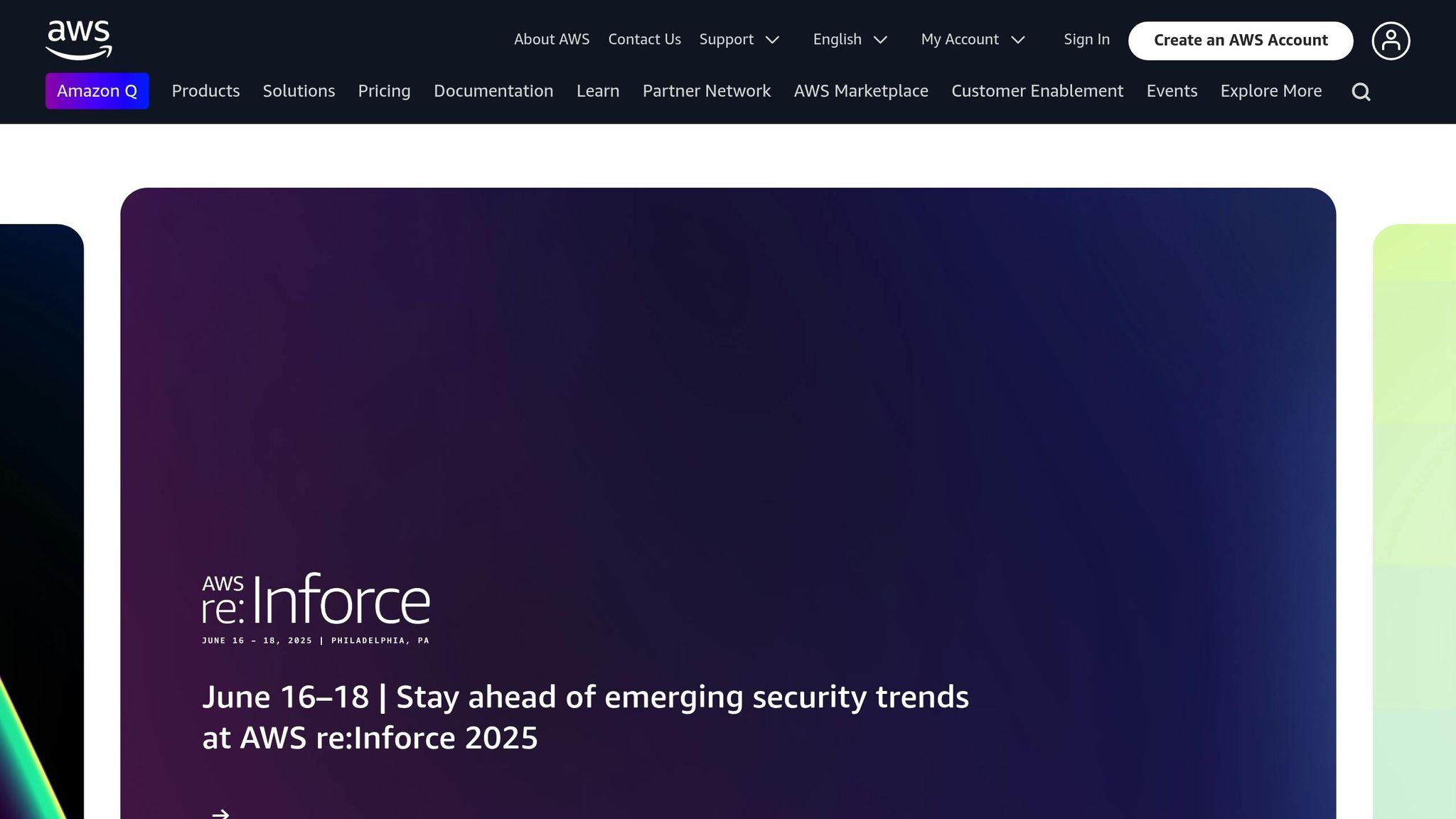
AWS Disaster Recovery Compliance Basics
UK SMBs can create effective AWS disaster recovery (DR) strategies by adhering to key compliance standards. AWS simplifies this process with integrated tools that help manage compliance and ensure business continuity.
Compliance Standards to Consider
When setting up disaster recovery plans on AWS, UK-based SMBs need to meet the following compliance standards:
UK GDPR Requirements
- Implement security measures in line with Article 32 for backups.
- Regularly test backup integrity and recovery processes.
- Keep detailed documentation of backup and recovery activities.
ISO 27001 Compliance
- Follow Annex A.17 for business continuity planning.
- Perform regular risk assessments and impact evaluations.
- Document recovery procedures thoroughly.
- Test and validate recovery capabilities annually.
Industry-Specific Standards
- Financial services firms must comply with FCA operational resilience guidelines.
- Healthcare organisations should meet NHS Digital Data Security Standards.
- Retail businesses need to adhere to PCI DSS rules to protect payment data.
AWS Compliance Tools
AWS provides several tools to help SMBs maintain compliance and monitor their setups effectively:
AWS Backup
- Centralises backup management with automated scheduling and retention policies.
- Includes encryption and access controls for added security.
- Offers detailed audit trails to support compliance reporting.
AWS Config
- Continuously monitors resource configurations.
- Automates compliance checks based on set rules.
- Sends real-time alerts for any compliance breaches.
- Tracks historical configurations for auditing purposes.
| Compliance Tool | Function | Key Benefits |
|---|---|---|
| AWS Artifact | Access to compliance reports | Self-service audit reporting |
| AWS CloudTrail | Tracks activity | Complete audit history |
| AWS Security Hub | Manages security posture | Centralised compliance view |
| AWS Systems Manager | Handles resource management | Automated compliance checks |
AWS Compliance Programmes
- AWS undergoes frequent third-party audits to meet global standards.
- Compliance frameworks are regularly updated to reflect new regulations.
- Regional regulatory requirements are fully supported.
These standards and tools form the foundation for creating a detailed compliance checklist.
Compliance Checklist Steps
Policy Documentation
Create detailed disaster recovery (DR) policies to align with AWS compliance standards. These policies serve as the foundation for all related compliance efforts.
What to Include in Your Documentation:
- Step-by-step disaster recovery procedures
- Assigned roles and contact details for key personnel
- Defined recovery time objectives (RTOs) and recovery point objectives (RPOs)
- Data classification guidelines that comply with UK GDPR
- Incident response plans, including escalation paths
After finalising your policies, the next step is securing your data backups.
Data Backup Requirements
AWS offers robust backup solutions to safeguard your data while meeting compliance standards.
AWS Backup Configuration Essentials:
- Automate daily backups for critical systems
- Set up cross-region replication for added resilience
- Use AWS Key Management Service (KMS) to encrypt backups
- Define retention policies that meet compliance criteria
- Monitor backup success rates and promptly address failures
Setting Up S3 Cross-Region Replication:
- Enable versioning and replication with appropriate IAM roles
- Use lifecycle policies to manage long-term storage costs efficiently
- Encrypt data both in transit and at rest
Once your backups are secure, focus on implementing strong access controls to protect the recovery process.
Access Control Setup
Implement robust access controls to ensure the security of your disaster recovery procedures.
Key Identity and Access Management (IAM) Practices:
- Use role-based access control (RBAC) for recovery operations
- Require multi-factor authentication (MFA) for all admin-level access
- Enable AWS CloudTrail to log all access activities
- Regularly audit and update access permissions
With access controls in place, the next step is to test your recovery plans regularly.
Recovery Plan Testing
Routine testing is critical to validate your recovery processes and maintain compliance.
Recommended Testing Schedule:
- Test backup recovery on a regular basis
- Conduct full disaster recovery simulations periodically
- Review and update your disaster recovery plan annually
- Document all test results and corrective actions
What to Include in Test Documentation:
- Details of test scenarios and objectives
- Records of recovery time performance
- Notes on compliance gaps identified during testing
- Updates on remediation efforts
- Logs of all tests for audit purposes
Compliance Monitoring
AWS Compliance Tracking
Keep track of disaster recovery (DR) compliance effectively using AWS tools. AWS Resilience Hub serves as your main dashboard for managing DR compliance.
Key Monitoring Steps:
- Use AWS Resilience Hub to evaluate applications against industry standards.
- Automate compliance checks for backup workflows.
- Enable alerts to notify you of any compliance breaches in real time.
- Monitor recovery time objectives (RTOs) and recovery point objectives (RPOs).
For detailed tracking, AWS CloudTrail provides audit logs covering DR configuration changes, access attempts, IAM policy updates, and cross-region replication activities.
Custom Compliance Dashboard:
Set up a tailored dashboard in AWS CloudWatch to track essential compliance metrics:
| Metric Type | Monitoring Frequency | Alert Threshold |
|---|---|---|
| Backup Success Rate | Hourly | Less than 98% |
| Recovery Time | Daily | Beyond RTO |
| Data Retention | Weekly | Below policy minimum |
| Access Violations | Real-time | Any occurrence |
Next, focus on preparing for audits by organising and securing your compliance records.
Audit Preparation
Being ready for audits requires thorough documentation and evidence collection. AWS offers tools that simplify this process.
Important Documentation to Maintain:
- Logs of all disaster recovery tests.
- Results from compliance validation checks.
- Records of any remediation actions taken.
- Evidence of regular policy reviews.
AWS Tools for Collecting Audit Evidence:
Leverage AWS Config to gather and organise compliance evidence efficiently:
- Activate AWS Config rules that align with your compliance standards.
- Schedule automated snapshots of resource configurations.
- Track changes to compliance settings.
- Generate compliance reports whenever needed.
Organising Audit Evidence:
Use AWS Systems Manager to structure your documentation:
- Store all policies in one central location.
- Maintain version control for documents.
- Record policy review dates and approvals.
- Ensure audit trails are easily accessible for review.
UK Compliance Requirements
UK Data Protection Laws
For UK-based SMBs, it's crucial to ensure that AWS disaster recovery plans align with local data protection regulations such as the UK GDPR and the Data Protection Act 2018. During disasters, focus on safeguarding sensitive information by addressing data residency and personal data protection.
Key compliance steps include:
- Data Residency: Choose AWS regions that meet UK data residency rules. For example, use a London-based region and enforce residency policies to ensure compliance.
- Personal Data Protection: Encrypt all data, both in transit and at rest, to enhance security.
These practices should align with your overall AWS disaster recovery strategy.
UK Documentation Standards
Incorporate UK-specific documentation practices alongside AWS compliance tools to meet local regulatory requirements. Following these standards strengthens your disaster recovery framework and ensures regulatory alignment.
Key documentation guidelines:
- Use British date format (dd/mm/yyyy) and UK time zones (GMT/BST).
- Record financial data in Pounds Sterling (£), including VAT where applicable.
- Apply metric units for measurements (e.g., kilometres, kilograms).
AWS tools can help maintain compliance:
- AWS Config: Track compliance with data residency, encryption, and backup retention policies.
- AWS Systems Manager Parameter Store: Manage configuration settings specific to UK regions.
Additionally, document all system restoration activities and maintain detailed logs. This not only supports compliance but also ensures smoother interactions with UK regulatory authorities.
Conclusion
Meeting AWS disaster recovery (DR) compliance requires both technical precision and adherence to UK regulations. For small and medium-sized businesses (SMBs) in the UK, this involves crafting robust DR strategies while following AWS recommendations and local regulatory frameworks.
Key areas to prioritise include:
- Compliance with UK GDPR and the Data Protection Act 2018
- Using AWS tools for ongoing monitoring and reporting
- Configuring data residency to align with AWS UK regions
To maintain compliance over time, it's essential to conduct regular reviews. A structured approach - such as quarterly assessments and annual audits - can help ensure recovery processes stay aligned with changing regulations and AWS updates.
Remember, compliance is an ongoing process. Tools like AWS Config and AWS Systems Manager are invaluable for tracking changes and verifying recovery operations on a continuous basis.
For more insights, visit AWS Optimisation Tips, Costs & Best Practices for Small and Medium-Sized Businesses.
FAQs
What steps should UK SMBs follow to ensure their AWS disaster recovery plan complies with UK GDPR and the Data Protection Act 2018?
To ensure your AWS disaster recovery plan complies with UK GDPR and the Data Protection Act 2018, UK SMBs should focus on the following key steps:
- Data Classification and Encryption: Identify sensitive data and ensure it is encrypted both in transit and at rest. AWS offers tools like AWS Key Management Service (KMS) to manage encryption effectively.
- Access Control: Implement strict access controls using AWS Identity and Access Management (IAM) to ensure only authorised personnel can access sensitive data.
- Backup and Recovery Testing: Regularly test your backup and recovery processes to confirm they meet compliance standards and function effectively in case of a disaster.
- Data Residency: Ensure that your data is stored in AWS regions that comply with UK data residency requirements. For UK SMBs, this often means using AWS regions within the UK or the EU.
- Audit and Monitoring: Use AWS services like CloudTrail and CloudWatch to monitor activity, log changes, and conduct regular audits to demonstrate compliance.
By following these steps, you can build a robust and compliant disaster recovery strategy. For additional guidance, consider exploring AWS optimisation tips and best practices tailored for SMBs to maximise cost efficiency and performance.
How can I use AWS Backup and AWS Config to automate compliance checks and improve disaster recovery planning?
AWS Backup and AWS Config are powerful tools that can help automate compliance checks and streamline disaster recovery efforts. AWS Backup simplifies the process of centralising and automating data backups across AWS services, ensuring your backups meet compliance standards and are readily available during recovery. You can define policies to automate backup schedules and retention, reducing manual effort while maintaining consistency.
AWS Config helps monitor and assess the compliance of your AWS resources by tracking changes and comparing them against predefined rules. It ensures your disaster recovery setup adheres to regulatory requirements by continuously auditing configurations and alerting you to any non-compliance. Together, these tools provide a robust, automated approach to managing disaster recovery and compliance on AWS, saving time and reducing the risk of human error.
What are the best practices for testing and documenting disaster recovery plans to ensure compliance and business continuity on AWS?
To ensure compliance and maintain business continuity, it’s essential to regularly test and document your disaster recovery plans on AWS. Best practices include:
- Perform regular simulations: Conduct scheduled disaster recovery drills to test your plan's effectiveness and identify potential gaps. This may involve simulating system failures or outages to evaluate recovery times and data integrity.
- Keep documentation up to date: Maintain detailed and accurate records of your disaster recovery processes, including roles, responsibilities, and recovery timelines. Update these documents whenever changes are made to your AWS infrastructure or compliance requirements.
- Automate testing where possible: Use AWS tools like AWS Elastic Disaster Recovery to automate parts of the testing process, ensuring consistency and reducing manual effort.
- Review compliance standards: Regularly audit your disaster recovery plan against relevant compliance frameworks (e.g., GDPR, ISO 27001) to ensure it meets legal and regulatory requirements.
By following these steps, small and medium-sized businesses can enhance their disaster recovery strategies while staying compliant. For additional insights on optimising AWS usage, including cost-saving tips and best practices, explore resources tailored for SMBs.




