AWS Data Retention Policies: Setup Guide
Learn how to implement effective data retention policies in AWS to manage costs, ensure compliance, and automate data lifecycle management.

AWS data retention policies help you control how long your data is stored, automate its lifecycle, and reduce costs. Whether you're moving files to cheaper storage, deleting old logs, or meeting UK GDPR requirements, AWS tools like S3 Lifecycle, CloudWatch, and Data Lifecycle Manager make it simple.
Key Takeaways:
- Save Costs: Automatically move rarely accessed data to cheaper storage like S3 Glacier (£0.77 per terabyte/month).
- Stay Compliant: Meet UK regulations like GDPR by managing data retention and deletion timelines.
- Automate Tasks: Use tools like S3 Lifecycle rules, CloudWatch log retention, and Data Lifecycle Manager to save time and avoid manual work.
- Customise Policies: Tailor retention rules for different data types, such as logs, backups, or customer records.
Quick Overview:
- S3 Lifecycle Rules: Automate transitions between storage classes or delete data based on age.
- CloudWatch Logs: Set retention periods to avoid unnecessary storage costs.
- Data Lifecycle Manager: Manage EBS snapshots and backups for disaster recovery.
By applying these strategies, you'll cut costs, streamline operations, and ensure compliance - all while letting AWS handle the heavy lifting.
AWS S3 Tutorial - How to Create Lifecycle Rules to Manage your S3 Files!
Setting Up Data Retention Policies in AWS
Managing data retention policies in AWS can streamline data handling, reduce costs, and ensure compliance with regulations. Each AWS service approaches data retention uniquely, so understanding the specifics is key.
Creating S3 Lifecycle Rules
Amazon S3 Lifecycle rules help automate data management by transitioning data to more cost-effective storage options or deleting it based on predefined criteria. These rules can be applied to all objects in a bucket or targeted to specific ones using filters like prefixes, tags, or object size. With Amazon S3 offering 99.999999999% (11 nines) durability, it’s a reliable choice for safeguarding critical data.
How to set up a lifecycle rule:
- Open the S3 console and choose the bucket you want to manage.
- Go to the "Management" tab and click "Create lifecycle rule." Assign a unique name to the rule, such as "monthly-reports-archive".
- Define the rule’s scope. You can apply it to all objects or filter by prefixes (e.g., "invoices/2024/") or tags. For example, in an expense claim system, receipt images frequently accessed in the first 30–60 days for validation can transition to the S3 Infrequent Access tier, eventually moving to Glacier for long-term storage.
Setting up transitions and expirations:
- Transitions: Specify when objects should move to different storage classes. For instance, you might keep objects in Standard storage for 30 days, move them to S3 Infrequent Access for 90 days, and finally archive them in Glacier.
- Expirations: Define when objects should be deleted. If both transitions and expirations are set for the same object, expiration takes precedence.
Cost factors to consider:
While transitions themselves don’t incur retrieval fees, lifecycle requests and data ingestion into new storage classes do have associated costs. Plan carefully to balance savings and operational needs.
"Amazon S3 Lifecycle configuration is a simple set of rules that can be used to manage the lifecycle of such data on S3, in an automated fashion" – Yifat Perry, Cloudbusting
Next, let’s look at managing log retention in CloudWatch.
Setting CloudWatch Log Retention
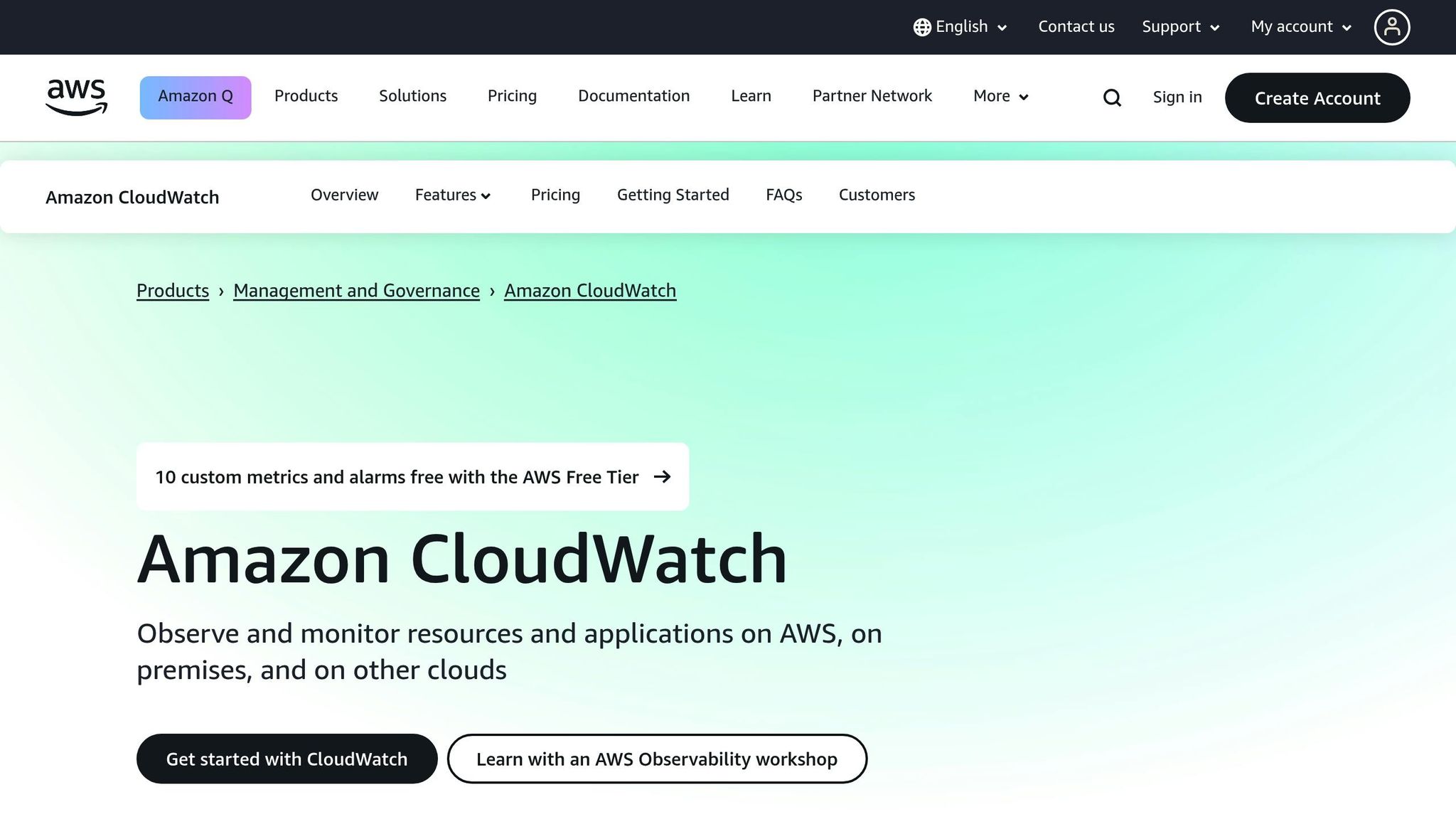
CloudWatch Logs gathers log data from AWS services and applications. By default, these logs are kept indefinitely. However, without proper retention policies, storage costs can spiral. For instance, generating 5GB of logs daily results in about 1.8TB annually, costing approximately £602. A development environment case study showed that implementing a retention policy reduced costs from £900 to £225 annually - a 75% saving.
Steps to configure log retention:
- Via AWS Console: Go to the CloudWatch console, select "Log groups", choose a log group, click "Actions", and then "Edit retention setting." You can pick a predefined duration (from 1 day to 10 years) or set a custom period.
-
Using AWS CLI: Execute the following command to set a retention policy programmatically:
aws logs put-retention-policy --log-group-name your-log-group-name --retention-in-days 30
When deciding on retention periods, consider compliance rules, operational needs, and costs. While 30–90 days might suffice for many applications, certain industries, like finance or healthcare, may require longer retention. For example, UK regulations often mandate keeping logs for at least one year.
Regularly review and adjust retention policies to align with changing business needs and cost goals. For long-term storage, consider archiving logs to S3 Glacier. Automating retention policies with tools like AWS CloudFormation or Terraform can ensure consistency.
Next, let’s explore EBS snapshot management using Amazon Data Lifecycle Manager.
Using Amazon Data Lifecycle Manager
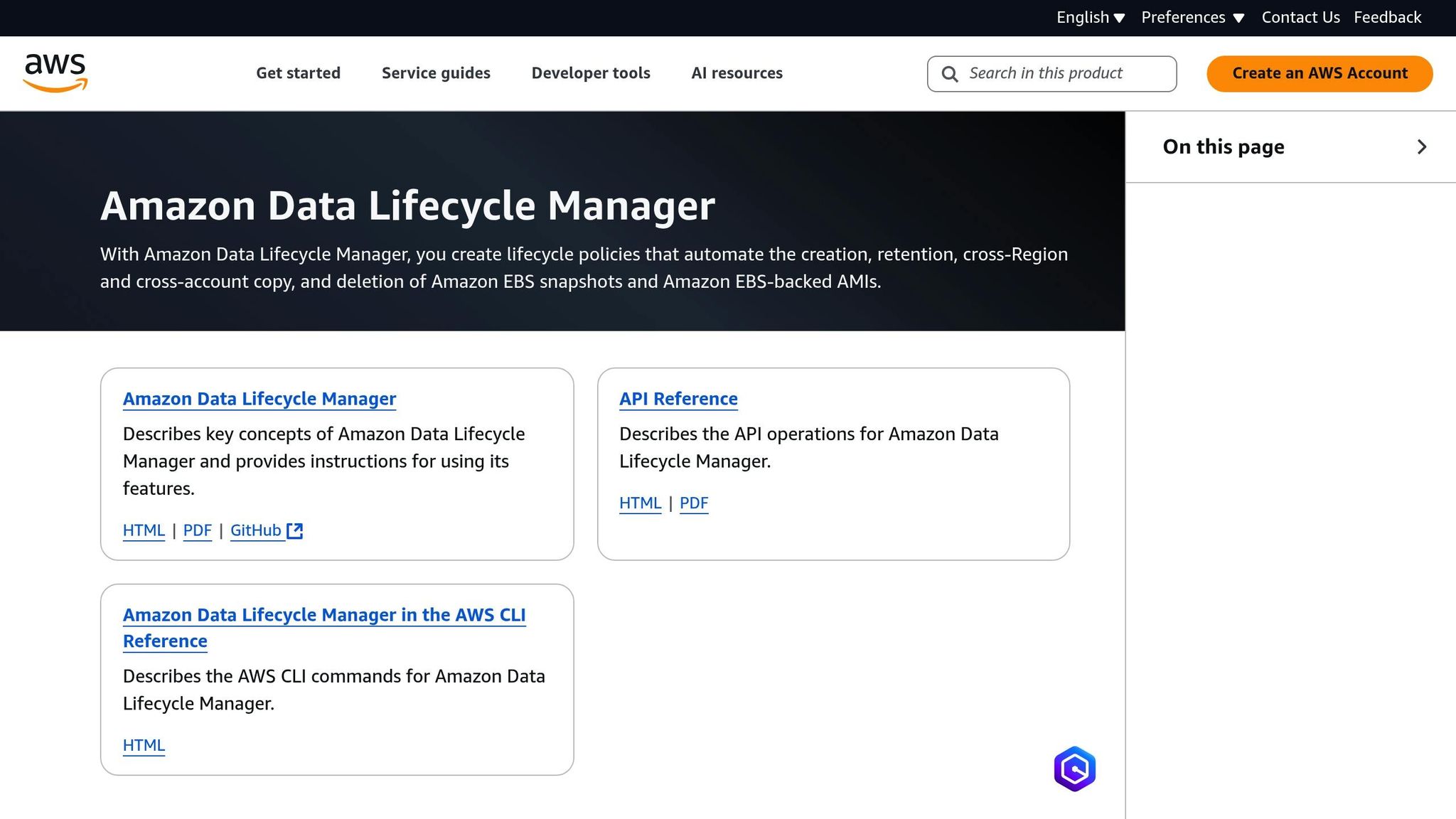
Amazon Data Lifecycle Manager (DLM) simplifies the management of EBS snapshots and EBS-backed AMIs, eliminating the need for custom scripts. It’s a free service available in all AWS regions.
How to set up DLM policies:
- Tag your EBS volumes or EC2 instances appropriately, such as using a tag like "dlmsnapshotpolicyHourly/Yes" for critical systems.
- In the EC2 console, navigate to "Lifecycle Manager" under "Elastic Block Store" and select "Create lifecycle policy." Choose whether to manage EBS snapshots or AMIs.
Configuring schedules and retention:
DLM allows up to four schedules per policy, each with its own frequency and retention settings. You can use cron expressions for custom schedules or predefined intervals like daily, weekly, or monthly. For a Tier 1 application with a recovery point objective (RPO) of one hour, you might configure hourly snapshots with 24-hour retention. Additionally, cross-region copying with a two-day retention period can enhance disaster recovery.
Additional features:
- Cross-region copying: This supports disaster recovery by duplicating snapshots across regions.
- Fast Snapshot Restore (FSR): Ideal for applications needing quick performance after restoration.
- Integration with AWS CloudTrail: Monitors lifecycle actions for better oversight.
Before creating policies, clearly define your recovery objectives - both RPO and recovery time objectives (RTO) - for each application. Keep in mind that billing changes take effect as soon as lifecycle rules are met, even if the action hasn’t been executed yet.
Best Practices for AWS Data Retention Policies
Using AWS tools can simplify your data retention strategy while ensuring compliance with UK standards. A well-designed data retention policy strikes a balance between operational needs, regulatory requirements, and cost efficiency.
Aligning Retention Policies with Data Types
Different types of data demand specific retention schedules based on their importance, usage patterns, and governing regulations. For example, financial records like VAT documentation in the UK must often be kept for seven years. Initially, these can be stored using S3 Standard for frequent access, and later moved to S3 Standard-IA for less frequent usage. On the other hand, operational logs vary in retention needs - debug logs might only require 30 to 90 days, while security or performance logs may need to be retained for longer periods to aid in troubleshooting and compliance.
When dealing with customer data, especially under GDPR, unique challenges arise. Personal data must be erased when it is no longer needed for its original purpose, even though related business records might need to be retained for legitimate reasons like accounting or legal obligations. Backup data should also align with recovery objectives. Instead of a one-size-fits-all approach, classify data by its importance and access needs to define tailored retention policies.
Navigating UK Regulatory Requirements
UK organisations must adhere to frameworks like the UK GDPR and the Data Protection Act 2018. These regulations mandate that personal data be used only for specific purposes, kept accurate, and secured appropriately. AWS facilitates compliance by offering seamless data transfers within the EEA and the UK, supported by a UK GDPR-compliant addendum.
To meet these requirements, businesses should review applicable regulations and create retention schedules that reflect mandated timeframes. Collaboration across IT, legal, and compliance teams is crucial to developing robust data retention policies for all digital channels. For example, VAT and financial regulations often require a seven-year retention period, which can be managed cost-effectively by leveraging S3 Glacier and automating deletion once the retention period ends.
AWS offers tools like Macie for data discovery and CloudTrail for monitoring access. Additionally, S3 Object Lock can secure data in a write-once, read-many (WORM) format, ensuring records remain unaltered during their required retention periods. Automating enforcement of these policies ensures ongoing compliance and operational efficiency.
Automating Retention Policy Management
As businesses grow, manual data management becomes increasingly difficult and error-prone. By automating retention policies, organisations can ensure consistency and accuracy. Tools like AWS Config and Lambda play a key role in enforcing retention schedules. AWS Config continuously monitors resources for compliance, while CloudWatch Events paired with Lambda functions automate data retention tasks based on predefined rules.
Automated audits are another critical component, ensuring lifecycle policies delete data as scheduled. Regular staff training is also essential to help employees understand retention timelines, deletion procedures, and the risks of mishandling data.
Combining automation with human oversight strengthens data governance. According to research, 66% of data and analytics professionals report improved data quality as a primary benefit of implementing data governance programmes - rising to 83% among organisations with well-established frameworks.
Cost Management and Retention for SMBs
For small and medium-sized businesses (SMBs), managing costs is just as critical as retaining customers when it comes to sustaining AWS operations. While strong policies ensure compliance, SMBs often face the challenge of balancing tight budgets with regulatory demands. The good news? Effective cost management doesn’t mean sacrificing data governance or compliance.
Balancing Cost and Compliance
One of the smartest ways to reduce costs is by strategically tiering storage and automating lifecycle rules. Research shows that about 80% of data is accessed infrequently, while only 20% is actively used. This opens the door to smart cost-saving strategies through better data placement.
For example, switching from GP2 to GP3 volumes can cut costs by 20% while maintaining baseline performance of 3,000 IOPS and 125 MiB/s. This is a straightforward upgrade with minimal configuration changes for businesses already using GP2 storage.
You can also save significantly by transferring rarely accessed data from S3 Standard-IA to S3 Glacier Deep Archive, which costs as little as £0.80 per terabyte per month. Additionally, Amazon EBS Snapshots Archive offers up to 75% savings on snapshot storage for data older than 90 days.
Tools like AWS Trusted Advisor can help identify idle RDS instances and right-size storage. Stopping RDS instances outside of business hours alone can cut costs by up to 70%. These kinds of adjustments ensure that compliance and cost-efficiency go hand in hand.
Real Examples of Cost Savings
The benefits of these strategies aren’t just theoretical - they’re backed by real-world examples. Take Lira Medika, a private hospital in Indonesia. After moving to AWS, they achieved 99.8% uptime, boosted database performance by 20% compared to their on-premises servers, and saved 1–2 hours of manual work every day thanks to automated backup and failover capabilities.
Another example comes from Creative Realities, Inc. Their EVP of Software Development, Bart Massey, highlighted the impact of automation:
"Using Amazon Q Business to build a private model for our product information has cut our RFP and RFI response times by over 50%, allowing us to respond faster to client requests."
Fine-tuning CloudWatch Logs retention settings can also help trim unnecessary storage costs. Similarly, automating EBS snapshot management with Amazon Data Lifecycle Manager prevents forgotten snapshots from racking up charges.
Even optimising file formats can make a difference. Converting data to Apache Parquet format, for instance, can shrink file sizes by 87%, speed up queries by up to 34 times, and reduce Athena query costs by as much as 99.7%. These examples highlight how expert strategies can deliver measurable savings.
Using Expert Resources
To stay ahead, SMBs need to keep up with AWS’s evolving services and pricing models. A great resource for this is the AWS Optimization Tips, Costs & Best Practices for Small and Medium sized businesses blog (https://aws.criticalcloud.ai). It’s packed with actionable advice on cost optimisation, cloud architecture, security, and automation - perfect for businesses with limited IT staff and budgets.
Additionally, tools like AWS Storage Lens help pinpoint cost-saving opportunities, such as identifying buckets without lifecycle rules or those with excessive non-current versions. When combined with expert guidance, these tools empower SMBs to manage their costs effectively without compromising compliance.
Conclusion
Creating effective AWS data retention policies goes beyond merely ticking compliance boxes - it’s about crafting a cloud strategy that’s both cost-efficient and scalable. On average, Amazon Web Services customers save 31% by moving to the cloud, with one manufacturing company slashing its operating costs by 25% as a result.
Key Points Summary
The foundation of successful data retention lies in understanding your data landscape and aligning policies with both business objectives and regulatory requirements. Well-structured data governance programmes not only ensure compliance but also deliver measurable operational benefits. For small and medium-sized businesses (SMBs), automation can be a game-changer, especially when IT resources are stretched thin.
AWS tools like S3 lifecycle rules simplify the process by automatically shifting data to lower-cost storage options, while CloudWatch log retention settings help prevent unnecessary expenses. Automating these processes not only reduces manual effort but ensures that retention policies are applied consistently - a key takeaway throughout this guide.
Strategically tiering your storage can lead to substantial cost savings while maintaining seamless access to data. For UK-based organisations, AWS Backup provides the added reassurance of audit trails and encryption that comply with UK GDPR standards.
The importance of these measures becomes even clearer when you consider that 75% of SMBs wouldn’t survive more than a week following a digital incident, yet alarmingly, 30% of them still lack a plan to protect against such risks. This highlights why data retention policies are not just a good idea - they are essential for ensuring business continuity.
With these advantages in mind, the next step is to bring these strategies to life in your AWS environment.
Next Steps for SMBs
Start by mapping out your data estate to identify what needs safeguarding and establish retention periods for different types of data. For example, set log retention to 90 days for critical security logs and 30 days for operational logs to strike the right balance between cost and security.
Leverage automation wherever possible. Use AWS Lambda with Amazon EventBridge schedules to automatically shut down development environments during off-hours, and take advantage of Auto Scaling groups to align capacity with actual usage.
Finally, make regular system testing a priority. Testing isn’t just a routine task - it’s your safety net against unexpected failures, ensuring that your data protection measures perform as intended when it matters most.
For more insights on managing AWS costs effectively, visit the AWS Optimisation Tips, Costs & Best Practices for Small and Medium-Sized Businesses blog: https://aws.criticalcloud.ai.
FAQs
How do AWS data retention policies support UK GDPR compliance?
AWS offers data retention policies that help businesses align with UK GDPR requirements by providing controlled management of personal data. These policies let you set specific retention periods, ensuring data is only kept for as long as needed. This approach supports GDPR principles like data minimisation and the right to erasure. For instance, Amazon S3's lifecycle policies can automatically delete outdated data, lowering the chances of non-compliance.
On top of that, AWS includes tools to monitor and control access to personal data, addressing GDPR's accountability standards. By using these policies and tools, businesses can reduce risks, improve data security, and demonstrate a strong commitment to protecting customer information, fostering trust along the way.
What are the cost implications of using AWS S3 Glacier, and how can I manage and optimise these costs?
AWS S3 Glacier offers a budget-friendly solution for long-term data storage, with pricing starting at just £0.0036 per GB per month. However, it’s worth noting that additional charges, such as retrieval fees, will vary depending on how quickly you need access to your data. For instance, expedited retrievals come with higher costs compared to standard options.
To keep expenses under control, businesses can implement lifecycle policies. These policies automatically transition older data to Glacier, ensuring you're only paying for the storage class that best suits your needs. Another handy feature is S3 Intelligent-Tiering, which helps cut costs by automatically moving data between access tiers based on how frequently it’s used. This approach ensures cost-efficiency while keeping your data management smooth and effective.
How can I set up automated data retention policies in AWS to save time and maintain consistency?
To manage data retention policies in AWS automatically, you can take advantage of tools like S3 Lifecycle Rules and CloudWatch log retention settings.
With Amazon S3, you can set up Lifecycle Rules to handle objects based on their age or activity. For instance, you could configure a rule to move files to the S3 Infrequent Access storage tier after 30 days of inactivity and delete them entirely after a year. This approach not only cuts down on storage costs but also ensures your data management aligns with retention requirements.
For CloudWatch logs, automation can be achieved using a combination of AWS Lambda and EventBridge. This setup allows you to regularly monitor log groups and enforce retention policies - such as retaining logs for 30 days - without manual intervention. These solutions simplify the process of maintaining a cost-effective and well-organised AWS environment.




