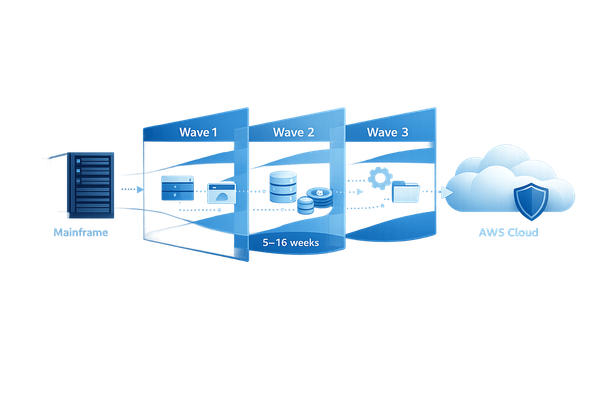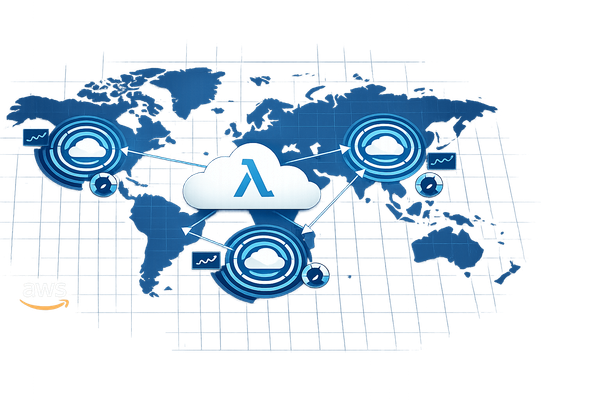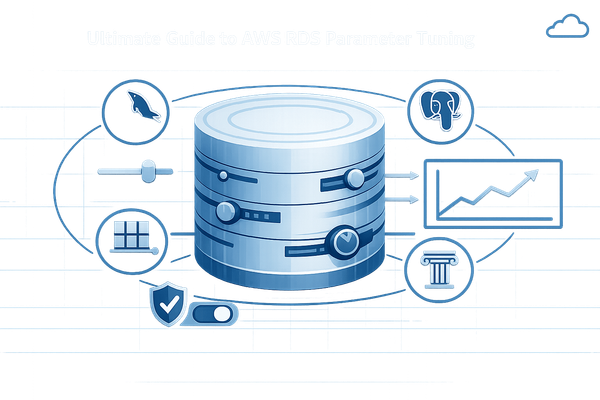AWS Cost Management Tools: Comparison Guide
Explore essential AWS cost management tools for UK SMBs, comparing features, strengths, and limitations to optimise your cloud expenses.
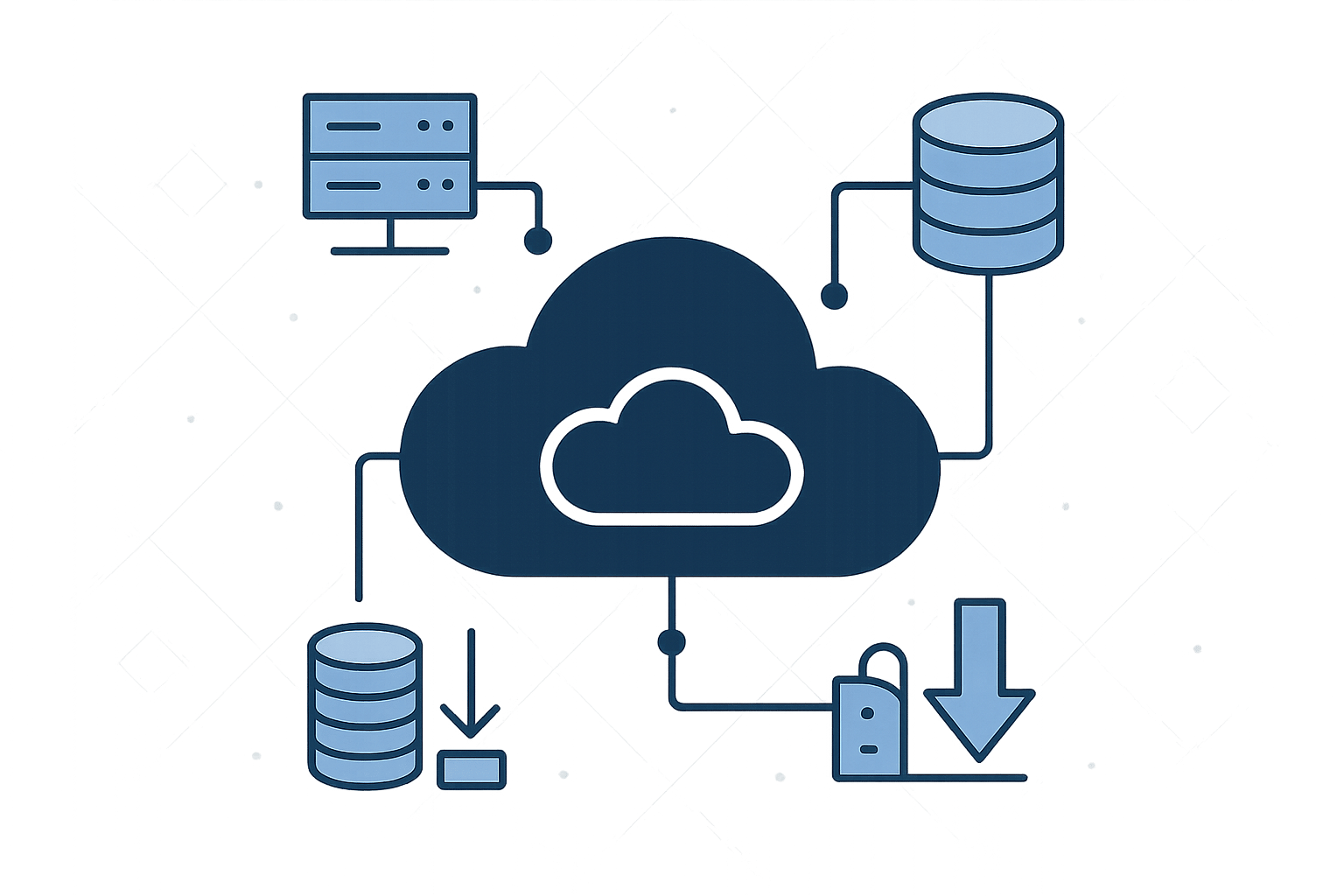
Struggling to manage your AWS expenses? Here’s a quick guide to the best tools for UK small and medium-sized businesses (SMBs). These tools help you track spending, forecast costs, and save money on your AWS bills. Here's what you need to know:
Key Tools for AWS Cost Management:
- AWS Cost Explorer: Analyse past spending and usage trends.
- AWS Trusted Advisor: Get real-time cost-saving recommendations.
- Amazon CloudWatch: Monitor resource usage and automate cost-saving actions.
- CloudForecast: Plan budgets and receive daily cost alerts.
- nOps: Automate cost controls and ensure compliance.
How to Choose the Right Tool:
- For simple tracking: AWS Cost Explorer.
- For actionable recommendations: AWS Trusted Advisor.
- For real-time insights: Amazon CloudWatch.
- For budget planning: CloudForecast.
- For automation and compliance: nOps.
Quick Comparison Table:
| Feature | AWS Cost Explorer | AWS Trusted Advisor | Amazon CloudWatch | CloudForecast | nOps |
|---|---|---|---|---|---|
| Cost Analysis | Detailed history | Cost-saving tips | Real-time metrics | Forecasting | Advanced analysis |
| Budget Alerts | Yes | Limited | Yes | Yes | Yes |
| Automation | No | No | Yes | Limited | Yes |
| Integration | AWS-native | AWS-native | AWS-native | 3rd-party | Flexible |
These tools cater to different needs. Start with AWS Cost Explorer if you’re on a budget, or consider CloudForecast for forecasting and planning. For automation and compliance, nOps is the go-to choice.
Tip: Combine multiple tools for a more complete cost management strategy.
Cost Management Tools Overview [AWS Tutorial]
1. AWS Cost Explorer: Analysis and Tracking
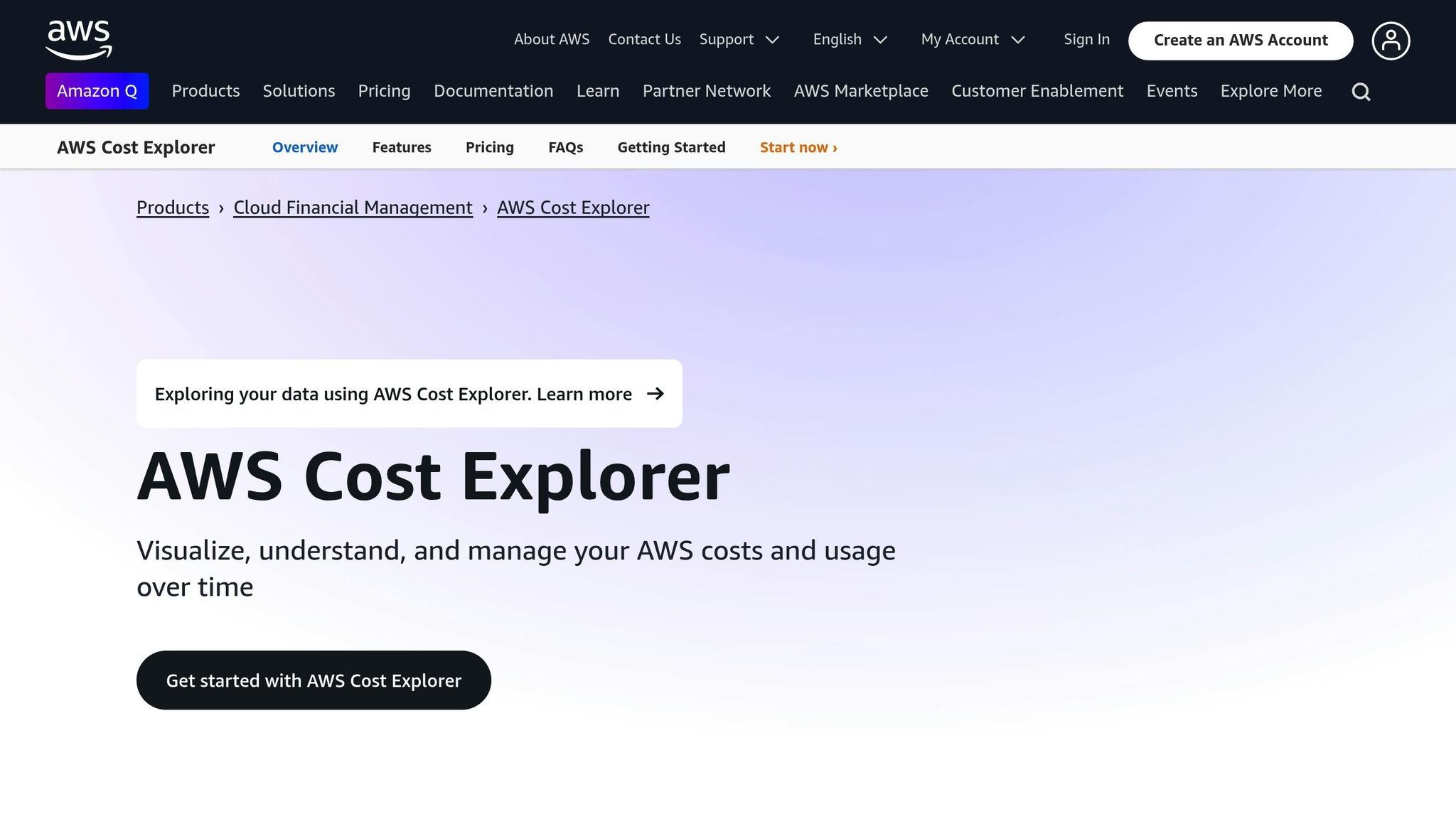
AWS Cost Explorer is an essential tool for monitoring and managing AWS expenses. It helps UK small and medium-sized businesses (SMBs) understand their spending habits, making budget management easier.
What makes Cost Explorer even more useful is its ability to work seamlessly with other AWS services, including:
- AWS Organizations: For managing multiple accounts under one umbrella.
- AWS Budgets: To set up automated alerts when costs exceed thresholds.
- AWS CloudWatch: For monitoring resource usage alongside costs.
This unified approach simplifies cost management and ensures better control over your AWS spending. For more tips on managing AWS costs for SMBs, check out AWS Optimisation Tips, Costs & Best Practices for Small and Medium-Sized Businesses.
2. AWS Trusted Advisor: Cost Checks
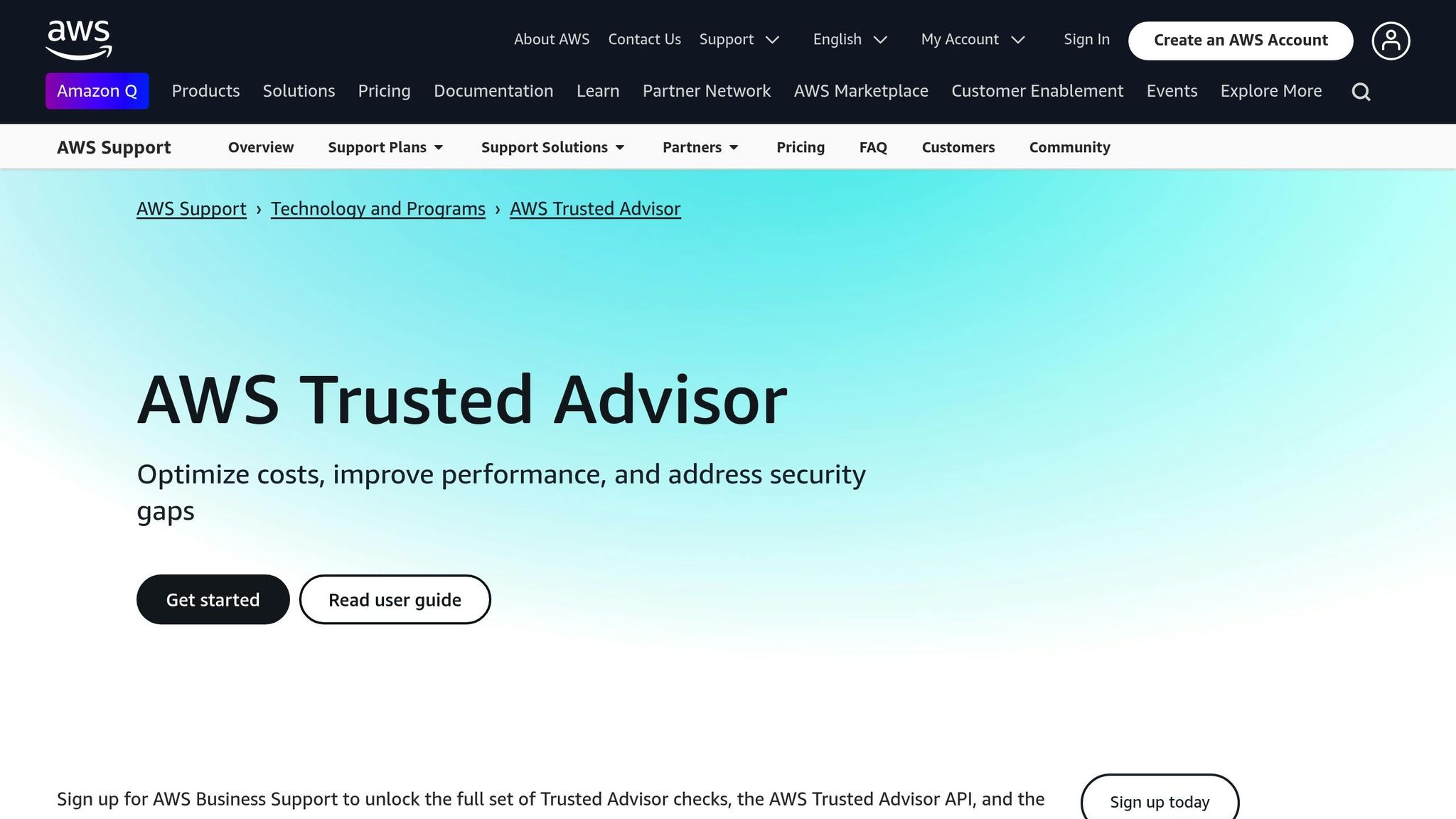
AWS Trusted Advisor is a tool designed to help you manage and reduce your AWS expenses. By analysing your infrastructure, it provides actionable suggestions to cut costs, making it especially useful for small to medium-sized businesses.
Cost-Checking Features
Resource Utilisation Analysis
Trusted Advisor helps uncover areas where you might be wasting money. For example, it can:
- Point out idle EC2 instances or underused EBS volumes.
- Highlight unused Elastic IP addresses that still generate charges.
- Identify resources that are either redundant or oversized for their purpose.
Cost-Saving Suggestions
The tool offers practical advice, such as:
- Switching from on-demand to reserved instances if your usage patterns justify it.
- Adjusting the size of EC2 instances with consistently low CPU usage.
- Removing unused load balancers or Elastic IP addresses to eliminate unnecessary costs.
Limitations
While Trusted Advisor is helpful, it does have some drawbacks:
- It retains less historical data compared to AWS Cost Explorer.
- The basic tier lacks access to advanced cost-check features.
- Reporting is less detailed than what you'd find in dedicated cost management tools.
To maximise its benefits, consider setting up automated SNS notifications to stay informed about cost-saving opportunities. Pairing Trusted Advisor's real-time insights with AWS Cost Explorer’s historical data can give you a more complete picture of your AWS spending.
Next, we’ll compare Trusted Advisor with other tools to better understand their specific advantages and limitations.
3. Amazon CloudWatch: Resource Monitoring
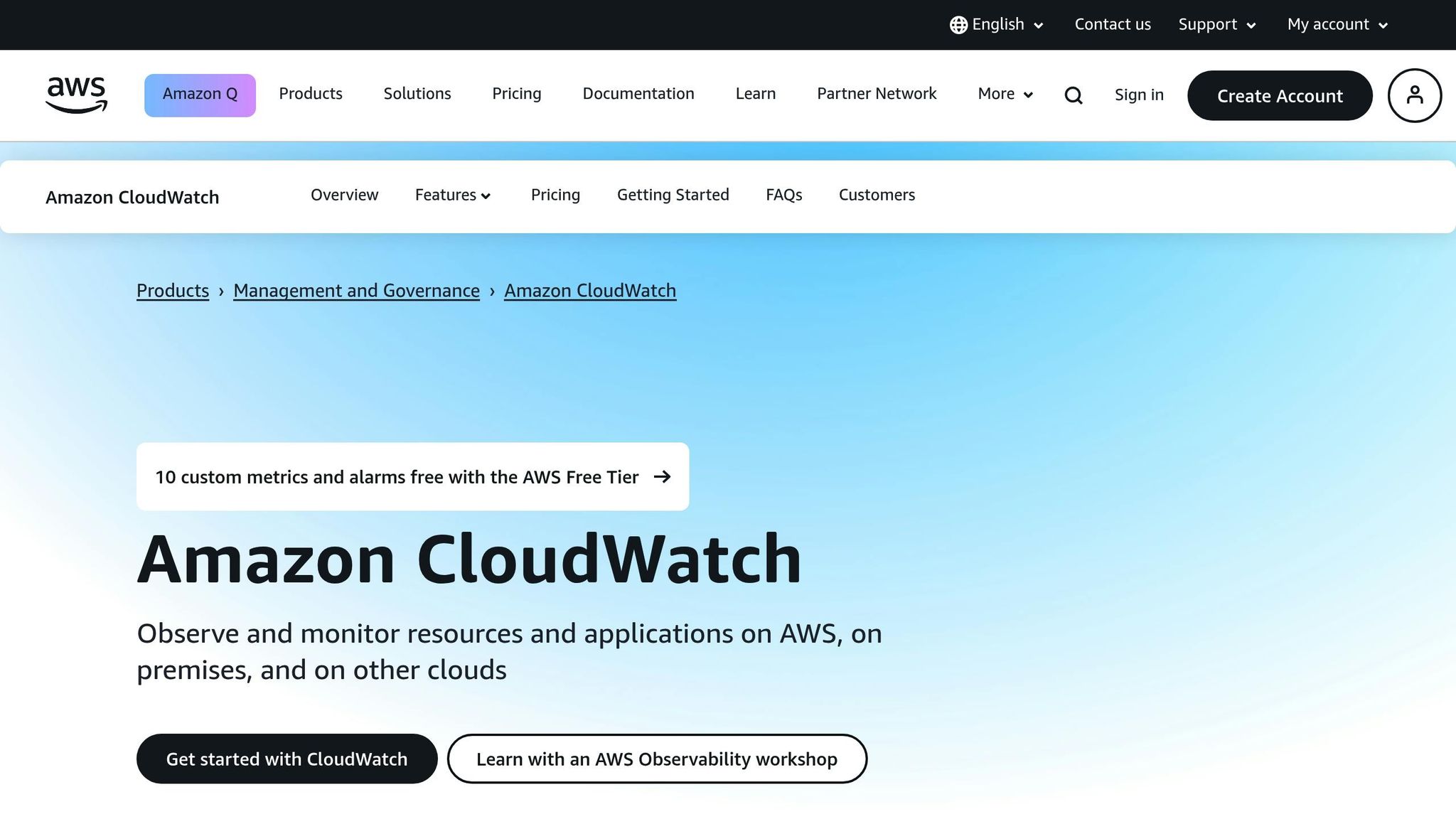
Amazon CloudWatch helps track AWS resource usage, offering detailed metrics that can influence spending decisions. Unlike other tools that focus on broad recommendations, CloudWatch provides detailed insights into resource performance.
Key Monitoring Features
CloudWatch provides custom dashboards to visualise real-time metrics, including CPU usage, storage consumption, network traffic, and database performance. These dashboards can trigger automated actions, such as shutting down non-production instances or scaling down resources during periods of low usage.
Automating Cost Management
CloudWatch supports cost management through alarms and automation, which can:
- Shut down non-production instances during off-peak hours
- Scale down resources when demand decreases
- Send alerts when spending approaches predefined limits
Integration Capabilities
CloudWatch connects with other AWS services to streamline cost management:
- AWS Lambda: Automates responses to changes in resource usage
- Amazon SNS: Sends instant notifications to keep you informed
- AWS Systems Manager: Helps automate routine tasks for managing resources
These integrations work alongside AWS Cost Explorer and Trusted Advisor to provide real-time insights into operations.
Potential Drawbacks
While CloudWatch is a powerful tool, it does have some limitations:
- Basic metrics may lack the depth needed for complex cost evaluations
- Heavy reliance on custom metrics can increase costs and require additional setup
- Setting up effective automation often demands technical expertise
When paired with tools like AWS Cost Explorer and Trusted Advisor, CloudWatch offers the insights you need to improve your cost management approach.
4. CloudForecast: Budget Planning
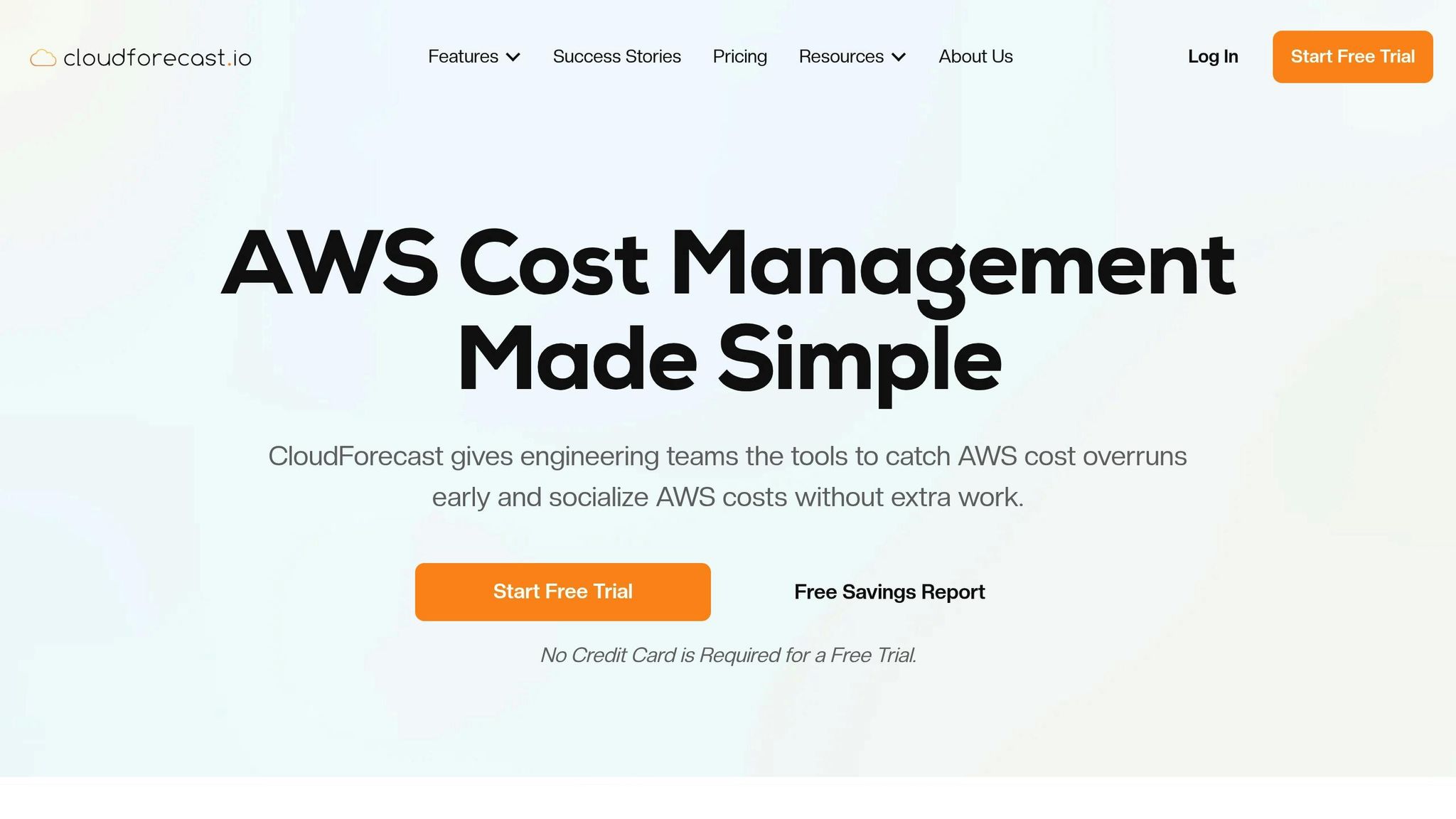
CloudForecast builds on AWS's native tools to help small and medium-sized businesses (SMBs) manage budgets more effectively and reduce costs.
Daily Cost Monitoring
With CloudForecast, you receive daily cost alerts straight to your email, Slack, or Microsoft Teams. These reports explain any changes in spending, making it easier to track and manage costs. For example, a UK-based media company cut AWS overspending by 18% in just three months using these alerts.
ZeroWaste Analysis
The platform pinpoints where resources are being underused, offering clear savings opportunities:
| Resource Type | Monitoring Focus | Potential Savings |
|---|---|---|
| EC2 Instances | Underutilisation | Up to 32% annually |
| RDS Databases | Idle Resources | 15–20% reduction |
| Storage | Unused Volumes | - |
GroundTruth, for instance, saved £1.68 million annually by adjusting resource usage based on CloudForecast's recommendations.
Tagging Compliance
CloudForecast ensures proper tagging across departments by flagging untagged resources in daily reports. This feature helped BigBasket achieve an impressive 99% tagging compliance rate.
Budget Tracking Modes
CloudForecast offers two ways to manage budgets:
- Fixed Budgets: Set strict spending limits for specific cost centres.
- Dynamic Baselines: Use last month's spending as a benchmark.
Both options work seamlessly within CloudForecast's system and pricing plans.
Integration and Pricing
CloudForecast integrates with AWS CloudFormation in less than five minutes. Pricing options include:
- Hacker Plan: £79/month
- Growth Plan: £299/month
- Enterprise Plan: £799+/month
For UK SMBs spending less than £50,000 monthly on AWS, the Growth Plan typically offers the best value.
Automated Reporting
Using machine learning, CloudForecast provides cost projections to help avoid unexpected charges. A UK e-commerce company saved £15,000 in Q4 by leveraging the 30-day cost projection feature. Additionally, a case study highlighted a 30% reduction in manual analysis time, saving 15 engineering hours each month.
5. nOps: Cost Management
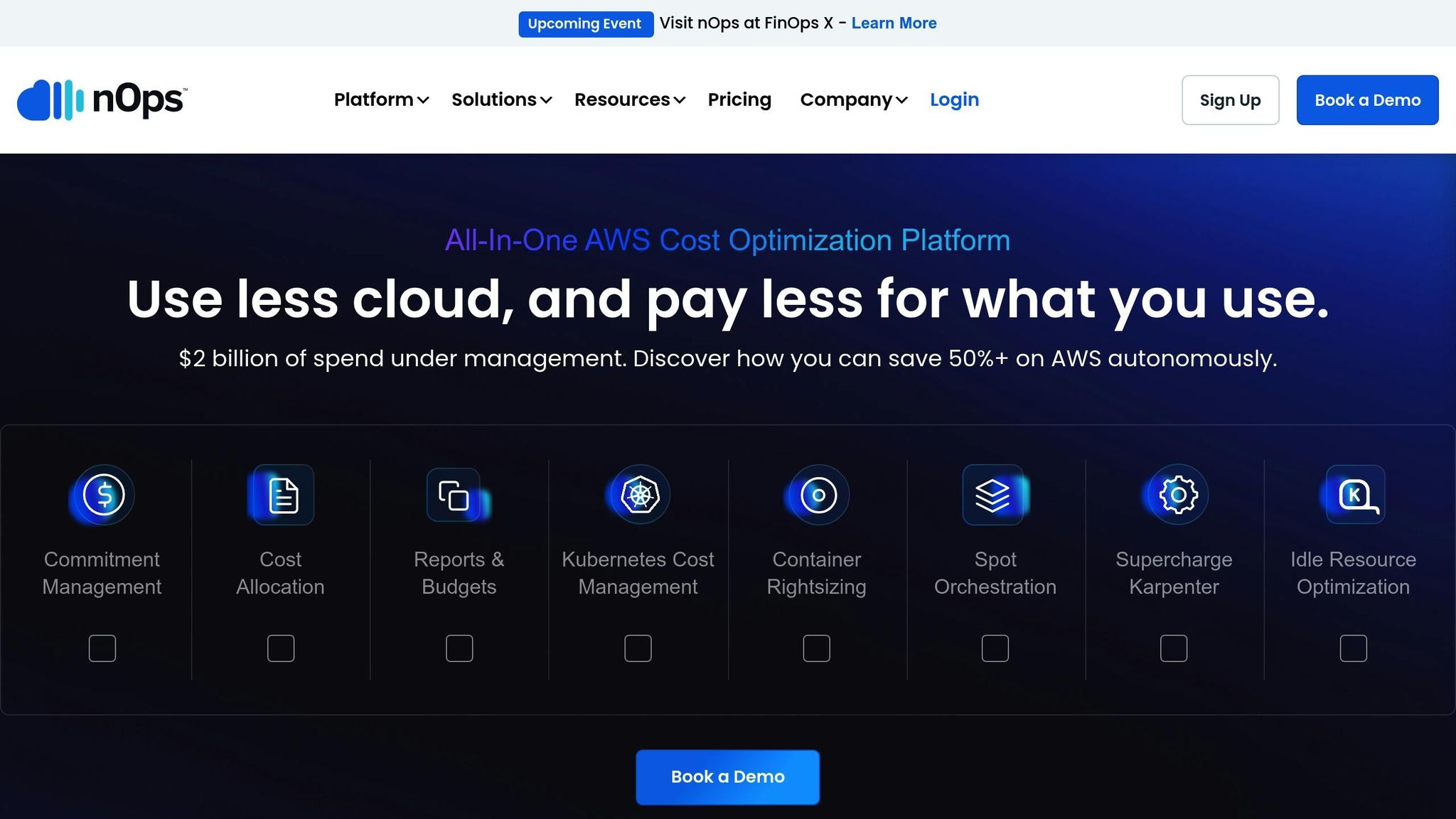
nOps takes AWS cost management to the next level with tools designed to simplify expense tracking and control.
This platform offers AWS-specific features to monitor, analyse, and optimise cloud spending. It provides teams with a clear breakdown of AWS usage, identifies major cost contributors, and simplifies expense management.
Key Features for Managing Costs
- Real-time cost tracking: Stay updated on your AWS spending as it happens.
- Detailed cost allocation: Assign costs to specific teams or projects to improve accountability.
- Automation tools: Schedule non-production resources and pinpoint underused assets to cut unnecessary expenses.
Pricing That Grows With You
nOps uses a pricing model based on your monthly AWS spend. This approach scales with your usage, making it a practical option for UK small and medium businesses.
Tool Comparison: Strengths and Limits
Explore the strengths and limitations of AWS cost management tools by examining their core features:
Core Features Comparison
| Feature | AWS Cost Explorer | AWS Trusted Advisor | Amazon CloudWatch | CloudForecast | nOps |
|---|---|---|---|---|---|
| Cost Analysis | Detailed historical cost breakdowns | Cost checks and recommendations | Resource-level monitoring | Future cost predictions | Comprehensive cost analysis |
| Budget Management | Budget alerts | Cost optimisation recommendations | Resource utilisation alerts | Budget planning | Automated cost controls |
| Reporting Capabilities | Customisable reports | Periodic status updates | Real-time metrics | Customisable reporting | Customisable reporting |
| Integration Options | Native AWS service integration | Integrates with AWS services | Seamless integration with AWS services | Integrates with AWS services | Offers multiple integration options |
The table above provides a quick overview. Below, we dive into the specific strengths and limitations of each tool to help you decide which suits your needs.
Strengths
- AWS Cost Explorer: Great for analysing past spending with detailed service usage breakdowns. Its filtering options help pinpoint spending trends, though the interface might feel complex for beginners.
- AWS Trusted Advisor: Highlights cost-saving opportunities effectively, but many of its best features are tied to premium support plans.
- Amazon CloudWatch: Known for its real-time monitoring capabilities, making it ideal for addressing inefficiencies quickly.
- CloudForecast: Simplifies cost forecasting, making it a good choice for small teams without dedicated financial analysts.
- nOps: Offers strong automation features, although setting it up requires some effort.
Limitations
-
AWS Cost Explorer
Updates to data are not immediate, which can hinder real-time decisions. Its basic version also lacks forecasting capabilities that some smaller businesses may need. -
AWS Trusted Advisor
Premium features might not fit tight budgets, limiting access for smaller organisations. -
Amazon CloudWatch
As usage grows, its pricing can become complicated, potentially leading to higher costs if not carefully managed. -
CloudForecast
While user-friendly, it lacks some native AWS tool functionalities, and additional setup may be required for certain integrations. -
nOps
Advanced automation comes with a steep learning curve and requires time-intensive setup to unlock its full potential.
Best Use Cases
UK small and medium-sized businesses (SMBs) can select tools based on their specific needs:
- Tight Budgets: AWS Cost Explorer is budget-friendly and provides essential insights without extra costs.
- Forward Planning: CloudForecast is ideal for teams needing cost predictions to plan ahead.
- Complex Setups: For businesses managing diverse AWS resources, nOps offers comprehensive features.
- Immediate Monitoring: Amazon CloudWatch is perfect for companies needing real-time insights into resource usage.
To learn more about AWS optimisation tips, cost-saving strategies, and best practices tailored for UK SMBs, visit AWS Optimization Tips, Costs & Best Practices for Small and Medium sized businesses.
Choosing the Right Tool
Pick an AWS cost management tool that aligns with your organisation’s specific needs.
Decision Framework Based on Business Needs
Here’s a quick comparison of common business needs and the recommended AWS cost management tools:
| Business Need | Recommended Tool | Key Features |
|---|---|---|
| Basic cost tracking with minimal complexity | AWS Cost Explorer | Built-in AWS integration, no extra cost |
| Better forecasting and cost planning | CloudForecast | Simple forecasting and collaboration features |
| Advanced cost control and compliance | nOps | Automation and compliance-focused capabilities |
| Broad environment checks and support | AWS Trusted Advisor | Wide-ranging cost assessments and AWS support |
Key Decision Criteria
To refine your choice, consider these factors:
-
Technical Expertise:
If your team has limited technical skills, stick with a tool like AWS Cost Explorer for its simplicity. For more advanced needs, explore feature-packed options. -
Budget Constraints:
Tight on budget? Start with AWS Cost Explorer. As your AWS usage expands, you can explore premium tools. -
Integration Needs:
Opt for tools that integrate seamlessly with AWS to reduce setup time and effort. -
Scalability:
Choose a tool that grows with your business to avoid frequent tool changes. -
Ease of Use:
Look for tools that are easy to set up and maintain, saving time and resources.
For more tips on AWS cost management, visit AWS Optimization Tips, Costs & Best Practices for Small and Medium sized businesses.
FAQs
Which AWS cost management tool is the most suitable for my business needs?
Choosing the right AWS cost management tool depends on your specific business requirements and goals. AWS Budgets is ideal for setting custom cost and usage alerts, helping you stay within your planned spending. AWS Cost Explorer provides detailed insights into your spending patterns, making it easier to identify trends and optimise costs. For more advanced needs, third-party tools can offer additional features tailored to small and medium-sized businesses.
If you're an SMB looking for expert advice on cost optimisation, you may find resources on AWS usage tailored for small businesses helpful, covering topics like best practices, architecture, and performance improvements.
Can I combine multiple AWS cost management tools, and how could this benefit my organisation?
Yes, you can use multiple AWS cost management tools together, and doing so can provide a more comprehensive approach to managing your cloud expenses. For example, AWS Budgets allows you to set spending limits and receive alerts, while Cost Explorer provides detailed insights into your usage patterns and costs over time. Combining these tools can help you monitor spending in real-time and plan for future growth more effectively.
Using multiple tools also enables small and medium-sized businesses to tailor their cost management strategy to their specific needs. By leveraging the strengths of each tool, you can improve cost visibility, identify savings opportunities, and ensure better alignment with your organisation's financial goals.
What are the main limitations of AWS Trusted Advisor, and how can I address them to reduce costs effectively?
AWS Trusted Advisor is a powerful tool for optimising your AWS environment, but it does have some limitations. Firstly, the level of access depends on your AWS Support plan. For example, the Basic and Developer Support plans only offer limited checks, while full access is available with the Business or Enterprise plans. This can restrict smaller businesses from fully utilising the tool without upgrading their support level.
Additionally, Trusted Advisor focuses primarily on AWS-native services and may not provide insights into third-party tools or custom configurations. To overcome these limitations, consider combining Trusted Advisor with AWS Cost Explorer or third-party cost management tools for a more comprehensive view of your spending. Regularly reviewing your usage and applying best practices for cost optimisation can also help you identify savings opportunities that Trusted Advisor might miss.