AWS Cost Explorer: Forecasting Basics
Learn how to effectively forecast AWS costs and manage your cloud spending with AWS Cost Explorer, tailored for UK businesses.

Struggling to manage your AWS spending? AWS Cost Explorer can help UK businesses forecast cloud costs, set budgets in GBP, and track usage trends. Here's what you need to know:
- Forecast your costs: Use 13 months of historical data to predict expenses for the next 12 months with an 80% accuracy range.
- Customise your analysis: Filter and group costs by service, region, or tags like department or project.
- Set budgets and alerts: Integrates with AWS Budgets to notify you when spending nears or exceeds limits.
- Daily updates: Cost data is refreshed every 24 hours to keep insights accurate.
- Anomaly detection: Automatically spot unusual spending patterns to avoid surprises.
Why it matters: SMBs can manage cash flow better, avoid unexpected bills, and identify cost-saving opportunities. Start by enabling Cost Explorer in the AWS Management Console, set localisation settings to GBP, and use its tools for smarter financial planning.
Monitoring Costs with AWS Cost Explorer Step-by-step
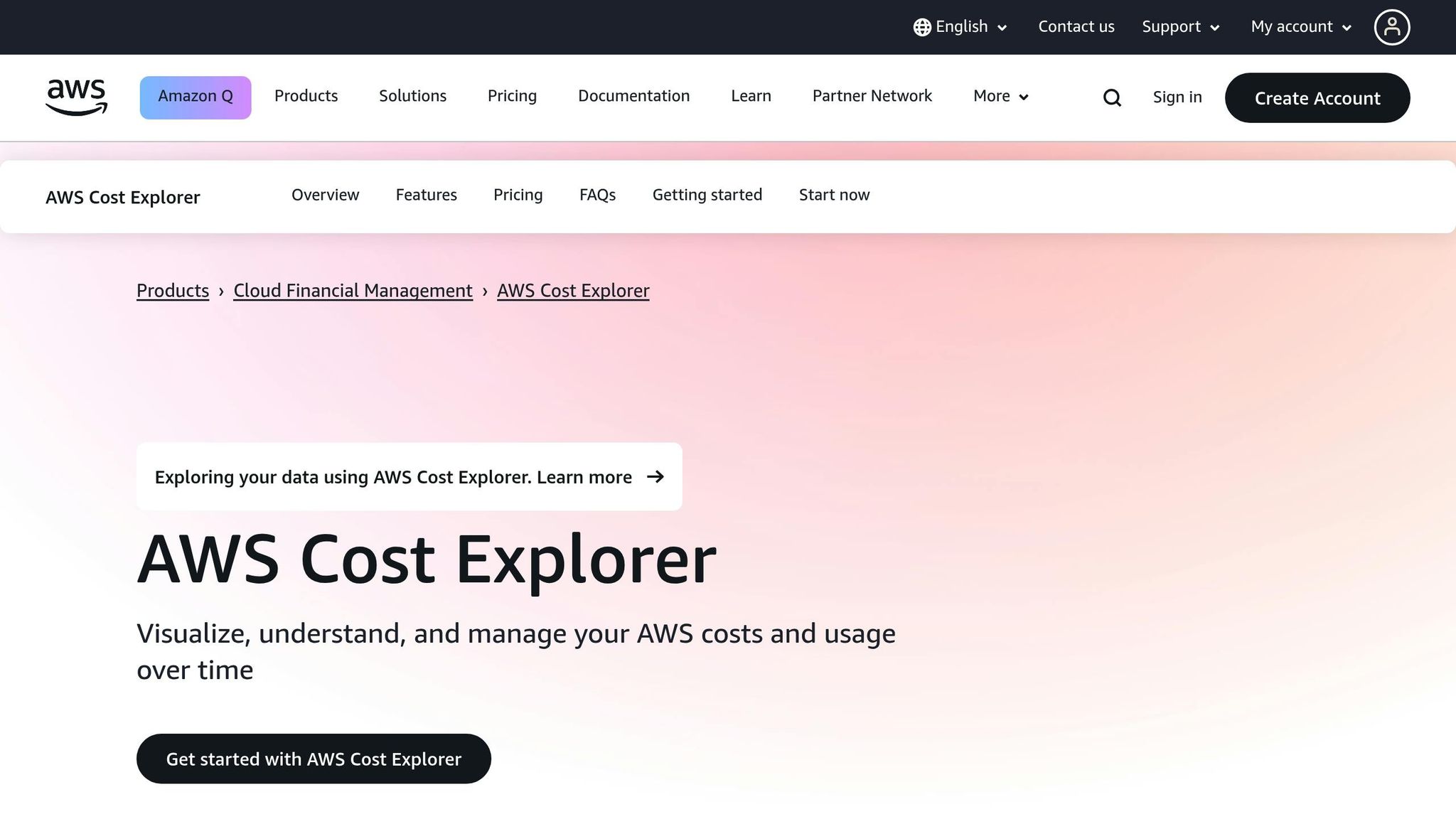
Setting Up AWS Cost Explorer
To use AWS Cost Explorer effectively for your UK business, you'll need to set it up manually through the AWS Management Console. This process includes enabling the service, understanding how data is prepared, and configuring localisation settings.
Enabling AWS Cost Explorer
AWS Cost Explorer must be enabled manually via the AWS Management Console. To do this, go to the Billing and Cost Management console, select Cost Explorer, and then click "Launch Cost Explorer". This setup is required only once and activates all forecasting features.
If your AWS account is part of an organisation, the management account must enable Cost Explorer, and it can also restrict your account's access. The visibility of cost and usage data depends on your account's role within the organisation. Make sure you have the necessary permissions or consult your organisation’s AWS administrator before proceeding.
When you enable Cost Explorer, Cost Anomaly Detection is automatically activated. This feature uses machine learning to identify unusual spending patterns, helping you catch unexpected cost spikes early. However, you can disable it if needed.
It's important to note that signing up for AWS Cost and Usage Reports or Detailed Billing Reports does not automatically enable Cost Explorer. These are separate services, and each requires its own activation. Once Cost Explorer is enabled, you'll need to understand how AWS prepares your cost data for accurate forecasting.
Understanding Data Availability and Preparation
After enabling Cost Explorer, AWS processes cost data for the current month and the previous 13 months, while also generating forecasts for the next 12 months. The current month's data becomes available within 24 hours, and the rest may take a few days.
AWS updates cost data at least once every 24 hours, ensuring that forecasts reflect your most recent spending trends. Forecasts are generated based on historical usage, so their accuracy improves as more data accumulates.
However, to generate forecasts with an 80% prediction interval, Cost Explorer requires at least one full billing cycle of data. If your account is new or has limited usage history, you might need to wait a month or two before forecasts are available.
For accounts under consolidated billing in AWS Organisations, forecasts include data from all member accounts. However, new member accounts won’t appear in forecasts until AWS has analysed their spending patterns. Once your data is ready, setting up localisation settings is the next step for effective cost management.
Setting Up Localisation Settings
For UK businesses, it’s crucial to configure settings like GBP currency and British date formats to streamline your experience with Cost Explorer. Go to Account Settings, select GBP (£) for currency, and set the date format to DD/MM/YYYY to align with UK standards. This eliminates the need to convert from USD and avoids confusion when reviewing data or sharing reports with your team.
These localisation settings apply across all Cost Explorer features, including custom reports, budget alerts, and API integrations. Setting them up correctly from the start ensures that your cost management process runs smoothly and aligns with typical UK business practices.
Key Features for Cost Forecasting
After setting up the basics, it's time to dive deeper into tools that sharpen your cost analysis. AWS Cost Explorer offers a range of features designed to help small and medium-sized businesses (SMBs) understand their spending habits and predict future expenses. These tools work together to provide a clear view of your AWS costs, making it easier to budget and spot areas where you can save.
Filtering and Grouping Options
Cost Explorer’s filtering and grouping options let you dig into your AWS cost data with precision. You can filter by service, region, usage type, or custom tags to focus on specific aspects of your spending. This makes it easier to pinpoint which services are driving your costs and uncover potential savings.
For UK-based SMBs, combining filters can reveal even more detailed insights. For example, applying both "Linked Account" and "Services" filters can help you figure out which account is spending the most on a particular service. This is especially helpful if you manage separate environments for development, staging, and production.
Grouping by tags adds flexibility to your analysis. By organising costs according to your business structure, you can break down expenses by environment, project, or cost centre. This approach works best when you’ve consistently tagged your AWS resources.
| Filter Category | Example Key | Example Value | How SMBs Can Use It |
|---|---|---|---|
| Department | department | marketing | Track marketing-related expenses |
| Project | project | website-redesign | Monitor costs for redesign projects |
| Environment | environment | production | Analyse costs in production |
| Cost Centre | cost-centre | uk-operations | Track UK operations expenses |
As your business grows, it’s important to review and update your filters regularly. What’s important for a startup might change as you expand into new markets or add more services.
Forecasting Tools and Reports
AWS Cost Explorer uses your historical data to predict future costs. It can generate forecasts for up to 12 months ahead, based on the past 12 months of spending data. This feature is invaluable for estimating bills and setting budgets.
Forecasts come with an 80% prediction interval, meaning there’s an 80% chance your actual costs will fall within the predicted range. A stable spending history narrows this range, but if your account lacks enough data, forecasts won’t be available. For example, new AWS accounts or those with limited usage history need at least one full billing cycle before forecasts can be generated. Similarly, when using consolidated billing in AWS Organisations, forecasts include data from all member accounts, but new accounts require some time for their spending patterns to be analysed.
SMBs can use these forecasts to set alarms and budgets based on predicted expenses. However, it’s important to remember that forecasts are estimates and might not align perfectly with actual charges. If your spending history includes one-off discounts or refunds, use the "Show net unblended costs" option to factor these into your projections.
This forecasting capability directly supports earlier budgeting strategies, giving you a clearer picture of your financial outlook.
Interactive Dashboard
The interactive dashboard is your go-to tool for tracking cost and usage trends. It allows you to customise views based on time periods, services, and other usage dimensions, helping you focus on the metrics that matter most for your business.
You can explore detailed cost data by filtering and grouping information by service, region, tags, and more. This level of detail makes it easier to spot unusual spending patterns or identify services consuming more resources than anticipated.
The dashboard integrates seamlessly with AWS Budgets, enabling you to set budget thresholds and receive alerts when spending nears or exceeds these limits. This proactive approach helps avoid unexpected bills and keeps your spending aligned with your financial goals.
Cost allocation tags play a key role in organising dashboard data. These tags allow you to group and filter costs by categories like Team, Project, or Environment. The "Choose Billing View" feature adds even more versatility by letting you switch between individual account costs and a consolidated organisational view.
For SMBs, regularly checking the dashboard is a simple yet effective way to stay on top of your AWS spending. It reinforces earlier cost management efforts and helps you monitor trends over time, making it easier to spot anomalies or unexpected changes.
Practical Forecasting Tips for SMBs
Now that you're familiar with the core features, let's dive into how you can effectively use AWS Cost Explorer's forecasting tools to better manage your business finances. These tips will help you create accurate forecasts, set up alerts, and use historical data to make smarter financial decisions.
Creating and Reading Forecasts
AWS Cost Explorer can generate forecasts for up to 12 months ahead, drawing on your past 12 months of spending data with an 80% prediction interval. However, if your account doesn't have enough historical data, the tool won't be able to provide a forecast.
For budget planning, select a monthly granularity and apply filters by service or custom tags to focus on specific projects or departments. Keep in mind that the prediction interval is fixed, and Cost Explorer only supports creating one forecast at a time. To maximise efficiency, plan your forecasting sessions to concentrate on a single area of interest.
These forecasts provide valuable insights that can directly shape your budgeting strategy, which we’ll cover next.
Setting Up Budgets and Alerts
AWS Budgets works seamlessly with Cost Explorer to help you monitor and control your spending. You can create budgets based on costs, usage, reservation utilisation, or reservation coverage. For most small and medium-sized businesses, starting with a monthly cost budget offers a reliable starting point for financial management.
Set up alerts to keep key stakeholders informed. Budget alerts can be sent to up to 10 email addresses and one Amazon SNS topic per alert. Make sure to include team members from finance, operations, and development so everyone stays in the loop. Use both actual and forecasted alerts for comprehensive oversight. Actual alerts notify you once spending exceeds your set thresholds, while forecasted alerts warn you when you're likely to overspend. Keep in mind that AWS requires about five weeks of usage data to generate forecasted alerts, so new accounts may need to rely on actual alerts initially.
For predictable workloads, fixed monthly budgets are ideal, while variable budgets are better suited for businesses experiencing growth. Regularly review and adjust your budgets to reflect changes in your business, new projects, or shifting priorities. Combining accurate alerts with historical data analysis allows you to stay proactive in managing costs.
Analysing Historical Trends
Once your forecasts and budgets are in place, analysing historical trends can give you a deeper understanding of your spending patterns. AWS allows you to review up to 13 months of past spending data, enabling you to identify seasonal trends, growth patterns, and unexpected cost spikes. Monthly reviews help you uncover long-term trends, while daily analysis can pinpoint specific events, such as a product launch, that might have caused temporary cost increases.
Use cost allocation tags to track spending by business category. A well-organised tagging strategy lets you examine how individual projects, departments, or environments have performed over time. This historical context is invaluable when planning for future budgets. For example, you might identify underutilised EC2 instances that could be resized or terminated, storage that could be moved to a lower-cost tier, or workloads that would benefit from Reserved Instances for consistent usage.
Establish regular review cycles to keep up with evolving patterns. Analysing historical trends also helps you understand the impact of AWS pricing changes and service updates. By monitoring how your costs adapt over time, you can make better decisions about your architecture and budget planning moving forward.
Common Challenges and Troubleshooting
Using AWS Cost Explorer is a great way to manage and forecast your cloud spending, but like any tool, it comes with its quirks. Let’s dive into some common challenges users face and how to handle them effectively.
Fixing Data Visibility Issues
One of the most frequent hurdles is dealing with incomplete or missing data in Cost Explorer.
Data delays are often the main reason for this. Cost Explorer updates can lag by up to 24 hours, so if yesterday’s spending isn’t showing up yet, don’t panic - it’s normal. When you first enable Cost Explorer, it can take a full day for current data to appear and even longer - several days - for historical data to fully populate.
Recent account changes can also cloud your data. If your AWS account has recently joined or left an AWS Organisation, this can temporarily disrupt your ability to view historical data. This is especially common for small and medium-sized businesses (SMBs) that are reorganising their AWS accounts as they grow.
Zero costs might seem like a no-brainer, but it’s worth checking if you’ve actually incurred any charges for the period you’re reviewing. If you’re operating within the free tier or haven’t used any billable services, Cost Explorer simply won’t show any data.
To address these visibility issues:
- Allow 24 hours for current month data to appear.
- If your account is part of an AWS Organisation, remember that moving accounts between organisations can temporarily affect your data.
- Check your Amazon S3 bucket policy to ensure the
billingreports.amazonaws.comservice has permission to upload files to your bucket. - For persistent issues, don’t hesitate to contact AWS Support to review your cost data.
Misconfigured filters can also distort your forecasts, so let’s look at how to avoid those pitfalls.
Avoiding Filter Configuration Mistakes
Filters and groupings are powerful tools in Cost Explorer, but when misused, they can lead to inaccurate forecasts and budgeting headaches.
Filter logic confusion is a common stumbling block. Cost Explorer applies OR logic within a single filter and AND logic between multiple filters. For example, if you select multiple services within one filter, their costs are combined. But if you apply multiple filter types, the results narrow. Misunderstanding this logic can lead to accidentally excluding key cost data.
Grouping issues can also hide important details. If your forecast feels too general or lacks specific insights, try grouping by dimensions like Usage Type or Operation. These provide a more detailed breakdown. Keep in mind that Cost Explorer only shows data shared across all selected filters, so overly restrictive filtering can leave out relevant costs.
Data inconsistencies between Cost Explorer and other AWS reports can add to the confusion. While Cost Explorer and AWS Cost and Usage Reports pull from the same dataset, they present the information differently, which can make numbers appear inconsistent.
To avoid these mistakes:
- Double-check your filters and groupings to ensure you’re not leaving out critical data.
- Cross-reference Cost Explorer results with AWS Cost and Usage Reports or other detailed billing data for a more complete picture.
- If issues persist, it might be time to get in touch with AWS Support.
Additional Resources for Further Guidance
AWS Cost Explorer is a robust tool, but mastering it - and AWS cost forecasting in general - often requires additional learning. The intricacies of AWS pricing and its many services mean even seasoned users can benefit from expert advice.
For SMBs looking for tailored guidance, the AWS Optimization Tips, Costs & Best Practices for Small and Medium sized businesses blog (https://aws.criticalcloud.ai) is a great resource. It offers practical advice on cost-saving strategies, cloud architecture, and automation techniques, helping SMBs scale on AWS without breaking the bank.
Conclusion
Key Benefits of Using AWS Cost Explorer
AWS Cost Explorer provides a straightforward way for small and medium-sized businesses (SMBs) to manage cloud spending effectively. Its user-friendly setup offers clear visual insights, including forecasts for up to 12 months with an 80% prediction interval. This helps prevent overspending and ensures more accurate budget planning, making it a valuable tool for financial management.
The tool is accessible to all users, enabling businesses to track spending trends and adjust their usage accordingly, potentially leading to noticeable cost reductions. Considering that some companies waste as much as 30% of their cloud budgets, having a reliable forecasting tool becomes essential. Additionally, its integration with AWS Budgets allows businesses to set custom spending limits and receive timely alerts, helping to avoid unexpected expenses.
Final Thoughts for SMBs
Beyond the practical advantages, AWS Cost Explorer can have a strategic effect on your business. By managing costs more effectively, you can allocate resources towards scaling your infrastructure, launching new products, or entering new markets with greater confidence.
The tool simplifies cloud financial management, eliminating the need for a dedicated finance team or costly third-party solutions. Its clear interface, dependable forecasts, and actionable insights make it an essential part of your financial planning toolkit.
FAQs
How can small and medium-sized businesses (SMBs) use AWS Cost Explorer to manage and optimise their cloud spending?
AWS Cost Explorer: A Tool for Managing Cloud Expenses
AWS Cost Explorer is a straightforward tool designed to help small and medium-sized businesses (SMBs) get a clear picture of their AWS cloud spending. It breaks down expenses into detailed categories like service, region, or usage type, making it easier to spot trends and uncover areas where costs can be trimmed. This level of insight helps businesses allocate resources more efficiently.
The tool offers features like customisable reports, cost forecasting, and budget alerts. These allow SMBs to plan their expenses and avoid any unwelcome surprises. Plus, it works seamlessly with other AWS tools, such as AWS Budgets, so you can set spending limits and receive timely notifications when you're nearing them. By leveraging AWS Cost Explorer, businesses can make smarter decisions, optimise their cloud usage, and maintain better control over their spending.
How do I set up AWS Cost Explorer for a UK-based business?
Setting Up AWS Cost Explorer for Your UK Business
To get started with AWS Cost Explorer for your UK-based business, you'll first need to enable it through the AWS Management Console. Once activated, be aware that it might take up to 24 hours for your cost and usage data to appear. Make sure your account is set to the UK by either providing a valid UK Tax Registration Number (TRN) or confirming your billing address. Doing this ensures your reports will display costs in GBP (£) and apply the correct tax rates.
AWS will also automatically adjust to UK formats, using DD/MM/YYYY for dates and the appropriate number formatting (commas for thousands and periods for decimals). You can create tailored reports to break down your costs by service or usage type, aligning them with your specific business needs. These reports can be saved for future reference, making it easier to monitor and forecast your AWS spending over time.
Why is my AWS Cost Explorer data incomplete or not updating properly?
If your AWS Cost Explorer data seems incomplete or isn't updating, the first step is to confirm that Cost Explorer is enabled for your account. Typically, data for the current month updates within 24 hours, but historical data might need a few days to refresh fully.
It's also worth checking for any permissions issues that might block access to the data. Keep in mind that costs only appear if they've actually been incurred - so if there are no charges for a specific period, you won't see any data for that time. Should the issue continue, it’s a good idea to review your account settings or get in touch with AWS support for further help.
For small and medium-sized businesses aiming to make the most of their AWS services, diving into detailed cost management tips and best practices can be a smart move to optimise usage and control expenses.




