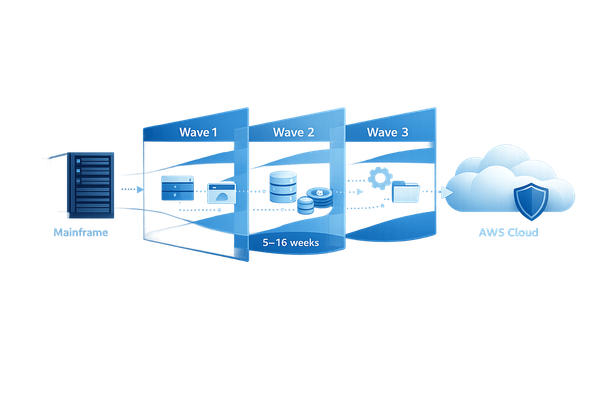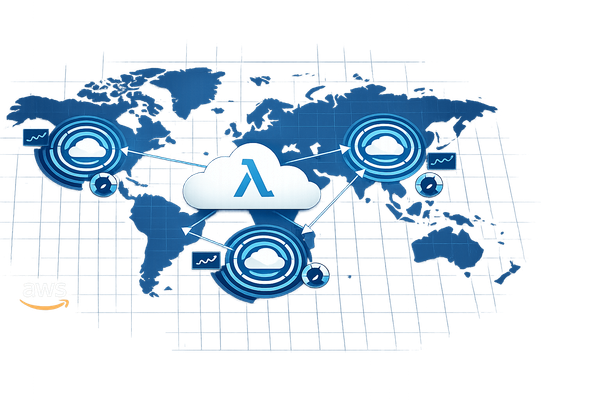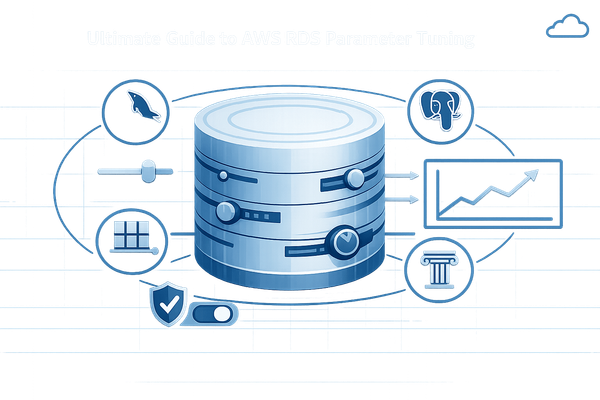AWS Backup Solutions: Best Practices for Small Businesses
Explore best practices for leveraging AWS Backup to protect small businesses from data loss and manage costs effectively.
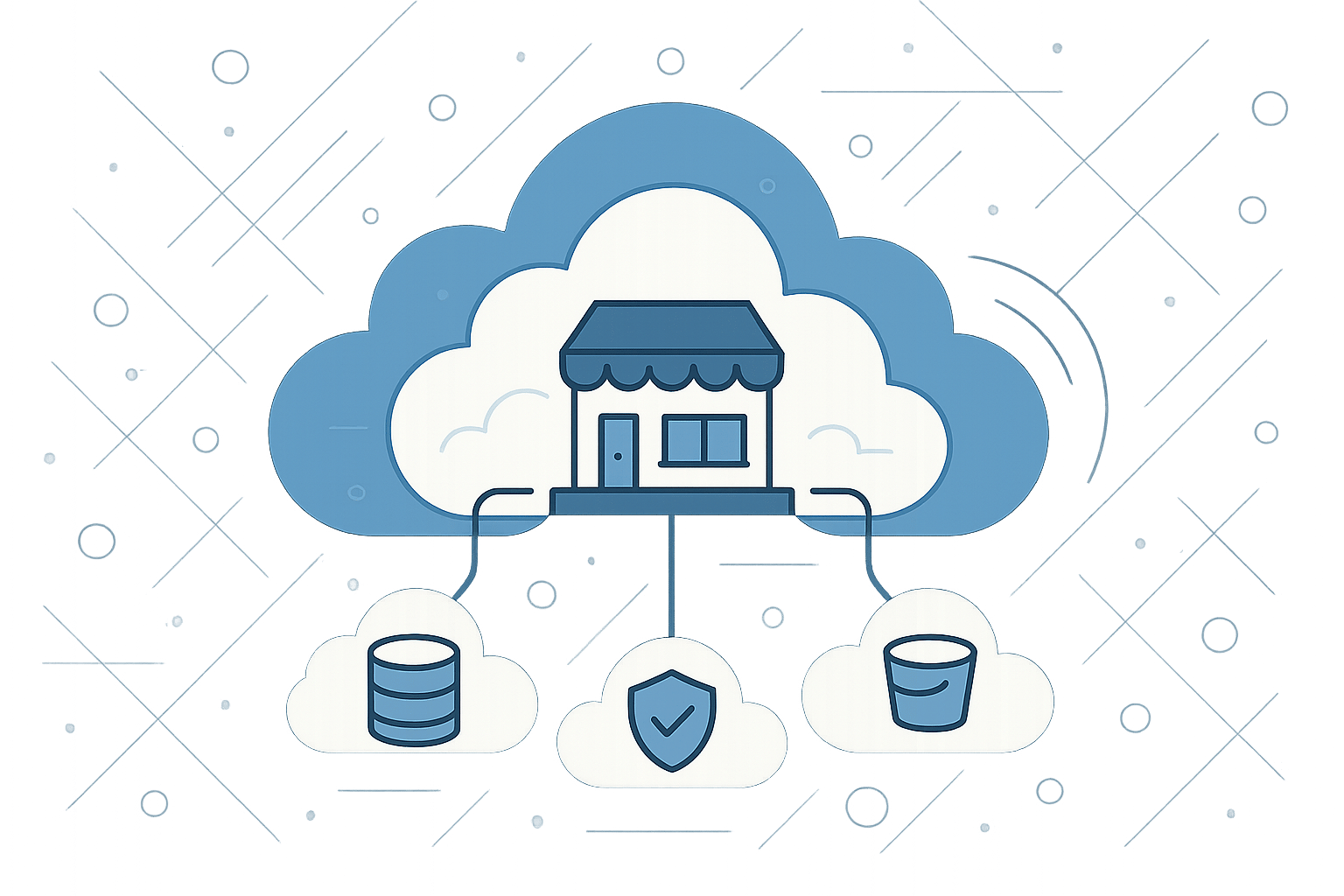
Over 800,000 UK small businesses have faced data loss in the past five years, costing between £65,000 and £83,000 annually. AWS Backup offers an easy, cost-effective way to protect your data and prevent such losses. Here's what you need to know:
- Key Risks: Ransomware, hardware failures, human error, and natural disasters.
- Solutions: Immutable backups, automated cloud storage, multi-region replication, and strict access controls.
- AWS Backup Features:
- Automated backup plans and lifecycle management
- Cross-region replication for disaster recovery
- Pay-as-you-go pricing to manage costs
- Built-in compliance tools for regulations like GDPR
- Cost Management: Use lifecycle policies to move backups to cheaper storage tiers and set retention periods to balance compliance and expenses.
Quick Comparison of Storage Options
| Storage Type | Cost per GB-Month | Best Use |
|---|---|---|
| Warm Storage | £0.04 | Frequently accessed backups |
| Cold Storage | £0.008 | Long-term retention |
| S3 Glacier Deep Archive | ~£0.80 per TB/month | Rarely accessed backups |
Pro Tip: Test recovery processes regularly and use Vault Lock to protect backups from ransomware.
AWS Backup simplifies data protection while helping small businesses save money and meet compliance requirements. Start by defining recovery objectives and setting up automated backup plans.
Best Practices for Data Backup and Restore in the Cloud for ...
AWS Backup Setup Guide
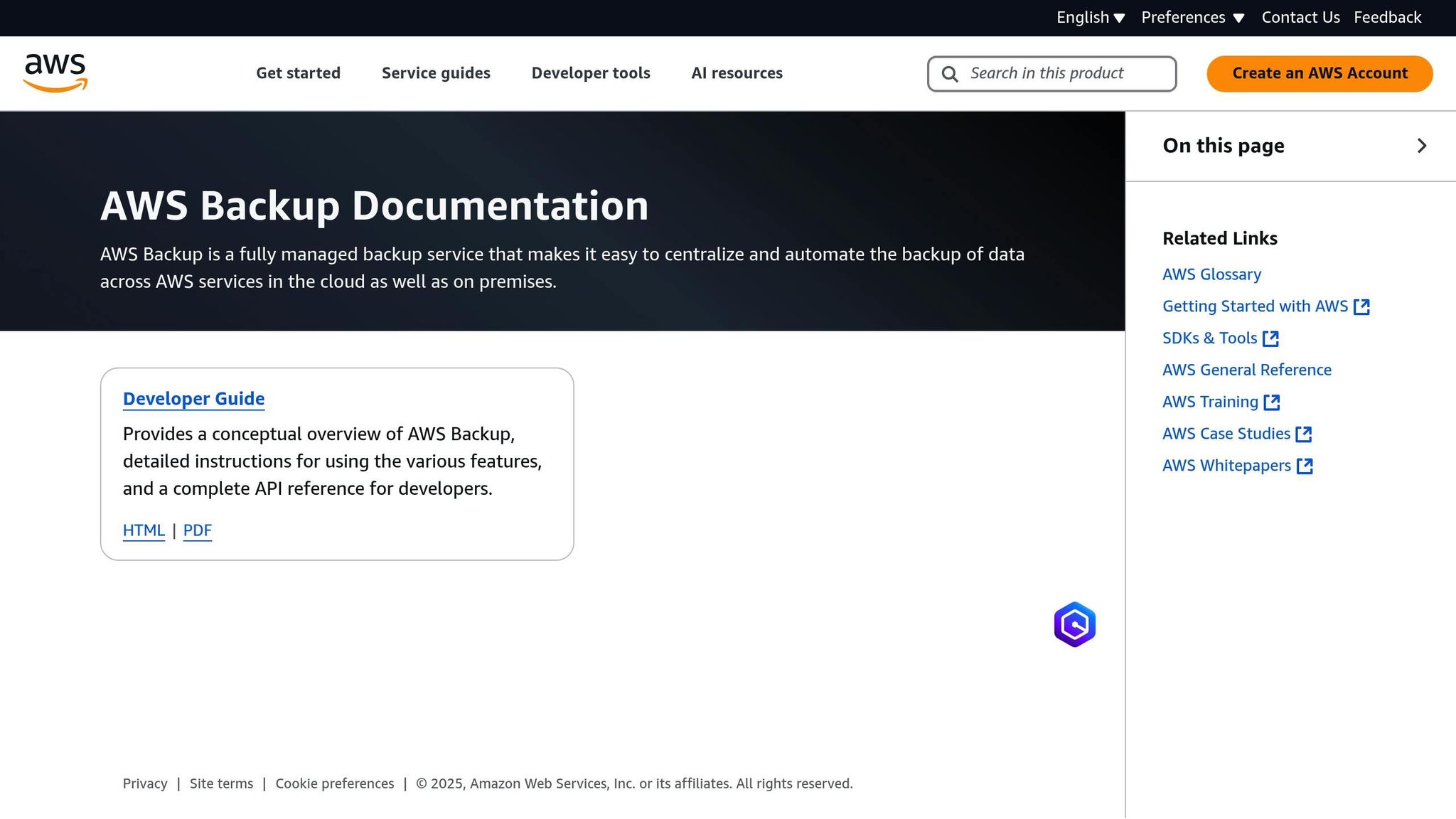
AWS Backup makes data protection easier for small businesses by automating and managing backups through policies. Here’s how to set up a solid backup strategy.
Setting Up Automated Backup Plans
Start by identifying important resources you want to back up. These may include Amazon EBS, EC2, EFS, RDS, and S3.
- Define Recovery Objectives Determine your recovery point objective (RPO) and recovery time objective (RTO) for each application. These will help you decide how often to back up and how long to keep the backups.
-
Configure Backup Rules
Set up backup rules that align with your business needs:
Backup Type Frequency Retention Period Best For Full Backup Weekly 12 months Critical databases Incremental Daily 30 days File systems Snapshot Hourly 7 days Active workloads -
Apply Resource Tags
Use a consistent tagging system to organise and manage your backups. For example:
backup:frequency = daily backup:retention = 30days backup:priority = high
Finally, tweak retention settings to balance costs and compliance requirements.
Managing Backup Storage Time
Managing how long backups are stored can help control costs while staying compliant. AWS Backup offers automated lifecycle management through policies.
Here’s what to do:
- Set retention periods based on how critical the data is.
- Automate transitions to cold storage for older backups.
- Define rules to delete outdated recovery points.
Example Storage Lifecycle:
- Active backups: Keep in standard storage for 30 days.
- Archive: Move to cold storage after 30 days.
- Deletion: Remove after 365 days.
For better disaster recovery, consider setting up backups across multiple regions.
Multi-Region Backup Setup
Multi-region backups improve disaster recovery and meet data compliance rules for geographic separation. AWS Backup supports cross-region replication with automated policies.
Steps to Configure Multi-Region Backups:
- Choose the source and destination regions.
- Set up encryption using customer-managed keys.
- Add cross-region copy rules to your backup plans.
- Define retention policies specific to each region.
Recommended Multi-Region Parameters:
| Parameter | Recommendation | Explanation |
|---|---|---|
| Primary Region | London | Meets local data rules |
| Secondary Region | EU Ireland | Ensures geographic separation |
| Copy Frequency | Daily | Balances cost and protection |
| Retention Period | 90 days | Aligns with regulations |
Keep in mind that the first cross-region copy is a full backup, with later ones being incremental when supported. This setup saves on storage and transfer costs while ensuring strong data protection.
Reducing AWS Backup Costs
Understanding AWS Backup Pricing
AWS Backup pricing includes charges for storage, regional data transfers, and restorations. Here's how the costs break down:
- Storage Costs: Depend on the type of storage you choose.
- Regional Transfers: Fees apply when moving backups between regions.
- Restoration Charges: Vary based on the storage type used for recovery.
Here's a quick comparison of storage options:
| Storage Type | Cost per GB-Month | Minimum Duration | Best For |
|---|---|---|---|
| Warm Storage | £0.04 | None | Frequently accessed backups |
| Cold Storage | £0.008 | 90 days | Long-term retention needs |
Understanding these costs is the first step to managing your AWS Backup expenses.
Storage Cost Management
To keep costs under control, focus on retention policies and lifecycle automation. Let's consider an example of managing 400 GB of Amazon EFS backups split between warm and cold storage:
- Warm Storage (15 days): 200 GB × £0.04 = £8
- Cold Storage (15 days): 200 GB × £0.008 = £1.60
- Total Monthly Cost: £9.60
Strategies to manage storage costs effectively:
- Cost Allocation Tags: Track expenses by department or project.
- Lifecycle Policies: Automatically move older backups to cheaper storage tiers.
- Retention Settings: Align backup retention with compliance needs.
- AWS Cost Explorer: Monitor and analyse usage patterns to identify savings opportunities.
Storage Class Selection
Choosing the right storage class is another way to cut costs while meeting recovery and access requirements. Amazon S3 offers several storage tiers, each with its own pricing and performance characteristics:
| Storage Class | Savings Compared to Higher Tier | Access Time | Minimum Storage Requirement |
|---|---|---|---|
| S3 Standard-IA | Up to 40% vs Standard | Milliseconds | 128 KB for 30 days |
| S3 Glacier Instant Retrieval | Up to 68% vs Standard-IA | Milliseconds | 128 KB for 90 days |
| S3 Glacier Deep Archive | ~£0.80 per TB/month | Hours | 40 KB for 180 days |
To maximise savings:
- S3 Intelligent-Tiering: Ideal for data with unpredictable access patterns.
- Lifecycle Policies: Automate transitions between storage classes based on data age.
- File Consolidation: Combine smaller files to avoid minimum size fees.
- S3 One Zone-IA: For non-critical backups, this option saves up to 20% compared to Standard-IA.
Pro Tip: Restoring data from cold storage can be costly. For example, restoration from cold storage costs £0.024 per GB, compared to £0.016 per GB for warm storage. Plan your restore operations carefully to avoid unnecessary expenses.
Data Recovery Planning
Recovery Testing Methods
It's essential to test your AWS Backup recovery process regularly to ensure your operations can continue smoothly in case of disruptions.
You can automate these tests using EventBridge rules to activate Lambda functions. These functions can:
- Check data integrity, connectivity, and encryption key status.
- Log test results to meet compliance requirements.
- Define recovery time objectives (RTO), validation criteria, and acceptable thresholds.
- Set testing schedules for your most critical resources.
Once your recovery testing is in place, focus on protecting your backups from ransomware threats.
Ransomware Protection Features
AWS Backup includes several features designed to protect your data from ransomware attacks. Here's a quick overview:
| Protection Feature | Purpose | Implementation |
|---|---|---|
| Vault Lock | Ensures data is write-once, read-many (WORM) | Enable for critical backup vaults. |
| Cross-account backups | Keeps backup data isolated | Set up using AWS Organizations. |
| Encryption | Secures data both at rest and in transit | Use AWS KMS or CloudHSM services. |
| Access Controls | Limits access based on the principle of least privilege | Configure using IAM roles and policies. |
After securing your backups, follow these steps to perform a full system recovery.
Full System Recovery Steps
- Open the AWS Backup console.
- Choose the appropriate recovery point.
- Configure network settings, including VPC, subnets, and security groups.
- Assign the necessary IAM roles.
- Verify that resource tags are correct.
- Adjust instance settings as needed.
- Start the restore process.
To stay prepared for recovery, consider these best practices:
- Schedule regular restore tests to confirm everything works as expected.
- Use tags to easily identify your critical resources.
- Set automatic deletion timelines for test restores to manage costs.
- Document and periodically review your recovery procedures.
"Regular automated game day testing confirms your readiness for ransomware or data loss events." - Veliswa, AWS News Blog
Security and Legal Requirements
Data Protection Laws
AWS Backup aligns with UK data protection laws and GDPR, providing features that support compliance while maintaining smooth operations.
Here’s how AWS Backup addresses compliance:
| Requirement | AWS Implementation | Business Advantage |
|---|---|---|
| Data Controller Rights | Customer-defined storage location | Full control over where data resides |
| Technical Measures | Automated encryption tools | Strong protection for stored data |
| Breach Notification | Incident monitoring system | Swift response to security issues |
AWS also offers a UK GDPR-compliant Data Processing Addendum (DPA), which includes Standard Contractual Clauses (SCCs) and the Information Commissioner's Office's International Data Transfer Addendum (IDTA). To further secure your backups, configure strict IAM policies tailored to your needs.
Access Control Setup
AWS Identity and Access Management (IAM) allows you to secure backup operations effectively:
- Define specific IAM roles for backup tasks.
- Follow the principle of least privilege to limit permissions.
- Set up backup vault access policies.
- Use service control policies (SCPs) for organisation-wide governance.
These steps work alongside AWS Backup’s compliance features to block unauthorised access. Additionally, AWS IAM Access Analyzer can help you identify backup resources that may be accessible to external parties.
Backup Monitoring Tools
AWS offers a suite of tools to monitor the security and compliance of your backups. In August 2021, AWS introduced AWS Backup Audit Manager, making it easier to track backup compliance.
Key monitoring tools include:
| Tool | Function | Benefit |
|---|---|---|
| AWS Backup Audit Manager | Compliance reporting | Automated daily audit logs |
| Amazon CloudWatch | Metrics tracking | Real-time performance monitoring |
| AWS CloudTrail | API activity logging | Detailed access tracking |
| Amazon EventBridge | Event monitoring | Automated responses to key triggers |
| Amazon SNS | Notification system | Instant alert delivery |
Set up CloudWatch to monitor critical metrics and create alerts for:
- Failed backup jobs
- Incomplete restoration attempts
- Unauthorised vault access
- Policy breaches
Using AWS Backup Audit Manager, you can automate daily compliance audits, ensuring your backup processes remain secure and meet regulatory standards.
Conclusion: Key AWS Backup Guidelines
Creating effective AWS backup solutions means finding the right mix of automation, cost management, and compliance. AWS Backup offers centralised tools to help small businesses protect their data while keeping expenses in check.
Here are some strategies to get the most out of AWS Backup:
| Strategy | Implementation | Business Impact |
|---|---|---|
| Storage Optimisation | Move backups to cold storage after 90 days | Cut long-term storage costs by up to 80% |
| Automated Testing | Validate recovery points regularly | Ensures backups are intact and ready for recovery |
| Cost Management | Use lifecycle rules and storage tiering | Keeps costs low while meeting compliance standards |
| Security Controls | Enable AWS Backup Vault Lock | Protects backups from unauthorised changes |
These techniques improve both the reliability of your backups and their cost efficiency. For example, a 400 GB backup stored across warm and cold tiers in a primary region can lead to considerable savings when managed strategically.
"A comprehensive backup strategy is an essential part of an organisation's data protection plan to withstand, recover from, and reduce any impact that might be sustained because of a security event."
- AWS Prescriptive Guidance
Define clear recovery point objectives (RPO) and recovery time objectives (RTO) for each application before setting up AWS Backup. Use AWS Backup Audit Manager to produce compliance reports and ensure you meet regulatory requirements. Regularly test your backup and recovery processes using AWS Elastic Disaster Recovery (DRS) to confirm your ability to recover quickly from data loss.
AWS Backup's pay-as-you-go pricing means you only pay for what you use. Features like automated lifecycle management and cross-region replication offer high-grade backup solutions at a manageable cost.
FAQs
What are the best ways for small businesses to manage costs and meet compliance using AWS Backup?
Small businesses can effectively manage costs and ensure compliance with AWS Backup by adopting a well-thought-out strategy that includes automation and retention planning. Start by identifying critical data to back up, setting appropriate schedules, and ensuring you meet regulatory requirements for data retention.
Automating backup policies simplifies operations and helps maintain consistency, while lifecycle rules can reduce costs by transferring older backups to lower-cost storage options like Amazon S3 Glacier. AWS Backup’s pay-as-you-go pricing ensures you only pay for what you use, making it a cost-efficient solution for small businesses.
By balancing these elements, you can safeguard your data, optimise expenses, and stay compliant with ease.
How can I configure AWS Backup to protect my small business from ransomware attacks?
To safeguard your data against ransomware, consider the following steps:
- Enable AWS Backup Vault Lock to create write-once, read-many (WORM) backups, ensuring your data cannot be altered or deleted once written.
- Set up cross-account backups to store copies of your data in a separate AWS account, adding an extra layer of protection.
- Create immutable backups using logically air-gapped vaults to prevent unauthorised access.
- Encrypt your backups and apply strict access controls to ensure only authorised personnel can manage or restore data.
By implementing these measures, you can enhance your data security and improve your readiness to recover from ransomware incidents.
How can multi-region backups in AWS enhance disaster recovery and ensure compliance for small businesses?
Multi-region backups in AWS enhance disaster recovery by creating geographically diverse copies of your data, safeguarding against region-wide outages. If the primary region becomes unavailable, you can quickly restore workloads in another region, ensuring business continuity.
Additionally, cross-region replication supports compliance by storing backups at a safe distance from your production data. This approach helps protect against a variety of disruptions while meeting regulatory requirements for data separation and security. AWS Backup makes it simple to copy backups across regions, providing a cost-effective and reliable solution for small businesses.