AWS Auto Scaling for Seasonal Traffic
Learn how AWS Auto Scaling can efficiently manage seasonal traffic spikes with dynamic, scheduled, and predictive strategies.

Struggling with seasonal traffic spikes? AWS Auto Scaling can help you manage resources effortlessly.
Here’s how it works:
- Dynamic Scaling adjusts resources in real time for unexpected demand.
- Scheduled Scaling prepares for predictable traffic peaks with pre-set adjustments.
- Predictive Scaling uses machine learning to forecast future needs and scale accordingly.
AWS Auto Scaling: Dynamic Scaling Policy, Predictive Scaling, and Scheduled Scaling Strategies
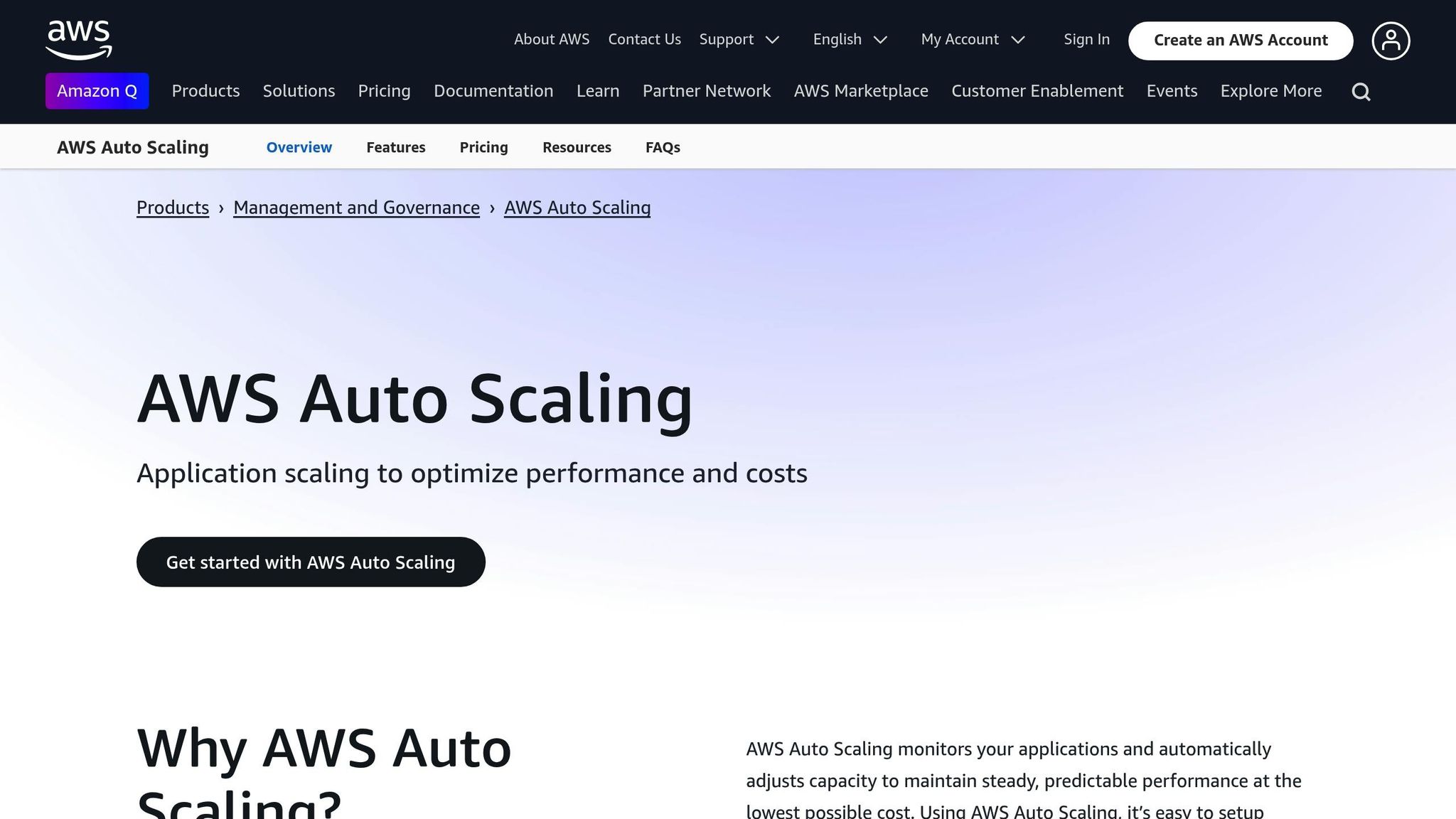
AWS Auto Scaling Methods for Seasonal Traffic
Here’s how you can adjust resources to handle seasonal traffic changes effectively:
Setting Up Scheduled Scaling
Scheduled Scaling works well when traffic patterns are predictable. You can plan scaling actions in advance for seasonal events:
-
Define Your Schedule
Create recurring schedules with capacity adjustments. For instance:- Increase instances from 10 to 30 during peak times
- Maintain specific instance counts during busy periods
-
Set Capacity Limits
Use historical data to define minimum and maximum instance limits, ensuring you don’t over- or under-provision resources.
For traffic patterns that are harder to predict, consider Predictive Scaling.
Using Predictive Scaling
This method uses at least 14 days of historical data to forecast demand. AWS applies machine learning to metrics like CPU usage, request counts, and network traffic, creating forecasts to match resource needs.
If you need immediate adjustments, Dynamic Scaling is the way to go.
Implementing Dynamic Scaling
Dynamic Scaling is designed for unexpected traffic spikes. It monitors real-time metrics and adjusts resources accordingly. Use cooldown periods to avoid frequent, unnecessary instance changes during scaling actions.
Setup Guide: AWS Auto Scaling for Seasonal Traffic
Analysing Traffic Patterns
Use Amazon CloudWatch metrics to identify seasonal traffic trends. Focus on key performance indicators (KPIs) such as:
- CPU utilisation
- Network I/O
- Request count
Review at least 12 months of CloudWatch data to establish baseline metrics. These insights will help you configure accurate scheduled and predictive scaling rules tailored to your traffic patterns.
Setting Scheduled Scaling Rules
- Navigate to Auto Scaling Groups in the EC2 dashboard.
-
Define the following capacity settings:
- Minimum capacity: Number of instances required during off-peak times.
- Maximum capacity: Instance limit for peak seasons.
- Desired capacity: The typical instance count for regular operations.
-
Configure scaling schedules by specifying:
- Start and end times.
- Desired capacity during the specified period.
- Recurrence patterns (e.g., daily, weekly).
After setting up the schedules, fine-tune your capacity planning by adding predictive scaling policies.
Creating Predictive Scaling Policies
- Open your Auto Scaling group, go to Automatic Scaling, and select Create Predictive Scaling Policy.
-
Choose the primary metrics to monitor, such as CPU utilisation, network I/O, and request count. Then, configure the forecast parameters:
- Pre-scaling buffer: Set this to 1–2 hours to ensure instances are ready before traffic spikes.
- Maximum capacity behaviour: Choose between 'Set to max capacity' or 'Cap at max capacity'.
- Forecast horizon: Typically set to 48 hours for better planning.
-
Adjust buffer capacities to handle sudden seasonal spikes:
- Buffer percentage: Set between 10–15% to account for unexpected surges.
- Minimum additional capacity units: Define based on your application's specific requirements.
These predictive adjustments help ensure your infrastructure is well-prepared for fluctuating seasonal demand, minimising downtime and performance issues.
Auto Scaling Tips for Peak Seasons
Managing Costs During Peak Times
To keep costs in check during peak periods, plan ahead and closely monitor your expenses. Consider using EC2 Spot Instances as they are more economical compared to On-Demand pricing. Combine this with Reserved Instances for steady baseline capacity, On-Demand Instances for predictable traffic increases, and Spot Instances for handling unexpected surges.
Leverage AWS Cost Explorer tags to track seasonal spending. Set up cost allocation tags specifically for peak-season resources to analyse spending trends. Configure Auto Scaling groups to select the most cost-effective instance types and enable Cost Anomaly Detection to catch any unusual cost spikes.
Make sure to validate these cost-saving measures through pre-season testing.
Testing and Monitoring Scaling Policies
Before peak seasons, test your scaling configurations in a staging environment. Focus on:
- Load Testing: Use tools like Apache JMeter to simulate heavy traffic and ensure your setup can handle it.
- Failover Testing: Verify that instances are replaced correctly and that load is balanced across availability zones.
- Scaling Speed Checks: Measure how quickly new instances become available after a scaling trigger.
Once your setup is live, monitor Auto Scaling performance using CloudWatch dashboards. Key metrics to watch include:
- Group-level data: Number of instances in service, pending, or terminating.
- Instance-level metrics: CPU usage and memory consumption.
- Application performance: Response times and error rates.
For real-time updates, set up Amazon SNS notifications to alert you during scaling events or when performance thresholds are breached. Use insights from these tests and monitoring to fine-tune your scaling strategy for future peak seasons.
Reviewing Performance After Peak Seasons
After the peak period ends, evaluate the performance of your Auto Scaling setup using the following metrics:
| Metric Category | Key Performance Indicators | Action Items |
|---|---|---|
| Cost Efficiency | Cost per request, instance utilisation | Refine instance types and adjust scaling thresholds. |
| Scaling Accuracy | Scale-out response time, scale-in efficiency | Update scaling policies and buffer settings. |
| Service Quality | Error rates, average response times | Optimise application performance configurations. |
Document any issues encountered, such as insufficient capacity, over-provisioning, performance drops, or unusual scaling behaviour. Use this data to improve your scaling policies for the next peak season. Adjust instance types, scaling thresholds, and monitoring tools based on the performance insights gathered.
Conclusion
AWS Auto Scaling helps small and medium-sized businesses handle seasonal demand changes while keeping costs under control. By using a variety of scaling strategies, companies can ensure their systems perform consistently during peak periods.
With proper planning and automated scaling, IT teams can avoid the hassle of manual adjustments. Predictive analytics also allows businesses to prepare in advance for traffic surges, ensuring everything runs smoothly during busy times.
Auto Scaling adjusts resources dynamically - reducing capacity during quieter periods and increasing it when demand rises - offering a balance between performance and cost.
For more tips on refining scaling policies and managing costs effectively, check out AWS Optimization Tips, Costs & Best Practices for Small and Medium sized businesses.
FAQs
How can I choose the right AWS Auto Scaling strategy to manage seasonal traffic spikes for my business?
To determine the best AWS Auto Scaling strategy for handling seasonal traffic spikes, start by analysing your traffic patterns and identifying peak periods. Configure scaling policies to automatically adjust capacity based on metrics like CPU utilisation, request rates, or custom metrics relevant to your application. Predictive scaling can also help by using historical data to anticipate demand and scale proactively.
For small and medium-sized businesses, it's essential to balance performance with cost-efficiency. Regularly monitor your scaling activities and optimise configurations to avoid over-provisioning. For more tailored advice on AWS cost optimisation and best practices, consider exploring resources designed specifically for SMBs.
What are the advantages of using Predictive Scaling compared to Scheduled or Dynamic Scaling for handling unexpected traffic surges?
Predictive Scaling offers significant advantages by using machine learning to analyse historical data and forecast future traffic patterns. Unlike Scheduled Scaling, which relies on fixed time-based rules, Predictive Scaling dynamically adjusts resources ahead of time based on anticipated demand, ensuring your applications are always prepared for sudden surges.
This proactive approach reduces the risk of performance issues or downtime during unexpected traffic spikes, while also improving cost efficiency compared to Dynamic Scaling, which reacts only after demand changes occur. By automating resource allocation with greater accuracy, Predictive Scaling helps you maintain seamless user experiences and optimise operational costs, especially during peak seasons or unpredictable events.
How can I manage costs effectively while using AWS Auto Scaling for seasonal traffic spikes?
To manage costs effectively during seasonal traffic spikes with AWS Auto Scaling, focus on scaling policies and resource optimisation. Use predictive scaling to anticipate traffic patterns and automate capacity adjustments. This ensures you only pay for the resources you need when you need them.
Additionally, choose cost-effective instance types and leverage Reserved Instances or Savings Plans for predictable workloads. Regularly monitor usage with AWS Cost Explorer or Budgets to stay on top of expenses and avoid surprises.
For small and medium-sized businesses, optimising AWS can significantly reduce costs. Consider exploring expert advice and best practices tailored to SMBs to maximise efficiency.




