Automating AWS Network Firewall Rules with Lambda
Automating AWS Network Firewall rules enhances security, compliance, and efficiency for UK SMBs, reducing manual errors and response times.

Managing firewall rules manually across multiple AWS accounts and VPCs is tedious and error-prone. Automating this process with AWS Lambda simplifies operations, strengthens security, and ensures compliance with UK data protection laws.
Key Benefits:
- Faster updates: Automate firewall rule changes across accounts in seconds, improving response to threats.
- Centralised management: Use Lambda functions to validate, transform, and enforce rules across AWS Organisations.
- Compliance: Meet UK GDPR and upcoming regulations like the UK Cyber Security and Resilience Bill.
How It Works:
- Event-Driven Workflow: S3 buckets trigger EventBridge events when rule files are updated.
- Rule Validation: Lambda functions retrieve and validate rules, ensuring they meet security policies.
- Automation: Rules are transformed into Suricata syntax and applied using AWS Network Firewall.
- Monitoring: Use CloudWatch for logs, alerts, and troubleshooting.
Why It Matters for UK SMBs:
- Cost Savings: Avoid data breaches, which cost UK SMBs an average of £2.7 million.
- Regulatory Compliance: Automate processes to meet UK GDPR and FCA requirements.
- Scalability: Easily manage security across growing cloud environments.
By automating AWS Network Firewall rules, UK businesses can save time, cut costs, and improve security while staying compliant with local regulations.
Prerequisites and Architecture Overview
Prerequisites for Automation
Before diving into automation, ensure that AWS Lambda, Amazon S3, Amazon SQS, Amazon EventBridge, and AWS Network Firewall are available and properly configured with the necessary permissions.
Each spoke account must include two IAM roles - xaccount.lmb.rc and xaccount.lmb.re - to support the RuleCollect and RuleExecute Lambda functions. Additionally, a good understanding of YAML and JSON rule formats is required, along with familiarity with Suricata rule syntax. This is crucial as the AWS Network Firewall uses Suricata’s open-source engine for stateful inspection. For UK-based SMBs, ensure that your AWS accounts comply with local data residency regulations and that cross-account access is configured in line with AWS Organisations guidelines.
It’s also essential that your AWS Network Firewall is already deployed and fully operational across all relevant VPCs.
Once these prerequisites are in place, you’ll be ready to implement the architecture for centralised firewall rule management across multiple accounts.
Solution Architecture
This solution uses an architecture designed to centralise the management of distributed firewall rules. In each spoke account, Amazon S3 buckets - one per AWS region - are used to store configuration files. These buckets are configured with event notifications that send updates to the local default bus in Amazon EventBridge whenever changes occur. EventBridge rules monitor these events and forward relevant notifications to a custom event bus in the central account. Additionally, when a VPC is deleted in a spoke account, a VPCDelete event ensures the corresponding firewall rules are automatically removed from the policy.
In the central account, the RuleCollect Lambda function works by retrieving configuration files from spoke accounts using cross-account roles. It validates the files, transforms them into Suricata syntax, and then publishes the rules to an SQS FIFO queue. This validation process checks for critical details such as the VPC ID, S3 object version ID, and the content of the rules. The SQS FIFO queue batches multiple changes together, improving efficiency.
The RuleExecute Lambda function processes messages from the SQS queue. It parses these messages to create rule groups, IP set variables, and firewall rules. To prevent errors, the function includes throttling mechanisms and can make cross-region calls based on user-specified regions.
For UK SMBs, this architecture delivers faster updates to firewall rules, cutting the time from minutes to seconds. This speed enhances the ability to respond to security threats while adhering to UK data protection regulations. A dead-letter queue is also in place to capture any events that fail to trigger the RuleCollect Lambda function, ensuring no updates are missed.
This distributed system empowers development teams in various regions to manage their own rule configurations, while a centralised structure ensures consistent policy enforcement. The result is quicker, compliant updates to firewall rules, tailored to the needs of UK SMBs.
Step-by-Step Guide to Automating AWS Network Firewall Rules
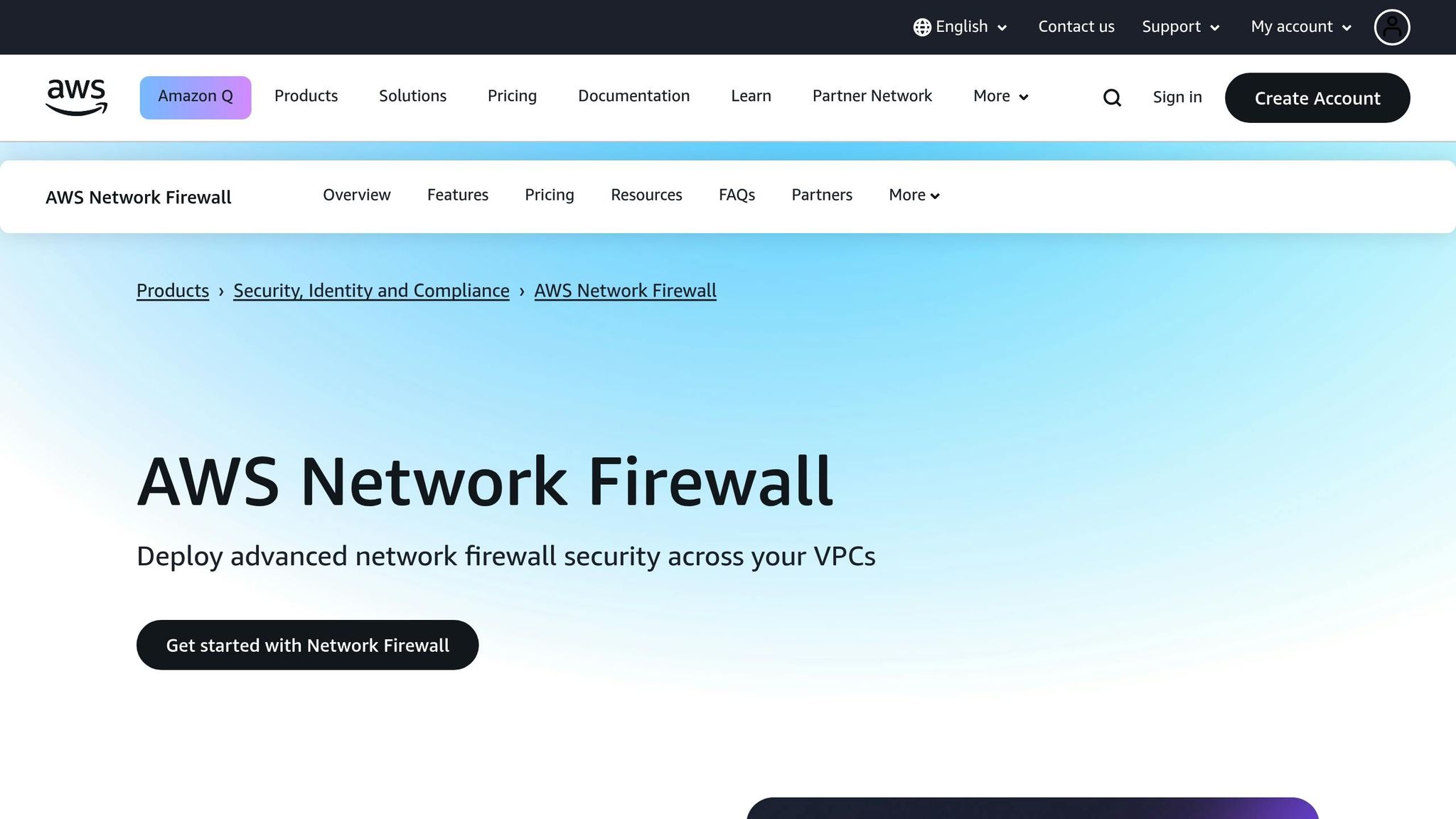
Setting Up the Workflow
To automate firewall rule management, start by building the core infrastructure. Begin by creating an Amazon S3 bucket in each AWS region within your spoke accounts. These buckets will act as the central storage for your firewall configuration files, triggering the automation workflow whenever changes are made.
Enable event notifications on each S3 bucket to send updates to the default event bus in Amazon EventBridge. These events are then forwarded to a custom event bus in your central account, which initiates the automation process.
Next, deploy the RuleCollect Lambda function in your central account. This function is responsible for retrieving configuration files from the spoke accounts using cross-account IAM roles. It checks the validity of the VPC ID, S3 object version, and rule details before converting the rules into Suricata syntax, which is used by AWS Network Firewall.
Set up an Amazon SQS FIFO queue to maintain the sequence of operations like create, update, and delete. This queue ensures that multiple rule changes are processed in the correct order. Additionally, configure a dead-letter queue to handle any events that fail to process correctly.
Deploy the RuleExecute Lambda function, which reads messages from the SQS queue. This function generates rule groups, IP set variables, and firewall rules based on the incoming messages. To avoid overloading the system during heavy workloads, apply throttling controls.
Finally, enable CloudWatch Logs for monitoring the Lambda functions to keep track of their performance and troubleshoot any issues.
With the workflow in place, the next step is to organise and manage your firewall rules for seamless automation.
Formatting and Managing Rules
For automation to work effectively, firewall rules must follow a well-defined structure. Use JSON or YAML to create configuration files that outline key parameters, including source and destination IP addresses, protocols, and port ranges.
Group related IP addresses into IP set variables within your configurations. For example, you could create an IP set variable named internal_servers to include all internal server IPs. This simplifies management by allowing you to reference the variable across multiple rules instead of listing IPs individually.
Since AWS Network Firewall uses the Suricata open-source engine for stateful inspection, structure your rules using Suricata syntax. Familiarity with Suricata's format will help you design rules that align with your security needs.
To enforce central governance, implement input validation in your configuration files. The Lambda functions will verify each rule against your organisation's security policies before applying them to the firewall.
Create a reserved rule group managed by your security team to define global rules that apply across all spoke accounts. This ensures organisation-wide policies are enforced while still allowing room for account-specific rules.
Lastly, use version control for your configuration files. This helps you track changes, document modifications, and roll back to previous versions if needed. With your rules properly structured and validated, you can move on to automating updates across your AWS environment.
Automating Rule Updates
Set up EventBridge rules to automatically handle rule removal when a VPC is deleted and to process rule changes as soon as configuration files are updated.
Enable automatic rule compilation to process changes within seconds of an update. Once the rules pass validation, they are sent to the SQS FIFO queue, allowing for a near real-time response to potential security threats.
To improve efficiency, batch multiple rule changes together in the SQS FIFO queue. This reduces the number of API calls to AWS Network Firewall, cutting down on processing time and overhead.
Add cross-region support to the RuleExecute function to ensure consistent policy enforcement across all regions.
Finally, use CloudWatch for monitoring and alerting. Set up dashboards to track the success rate and processing times of rule updates. Configure alarms for failed updates or unusual delays, and use dead-letter queues to capture events that fail to trigger Lambda functions. This ensures you can quickly identify and resolve any issues in the automation process.
Automating Incident Remediation with AWS Config and Lambda
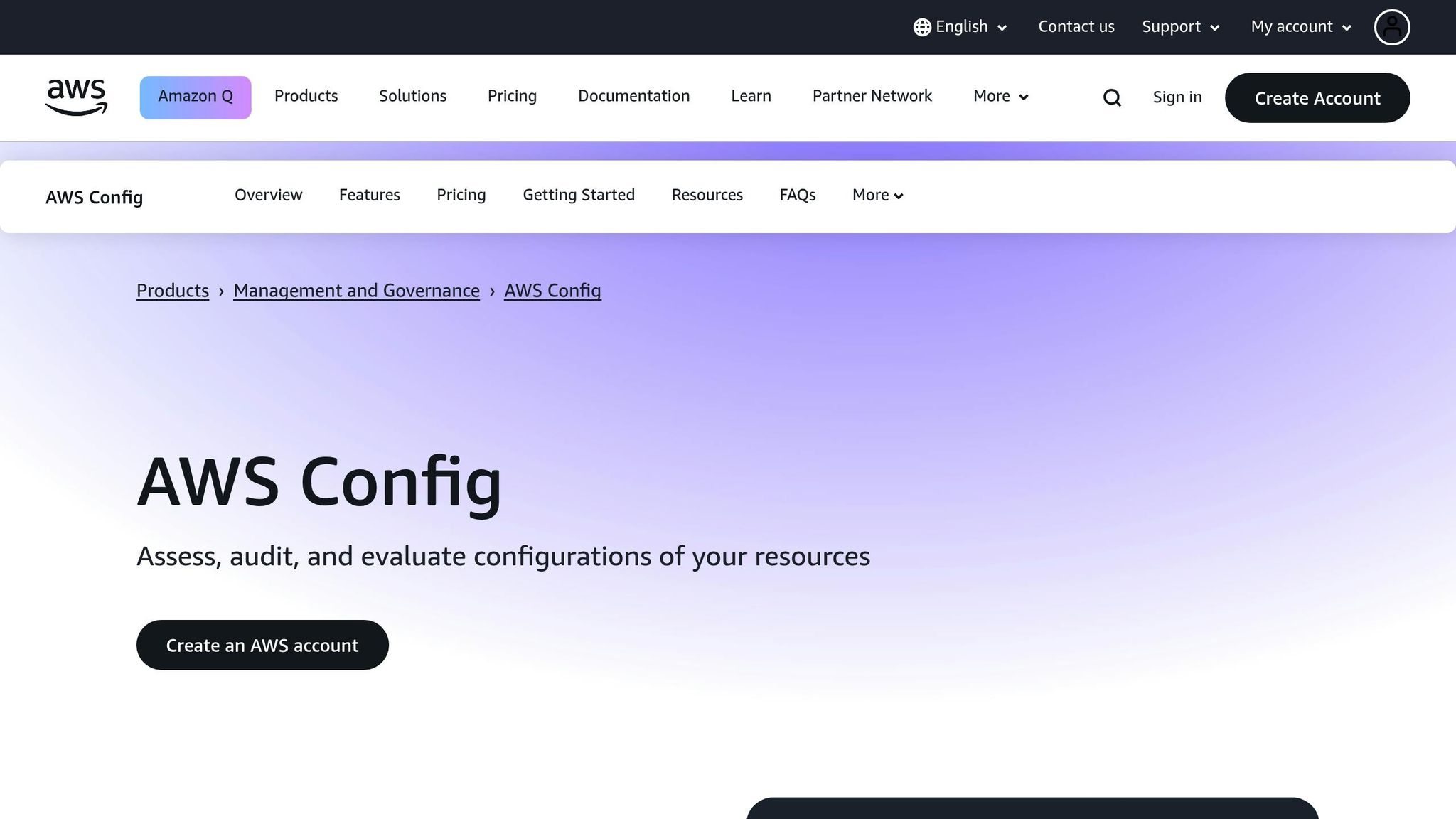
Best Practices for SMBs in the UK
Building on automated workflows, the following recommendations help UK SMBs improve security and manage costs effectively while using AWS Network Firewall.
Security and Operations Best Practices
Strong security is the backbone of any automated system, especially when dealing with AWS Network Firewall rules. Start by setting up least privilege IAM roles for your Lambda functions. These roles should only grant the permissions necessary for the function to interact with AWS Network Firewall, S3, and other relevant services. This approach reduces the risk of unauthorised access.
Enable S3 bucket versioning to track changes and quickly roll back if needed. Configure bidirectional routing in your VPC to ensure traffic flows through firewall endpoints in both directions. Without this, some traffic might bypass your firewall rules, leaving your system vulnerable. It's also essential to specify rule order in Suricata and correctly configure the $HOME_NET variable to cover all the VPCs you aim to protect.
To keep things secure and compliant, set up comprehensive monitoring. Use custom dashboards to track deployment success rates, processing times, and error patterns. Include alerts for failed rule updates or suspicious activity to address issues promptly.
| Practice | Security Impact | Cost | Complexity | Expertise Needed |
|---|---|---|---|---|
| Two-Way Traffic Rules | High | Moderate | Moderate | Network Security |
| Rule Priority | Medium | Low | Low | AWS Configuration |
| Built-in Security Tools | High | Moderate | Low | AWS Security |
| Multi-Zone Firewalls | High | High | High | Network Architecture |
| State-Based Rules | High | Moderate | Moderate | Security Engineering |
| CloudWatch Monitoring | Medium | Low | Low | AWS Monitoring |
| Traffic Splitting | Medium | Moderate | Moderate | Traffic Management |
Cost Optimisation Strategies
For SMBs, managing AWS costs is just as important as maintaining security. Start by reducing unnecessary Lambda invocations. For simple transformations, instead of using Lambda, leverage API Gateway's Velocity Templating Language to handle the task.
Use caching at API Gateway or Lambda@Edge for static validation checks. Right-size your Lambda memory allocations with AWS Lambda Power Tuning to avoid over-provisioning. If your workloads are predictable, Compute Savings Plans can save up to 17% on Lambda costs.
To trim CloudWatch expenses, configure log levels and filter out unneeded data. Regularly review your spending with tools like AWS Cost Explorer and Trusted Advisor to uncover additional savings opportunities.
For more detailed advice tailored to UK SMBs, check out the AWS Optimization Tips, Costs & Best Practices for Small and Medium sized businesses blog. It’s a great resource for cloud architecture, security, and automation strategies.
UK-Specific Considerations
Operating in the UK means adhering to specific regulations. The UK General Data Protection Regulation (UK GDPR) and the Data Protection Act 2018 require that personal data in automated systems is handled responsibly. Make sure your AWS Data Processing Agreement includes a UK GDPR-compliant addendum reflecting AWS's role as a data processor.
From the start, integrate data protection by design into your workflows. This means considering privacy at every stage, not as an afterthought. Firewall logs and monitoring data must be processed in line with UK GDPR principles: fairly, lawfully, transparently, and only for as long as necessary. They should also be securely stored.
For financial services, compliance with FCA SYSC 8, SYSC 13, and relevant PRA guidelines is mandatory.
Customise your dashboards for UK use by applying DD/MM/YYYY date formats and displaying costs in pounds (£). Align CloudWatch alarms with UK business hours (09:00 to 17:00 GMT/BST) to ensure timely responses. If you handle sensitive UK data, deploy your automation in AWS's London region (eu-west-2) to meet data residency and performance requirements.
Finally, document your processes thoroughly. Keep records of how personal data is processed, retention periods, and the security measures in place. This not only demonstrates compliance with UK GDPR but also provides clarity and accountability in your operations.
Troubleshooting and Common Challenges
Even with meticulous preparation, managing automated AWS Network Firewall rules can sometimes hit a few bumps. Recognising common problems and their solutions is crucial for ensuring smooth operations and keeping your firewall secure and effective. Below, we’ll explore some frequent challenges and practical ways to address them.
Resolving Rule Conflicts and Validation Errors
Rule conflicts are a common headache, often caused by asymmetric routing, incorrect rule evaluation order, or misconfigured HOME_NET variables. These issues can result in unexpected traffic being blocked or allowed.
For instance, if you block all outbound TCP traffic but only allow specific HTTP requests, the TCP handshake might fail. To fix this, allow the handshake before applying application-level filtering.
Double-check that stateless rules are configured to properly forward traffic for stateful inspection. Also, ensure that the HOME_NET variable includes all relevant VPC CIDR ranges. Be mindful of rule priorities - manual adjustments can sometimes lead to unintended matches.
When adding new stateful rules, clear the Network Firewall’s stateful rules state table so the changes apply to existing traffic flows. To avoid conflicts between rules, use the flow:to_server keyword in stateful rules, ensuring they function at the same OSI model layer.
Managing SQS Dead-Letter Queues
Once rules are validated, managing message failures becomes key to maintaining reliable automation. Dead-letter queues (DLQs) play a critical role here, capturing messages that fail to process successfully.
Set up CloudWatch alarms on DLQs to monitor for message spikes, which can signal configuration or downstream issues. Make sure Lambda timeout settings are longer than the SQS visibility timeout, and check that all required fields are included in message formatting.
Incorporate try-catch blocks in your Lambda code to log errors. Use exponential backoff strategies for retries to prevent overwhelming downstream services. Decide whether to retry, discard, or reroute failed messages to another queue for manual review.
For routine issues like temporary network glitches or rate limiting, automated DLQ processing with Lambda can help. However, keep a manual review process in place for complex failures that require human judgement. Document recurring issues and their fixes to build a knowledge base for future troubleshooting.
Debugging Lambda Errors
Once rule conflicts and DLQ management are under control, turn your attention to debugging Lambda function errors to keep automation running smoothly. Common Lambda errors include UnknownHostException, connection timeouts, ENI limit exceptions, and connection resets.
Tools like CloudWatch Logs and AWS X-Ray are invaluable for identifying errors and tracking performance bottlenecks, especially when your Lambda functions interact with multiple AWS services.
Deployment package issues, such as missing dependencies or import errors, can also cause Lambda failures. Verify that your function includes all required libraries, including compatible AWS SDK versions for the Network Firewall APIs in use. Testing deployment packages in a development environment before deploying to production is strongly recommended.
Adopt robust logging practices to capture both successes and failures. Include key details like rule group names, VPC identifiers, and timestamps, using structured logging formats that integrate seamlessly with CloudWatch Insights.
Finally, implement retry mechanisms to handle temporary errors gracefully. Use circuit breaker patterns and rely on dead-letter queues to capture and manage persistent issues, ensuring your automation remains resilient.
Conclusion
Automating AWS Network Firewall rules with Lambda simplifies network security management for UK small and medium-sized businesses (SMBs). This approach not only cuts down on manual errors but also offers clear cost-saving advantages.
For organisations with fewer than 500 employees, the average cost of a data breach exceeds £2.7 million. With half of SMBs reporting website breaches and 40% enduring attacks each month, automation becomes an essential tool for safeguarding business operations and avoiding these staggering expenses.
The urgency for automation is further heightened by the changing regulatory environment in the UK. The upcoming UK Cyber Security and Resilience Bill, expected in 2025, will enforce stricter security standards for digital services and their supply chains, making cybersecurity a legal requirement for many SMBs. In this context, the ability to quickly update firewall rules is no longer just a best practice - it’s a compliance necessity.
Lambda-powered rule automation ensures consistent security controls while improving operational efficiency. It also delivers the audit trails, reliability, and rapid response capabilities that both regulators and enterprise clients increasingly expect.
The benefits of automation are clear when looking at real-world examples. Take The Co-op’s experience in April 2025: by proactively shutting down IT systems, they successfully mitigated a ransomware attack. This swift action allowed them to recover within weeks, unlike other retailers who faced prolonged disruptions.
Cybersecurity is more than a compliance requirement - it’s a strategic pillar for building resilient organisations. For UK SMBs ready to take the next step, integrating AWS Network Firewall automation with Lambda offers a reliable way to strengthen security, meet regulatory demands, and improve overall efficiency.
FAQs
How can automating AWS Network Firewall rules with Lambda help meet UK data protection standards?
Automating AWS Network Firewall rules using Lambda ensures regular and precise updates to security policies, helping meet UK data protection standards like GDPR. This approach minimises the risk of human error and keeps firewall configurations aligned with the latest data protection requirements.
By leveraging automation, businesses can respond swiftly to security incidents, enforce strict data access controls, and monitor network traffic with greater efficiency. This method not only strengthens security measures but also supports compliance with data privacy laws, safeguarding sensitive information in an ever-evolving regulatory landscape.
What do I need to set up automated rule management for AWS Network Firewall, and why is it important?
To streamline the management of AWS Network Firewall rules, you'll need a few essentials in place. First, ensure you have an AWS account and a solid grasp of networking basics like routing and CIDR notation. Familiarity with Suricata rules is crucial too, as these rules dictate how the firewall behaves. It’s also helpful to know your way around YAML or JSON formats, as they’re often used for configurations.
Before diving into automation, set up a VPC, subnets, and the necessary firewall policies. If you plan to use AWS Firewall Manager, you’ll also need to enable AWS Organisations and AWS Config. These steps lay the groundwork for a secure and efficient automation process, helping to minimise manual errors and save valuable time.
How can small and medium-sized businesses in the UK keep their AWS Network Firewall rules secure and efficient across multiple regions?
UK small and medium-sized businesses (SMBs) can streamline the management of AWS Network Firewall rules across multiple regions by using AWS Firewall Manager. This tool allows for centralised rule management, ensuring policies are applied consistently across the board. To further bolster security, regular audits of rule configurations and the use of a flexible rules engine can help businesses stay prepared for evolving threats.
For greater efficiency, automating rule deployment with AWS Lambda is a smart move. To make this work seamlessly, it's essential to incorporate thorough testing, ongoing monitoring, and detailed logging. These steps help identify issues early and ensure compliance with UK regulations. Not only does this strategy reinforce security, but it also keeps costs under control - an important factor for SMBs aiming to balance security with budget constraints.




