7 Ways to Reduce AWS Lambda Cold Starts
Explore effective strategies to minimize AWS Lambda cold starts, improving performance and user experience for your applications.

AWS Lambda cold starts can slow your application, affecting user experience and costs. Here’s how you can reduce them:
- Use Provisioned Concurrency: Keeps functions ready to respond instantly, but at a higher cost.
- Keep Functions Warm: Periodically invoke functions to prevent idle states.
- Reduce Code and Dependencies: Smaller packages load faster - remove unnecessary code and dependencies.
- Choose the Right Runtime: Faster runtimes like Go and Rust reduce latency.
- Set Memory and CPU Correctly: Allocate more memory for faster initialisation.
- Use AWS Lambda SnapStart: Speeds up Java-based functions by reusing snapshots.
- Use Lambda Extensions Carefully: Limit extensions to avoid adding initialisation delays.
Quick Comparison Table:
| Method | Effectiveness | Cost Impact | Best For | Implementation Difficulty |
|---|---|---|---|---|
| Provisioned Concurrency | Eliminates cold starts | High | Latency-critical apps | Low |
| Keep Functions Warm | Reduces idle cold starts | Low | Low-traffic apps | Low |
| Reduce Code/Dependencies | Faster initialisation | None | All workloads | Medium |
| Choose the Right Runtime | Improves performance | None | Flexible projects | High |
| Set Memory/CPU Correctly | Balances performance/cost | Varies | Performance-tuned workloads | Low |
| AWS Lambda SnapStart | Speeds up Java functions | Low | Java-based apps | Low |
| Use Extensions Carefully | Minimises extra delays | None | Monitoring-heavy functions | Medium |
Start with free or low-cost adjustments like reducing code size and optimising memory. Use features like Provisioned Concurrency or SnapStart for critical applications requiring instant response times.
Improving Lambda cold starts with AJ Stuyvenberg
What Are AWS Lambda Cold Starts
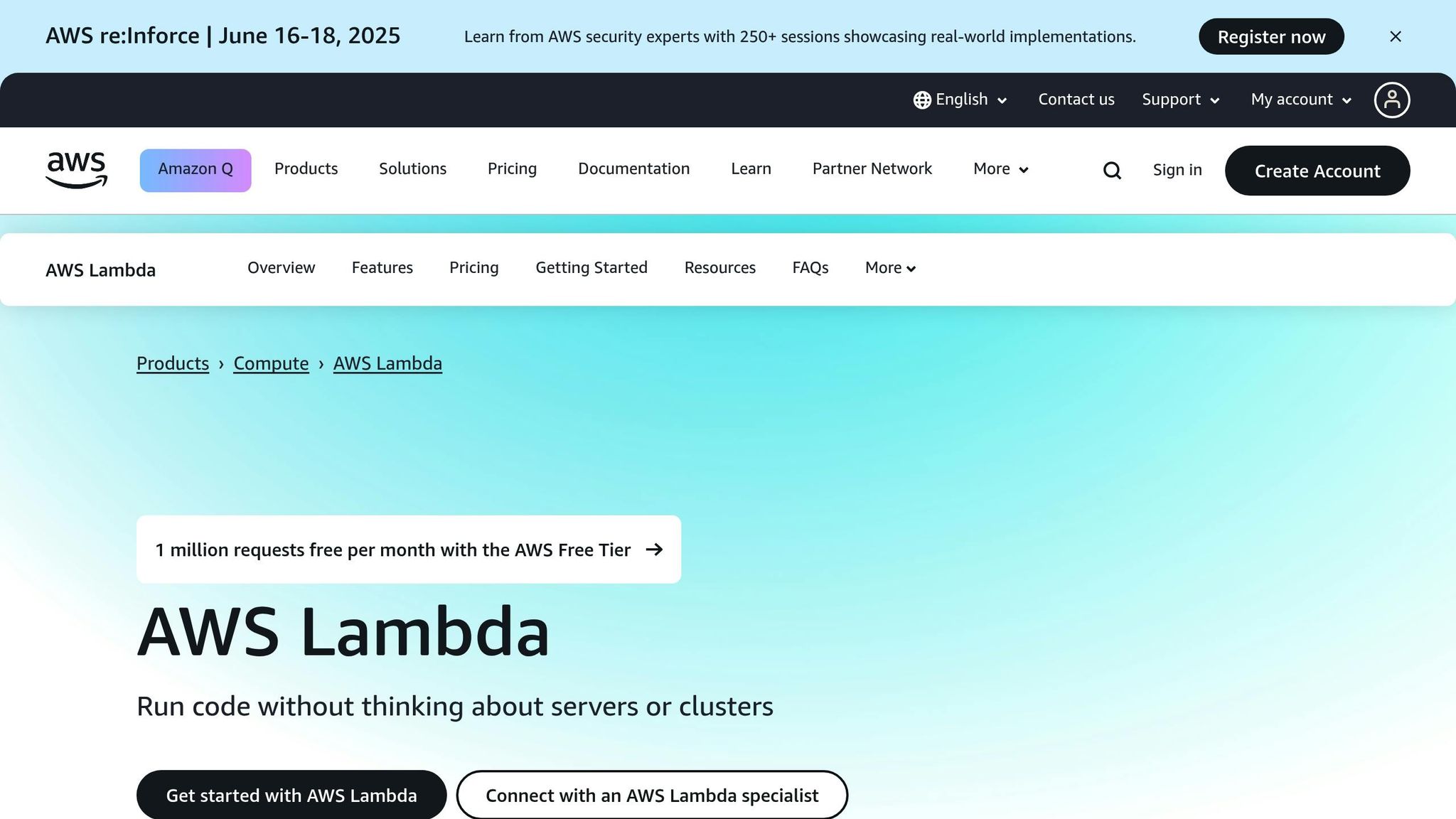
AWS Lambda cold starts refer to the delays that happen when your function's runtime environment is being set up. This occurs either the first time a function is invoked or after it has been idle for a while. Think of it like starting a car on a frosty morning - it takes a bit longer to get things running.
"Cold starts in AWS Lambda occur when an AWS Lambda function is invoked after not being used for an extended period, or when AWS is scaling out function instances in response to increased load." - AJ Stuyvenberg, serverless hero
During a cold start, AWS performs several tasks: it downloads your function's code, sets up the runtime environment, and gets everything ready to execute the function. This setup process can add noticeable latency, ranging from under 100 milliseconds to over a second. Once the function is up and running, subsequent calls are much faster - unless AWS needs to spin up new instances to handle additional traffic.
Now, let’s explore what triggers these delays.
What Causes Cold Starts
Cold starts can be triggered by a variety of factors, such as idle periods or sudden traffic surges. If a function remains idle for 30–45 minutes, the container hosting it shuts down, leading to a cold start the next time it’s called. Similarly, the first-time invocation of a function - whether it’s a new deployment or updated code - also causes a cold start. These initial cold starts (Type 1) tend to take longer than those caused by scaling events (Type 2).
Traffic spikes are another common cause. When your application suddenly receives more requests than the current "warm" containers can handle, AWS scales out by creating new instances of your function. Each new instance introduces a delay, and if your application has chained invocations, these delays can add up.
Other factors that affect the duration of a cold start include:
- Programming language: Languages like Python and Node.js tend to initialise faster than Java or .NET Core.
- Deployment package size: Larger codebases and numerous dependencies take longer to download and initialise.
- VPC connections: If your Lambda function is connected to a Virtual Private Cloud (VPC), setting up an Elastic Network Interface (ENI) adds extra time to the cold start process.
Why Cold Starts Matter for SMBs
For small and medium-sized businesses (SMBs), cold starts can have a noticeable impact on both user experience and revenue. Unlike large enterprises with dedicated DevOps teams and extensive resources, SMBs often lack the ability to implement complex solutions to manage these delays. This makes even occasional performance issues more critical.
The impact is particularly severe for customer-facing applications. Although cold starts typically account for less than 0.25% of requests, they can sometimes take up to 5 seconds for execution. For an SMB running a customer portal or API, such delays - even if rare - can erode user trust and harm brand reputation. This is especially true for synchronous applications that handle user requests in real time, where even a slight delay is immediately noticeable.
Additionally, SMBs often operate multiple small applications with irregular traffic patterns, which creates the perfect conditions for cold starts to occur. This makes it even more challenging to deliver a seamless user experience without proactive planning.
7 Ways to Reduce AWS Lambda Cold Starts
Now that we’ve explored what causes cold starts and why they matter, let’s dive into seven practical ways to reduce these delays. These strategies range in complexity and cost, so you can choose what works best for your business needs and budget.
1. Use Provisioned Concurrency
Provisioned Concurrency is AWS’s premium feature designed to tackle cold starts head-on. It keeps your Lambda functions pre-initialised and ready to respond almost instantly, with response times in the double-digit millisecond range.
"Provisioned concurrency is useful for reducing cold start latencies for functions and designed to make functions available with double‐digit millisecond response times. Generally, interactive workloads benefit the most from the feature." – AWS Documentation
However, this convenience comes at a price. Costs include £0.000003125 per GB-second for capacity, £0.000007292 per GB-second for execution, and £0.15 per 1 million requests. For example, running a 512 MB function continuously for 31 days with 50 concurrent instances could cost around £285, compared to £126 on standard on-demand pricing.
2. Keep Functions Warm
One simple way to avoid cold starts is to keep your functions warm by invoking them periodically. You can use Amazon EventBridge to trigger your functions every few minutes, preventing them from going idle. For instance, setting up a CloudWatch Events rule to ping your function every 5–10 minutes ensures it stays ready to respond, with minimal added cost.
3. Reduce Code and Dependencies
Smaller deployment packages mean faster initialisation. For example, including the entire AWS SDK in a Node.js function can add 20–60 ms to cold start times. Instead, import only the specific modules you need, like const DynamoDB = require('aws-sdk/clients/dynamodb'). Tools like Webpack can bundle and precompile dependencies, reducing deployment size and improving startup times by over 20%. Additionally, removing unnecessary dependencies, minifying code, and using analysis tools like Tuna can further optimise your functions.
4. Choose the Right Runtime
Your choice of programming language plays a big role in cold start performance. Languages like Go and Rust are known for their speed and stability:
"Cold+warm start winners are Golang and Rust. They are always faster than other runtimes and demonstrated very stable results." – Aleksandr Filichkin
If reducing latency is critical, consider using Rust or AWS’s Lambda Low Latency Runtime (LLRT) instead of heavier options like Java or .NET.
5. Set Memory and CPU Correctly
Memory allocation in Lambda directly affects CPU resources, which in turn impacts cold start times. Increasing memory provides more CPU power, often leading to faster initialisation. Tools like AWS Lambda Power Tuning can help you find the best balance between performance and cost. Adjusting memory settings thoughtfully can make a noticeable difference without significantly inflating your expenses.
6. Use AWS Lambda SnapStart
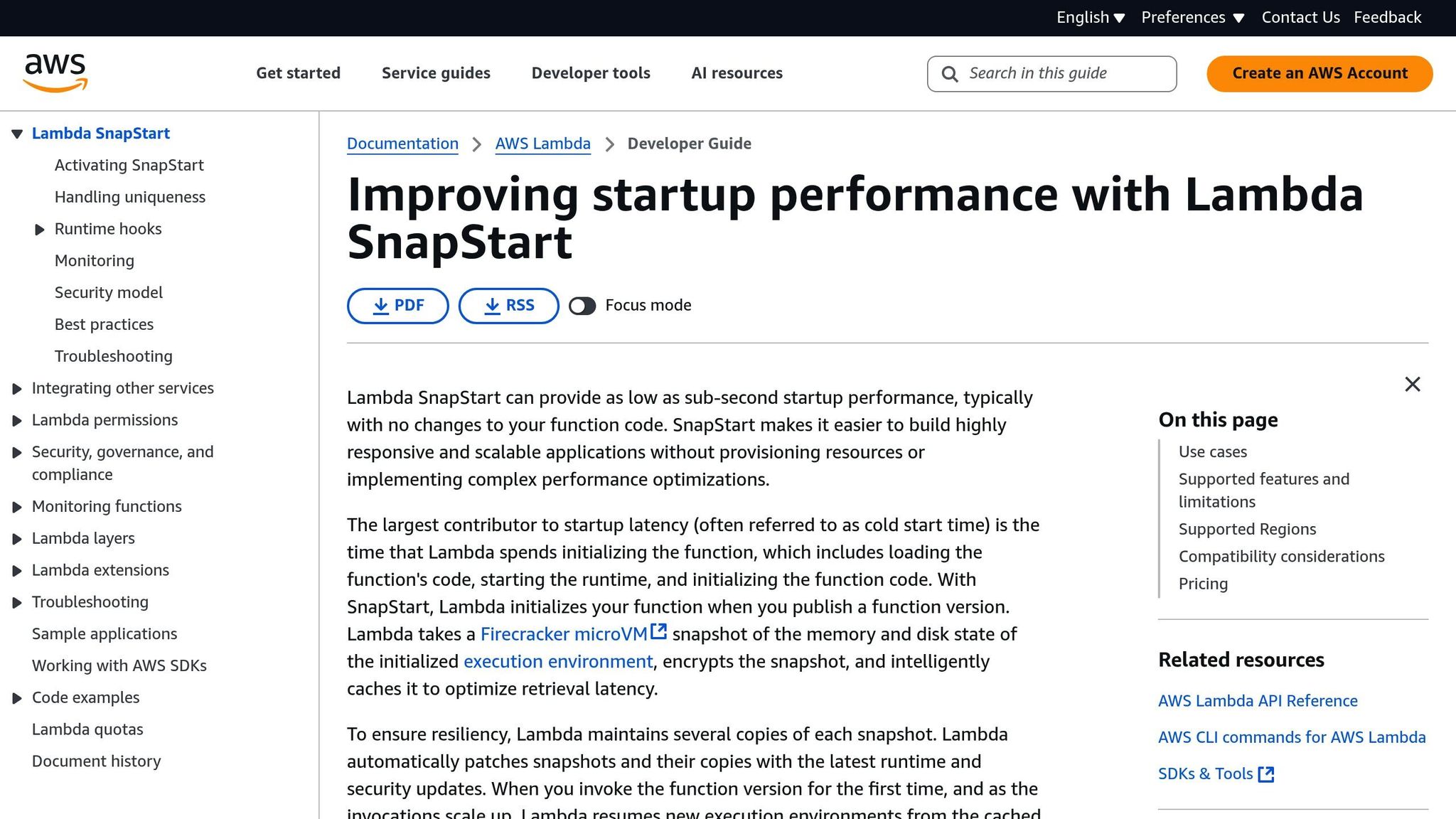
For Java-based functions, AWS offers SnapStart, a feature that speeds up initialisation by capturing a snapshot of your function’s state. This snapshot is reused to accelerate subsequent cold starts. SnapStart with invoke priming achieves a p99.9 cold start latency of 781.68 ms - 1.8× faster than standard SnapStart. Similarly, SnapStart with class priming proactively loads and initialises classes during the INIT phase, offering a 1.4× improvement.
7. Use Lambda Extensions Carefully
Lambda Extensions can enhance monitoring and observability, but they also run during the initialisation phase, potentially adding to cold start times. To minimise delays, stick to lightweight extensions and monitor their impact. Start small and add more gradually to maintain a balance between functionality and responsiveness.
The table below summarises these methods, comparing their costs and benefits to help businesses make informed decisions.
Summary Table: Methods, Costs, and Benefits
Here's a detailed comparison of seven methods to reduce AWS Lambda cold starts, highlighting their effectiveness, cost impact, target workloads, and ease of implementation.
| Method | Effectiveness | Cost Impact | Best For | Implementation Difficulty |
|---|---|---|---|---|
| Provisioned Concurrency | Completely eliminates cold starts | High cost | Latency-critical applications, user-facing APIs | Low |
| Keep Functions Warm | Significantly reduces cold start frequency | Low cost | Development environments, low-traffic applications | Low |
| Reduce Code/Dependencies | Optimises cold start times | No additional cost | All workloads, especially Node.js applications | Medium |
| Choose the Right Runtime | Can greatly improve initialisation speed | No additional cost | Projects with flexible language requirements | High |
| Set Memory/CPU Correctly | Balances memory and CPU for better performance | Cost varies with usage | All workloads requiring performance tuning | Low |
| AWS Lambda SnapStart | Speeds up cold starts by up to 1.8x (Java only) | Low cost | Java applications, Spring Boot workloads | Low |
| Use Extensions Carefully | Reduces extra start-up overhead | No additional cost | Functions using monitoring or observability tools | Medium |
Cost-effectiveness depends on workload traffic. For example, ARM-based Graviton2 processors can reduce costs by up to 20% while improving performance by 19%. Similarly, predictable workloads may see up to 17% savings through Compute Savings Plans.
Combining reduced code size with optimised memory allocation offers a cost-free way to achieve notable performance gains. AWS principal product manager Shubham Gupta highlights:
"Most users will see minimal impact on their overall Lambda bill from this change (...) Production analyses show that INITs occur in under 1% of invocations."
Although cold starts only happen in about 1.2% of all Lambda invocations, they can account for up to 13% of total execution time. This makes optimisation an essential step, particularly for cost-conscious SMBs that rely on performance-critical applications.
Conclusion: Better AWS Lambda Performance for SMBs
Improving AWS Lambda performance is all about finding the right balance between cost and efficiency. For small and medium-sized businesses (SMBs), the seven strategies outlined provide a mix of options - from free tweaks like refining your code and runtime, to paid enhancements such as provisioned concurrency.
Start with the no-cost adjustments. Shrinking your code size and trimming unnecessary dependencies can deliver quick gains. Fine-tuning memory settings ensures you're not wasting money on unused resources. Each strategy has its own cost-performance trade-offs, so choose wisely based on your needs.
If you're running Java-based applications, SnapStart is a game-changer. It offers significant performance boosts with minimal impact on your budget, making it a smart choice for SMBs using Java workloads.
Track your results as you go and prioritise the free or low-cost improvements first. While cold starts make up less than 0.25% of requests, their effect on user experience can still be significant. Addressing these delays can make a noticeable difference.
Provisioned concurrency, though effective at eliminating cold starts, should be a last resort. Its costs can quickly spiral, especially for SMBs with limited budgets. Use it sparingly, reserving it for critical, latency-sensitive applications where the investment is justified.
For more tailored advice on optimising AWS for SMBs, check out AWS Optimization Tips, Costs & Best Practices for Small and Medium sized business. This guide dives into cost-saving measures, cloud architecture tips, and performance strategies, helping SMBs scale effectively without overspending.
Ultimately, the key is to align your optimisation efforts with your application's unique requirements and your financial goals.
FAQs
How does AWS Lambda SnapStart help Java applications reduce cold start times?
AWS Lambda SnapStart: Boosting Java Application Performance
AWS Lambda SnapStart dramatically cuts down the cold start times for Java-based applications - by as much as 10x. How? It pre-warms and caches the execution environment, so functions are ready to initialise much faster.
The best part? You don’t need to tweak a single line of code. It’s a straightforward way to speed up Java workloads on AWS Lambda without any extra effort on your part.
What are the pros and cons of using Provisioned Concurrency compared to other cost-effective ways to reduce AWS Lambda cold starts?
Provisioned Concurrency ensures your AWS Lambda functions are always ready to handle requests by keeping them pre-initialised. This completely eliminates cold starts and delivers consistent performance. However, it comes with extra costs and might still face delays during unexpected traffic spikes if scaling isn't managed properly.
Alternatively, there are more budget-friendly options like minimising function size, using Graviton2-based Lambdas, or enabling SnapStart. These methods can significantly reduce cold start times without the ongoing expense of Provisioned Concurrency. That said, they might not entirely eliminate cold starts and can require more intricate configuration and management.
The choice boils down to a balance between guaranteed performance at a higher cost and cost savings with less predictable outcomes. Provisioned Concurrency works best for high-demand, latency-sensitive applications, while the lower-cost methods are better suited for workloads where occasional delays are acceptable.
What challenges do small and medium-sized businesses face with AWS Lambda cold starts, and how can they effectively reduce these delays?
Small and medium-sized businesses (SMBs) often face challenges with AWS Lambda cold starts, mainly due to limited resources and expertise in serverless optimisation. Cold starts occur when a function is triggered after being idle, requiring AWS to initialise the environment, which can lead to noticeable delays.
To address these delays, SMBs can adopt a few practical strategies:
- Schedule regular invocations to keep functions warm and avoid idle periods.
- Leverage provisioned concurrency to keep functions pre-initialised and ready for requests.
- Streamline code and dependencies to reduce initialisation time.
These steps can make a big difference in performance, delivering a smoother user experience and improving operational efficiency. SMBs looking for more detailed advice can explore AWS resources and best practices to get the most out of their cloud setup.




