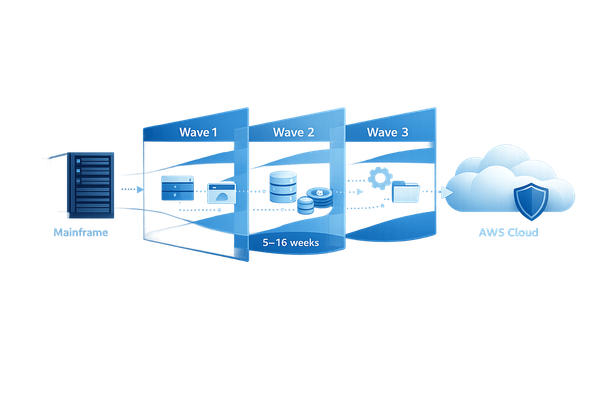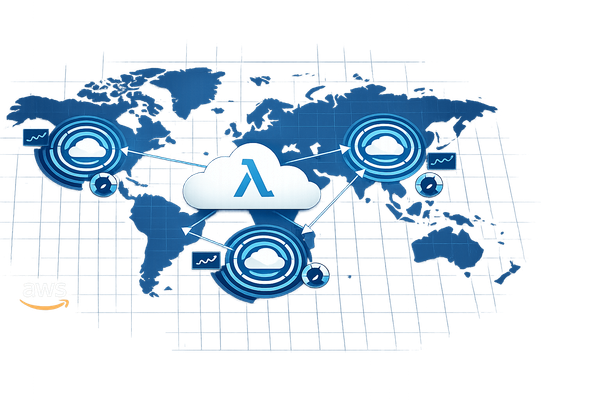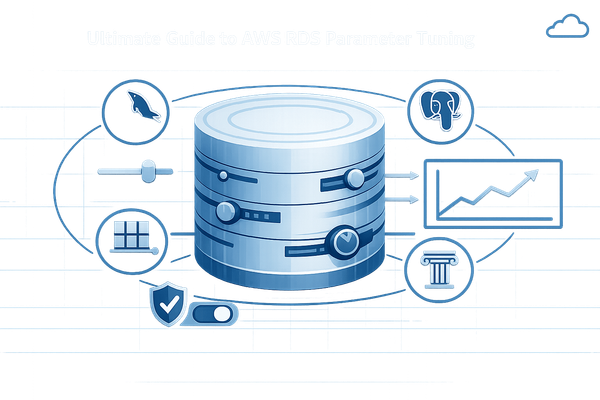7 Best Practices for AWS Audit Logs
Learn best practices for managing AWS audit logs to enhance security, compliance, and efficient monitoring for your organisation.
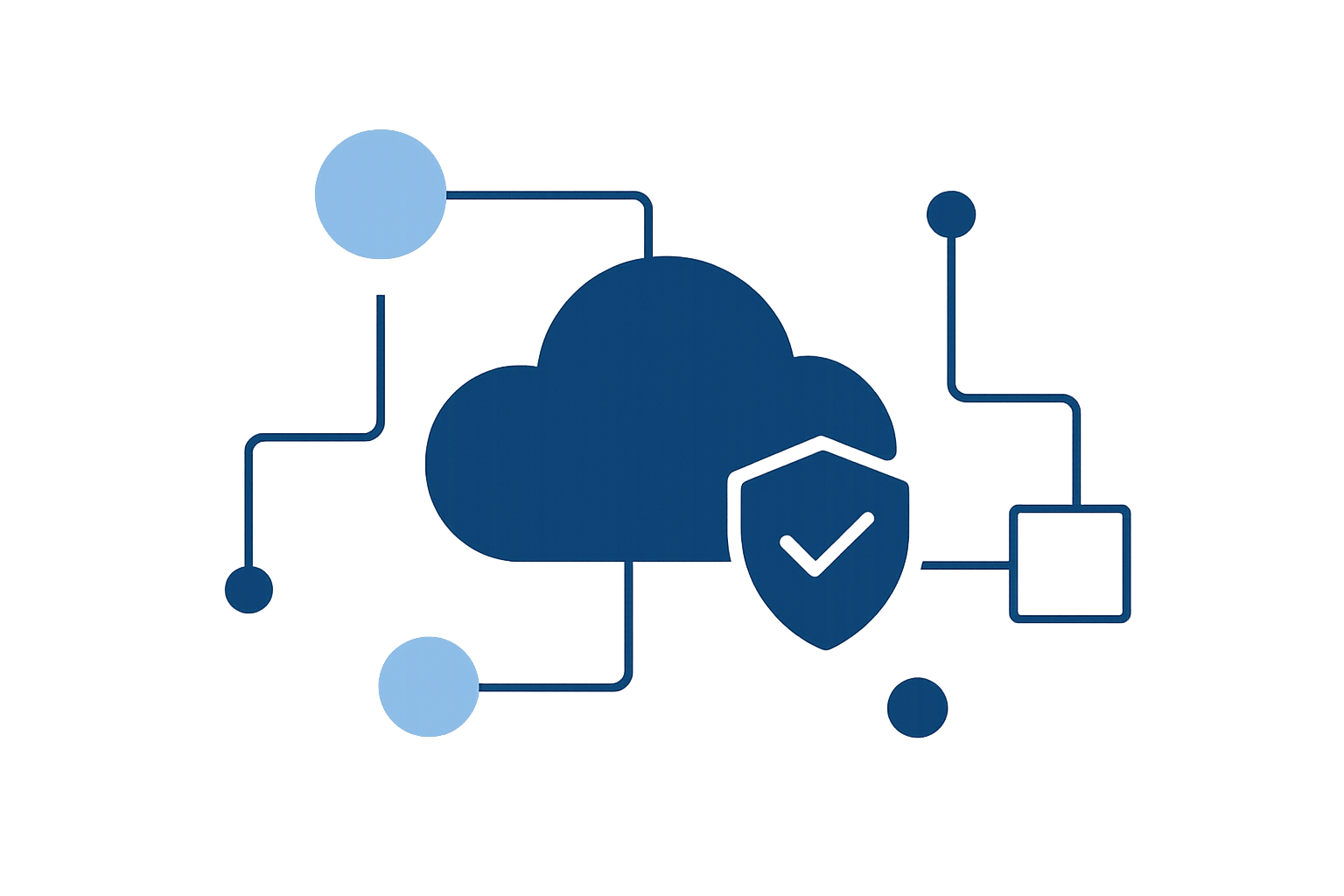
AWS audit logs are essential for tracking user activity, ensuring security, and meeting compliance standards like GDPR and PCI DSS. Misconfigurations and limited visibility are major risks, especially for small and medium-sized businesses (SMBs). Here’s how to manage AWS audit logs effectively:
- Enable Multi-Region CloudTrail Logging: Monitor all AWS regions to avoid blind spots and track every action.
- Set Up Proper Access Controls: Use least-privilege policies, IAM Access Analyzer, and Service Control Policies (SCPs) to restrict access.
- Enable Log File Integrity Validation: Detect tampering with cryptographic fingerprints for logs.
- Create Smart Log Retention Policies: Balance compliance needs and storage costs using tailored retention periods.
- Connect with CloudWatch for Real-Time Monitoring: Stream logs to CloudWatch, set alerts, and automate responses to threats.
- Encrypt Audit Logs with Customer-Managed Keys: Gain control over encryption and access policies with AWS KMS.
- Perform Regular Log Analysis and Reviews: Analyse trends, detect anomalies, and ensure compliance through consistent reviews.
Quick Comparison
| Best Practice | Key Benefit | Tools/Commands |
|---|---|---|
| Multi-Region Logging | Complete activity tracking | aws cloudtrail update-trail --is-multi-region-trail |
| Access Controls | Minimise security risks | IAM Access Analyzer, SCPs, custom policies |
| Log File Integrity Validation | Detect tampering | aws cloudtrail update-trail --enable-log-file-validation |
| Smart Retention Policies | Cost-effective compliance | S3 lifecycle policies |
| Real-Time Monitoring | Immediate threat response | CloudWatch Logs, metric filters, Lambda functions |
| Encryption with CMKs | Enhanced control and security | AWS KMS, aws kms create-key, aws logs associate-kms-key |
| Regular Log Reviews | Proactive security and compliance | CloudWatch Logs Insights, AWS Config, third-party tools |
Beginner's Guide to AWS CloudTrail for Security - Full Course
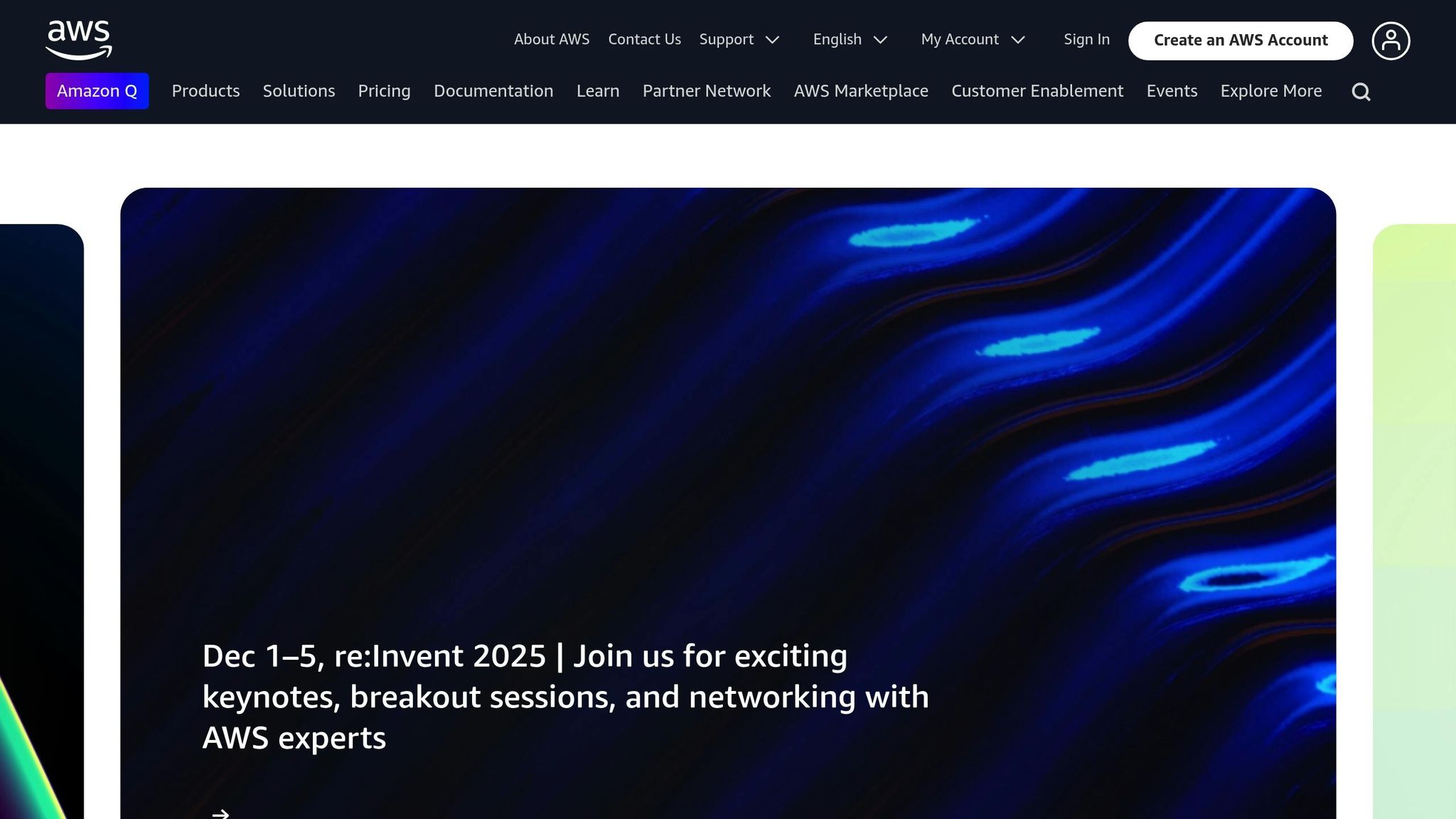
1. Enable Multi-Region CloudTrail Logging
Setting up CloudTrail logging across multiple AWS regions is a smart way to avoid blind spots in your cloud environment. Multi-region trails track every API call and user activity across all active AWS regions, ensuring no activity goes unnoticed.
When you create a trail using the AWS CloudTrail console, it’s automatically configured as a multi-region trail. This means all log files from enabled AWS regions are delivered to a single Amazon S3 bucket. This approach simplifies your auditing process while ensuring complete coverage. With one trail covering your entire AWS environment, you get consistent settings across all regions.
"To get a complete record of events taken by a user, role, or service in AWS accounts, configure each trail to log events in all AWS Regions."
- AWS Cloud Operations Blog
For small and medium-sized businesses (SMBs) subject to regulations like GDPR or PCI DSS, multi-region logging is especially helpful for monitoring activity in less-used regions. These regions are often targeted by attackers because organisations assume they’re inactive. Considering that cybercriminals can now move laterally between systems in just 62 minutes on average (2023 data), having visibility across all regions is essential.
If you’re still using single-region trails (which can only be created via the AWS CLI or API), switching to multi-region is easy. Simply run the following AWS CLI command:
aws cloudtrail update-trail --name <your_trail_name> --is-multi-region-trail
To confirm the change, check that the IsMultiRegionTrail element in the output is set to true.
When new opt-in regions are enabled, CloudTrail automatically replicates your multi-region trails in these regions. However, keep in mind that it might take a few hours for all events to appear due to CloudTrail’s eventual consistency model.
The advantages of multi-region logging become clear during security investigations. These logs can pinpoint the exact moment of a deletion attempt, identify the user or service responsible, and reveal which resources were affected - regardless of the region where the activity occurred.
2. Set Up Proper Access Controls
To secure AWS audit logs effectively, it’s crucial to implement strict, least-privilege access controls. This approach ensures users and roles have only the permissions necessary to perform their specific tasks, reinforcing your overall security measures.
A key element of this strategy is using customer managed policies instead of relying solely on AWS managed policies. While AWS managed policies might grant broader permissions than needed, customer managed policies provide precise control over who can access CloudTrail logs and how.
Start with the bare minimum permissions and expand only when absolutely necessary. For example, your security team might require full access to investigate incidents, while compliance officers may only need read-only access for generating reports.
Here’s an example of a least-privilege policy for CloudWatch Logs, restricting users to a specific log group:
{
"Version": "2012-10-17",
"Statement": [
{
"Action": [
"logs:CreateLogStream",
"logs:DescribeLogStreams",
"logs:PutLogEvents",
"logs:GetLogEvents"
],
"Effect": "Allow",
"Resource": "arn:aws:logs:us-west-2:123456789012:log-group:SampleLogGroupName:*"
}
]
}
Tag-based access control is another way to tighten security. By using resource tags, you can limit access to specific teams or projects. For instance, you could allow the Green team access only to log groups tagged with Team: Green. Here’s a policy example:
{
"Version": "2012-10-17",
"Statement": [
{
"Action": [
"logs:*"
],
"Effect": "Allow",
"Resource": "*",
"Condition": {
"StringLike": {
"aws:ResourceTag/Team": "Green"
}
}
}
]
}
To ensure permissions stay minimal and relevant, use IAM Access Analyzer. It provides over 100 policy checks and actionable recommendations, generating policies based on actual CloudTrail usage.
Regular access reviews are also essential. Schedule quarterly reviews to identify and remove unused users, roles, permissions, and credentials. The "last accessed" information in IAM can be particularly helpful in this process.
For organisations managing multiple AWS accounts, Service Control Policies (SCPs) add another layer of protection. SCPs enforce organisation-wide limits on permissions, ensuring no one - even administrators - can grant excessive access to audit logs. Similarly, permissions boundaries allow for delegating specific tasks while maintaining strict security controls.
Lastly, simplify permission management with role-based access control (RBAC). Group users by roles (e.g., Security Analyst, Compliance Officer, System Administrator) to streamline permissions and maintain clear separation of duties. This approach not only strengthens security but also makes managing access far more efficient.
3. Enable Log File Integrity Validation
Log file integrity validation ensures that your audit logs remain secure and untampered, preserving their value for legal and compliance purposes. With this feature, CloudTrail generates a cryptographic fingerprint for each log file, making unauthorised changes easily detectable. This process supports and reinforces the security measures discussed earlier.
When enabled, CloudTrail employs SHA-256 hashing and RSA signatures to create hourly digest files. These digest files form a chain, with each one containing cryptographic hashes of the log files delivered in the previous hour. To maintain continuity, every new digest file includes the signature of the one before it, ensuring a robust chain of integrity.
"Validated log files are invaluable in security and forensic investigations." – AWS CloudTrail Documentation
This feature is particularly critical in scenarios where attackers might try to cover their tracks by altering or erasing logs. With integrity validation, any such tampering is immediately flagged, ensuring your logs retain their evidentiary value for compliance checks or legal investigations.
To enable this feature for existing trails, use the following command:
aws cloudtrail update-trail --name your-trail-name --enable-log-file-validation
For new trails, log file integrity validation is automatically enabled when you set them up in the AWS Management Console. Digest files are stored in the same Amazon S3 bucket as your log files but are kept in a separate folder for better organisation. You can choose to store these files in standard Amazon S3 or move them to S3 Glacier for long-term, cost-effective storage. Regular validation checks using AWS CLI commands can help you confirm that the files remain unaltered, as long as they stay in their original S3 location.
4. Create Smart Log Retention Policies
Setting up smart log retention policies is crucial for balancing compliance requirements and cost management. Without these policies, logs can pile up indefinitely, leading to higher expenses and slower search processes.
Start by understanding the cost impact of storing logs, then classify them based on your business needs and regulatory obligations. Not all logs are created equal - different types often need different retention periods.
| Log Type | Recommended Retention Period | Primary Use Case |
|---|---|---|
| Security logs | 1–5 years | Compliance and forensic investigations |
| Audit logs | 1–7 years | Regulatory compliance (e.g. SOX, GDPR) |
| Application logs | 14–90 days | Debugging and troubleshooting |
| System logs | 30–180 days | Performance monitoring |
| Network logs | 30–365 days | Security analysis and capacity planning |
For example, financial institutions often need to retain audit logs for at least seven years to align with SOX regulations. Similarly, organisations adhering to GDPR, HIPAA, or PCI-DSS must define retention periods that comply with those frameworks.
To streamline this process, automate lifecycle management wherever possible. Tools like AWS S3 lifecycle policies can help reduce long-term storage costs. You can configure buckets to automatically move logs from standard storage to S3 Glacier, then to archive tiers, and eventually delete them when they’re no longer needed.
This approach can lead to significant savings. One organisation cut its annual storage costs by 75%, while another slashed monthly RDS audit log expenses by over 90%.
Here’s an example strategy: keep logs in standard storage for 30 days, transition them to S3 Glacier after 90 days, and then move them to S3 Glacier Deep Archive after one year for long-term compliance needs.
Don’t forget to review your policies every quarter. This ensures your retention periods stay aligned with changing compliance standards and cost considerations.
5. Connect with CloudWatch for Real-Time Monitoring
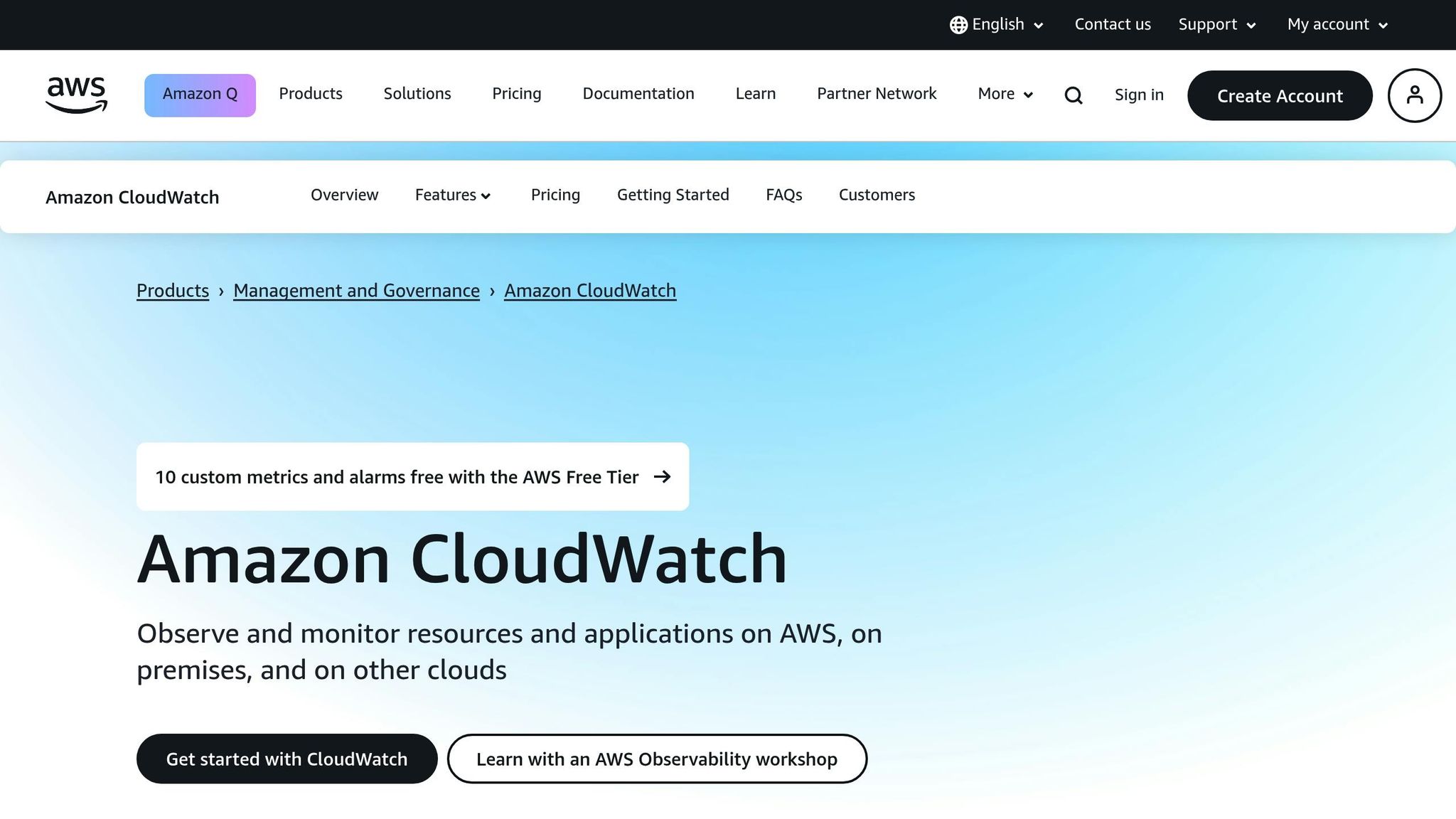
Real-time monitoring transforms audit logs into powerful security tools, enabling you to act on threats as they emerge rather than reacting days or weeks later. By linking CloudTrail with CloudWatch, you can detect suspicious behaviour instantly and take immediate action. CloudTrail logs can be streamed directly into CloudWatch Logs, where you can set up custom metrics and automated alerts to maintain a clear, centralised view of your AWS security environment’s status.
To integrate CloudTrail with CloudWatch, start by sending log events to CloudWatch Logs. From there, you can create metric filters, define custom metrics, set alarms, and automate notifications - all of which help you stay on top of potential security issues.
Using Custom Metric Filters
Custom metric filters allow you to track specific security events. For example, to monitor changes to security groups, you can use the following filter pattern:
{ ($.eventName = AuthorizeSecurityGroupIngress) || ($.eventName = AuthorizeSecurityGroupEgress) || ($.eventName = RevokeSecurityGroupIngress) || ($.eventName = RevokeSecurityGroupEgress) || ($.eventName = CreateSecurityGroup) || ($.eventName = DeleteSecurityGroup) }
Once the filter is in place, configure an alarm to trigger when the metric (e.g. SecurityGroupEventCount) reaches 1 or more within a 5-minute window.
To monitor failed console sign-ins, you can define another metric filter:
{ ($.eventName = ConsoleLogin) && ($.errorMessage = "Failed authentication") }
Set an alarm to activate when the ConsoleSigninFailureCount hits 3 or more within 5 minutes. This could indicate a brute force attack and should prompt immediate investigation.
For IAM policy monitoring, use a broader filter pattern like this:
{($.eventName=DeleteGroupPolicy)||($.eventName=DeleteRolePolicy)||($.eventName=DeleteUserPolicy)||($.eventName=PutGroupPolicy)||($.eventName=PutRolePolicy)||($.eventName=PutUserPolicy)||($.eventName=CreatePolicy)||($.eventName=DeletePolicy)||($.eventName=CreatePolicyVersion)||($.eventName=DeletePolicyVersion)||($.eventName=AttachRolePolicy)||($.eventName=DetachRolePolicy)||($.eventName=AttachUserPolicy)||($.eventName=DetachUserPolicy)||($.eventName=AttachGroupPolicy)||($.eventName=DetachGroupPolicy)}
This pattern ensures you’re alerted to any changes in IAM policies immediately, giving you the chance to respond swiftly.
Automating Responses to Security Threats
Automation can be a game-changer when dealing with potential threats. For instance, CloudWatch Events can trigger Lambda functions or Systems Manager automation runbooks to respond to specific incidents. If CloudTrail logs an unauthorised API call, CloudWatch Alarms can detect it and prompt CloudWatch Events to lock down the affected resource or suspend the IAM user’s access automatically[37,50].
Dashboards and Alerts
Design dashboards to focus on critical metrics, such as failed logins or unusual API calls. Set precise thresholds for alarms to avoid overwhelming your team with unnecessary alerts. Combining real-time monitoring with automated responses can drastically reduce response times - from hours to just minutes - helping you contain threats before they escalate into major security breaches.
This proactive approach to monitoring works hand-in-hand with other security measures, such as encrypting audit logs, to strengthen your defence strategy.
6. Encrypt Audit Logs with Customer-Managed Keys
While AWS offers default encryption for audit logs, using customer-managed keys (CMKs) gives you greater control over encryption settings and compliance requirements. Unlike AWS-managed keys, CMKs allow you to dictate encryption policies, key rotation schedules, and access permissions. This level of control is especially important for SMBs dealing with sensitive customer data or operating under strict regulations.
With CMKs, you gain full lifecycle control, detailed access policies, and complete audit visibility. In the event of a security incident, you can revoke access immediately - essentially acting as a "kill switch" for encrypted data. This feature is particularly useful for responding to breaches or preventing unauthorised access attempts.
Understanding the Security Benefits
CMKs offer three main advantages that go beyond default encryption. First, you control the entire lifecycle of the key, from creation to rotation and deletion, based on your needs. Second, their granular access policies ensure only specific users, roles, or services can decrypt the logs, adhering to the principle of least privilege. Finally, every action involving the key is logged in CloudTrail, giving you detailed forensic capabilities.
This added control does come with a cost. CMKs incur a monthly fee plus usage charges, but this investment strengthens your security and compliance. AWS KMS also ensures durability by storing multiple copies of your keys across systems designed for 99.999999999% resilience, so your encryption remains intact even during infrastructure failures.
These features make CMKs a solid choice for securing both CloudWatch logs and CloudTrail data.
Implementing CloudWatch Logs Encryption
To encrypt CloudWatch logs with CMKs, follow these steps:
-
Create a KMS key using the command:
Save the Key ID and ARN from the output.aws kms create-key -
Set permissions by exporting the default policy:
Edit the policy to include permissions for the CloudWatch Logs service. For example:aws kms get-key-policy --key-id <key-id> --policy-name default --output text > ./policy.json{ "Effect": "Allow", "Principal": { "Service": "logs.<region>.amazonaws.com" }, "Action": [ "kms:Encrypt", "kms:Decrypt", "kms:ReEncrypt*", "kms:GenerateDataKey*", "kms:Describe*" ], "Resource": "*", "Condition": { "ArnEquals": { "kms:EncryptionContext:aws:logs:arn": "arn:aws:logs:<region>:<account-id>:log-group:<log-group-name>" } } } -
Update the policy with:
aws kms put-key-policy --key-id <key-id> --policy-name default --policy file://policy.json -
Associate the key with your log groups. For new groups:
For existing groups:aws logs create-log-group --log-group-name <my-log-group> --kms-key-id "<key-arn>"aws logs associate-kms-key --log-group-name <my-log-group> --kms-key-id "<key-arn>"
CloudTrail Encryption Setup
Encrypting CloudTrail logs with CMKs involves three steps. First, create a KMS key using the AWS Management Console or CLI. Then, update the key policy to allow CloudTrail to encrypt logs while granting decryption permissions to authorised users. Finally, configure your CloudTrail settings to use the new key.
Key Management Best Practices for SMBs
To maximise security, SMBs should:
- Separate roles: Assign key management to a dedicated team, distinct from those handling day-to-day operations.
- Apply least privilege: Limit decryption access to security teams, auditors, and incident responders who genuinely need it.
- Monitor key usage: Use CloudWatch Events to track key creation, policy updates, or unusual access patterns. Automated responses, such as triggering AWS Lambda to disable keys during suspicious activity, can strengthen your defences.
- Schedule key rotation: Align rotation schedules with compliance requirements. Unlike AWS-managed keys, CMKs let you customise rotation periods based on your risk assessment.
- Use multi-region keys sparingly: Only enable multi-region keys for disaster recovery or compliance needs. Restrict permissions to minimise the risk of exposure.
By following these practices, SMBs can ensure their encryption policies remain secure and compliant.
Emergency Procedures and Compliance
Prepare for emergencies by disabling keys before deletion to test the impact on your systems. Use multi-factor authentication for key deletions and enforce service control policies via AWS Organizations to block unauthorised actions.
"Encryption is a general best practice to protect the confidentiality and integrity of sensitive information." - AWS Prescriptive Guidance
Documenting your key management processes is essential. Auditors will expect clear evidence of how encryption is implemented and managed. Regularly reviewing key usage can help identify unnecessary permissions and ensure your security measures align with business needs.
Customer-managed keys elevate audit log encryption into a robust defence mechanism, providing the control and visibility necessary to navigate today’s complex security challenges.
7. Perform Regular Log Analysis and Reviews
Collecting audit logs is just the starting point; the real value comes from analysing them regularly to uncover actionable insights. Without consistent reviews, logs remain underutilised and fail to provide the security intelligence needed to protect your systems.
Establishing Your Review Schedule
Once you've implemented strong log management and encryption practices, regular reviews are essential to maintain a secure and compliant AWS environment. The frequency of these reviews should match your organisation's risk tolerance and compliance needs. For example, you might review logs daily to address urgent alerts or anomalies, while broader trends and compliance checks might be tackled weekly or monthly.
"Review audit logs regularly. This allows early detection of suspicious activity, bugs, and system errors. Automated real-time notifications about unusual activities can be extremely helpful." - Digital Guardian
Building Your Analysis Framework
To make the most of your logs, you need a well-defined framework for analysis. Start by setting clear objectives that align with your security and compliance goals. Establish baseline metrics to understand what "normal" activity looks like in your environment. This way, your team can identify deviations and prioritise findings effectively.
A robust framework should include these key areas:
- Access and Identity Patterns: Use AWS IAM logs to spot unusual login attempts or privilege escalations.
- Data Flow Analysis: Verify that data is moving securely between services and regions.
- Public-Facing Resources: Check for misconfigurations that might expose sensitive information.
- API Monitoring: Review CloudTrail logs to detect automated attacks or potential insider threats.
- Configuration Audits: Ensure all changes align with your security policies.
Leveraging AWS Native Tools
AWS offers a suite of tools to streamline log analysis. For example, CloudWatch Logs Insights lets you query multiple log groups to quickly identify trends and anomalies, while AWS Config tracks configuration changes and can even remediate non-compliant resources automatically. Keep in mind that CloudTrail only retains 90 days of events in its console view, so for long-term analysis, make sure to archive logs in S3.
Integrating Third-Party Solutions
Although AWS tools are powerful, third-party solutions can enhance your log analysis by offering unified views across multiple AWS accounts and advanced correlation features. These tools can be particularly valuable during incidents, helping to pinpoint issues quickly and accurately.
Practical Analysis Techniques
When investigating security incidents, combine data from multiple log sources - such as CloudTrail, RDS audit logs, and CloudWatch events. This approach helps you determine what changed, who made the change, and when it occurred.
Applying the Principle of Least Privilege is another critical step. Regularly audit IAM permissions to identify accounts with excessive access and monitor for unusual activity that could signal a security issue.
Creating Management Reports
Transform your findings into clear, actionable reports. These should highlight security trends, compliance issues, and cost implications, alongside specific recommendations with timelines and resource needs. Documenting investigations and remediation efforts not only shows due diligence during audits but also helps improve your processes over time.
Conclusion
Applying these seven practices transforms AWS audit logs into a powerful tool for both security and compliance. By managing audit logs effectively, organisations can significantly lower the risk of costly data breaches, which currently average around £3.6 million.
Together, these approaches create a multi-layered defence system that not only satisfies compliance requirements but also enhances troubleshooting and resource management. Real-world audits have shown that these methods address common vulnerabilities while ensuring full compliance.
To get started, follow these simple steps: enable CloudTrail across all regions, then gradually integrate encryption and monitoring features. Begin by prioritising the logging of high-value events such as user logins, permission changes, and access to sensitive resources. Establish a standard logging format early on for consistent and efficient analysis.
For more advice on cost-effective AWS solutions, check out our blog: AWS Optimization Tips, Costs & Best Practices for Small and Medium sized businesses. It’s packed with expert insights designed specifically for smaller organisations. Additionally, AWS's Global Security and Compliance Acceleration programme can connect you with AWS Partner Network specialists to assist with compliance needs.
For SMBs, implementing strong cybersecurity measures is not just about protection - it’s an opportunity to improve operations, build customer trust, and lay the groundwork for long-term cloud success. Prioritising audit log management is a critical step in safeguarding your assets and driving sustainable growth.
FAQs
How can enabling multi-region CloudTrail logging improve security and compliance for small and medium-sized businesses?
Why Enable Multi-Region CloudTrail Logging?
Setting up multi-region CloudTrail logging is a game-changer for small and medium-sized businesses (SMBs) aiming to bolster their security and stay on top of compliance requirements. By consolidating activity logs from all AWS regions, it provides a clear, unified view of everything happening across your cloud environment - even in those regions you might not use often.
This centralised approach makes it easier to catch unusual behaviour or potential security threats early, allowing for quicker action. Plus, it simplifies compliance by keeping detailed, auditable records that align with regulatory standards. By monitoring all regions, businesses significantly lower the chances of missing important events, creating a stronger and more secure governance framework.
What are the benefits of using customer-managed keys instead of AWS-managed keys for encrypting AWS audit logs?
Using customer-managed keys to encrypt AWS audit logs offers several distinct benefits compared to relying on AWS-managed keys:
- More control over encryption: With customer-managed keys, you oversee the entire key lifecycle. This includes creating, rotating, and deleting keys, giving you complete authority over how encryption is handled.
- Detailed access management: You can set precise access permissions, specifying who can use the keys and under what circumstances, ensuring tighter security.
- Meeting compliance requirements: Organisations can align their key management practices with specific regulatory standards, making it easier to satisfy compliance obligations.
- Full audit visibility: Customer-managed keys are fully trackable via AWS CloudTrail, so you can monitor their usage and maintain a clear audit trail.
Opting for customer-managed keys allows you to customise encryption to fit your organisation's needs while ensuring strong security and compliance measures.
How can organisations balance log retention to meet compliance requirements while keeping storage costs under control?
Organisations can strike a balance with log retention policies by aligning them with both compliance requirements and cost-saving objectives. The first step is to determine the retention periods mandated by regulations. These typically range from 3 to 12 months for active use, with some requiring up to seven years for long-term archival. To manage costs, retain logs only for the minimum period necessary to meet these requirements, and transfer older logs to more affordable storage options.
Tools like AWS CloudWatch and AWS Audit Manager can help streamline this process. These services allow you to automate log retention and rotation, set precise retention periods, and move outdated logs to budget-friendly storage tiers. This ensures you remain compliant without overspending. To keep things running smoothly, it’s essential to regularly review and fine-tune your log management strategy, ensuring it stays aligned with both regulatory and financial goals.