5 Steps for Cost-Effective AWS Migration
Learn how to effectively migrate to AWS with a cost-conscious strategy, ensuring smooth transitions while optimising resources and security.

Migrating to AWS can reduce IT costs by up to 31% over five years while improving reliability and security. But to achieve these benefits, small and medium-sized businesses (SMBs) must plan carefully to avoid unexpected expenses and disruptions.
Here’s a quick breakdown of the five steps to ensure a cost-effective AWS migration:
- Plan and Review: Map out your current infrastructure, assess dependencies, and calculate migration costs using tools like the AWS Pricing Calculator.
- Choose the Right Services: Select AWS tools and pricing models that match your needs, such as Amazon EC2, S3, or Savings Plans for predictable workloads.
- Execute with Best Practices: Automate tasks, minimise downtime, and test extensively to ensure a smooth transition.
- Monitor and Manage Costs: Use tools like AWS Cost Explorer and Auto Scaling to track spending and optimise resources.
- Secure and Optimise Post-Migration: Strengthen security with IAM policies and encryption, and continuously refine your setup using AWS Config and Trusted Advisor.
5 Steps to Estimate Your AWS Cloud Migration Costs
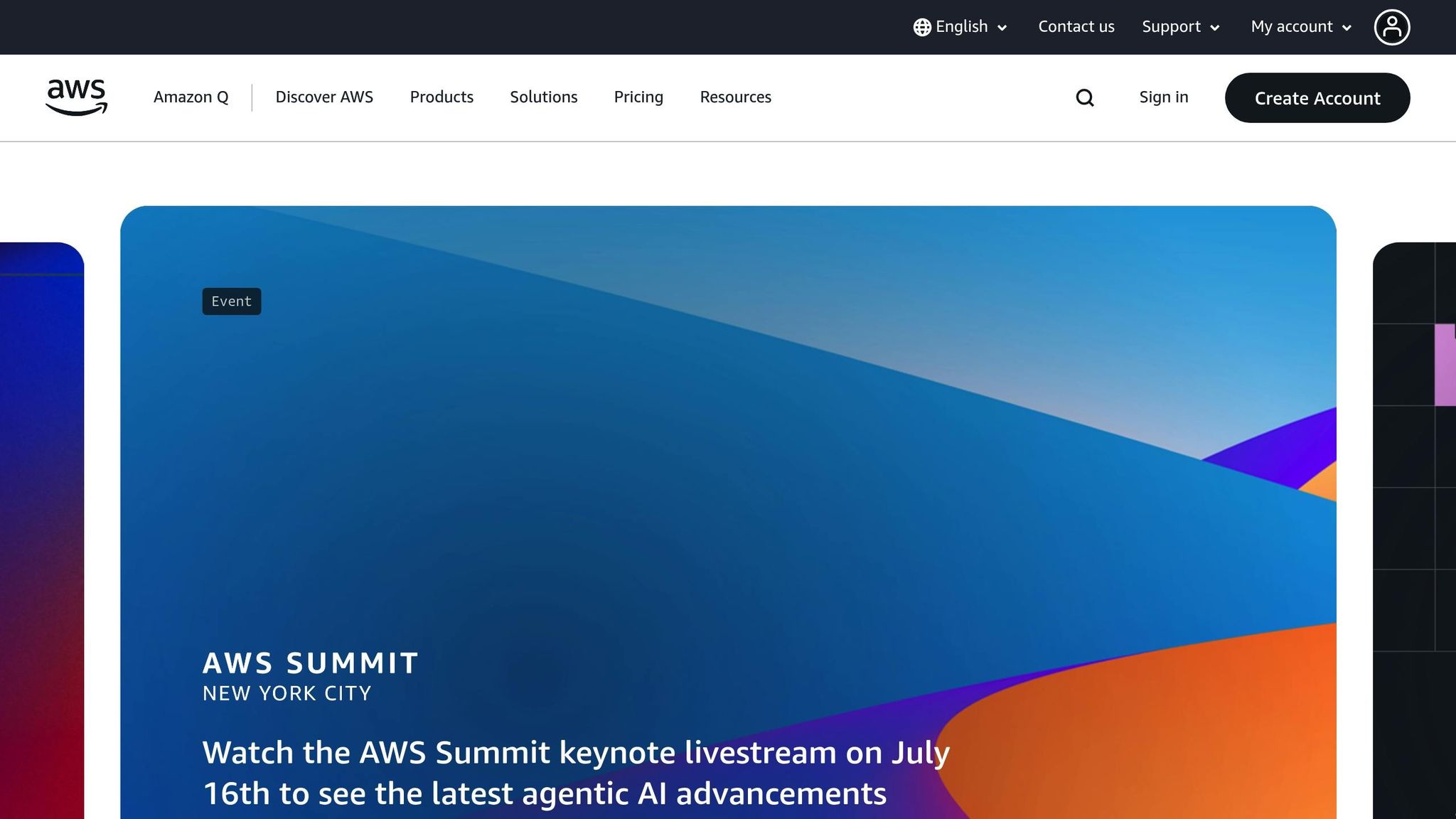
Step 1: Review and Plan Your Migration
The success of any AWS migration begins with a solid understanding of your current environment. Rushing through this process can lead to unexpected costs and technical hiccups.
Check Your Current Infrastructure
Start by mapping out your existing IT setup in detail. This means more than just counting servers - you’ll need to document all system connections and dependencies.
Create a complete inventory of your assets. List every server, database, application, and network component that will be part of the migration. Pay close attention to how these systems interact. For instance, identify which applications rely on specific databases, how servers communicate, and what might happen if one element goes offline.
Instead of relying on allocated capacity, gather actual usage data. Many organisations discover they’re paying for far more resources than they actually use. Collect CPU, memory, and disk usage statistics over at least a two-week period. This data will be vital for ensuring your AWS infrastructure is sized correctly later.
Assess the complexity of each workload. Some applications may transfer smoothly, while others could require significant adjustments or might even be better off staying on your current systems for now. AWS's Migration Readiness Assessment (MRA) can provide structured insights into how prepared your organisation is for the cloud migration process.
| Consideration | Description |
|---|---|
| Workload Complexity | Evaluate how challenging it will be to move based on architecture and dependencies. |
| Resource Requirements | Identify the CPU, memory, storage, and network needs of each workload. |
| Data Security Needs | Determine the sensitivity of your data and the necessary security measures. |
| App and Component Dependencies | Map out how applications and components rely on each other to ensure a seamless migration. |
With this inventory in hand, you’ll also be able to quantify resource usage and estimate costs effectively.
Calculate Costs
Once you’ve documented your infrastructure, the next step is to calculate migration costs. Use the AWS Pricing Calculator to estimate your monthly expenses in pounds sterling and explore different scenarios to find the most cost-efficient approach.
Account for both direct costs, such as EC2 instances, storage, and data transfer, and indirect expenses like downtime, training, and consulting. For example, the AWS Cloud Migration Factory typically costs around £11.50 per month for migrating 200 servers, with automation scripts adding approximately £16.15 per month. Don’t forget to include post-migration costs, such as integration, testing, training, and ongoing management.
With a clear cost estimate, you can move on to defining your migration objectives.
Set Migration Goals
Establishing clear goals is critical for keeping your migration on track and demonstrating its value to stakeholders. Aim for SMART objectives - those that are Specific, Measurable, Achievable, Relevant, and Time-bound.
Align your goals with business outcomes rather than focusing solely on technical metrics. For example, instead of saying, "migrate to AWS", aim for targets like "reduce monthly IT costs by 25% within six months" or "improve application response times by 40%." These specific objectives make it easier to measure progress and justify the investment.
Consider the four key areas of the AWS Cloud Value Framework: cost reduction, staff productivity, operational resilience, and business agility. Set up monitoring tools from the start, such as AWS Budgets and Cost Anomaly Detection, to prevent overspending. Additionally, implement a tagging strategy to track costs by department or project, making it easier to demonstrate ROI across your organisation.
Step 2: Pick the Right AWS Services and Tools
With your migration plan ready, the next step is to carefully select the AWS services and tools that align with your goals. This decision is the backbone of a smooth and cost-effective transition to the cloud.
Choose Services Based on Requirements
Matching your business needs to the right AWS services is key. Start by analysing your workload patterns and budget constraints to identify the best options. Core services like Amazon EC2 for computing, Amazon S3 for storage, and Amazon RDS or Aurora for database management provide a solid starting point for most migrations.
Your choice of pricing model can greatly influence costs. AWS offers several options, including On-Demand, Reserved Instances, Savings Plans, and Spot Instances. For predictable usage, Reserved Instances or Savings Plans can reduce costs by up to 72% compared to On-Demand pricing.
"Optimising AWS costs isn't just about reducing spend - it's about choosing the right pricing model for your workloads." – Juliana Costa Yereb, Senior FinOps Specialist, ProsperOps
AWS Graviton-powered instances are another cost-saving option, offering up to 40% better price performance compared to x86-based processors. For workloads with fluctuating traffic, burstable performance instances provide a flexible and affordable solution, delivering consistent baseline performance with the ability to scale when needed.
Use AWS Migration Tools
Once you've selected your services, take advantage of AWS migration tools to simplify the process. AWS provides a range of solutions to help manage and monitor your migration while keeping costs under control.
- AWS Migration Hub: A centralised dashboard to track the progress of your application migrations across AWS and partner solutions.
- AWS Application Migration Service: Automates the migration of physical, virtual, and cloud-based servers to AWS with minimal effort.
- AWS Database Migration Service (DMS): Ensures seamless database migrations with minimal downtime.
- AWS DataSync: Speeds up data transfer between on-premises storage and AWS.
- AWS Transfer Family: Provides secure file transfer protocol support.
- AWS Migration Acceleration Program (MAP): Offers assessments, operational guidance, and support for businesses, particularly SMBs, moving to the cloud.
| Migration Category | Focus | Key Services |
|---|---|---|
| Assess and Mobilise | Discover on-premises assets | AWS Migration Evaluator, AWS Migration Hub, AWS Application Discovery Service |
| Migrate Applications | Simplify server and database migrations | AWS Application Migration Service, AWS Database Migration Service, AWS Schema Conversion Tool |
| Online Data Transfer | Transfer data online | AWS DataSync, AWS Transfer Family |
| Offline Data Transfer | Handle large datasets offline | AWS Snowball |
Select Best Region and Instance Types
Cost optimisation starts with choosing the right AWS region and instance types for your workloads. Regions impact pricing, compliance, latency, and service availability. For businesses in the UK, the Europe (London) region is often the best choice for data sovereignty. However, regions like US East (N. Virginia) may offer lower pricing, so it’s worth comparing options based on your specific needs.
| Region | Compliance | Latency | Cost | Services Available |
|---|---|---|---|---|
| Europe (London) | ✓ | 5 ms | ££ | ✓ |
| US East (N. Virginia) | Partial | 80 ms | £ | ✓ |
| Europe (Ireland) | ✓ | 15 ms | ££ | ✓ |
When selecting instance types, consider your application’s requirements for vCPU, memory, storage, and network performance. AWS offers over 770 EC2 instance types, so right-sizing your selection is crucial to avoid over-provisioning. Benchmark different options to ensure they meet your performance needs before committing to Reserved Instances or Savings Plans. For Spot Instances, choosing less popular types can reduce interruptions, and setting your bid price close to On-Demand rates can help stabilise costs.
Storage choices also matter - pick a storage tier that matches your actual performance needs rather than defaulting to the highest tier. Since compute costs often dominate cloud spending, careful instance selection can lead to significant savings. In fact, companies without strong cloud financial management can waste 10–30% of their cloud budget.
Step 3: Migrate Using Best Practices
Now that your AWS services are ready, it’s time to focus on executing the migration in a way that’s both efficient and secure. Sticking to trusted methods during this phase can help ensure a smooth transition while keeping disruptions to your business operations to a minimum.
Use Automation to Streamline the Process
Manually migrating systems is not only time-consuming but also prone to errors. Automation takes over repetitive tasks, reducing the workload and improving accuracy.
For instance, AWS CloudFormation allows you to define your infrastructure as code, ensuring consistency across deployments. To simplify workflows further, consider using Cloud Migration Factory, which integrates multiple tools and automates tasks without requiring extensive custom scripting.
"With Cloud Migration Factory on AWS, you can automate manual processes and efficiently integrate multiple migration tools...to improve performance and prevent long cutover windows throughout the migration process." - AWS
Once automation is in place, it’s essential to address downtime risks to maintain operational continuity.
Minimise Downtime During Migration
Downtime can not only disrupt your operations but also expose your data to risks. A phased migration approach lets you test and resolve issues step by step, reducing the chances of significant interruptions. For critical systems, a hybrid migration strategy - where applications run both on-premises and in AWS - offers a fallback option in case of unexpected problems.
Real-time data synchronisation and automated failover mechanisms are key to keeping downtime to a minimum. Tools like AWS Database Migration Service with Change Data Capture (CDC) enable continuous data replication, while AWS Route 53 and Elastic Load Balancer help manage traffic and ensure smooth DNS failover.
Before fully committing, run a test migration. This allows you to benchmark timings and refine processes. Setting servers to read-only mode during the migration can also prevent data inconsistencies. Organisations following these practices have seen downtime reduced by as much as 94%.
Once the migration is complete, thorough testing is critical to ensure everything functions correctly.
Validate with Post-Migration Testing
Completing the migration is just the beginning. Rigorous testing ensures your applications perform optimally in their new AWS environment. Use AWS CloudWatch to monitor performance metrics like response times, query efficiency, and latency. At the same time, verify that security groups, network ACLs, and IAM policies are functioning properly.
It’s also wise to test your disaster recovery plans. Simulate failure scenarios to confirm your applications can recover within acceptable timeframes. This step not only validates the migration but also strengthens your overall business resilience, giving you greater confidence moving forward.
Step 4: Monitor Resources and Control Costs
After completing your migration and ensuring systems are running smoothly, the next challenge is managing costs effectively. AWS bills can escalate quickly without proper oversight, so it's crucial to monitor resources and make strategic adjustments to keep expenses in check.
This phase focuses on maintaining efficiency and building on the success of your migration.
Track and Review Costs
To stay on top of your spending, use AWS Cost Explorer as your go-to tool. It provides a detailed view of your expenses, updating data every 24 hours. This allows you to track spending patterns and identify cost drivers. You can also create custom reports to gain insights into specific trends or areas where costs are increasing.
Ensure your tagging practices are up to date. Properly categorising resources by department, project, or environment helps with accurate cost tracking and accountability.
Set up AWS Budgets to establish custom spending limits and receive alerts when costs approach or exceed these thresholds. Notifications can be configured to keep stakeholders informed and prevent surprises. For added security, enable AWS Cost Anomaly Detection. This feature monitors your usage patterns and flags unusual spikes in spending.
The Cost Optimization Hub is another valuable resource. It offers a centralised view of cost-saving recommendations and updates daily to reflect your most recent usage.
Right-Size Resources and Enable Auto Scaling
Did you know that around 30% of cloud compute spending is wasted? A study of nearly 105,000 operating system instances revealed that only 16% were properly provisioned, suggesting organisations could cut their AWS costs by as much as 36% through better right-sizing.
Right-sizing involves matching your instance types and sizes to actual workload requirements. Use CloudWatch metrics to identify underused instances and adjust accordingly. For instance, downsizing from a c4.8xlarge EC2 instance to a c4.4xlarge could save approximately £190 every 10 days. Similarly, review storage-optimised instances for overprovisioning by analysing IOPS and consider shutting down idle instances - especially those unused for over two weeks.
Take advantage of tools like AWS Compute Optimizer and AWS Trusted Advisor to identify idle or underutilised resources. Keep in mind that right-sizing isn’t a one-time task - it requires periodic reviews to adapt to evolving needs.
For dynamic workloads, configure AWS Auto Scaling to adjust resources automatically based on demand. Start with non-critical instances to test and fine-tune your scaling configurations.
Use Savings Plans and Reserved Instances
For workloads with predictable usage patterns, Savings Plans and Reserved Instances can significantly lower costs, offering discounts of up to 72% compared to On-Demand pricing.
Compute Savings Plans are a flexible option, providing up to 66% savings across EC2, Lambda, and Fargate services. These plans are ideal for dynamic workloads where you might switch between instance types, regions, or operating systems. On the other hand, EC2 Instance Savings Plans can save up to 72% but require a commitment to specific instance families within a set region.
If your workloads are fixed and predictable, Reserved Instances might be a better fit. Standard Reserved Instances offer up to 75% savings, while Convertible Reserved Instances provide up to 60% savings with the flexibility to adjust configurations during the term.
Use AWS Cost Explorer to assess your current usage and identify opportunities for savings. To maintain cash flow, avoid upfront payments unless the savings are substantial - no-upfront or partial-upfront options are often more practical. Regularly review your Savings Plan utilisation to ensure your commitments align with your infrastructure needs.
For more advice on AWS cost management tailored to smaller organisations, check out AWS Optimization Tips, Costs & Best Practices for Small and Medium sized businesses. This resource offers expert insights to help SMBs navigate the complexities of cloud cost optimisation.
Step 5: Secure and Improve Your Setup
With the migration complete, it's time to lock down your AWS environment and put in place processes for ongoing optimisation. This step ensures your setup remains protected, compliant, and efficient for the long haul.
Strengthen Security Measures
Security should be your top priority post-migration. Start by using AWS Identity and Access Management (IAM) to grant permissions strictly on a need-to-know basis. Protect sensitive data by encrypting it both at rest and in transit with AWS Key Management Service (KMS), ensuring compliance with UK data protection standards.
For real-time threat detection, tools like AWS Security Hub and GuardDuty are invaluable. To guard against DDoS attacks, enable AWS Shield. Limit network security group access to only the source servers' CIDR ranges and expose only the necessary ports. In addition, make sure operating systems are regularly updated, disable unnecessary services, and configure Amazon EventBridge to notify you of critical AWS events.
Establish Governance Policies
Once security is in place, focus on creating governance policies to manage resources effectively. Define policies that align with your business goals, covering areas like resource usage and cost management. Organise your AWS accounts to separate departments or environments, and assign roles that fit this structure.
Use AWS Config to monitor and audit your resource configurations continuously. Deploy conformance packs to automate compliance checks. Apply consistent cost allocation tags to your resources and group them using AWS Resource Groups for better spending oversight. Tools like AWS Budgets, Cost Explorer, and Trusted Advisor can help you track and control expenses over time.
With these policies established, you can shift your focus to refining and improving your setup.
Commit to Continuous Improvement
Maintaining a high-performing and cost-effective AWS environment requires ongoing effort. Automate monitoring and alerts using tools such as AWS CloudFormation, Lambda, and Config. A centralised logging strategy can give you greater visibility into system and application performance, making it easier to spot and resolve issues. In fact, 87% of IT decision-makers have highlighted monitoring and observability as priorities.
Regular audits and compliance checks are essential to keeping your setup in good shape. For instance, in March 2025, Aligned Technology Group reviewed its AWS deployment, removed unused storage volumes and an outdated application server, and managed to cut its monthly AWS costs by 51% through targeted optimisation.
Finally, stay up to date on the latest AWS services and pricing models to ensure you're getting the most out of your investment while staying ahead of the competition.
Conclusion
Migrating to AWS effectively demands careful planning and execution. For small and medium-sized businesses (SMBs), following these five steps provides a solid, cost-conscious framework for a smooth transition.
Proper preparation is key. This includes accurately estimating costs and designing strategies that minimise disruption, helping avoid surprise expenses. Selecting the right AWS services and regions is another critical step, as it influences both performance and long-term costs.
Once the migration is complete, ongoing optimisation becomes vital. As Jhonny Cañas from Migration & Support Strategies explains:
"Post-migration management is an equally important phase that ensures cloud resources operate efficiently, securely, and in alignment with business goals."
Regular monitoring and adopting cost-saving measures, such as Reserved Instances and Savings Plans, help maintain efficiency. Additionally, conducting Well-Architected Framework reviews every six months can further refine your cloud setup.
The rewards are substantial. AWS cost optimisation tools can help SMBs cut service costs by up to 40%, while deployment times can be slashed by as much as 78% compared to traditional on-premises systems. With 94% of businesses worldwide already leveraging cloud services, a well-planned migration ensures a competitive edge.
To sustain progress, it’s crucial to keep applying optimisation techniques. For SMBs looking for more guidance, resources like AWS Optimization Tips, Costs & Best Practices for Small and Medium-Sized Businesses offer expert advice tailored to smaller organisations navigating AWS.
Incorporating AWS FinOps into your strategy can further refine cloud spending and improve development processes. Investing in thoughtful migration planning and consistent optimisation delivers long-term benefits in efficiency, security, and cost management.
FAQs
How can small and medium-sized businesses choose the most suitable AWS services and pricing models for their needs?
Choosing the Right AWS Services and Pricing Models
For small and medium-sized businesses (SMBs), selecting the right AWS services starts with a clear understanding of your workload needs, growth plans, and budget. This initial assessment ensures that the services you choose align with your operational priorities and financial limits.
AWS offers a variety of tools to help you make informed decisions. Tools like AWS Cost Explorer, Trusted Advisor, and Compute Optimizer can reveal cost-saving opportunities and guide you towards efficient configurations. Familiarising yourself with AWS pricing models is equally important. Options such as pay-as-you-go, reserved instances, and spot instances allow businesses to tailor spending to their actual usage, keeping costs in check.
By combining thoughtful planning with these cost management tools, SMBs can get the most out of AWS, scaling operations effectively without overspending.
How can I minimise downtime and ensure data security during an AWS migration?
When planning an AWS migration, keeping downtime to a minimum is crucial. One effective approach is rehosting (lift-and-shift). This method allows you to transfer workloads quickly and with minimal disruption to operations. Tools like AWS Migration Hub can make this process smoother by offering a centralised platform for managing and overseeing the entire migration journey.
Data security is another critical aspect to address during the migration. To protect your information, ensure it’s encrypted both in transit and at rest using strong protocols. Strengthen security further by enabling multi-factor authentication (MFA), implementing SSL/TLS, and turning on activity logging. These measures not only safeguard sensitive data but also help maintain business continuity throughout the migration.
How can businesses in the UK manage AWS costs effectively after migration to avoid unexpected charges?
To keep AWS costs under control after migration, businesses can turn to tools like AWS Cost Explorer. This tool helps you analyse spending patterns and pinpoint areas where savings can be made. Additionally, AWS Trusted Advisor and Compute Optimizer are great for identifying underutilised resources and offering suggestions, such as resizing instances to cut expenses.
By setting up CloudWatch alarms and enabling cost anomaly detection, you can stay on top of unusual spending behaviours and act swiftly when needed. Regularly monitoring and fine-tuning your AWS environment ensures you avoid surprise charges and get the most value from your investment.




