5 AWS Budgeting Mistakes to Avoid
Avoid common AWS budgeting mistakes that lead to overspending and learn effective strategies to manage your cloud costs wisely.
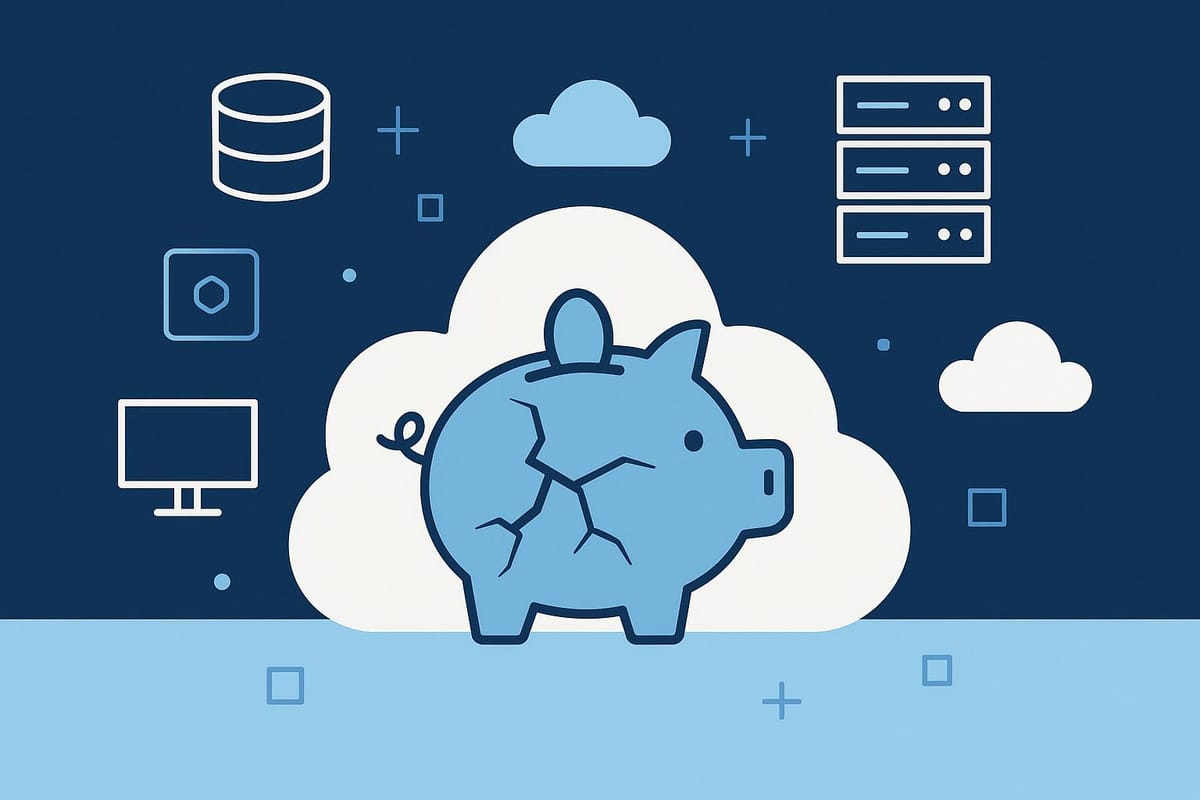
Managing AWS costs effectively can save businesses money and prevent financial stress. Yet, many small and medium-sized businesses (SMBs) make common mistakes that lead to overspending. Here’s a quick summary of the key pitfalls and how to avoid them:
- Skipping Regular Budget Reviews: Leads to unexpected charges. Conduct monthly reviews using tools like AWS Cost Explorer.
- Not Using AWS Cost Explorer and Budget Alerts: Missed opportunities to monitor and control spending. Set up alerts to stay informed about your costs.
- Setting Wrong Budget Limits: Guesswork often results in overspending or alert fatigue. Use historical data to set realistic thresholds.
- Not Splitting Budgets by Team or Project: A single budget hides cost drivers. Use cost allocation tags to improve accountability and visibility.
- Wasting Money on Unused Resources: Orphaned resources like unattached EBS volumes or idle instances can drain your budget. Regularly audit and clean up unused resources.
4 Smart Ways to Avoid Surprise AWS Bills
1. Skipping Regular Budget Reviews
For many small and medium-sized businesses (SMBs), AWS budget reviews often become a set-it-and-forget-it task. However, this approach can lead to serious financial missteps. Research reveals that 78% of cloud companies face unexpected charges due to unmonitored costs. Without regular reviews, it’s easy to lose track of spending and end up with bills that could have been avoided.
AWS usage isn’t static. As your business evolves - whether through growth, new projects, or seasonal demand - your original budget can quickly become outdated. Ignoring this reality can leave you exposed to unnecessary cost overruns.
Why Regular Reviews Are Crucial
Regular budget reviews aren’t just about keeping tabs on expenses. They help you spot underutilised resources, ensure you’re using the most cost-efficient pricing options, and make proactive adjustments to avoid overspending. In fact, over 40% of organisations still place workload optimisation and waste reduction at the top of their priorities. Skipping these reviews means missing out on opportunities to trim unnecessary costs, which could otherwise be redirected to scaling your business or investing in future initiatives.
Setting Up a Review Schedule
Consistency is key to effective budget management. AWS updates billing data daily, giving you up-to-date insights for smarter decision-making. Monthly reviews strike a good balance between staying informed and managing workload.
During these sessions, compare actual spending with your forecasts to catch potential overruns early. Use tools like AWS Cost Explorer to dive into past usage patterns and identify any inefficiencies. Pay close attention to service-specific costs, as these can highlight exactly where your budget might be leaking.
Turning Reviews into Actionable Steps
Regular reviews are only as good as the actions they inspire. AWS Cost Explorer is a powerful tool for identifying inefficiencies, such as idle instances or over-provisioned resources. Schedule biannual evaluations to ensure your workloads are benefiting from the latest cost-effective instance families.
It’s also vital to keep your alert settings up to date. As your business goals or spending habits change, adjust your alerts to stay aligned with your objectives. Don’t treat budget tracking as a standalone finance task - integrate it into your operational reviews to ensure it reflects your organisation’s current needs.
When your business undergoes changes, like team restructuring or the completion of a project, take the time to update your AWS Budgets configurations. This ensures your monitoring remains accurate and relevant to your operations.
Next, we’ll dive into how AWS Cost Explorer and budget alerts can help you stay ahead of overspending.
2. Not Using AWS Cost Explorer and Budget Alerts
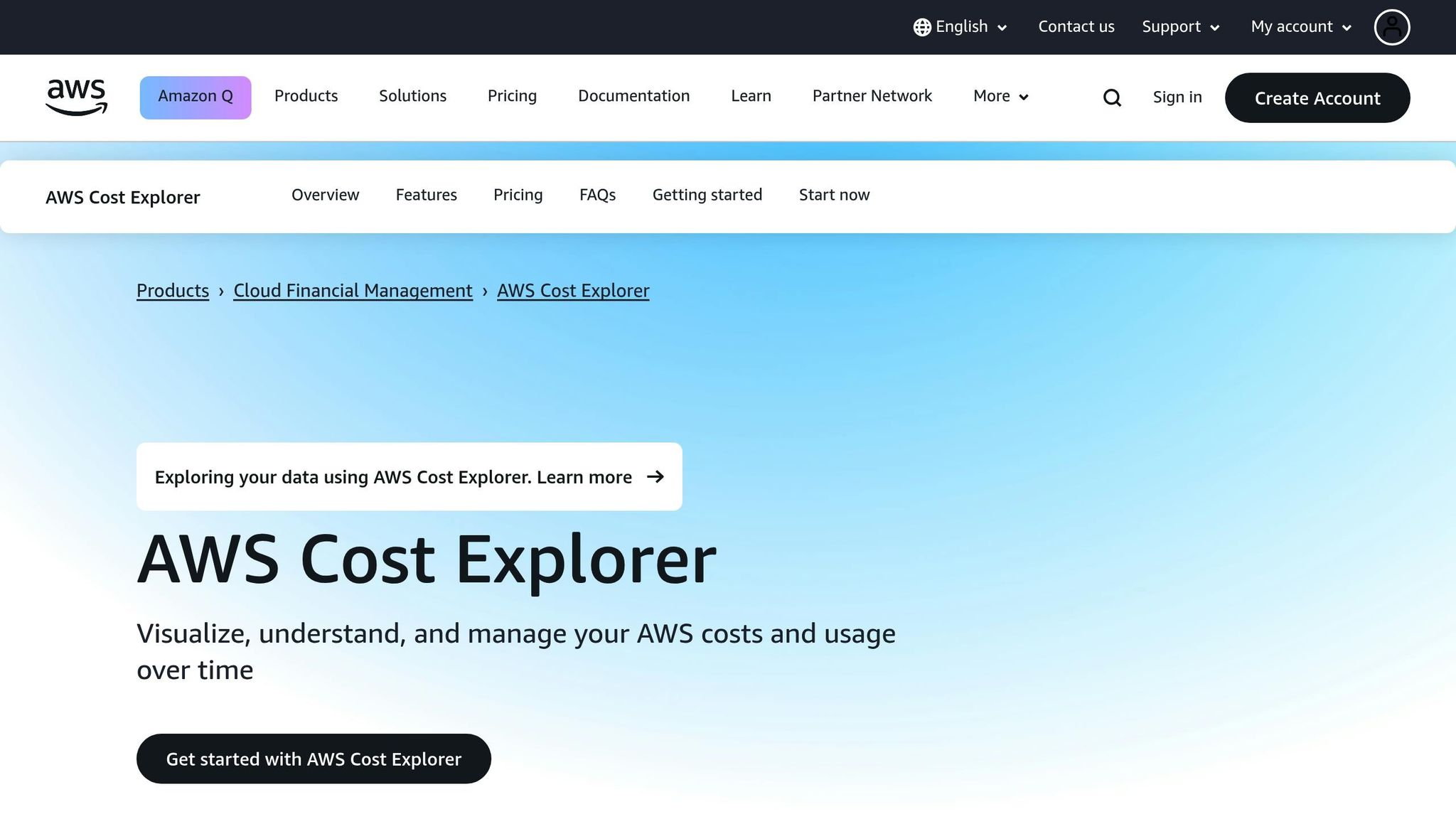
For many small and medium-sized businesses (SMBs), AWS billing feels like an unpredictable monthly event - one that often brings anxiety. This reactive approach can lead to financial surprises that are anything but pleasant. Fortunately, AWS offers tools like Cost Explorer and budget alerts to help you stay ahead of your spending. Yet, many businesses fail to take full advantage of them.
Why AWS Cost Explorer Matters
AWS Cost Explorer gives you a detailed breakdown of your AWS expenses. With up to 13 months of historical data and daily updates, it allows you to track spending by service, region, or time period, helping you uncover trends and identify cost drivers. This tool makes it easier to forecast future expenses and get a clear view of where your money is going.
"AWS Cost Explorer is a tool that enables you to view and analyze your costs and usage." – AWS Cost Management
Budget Alerts: Your Spending Safety Net
While Cost Explorer helps you understand past and current spending, AWS Budgets is your go-to for avoiding overspending in the future. Budget alerts notify you when your spending approaches or exceeds predefined limits. These alerts can track both actual and forecasted expenses, offering a proactive way to manage costs.
Setting up budget alerts is simple yet effective. You can configure alerts to notify up to 10 email addresses or use Amazon SNS topics for broader communication. With updates occurring up to three times daily - roughly every 8 to 12 hours - you’re always informed of any significant changes.
Combining the Tools for Better Cost Control
To maximise cost management, use these tools together. Start by examining your historical spending with Cost Explorer to identify major cost drivers. This data provides the foundation for setting realistic, usage-based budgets instead of relying on guesswork. As Juliana Costa Yereb, Senior FinOps Specialist at ProsperOps, explains:
"Visibility into what, why, where, by whom, and how your cloud spending occurs is fundamental to effective cost management." – Juliana Costa Yereb, Senior FinOps Specialist at ProsperOps
Consider creating multiple budget types to cover all bases: cost budgets for overall spending, usage budgets for specific services, and zero-spend budgets to monitor free tier usage. To make both tools even more effective, implement detailed tagging strategies. This allows you to track spending by project, department, or environment. Additionally, Cost Explorer’s forecasting features help you estimate future AWS costs and set appropriate budget thresholds, ensuring small issues don’t snowball into bigger problems.
3. Setting Wrong Budget Limits
Getting your AWS budget limits just right can be tricky. Set them too high, and they lose their purpose. Set them too low, and you’re bombarded with constant alerts. Many small and medium-sized businesses (SMBs) fall into this trap, often because they rely on guesswork rather than data.
The Problem with Guesswork
When you set budget limits without proper analysis, it’s like rolling the dice with your cloud spending. If your thresholds are too high, you might not notice overspending until it’s too late. On the other hand, thresholds that are too low can create alert fatigue - where constant notifications are ignored because they seem routine. Many SMBs approach AWS budgeting as if it’s traditional IT budgeting, relying on rough estimates instead of actual data. This approach often leads to reactive cost management, which is far from ideal.
Using Historical Data for Realistic Limits
AWS Cost Explorer offers up to 13 months of historical data, which is a goldmine for setting realistic budget thresholds. To create reliable forecasts, you’ll need at least five weeks of usage data. By analysing this historical data, you can establish baseline costs and spot patterns - like seasonal spikes or monthly growth trends. This helps you avoid surprises and set limits that align with your actual spending habits.
Setting Smart Budget Thresholds
Rather than picking arbitrary figures like £1,000 or £5,000, base your limits on real usage patterns. Let’s say your historical spending averages £800 per month, with costs typically ranging between £650 and £950. In this case, setting a budget threshold of around £1,100 provides enough room for normal fluctuations while still flagging genuine overspending. You might also consider using auto-adjusting budgets, which adapt to changes in your spending patterns and remove much of the manual guesswork.
Multiple Budget Types for Better Control
Don’t rely on a single budget limit to cover everything. AWS Budgets allows you to track different types of costs, giving you more control over your expenses. For example, you can:
- Set cost budgets to track overall spending.
- Use usage budgets to monitor specific high-cost services.
- Create zero-spend budgets to keep an eye on free tier usage.
This layered approach ensures you have detailed oversight without overwhelming your team with unnecessary alerts. Plus, AWS updates budget information up to three times daily, so you’ll always have up-to-date insights as you approach your thresholds.
The trick is to find the sweet spot - budgets strict enough to catch overspending early but flexible enough to handle normal growth and seasonal shifts. Up next, we’ll explore how dividing budgets by team or project can take your cost management to the next level.
4. Not Splitting Budgets by Team or Project
One of the most common pitfalls in managing AWS costs is treating your entire organisation as a single cost centre. When all AWS expenses are bundled together, it becomes nearly impossible to pinpoint which teams are driving costs and which projects are delivering the best value.
The Problem with a Unified Budget
Lumping everything into one budget hides the performance of individual teams. Without separate budgets for teams or projects, accountability disappears. For instance, if one team is running costly experimental instances while another is handling routine data processing, a single budget fails to show which activities are causing the most expenditure. This lack of clarity makes it harder to prioritise spending effectively.
Why Granular Budgets Matter
Breaking down budgets by team or project shifts cost management from being reactive to proactive. Cody Slingerland highlights this in his insights:
"Integrating AWS Budget Alerts into your FinOps strategy can improve financial accountability across teams... This increased visibility into spending helps teams understand their financial impact and encourages more thoughtful use of resources."
By assigning budgets at a more detailed level, teams become more accountable and can actively work towards reducing unnecessary costs.
A Real-World Example: Atmospheric and Environmental Research (AER)
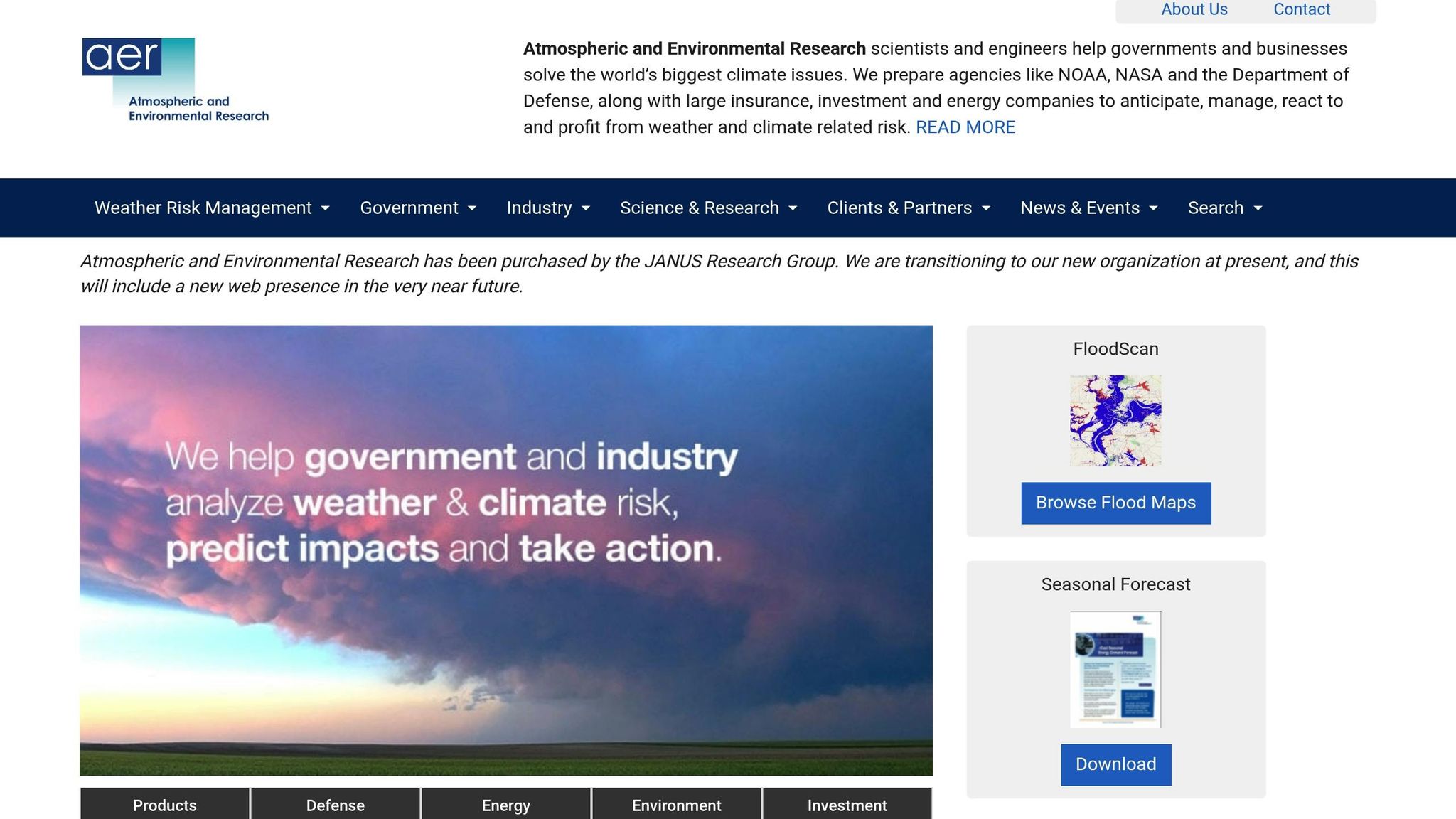
Atmospheric and Environmental Research (AER) offers a great example of the power of granular budgeting. Over just four months, they increased the percentage of AWS costs tied to properly tagged resources from 34% to 98%. They achieved this by implementing a robust project tracking system using AWS tagging and monitoring tools. This approach not only reduced costs but also improved operational notifications, streamlined compliance audits, and highlighted non-compliant or forgotten resources that could be corrected or removed.
How to Set Up Team and Project Budgets
To build accountability into your organisation, start by using cost allocation tags to divide budgets by team or project. AWS Budgets makes this process straightforward. With cost allocation tags - metadata you assign to resources - you can track spending accurately. For example, tags like "Department:Marketing" or "Project:WebsiteRedesign" allow you to break down costs in a meaningful way.
Establishing a strong tagging strategy from the outset is essential. Define clear tagging policies and use automated tools to ensure compliance across your organisation. This groundwork enables you to create tailored budgets for departments, projects, or even specific applications, giving you precise control over your expenses.
You can also set up various types of budgets for different needs. For example:
- Overall cost budgets for an entire team.
- Usage budgets for high-cost services like EC2 or RDS.
- Zero-spend budgets to monitor free-tier usage.
This layered approach ensures comprehensive cost tracking without overwhelming teams with unnecessary complexity.
Keeping Budgets Effective
As your organisation grows, regular monitoring is essential because scaling can quickly outpace existing budget limits. Use automated alerts to notify teams when spending nears predefined thresholds. You can even implement rules to block new resource creation if costs exceed a certain limit.
This proactive approach ensures that accountability is maintained at the project level. When project leaders have clear visibility into their spending and tools to track it effectively, they can manage costs continuously rather than waiting for end-of-month reviews to uncover problems.
Next, we’ll look at how unused resources can quietly drain your AWS budget.
5. Wasting Money on Unused Resources
Unused resources can quietly eat away at your AWS budget. Many small and medium-sized businesses (SMBs) unknowingly rack up unnecessary expenses by paying for resources they no longer need or have simply forgotten about.
The Hidden Cost of Orphaned Resources
Orphaned resources - like unattached EBS volumes, outdated snapshots, unassociated Elastic IP addresses, and idle EC2 instances - can lead to unnecessary costs, heightened security risks, and increased operational complexity. For example, AWS charges for unused Elastic IP addresses, meaning any reserved IPs left idle will continue to incur monthly charges. Similarly, detached EBS volumes will keep generating storage fees until they’re deleted.
Common Types of Overlooked Unused Resources
Some of the most common offenders include unused storage, outdated logs, and unassociated IP addresses. For instance, storage waste happens when EBS volumes remain attached to stopped instances or when snapshot retention policies aren’t properly configured. Logging costs can spiral out of control if old logs are kept indefinitely, and unnecessary network charges can arise from cross-region data transfers.
Spotting Waste with AWS Tools
AWS offers tools to help identify waste. AWS Trusted Advisor provides recommendations for optimising resources by flagging low-utilisation EC2 instances, idle load balancers, underused EBS volumes, unassociated Elastic IPs, and idle databases. Meanwhile, AWS Cost Explorer can reveal underutilised EC2 instances by analysing usage trends over time.
Steps to Eliminate Unused Resources
To cut costs, regularly clean up unassociated Elastic IPs, delete unattached EBS volumes, and remove outdated snapshots. Adjust your logging retention settings to automatically delete old logs while keeping only critical data. You can also automate snapshot management with lifecycle rules to delete unnecessary snapshots after a set period. These simple adjustments can lead to immediate savings.
The Price of Ignoring the Problem
Letting unused resources linger doesn’t just increase your direct costs - it also makes it harder to forecast expenses and allocate costs across projects or teams. Conducting regular audits of your AWS environment, combined with a solid tagging strategy, can improve visibility and ensure unused assets are managed effectively.
Automating for Long-Term Efficiency
As your AWS usage grows, manually managing unused resources becomes less practical. Tools like AWS Lambda and CloudWatch alarms can help by automatically detecting and shutting down idle instances based on metrics like CPU, network, and disk I/O. Additionally, AWS Auto Scaling can adjust resources dynamically, scaling up during high demand and scaling down to avoid over-provisioning when demand drops.
For more tips and strategies to optimise your AWS setup, check out AWS Optimization Tips, Costs & Best Practices for Small and Medium Sized Businesses.
Next, we’ll look at how these common mistakes stack up against best practices for effective AWS budgeting.
Mistakes vs Best Practices Comparison
Building on the AWS budgeting challenges discussed earlier, this section provides a comparison of common mistakes alongside their corresponding best practices. The table below highlights key pitfalls and how to address them effectively.
| Mistake | Impact | Best Practice |
|---|---|---|
| Skipping regular budget reviews | Unexpected charges and difficulty in managing costs make it hard to justify spending to stakeholders. Overruns are often discovered too late, leaving little room for corrective action. | Conduct monthly reviews of AWS Cost and Usage Reports (CUR) with engineering, finance, and product teams. This collaboration enhances cost predictability and helps identify trends early. |
| Ignoring AWS Cost Explorer and budget alerts | Without alerts, overspending can spiral out of control. For instance, a SaaS start-up’s £500 monthly budget could skyrocket to £5,000 if EC2 instances are not scaled down after traffic spikes. | Set up AWS Budgets with staggered thresholds at 50%, 75%, and 90% of your budget. Enable billing alerts via email or SNS to get immediate notifications when costs exceed limits. |
| Setting unrealistic budget limits | Overly strict budgets lead to false alarms, while overly lenient ones conceal waste. Poor budget planning contributes to an estimated 28% of cloud spending being wasted. | Start with budgets 10–20% higher than historical spending. Use AWS Cost Explorer to analyse usage trends and set alarms with thresholds that reflect actual consumption patterns. |
| Using single consolidated budgets | Consolidated budgets reduce visibility, making it hard to pinpoint which teams or projects are driving costs. This lack of accountability hampers cost optimisation. | Use cost allocation tags to split budgets by team, project, or environment. For example, a tech start-up reduced overruns by 90% and saved £12,000 monthly by adopting tag-based budgets with automated remediation. |
| Letting unused resources accumulate | Orphaned resources inflate costs unnecessarily. | Regularly audit resources with AWS Trusted Advisor and Cost Explorer. Automate cleanups using AWS Instance Scheduler and Lambda functions. |
This comparison underscores the importance of staying on top of AWS costs with proactive strategies.
Failing to implement robust financial controls can lead to significant overspending. According to IDC, poor budgeting results in 10%–30% wasted cloud spending. On the other hand, adopting best practices - such as effective tagging, realistic thresholds, and automated resource management - can yield immediate and measurable benefits.
For instance, a case study by Aligned Technology Group (2024) revealed that one AWS deployment achieved a 51% monthly saving simply by removing unused storage volumes and decommissioning an outdated application server.
Conclusion
Managing AWS budgets effectively is key to driving sustainable growth. The five mistakes discussed can quickly turn AWS from a powerful tool into a costly burden. But by adopting the right strategies, overspending can be redirected into meaningful investments that fuel progress.
On average, AWS customers save 31% when costs are managed properly. Over half of FinOps respondents focus on workload optimisation and cutting waste, highlighting the importance of a proactive and disciplined approach to managing AWS expenses.
The FinOps Foundation put it perfectly:
"A reactive approach to AWS cost management is like trying to fix a leaky faucet after your water bill has tripled. Instead, organizations need proactive cost strategies to optimize cloud spending without sacrificing performance."
To stay on top of costs, businesses should focus on regular reviews, setting up effective alerts, applying realistic thresholds, creating detailed budgets, and conducting consistent resource audits. These steps ensure real-time visibility and encourage financial accountability. For UK small and medium-sized businesses (SMBs), these practices can provide a significant competitive advantage.
If you're a UK SMB aiming to master AWS cost management, there's more to explore. Visit AWS for SMBs for expert advice and practical insights tailored to help your business scale efficiently while keeping expenses in check. By embracing these approaches, you can turn AWS spending into a driver of growth and success.
FAQs
How can AWS Cost Explorer and budget alerts help small businesses manage cloud spending effectively?
AWS Cost Explorer and Budget Alerts: Keeping Your Cloud Spending in Check
AWS Cost Explorer offers an intuitive way to visualise your cloud usage and expenses. With its clear charts and graphs, you can easily identify spending patterns and pinpoint areas where costs might be running higher than expected. For small businesses, this tool is invaluable for understanding how their AWS budget is being distributed and spotting chances to streamline expenses.
Budget alerts, on the other hand, serve as an early warning system. They notify you when your spending approaches or surpasses the limits you've set. This gives you the chance to make adjustments - whether that means scaling back usage or revisiting how your budget is allocated - before costs spiral out of control.
By combining these tools, businesses can maintain a firm grip on their AWS expenses, ensuring they make well-informed choices about their cloud resources while avoiding any unpleasant billing surprises.
How can I use historical data to set realistic AWS budget limits?
To establish practical AWS budget limits, begin by diving into AWS Cost Explorer. This tool provides access to up to 13 months of historical spending data, giving you a clear view of your spending habits over time. By examining these patterns, you can spot trends like seasonal spikes or growth in usage, helping you make more accurate cost predictions.
Another handy feature is setting up automated alerts. These notifications will let you know when your spending is nearing predefined limits, allowing you to take action before things get out of hand. By grounding your budget in historical data and observed trends, you can minimise the chances of overspending or underestimating your AWS expenses.
Why should you divide your AWS budget by team or project, and how does this improve cost management?
Dividing your AWS budget by team or project is a smart move for better accountability and tighter cost control. This approach lets you monitor spending in detail, making it clear which teams or projects are contributing most to your expenses. With this level of visibility, it's much easier to pinpoint areas where costs can be trimmed and ensure resources are distributed wisely.
Breaking down budgets also enhances expense forecasting and aligns cloud spending with your business objectives. It helps minimise waste, keeps expenditure within set limits, and gives teams the autonomy to manage their own budgets effectively. In the end, this method not only keeps your AWS costs in check but also ensures you're making the most of your cloud resources.




