5 AWS Automation Tools to Streamline SMB Operations
Explore five powerful AWS automation tools designed to enhance efficiency, cut costs, and streamline operations for small and medium-sized businesses.

Want to save time, cut costs, and improve efficiency for your small or medium-sized business (SMB)? AWS offers five key automation tools that can help.
- AWS Lambda: Automate tasks without managing servers. Pay only for what you use and benefit from automatic scaling.
- AWS Elastic Beanstalk: Simplify app deployment and management with no extra fees beyond the AWS resources you use.
- AWS Systems Manager: Centralise IT management, automate routine tasks, and improve visibility across your infrastructure.
- AWS CloudFormation: Use templates to automate resource provisioning, prevent errors, and manage costs effectively.
- AWS Step Functions: Automate workflows visually, reduce manual coding, and integrate multiple AWS services seamlessly.
Quick Overview
| Tool | Key Benefit | Cost Consideration |
|---|---|---|
| AWS Lambda | Serverless task automation | Pay-as-you-go, free tier available |
| AWS Elastic Beanstalk | Fast app deployment and management | No extra fees beyond AWS resources |
| AWS Systems Manager | Central IT management | Free with AWS resource usage |
| AWS CloudFormation | Infrastructure as code | Free tool, pay for provisioned resources |
| AWS Step Functions | Workflow automation | Free tier for limited transitions |
AWS automation tools are designed to help SMBs reduce manual work, minimise errors, and optimise costs. Start with these tools to simplify operations and focus on growth.
Automate Operations on AWS - AWS Online Tech Talks
1. AWS Lambda: Simplifying Serverless Computing
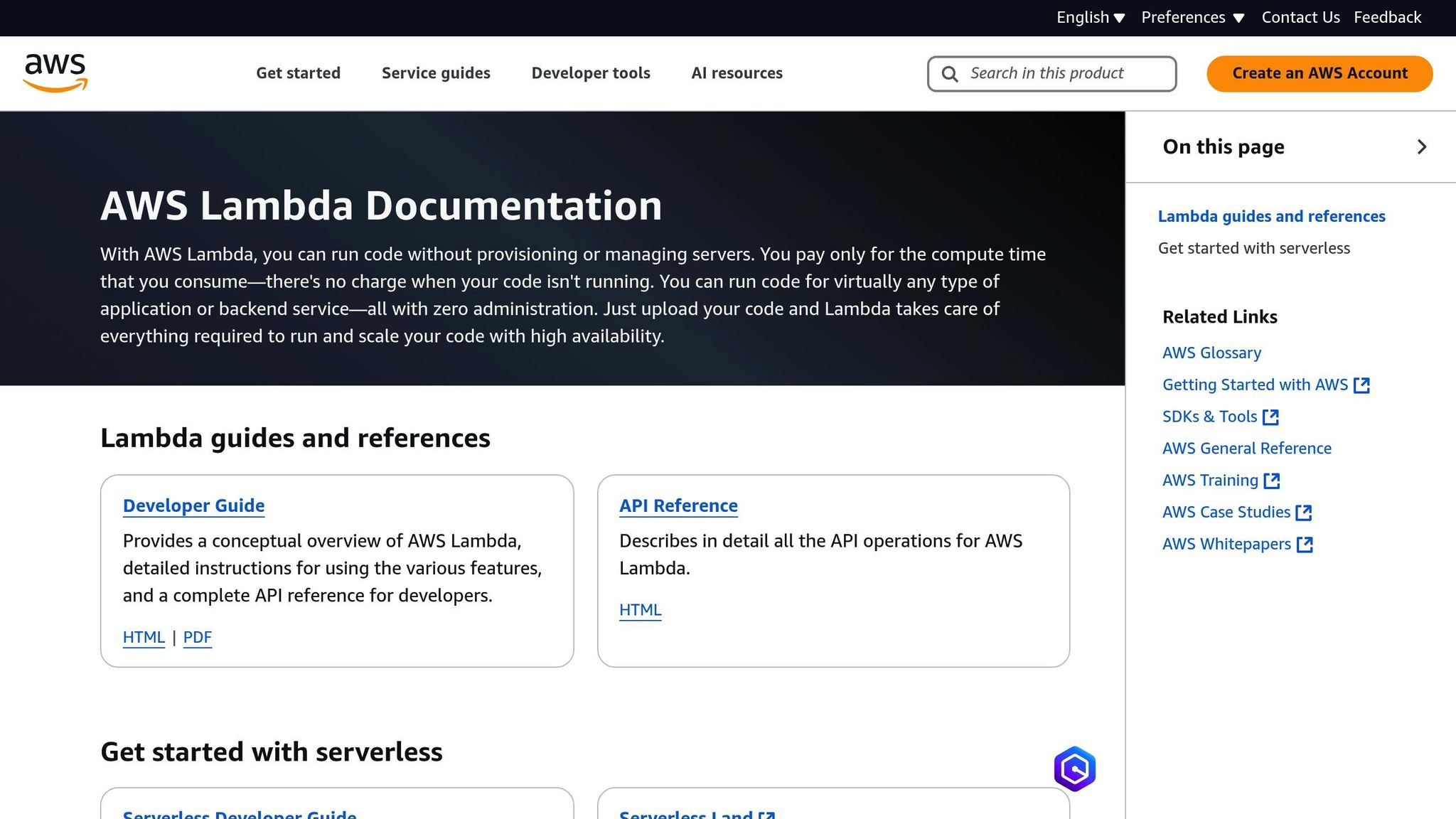
AWS Lambda takes care of routine tasks and eliminates the need for server management, allowing businesses to focus on their main operations. This approach not only reduces operating costs but also opens the door to using other AWS automation tools.
Pay-As-You-Go Pricing
With Lambda, you only pay for the compute time you use. It even includes a free tier, offering 1 million free requests and 400,000 GB-seconds of compute time every month.
Automatic Scaling
Lambda adjusts to demand automatically, supporting up to 1,000 executions every 10 seconds per region. You can also reserve capacity using reserved concurrency without any additional charges.
How SMBs Can Use Lambda
-
Cost Control
Save money by automating EC2 instance management. For example, start instances during business hours, shut them down when idle, and adjust scaling based on demand. -
System Integration
Lambda can handle tasks like processing S3 uploads, triggering workflows when DynamoDB is updated, creating custom API endpoints with API Gateway, and managing workflows using Step Functions.
Tips for Getting Started
- Start with straightforward tasks.
- Use provisioned concurrency for operations that need low latency.
- Enable monitoring and logging to track performance.
- Set up the right IAM roles for secure access.
Next, take a look at AWS Elastic Beanstalk for fast application deployment.
2. AWS Elastic Beanstalk: Quick Application Deployment
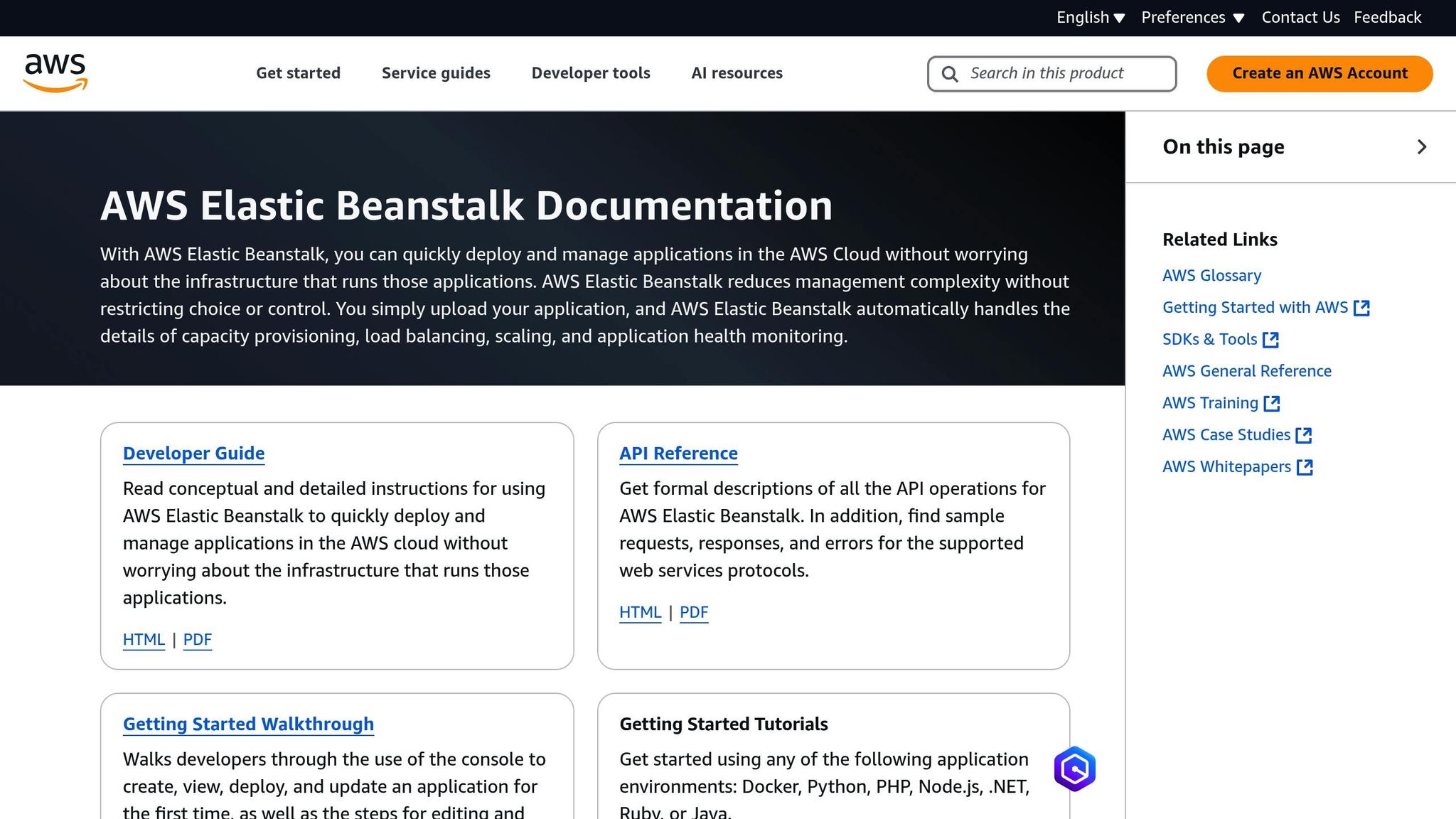
AWS Elastic Beanstalk simplifies the process of deploying and managing web applications by handling infrastructure tasks like capacity provisioning, load balancing, auto scaling, and health monitoring. This allows development teams to focus entirely on writing and improving code.
Platform Support
Elastic Beanstalk works with a variety of programming languages and platforms, making it a flexible choice for developers:
| Programming Languages | Supported Platforms/Containers |
|---|---|
| Go | Docker |
| Java SE | Tomcat |
| .NET Core on Linux | Windows Server |
| Node.js | – |
| PHP | – |
| Python | – |
| Ruby | – |
Cost-Saving Features
Elastic Beanstalk doesn't come with additional fees - you only pay for the AWS resources you use. For small and medium-sized businesses, there are ways to cut costs further:
- Use Amazon EC2 Spot Instances to save up to 90% compared to On-Demand pricing.
- Switch to single-instance mode during off-peak hours.
- Reduce instance counts to zero or one during low-traffic times.
- Shut down environments overnight and restart them in the morning.
How to Get Started
Deploying your application is straightforward. Using either the web console or CLI, upload your code, and Elastic Beanstalk takes care of the rest. If you're using a database, remember to decouple Amazon RDS instances from your Elastic Beanstalk environment before shutting it down to prevent data loss.
Scaling Made Simple
Elastic Beanstalk's auto scaling feature adjusts compute resources based on demand. It ensures your application remains responsive during busy periods while conserving resources during quieter times.
Next, we'll explore how AWS Systems Manager simplifies IT management for businesses.
3. AWS Systems Manager: Central IT Management
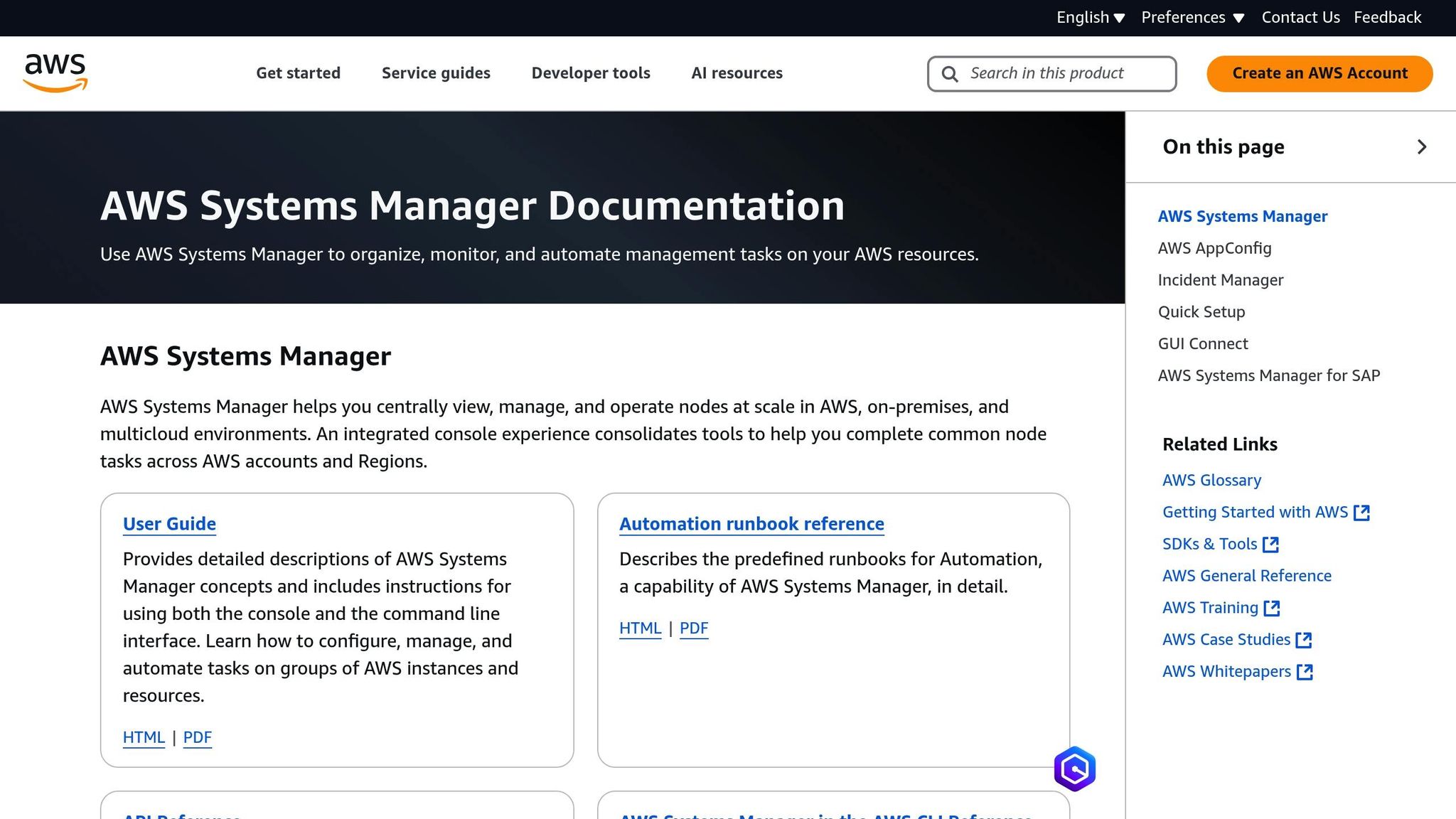
AWS Systems Manager (SSM) is designed to help businesses manage IT infrastructure across cloud and hybrid setups. Handling over 450 million unique nodes monthly, it’s a practical solution for small and medium-sized businesses (SMBs) looking to simplify their IT operations.
Simplified Central Management
SSM removes the need for tools like bastion hosts, SSH, or remote PowerShell. It provides a single, secure interface for managing infrastructure, cutting down on operational complexity.
Automating Routine Tasks
SSM automates essential tasks such as patching, registry updates, user management, and software installations. With over 2.5 billion automated scripts executed every month, it’s a reliable way to reduce manual workloads. Here’s a breakdown of automated tasks and their benefits:
| Task Type | Automation Benefits |
|---|---|
| Patch Management | Keeps operating systems and software updated |
| Registry Management | Simplifies system registry modifications |
| User Administration | Centralised control over user access |
| Software Deployment | Handles installations and upgrades automatically |
Success Stories
Companies like GE Appliances and Rackspace have seen tangible results with SSM. GE Appliances improved system visibility by 100 per cent, while Rackspace efficiently managed patching across multiple cloud platforms. Other organisations, such as Intercom and Neiman Marcus, have also used SSM to scale their IT operations effectively.
Cost-Efficient IT Management
SSM comes at no extra cost beyond the AWS resources you use. This makes it an appealing choice for SMBs looking to optimise IT budgets while maintaining robust management features.
Built-In Security Features
SSM strengthens security with features like:
- Just-in-time access to nodes
- Centralised access control through IAM policies
- The ability to close inbound SSH and remote PowerShell ports
- Support for maintaining consistent security standards
Improved Monitoring and Visibility
SSM offers a clear view of your entire infrastructure. You can monitor nodes across multiple AWS accounts and regions from one interface, making it easier to spot and resolve issues quickly.
Agent Management Made Easy
The SSM Agent works across AWS, on-premises, and multicloud environments. It automatically identifies and fixes agent-related issues, ensuring smooth operations.
For SMBs juggling multiple environments, AWS Systems Manager provides a unified solution to simplify IT management. Up next, we’ll look at AWS CloudFormation and how it can further optimise infrastructure management.
4. AWS CloudFormation: Infrastructure as Code
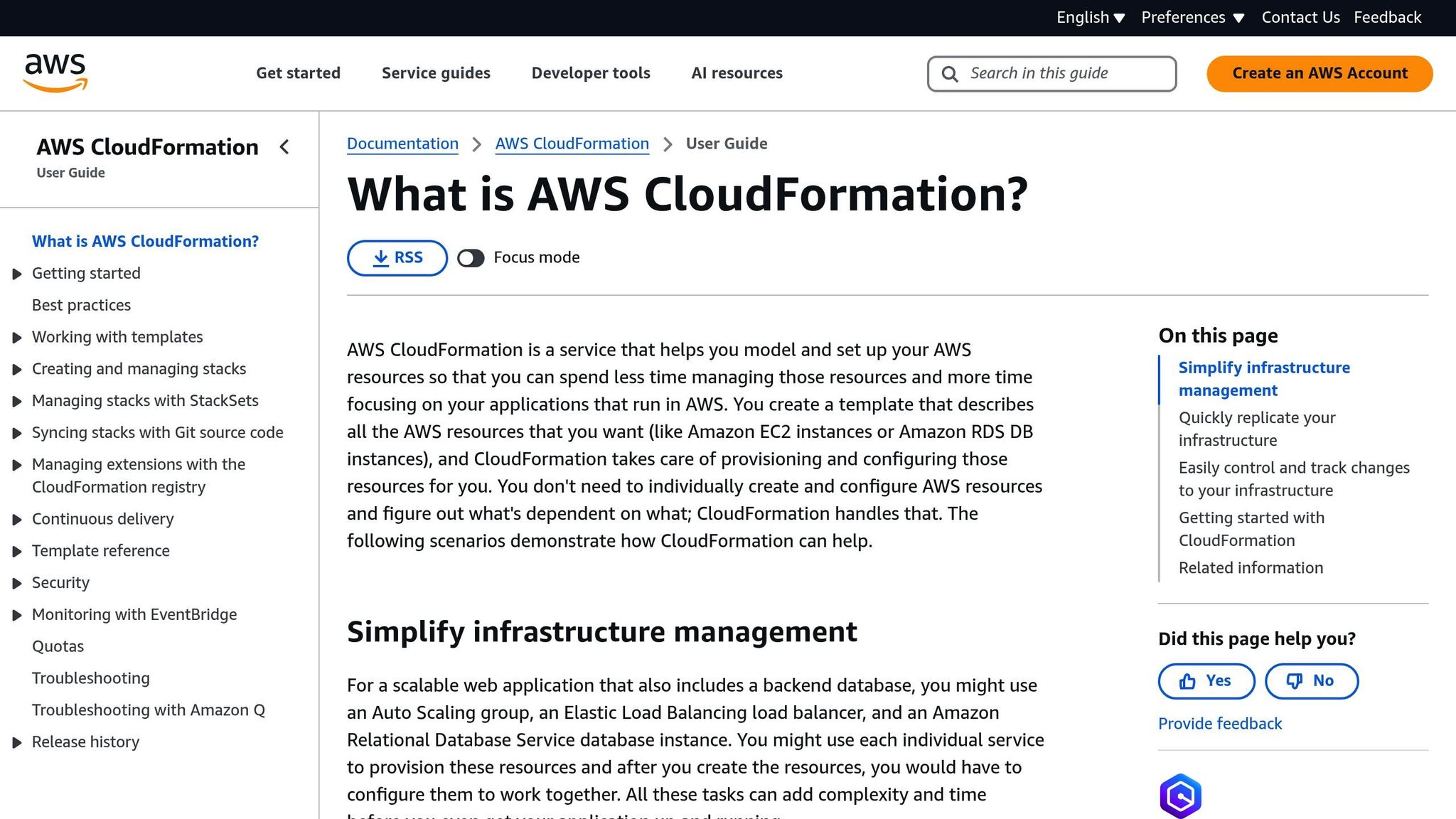
CloudFormation takes AWS automation to the next level by treating cloud infrastructure as code. This tool helps small and medium-sized businesses (SMBs) automate resource provisioning while cutting down on manual errors through its template-based approach.
Template-Driven Infrastructure
CloudFormation uses templates written in YAML or JSON to act as blueprints for AWS resources. These templates can define everything from compute instances to database settings. Here’s how this approach benefits businesses:
| Feature | Impact |
|---|---|
| Automated Provisioning | Simplifies setting up resources |
| Error Prevention | Reduces configuration mistakes |
| Version Control | Tracks infrastructure changes over time |
| Standardisation | Keeps environments consistent across stages |
| Cost Management | Groups resources into manageable stacks |
Automated Resource Management
One of CloudFormation’s standout features is its ability to handle complex resource dependencies. When you modify a resource, it automatically adjusts related resources accordingly.
Built-in Safety Features
CloudFormation includes several safety measures to protect your infrastructure:
- Change Sets: Lets you preview changes before applying them.
- Automatic Rollback: Reverts to the last working state if something goes wrong.
- Stack Policies: Prevents accidental changes to critical resources.
- Drift Detection: Flags unauthorised configuration changes.
These features not only safeguard your resources but also make updating and managing them smoother.
Cost-Efficient Solution
CloudFormation aligns well with SMB budgets. There are no extra charges for using the tool itself - you only pay for the resources you provision. Additionally, the AWS Free Tier includes up to 1,000 handler operations per month per account.
Best Practices for SMBs
- Start Small: Use AWS's pre-built templates to get familiar with the tool and deploy tried-and-tested configurations.
- Focus on Security: Enable AWS CloudTrail logging and set up Amazon SNS notifications to monitor stack events.
- Keep Templates Clean: Regularly update your templates and use tools like AWS CloudFormation Linter (cfn-lint) to catch issues early.
These practices help SMBs maximise the efficiency and reliability of their CloudFormation deployments.
Integration Capabilities
CloudFormation works seamlessly with other AWS services, such as AWS Systems Manager, enhancing its functionality further.
Real-World Application
This tool is particularly useful for development and testing environments. SMBs can create identical setups for development, testing, and production, ensuring consistency and reducing risks.
5. AWS Step Functions: Workflow Automation
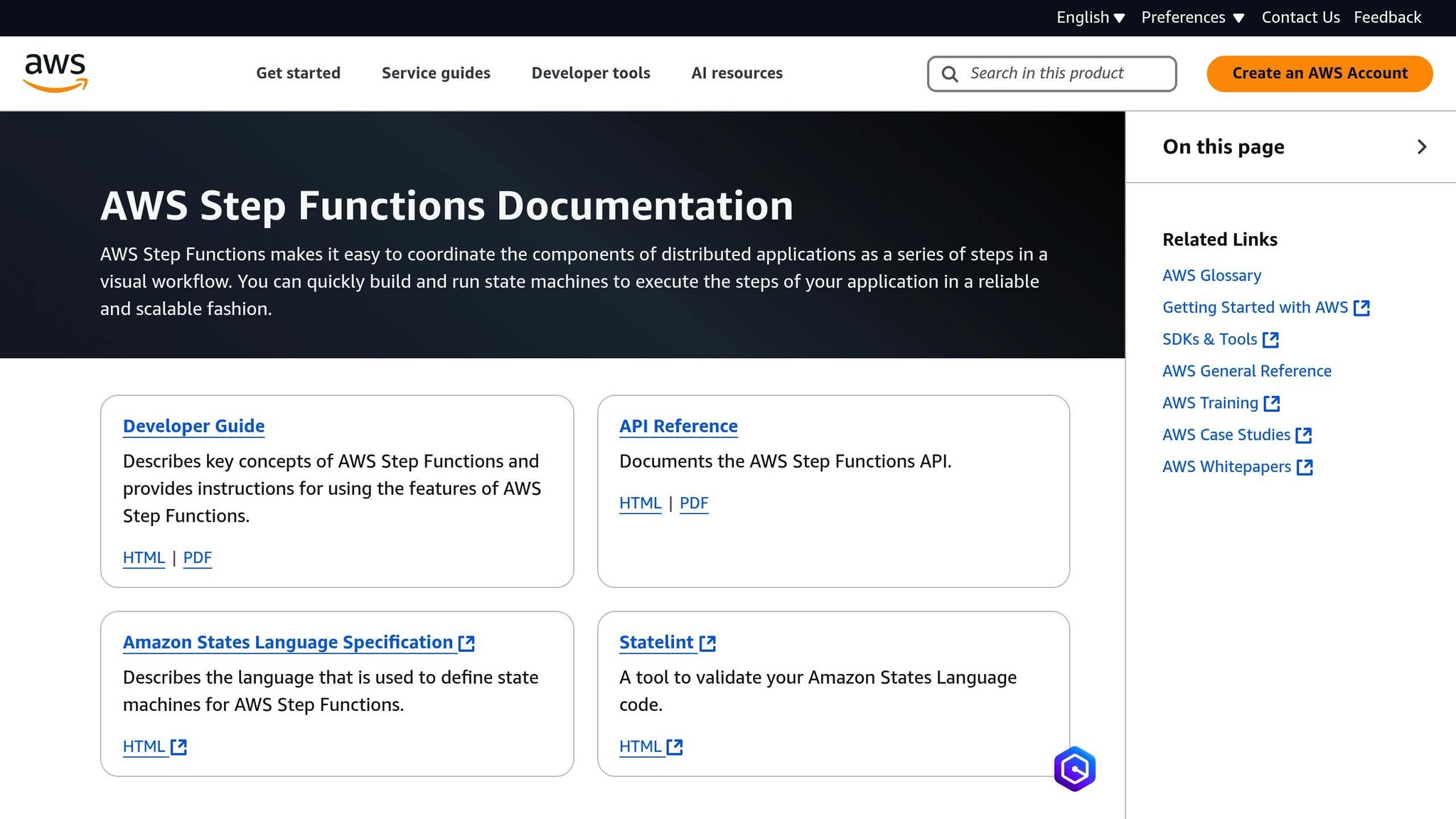
AWS Step Functions simplifies workflow automation by coordinating multiple AWS services through visual workflows. It helps small and medium-sized businesses (SMBs) automate complex processes without the hassle of maintaining extensive code.
Key Features
Step Functions offer two types of workflows, each suited to different needs:
| Workflow Type | Execution Guarantee | Maximum Duration | Execution Rate |
|---|---|---|---|
| Standard | Exactly-once | Up to 1 year | 2,000/second |
| Express | At-least-once | Up to 5 minutes | 100,000/second |
Visual Workflow Management
The Workflow Studio provides a drag-and-drop interface, making it easier to design and implement complex workflows. With access to over 220 AWS services, this feature reduces development time and the likelihood of errors.
Error Handling Made Easy
Step Functions includes built-in tools to manage errors effectively:
- Automatic retries
- Try/catch functionality
- Rollback options
- State tracking and checkpoints
These features ensure workflows remain reliable and operational.
Affordable for SMBs
Step Functions is budget-friendly, especially for SMBs. The AWS Free Tier offers 4,000 state transitions per month at no cost. Beyond that, costs depend on the number of state transitions for Standard workflows or the execution count and duration for Express workflows.
Real-Life Applications
Thomson Reuters provides a compelling example of Step Functions in action. They needed to transcode around 350 daily news video clips into 14 formats. By combining Step Functions with AWS Lambda, they created a serverless solution that breaks videos into 3-second segments, processes them in parallel, and reassembles the final output.
Integration Strengths
Step Functions are designed to handle complex workflows across AWS services. Key integration features include:
- Direct AWS SDK support
- Human approval workflows
- Parallel data processing
- Dynamic workflow adjustments
Streamlining Business Processes
Step Functions have proven their value in improving business efficiency. For instance, Taco Bell built a serverless pipeline using Step Functions to manage their entire order-to-delivery process. This shows how SMBs can effectively automate end-to-end processes.
Optimising Performance
To get the best results, SMBs should:
- Use ASL intrinsic functions for data handling
- Select the appropriate workflow type (Standard or Express) based on the task
- Adopt architectural patterns aligned with their business goals
Step Functions is a powerful addition to AWS's automation tools, helping SMBs streamline operations while keeping costs under control.
Conclusion
AWS automation tools help UK SMBs optimise their operations and cut expenses. According to the Office for National Statistics, businesses using cloud technologies enjoy a 25% productivity boost.
Economic Impact and ROI
For every £1 invested in AWS services, UK businesses see a return of over £2. In 2023 alone, this has added over £42 billion to the UK economy.
Deployment and Operational Improvements
AWS automation tools offer clear, measurable benefits, including:
| Benefit Category | Impact |
|---|---|
| Software Deployment | 25% faster deployment times |
| AI Tool Adoption | 50% greater likelihood of adoption |
| Cost Reduction | Up to 40% savings in operations |
| Economic Growth | £38 billion potential over 5 years |
These results highlight how AWS tools help SMBs thrive financially and operationally.
Real-World Success Story
Jamaica Public Service Company Limited (JPS) cut development costs by 40% with AWS Instance Scheduler and Amazon RDS. By automating instance management to align with team schedules, they significantly reduced manual effort.
"Automation incorporating elements such as configuration templates, code deployment automation, and self-healing infrastructure reduces the need for manual interventions, the potential for errors, and the operating costs for MSPs." - Neil Stewart, Cloud Systems Engineer, Cloudreach
Getting Started with AWS Automation
UK SMBs can explore support options like AWS Connected Community and Rapid Ramp Credits. These initiatives help businesses transition to cloud solutions while managing risks.
Looking ahead, 77% of businesses not currently using cloud services plan to adopt them within the next five years. With 63% recognising AI's potential to revolutionise operations, AWS automation tools are key to driving growth and efficiency.
FAQs
How does AWS Lambda help small and medium-sized businesses save on costs?
AWS Lambda helps SMBs save money by using a pay-as-you-go pricing model, where you are only charged for the number of requests and the time your code runs. This eliminates the need to pay for idle server time, making it highly cost-efficient for businesses with variable workloads.
To further reduce costs, you can optimise your Lambda functions by:
- Right-sizing function memory to match your workload.
- Setting realistic timeout limits to avoid unnecessary runtime.
- Using Graviton processors, which offer better performance at a lower cost.
- Filtering incoming events to process only relevant data.
Additionally, businesses can benefit from AWS Compute Savings Plans, which provide discounted rates in exchange for a consistent usage commitment. These strategies make AWS Lambda a practical choice for SMBs looking to optimise their cloud spending while maintaining operational efficiency.
What are the main differences between AWS Step Functions' Standard and Express workflows?
The main differences between Standard and Express workflows in AWS Step Functions lie in their duration, pricing, and use cases. Standard workflows can run for up to one year and are ideal for long-running tasks, while Express workflows are designed for high-volume, short-duration tasks, with a maximum runtime of five minutes.
Standard workflows ensure exactly-once execution, making them suitable for critical processes, while Express workflows use an at-least-once or at-most-once execution model, which is better for non-critical, high-throughput tasks. Pricing also differs: Standard workflows are charged per state transition, whereas Express workflows are priced based on the number of executions, their duration, and memory usage.
Additionally, Standard workflows provide execution history for up to 90 days, while Express workflows only maintain history during their short runtime. If you require advanced service integrations or activities, Standard workflows are the better choice, as Express workflows have some limitations in these areas.
How does AWS CloudFormation help secure and standardise infrastructure deployments?
AWS CloudFormation enhances the security and consistency of infrastructure deployments by providing robust tools and practices. It uses AWS Identity and Access Management (IAM) to control access, ensuring only authorised users can manage resources. Additionally, sensitive information such as credentials is never embedded directly in templates, reducing the risk of exposure.
To maintain transparency and accountability, AWS CloudTrail logs all CloudFormation activity, allowing you to monitor and audit changes. Stack policies add another layer of protection by preventing unauthorised updates to critical resources. Together, these features help SMBs deploy and manage infrastructure securely and reliably.




